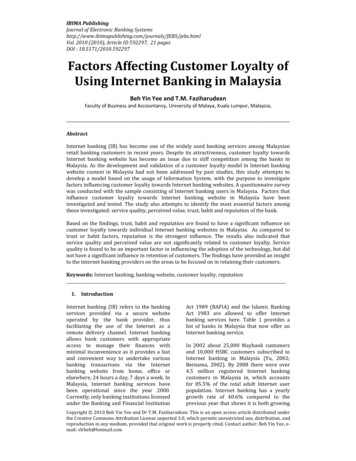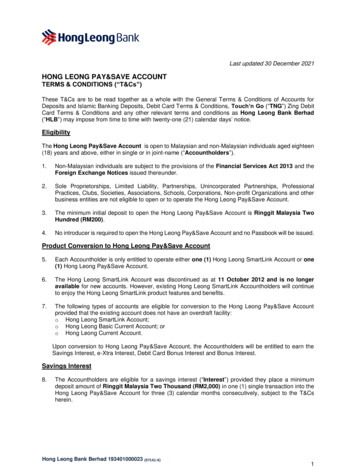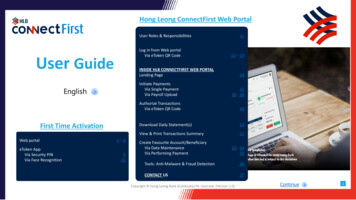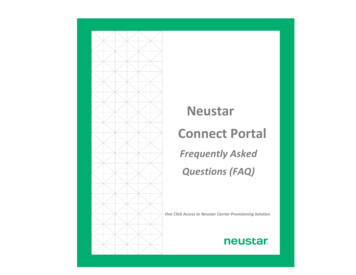
Transcription
ONLINE BANKING- FAQ -
About Hong Leong Connect services . 3Registering for Hong Leong Connect Online Banking . 5Login Hong Leong Connect Online Banking . 9Manage My Accounts. 12Payments & Transfers . 13Online Fixed Deposit . 16Other services . 17Hong Leong Connect Online Banking – FAQ2
About Hong Leong Connect servicesQ1. What is Hong Leong Connect?A1. Hong Leong Connect brings you a host of digital banking services offered by Hong Leong BankVietnam (HLBVN) to its customers. At present, Hong Leong Connect offers Online Banking, and aMobile Banking application on 2 smart phone platforms – iOS and Android.Q2. What is Hong Leong Connect Online Banking?A2. Hong Leong Connect Online Banking provides the convenience of accessing your bank accountsand performing online banking transactions from an Internet browser in the comfort of your home,office or wherever you have access to a computer, even after banking hours.Q3. What is Hong Leong Connect Mobile Banking application?A3. Hong Leong Connect Mobile Banking application allows customers on-the-move to access theirbank accounts and to perform online banking transactions via a dedicated application on their smartphones (iOS and Android).Q4. Do both Online Banking and Mobile Banking application offer the same type of services?A4. Not at this moment. Please refer below table for the various services offered.FunctionsChannels SupportedOnline BankingMobile BankingAccount Inquiry – Account balance & transaction history Pay & Transact – Transfer funds to HLBVN accounts Standing Instructions (SI) PEx (Payment Express) PEx (Contactless Payment) Hong Leong Connect Online Banking – FAQ3
Q5. The operation time of Hong Leong Connect services?A5. Hong Leong Connect Online and Mobile Banking operate 24/7. However, some services mightbe unstable during daily maintenance period.Menu FunctionServicesAvailable Between11.45 PM and 3.00 AMRegister Hong Leong Connect Reset Hong Leong Connect PEx Payment CollectionClaim payment made via PEx OverviewCurrent/Savings Account Overview Current/Savings Account Details Current/Savings Transaction History Fixed Deposit Overview Fixed Deposit Account Details Loan Balance Overview Loan Account Details Loan Account Transaction History Own Account Transfer Fixed Deposit Placement Fixed Deposit Withdrawal Other accounts at HLBVN Manage Favourite Accounts View History Manage Standing Instruction (SI) Customise My Accounts Change Online Transaction Limit Update Contact Info Default Equivalent Currency Change Password Change Language Message Registration and ResetPay & TransactOther ServicesMessageHong Leong Connect Online Banking – FAQ4
Registering for Hong Leong Connect Online BankingQ6. Who is eligible for Hong Leong Connect Online and Mobile Banking?A6. All HLBVN customers with an active ATM/Debit Card or Account (Current/Savings/FixedDeposit/Loan) are eligible to register for Hong Leong Connect Online and Mobile Banking.Q7. Is there any fee incurred when using Online Banking?A7. Currently, there are no fees for Online Banking.Q8. How do I register for Online Banking?A8. Before registration, please ensure: You have at least one Active account (Current/Savings/Fixed Deposit/Loan) at HLBVN,or your ATM/Debit Card is Active – You could check your card/account status at Branchor via Hong Leong Call Centre at 84 8 7300 8100.If you have registered your mobile phone & email address to HLBVN before, now all youneed to do is to contact Hong Leong Call Centre to confirm using that mobile number andemail address for Hong Leong services.If you have not provided the Bank your current mobile phone & email address, pleaseregister/update at any of our Branches.Registration steps:You can start online registration at https://www.hongleongconnect.com.vn or launch MobileBanking application, follow few simple steps to complete your registration.Online BankingHong Leong Connect Online Banking – FAQ5
Mobile BankingStep 1: Registration ModeSelect your registration mode via: Using ATM/Debit Card; or Using Account (Current/Savings/Fixed Deposit/Loan)Step 2: Enter DetailsIf you wish to register via your ATM/Debit Card, please fill in below details: ATM/Debit Card Number ATM PIN ID Type ID Number CAPTCHA codeClick NextHong Leong Connect Online Banking – FAQ6
Or, if wish to register via your Account (Current/Savings/Fixed Deposit/Loan), please fill inbelow details: Account Type Account Number Activation Code (a list of alphanumeric characters issued to you by the Bank upon yourrequest via Hong Leong Call Centre or at Branch. This code can only be used once and isvalid for 3 days upon creation) ID Type ID Number CAPTCHA codeClick NextStep 3: TAC VerificationPlease fill in TAC (Transaction Authorisation Code: a 6-digit unique security code sent to yourregistered mobile phone number. The TAC is valid for 5 minutes upon request), then click Next.Step 4: Create CredentialsCreate your Username and Password for future login to Hong Leong Connect.Tick in the box to agree with Terms & Conditions for Hong Leong Connect, then click Confirm.Step 5: ConfirmationCongratulations! Now please, click Login with your newly created Username and Password toenjoy Hong Leong Connect Online Banking/Mobile Banking services.Password.Eligibility-Card holder of Hong Leong ATM/Debit card; orAccount holder (Primary or Secondary) of HLBVN Current/Savings/Fixed Deposit/LoanAccount.Q9. What is an Activation Code?A9. Activation Code is a list of alphanumeric characters issued to you by the Bank upon your requestvia Hong Leong Call Centre or at Branch. This code can only be used once and is valid for 3 daysupon creation.Q10. How do I obtain an Activation Code?A10. You can obtain an Activation Code at any Branch/Transaction Office of HLBVN or contact ourHong Leong Call Centre at 84 8 7300 8100.Hong Leong Connect Online Banking – FAQ7
Q11. Can I seek for help of my friends or my relatives to register Online Banking?A11. To ensure the safety and security, HLBVN encourages you to register by yourself, avoid askingothers for help.Q12. I can’t register Online Banking although my inputs are correct?A12. Please turn off your Vietnamese keystroke and try again. For the ATM/Debit Card number,please enter the number without spaces or hyphens.Q13. What are the minimum system requirements for using Online Banking?A13. We suggest the following as the minimum system requirements: Pentium PC (233 MHZ or better)Window XP or betterWe recommend the use of Microsoft Internet Explorer 7.0 and aboveMobile phone or tablet Internet browserQ14. Can I access Online Banking from anywhere in the world?A14. Yes. Hong Leong Connect Online Banking can be accessed from anywhere in the world viaInternet. All you need is a computer terminal or personal electronic device with Internet connection.However, TAC is only sent to Vietnamese phone number.Q15. Can I still perform transactions at HLBVN branches after registering for OnlineBanking?A15. Yes. You can still perform transactions at our branches. Online Banking is an alternativechannel for you to perform your banking transactions.Hong Leong Connect Online Banking – FAQ8
Login Hong Leong Connect Online BankingQ16. How to login Online Banking?A16. After registering Online Banking successfully, you click “Login” on Home page and enter“Username” and “Password” that you have already set up during the registration.Q17. In case I have problem when log-on Online Banking, what should I do?A17. Please close the browser and open again to log on. You should double check the Username orPassword to see if they are correct or not. If you still can’t log on, please contact our Hong LeongCall Centre at 84 8 7300 8100 for assistance.Q18. What if I forget about my Username or my Password?A18. If you have forgotten your Username/Password, you may click on "Reset Hong LeongConnect" and create a new Username and Password to login to Online Banking again. You may needto obtain an Activation Code to create your new Username and Password (if you register OnlineBanking using Account number).Q19. Can I change my Password at my convenience?A19. Yes, it is recommended that you change your Password periodically to safeguard the security ofyour Online Banking account. Just login to your Online Banking account, go to "Others" – “Settings”– “Change Password” to make the necessary Password change.Q20. What happens if I do not perform any activity during the log on time?A20. Online Banking will automatically log off if there is no activity performed for more than 5minutes.Q21. What if I key in my Username/Password wrong for 3 consecutive times or TAC for 9consecutive times?A21. When your Username/Password has been entered wrongly on 3 consecutive attempts or TACfor 9 consecutive times, your account will automatically locked. Please click on "Reset Hong LeongConnect" and create a new Password to login to Online Banking again. You may need to obtain anActivation Code from any HLBVN Branch/Transaction Office or via Hong Leong Call Centre tocreate your new Password and reactivate your account (if you register by Account Number).Q22. What can be done if I suspect unauthorised access to my account via Online Banking?A22. You are advised to contact our Hong Leong Call Centre or any Branch/Transaction Office tosuspend your Online Banking immediately. Please click on "Reset Hong Leong Connect" and createa new Password to login to Online Banking again.Hong Leong Connect Online Banking – FAQ9
Q23. I lost my mobile phone which contains my security information inside (Username,Password), how can I do to log on Online Banking?A23. To ensure about safety and security for your accounts, you should contact Hong Leong CallCentre at 84 8 7300 8100 and request to suspend your Online Banking services immediately. Pleaseupdate your new mobile phone number with HLBVN and reset your Hong Leong Connect wheneveryou want to use.Q24. If I lost my ATM/Debit Card, can I continue to use Online Banking?A24. When you lost your ATM/Debit Card, you can continue to use Online Banking. In order toprotect your accounts from some possible risks have proper and on time solutions, you should informHLBVN immediately.Q25. What security protection does the bank provide to its customers who use Online Banking?A25. HLBVN has incorporated the following security features:--Up to 256-bit encryption with 128-bit minimum enabled by EV SSL certificate to secureonline transactions.8-16 characters of alphabets and numbers Password for all Hong Leong Connect customers.ATM PIN/Activation Code for registration or reset with Hong Leong Connect. TAC(Transaction Authorisation Code) will be used as an additional method to identify that it isyou who is authorising the session/transaction on Hong Leong Connect. TAC will be autotriggered to your registered mobile number to authenticate certain online transactions, severalsettings, registration and reset.All financial transactions transacted via Hong Leong Connect are capped at specific limit toprevent excessive withdrawal should fraud activity takes place.Automatic lock out to prevent further access to Hong Leong Connect account after someconsecutive attempts with incorrect Password.Hong Leong Connect Online or Mobile will automatically log off if there is no activityperformed after 5 minutes of inactivity.Your Hong Leong Connect account will be deactivated (dormant) if you do not login for 3months.Q26. What can be done after my Online Banking account became dormant or deactivated after3 months?A26. Please click on "Reset Password" and create new Username and Password to login to OnlineBanking again. You may need to obtain an Activation Code from any HLBVN Branch/TransactionOffice or via Hong Leong Call Centre to create your new Password and reactivate your account (ifyou register Online Banking using Account number).Hong Leong Connect Online Banking – FAQ10
Q27. What should I do if there are disputes arising among my accounts during using OnlineBanking?A27. You should check your transactions again if they are correct or not. If something is incorrect,please contact Hong Leong Call Centre at 84 8 7300 8100 to inform or you can send message toHLBVN to ask for assistance.Q28. What happens when I notify HLBVN disputes?A28. When disputes are notified via e-mail, we will acknowledge the notice within 24 hours ofreceipt the email. When disputes are notified via telephone, we will obtain the necessary details. Wemay contact you to obtain further details or clarification of the dispute.Q29. When will HLBVN commence investigations of a dispute & how long does it take?A29. When we have obtained the necessary details, we will give you an indicative time wheninvestigations are likely to be completed. In the event that we require more time than originallyanticipated, we will contact you and give a new indicative time.On completion of investigations, we will immediately contact you either via email or telephone tosolve the dispute.Hong Leong Connect Online Banking – FAQ11
Manage My AccountsQ30. Where do I register my newly opened account with HLBVN to be viewed in OnlineBanking?A30. You do not have to register the newly opened account. All you have to do is, at “AccountOverview” page, click on “View All Accounts” button.Q31. Why do I only see certain accounts being displayed at “Account Overview” page?A31. The accounts that you see at “Account Overview” page are accounts allowed for debiting inOnline Banking. To see the remaining accounts that you have with HLBVN, all you have to do is,click at “Other Services – Settings – Customise My Accounts”.Q32. I would like to perform an online transaction in Online Banking, but why I could not seethe account available for debiting?A32. All you have to do is, click at “Other Services” – “Settings” – “Customise My Accounts”.Q33. Can I view my account transaction history via Online Banking?A33. Yes. You may view your account transaction history via Online Banking by selecting “AccountOverview” and “View Transaction History” for that particular account.Q34. Do the balance inquiries displayed for Current and Savings accounts include today'stransaction?A34. Yes, the balance inquiries displayed include transactions performed on the same day.Hong Leong Connect Online Banking – FAQ12
Payments & TransfersQ35. Will there be any record for my safekeeping when I perform a fund transfer via HongLeong Connect Online Banking?A35. You will receive an acknowledgment for any financial transaction performed via OnlineBanking which will have a reference number. This page can be printed by clicking the "Print" button.You may also retrieve your online transaction records in “View History” menu.Q36. Can I save my beneficiary account details as a favorite?A36. Yes. You may save your beneficiary details via “Pay & Transact” – “Manage FavoriteAccounts”.Q37. Can I delete the 3rd party account information that shown in Online Banking?A37. Yes, you can. Go to "Pay & Transact" – "Manage Favorite Accounts", then select the saidaccount by clicking the checkbox at the delete column and click "x" button.Q38. Can I perform fund transfer to any account via Online Banking?A38. You can transfer to any account at HLBVN or other banks in Vietnam. Currently, our OnlineBanking does not support transferring to the beneficiary accounts which are opened outside Vietnam.Once we launch this function, HLBVN will notify you through the official channels of the Bank.Q39. What are the differences between “Instant Transfer” and “Normal Transfer”?A39. Instant Transfer is inter-bank transfer service (IBT) through Online Banking provided byHLBVN is in collaboration with SmartLink Card Services Joint Stock Company (SmartLink) toincrease the utility for cardholders. This service allows ATM/Debit Cardholders of HLBVN to makeinstant money transfers from their card to another ATM/Debit Card or Current/Savings account ofother banks in SmartLink network.Normal Transfer is inter-bank transfer service through Online Banking provided by HLBVN viapayment gateway of The State Bank of Vietnam. This service allows account holders of HLBVN tomake money transfers from their account to any account of other banks in Vietnam.Hong Leong Connect Online Banking – FAQ13
“Transfer Type” whether it is Normal Transfer or Instant Transfer will be determined by:FieldNormal TransferInstant Transfer (SmartLink)From AccountCurrent and SavingsCurrent and SavingsCurrencySupports VND and FCYSupports VND onlyRecipient BankFor banks that does not For banks that support IBT viasupports IBT via SmartLink SmartLink networknetworkRecipient Account TypeOnly supportsOnly supports Current/Savings AccountCredit CardLoan AccountOthers Personal Current/Savings Account(only if recipient bank supportsCASA transfer)ATM/Debit Card* FCY Foreign Currency AccountQ40. How many banks that I can make Instant Transfer to?A40. Currently, you are able to make Instant Transfer to Card numbers of 25 banks and toCurrent/Savings Accounts of 14 banks in SmartLink network. You can refer to the below link for themost updated bank list in SmartLink network. Kindly note that this list will be updated frequently bythe Bank when there is any new bank joining SmartLink ntent/sml bank.htmlQ41. If I make a Normal Transfer, when will the Recipient receive the transfer?A41. If you make a Normal Transfer by 3 PM on a working day, it will be processed within the day.Otherwise, it will be processed in the next working day.Q42. What are fees applied for Interbank Transfer via Online Banking?You will be able to make any transfers to other banks in Vietnam via Online Banking at a verypreferential fee rate. Discount of transfer fees up to 30% - 50% compared to transactions over thecounter. You can refer to the below link for the latest fees & charges.https://www.hlb.com.my/vn/fnc/fnc int.jsp?flag fnc intHong Leong Connect Online Banking – FAQ14
Q43. In case I cannot find the Recipient Branch in the drop-down list of Branch list, whatshould I do?A43. In case you could not find the Recipient Branch in the drop-down list, please select the defaultbranch for the Province configured on top of the list and provide all information about the RecipientBranch in the Description.Q44. In case the transfer has been defined as Instant Transfer by system (since the RecipientBank is in SmartLink network) but I want to change to a Normal Transfer (due to some reasonsuch as the Recipient Account is a corporate account or to the transfer amount is higher thandaily limit of SmartLink etc.), what should I do?A44. In case you would like to change an Instant Transfer to a Normal Transfer, please choose theRecipient Type as “Others”, system will automatically recognise that transfer as Normal Transfer.Q45. Which accounts can I choose to do transfer?A45. You are required to choose a Current or Savings Account as debit account to perform a fundtransfer. You are not allowed to choose Fixed Deposits Accounts, Loans Accounts, inactive accounts,accounts with special instructions to do the transfer transactions.Q46. If my computer crashes or I get disconnected from the Internet halfway through, howwould I know if my transaction has been affected?A46. All you have to do is to log in again and select "View history" to check whether yourtransaction was successful or view your account balance at "Account Overview".Q47. What happens if I perform a transaction, but do not have sufficient funds in my account?A47. Your transaction will be unsuccessful.Q48. Can I set Standing Instruction to make recurring future payments?A48. Yes. When perform a transfer, you can choose “Recurring Transfer” at “When to transfer”. Youmay check and cancel your SI by going to “Manage Standing Instructions (SI)”.Q49. Can I perform a fund transfer from my account to the 3rd party account at HLBVN(Savings, Current Account)?A49. Yes, you may perform the 3rd Party Fund Transfer by selecting "Pay & Transact" – "Transferto Other accounts at HLBVN" for Savings and Current accounts.Q50. After I have performed a payment or transfer, when will the fund be transferred?A50. The funds will be transferred immediately when the transaction has been performedsuccessfully.Hong Leong Connect Online Banking – FAQ15
Online Fixed DepositQ51. What is the online fixed deposit?A51. This is one of the services of Online Banking that you can use to open fixed deposits from yourCurrent/Savings accounts. All the necessary information such as: interest rates for each tenor, tenor,maturity date, etc will be displayed fully, save time as you do not have to go to the counter.Q52. Is there any limit for the principal amount when creating online fixed deposit?A52. The principal to create online fixed deposits depends on your personal financial situation andthe available balance of your Current account. For VND, the minimum principal amount is VND 5,000,000.For USD/GBP/EUR/AUD/SGD, the minimum principal amount isUSD/GBP/EUR/AUD/SGD 1,000.For JPY the minimum principal amount is JPY 10,000.No maximum limit of your deposit at HLBVN.Q53. How many online fixed deposits can I open?A53. You can create many online fixed deposits on Online Banking for your personal financialmanagement.Q54. Can I terminate my online fixed deposits before maturity date?A54. You can early terminate your online fixed deposits before maturity date and receive the nonterm interest via Online Banking. Otherwise, please come HLBVN’s counter for your online fixeddeposit early termination.Q55. Can I use my online fixed deposits to transfer?A55. You cannot use your online fixed deposits for bill payment or transfer. You can only use yourCurrent/Savings accounts to do transfer transactions.Hong Leong Connect Online Banking – FAQ16
Other servicesQ56. What is a TAC?A56. Transaction Authorisation Code (TAC) is a 6-digit unique security code that is used for specificonline banking transactions. The TAC is valid for 5 minutes upon request.Q57. How do I apply for the TAC?A57. It is important that you must first register your mobile phone number at any HLBVNs’Branch/Transaction Office or via Hong Leong Call Centre. Subsequently, when you are performingspecific transaction via Hong Leong Connect, system will automatically send a TAC to yourregistered mobile phone number.Q58. In case I cannot receive TAC, then I click Resend TAC many times but cannot receive italso. After that, I receive many TACs, so which TAC can I use to verify my transaction?A58. In this case, you can only use the last TAC to verify your transaction. Other TACs are no longervalid.Q59. What is the daily transaction limit?A59. Your daily transaction limit is based on the "Online Transaction Limits". After first timeregistration, you will get Bank Default Limit. Limits may be changed from time to time.Transfer typeMinimum Limit(VND)Maximum Limit(VND)Transfer to other accounts atHLBVNBank Default Limit(VND)500,000,00050,000,000Interbank Transfer (Normal)50,000500,000,00050,000,000Interbank Transfer 00,000PEx (Payment Express) &PEx (Contactless Payment)Q60. Where can I change my online transaction limits?A60. Go to “Other Services” – “Settings” – “Change Online Transaction Limit”, and you will berequired to enter TAC to submit changes successfully.Q61. Where can I change equivalent currency?A61. Go to “Other Services” – “Settings” – “Change Equivalent Currency”.Hong Leong Connect Online Banking – FAQ17
Hong Leong Connect Online Banking - FAQ 7 Or, if wish to register via your Account (Current/Savings/Fixed Deposit/Loan), please fill in below details: Account Type Account Number Activation Code (a list of alphanumeric characters issued to you by the Bank upon your