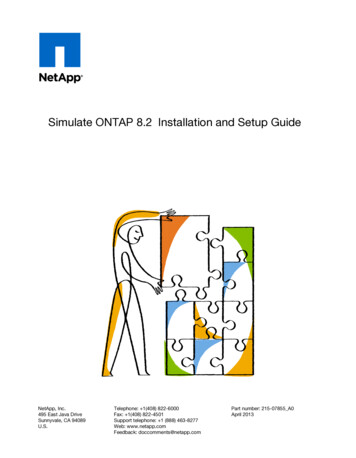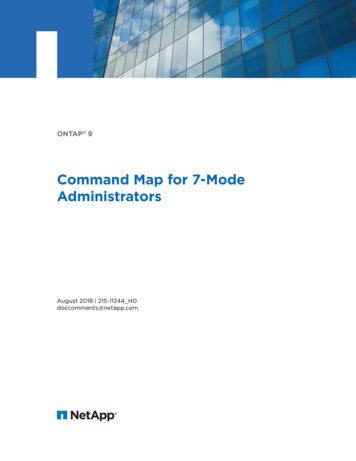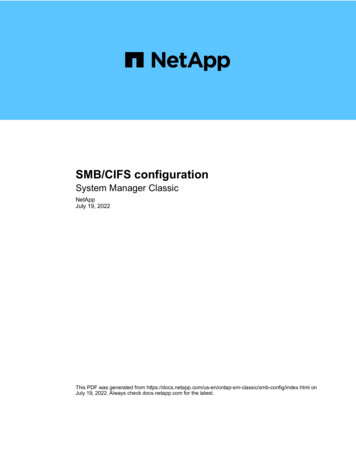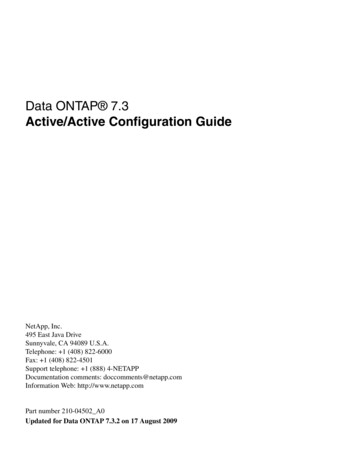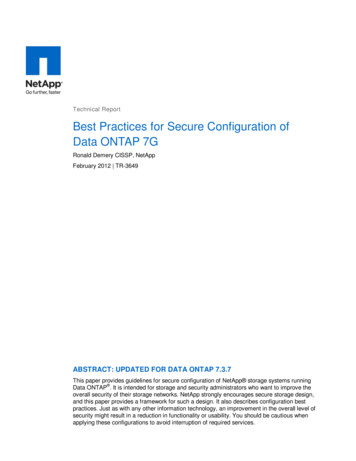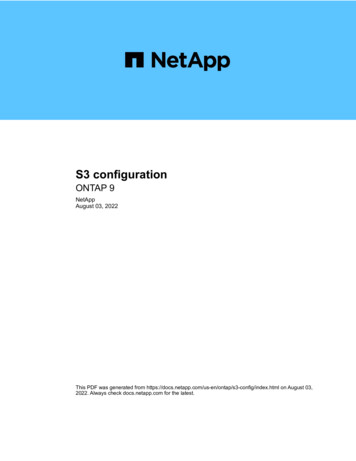
Transcription
S3 configurationONTAP 9NetAppAugust 03, 2022This PDF was generated from x.html on August 03,2022. Always check docs.netapp.com for the latest.
Table of ContentsS3 configuration . . . . . . . . . . . . . . . . . . . . . . . . . . . . . . . . . . . . . . . . . . . . . . . . . . . . . . . . . . . . . . . . . . . . . . . . . . 1S3 configuration overview . . . . . . . . . . . . . . . . . . . . . . . . . . . . . . . . . . . . . . . . . . . . . . . . . . . . . . . . . . . . . . . . 1S3 support in ONTAP 9 . . . . . . . . . . . . . . . . . . . . . . . . . . . . . . . . . . . . . . . . . . . . . . . . . . . . . . . . . . . . . . . . . . 2About the S3 configuration process . . . . . . . . . . . . . . . . . . . . . . . . . . . . . . . . . . . . . . . . . . . . . . . . . . . . . . . . . 7Configure S3 access to an SVM . . . . . . . . . . . . . . . . . . . . . . . . . . . . . . . . . . . . . . . . . . . . . . . . . . . . . . . . . . 11Add storage capacity to an S3-enabled SVM . . . . . . . . . . . . . . . . . . . . . . . . . . . . . . . . . . . . . . . . . . . . . . . . 24Storage service definitions . . . . . . . . . . . . . . . . . . . . . . . . . . . . . . . . . . . . . . . . . . . . . . . . . . . . . . . . . . . . . . . 37
S3 configurationS3 configuration overviewBeginning with ONTAP 9.8, you can enable an ONTAP Simple Storage Service (S3)object storage server in an ONTAP cluster.ONTAP supports two on-premises use case scenarios for serving S3 object storage: FabricPool tier to a bucket on local cluster (tier to a local bucket) or remote cluster (cloud tier). S3 client app access to a bucket on the local cluster or a remote cluster.You should use these procedures if you want to configure S3 object storage in the following way: You want to provide S3 object storage from an existing cluster running ONTAP.ONTAP S3 is appropriate if you want S3 capabilities on existing clusters without additional hardware andmanagement. For deployments larger than 300TB, NetApp StorageGRID software continues to be theNetApp flagship solution for object storage. For more information, see the StorageGRID documentation. You have cluster administrator privileges, not SVM administrator privileges.S3 configuration with System Manager and the ONTAP CLIYou can configure and manage ONTAP S3 with System Manager and the ONTAP CLI. When you enable S3and create buckets using System Manager, ONTAP selects best-practice defaults for simplified configuration. Ifyou need to specify configuration parameters, you might want to use the ONTAP CLI. If you configure the S3server and buckets from the CLI, you can still manage them with System Manager if desired, or vice-versa.When you create an S3 bucket using System Manager, ONTAP configures a default performance service levelthat is the highest available on your system. For example, on an AFF system, the default setting would beExtreme. Performance service levels are predefined adaptive Quality of Service (QoS) policy groups. Insteadof one of the default service levels, you can specify a custom QoS policy group or no policy group.Predefined adaptive QoS policy groups are: Extreme: Used for applications that expect the lowest latency and highest performance. Performance: Used for applications with modest performance needs and latency. Value: Used for applications for which throughput and capacity are more important than latency. Custom: Specify a custom QoS policy or no QoS policy.If you select Use for tiering, no performance service levels are selected, and the system tries to select lowcost media with optimal performance for the tiered data.See also: Use adaptive QoS policy groups.ONTAP tries to provision this bucket on local tiers that have the most appropriate disks, satisfying the chosenservice level. However, if you need to specify which disks to include in the bucket, consider configuring S3object storage from the CLI by specifying the local tiers (aggregate). If you configure the S3 server from theCLI, you can still manage it with System Manager if desired.1
If you want the ability to specify which aggregates are used for buckets, you can only do so using the CLI.Configuring S3 buckets on Cloud Volumes ONTAPIf you want to serve buckets from Cloud Volumes ONTAP, it is strongly recommended that you manually selectthe underlying aggregates to ensure that they are using one node only. Using aggregates from both nodes canimpact performance, because the nodes will be in geographically separated availability zones and hencesusceptible to latency issues. Therefore, in Cloud Volumes ONTAP environments, you should configure S3buckets from the CLI.Otherwise, S3 servers on Cloud Volumes ONTAP are configured and maintained the same in Cloud VolumesONTAP as in on-premises environments.S3 support in ONTAP 9ONTAP S3 architecture and use casesIn ONTAP, the underlying architecture for a bucket is a FlexGroup volume—a singlenamespace that is made up of multiple constituent member volumes but is managed as asingle volume.Buckets are only limited by the physical maximums of the underlying hardware, architectural maximums couldbe higher. Buckets can take advantage of FlexGroup elastic sizing to automatically grow a constituent of aFlexGroup volume if it is running out of space. There is a limit of 1000 buckets per FlexGroup volume, or 1/3 ofthe FlexGroup volume’s capacity (to account for data growth in buckets).No NAS or SAN protocol access is permitted to the FlexGroup volume that contain S3 buckets.Access to the bucket is provided through authorized users and client applications.2
There are three primary use cases for client access to ONTAP S3 services: For ONTAP systems using ONTAP S3 as a remote FabricPool capacity (cloud) tierThe S3 server and bucket containing the capacity tier (for cold data) is on a different cluster than theperformance tier (for hot data). For ONTAP systems using ONTAP S3 as a local FabricPool tierThe S3 server and bucket containing the capacity tier is on the same cluster, but on a different HA pair, asthe performance tier. For external S3 client appsONTAP S3 serves S3 client apps run on non-NetApp systems.It is a best practice to provide access to ONTAP S3 buckets using HTTPS. When HTTPS is enabled, securitycertificates are required for proper integration with SSL/TLS. Client users’ access and secret keys are thenrequired to authenticate the user with ONTAP S3 as well as authorizing the users’ access permissions foroperations within ONTAP S3. The client application should also have access to the root CA certificate (theONTAP S3 server’s signed certificate) to be able to authenticate the server and create a secure connectionbetween client and server.Users are created within the S3-enabled SVM, and their access permissions can be controlled at the bucket orSVM level; that is, they can be granted access to one or more buckets within the SVM.HTTPS is enabled by default on ONTAP S3 servers. It is possible to disable HTTPS and enable HTTP forclient access, in which case authentication using CA certificates is not required. However, when HTTP isenabled and HTTPS is disabled, all communication with the ONTAP S3 server are sent over the network inclear text.For additional information, see Technical Report: S3 in ONTAP Best PracticesRelated information3
FlexGroup volumes managementONTAP version support for S3 object storageONTAP supports S3 object storage for on-premises environments beginning with ONTAP9.8. Cloud Volumes ONTAP supports S3 object storage for cloud environments beginningwith ONTAP 9.9.1.S3 support with Cloud Volumes ONTAPONTAP S3 is configured and functions the same in Cloud Volumes ONTAP as in on-premises environments,with one exception: Underlying aggregates should be from one node only. Learn more about bucket creation in CVOenvironments.Cloud ProviderONTAP VersionAzureONTAP 9.9.1 and laterAWSONTAP 9.11.0 and laterGoogle CloudNot currently supportedS3 public preview in ONTAP 9.7In ONTAP 9.7, S3 object storage was introduced as a public preview. That version was not intended forproduction environments and will no longer be updated as of ONTAP 9.8. Only ONTAP 9.8 and later releasessupport S3 object storage in production environments.S3 buckets created with the 9.7 public preview can be used in ONTAP 9.8 and later, but cannot take advantageof feature enhancements. If you have buckets created with the 9.7 public preview, you should migrate thecontents of those buckets to 9.8 buckets for feature support, security, and performance enhancements.ONTAP S3 supported actionsBucket operationsActions marked with an asterisk are supported by ONTAP, not S3 REST APIs CreateBucket (beginning with ONTAP 9.11.1) DeleteBucket* (supported with S3 REST APIs beginning with ONTAP 9.11.1) DeleteBucketPolicy* GetBucketAcl HeadBucket ListBuckets PutBucket*Object operationsBeginning with ONTAP 9.9.1, ONTAP S3 supports object metadata and tagging.4
PutObject and CreateMultipartUpload now include key-value pairs using x-amz-meta- key .For example: x-amz-meta-project: ontap s3. GetObject. and HeadObject now return user-defined metadata. Unlike metadata, tags can be read independently of objects using: PutObjectTagging GetObjectTagging DeleteObjectTaggingBeginning with ONTAP 9.11.1, ONTAP S3 supports object versioning and associated actions with theseONTAP APIs: PutBucketVersioning GetBucketVersioning ListBucketVersionsSupported object actions: AbortMultipartUpload CompleteMultipartUpload CreateMultipartUpload DeleteObject DeleteObjects (supported with S3 REST APIs beginning with ONTAP 9.11.1) DeleteObjectTagging (beginning with ONTAP 9.9.1) GetBucketVersioning (beginning with ONTAP 9.11.1) GetObject GetObjectAcl GetObjectTagging (beginning with ONTAP 9.9.1) HeadObject ListMultipartUpload ListObjects ListObjectsV2 ListBucketVersions (beginning with ONTAP 9.11.1) ListParts PutBucketVersioning (beginning with ONTAP 9.11.1) PutObject PutObjectTagging (beginning with ONTAP 9.9.1) UploadPart5
Group policiesThese operations are not specific to S3 and are generally associated with Identity and Management (IAM)processes. ONTAP supports these commands but does not use the IAM REST APIs. Create Policy AttachGroup PolicyUser managementThese operations are not specific to S3 and are generally associated with IAM processes. CreateUser DeleteUser CreateGroup DeleteGroupONTAP S3 interoperabilityThe ONTAP S3 server interacts normally with other ONTAP functionality except as notedin this table.Feature areaCloud Volumes ONTAPSupported Azure clients in ONTAP 9.9.1and later releases AWS clients in ONTAP 9.11.0and later releasesData protection Cloud SyncNot supported Cloud Volumes ONTAP for anyclient in ONTAP 9.8 and earlierreleases Google Cloud clients Erasure coding Information lifecyclemanagement MetroCluster NDMP Object versioning SMTape SnapLock SnapMirror SnapMirror Cloud SVM disaster recovery SyncMirror User-created Snapshot copies WORM6
Feature areaSupportedEncryptionNot supported NetApp Aggregate Encryption(NAE) SLAG NetApp Volume Encryption(NVE) NetApp Storage Encryption(NSE) TLS/SSLStorage efficiency Deduplication Aggregate-level efficiencies Compression Volume clone of the FlexGroupvolume containing ONTAP S3buckets CompactionStorage virtualization-Quality of service (QoS)NetApp FlexArray Virtualization QoS maximums (ceilings)- QoS minimums (floors)Additional features- Audit FlexCache volumes FPolicy Qtrees QuotasAbout the S3 configuration processS3 configuration workflowConfiguring S3 involves assessing physical storage and networking requirements, andthen choosing a workflow that is specific to your goal—configuring S3 access to a new orexisting SVM, or adding a bucket and users to an existing SVM that is already fullyconfigured for S3 access.When you configure S3 access to a new storage VM using System Manager, you are prompted to entercertificate and networking information, and the storage VM and S3 object storage server are created in a singleoperation.7
Assess physical storage requirementsBefore provisioning S3 storage for clients, you must ensure that there is sufficient spacein existing aggregates for the new object store. If there is not, you can add disks toexisting aggregates or create new aggregates of the desired type and location.About this taskWhen you create an S3 bucket in an S3-enabled SVM, a FlexGroup volume is automatically created to supportthe bucket. You can let ONTAP select the underlying aggregates and FlexGroup components automatically(the default) or you can select the underlying aggregates and FlexGroup components yourself.If you decide to specify the aggregates and FlexGroup components — for example, if you have specific8
performance requirements for the underlying disks — you should make sure that your aggregate configurationconforms to best practice guidelines for provisioning a FlexGroup volume. Learn more: FlexGroup volumes management NetApp Technical Report 4571-a: NetApp ONTAP FlexGroup Volume Top Best PracticesIf you are serving buckets from Cloud Volumes ONTAP, it is strongly recommended that you manually selectthe underlying aggregates to ensure that they are using one node only. Using aggregates from both nodes canimpact performance, because the nodes will be in geographically separated availability zones and hencesusceptible to latency issues. Learn about creating buckets for Cloud Volumes ONTAP.You can use the ONTAP S3 server to create a local FabricPool capacity tier; that is, in the same cluster as theperformance tier. This can be useful, for example, if you have SSD disks attached to one HA pair and you wantto tier cold data to HDD disks in another HA pair. In this use case, the S3 server and the bucket containing thelocal capacity tier should therefore be in a different HA pair than the performance tier. Local tiering is notsupported on one-node and two-node clusters.Steps1. Display available space in existing aggregates:storage aggregate showIf there is an aggregate with sufficient space or requisite node location, record its name for your S3configuration.cluster-1:: storage aggregate showAggregateSize Available Used% State#Vols Nodes RAID Status--------- -------- --------- ----- ------- ------ ------ ----------aggr 0239.0GB11.13GB95% online1 node1 raid dp,normalaggr 1239.0GB11.13GB95% online1 node1 raid dp,normalaggr 2239.0GB11.13GB95% online1 node2 raid dp,normalaggr 3239.0GB11.13GB95% online1 node2 raid dp,normalaggr 4239.0GB238.9GB95% online5 node3 raid dp,normalaggr 5239.0GB239.0GB95% online4 node4 raid dp,normal6 entries were displayed.2. If there are no aggregates with sufficient space or requisite node location, add disks to an existingaggregate by using the storage aggregate add-disks command, or create a new aggregate byusing the storage aggregate create command.Assess networking requirementsBefore providing S3 storage to clients, you must verify that networking is correctly9
configured to meet the S3 provisioning requirements.What you’ll needThe following cluster networking objects must be configured: Physical and logical ports Broadcast domains Subnets (if required) IPspaces (as required, in addition to the default IPspace) Failover groups (as required, in addition to the default failover group for each broadcast domain) External firewallsAbout this taskFor remote FabricPool capacity (cloud) tiers and remote S3 clients, you must use a data SVM and configuredata LIFs. For FabricPool cloud tiers, you must also configure intercluster LIFs; cluster peering is not required.For local FabricPool capacity tiers, you must use the system SVM (called “Cluster”), but you have two optionsfor LIF configuration: You can use the cluster LIFs.In this option, no further LIF configuration is required, but there will be an increase in traffic on the clusterLIFs. Also, the local tier will not be accessible to other clusters. You can use data and intercluster LIFs.This option requires additional configuration, including enabling the LIFs for the S3 protocol, but the localtier will also be accessible as a remote FabricPool cloud tier to other clusters.Steps1. Display the available physical and virtual ports:network port show When possible, you should use the port with the highest speed for the data network. All components in the data network must have the same MTU setting for best performance.2. If you are planning to use a subnet name to allocate the IP address and network mask value for a LIF,verify that the subnet exists and has sufficient addresses available:network subnet showSubnets contain a pool of IP addresses that belong to the same layer 3 subnet. Subnets are created byusing the network subnet create command.3. Display available IPspaces:network ipspace showYou can use the default IPspace or a custom IPspace.10
4. If you want to use IPv6 addresses, verify that IPv6 is enabled on the cluster:network options ipv6 showIf required, you can enable IPv6 by using the network options ipv6 modify command.Decide where to provision new S3 storage capacityBefore you create a new S3 bucket, you must decide whether to place it in a new orexisting SVM. This decision determines your workflow.Choices If you want to provision a bucket in a new SVM or an SVM that is not enabled for S3, complete the steps inthe following topics.Create an SVM for S3Create a bucket for S3Although S3 can coexist in an SVM with NFS and SMB, you might choose to create a new SVM if one ofthe following is true: You are enabling S3 on a cluster for the first time. You have existing SVMs in a cluster in which you do not want to enable S3 support. You have one or more S3-enabled-SVMs in a cluster, and you want another S3 server with differentperformance characteristics. After enabling S3 on the SVM, proceed to provision a bucket. If you want to provision the initial bucket or an additional bucket on an existing S3-enabled SVM, completethe steps in the following topic.Create a bucket for S3Configure S3 access to an SVMCreate an SVM for S3Although S3 can coexist in an SVM with other protocols, you might want to create a newSVM to isolate the namespace and workload.About this taskIf you are only providing S3 object storage from this SVM, the S3 server does not require any DNSconfiguration. However, you might want to configure DNS on the SVM if other protocols are used.When you configure S3 access to a new storage VM using System Manager, you are prompted to entercertificate and networking information, and the storage VM and S3 object storage server are created in a singleoperation.11
Example 1. StepsCLI1. Verify that S3 is licensed on your cluster:system license show -package s3If it is not, contact your sales representative.2. Create an SVM:vserver create -vserver svm name -rootvolume root volume name -aggregateaggregate name -rootvolume-security-style unix -language C.UTF-8 -ipspaceipspace name Use the UNIX setting for the -rootvolume-security-style option. Use the default C.UTF-8 -language option. The ipspace setting is optional.3. Verify the configuration and status of the newly created SVM:vserver show -vserver svm nameThe Vserver Operational State field must display the running state. If it displays theinitializing state, it means that some intermediate operation such as root volume creation failed,and you must delete the SVM and re-create it.ExamplesThe following command creates an SVM for data access in the IPspace ipspaceA:cluster-1:: vserver create -vserver svm1.example.com -rootvolumeroot svm1 -aggregate aggr1 -rootvolume-security-style unix -languageC.UTF-8 -ipspace ipspaceA[Job 2059] Job succeeded:Vserver creation completedThe following command shows that an SVM was created with a root volume of 1 GB, and it was startedautomatically and is in running state. The root volume has a default export policy that does not includeany rules, so the root volume is not exported upon creation. By default, the vsadmin user account iscreated and is in the locked state. The vsadmin role is assigned to the default vsadmin user account.12
cluster-1:: vserver show -vserver svm1.example.comVserver: svm1.example.comVserver Type: dataVserver Subtype: defaultVserver UUID: b8375669-19b0-11e5-b9d100a0983d9736Root Volume: root svm1Aggregate: aggr1NIS Domain: Root Volume Security Style: unixLDAP Client: Default Volume Language Code: C.UTF-8Snapshot Policy: defaultComment:Quota Policy: defaultList of Aggregates Assigned: Limit on Maximum Number of Volumes allowed: unlimitedVserver Admin State: runningVserver Operational State: runningVserver Operational State Stopped Reason: Allowed Protocols: nfs, cifsDisallowed Protocols: QoS Policy Group: Config Lock: falseIPspace Name: ipspaceASystem ManagerYou should be prepared to enter the S3 server name as a Fully Qualified Domain Name (FQDN), whichclients will use for S3 access. The S3 server FQDN must not begin with a bucket name.You should be prepared to enter IP addresses for interface role Data.If you are using an external-CA signed certificate, you will be prompted to enter it during this procedure;you also have the option to use a system-generated certificate.1. Enable S3 on a storage VM.a. Add a new storage VM: click Storage Storage VMs, then click Add.If this is a new system with no existing storage VMs: click Dashboard Configure Protocols.If you are adding an S3 server to an existing storage VM: click Storage Storage VMs, select aunder S3.storage VM, click Settings, and then clickb. Click Enable S3, then enter the S3 Server Name.c. Select the certificate type.Whether you select system-generated certificate or one of your own, it will be required for clientaccess.13
d. Enter the network interfaces.2. If you selected the system-generated certificate, you see the certificate information when the newstorage VM creation is confirmed. Click Download and save it for client access. The secret key will not be displayed again. If you need the certificate information again: click Storage Storage VMs, select the storage VM,and click Settings.Create and install a CA certificate on the SVMA Certificate Authority (CA) certificate is required to enable HTTPS traffic from S3 clientsto the S3-enabled SVM.About this taskAlthough it is possible to configure an S3 server to use HTTP only, and although it is possible to configureclients without a CA certificate requirement, it is a best practice to secure HTTPS traffic to ONTAP S3 serverswith a CA certificate.A CA certificate is not necessary for a local tiering use case, where IP traffic is going over cluster LIFs only.The instructions in this procedure will create and install an ONTAP self-signed certificate. CA certificates fromthird-party vendors are also supported; see the administrator authentication documentation for moreinformation.Administrator authentication and RBACSee the security certificate man pages for additional configuration options.Steps1. Create a self-signed digital certificate:security certificate create -vserver svm name -type root-ca -common-nameca cert nameThe -type root-ca option creates and installs a self-signed digital certificate to sign other certificates byacting as a certificate authority (CA).The -common-name option creates the SVM’s Certificate Authority (CA) name and will be used whengenerating the certificate’s complete name.The default certificate size is 2048 bits.Examplecluster-1:: security certificate create -vserver svm1.example.com -typeroot-ca -common-name svm1 caThe certificate's generated name for reference:svm1 ca 159D1587CE21E9D4 svm1 ca14
When the certificate’s generated name is displayed; be sure to save it for later steps in this procedure.2. Generate a certificate signing request:security certificate generate-csr -common-name s3 server name[additional options]The -common-name parameter for the signing request must be the S3 server name (FQDN).You can provide the location and other detailed information about the SVM if desired.You are prompted to keep a copy of your certificate request and private key for future reference.3. Sign the CSR using SVM CA to generate S3 Server’s certificate:security certificate sign -vserver svm name -ca ca cert name -ca-serialca cert serial number [additional options]Enter the command options that you used in previous steps: -ca — the common name of the CA that you entered in Step 1. -ca-serial — the CA serial number from Step 1. For example, if the CA certificate name issvm1 ca 159D1587CE21E9D4 svm1 ca, the serial number is 159D1587CE21E9D4.By default, the signed certificate will expire in 365 days. You can select another value, and specify othersigning details.When prompted, copy and enter the certificate request string you saved in Step 2.A signed certificate is displayed; save it for later use.4. Install the signed certificate on the S3-enabled SVM:security certificate install -type server -vserver svm nameWhen prompted, enter the certificate and private key.You have the option to enter intermediate certificates if a certificate chain is desired.When the private key and the CA-signed digital certificate are displayed; save them for future reference.5. Get the public key certificate:security certificate show -vserver svm name -common-name ca cert name -typeroot-ca -instanceSave the public key certificate for later client-side configuration.Example15
cluster-1:: security certificate show -vserver svm1.example.com -common-name svm1 ca -type root-ca -instanceName of Vserver:FQDN or Custom Common Name:Serial Number of Certificate:Certificate Authority:Type of Certificate:(DEPRECATED)-Certificate Subtype:Unique Certificate Name:Size of Requested Certificate in Bits:Certificate Start Date:Certificate Expiration Date:Public Key Certificate:MIIDZ . -----END CERTIFICATE----Country Name:State or Province Name:Locality Name:Organization Name:Organization Unit:Contact Administrator's Email Address:Protocol:Hashing Function:Self-Signed Certificate:Is System Internal Certificate:svm1.example.comsvm1 ca159D1587CE21E9D4svm1 caroot-casvm1 ca 159D1587CE21E9D4 svm1 ca2048Thu May 09 10:58:39 2020Fri May 08 10:58:39 2021-----BEGIN CERTIFICATE-----USSSLSHA256truefalseCreate an S3 service data policyYou can create service policies for S3 data and management services. An S3 servicedata policy is required to enable S3 data traffic on LIFs.About this taskAn S3 service data policy is required if you are using data LIFs and intercluster LIFs. It is not required if you areusing cluster LIFs for the local tiering use case.When a service policy is specified for a LIF, the policy is used to construct a default role, failover policy, anddata protocol list for the LIF.Although multiple protocols can be configured for SVMs and LIFs, it is a best practice for S3 to be the onlyprotocol when serving object data.Steps1. Change the privilege setting to advanced:set -privilege advanced16
2. Create a service data policy:network interface service-policy create -vserver svm name -policy policy name-services data-core,data-s3-serverThe data-core and data-s3-server services are the only ones required to enable ONTAP S3,although other services can be included as needed.Create data LIFsIf you created a new SVM, the dedicated LIFs you create for S3 access should be dataLIFs.What you’ll need The underlying physical or logical network port must have been configured to the administrative up status. If you are planning to use a subnet name to allocate the IP address and network mask value for a LIF, thesubnet must already exist.Subnets contain a pool of IP addresses that belong to the same layer 3 subnet. They are created using thenetwork subnet create command. The LIF service policy must already exist.About this task You can create both IPv4 and IPv6 LIFs on the same network port. If you have a large number of LIFs in your cluster, you can verify the LIF capacity supported on the clusterby using the network interface capacity show command and the LIF capacity supported on eachnode by using the network interface capacity details show command (at the advancedprivilege level). If you are enabling remote FabricPool capacity (cloud) tiering, you must also configure intercluster LIFs.Steps1. Create a LIF:network interface create -vserver svm name -lif lif name -service-policyservice policy names -home-node node name -home-port port name {-addressIP address -netmask IP address -subnet-name subnet name} -firewall-policydata -auto-revert {true false} -home-node is the node to which the LIF returns when the network interface revert commandis run on the LIF.You can also specify whether the LIF should automatically revert to the home-node and home-port withthe -auto-revert option. -home-port is the physical or logical port to which the LIF returns when the network interfacerevert command is run on the LIF. You can specify an IP address with the -address and -netmask options, or you enable allocationfrom a subnet with the -subnet name option.17
When using a subnet to supply the IP address and network mask, if the subnet was defined with agateway, a default route to that gateway is added automatically to the SVM when a LIF is created usingthat subnet. If you assign IP addresses manually (without using a subnet), you might need to configure a defaultroute to a gateway if there are clients or domain controllers on a different IP subnet. The networkroute create man page contains information about creating a static route within an SVM. For the -firewall-policy option, use the same default data as the LIF role.You can create and add a custom firewall policy later if desired. -auto-revert allows you to specify whether a data LIF is automatically reverted to its home nodeunder circumstances such as startup, changes to the status of the management database, or when thenetwork connecti
It is a best practice to provide access to ONTAP S3 buckets using HTTPS. When HTTPS is enabled, security certificates are required for proper integration with SSL/TLS. Client users' access and secret keys are then required to authenticate the user with ONTAP S3 as well as authorizing the users' access permissions for operations within ONTAP S3.