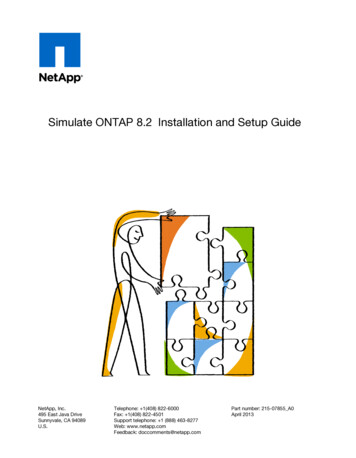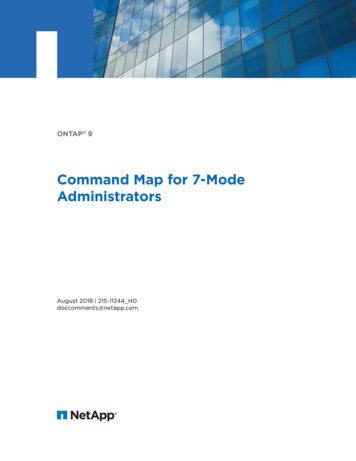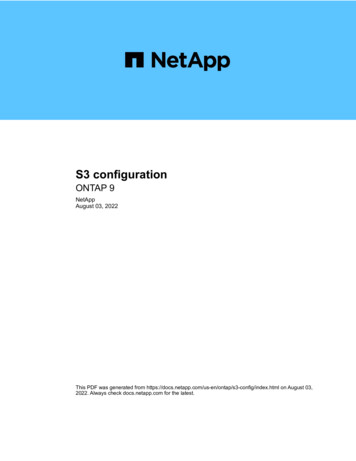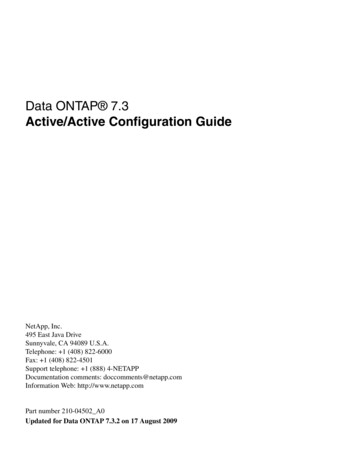
Transcription
Data ONTAP 7.3Active/Active Configuration GuideNetApp, Inc.495 East Java DriveSunnyvale, CA 94089 U.S.A.Telephone: 1 (408) 822-6000Fax: 1 (408) 822-4501Support telephone: 1 (888) 4-NETAPPDocumentation comments: doccomments@netapp.comInformation Web: http://www.netapp.comPart number 210-04502 A0Updated for Data ONTAP 7.3.2 on 17 August 2009
Table of Contents 3ContentsCopyright information.9Trademark information.11About this guide.13Audience.13Accessing Data ONTAP man pages.14Terminology.15Where to enter commands.16Keyboard and formatting conventions.16Special messages.17How to send your comments.18Active/active configuration types and requirements.19Overview of active/active configurations.19What an active/active configuration is.19Benefits of HA.20Characteristics of nodes in an active/active configuration.20Best practices for deploying an active/active configuration.21Comparison of active/active configuration types.22Standard active/active configurations.23How Data ONTAP works with standard active/active configurations.23Standard active/active configuration diagram.24Setup requirements and restrictions for standardactive/active configurations.24Configuration variations for standard active/active configurations.25Understanding mirrored active/active configurations.26Advantages of mirrored active/active configurations.26Setup requirements and restrictions for mirroredactive/active configurations.27Configuration variations for mirrored active/active configurations.28Understanding stretch MetroClusters.28Continued data service after loss of one node with MetroCluster.29Advantages of stretch MetroCluster configurations.29Stretch MetroCluster configuration.29
4 Data ONTAP 7.3 Active/Active Configuration GuideStretch MetroCluster configuration on 31xx systems .31How Data ONTAP works with stretch MetroCluster configurations.31Stretch MetroCluster and disk ownership.31Setup requirements and restrictions for stretchMetroCluster configurations.32Configuration variations for stretch MetroCluster configurations.32MetroClusters and SnapLock volumes.33Understanding fabric-attached MetroClusters.33Fabric-attached MetroClusters use Brocade Fibre Channel switches.34Advantages of fabric-attached MetroCluster configurations.34Fabric-attached MetroCluster configuration.35Fabric-attached MetroCluster configuration on 31xx systems.35How Data ONTAP works with fabric-attachedMetroCluster configurations.36Setup requirements and restrictions for fabric-attached MetroClusters.36Configuration limitations for fabric-attached MetroClusters.38Configuration variations for fabric-attached MetroClusters.38MetroClusters and SnapLock volumes.39Active/active configuration installation.41System cabinet or equipment rack installation.41Active/active configurations in an equipment rack.41Active/active configurations in a system cabinet.42Required documentation, tools, and equipment.42Required documentation.42Required tools.43Required equipment.44Preparing your equipment.44Installing the nodes in equipment racks.45Installing the nodes in a system cabinet.45Cabling nodes and DS14mk2 AT, DS14mk2 FC, or DS14mk4 FCdisk shelves in standard or mirrored active/active configurations.46Systems with two controllers in the same chassis.46Which Fibre Channel ports to use for DS14mk2 orDS14mk4 FC disk shelf connections.46Cabling a standard active/active configuration.47Cabling a mirrored active/active configuration.50
Table of Contents 5Required connections for using uninterruptible power supplieswith standard or mirrored active/active configurations.57MetroCluster installation.59Required documentation, tools, and equipment.59Required documentation.59Required tools.61Required equipment.61MetroCluster and software-based disk ownership.62Converting an active/active configuration to a fabric-attached MetroCluster.63Upgrading an existing MetroCluster.65Cabling a stretch MetroCluster.67Cabling a stretch MetroCluster between 31xx systems.67Cabling a fabric-attached MetroCluster.68Planning the fabric-attached MetroCluster installation.69Configuration differences for fabric-attachedMetroClusters on 31xx systems.70Configuring the switches.70Cabling Node A.72Cabling Node B.81Assigning disk pools (if you have software-based disk ownership).91Verifying disk paths.92Required connections for using uninterruptible power supplieswith MetroCluster configurations.93Reconfiguring an active/active configuration into twostand-alone systems.95Ensure uniform disk ownership within disk shelves and loops inthe system.95Disabling the active/actve software.96Reconfiguring nodes using disk shelves for stand-alone operation.97Requirements when changing an node using array LUNs to stand-alone.99Reconfiguring nodes using array LUNs for stand-alone operation.99Configuring an active/active configuration.103Bringing up the active/active configuration.103Considerations for active/active configuration setup.103Configuring shared interfaces with setup.104Configuring dedicated interfaces with setup.105
6 Data ONTAP 7.3 Active/Active Configuration GuideConfiguring standby interfaces with setup.105Enabling licenses.106Setting options and parameters.107Option types for active/active configurations.107Setting matching node options.107Parameters that must be the same on each node.108Disabling the change fsid option in MetroCluster configurations.108Configuration of the hw assist option.110Configuration of network interfaces.112What the networking interfaces do.113IPv6 considerations in an active/active configuration.113Configuring network interfaces for active/active configurations.114Configuring partner addresses on different subnets(MetroClusters only).119Testing takeover and giveback.123Management of takeover and giveback.125How takeover and giveback work.125When takeovers occur.125What happens during takeover.126What happens after takeover.126What happens during giveback.127Management of an active/active configuration in normal mode.127Monitoring active/active configuration status.127Monitoring the hardware-assisted takeover feature.128Description of active/active configuration status messages.130Displaying the partner's name.131Displaying disk and array LUN information on anactive/active configuration.131Enabling and disabling takeover.132Enabling and disabling automatic takeover of a panicked partner.132Halting a node without takeover.133Configuration of when takeover occurs.133Reasons for takeover.133Commands for performing a takeover.135Specifying the time period before takeover.136How disk shelf comparison takeover works.137
Table of Contents 7Configuring VIFs or interfaces for automatic takeover.137Takeover of vFiler units and the vFiler unit limit.137Managing an active/active configuration in takeover mode.138Determining why takeover occurred.138Statistics in takeover mode.138Managing emulated nodes.139Management exceptions for emulated nodes.139Accessing the emulated node from the takeover node.139Assessing the emulated node remotely.141Emulated node command exceptions.141Performing dumps and restores for a failed node.143Giveback operations.144Performing a giveback.144Configuring giveback.147Enabling automatic giveback.148Downloading and running the HA Configuration Checker utility.149Troubleshooting takeover or giveback failures.149Management of DS14mk2 AT, DS14mk2 FC, orDS14mk4 FC disk shelves in an active/active configuration.151Managing disk shelves in Multipath Storage configurations.151What Multipath Storage for active/active configurations is.151How the connection types are used.152Advantages of Multipath Storage for active/active configurations.153Requirements for Multipath Storage.153Determining whether your AT-FCX modules supportMultipath Storage.155Cabling for Multipath Storage.156Adding storage to a Multipath Storage loop.157Adding disk shelves to non-Multipath Storage configurations.159Overview of adding storage to non-multipath configurations.159Adding storage to an existing non-multipath loop.161Adding a new non-multipath loop.163Adding storage to fabric-attached MetroClusters.164Upgrading or replacing modules in an active/active configuration.164About the disk shelf modules.165Restrictions for changing module types.165
8 Data ONTAP 7.3 Active/Active Configuration GuideBest practices for changing module types.166Testing the modules.166Understanding redundant pathing in active/active configurations.167Determining path status for your active/active configuration.167Upgrading an LRC module to an ESH or ESH2 module.169Hot-swapping a module.171Disaster recovery using MetroCluster.173Conditions that constitute a disaster.173Ways to determine whether a disaster occurred.173Failures that do not require disaster recovery.174Recovering from a disaster.175Restricting access to the disaster site node.175Forcing a node into takeover mode.176Remounting volumes of the failed node.177Recovering LUNs of the failed node.177Fixing failures caused by the disaster.178Reestablishing the MetroCluster configuration.179Nondisruptive hardware changes.185Replacing a component nondisruptively.185Removing the old hardware when nondisruptivelychanging hardware.186Installing the new hardware when nondisruptivelychanging hardware .187Controller failover and e definition.189SPOF analysis for active/active configurations.189Failover event cause-and-effect table.192Feature update record.199Abbreviations.203Index.217
Copyright information 9Copyright informationCopyright 1994–2009 NetApp, Inc. All rights reserved. Printed in the U.S.A.No part of this document covered by copyright may be reproduced in any form or by any means—graphic,electronic, or mechanical, including photocopying, recording, taping, or storage in an electronic retrievalsystem—without prior written permission of the copyright owner.Software derived from copyrighted NetApp material is subject to the following license and disclaimer:THIS SOFTWARE IS PROVIDED BY NETAPP "AS IS" AND WITHOUT ANY EXPRESS ORIMPLIED WARRANTIES, INCLUDING, BUT NOT LIMITED TO, THE IMPLIED WARRANTIESOF MERCHANTABILITY AND FITNESS FOR A PARTICULAR PURPOSE, WHICH ARE HEREBYDISCLAIMED. IN NO EVENT SHALL NETAPP BE LIABLE FOR ANY DIRECT, INDIRECT,INCIDENTAL, SPECIAL, EXEMPLARY, OR CONSEQUENTIAL DAMAGES (INCLUDING, BUTNOT LIMITED TO, PROCUREMENT OF SUBSTITUTE GOODS OR SERVICES; LOSS OF USE,DATA, OR PROFITS; OR BUSINESS INTERRUPTION) HOWEVER CAUSED AND ON ANYTHEORY OF LIABILITY, WHETHER IN CONTRACT, STRICT LIABILITY, OR TORT(INCLUDING NEGLIGENCE OR OTHERWISE) ARISING IN ANY WAY OUT OF THE USE OFTHIS SOFTWARE, EVEN IF ADVISED OF THE POSSIBILITY OF SUCH DAMAGE.NetApp reserves the right to change any products described herein at any time, and without notice.NetApp assumes no responsibility or liability arising from the use of products described herein, exceptas expressly agreed to in writing by NetApp. The use or purchase of this product does not convey alicense under any patent rights, trademark rights, or any other intellectual property rights of NetApp.The product described in this manual may be protected by one or more U.S.A. patents, foreign patents,or pending applications.RESTRICTED RIGHTS LEGEND: Use, duplication, or disclosure by the government is subject torestrictions as set forth in subparagraph (c)(1)(ii) of the Rights in Technical Data and Computer Softwareclause at DFARS 252.277-7103 (October 1988) and FAR 52-227-19 (June 1987).
Trademark information 11Trademark informationNetApp, the Network Appliance logo, the bolt design, NetApp-the Network Appliance Company,Cryptainer, Cryptoshred, DataFabric, DataFort, Data ONTAP, Decru, FAServer, FilerView, FlexClone,FlexVol, Manage ONTAP, MultiStore, NearStore, NetCache, NOW NetApp on the Web, SANscreen,SecureShare, SnapDrive, SnapLock, SnapManager, SnapMirror, SnapMover, SnapRestore,SnapValidator, SnapVault, Spinnaker Networks, SpinCluster, SpinFS, SpinHA, SpinMove, SpinServer,StoreVault, SyncMirror, Topio, VFM, VFM Virtual File Manager, and WAFL are registered trademarksof NetApp, Inc. in the U.S.A. and/or other countries. gFiler, Network Appliance, SnapCopy, Snapshot,and The evolution of storage are trademarks of NetApp, Inc. in the U.S.A. and/or other countries andregistered trademarks in some other countries. The NetApp arch logo; the StoreVault logo;ApplianceWatch; BareMetal; Camera-to-Viewer; ComplianceClock; ComplianceJournal;ContentDirector; ContentFabric; EdgeFiler; FlexShare; FPolicy; Go Further, Faster; HyperSAN;InfoFabric; Lifetime Key Management, LockVault; NOW; ONTAPI; OpenKey, RAID-DP; ReplicatorX;RoboCache; RoboFiler; SecureAdmin; Serving Data by Design; Shadow Tape; SharedStorage;Simplicore; Simulate ONTAP; Smart SAN; SnapCache; SnapDirector; SnapFilter; SnapMigrator;SnapSuite; SohoFiler; SpinMirror; SpinRestore; SpinShot; SpinStor; vFiler; VPolicy; and Web Filerare trademarks of NetApp, Inc. in the U.S.A. and other countries. NetApp Availability Assurance andNetApp ProTech Expert are service marks of NetApp, Inc. in the U.S.A.IBM, the IBM logo, and ibm.com are trademarks or registered trademarks of International BusinessMachines Corporation in the United States, other countries, or both. A complete and current list of otherIBM trademarks is available on the Web at http://www.ibm.com/legal/copytrade.shtml.Apple is a registered trademark and QuickTime is a trademark of Apple, Inc. in the U.S.A. and/or othercountries. Microsoft is a registered trademark and Windows Media is a trademark of MicrosoftCorporation in the U.S.A. and/or other countries. RealAudio, RealNetworks, RealPlayer, RealSystem,RealText, and RealVideo are registered trademarks and RealMedia, RealProxy, and SureStream aretrademarks of RealNetworks, Inc. in the U.S.A. and/or other countries.All other brands or products are trademarks or registered trademarks of their respective holders andshould be treated as such.NetApp, Inc. is a licensee of the CompactFlash and CF Logo trademarks.NetApp, Inc. NetCache is certified RealSystem compatible.
About this guide 13About this guideYou can use your product more effectively when you understand this document's intended audienceand the conventions that this document uses to present information.This guide, previously published as the Cluster Installation and Administration Guide, describes thefollowing tasks and topics: Installing and administering a standard or mirrored active/active configurationInstalling and administering a stretch MetroClusterInstalling and administering a fabric-attached MetroClusterManaging storage in an active/active configurationPerforming disaster recovery with a MetroClusterSee the Data ONTAP Release Notes for the list of storage systems that support active/activeconfigurations.Note: This guide covers administration of the Data ONTAP software for all systems in an active/activeconfiguration, including the dual-controller FAS20xx, 31xx, or GF270c systems. However, it doesnot include hardware information for dual-controller systems. For more information, see the hardwaredocumentation for the specific system.Next topicsAudience on page 13Accessing Data ONTAP man pages on page 14Terminology on page 15Where to enter commands on page 16Keyboard and formatting conventions on page 16Special messages on page 17How to send your comments on page 18AudienceThis document is written with certain assumptions about your technical knowledge and experience.Refer to this guide if you need to perform the following tasks: Cable and configure two systems into a standard or mirrored active/active configurationConvert stand-alone systems into a standard or mirrored active/active configurationConvert an active/active configuration into two stand-alone systems
14 Data ONTAP 7.3 Active/Active Configuration Guide Cable and configure a fabric-attached or stretch MetroClusterPerform recovery in the event of a disaster at a MetroCluster nodeManage an active/active configurationManage storage on an active/active configurationAccessing Data ONTAP man pagesYou can use the Data ONTAP manual (man) pages to access technical information.About this taskData ONTAP manual pages are available for the following types of information. They are grouped intosections according to standard UNIX naming conventions.Types of informationMan page sectionCommands1Special files4File formats and conventions5System management and services8Step1. View man pages in the following ways: Enter the following command at the storage system command line:man command or file name Click the manual pages button on the main Data ONTAP navigational page in the FilerViewuser interface.Use the Commands: Manual Page Reference, Volumes 1 and 2 (which can be downloaded orordered through the NOW site).Note: All Data ONTAP man pages are stored on the storage system in files whose names areprefixed with the string "na " to distinguish them from client man pages. The prefixed names areused to distinguish storage system man pages from other man pages and sometimes appear in theNAME field of the man page, but the prefixes are not part of the command, file, or services.
About this guide 15TerminologyTo understand the concepts in this document, you might need to know how certain terms are used.Storage termsarray LUNRefers to storage that third-party storage arrays provide to storage systemsrunning Data ONTAP software. One array LUN is the equivalent of onedisk on a native disk shelf.LUN (Logical UnitNumber)Refers to a logical unit of storage identified by a number.native diskRefers to a disk that is sold as local storage for storage systems that run DataONTAP software.native disk shelfRefers to a disk shelf that is sold as local storage for storage systems thatrun Data ONTAP software.storage controllerRefers to the component of a storage system that runs the Data ONTAPoperating system and controls its disk subsystem. Storage controllers arealso sometimes called controllers, storage appliances, appliances, storageengines, heads, CPU modules, or controller modules.storage systemRefers to the hardware device running Data ONTAP that receives data fromand sends data to native disk shelves, third-party storage, or both. Storagesystems that run Data ONTAP are sometimes referred to as filers, appliances,storage appliances, V-Series systems, or systems.third-party storageRefers to back-end storage arrays, such as IBM, Hitachi Data Systems, andHP, that provide storage for storage systems running Data ONTAP.Cluster and high-availability termsactive/activeconfigurationIn the Data ONTAP 7.2 and 7.3 release families, refers to a pair of storage systems(sometimes called nodes) configured to serve data for each other if one of the twosystems stops functioning. Also sometimes referred to as active/active pairs. Inthe Data ONTAP 7.1 release family and earlier releases, this functionality is referredto as a cluster.clusterIn the Data ONTAP 7.1 release family and earlier releases, refers to a pair of storagesystems (sometimes called nodes) configured to serve data for each other if oneof the two systems stops functioning. In the Data ONTAP 7.3 and 7.2 releasefamilies, this functionality is refe
Data ONTAP 7.3 Active/Active Configuration Guide NetApp, Inc. 495 East Java Drive Sunnyvale, CA 94089 U.S.A. Telephone: 1 (408) 822-6000 Fax: 1 (408) 822-4501