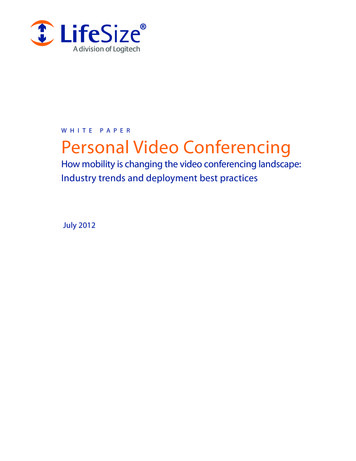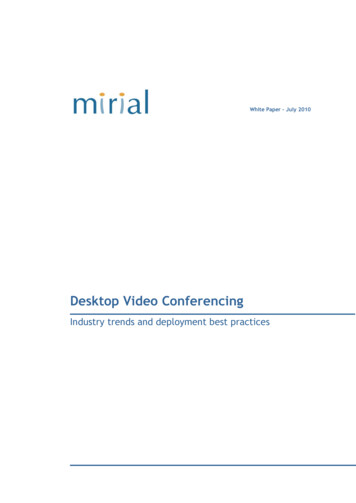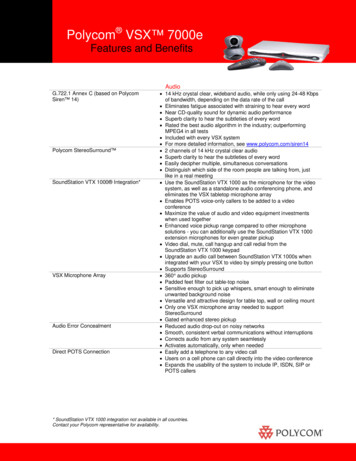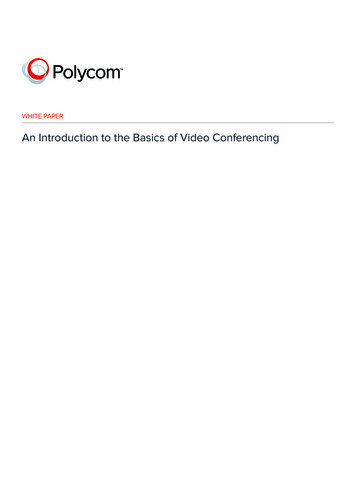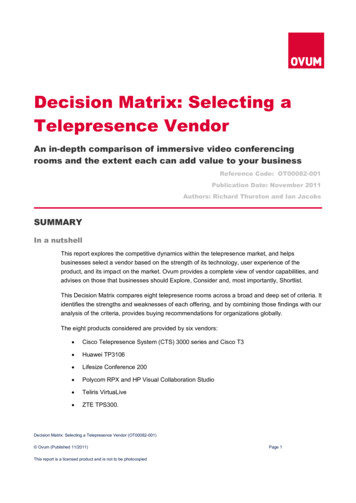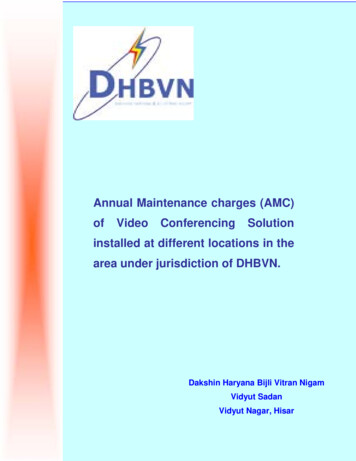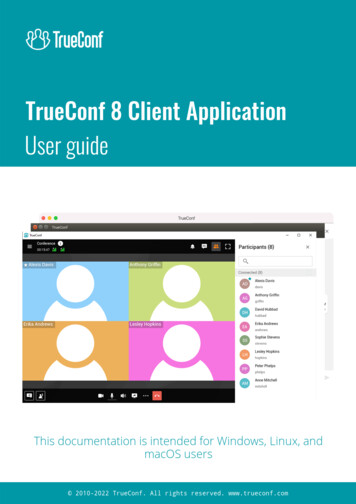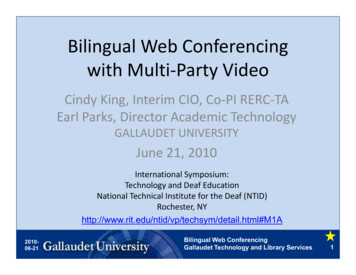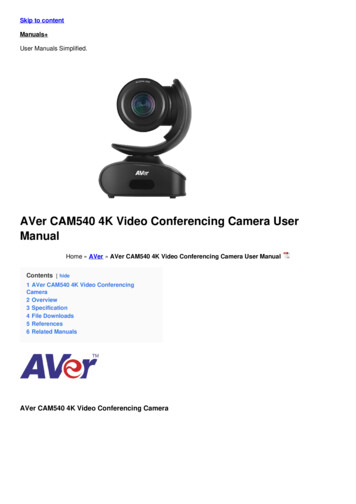
Transcription
Skip to contentManuals User Manuals Simplified.AVer CAM540 4K Video Conferencing Camera UserManualHome » AVer » AVer CAM540 4K Video Conferencing Camera User ManualContents [ hide1 AVer CAM540 4K Video ConferencingCamera2 Overview3 Specification4 File Downloads5 References6 Related ManualsAVer CAM540 4K Video Conferencing Camera
OverviewSuper sharp, accurate color up to 4KFinally the term “Like looking through glass” can be used. The CAM540 uses high quality sensors and multi-lensglass to produce the sharpest and most accurate color ever.Easy plug-and-play, any app!The CAM540 is an affordable, professional-grade USB PTZ camera optimized to deliver an exceptional videocommunication experience. Compatible with all of your favorite apps, Cloud Services and audio systems,TheCAM540connects to virtually any desktop or laptop via a single USB cable.
16X zoom with PTZWith one of the fastest and smoothest true 16X zoom wide angle cameras available on the market today, theCAM540’s multi-element, multi-coating auto-focus optics and 16X zoom delivers rapid and smooth pan, tilt andzoom-in performance to capture the smallest details with absolute clarity at every focal length.SmartFrameAutoFraming based on facial detection for an optimal single click experience.10 camera presetsThe CAM540 allows you to customize your meetings by storing up to 10 PTZ presets by RS232 VISCA or UVC. 10camera presets can be easily accessed with one touch of the remote, saving you time and providing flexibility toswiftly move to predetermined locations in your conference room.
Tricky light condition, no problemNo matter if you are in low light or bright light, natural or fluorescent lighting or have multiple types of lighting AVer’sCAM540 white balance and exposure will provide you with accurate color to its fullest.RS232 VISCA integration capabilitiesWith advanced integration capabilities built into the CAM540 camera, including an RS232 cable and VISCA support,the system can easily be integrated into a controlled environment allowing users to operate and manage the CAM540through an AV control panel.Analytics APIEnterprises and third-party software providers can obtain people-counting data for better understanding of meeting-
space usage.SpecificationCameraUltra-crystal clear image supports up to 4KFrame rate: 4K@30fps, 1080, 720p , 640 480, 320 240 @ 60,30,15 fps*AutoFraming based on facial recognition for an optimal hands free experience16X HD Zoom (3.3xOptical Digital)**86 Field of ViewImmediate auto focus: minimum working distance 1 meterBacklight compensation and 2D noise reduction technology for optimizing light balance in tricky conditions.Motorized Pan and Tilt MovementPan: 160 Tilt: 90 (up) -30 (down)10 camera presets (through remote control)Quiet and smooth pan and Tilt movementConnectivity12V power adaptorMini DIN6 for RS232 connectionUSB Type C connectorVideo FormatYUV, MJPEGUSB2.0, 3.1 Gen1UVC (USB Video Class) 1.1ControlIR remote controlVISCA/pelco P/pelco D via RS232UVC/ plug-and playPTZappSecurity and MountCamera mount included for wall or ceilingKensington slot
Standard tripod threadSystem requirementsWindows 7/10Mac OS X 10.7 or higherGoogle Chromebook version 29.0.1547.70, platform 4319.79.0Hardware Specs2.4GHz Intel@ Core 2 Duo processor2GB RAM or moreUSB 3.1 Gen1 portPower SupplyAC 100V 240V, 50/60Hz, 3 metersConsumption: 12V, 2APTZapp ApplicationCompatible with SkypeTM Plugin for answering and hanging up via remote controlUpgrade firmware automatically or manuallyControl cameraSet parameters and adjust camera imageDiagnose operating statusView live videoFree download on Windows and Mac computersEnvironmental DataOperation temperature: 0 40 COperation humidity: 20% 80%Storage temperature: -20 60 CStorage humidity: 20% 80%DimensionsPackage dimensions: 227*189*261mmPackage weight: 2.54 kgCamera: 97.8 x 130.7 x 171.1 mm/1.5kgRemote Control: 200 x 50 x 21 mm/0.09kgPackage ContentsCameraRemote controlPower adapterUSB3.1 type-C to type-A (6ft)USB3.1 type-A to type-C adapterUSB3.1 type-A to type-C adapterQuick-start guideMetal mount, tripod screwBatteryOptional AccessoriesMini DIN6 to RS232 adapter16ft (5m) USB 2.0 cableWarrantyCamera : 3 2 year
Accessories: 1 yearCompatible ApplicationsZOOM, Adobe Connect, BlueJeans, CyberLink U Meeting ,Cisco WebEx , Google Hangout, GoToMeeting , Intel Unite ,Microsoft Lync , Skype , Skype for Business, V-Cube, vMix,WebRTC, Wirecast, XSplitCertificationsCAM540 is certified for Microsoft Teams and Skype for Business.CAM540 is Zoom certified.AVer Information Inc. Americas averusa.com668 Mission Court, Fremont, CA 94539T 408.263.3828 F 408.263.8132 toll free 1.877.528.7824 Copyright 2020, AVer Information Inc. All rights reserved. Specifications subject to change without notice.File DownloadsUser ManualDownload [optimized]CAM540 4K Video Conferencing Camera DownloadReferencesaverusa.comWindows TrademarkOS TrademarkMac TrademarkMeeting TrademarkWebEx TrademarkGoToMeeting TrademarkIntel TrademarkUnite TrademarkMicrosoft TrademarkLync TrademarkSkype TrademarkRelated Manuals1. AVer VC520 PRO Video Conferencing System User Manual AVer VC520 PRO Video Conferencing System UserManual – Optimized.2. AVer VB342 Conference Camera User Manual AVer VB342 Conference Camera User Manual – Optimized PDF AVer.3. PUAS 4K Camera ePTZ Conferencing AV Education User Manual A Global Leading Manufacturer of ProAV PTZ &Conferencing Camera.4. AVER Conference Camera User Guide www.aver.com CAM520 Pro2 Conference Camera Quick Start Guide Package
Contents.5. AVER Distance Learning Tracking Camera Instruction Manual www.aver.com DL30/DL50 Distance LearningTracking Camera Quick Start Guide Getting.6. NewTek NDI PTZUHD 4K Video Camera User Manual NewTek NDI PTZUHD 4K Video Camera User Manual –Optimized.
AVer CAM540 4K Video Conferencing Camera. Overview Super sharp, accurate color up to 4K . ZOOM, Adobe Connect, BlueJeans, CyberLink U Meeting , Cisco WebEx , Google Hangout, GoToMeeting , Intel Unite , Microsoft Lync , Skype , Skype for Business, V-Cube, vMix,