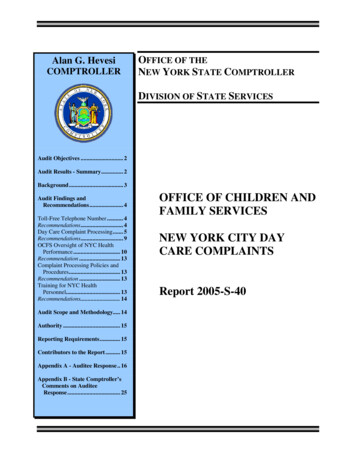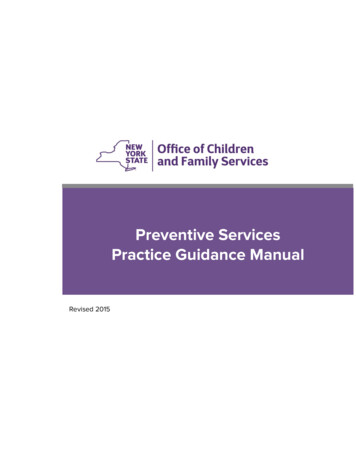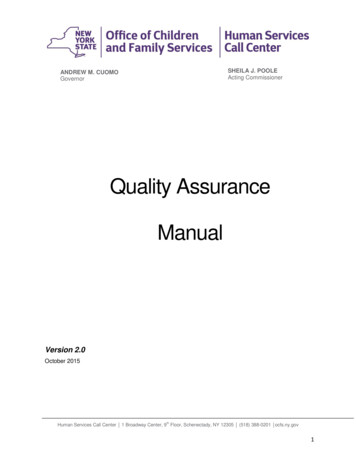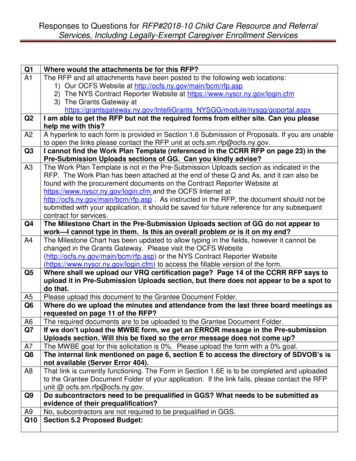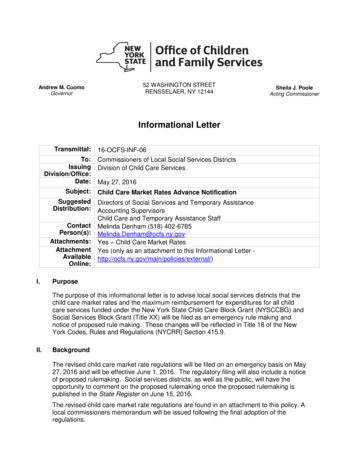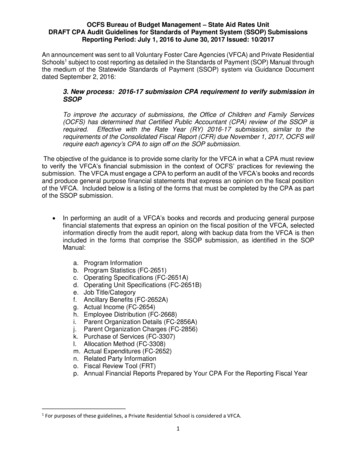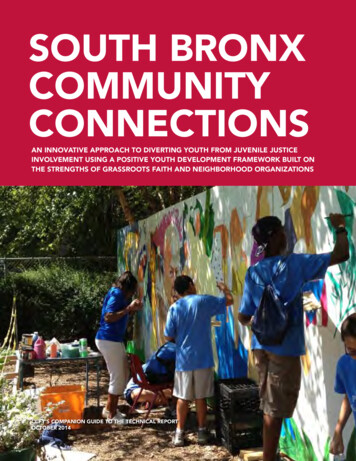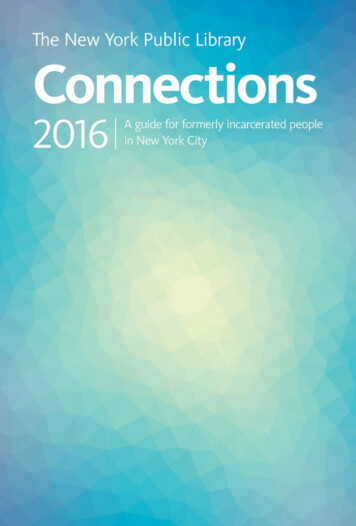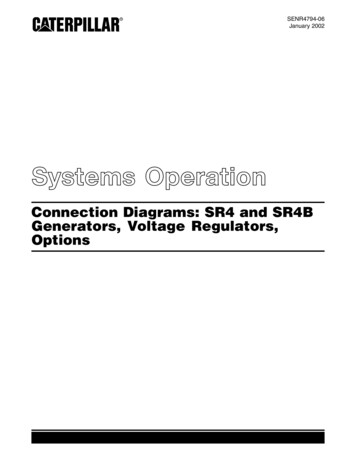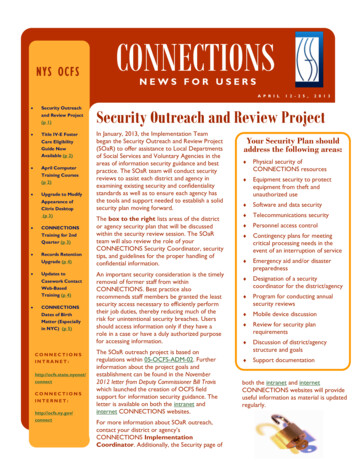
Transcription
NYS OCFSCONNECTIONSNEWS FOR USERSA P R I L Security Outreachand Review Project(p 1) Title IV-E FosterCare EligibilityGuide NowAvailable (p 2) April ComputerTraining Courses(p 2) Upgrade to ModifyAppearance ofCitrix Desktop(p 3) CONNECTIONSTraining for 2ndQuarter (p 3) Records RetentionUpgrade (p 4) Updates toCasework ContactWeb-BasedTraining (p 4) CONNECTIONSDates of BirthMatter (Especiallyin NYC) (p 1 2 - 2 5 ,2 0 1 3Security Outreach and Review ProjectIn January, 2013, the Implementation Teambegan the Security Outreach and Review Project(SOaR) to offer assistance to Local Departmentsof Social Services and Voluntary Agencies in theareas of information security guidance and bestpractice. The SOaR team will conduct securityreviews to assist each district and agency inexamining existing security and confidentialitystandards as well as to ensure each agency hasthe tools and support needed to establish a solidsecurity plan moving forward.The box to the right lists areas of the districtor agency security plan that will be discussedwithin the security review session. The SOaRteam will also review the role of yourCONNECTIONS Security Coordinator, securitytips, and guidelines for the proper handling ofconfidential information.An important security consideration is the timelyremoval of former staff from withinCONNECTIONS. Best practice alsorecommends staff members be granted the leastsecurity access necessary to efficiently performtheir job duties, thereby reducing much of therisk for unintentional security breaches. Usersshould access information only if they have arole in a case or have a duly authorized purposefor accessing information.The SOaR outreach project is based onregulations within 05-OCFS-ADM-02. Furtherinformation about the project goals andestablishment can be found in the November2012 letter from Deputy Commissioner Bill Traviswhich launched the creation of OCFS fieldsupport for information security guidance. Theletter is available on both the intranet andinternet CONNECTIONS websites.For more information about SOaR outreach,contact your district or agency’sCONNECTIONS ImplementationCoordinator. Additionally, the Security page ofYour Security Plan shouldaddress the following areas: Physical security ofCONNECTIONS resources Equipment security to protectequipment from theft andunauthorized use Software and data security Telecommunications security Personnel access control Contingency plans for meetingcritical processing needs in theevent of an interruption of service Emergency aid and/or disasterpreparedness Designation of a securitycoordinator for the district/agency Program for conducting annualsecurity reviews Mobile device discussion Review for security planrequirements Discussion of district/agencystructure and goals Support documentationboth the intranet and internetCONNECTIONS websites will provideuseful information as material is updatedregularly.
PAGE2Title IV-E Legal Guide Now AvailableThe Title IV-Eguidancedocument willassistcaseworkers inavoiding commonerrors when theyrecord caseworkactivities.A new guidance document, Title IV-EFoster Care Eligibility, is now availableto assist caseworkers in avoiding commonerrors when they record caseworkactivities that often result in cases beingdeclared out of compliance with Title IV-Estandards.The document highlights foster careeligibility issues identified by NYS OCFSand the Federal Department of Health andHuman Services. It addresses both noncourt and court related issues and thesteps to take to avoid complianceproblems.Additionally, more information can befound on the Title IV-E website, locatedhere.Title IV-E and foster care eligibility aredirectly related to non-reimbursables(NR’s) which were discussed in depth inthe last CONNECTIONS News for Users. Thisfeature piece can be reviewed at thefollowing links:News for Users, February 15-28 (Intranet)News for Users, February 15-28 (Internet)The guidance document is available at thefollowing link:Title IV-E Foster Care Eligibility Tip SheetApril Computer Training CoursesNew computer training classes are nowavailable throughout the month of April, inboth instructor-led computer labs and viadistance-learning options like TrainingSpaceand iLinc.Classes include: Excel 2010 Word 2010 Access 2010 Outlook 2010 PowerPoint 2010 OneNote BasicsThese and additional courses will assist staffin transitioning to Microsoft Office 2010and Windows 7.More extensive listings of the classroomand distance-learning courses are availableon the CONNECTIONS websites at thefollowing links:April Classroom Training (Intranet)April Classroom Training (Internet)April Online Training (Intranet)April Online Training (Internet)
PAGE3Upgrade to Modify Appearance ofCitrix DesktopThe upgrade willalter the look andfeel of the CitrixDesktop, butfunctionality willremain the same.Next Wednesday, April 17th, the CitrixDesktop will undergo modifications withinthe normal maintenance window (5 AM-7 AM) that will substantially alter the lookand feel of the Citrix Desktop.Users navigate to the Citrix Desktop whenentering CONNECTIONS, ASAP and otherapplications accessed via Citrix.A document outlining the visual changesusers will experience between the CitrixDesktop’s current and future appearance isavailable on both the intranet and internetCONNECTIONS websites at the followinglinks:Citrix Desktop Upgrade Document(intranet)Although the overall appearance of the Citrix Citrix Desktop Upgrade DocumentDesktop will be noticeably altered, both the(internet)interface functionality and URL will notchange.CONNECTIONS Training for SecondQuarter Now AvailableA training calendar is now availablethat lists CONNECTIONS trainingopportunities throughout the entiresecond quarter, from April 1st toJune 30th, 2013.The CONNECTIONS TrainingCalendar begins with a chronologicallist of available classroom trainings.The final page of the calendaridentifies CONNECTIONS webbased trainings available at any timethrough TrainingSpace.org.The calendar is available at thefollowing links:CONNECTIONS Training Calendar(Intranet)CONNECTIONS Training Calendar(Internet)
PAGE4Records Retention UpgradeThe quarterly Records Retentioncycle will take place over theweekend of April 26-28.To determineand/or update therecipients of theRecordsRetention reportsin your district,contact theCONNECTIONSCommunicationsMailboxThis process leads to the expungement ofChild Protective Services (CPS) electronicand hard copy case records pursuant toNew York State Social Services Law. TheLaw specifies the precise periods that casematerial must be retained and when it isrequired to delete case records.Each local district has identified individualsresponsible for receiving case listings intwo reports:1. The To Be Expunged Report notifiesdistricts which cases are slated to beexpunged so they may review to becertain the expungement isappropriate.2. The Expungement Report identifiescases that have been removed fromthe CONNECTIONS database,signaling that hard copies of CPSrecords for the case must also bedestroyed.There is a tip sheet that outlines thelocal district tasks in more detail, which isavailable on both the intranet and internet.In closing, thereare two importantpoints to takeaway: It is importantfor each district to keep the list ofworkers who receive these reports upto-date. Ensure that there is more thanone person at the district slated toreceive reports, and that theyunderstand the responsibilitiesassociated with this role. These reports contain confidentialinformation. They are only available fora limited time and any printouts mustalso be destroyed.If you have any questions about securitytasks in general or the Records Retentionprocess specifically, send them toacceptable-use@ocfs.state.ny.us .To determine the recipients of the twoRecords Retention reports in your district,or to update recipients, contact theCONNECTIONS CommunicationsMailbox at connectionsi@ocfs.ny.govUpdates to Casework ContactWeb-Based TrainingRecent modifications have beenmade to the Casework Contacts withFoster Children in CONNECTIONSweb-based training.The primary changes made to this webbased training focuses on the new MissingContact by Month feature.Changes include an explanation on thepurpose and requirements of this newfeature as well as directions on navigatingand viewing thesechildren inCONNECTIONS.Pre-registration forthis course throughSTARS (the Statewide Training AutomatedRegistration System) is required. Onceregistered, you can access this course viaTrainingSpace. An LDAP ID is alsorequired to access training withinTrainingSpace.
CONNECTIONSNEWSFORPAGEUSERSCONNECTIONS ClueDates of Birth matter – especially inNYC!Are you a Voluntary Agency worker in NYCcompleting a Family Service Intake? If so,this tip is for you!When adding persons to the Family Service Intake(FSI) Person Demographics tab, it’s important thatyou enter a Date of Birth (DOB) BEFORE you doa search of the database.The DOB does not carry forward onto the FSIReport if a DOB is not entered in the FSI before aSearch and Relate is done. This is true, even if youfind a match in the database and relate the newidentity with an existing one. The Relate processwill bring the DOB forwardfrom the database into the FSIdemographic information, but itwill not pull forward onto theFSI Report. To the VA worker,the FSI looks complete.The consequences? When a VA worker submits theFSI for acceptance to ACS, and submits the FSI Reportalong with the electronic 2921, ACS will reject the FSIbecause of a “missing DOB” on the FSI Report. Yetwhen the VA worker reviews the FSI, everyone onthe Person Demographics tab displays at DOB. Howconfusing is that?The solution? Always enter the DOB BEFORE youSearch and Relate when completing an FSI!Don’t Forget Past CONNECTIONS Clues!Past CONNECTIONS Clues are available on the CONNECTIONS Website at:CONNECTIONS Clues (Intranet)CONNECTIONS Clues (Internet)Coming Next.In Our Next Issue: New CONNECTIONS Clue: “You do not have permission to see your case To-Do’s”messageOffice of Children & Family ServicesGladys Carrión, Esq., Commissioner5
feel of the Citrix Desktop, but functionality will remain the same. Upgrade to Modify Appearance of Citrix Desktop Next Wednesday, April 17th, the Citrix Desktop will undergo modifications within the normal maintenance window (5 AM-7 AM) that will substantially alter the look and feel of the Citrix Desktop. Users navigate to the Citrix Desktop when