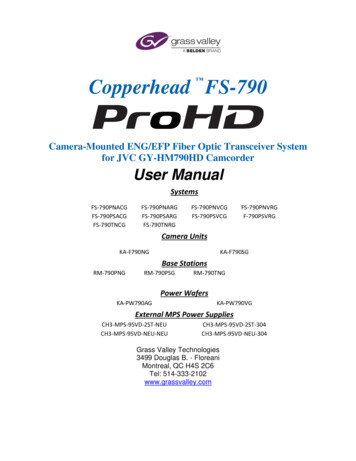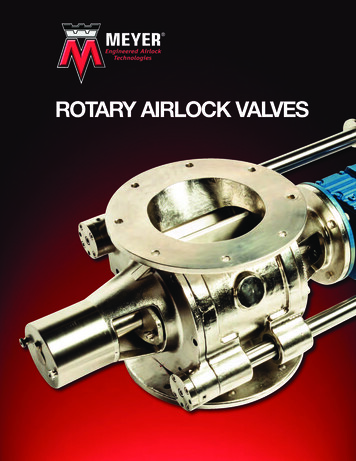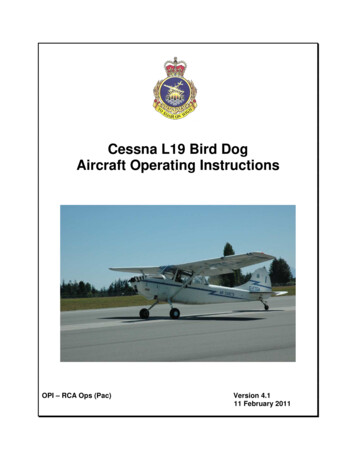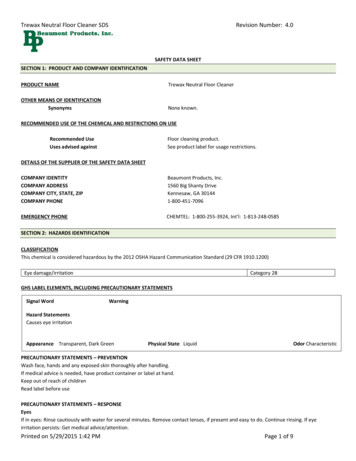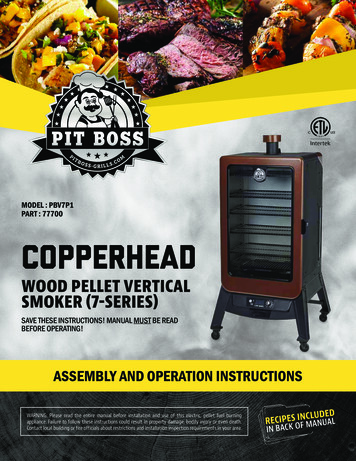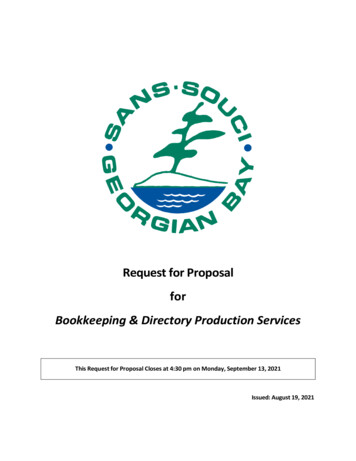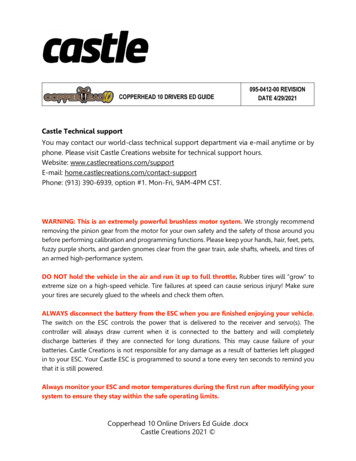
Transcription
COPPERHEAD 10 DRIVERS ED GUIDE095-0412-00 REVISIONDATE 4/29/2021Castle Technical supportYou may contact our world-class technical support department via e-mail anytime or byphone. Please visit Castle Creations website for technical support hours.Website: www.castlecreations.com/supportE-mail: home.castlecreations.com/contact-supportPhone: (913) 390-6939, option #1. Mon-Fri, 9AM-4PM CST.WARNING: This is an extremely powerful brushless motor system. We strongly recommendremoving the pinion gear from the motor for your own safety and the safety of those around youbefore performing calibration and programming functions. Please keep your hands, hair, feet, pets,fuzzy purple shorts, and garden gnomes clear from the gear train, axle shafts, wheels, and tires ofan armed high-performance system.DO NOT hold the vehicle in the air and run it up to full throttle. Rubber tires will “grow” toextreme size on a high-speed vehicle. Tire failures at speed can cause serious injury! Make sureyour tires are securely glued to the wheels and check them often.ALWAYS disconnect the battery from the ESC when you are finished enjoying your vehicle.The switch on the ESC controls the power that is delivered to the receiver and servo(s). Thecontroller will always draw current when it is connected to the battery and will completelydischarge batteries if they are connected for long durations. This may cause failure of yourbatteries. Castle Creations is not responsible for any damage as a result of batteries left pluggedin to your ESC. Your Castle ESC is programmed to sound a tone every ten seconds to remind youthat it is still powered.Always monitor your ESC and motor temperatures during the first run after modifying yoursystem to ensure they stay within the safe operating limits.Copperhead 10 Online Drivers Ed Guide .docxCastle Creations 2021
Getting StartedIntroductionA Word about BatteriesConnectors and Power WiringMotor Wiringo Brushless Motor Wiring, Sensorless Motorso Brushless Motor Wiring, Sensored Motorso Brushed Motor Wiring, ReversingRadio ConnectionAudible AlertsData Logging LiteTuning with Castle Linko Castle Link and Windows PCo Castle B-Link Adapter and iOS/Android Appo Field Link Programming Cardo Transmitter ProgrammingTroubleshootingWarranty InformationTransmitter Programming ReferenceAudible Alert ReferenceCastle Technical SupportGetting Started Solder a high-quality battery connector to the ESC. See “Connectors and PowerWiring”Mount the ESC and motor into the vehicle.Connect motor to the ESC. See “Motor Wiring”Plug in the ESC RX lead. See “Radio Connection”Calibrate your ESC to your radio. See “How to Calibrate the ESC”You are now ready to go!Easy to Use, Sophisticated Enough to Win EverythingCopperhead 10 Online Drivers Ed Guide .docxCastle Creations 2021
Castle controllers are extremely simple to set up and optimize for your application. Mostusers may simply plug the controller into their motor, radio, and battery and run itimmediately.Advanced users may wish to access the incredible tuning features using their Windowsbased PC and the Castle Link USB adapter via a standard USB-mini cable. With Castle Linksoftware you can tune the ESC exactly with point-and-click ease!Please make sure to read this guide completely to get the most from your CastleESC.A Word about BatteriesAs with any extremely high-powered electric power system, the primary limitations toultimate vehicle performance are the batteries and connectors. Use the best batteries andconnectors that you can find. The better the batteries, the more punch you’ll have!Minimum recommended capacity is 5000mAh . Do not use 20C continuous dischargebatteries. We recommend 30C continuous discharge or higher (or high quality 25Cbatteries such as Traxxas Power Cells ). You can’t have “too much” C rating, the morethe merrier! But using too low of a C rating or capacity will damage your ESC and will notbe covered under warranty.Top-of-the-line cells aren’t required for this system to operate normally, but the best cellswill certainly allow your Castle system to put more power to the ground.You cannot trade off capacity (mAh) for C rating or vice versa. You MUST meet therequirements listed above.Connectors and Power WiringPoor quality battery connectors can be a roadblock to performance. Avoid the common“white plastic” connectors seen on many battery packs. A high-performance brushlesssetup will draw many times the power that these connectors can safely handle. Invest inconnector sets made for high-powered electric systems such as our CC Bullets, CastlePolarized Connectors, Traxxas Power Connectors, XT90, or Deans Ultra Plugs.Copperhead 10 Online Drivers Ed Guide .docxCastle Creations 2021
Your Castle ESC has motor connectors directly on the ESC and the battery input wires arebare. You must add the connector of your choice to the battery leads. We recommend aconnector rated for 60 amps, depending on your setup.Check the amperage ratings of your connectors to make sure they meet the amperagerequirements for your application, e.g., don’t use 40-amp connectors on a 1/5th scalesetup.Proper polarity is essential here!Make absolutely sure positive ( ) connects to positive ( ), and negative (-) connects tonegative (-) when you plug in your battery! If reverse polarity is applied to your ESC fromthe battery, it WILL damage your ESC. This WILL NOT be covered under warranty!Motor WiringBrushless Motor Wiring, SensorlessMotors (Figure 1)Forsensorlessbrushlessmotorconnections, the three wires from the ESCto the motor have no polarity. Connect thethree wires coming from the motor to theESC’s motor connections in any order. Ifyou are using a motor other than a CastleCreations motor, you may need to eithersolder the included bullet plugs to yourmotor or solder the ESC wires directly tothe motor wires.If you choose to direct solder or to shorten the motor wires, you may do so on the CastleCreations 14XX series, 15XX series, 1717, and 2028 motors only. DO NOT CUT any part ofthe wire length from any other motor, regardless of brand or type. In most cases, only thelast 1/4 inch or so of the motor wires are able to be soldered. If they are clipped shorteryou may not be able to solder the remaining portion of the wire and the motor will notrun properly, if at all.Copperhead 10 Online Drivers Ed Guide .docxCastle Creations 2021
If the motor is supplied with connectors youdo not want to use, simply unsolder theoriginal motor connectors from the wires do not cut them off.Brushless Motor Wiring, Sensored Motors*(Figure 2):For sensored brushless motor connections, thethree wires from the ESC to the motor DO HAVEpolarity. Connect the ESC to the motor. ConnectA to A, B to B, C to C, and install the sensorharness after removing the dust cover. In orderto change the motor direction, use Castle Link, manually programming or B-Link Adapter.Brushed Motor Wiring, Reversing (Figure 3)Use this mode if you wish to use reverse. Makesure you change the Motor Type setting to“Brushed Reversing” in the ESC before using abrushed motor. Connect the motor wires to thetwo outside motor bullet connectors. In mostapplications, the red wire from the ESC willconnect to the red wire (or positive side hood)of the motor, and the black wire to the black wire(or negative - side hood) of the motor. Themiddle bullet connector on the ESC is not used.After calibration (See “How to Calibrate theESC”), you may need to swap the two motorwires to get the wheels to spin in the right direction.Radio ConnectionRX Wire (Orange/Red/Brown)Your Castle ESC RX wire plugs into the throttle channel of your receiver. This is usuallychannel 2. Your Castle ESC provides power to the receiver and the steering servo. Noseparate receiver battery is needed to power the radio system. Some servos can drawCopperhead 10 Online Drivers Ed Guide .docxCastle Creations 2021
more current than the on-board BEC can handle and will require an external BEC orreceiver pack.Castle ESC receiver plugs are designed to work with any current receiver, but you willneed to make sure the polarity is correct when connected to the receiver. The ESC signalwire is orange or white, the positive wire is red, and the negative wire is brown. Checkyour receiver documentation for correct connection polarity if it’s not marked.Most receivers use negative (brown) towards the outside of the case and signal(orange/white) towards the channel markings on the case.Individual transmitter signals for neutral, full throttle, and full brake vary. You mustcalibrate your Castle ESC so that it will operate effectively with your transmitter. Anytimethe ESC is powered up with a new transmitter or with different throttle channel settings,it will need to be calibrated to the transmitter’s throttle settings. The ESC may also needto be calibrated after updating to new software via Castle Link.If you are using a Futaba-made transmitter, you will need to set the transmitter’s throttlechannel direction to the REVERSE (Rev) position. This is either an external micro switch onthe transmitter or an option available within the computer programming of thetransmitter. Please start by zeroing out any throttle trim that you may have set in yourtransmitter.How to Calibrate The ESCSafety First! Remove the pinion prior to calibration.Step 1: Start with the transmitter ON, the battery disconnected, and the ESC switch in theOFF position.Step 2: Plug a battery into the ESC. If your ESC does not have a switch, hold full throttleon your transmitter before plugging in the battery.Step 3: Hold full throttle on the transmitter and turn the ESC switch ON. Keep holdingfull throttle on the transmitter. If all your connections are correct, you will hear one multitoned initialization “ring” from the motor (all sounds are played by the ESC vibrating themotor).Copperhead 10 Online Drivers Ed Guide .docxCastle Creations 2021
Step 4: If the ESC’s voltage cutoff is set to Auto-LiPo (the default setting), then the ESCwill emit a sequence of beeps indicating the number of battery cells.If the number of beeps does NOT match the number of cells, disconnect the battery andconfirm that it is fully charged.Step 5: After the beeps, the green LED on the ESC will blink rapidly. If the red LED isblinking instead, reverse your throttle channel. After a couple of seconds, the motor will“ring” four times in a row. Next, the ESC will rapidly blink the red LED and the motor willbeep continuously. At this point, the full throttle endpoint has been set within the ESCand now it’s looking for the full brake endpoint (red LED blinking).STEP 6: Move the throttle trigger to the full brake position and hold full brake. After afew seconds, the motor will “ring” four times rapidly. The ESC will then blink the yellowLED and the motor will beep continuously. At this point, the full brake endpoint has beenset within the ESC and now it’s looking for the neutral endpoint (yellow LED blinking).STEP 7: Now relax the trigger to the neutral position. The ESC will now “ring” four timesand flash the yellow LED rapidly to accept the neutral position.After accepting the neutral position, the ESC will “ring” twice, flash all the LEDs, and theyellow LED will illuminate. This is the arming tone and LED indication that the ESC ISNOW ARMED and the vehicle will respond to throttle inputs from your transmitter.From this point on, when you connect batteries and turn the switch on, the ESC will givethe initialization “ring” followed by battery cell count beeps (only in Auto-LiPo mode),and then after the arming delay the ESC will “ring” twice, indicating it is ARMED and willrespond to throttle application.If you have problems calibrating your transmitter with the Castle ESC, please see thetroubleshooting guide at the end of this manual, visit our www.castlecreations.com/FAQ,or contact our world class technical support department via email or on the phone.Copperhead 10 Online Drivers Ed Guide .docxCastle Creations 2021
Final CheckOnce you are calibrated and armed, do one last check before going out and experiencingthe Castle brushless difference. Slowly advance the throttle and check the rotationdirection of the motor and the color of the LEDs on the ESC. If the motor is spinning inthe right direction and the green LED is blinking, then you are ready for a test run. If theESC shows the green LED with throttle, but the wheels spin in the wrong direction, you’llneed to change the motor direction. See the “Motor Wiring” section.Closely monitor your ESC and motor temperatures during the first run to ensure they staywithin the safe operating limits.Audible AlertsThe Copperhead ESC will provide you with audible alerts that notify you of various issuesand error conditions to help you diagnose problems in your setup. These alerts only occurwhen the vehicle is stopped and the ESC is in neutral. They repeat every five seconds untilthe ESC’s power is cycled.Your ESC will emit a single beep every ten seconds to let you know the ESC ispowered. This is NOT an error condition. This is simply a reminder to disconnectthe battery.If you wish to silence these features, they can be disabled using Castle Link. See “DisableIdle Beeps” and “Disable Error Beeps” on the “Basic” tab in Castle Link.The audible alerts consist of a sequence of long and short beeps, repeating every fiveseconds. To determine the cause of the alert, record for short beeps and - for longbeeps, then match the code you heard to the following list.The red LED will always blink, even if silenced. Start FailThe ESC was unable to start the motor. Check your motor wiring and make sure there isnothing interfering with your drive train.Copperhead 10 Online Drivers Ed Guide .docxCastle Creations 2021
– Low Voltage CutoffMain battery voltage dropped below the cutoff value. The default is Auto-LiPo whichsets the cutoff value based on the detected cell count. Other options may be entered inCastle Link. Sensors Lost*The ESC detected unusual signals or loss of signal on the sensor cable coming from themotor. Check the sensor cable for good connections to the ESC and motor. If you arenot using a sensored motor, ensure the motor type is not set to “Sensored Only” inCastle Link. – Radio GlitchThe ESC detected unusual signals or loss of signal on the throttle wire. – Over-TemperatureThe ESC reached an over-temperature condition. Occurs when operated under too higha load or operated without proper cooling airflow.– – BEC Over-Temperature*The ESC detected that the integrated BEC is overheating due to current draw above therating of the BEC. This is commonly caused by faulty servos or a servo that exceeds theamp rating of the BEC. (e.g. digital servos with very high torque/speed values) Datalog Full WarningThe ESC’s internal datalog has reached its capacity. The datalog must be cleared beforeit can record any new data.– – Motor Over-Temperature*The ESC detected that the sensored motor’s temperature has exceeded the MotorTemperature Cutoff value set in Castle Link. Motor temperature sensors vary. AlwaysCopperhead 10 Online Drivers Ed Guide .docxCastle Creations 2021
check motor temperatures periodically after making system adjustments. *Only availablewhen running sensored motors with sensor wire connected.Data Logging LiteYour Copperhead ESC is able to measure and record important power system informationduring your race, turn-by-turn. After your run, you can download and analyze this logusing Castle Link. You will be able to inspect many parameters including battery voltage,motor RPM, ESC temperature, motor temperature, and ripple voltage.Recording DurationThe ESC writes the recorded data to a limited amount of memory. Recording time varieswith the parameters selected and the sample rate. The ESC compresses data whereverpossible; periods at idle or constant throttle do not take very much memory. Use CastleLink to select or deselect parameters logged by the ESC.Automatic Data ResetAt power up, Automatic Data Reset checks the amount of memory used. If that value ismore than the programmed limit, the controller will erase the entire data log. This ensuresthat the last few runs are saved to memory and available for analysis. The ESC will emit along beep tone after the arming “rings” to alert you that the data log was erased.Manual Data ResetRecorded data can be erased manually by holding your transmitter at full reverse whenpowering up the ESC. The motor will emit the normal power up chimes. Leave throttle atfull reverse for six seconds and the motor will emit a long beep tone. The ESC will thenerase the entire data log. Return the throttle to neutral and the ESC will arm.Tuning with Castle Link All Castle ESCs may be connected to your PC using the Castle Link USB adapter. The CastleLink software will give you access to a whole new world of tuning options. You may useCastle Link to tune your throttle and brake curves, set your drag brake feel, and use theincredible Torque Limit to keep the front end of your car on the ground with all the poweryou have at your command. As new software becomes available, you can install it in yourCopperhead 10 Online Drivers Ed Guide .docxCastle Creations 2021
Castle ESC for new and updated features. All of this ensures your Castle ESC will be thebest that it can be.Using Castle LinkDisconnect the RX (Orange/Red/Brown) wire from your receiver and connect it to theCastle Link USB adapter. Castle ESCs may also be programmed using your transmitter andreceiver (see “Transmitter Programming”), or a Field Link Programming Card (see “FieldLink Programming Card”).Castle Link Quick ConnectExperienced modelers go to great lengths to tie down their servo and throttle leads - andsome find that unplugging a Castle controller from the receiver disrupts all their work.The Castle Link Quick Connect allows you to connect the Castle Link USB adapter withoutremoving wires from your receiver. Visit www.castlecreations.com/quickconnect topurchase online.Castle B-Link Bluetooth AdapterThe Castle B-Link Bluetooth Adapters allows you access of the settings available via theCastle Link; with the convenience of accessing right from your Apple iOS or Androiddevice.Field LINK Programming CardYou can use a Field Link programming card to easily change many settings at the fieldwithout your PC, or it will function as a Castle Link adapter when you do have a PCavailable. For more information visit www.castlecreations.com/fieldlink.Transmitter ProgrammingTransmitter programming is very easy; simply answer YES or NO to a list of options. Theseare grouped into six settings and each setting has several possible options. You can onlyaccept one option per setting. By answering YES to an option, you will jump to the nextsetting. If you answer NO to an option, you will move to the next option within thatsetting.At each option, you can accept it by going to full throttle on your transmitter, or you canreject the option by going to full brake. In programming terms, full throttle is ‘YES’ andCopperhead 10 Online Drivers Ed Guide .docxCastle Creations 2021
full brake is ‘NO.’ The ESC will indicate that it has accepted your selection by producing acontinuous “skipping” tone. When you hear this tone, allow the trigger to go back to theneutral position to advance to the next setting or option depending on your selection.How to Get into Programming Mode: Turn your transmitter on. Plug the battery into the ESC with its switch off. Hold full throttle on your transmitter and turn the ESC switch on. The ESC will go through its boot-up sequence and blink the green LED. If the ESC’svoltage cutoff is set to Auto-LiPo (the default setting), then the ESC will emit asequence of beeps indicating the number of battery cells.If the number of beeps does NOT match the number of cells, disconnect thebattery and confirm that it is fully charged. There will be a sequence of four “rings” and the red LED will blink. Keep holding the trigger, within 6 – 8 seconds there will be a sequence of four “rings”and the yellow LED will blink. You are now in programming mode; let the trigger return to neutral.Note: Before attempting to manually program the ESC it must be calibrated to your radio.See the “How to Calibrate the ESC” for more details.To Make Changes in Programming Mode:Once in programming mode, the ESC will beep once, pause, then beep once again andrepeat until a change is made with your transmitter. For instance, if you want to adjustsetting 1 (Brake/Reverse Type) to option 1 (With Reverse) you would pull full throttle toselect it. When the trigger is returned to neutral the beep pattern will change to 2 beepsfollowed by 1 beep. By selecting an option, you have now moved on to setting 2 andoption 1. If at setting 2 (Cutoff Voltage) you reject option 1 (Auto-LiPo) by going to fullbrake/reverse, the beep pattern will then change to 2 beeps followed by 2 beeps. Thismeans the ESC is still at setting 2 but is now asking if you would like to accept option 2(None).Copperhead 10 Online Drivers Ed Guide .docxCastle Creations 2021
Reject options unless you wish to change that specific setting. As an example, say youwant to adjust the Drag Brake to 20%. Work through the settings and options, rejectingall options until you get to 4 beeps, meaning setting 4 (Drag Brake), followed by 3 beeps,meaning option 3 (20%). Select this option by going to full throttle. Once you havechanged the setting you want, you can unplug power from the ESC to get out ofprogramming mode. You do not need to finish all the settings. The ESC will store yourchanges until you change them again.The next section of the manual gives a description of each of the settings and optionsand what to expect when you change an option from default.There is a reference guide on the last page.1. Brake/Reverse TypeSets whether reverse is enabled or not, and exactly how it can be accessed. Option 1: With Reverse (Default)This setting allows the use of reverse only after the ESC senses the vehicle hascome to a stop. Use it for race practice sessions and bashing, but check with yourrace director to see if this setting is allowed for actual racing. Option 2: Without ReverseReverse cannot be accessed under any circumstances with this setting. Use thissetting for sanctioned racing events that do not allow reverse driving. Option 3: Crawler ReverseReverse or forward is accessible at any time, even if the vehicle is still moving.2. Cutoff VoltageSets the voltage at which the ESC stops the motor in order to protect the battery fromover-discharge.Option 1: Auto-LiPo (Default)This setting automatically detects the number of LiPo cells you have plugged in. It willautomatically set the cutoff to 3.2 volts per cell detected. The ESC will beep the numberCopperhead 10 Online Drivers Ed Guide .docxCastle Creations 2021
of cells detected between the initialization “ring” and the arming “rings” on initial powerup of the ESC.If the number of cells indicated does not match the number of cells in your LiPopack, do not operate the vehicle. Unplug your battery and ensure that it is fullycharged.Check with your battery manufacturer to make sure 3.2V per cell is theirrecommended cutoff. You can change this value in Castle Link if a higher per cellvoltage is needed.Option 2: NoneThis setting disables low voltage cutoff.Do not use this setting with any Lithium pack! Use this setting ONLY with NiCad orNiMH packs.3. Brake AmountSets what percentage of available braking power is applied with full brake.Option 1: 25% PowerOption 3: 75% PowerOption 2: 50% Power (Default) Option 4: 100% Power4. Drag BrakeSets the amount of brake applied at neutral throttle for a slight braking effect whilecoasting.Option 1:Drag Brake Disabled (Default)Vehicle will coast with minimal resistance from the motor at neutral throttle.Option 2:Drag Brake 10%Low amount of braking effect from the motor at neutral throttle.Option 3:Drag Brake 20%Moderate braking effect from the motor at neutral throttle.Option 4:Drag Brake 30%High braking effect from the motor at neutral throttle.Option 5:Crawler Full OnThis setting applies full brake at neutral throttle to prevent crawler-typevehicles from rolling or coasting when stopping on an incline.Copperhead 10 Online Drivers Ed Guide .docxCastle Creations 2021
5. Motor TypeSets which type of motor you will use with the Castle ESC. The ESC may be damaged ifthis setting does not match the motor type/hook-up method in the car, and thisdamage is NOT covered under warranty.Option 1:Brushless (Default)See Brushless Motor Setup, figure 1Option 2:Brushed ReversingSee Reversing Brushed Motor Setup, figure 36. Motor DirectionAllows you to change the motor direction.Option 1:Option 2:Normal (Default)ReverseTroubleshootingIf you’re still having difficulties with your Castle ESC after trying the suggestions offeredhere, please contact Castle Creations technical support at the email or phone numberlisted in the next section.Problem: My Castle ESC may or may not arm, but it will not calibrate to mytransmitter.Solution: Most calibration issues can be solved by changing settings on the transmitter.Make sure you have both your throttle and brake endpoints (called EPA or ATV on yourradio) on the throttle channel set to between 100 to 120%. If you have a Futaba-madetransmitter, make sure to have the throttle channel set to the reversed position. See “Howto Calibrate the ESC”.Problem: My ESC calibrates for the full throttle and full brake positions but won’tcalibrate to the neutral throttle position (yellow LED keeps flashing with singlebeeps).Copperhead 10 Online Drivers Ed Guide .docxCastle Creations 2021
Solution: Try moving the throttle trim one way, then the other. If your transmitter has a50/50 and 70/30 setting for the throttle, set it for 50/50 and retry calibration. If you havechanged the throttle dead band to a narrower band using Castle Link, you may want totry going back to the “normal” setting.If you have changed the motor type to “Sensored only” using Castle Link and theESC is not beeping, the yellow flashing light at neutral is normal and the ESC isready for use.Problem: My vehicle acts like it has “turbo lag” (poor acceleration/punch for thefirst few feet or yards, and then it “kicks in”).Solution: Make sure you’re using high quality batteries and a battery connector capableof high amp flow (60 amps). Ensure connector is properly sized for your application. Thisbehavior is very typical of a battery pack that is having difficulty providing the power yoursystem requires for top performance. Refer to “A Word about batteries” section forrecommended battery capacity and C ratings for use with Castle ESCs.For NiCad/NiMH packs, use copper bars to connect cells rather than welded tabs.Problem: My battery pack is plugged into the ESC and nothing is working - nosteering and no throttle.Solution: Make sure the ESC’s RX wire is plugged into channel 2 on the receiver, and thatit’s plugged in with the correct orientation. Double check your solder connections on thebattery plug, and make sure the battery is charged.For more troubleshooting tips visit www.castlecreations.com/FAQWarranty InfoYour Castle ESC is warranted for one (1) year from date of purchase to be free frommanufacturing and component defects. This warranty does not cover damages caused toyour motor or controller from abuse. Abuse includes, but is not limited to, incorrectwiring, over-voltage, overloading, improper gearing, improper motor selection, incorrectcontroller settings, insufficient batteries or inadequate connectors.Copperhead 10 Online Drivers Ed Guide .docxCastle Creations 2021
If you have any questions, comments, or wish to return your Castle ESC for warranty ornon-warranty repair or replacement, please visit www.castlecreations.com/support beforecontacting us directly.Transmitter Programming Reference*Default Setting1.Brake/Reverse Type With Reverse* Without Reverse Crawler Reverse2.Voltage Cutoff Auto-Lipo*3. Brake Amount 25% 50%* 75% 100%4. Drag Brake Disabled* 10% 20% 30% Crawler Full On5. Motor Type Brushless* Brushed Reversing Brushed High Power6. Motor DirectionNormal*ReversingAudible Alert ReferenceStart Fail Low Voltage Cutoff –BEC Over-Temperature– –Sensors Lost Motor Over-Temperature– – Radio Glitch –Datalog Full WarningOver-Temperature – Copperhead 10 Online Drivers Ed Guide .docxCastle Creations 2021
Castle Technical supportYou may contact our world-class technical support department via e-mail anytime or byphone. Please visit Castle Creations website for technical support hours.Website: www.castlecreations.com/supportE-mail: home.castlecreations.com/contact-supportPhone: (913) 390-6939, option #1. Mon-Fri, 9AM-4PM CST.Copperhead 10 Online Drivers Ed Guide .docxCastle Creations 2021
Copperhead 10 Online Drivers Ed Guide .docx Castle Creations 2021 more current than the on-board BEC can handle and will require an external BEC or