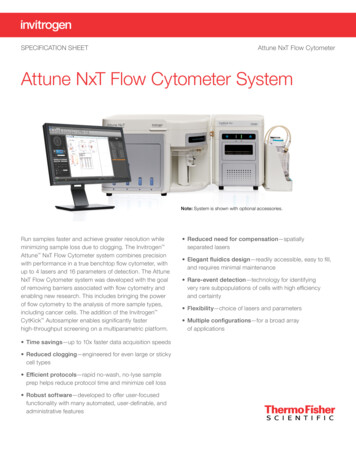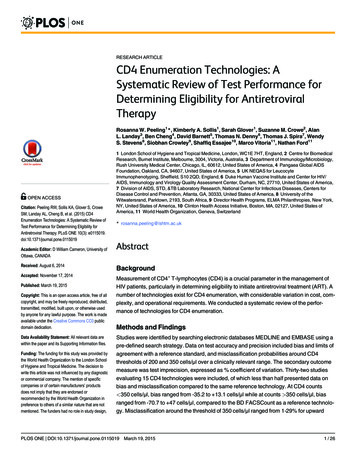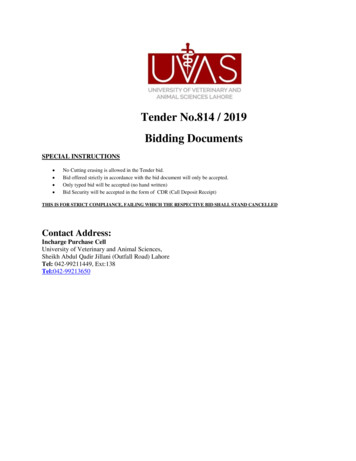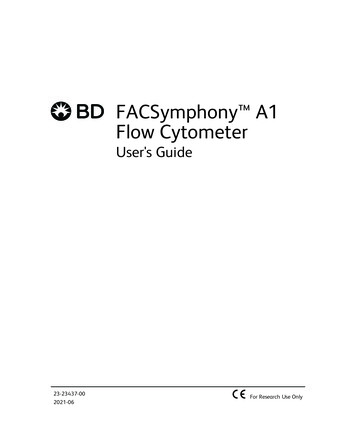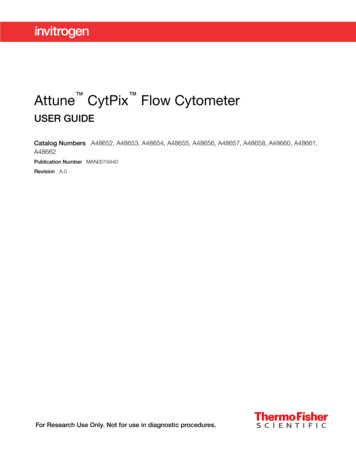
Transcription
Attune CytPix Flow CytometerUSER GUIDECatalog Numbers A48652, A48653, A48654, A48655, A48656, A48657, A48658, A48660, A48661,A48662Publication Number MAN0019440Revision A.0For Research Use Only. Not for use in diagnostic procedures.
Life Technologies Holdings Pte Ltd Block 33 Marsiling Industrial Estate Road 3 #07-06, Singapore 739256For descriptions of symbols on product labels or product documents, go to thermofisher.com/symbols-definition.The information in this guide is subject to change without notice.DISCLAIMER: TO THE EXTENT ALLOWED BY LAW, THERMO FISHER SCIENTIFIC INC. AND/OR ITS AFFILIATE(S) WILL NOT BELIABLE FOR SPECIAL, INCIDENTAL, INDIRECT, PUNITIVE, MULTIPLE, OR CONSEQUENTIAL DAMAGES IN CONNECTION WITH ORARISING FROM THIS DOCUMENT, INCLUDING YOUR USE OF IT.Revision history: Pub. No. MAN0019440RevisionDateA.015 June 2021DescriptionNew user guide.Important Licensing Information: These products may be covered by one or more Limited Use Label Licenses. By use of theseproducts, you accept the terms and conditions of all applicable Limited Use Label Licenses.TRADEMARKS: All trademarks are the property of Thermo Fisher Scientific and its subsidiaries unless otherwise specified. 2021 Thermo Fisher Scientific Inc. All rights reserved.
Contents CHAPTER 1 Product information . . . . . . . . . . . . . . . . . . . . . . . . . . . . . . . . . . . . . . . . . . . . . . . . . . 7Product description . . . . . . . . . . . . . . . . . . . . . . . . . . . . . . . . . . . . . . . . . . . . . . . . . . . . . . . . . . . . . Attune CytPix Flow Cytometer . . . . . . . . . . . . . . . . . . . . . . . . . . . . . . . . . . . . . . . . . . . . .Product contents . . . . . . . . . . . . . . . . . . . . . . . . . . . . . . . . . . . . . . . . . . . . . . . . . . . . . . . . . . .Upon receiving the instrument . . . . . . . . . . . . . . . . . . . . . . . . . . . . . . . . . . . . . . . . . . . . . . . .Register your instrument . . . . . . . . . . . . . . . . . . . . . . . . . . . . . . . . . . . . . . . . . . . . . . . . . . . . .Parts of the instrument . . . . . . . . . . . . . . . . . . . . . . . . . . . . . . . . . . . . . . . . . . . . . . . . . . . . . . . . . .Front view of instrument . . . . . . . . . . . . . . . . . . . . . . . . . . . . . . . . . . . . . . . . . . . . . . . . . . . .Sample injection port (SIP) . . . . . . . . . . . . . . . . . . . . . . . . . . . . . . . . . . . . . . . . . . . . . . . . . .Rear view of instrument . . . . . . . . . . . . . . . . . . . . . . . . . . . . . . . . . . . . . . . . . . . . . . . . . . . .Side view of instrument . . . . . . . . . . . . . . . . . . . . . . . . . . . . . . . . . . . . . . . . . . . . . . . . . . . . .Fluidics compartment . . . . . . . . . . . . . . . . . . . . . . . . . . . . . . . . . . . . . . . . . . . . . . . . . . . . . .Syringe pump compartment . . . . . . . . . . . . . . . . . . . . . . . . . . . . . . . . . . . . . . . . . . . . . . . .Optics compartment . . . . . . . . . . . . . . . . . . . . . . . . . . . . . . . . . . . . . . . . . . . . . . . . . . . . . . .777991010101111121313Status indicator lights . . . . . . . . . . . . . . . . . . . . . . . . . . . . . . . . . . . . . . . . . . . . . . . . . . . . . . . . . . 14 Attune Cytometric Software . . . . . . . . . . . . . . . . . . . . . . . . . . . . . . . . . . . . . . . . . . . . . . . . . . . . 15About the software . . . . . . . . . . . . . . . . . . . . . . . . . . . . . . . . . . . . . . . . . . . . . . . . . . . . . . . . . 15Instrument workflow . . . . . . . . . . . . . . . . . . . . . . . . . . . . . . . . . . . . . . . . . . . . . . . . . . . . . . . . . . . . 16 CHAPTER 2 Startup . . . . . . . . . . . . . . . . . . . . . . . . . . . . . . . . . . . . . . . . . . . . . . . . . . . . . . . . . . . . . . . 17Before you begin . . . . . . . . . . . . . . . . . . . . . . . . . . . . . . . . . . . . . . . . . . . . . . . . . . . . . . . . . . . . . . . 17Required solutions . . . . . . . . . . . . . . . . . . . . . . . . . . . . . . . . . . . . . . . . . . . . . . . . . . . . . . . . . 17Startup procedure . . . . . . . . . . . . . . . . . . . . . . . . . . . . . . . . . . . . . . . . . . . . . . . . . . . . . . . . . . . . . .Check fluid and waste levels . . . . . . . . . . . . . . . . . . . . . . . . . . . . . . . . . . . . . . . . . . . . . . . .Fill the empty fluid containers . . . . . . . . . . . . . . . . . . . . . . . . . . . . . . . . . . . . . . . . . . . . . . .Power on the cytometer and computer . . . . . . . . . . . . . . . . . . . . . . . . . . . . . . . . . . . . . . .Launch the software and sign in . . . . . . . . . . . . . . . . . . . . . . . . . . . . . . . . . . . . . . . . . . . . .Run the Startup function . . . . . . . . . . . . . . . . . . . . . . . . . . . . . . . . . . . . . . . . . . . . . . . . . . . .Attune CytPix Flow Cytometer User Guide1818192020223
Contents 4CHAPTER 3 Performance tracking . . . . . . . . . . . . . . . . . . . . . . . . . . . . . . . . . . . . . . . . . . . . . . . 23Overview . . . . . . . . . . . . . . . . . . . . . . . . . . . . . . . . . . . . . . . . . . . . . . . . . . . . . . . . . . . . . . . . . . . . . .Performance tracking . . . . . . . . . . . . . . . . . . . . . . . . . . . . . . . . . . . . . . . . . . . . . . . . . . . . . .Baseline and Performance Test (BL/PT) module . . . . . . . . . . . . . . . . . . . . . . . . . . . . . . . Attune Performance Tracking Beads . . . . . . . . . . . . . . . . . . . . . . . . . . . . . . . . . . . . . . . .23232324Baseline setup . . . . . . . . . . . . . . . . . . . . . . . . . . . . . . . . . . . . . . . . . . . . . . . . . . . . . . . . . . . . . . . . .How Baseline setup works . . . . . . . . . . . . . . . . . . . . . . . . . . . . . . . . . . . . . . . . . . . . . . . . . .Set up Baseline . . . . . . . . . . . . . . . . . . . . . . . . . . . . . . . . . . . . . . . . . . . . . . . . . . . . . . . . . . . .Baseline completion . . . . . . . . . . . . . . . . . . . . . . . . . . . . . . . . . . . . . . . . . . . . . . . . . . . . . . .24242527Performance test . . . . . . . . . . . . . . . . . . . . . . . . . . . . . . . . . . . . . . . . . . . . . . . . . . . . . . . . . . . . . . .Run Performance test . . . . . . . . . . . . . . . . . . . . . . . . . . . . . . . . . . . . . . . . . . . . . . . . . . . . . .Performance test completion . . . . . . . . . . . . . . . . . . . . . . . . . . . . . . . . . . . . . . . . . . . . . . . .Performance test reports . . . . . . . . . . . . . . . . . . . . . . . . . . . . . . . . . . . . . . . . . . . . . . . . . . .28293132CHAPTER 4 Run samples . . . . . . . . . . . . . . . . . . . . . . . . . . . . . . . . . . . . . . . . . . . . . . . . . . . . . . . . 33Before you begin . . . . . . . . . . . . . . . . . . . . . . . . . . . . . . . . . . . . . . . . . . . . . . . . . . . . . . . . . . . . . . .Recommended flow rates . . . . . . . . . . . . . . . . . . . . . . . . . . . . . . . . . . . . . . . . . . . . . . . . . . .Guidelines for imaging . . . . . . . . . . . . . . . . . . . . . . . . . . . . . . . . . . . . . . . . . . . . . . . . . . . . . .Sample requirements . . . . . . . . . . . . . . . . . . . . . . . . . . . . . . . . . . . . . . . . . . . . . . . . . . . . . . .Startup . . . . . . . . . . . . . . . . . . . . . . . . . . . . . . . . . . . . . . . . . . . . . . . . . . . . . . . . . . . . . . . . . . .Performance test . . . . . . . . . . . . . . . . . . . . . . . . . . . . . . . . . . . . . . . . . . . . . . . . . . . . . . . . . .Wash procedure between users . . . . . . . . . . . . . . . . . . . . . . . . . . . . . . . . . . . . . . . . . . . . .33333334343434Create an Experiment . . . . . . . . . . . . . . . . . . . . . . . . . . . . . . . . . . . . . . . . . . . . . . . . . . . . . . . . . .Open the New Experiment dialog . . . . . . . . . . . . . . . . . . . . . . . . . . . . . . . . . . . . . . . . . . . .Create a Tube-only Experiment . . . . . . . . . . . . . . . . . . . . . . . . . . . . . . . . . . . . . . . . . . . . . .Create a Plate Experiment . . . . . . . . . . . . . . . . . . . . . . . . . . . . . . . . . . . . . . . . . . . . . . . . . .35353636Optimize instrument settings . . . . . . . . . . . . . . . . . . . . . . . . . . . . . . . . . . . . . . . . . . . . . . . . . . . .Before you begin . . . . . . . . . . . . . . . . . . . . . . . . . . . . . . . . . . . . . . . . . . . . . . . . . . . . . . . . . .Define control samples . . . . . . . . . . . . . . . . . . . . . . . . . . . . . . . . . . . . . . . . . . . . . . . . . . . . .Optimize instrument settings for unstained control . . . . . . . . . . . . . . . . . . . . . . . . . . . . .Optimize instrument settings for single-stained controls . . . . . . . . . . . . . . . . . . . . . . . .3838384042Calculate compensation . . . . . . . . . . . . . . . . . . . . . . . . . . . . . . . . . . . . . . . . . . . . . . . . . . . . . . . .Before you begin . . . . . . . . . . . . . . . . . . . . . . . . . . . . . . . . . . . . . . . . . . . . . . . . . . . . . . . . . .Compensation acquisition from tubes . . . . . . . . . . . . . . . . . . . . . . . . . . . . . . . . . . . . . . . .Compensation acquisition from wells . . . . . . . . . . . . . . . . . . . . . . . . . . . . . . . . . . . . . . . . .Compensation acquisition from files . . . . . . . . . . . . . . . . . . . . . . . . . . . . . . . . . . . . . . . . .Review the Spillover matrix . . . . . . . . . . . . . . . . . . . . . . . . . . . . . . . . . . . . . . . . . . . . . . . . .434343444647Run samples and collect data . . . . . . . . . . . . . . . . . . . . . . . . . . . . . . . . . . . . . . . . . . . . . . . . . . .Run and Record modes . . . . . . . . . . . . . . . . . . . . . . . . . . . . . . . . . . . . . . . . . . . . . . . . . . . .Prepare the Experiment Workspace . . . . . . . . . . . . . . . . . . . . . . . . . . . . . . . . . . . . . . . . . .Acquire data . . . . . . . . . . . . . . . . . . . . . . . . . . . . . . . . . . . . . . . . . . . . . . . . . . . . . . . . . . . . . .Determine Image Capture Settings . . . . . . . . . . . . . . . . . . . . . . . . . . . . . . . . . . . . . . . . . .Record data . . . . . . . . . . . . . . . . . . . . . . . . . . . . . . . . . . . . . . . . . . . . . . . . . . . . . . . . . . . . . . .484849505254Attune CytPix Flow Cytometer User Guide
ContentsOptional: Backgate images . . . . . . . . . . . . . . . . . . . . . . . . . . . . . . . . . . . . . . . . . . . . . . . . . 54Optional: Append data . . . . . . . . . . . . . . . . . . . . . . . . . . . . . . . . . . . . . . . . . . . . . . . . . . . . . 55 CHAPTER 5 Shutdown . . . . . . . . . . . . . . . . . . . . . . . . . . . . . . . . . . . . . . . . . . . . . . . . . . . . . . . . . . . . 56Workflow . . . . . . . . . . . . . . . . . . . . . . . . . . . . . . . . . . . . . . . . . . . . . . . . . . . . . . . . . . . . . . . . . . . . . 56Shutdown procedure . . . . . . . . . . . . . . . . . . . . . . . . . . . . . . . . . . . . . . . . . . . . . . . . . . . . . . . . . . .Check fluid and waste levels . . . . . . . . . . . . . . . . . . . . . . . . . . . . . . . . . . . . . . . . . . . . . . . .Shutdown options . . . . . . . . . . . . . . . . . . . . . . . . . . . . . . . . . . . . . . . . . . . . . . . . . . . . . . . . .Run shutdown function . . . . . . . . . . . . . . . . . . . . . . . . . . . . . . . . . . . . . . . . . . . . . . . . . . . . .Optional: Perform system flush . . . . . . . . . . . . . . . . . . . . . . . . . . . . . . . . . . . . . . . . . . . . . . 5656575758APPENDIX A System overview . . . . . . . . . . . . . . . . . . . . . . . . . . . . . . . . . . . . . . . . . . . . . . . . . . . 59Technical specifications . . . . . . . . . . . . . . . . . . . . . . . . . . . . . . . . . . . . . . . . . . . . . . . . . . . . . . . . .Optics . . . . . . . . . . . . . . . . . . . . . . . . . . . . . . . . . . . . . . . . . . . . . . . . . . . . . . . . . . . . . . . . . . . .Fluidics . . . . . . . . . . . . . . . . . . . . . . . . . . . . . . . . . . . . . . . . . . . . . . . . . . . . . . . . . . . . . . . . . . .Performance . . . . . . . . . . . . . . . . . . . . . . . . . . . . . . . . . . . . . . . . . . . . . . . . . . . . . . . . . . . . . . Attune Cytometric Software . . . . . . . . . . . . . . . . . . . . . . . . . . . . . . . . . . . . . . . . . . . . . . . .Imaging software . . . . . . . . . . . . . . . . . . . . . . . . . . . . . . . . . . . . . . . . . . . . . . . . . . . . . . . . . .Computer . . . . . . . . . . . . . . . . . . . . . . . . . . . . . . . . . . . . . . . . . . . . . . . . . . . . . . . . . . . . . . . . .Installation requirements . . . . . . . . . . . . . . . . . . . . . . . . . . . . . . . . . . . . . . . . . . . . . . . . . . . .5959606061626263Operation principles . . . . . . . . . . . . . . . . . . . . . . . . . . . . . . . . . . . . . . . . . . . . . . . . . . . . . . . . . . . .Sample loading . . . . . . . . . . . . . . . . . . . . . . . . . . . . . . . . . . . . . . . . . . . . . . . . . . . . . . . . . . . .Acoustic focusing . . . . . . . . . . . . . . . . . . . . . . . . . . . . . . . . . . . . . . . . . . . . . . . . . . . . . . . . . .Sample interrogation . . . . . . . . . . . . . . . . . . . . . . . . . . . . . . . . . . . . . . . . . . . . . . . . . . . . . . .Signal processing . . . . . . . . . . . . . . . . . . . . . . . . . . . . . . . . . . . . . . . . . . . . . . . . . . . . . . . . . .Results . . . . . . . . . . . . . . . . . . . . . . . . . . . . . . . . . . . . . . . . . . . . . . . . . . . . . . . . . . . . . . . . . . .646464646464Fluidics . . . . . . . . . . . . . . . . . . . . . . . . . . . . . . . . . . . . . . . . . . . . . . . . . . . . . . . . . . . . . . . . . . . . . . . 65Fluidics functions . . . . . . . . . . . . . . . . . . . . . . . . . . . . . . . . . . . . . . . . . . . . . . . . . . . . . . . . . . 65Instrument configurations . . . . . . . . . . . . . . . . . . . . . . . . . . . . . . . . . . . . . . . . . . . . . . . . . . . . . . . 67Default instrument configurations . . . . . . . . . . . . . . . . . . . . . . . . . . . . . . . . . . . . . . . . . . . . 67Default filter label list . . . . . . . . . . . . . . . . . . . . . . . . . . . . . . . . . . . . . . . . . . . . . . . . . . . . . . 74 APPENDIX B Technical overview . . . . . . . . . . . . . . . . . . . . . . . . . . . . . . . . . . . . . . . . . . . . . . . . 75Acoustic focusing . . . . . . . . . . . . . . . . . . . . . . . . . . . . . . . . . . . . . . . . . . . . . . . . . . . . . . . . . . . . . .Effects of acoustic focusing on cell viability . . . . . . . . . . . . . . . . . . . . . . . . . . . . . . . . . . .Flow rate . . . . . . . . . . . . . . . . . . . . . . . . . . . . . . . . . . . . . . . . . . . . . . . . . . . . . . . . . . . . . . . . .Sample concentration . . . . . . . . . . . . . . . . . . . . . . . . . . . . . . . . . . . . . . . . . . . . . . . . . . . . . .75757676Compensation . . . . . . . . . . . . . . . . . . . . . . . . . . . . . . . . . . . . . . . . . . . . . . . . . . . . . . . . . . . . . . . . . 77Voltage pulse . . . . . . . . . . . . . . . . . . . . . . . . . . . . . . . . . . . . . . . . . . . . . . . . . . . . . . . . . . . . . . . . . . 78Pulse measurement . . . . . . . . . . . . . . . . . . . . . . . . . . . . . . . . . . . . . . . . . . . . . . . . . . . . . . . . . . . . 79Attune CytPix Flow Cytometer User Guide5
Contents APPENDIX C Ordering information . . . . . . . . . . . . . . . . . . . . . . . . . . . . . . . . . . . . . . . . . . . . . . 80 Attune CytPix Flow Cytometer . . . . . . . . . . . . . . . . . . . . . . . . . . . . . . . . . . . . . . . . . . . . . . . . 80Flow cytometer accessory products . . . . . . . . . . . . . . . . . . . . . . . . . . . . . . . . . . . . . . . . . . . . . . 81 Attune optical filters . . . . . . . . . . . . . . . . . . . . . . . . . . . . . . . . . . . . . . . . . . . . . . . . . . . . . . . . . . . 82 CytKick / CytKick Max Autosampler and accessory products . . . . . . . . . . . . . . . . . . . . . 83 Attune NxT External Fluid Supply and accessory products . . . . . . . . . . . . . . . . . . . . . . . . . 83 APPENDIX D Safety . . . . . . . . . . . . . . . . . . . . . . . . . . . . . . . . . . . . . . . . . . . . . . . . . . . . . . . . . . . . . . . 84Symbols on this instrument . . . . . . . . . . . . . . . . . . . . . . . . . . . . . . . . . . . . . . . . . . . . . . . . . . . . .Standard safety symbols . . . . . . . . . . . . . . . . . . . . . . . . . . . . . . . . . . . . . . . . . . . . . . . . . . .Safety alerts on this instrument . . . . . . . . . . . . . . . . . . . . . . . . . . . . . . . . . . . . . . . . . . . . . .Locations of safety labels . . . . . . . . . . . . . . . . . . . . . . . . . . . . . . . . . . . . . . . . . . . . . . . . . . .Control and connection symbols . . . . . . . . . . . . . . . . . . . . . . . . . . . . . . . . . . . . . . . . . . . . .Environmental symbols . . . . . . . . . . . . . . . . . . . . . . . . . . . . . . . . . . . . . . . . . . . . . . . . . . . . .Conformity symbols . . . . . . . . . . . . . . . . . . . . . . . . . . . . . . . . . . . . . . . . . . . . . . . . . . . . . . . .84858687888989Instrument safety . . . . . . . . . . . . . . . . . . . . . . . . . . . . . . . . . . . . . . . . . . . . . . . . . . . . . . . . . . . . . .General . . . . . . . . . . . . . . . . . . . . . . . . . . . . . . . . . . . . . . . . . . . . . . . . . . . . . . . . . . . . . . . . . . .Physical injury . . . . . . . . . . . . . . . . . . . . . . . . . . . . . . . . . . . . . . . . . . . . . . . . . . . . . . . . . . . . .Electrical safety . . . . . . . . . . . . . . . . . . . . . . . . . . . . . . . . . . . . . . . . . . . . . . . . . . . . . . . . . . .Cleaning and decontamination . . . . . . . . . . . . . . . . . . . . . . . . . . . . . . . . . . . . . . . . . . . . . .Instrument component and accessory disposal . . . . . . . . . . . . . . . . . . . . . . . . . . . . . . . .Laser safety . . . . . . . . . . . . . . . . . . . . . . . . . . . . . . . . . . . . . . . . . . . . . . . . . . . . . . . . . . . . . . .90909091929293Safety and electromagnetic compatibility (EMC) standards . . . . . . . . . . . . . . . . . . . . . . . . . .Safety standards . . . . . . . . . . . . . . . . . . . . . . . . . . . . . . . . . . . . . . . . . . . . . . . . . . . . . . . . . .EMC standards . . . . . . . . . . . . . . . . . . . . . . . . . . . . . . . . . . . . . . . . . . . . . . . . . . . . . . . . . . . .Environmental design standards . . . . . . . . . . . . . . . . . . . . . . . . . . . . . . . . . . . . . . . . . . . . .94949495Chemical safety . . . . . . . . . . . . . . . . . . . . . . . . . . . . . . . . . . . . . . . . . . . . . . . . . . . . . . . . . . . . . . . . 96Biological hazard safety . . . . . . . . . . . . . . . . . . . . . . . . . . . . . . . . . . . . . . . . . . . . . . . . . . . . . . . . . 97 APPENDIX E Documentation and support . . . . . . . . . . . . . . . . . . . . . . . . . . . . . . . . . . . . . . 98Customer and technical support . . . . . . . . . . . . . . . . . . . . . . . . . . . . . . . . . . . . . . . . . . . . . . . . . 98Limited product warranty . . . . . . . . . . . . . . . . . . . . . . . . . . . . . . . . . . . . . . . . . . . . . . . . . . . . . . . . 986Attune CytPix Flow Cytometer User Guide
1 Product informationProduct description . . . . . . . . . . . . . . . . . . . . . . . . . . . . . . . . . . . . . . . . . . . . . . . . . . . . . . . . . . . . . . . . . . . 7Parts of the instrument . . . . . . . . . . . . . . . . . . . . . . . . . . . . . . . . . . . . . . . . . . . . . . . . . . . . . . . . . . . . . . . . 10Status indicator lights . . . . . . . . . . . . . . . . . . . . . . . . . . . . . . . . . . . . . . . . . . . . . . . . . . . . . . . . . . . . . . . . . 14Attune Cytometric Software . . . . . . . . . . . . . . . . . . . . . . . . . . . . . . . . . . . . . . . . . . . . . . . . . . . . . . . . . . 15Instrument workflow . . . . . . . . . . . . . . . . . . . . . . . . . . . . . . . . . . . . . . . . . . . . . . . . . . . . . . . . . . . . . . . . . . 16Product descriptionAttune CytPix Flow CytometerThe Invitrogen Attune CytPix Flow Cytometer is a benchtop flow cytometer with high-resolutionbright field imaging capabilities that uses acoustic pressure to confine the injected particles to a tightcentral line as the sample passes through the optical cell for interrogation.Acoustic focusing places the interrogated particles within a narrower depth-of-field compared toconventional imaging cytometers that use hydrodynamic focusing alone, which allows the production ofin-focus images at standard flow cytometry rates (up to 6,000 images/second).Product contentsAttune CytPix Flow Cytometer is shipped with the system components listed below. All componentsare shipped at ambient temperature.ComponentAttune CytPix Flow Cytometer, in one of the following configurations:Quantity1Blue/Red/Violet/Yellow (BRVY) configurationBlue/Red/Violet 6/Yellow (BRV6Y) configurationBlue/Red/Violet (BRV) configurationBlue/Violet/Yellow (BVY) configurationBlue/Red/Yellow (BRY) configurationBlue/Red/Violet 6 (BRV6) configurationBlue/Red (BR) configurationBlue/Violet (BV) configurationBlue/Yellow (BY) configurationBlue/Violet 6 (BV6) configurationAttune CytPix Flow Cytometer User Guide7
1Chapter 1 Product informationProduct description will be updated for CytPix(continued)ComponentQuantityPower cord kit, universal voltage C13 2.5 m RC3Cable, USB 3.0 A-B M/M, 2 m RC1Cable, network RJ45 M/M CAT6 STP, 7 ft BLUE RC127‑inch flat panel monitor1Computer, minitower desktop (includes mouse and keyboard)1Attune CytPix Starter Kit (includes the Software Kit and reagents)1Attune CytPix Starter Kit is boxed separately from the instrument components and contains thefollowing items. Store the reagents at the temperatures specified on the product packaging or labels. Software Kit (includes a valid DESkey device, which is required for the operation of the Attune Cytometric Software) Reagents:ReagentQuantityStorage215 C to 30 CAttune Wash Solution, 250 mL115 C to 30 CAttune Shutdown Solution, 250 mL115 C to 30 CAttune Debubble Solution, 50 mL115 C to 30 C12 C to 8 CAttune Focusing Fluid, 6 x 1 L Attune Performance Tracking Beads, 3 mLIMPORTANT! Reagents can be stored at colder temperatures, but ensure that all reagents are at15 C to 30 C before running the instrument.WARNING! CHEMICAL HAZARD Read and understand the Safety Data Sheets (SDSs) providedby the chemical manufacturer before you store, handle, work with, or dispose of any chemicals orhazardous materials.8Attune CytPix Flow Cytometer User Guide
Chapter 1 Product informationProduct description will be updated for CytPix1Upon receiving the instrumentExamine the instrument carefully for damage incurred during transit. Ensure that all parts of theinstrument and accessories listed are included with the product. Damage claims must be filed withthe carrier; the warranty does not cover in-transit damage.IMPORTANT! See the Attune CytPix Flow Cytometer Site Preparation Guide (Pub. No.MAN0019443) for instrument installation instructions.Register your instrumentVisit www.thermofisher.com to register your instrument. You will be asked to supply the serialnumber, your name, and your contact details. Registering your instrument ensures that you will receivenotifications of software upgrades and information on new assays for use with the instrument.Attune CytPix Flow Cytometer User Guide9
1Chapter 1 Product informationParts of the instrumentParts of the instrumentFront view of instrument3211 Fluidics compartment2 Sample injection port (SIP)3 Status indicator lights.Sample injection port (SIP)1231 Fluid connection ports for autosampler2 Sample injection tube3 Sample tube lifterNote: The fluid lines that connect the Attune CytPix Flow Cytometer to the optional autosampler canbe attached to either fluid connection port.10Attune CytPix Flow Cytometer User Guide
Chapter 1 Product informationParts of the instrument1Rear view of instrument5122222364wsary.51 On/Off switch4 Port for autosampler connection2 Air exhausts5 Port for PC connection3 Port for Attune NxT External Fluid Supply connection6 Power input jackSide view of instrument1211 Syringe pump compartment2 Fluidics compartmentAttune CytPix Flow Cytometer User Guide11
1Chapter 1 Product informationParts of the instrumentFluidics compartment12122121345671 Fluid connection ports5 Focusing fluid compartment2 Fill sensor connection ports6 Wash fluid compartment3 Focusing fluid filters7 Shutdown fluid compartment4 Waste container compartment121312242152161 Fluid lines4 Focusing fluid container2 Fill sensor connections5 Wash fluid container3 Waste container6 Shutdown fluid containerAttune CytPix Flow Cytometer User Guide
Chapter 1 Product informationParts of the instrument1Syringe pump compartment123G.1 Valverowsibary.2 Syringe piston3 Syringe capture mechanismOptics compartmentThe optics compartment houses the collection optics (i.e., optical filters and mirrors) for the violet andred lasers on the left, and for the yellow or green and blue lasers on the right.112341 Collection optics for violet laser3 Collection optics for yellow laser2 Collection optics for red laser4 Collection optics for blue laserowsbary.Attune CytPix Flow Cytometer User Guide13
1Chapter 1 Product informationStatus indicator lightsStatus indicator lightsThe status indicator lights above the sample injection port identify the status of the cytometer.Instrument cycleStatus indicator lightsStartup and all other instrument functions (except acquisition)Flashing blueStartup completeGreen solidIdleGreen solidWarm upBlue fadeWarm up completeBlue solidAcquiring data/RunFlashing greenRun completeWash/Unclog/De-bubbleFlashing blueRinseFlashing blueClog detectedAmber blinkFocusing fluid container emptyAmber blinkWaste container fullAmber blinkWash container emptyAmber blinkShutdown fluid container emptyAmber blinkShutdownFlashing blueShutdown completeError14Green solidMulticolor fadeAmber blinkAttune CytPix Flow Cytometer User Guide
Chapter 1 Product informationAttune Cytometric Software1Attune Cytometric SoftwareThe functions of the instrument are controlled by the Attune Cytometric Software. The softwareis pre-installed to the computer workstation supplied with the instrument, and the Attune Cytometric Software icon (i.e., shortcut) is placed on the computer desktop and under Start4AllPrograms4ThermoFisher4Attune 4Attune Cytometric Software.About the softwareThe Attune Cytometric Software is a flexible data acquisition and analysis tool that uses a browserview to: Design and perform experiments Define independent instrument settings and optimize data collection Carry out instrument performance checks and track instrument performance Acquire and record data Capture images of specific events from gated populations Manage and process recorded dataNote: For detailed information on the Attune Cytometric Software, see the Attune CytometricSoftware User Guide (Pub. No. 100024236), which is provided with the product. You can also downloadthe software user guide from www.thermofisher.com/attune.Attune CytPix Flow Cytometer User Guide15
1Chapter 1 Product informationInstrument workflowInstrument workflowThe following diagram summarizes the workflow of the Attune CytPix Flow Cytometer. For detailedinstructions on each step of the workflow, see the appropriate chapter in this user guide.Note: For detailed instructions on using the Attune Cytometric Software, see the Attune CytometricSoftware User Guide (Pub. No. 100024236). The software user guide is provided with the product and isalso available for download at www.thermofisher.com/attune.StartupPrepare sampleRun Performance TestCreate an ExperimentOptimize the ExperimentCalculate CompensationAcquire data and capture event imagesAnalyze dataShutdown16Attune CytPix Flow Cytometer User Guide
2Startup Before you begin . . . . . . . . . . . . . . . . . . . . . . . . . . . . . . . . . . . . . . . . . . . . . . . . . . . . . . . . . . . . . . . . . . . . . 17Startup procedure . . . . . . . . . . . . . . . . . . . . . . . . . . . . . . . . . . . . . . . . . . . . . . . . . . . . . . . . . . . . . . . . . . . . 18Before you beginRequired solutions Attune Focusing Fluid – is a buffered, azide-free support/carrier reagent for transporting particlesthrough the optical cell. It contains a preservative and detergent designed to minimize bubbleformation. Attune Wash Solution – is a ready-to-use solution for removing cellular debris and dyes from thefluidics system of the instrument. Attune Shutdown Solution – is a ready-to-use solution added to the Shutdown container toprevent bubble formation in the fluidics system of the instrument. 10% bleach solution in deionized water – decontaminates the fluidics lines. Prepare this solutionfresh daily and use during the shutdown procedure. Deionized water – used for diluting bleach, as well as for long-term storage of the instrument. Attune Debubble Solution – a solution optimized for removing bubbles from the system.IMPORTANT! 10% bleach is defined as a 1 in 10 dilution (1 part bleach to 9 parts water) of 5.25%sodium hypochlorite in water. This gives a final concentration of 0.5% sodium hypochlorite equivalentto 5000 ppm of available chlorine. We recommend using laboratory-grade bleach. Avoid bleach withadditives (such as perfumes).IMPORTANT! Recommended storage temperature for reagents and solutions is room temperature(15–30 ), but they can also be stored at colder temperatures. However, running the instrument withcold reagents ( 15 ) will affect the data quality. Before you run the instrument, ensure that all fluidtemperatures are at least 15 .Attune CytPix Flow Cytometer Use
Flow Cytometer. The Invitrogen Attune CytPix Flow Cytometer is a benchtop flow cytometer with high-resolution bright field imaging capabilities that uses acoustic pressure to confine the injected particles to a tight central line as the sample passes through the optical cell for interrogation.