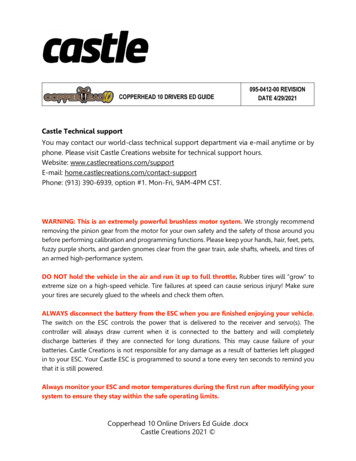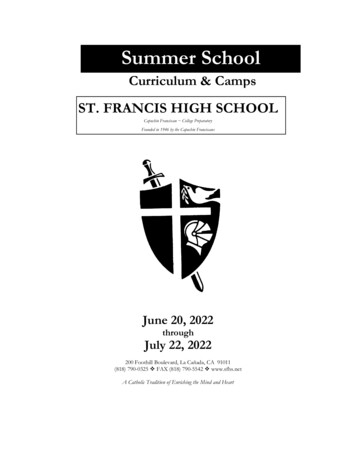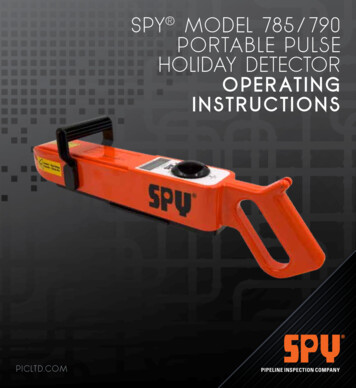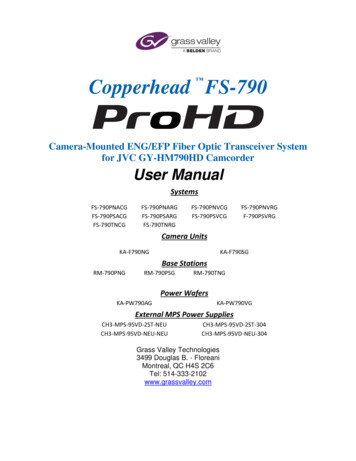
Transcription
Copperhead FS-790Camera-Mounted ENG/EFP Fiber Optic Transceiver Systemfor JVC GY-HM790HD CamcorderUser S-790PNVRGF-790PSVRGCamera UnitsKA-F790NGKA-F790SGBase StationsRM-790PNGRM-790PSGRM-790TNGPower WafersKA-PW790AGKA-PW790VGExternal MPS Power 3-MPS-95VD-2ST-304CH3-MPS-95VD-NEU-304Grass Valley Technologies3499 Douglas B. - FloreaniMontreal, QC H4S 2C6Tel: 514-333-2102www.grassvalley.com
Table of ContentsABOUT THIS USER GUIDE . 7CHAPTER 1. IMPORTANT INFORMATION . 91.1.Warranty . 91.2.Safety and Fiber Optic Systems . 10Optical Fiber Safety . 10Power Fuses . 10Unpacking and the Copperhead FS-790 Transceiver System . 111.3.Product Returns . 12CHAPTER 2. – SYSTEM OVERVIEW . 132.1.Fiber Cable Concepts . 14Fiber Optic Cable . 14Fiber Optic Connector Types . 152.2.Copperhead FS-790 Transceiver System concepts . 162.3.Signal paths in the Copperhead FS-790 Transceiver System . 172.4.Copperhead FS-790 Transceiver System Components . 18Copperhead KA-F790 Camera Unit Overview . 18Copperhead RM-790 Base Station . 18Copperhead FS-790 Transceiver System Additional Components . 19CHAPTER 3. INSTALLATION OF THE COPPERHEAD KA-F790 CAMERA UNIT ON THE JVCPROHD GY-HM790 VIDEO CAMERA . 213.1.Initial Installation of the Copperhead KA-F790 Camera Unit to the Camera . 21Verification of All Components . 22Relocation of the Battery Adaptor from the Camera to the KA-F790 Camera Unit . 23Installation Of The Camera Unit Mounting Plate On To The Camera . 25Installation of the Connector Adaptor Plate And Connection Of Required Cables . 26Mounting Of the Camera Unit On To the Mounting Plate . 27Operational Test of the Installed System . 273.2.Mounting Power Wafer Unit to the Copperhead KA-F790 Camera Unit . 283.3.Relocation of the Copperhead RM-790 Base Station fiber connector . 29Grass Valley – Copperhead FS790 ProHD Transceiver System User GuidePage 2
CHAPTER 4. COPPERHEAD FS-790 TRANSCEIVER SYSTEM DETAILED DESCRIPTION . 314.1.Copperhead KA-F790 Camera Unit . 31Copperhead KA-F790 Camera Unit Connector Area –Connectors . 32Copperhead KA-F790 Camera Unit Indicator and Control Panel . 354.2.Copperhead FS-790 Base Station . 37Copperhead FS-790 Base Station Front Panel . 37Copperhead RM-790 Base Station Front Panel – Identifying Controls & Connectors . 37Copperhead RM-790 Base Station Back Panel . 41Copperhead RM-790 Base Station Front Panel – Identifying Controls & Connectors . 41External Power Options. 41Internal Power Options . 424.3.Additional Copperhead FS-790 Transceiver System Items . 44“Power Wafer” Camera Adaptor . 45MPS External Power Wafer Power Supply . 46CHAPTER 5. CONNECTION OF THE COPPERHEAD FS-790 TRANSCEIVER SYSTEM . 485.1.Connections between the Copperhead RM-790 Base Station and the KA-F790 Camera Unit . 48Tactical Fiber between the Base Station and Camera Unit . 49SMPTE Hybrid Fiber between the Base Station (powered) and Camera Unit . 50SMPTE Hybrid Fiber between Base Station and Camera Unit (Infrastructure Wiring) . 51SMPTE Hybrid Fiber between the MPS Power Unit and Camera Unit . 525.2.Connections to the Copperhead RM-790 Base Station . 53Multi-Pin Cable Assemblies Used with the Copperhead FS-790 Base Station . 53Connectors into and out of the Copperhead FS-790 Base Station . 545.3.Connections to the Copperhead FS-790 Camera Unit . 56Connectors into and out of the Copperhead FS-790 Camera Unit Back Side . 565.4.Camera Unit Connection Example . 58Camera Unit (Camera Facing Side) to Camera Connections . 58CHAPTER 6. OPERATION OF THE COPPERHEAD FS-790 TRANSCEIVER SYSTEM . 606.1.Set Up of the Copperhead FS-790 Transceiver System for operation . 616.2.Connecting and Managing the Fiber Cable . 62Planning the Fiber Cable Route . 62Running the Fiber Cable . 636.3.Powering the System . 65Powering the Copperhead FS-790 Base Station . 65Powering the Copperhead FS-790 Camera Unit. 65Grass Valley – Copperhead FS790 ProHD Transceiver System User GuidePage 3
6.4.Intercom . 666.5.Using the Digital Displays . 68A Brief Guide to Measurement of Fiber Optic Signal Strength . 68The CopperheadFS-790 Base Station Digital Display . 686.6.Standard Operation. 726.7.Shutting Down the System . 736.8.Troubleshooting . 74APPENDICES . 75APPENDIX 1. CONNECTOR PIN ASSIGNMENTS . 751.1.Copperhead FS-790 Base Station Connectors . 75Camera Remote – Base Station DB9 Connector -Wiring . 75Tally/GPI/Data – Base Station DB15 Connector Wiring . 75Base Station Audio Inputs & Outputs Connector Wiring . 76Power Connector – Base Station 4 Pin XLR Connector Wiring . 76Power Connector – Base Station Fused AC Receptacle . 76Base Station 12VDC Terminal Block Wiring . 771.2.Copperhead FS-790 Camera Unit Multi-Pin Connectors. 78Power Wafer – Camera Unit 4 Pin Lemo Connector Wiring . 78Camera Headset – Camera Unit 5 Pin XLR Female Connector Wiring . 78Audio Out . 78APPENDIX 2. BASE STATION REMOTE CONTROL CABLE . 79Grass Valley – Copperhead FS790 ProHD Transceiver System User GuidePage 4
10' 0.5" boot-to-boot549382716CCU (-) Inputto base (from CCU)CCU ( ) Inputto base (from CCU)CCU ( ) OutputCCU (-) Outputfrom base (to CCU)6TX ( ) Output5TX (-) Outputfrom base (to CCU)RX( ) Input43RX(-) Input- 12VDC GND21 12VDCPS/2 6-pin Mini-DinSocket (Female)9-pin D Male123456789CCU (-) InputCCU Format SelectGround (CCU shields) 12VDC Bias (for CCU FormatSelect only)CCU (-) OutputCCU ( ) Input or Bi-directionalCCU I/O12VDC CCU Power - Ground 12VDC CCU PowerCCU ( ) Output1234567896-pin Mini DIN Female 1 2 3456RM-LP25SIGNAL GNDREMOTE/LOCAL(detect of HOST)SIGNAL GNDSID RX DATASID TX DATA9 VDC IN ( )RM-LP55Bring to TTL “LOW” tocontrol cameraRM-LP57. 79APPENDIX 3. AUDIO CABLE WIRING SUGGESTIONS . 80Copperhead FS-790 Base Station 25-Pin Audio Input Cable . 80Copperhead FS-790 Base Station 25-Pin Audio Output Cable . 80APPENDIX 4. SPECIFICATION . 81APPENDIX 5. DECLARATION OF CONFORMITY . 82APPENDIX 6. COPPERHEAD FS-790 SYSTEM OVERVIEW DIAGRAMS. 84Grass Valley – Copperhead FS790 ProHD Transceiver System User GuidePage 5
List of Main FiguresFIGURE 1 - TACTICAL FIBER OPTIC CABLE CROSS-SECTION (ILLUSTRATIVE ONLY) . 14FIGURE 2 - HYBRID FIBER OPTIC CABLE CROSS-SECTION (ILLUSTRATIVE ONLY) . 14FIGURE 3 - FIBER OPTIC CONNECTORS . 15FIGURE 4- BASE STATION TO CAMERA UNIT CONNECTION . 17FIGURE 5 - CAMERA UNIT: CONNECTOR PANELS . 18FIGURE 6 – CAMERA UNIT: INDICATOR AND INTERCOM LEVEL CONTROL PANEL . 18FIGURE 7 - BASE STATION: FRONT INDICATOR PANEL . 18FIGURE 8 - BASE STATION: REAR CONNECTOR PANEL . 18FIGURE 9 - MOUNTING THE POWER WAFER UNIT TO THE COPPERHEAD FS-790 CAMERA UNIT . 28FIGURE 10 - CONNECTING THE POWER WAFER . 28FIGURE 11 - COPPERHEAD RM-790 BASE STATION WITH REAR MOUNTED FIBER CONNECTOR . 29FIGURE 12 - COPPERHEAD RM-790 BASE STATION WITH FRONT MOUNTED FIBER CONNECTOR . 29FIGURE 13 - COPPERHEAD FS-790 CAMERA UNIT BACK SIDE . 31FIGURE 14 - COPPERHEAD FS-790 BASE STATION FRONT PANEL. 37FIGURE 15 - FIBER CONNECTOR TYPES . 37FIGURE 16 - COPPERHEAD RM-790 BASE STATION BACK PANEL (POWERED VERSION) . 41FIGURE 17 - MPS EXTERNAL POWER WAFER POWER SUPPLY . 46FIGURE 18 - TACTICAL FIBER BETWEEN THE BASE STATION AND CAMERA UNIT . 49FIGURE 19 - SMPTE HYBRID FIBER BETWEEN THE BASE STATION (POWERED) AND CAMERA UNIT . 50FIGURE 20 - SMPTE HYBRID FIBER BETWEEN BASE STATION AND CAMERA UNIT (INFRASTRUCTURE WIRING) . 51FIGURE 21 - SMPTE HYBRID FIBER BETWEEN THE MPS POWER UNIT AND CAMERA UNIT . 52FIGURE 22 - COPPERHEAD FS-790 BASE UNIT CONNECTIONS . 53FIGURE 23 - COPPERHEAD FS-790 CAMERA UNIT BACK SIDE CONNECTIONS . 56FIGURE 24 - CAMERA UNIT (CAMERA FACING SIDE) TO CAMERA CONNECTIONS . 58FIGURE 25 - COPPERHEAD JVC FP-790 SERIES BASE STATION REMOTE CABLE . 79FIGURE 27 - COPPERHEAD FS-790 BASE STATION 25-PIN AUDIO OUTPUT CABLE . 80FIGURE 28 - COPPERHEAD FS-790 BASE STATION REAR PANEL . 84FIGURE 29 - COPPERHEAD FS-790 CAMERA UNIT CONNECTORS . 84FIGURE 31 - COPPERHEAD FS-790 BASE STATION FRONT PANEL . 86FIGURE 30 - COPPERHEAD FS-790 CAMERA UNIT INDICATORS AND CONTROLS . 86Grass Valley – Copperhead FS790 ProHD Transceiver System User GuidePage 6
List of TablesTABLE 1 - WHAT IS SHIPPED WITH A COPPERHEAD FS-790 SYSTEM . 11TABLE 2 - FIBER OPTIC CONNECTOR TYPES & USAGE . 15TABLE 3 - MPS POWER SUPPLY ADAPTOR OPTIONS . 46TABLE 4 - COPPERHEAD FS-790 POWER OPTIONS . 48TABLE 5 - BASE STATION CAMERA REMOTE CONNECTOR WIRING. 75TABLE 6 - BASE STATION TALLY/GPI CONNECTOR WIRING . 75TABLE 7 - BASE STATION AUDIO 25 PIN CONNECTOR WIRING . 76TABLE 8 - BASE STATION POWER CONNECTOR WIRING . 76TABLE 9 - BASE STATION 12VDC TERMINAL BLOCK WIRING . 77TABLE 10 - BASE STATION CLEAR-COM INTERCOM OUTPUT WIRING . ERROR! BOOKMARK NOT DEFINED.TABLE 11 - BASE STATION RTS INTERCOM OUTPUT WIRING . ERROR! BOOKMARK NOT DEFINED.TABLE 12 - CAMERA UNIT POWER WAFER CONNECTOR WIRING . 78TABLE 13 - CAMERA UNIT HEADSET CONNECTOR WIRING . 78TABLE 14 - STANDARD XLR3 AUDIO CONNECTOR WIRING . 78About this User GuideThe Copperhead RM-790 Fiber Optic Transceiver System can be delivered in a number of configurationsdepending on the Power and Battery Mount options selected. This user guide is designed to cover all of thevarious options and so not every page in this guide will apply to your specific system.Throughout this guide a number of informational pointers are used to mark important or useful information.Caution – the information provided is important safety information andshould be understood and followed in order to operate the Copperhead FS790 Fiber Optic Transceiver System safely and properly.Useful information regarding the User Guide and the Copperhead FS-790 FiberOptic Transceiver System. Reading and understanding this information willmake using the manual and the product easier.Grass Valley – Copperhead FS790 ProHD Transceiver System User GuidePage 7
Page Intentionally Left BlankGrass Valley – Copperhead FS790 ProHD Transceiver System User GuidePage 8
Chapter 1.Important Information1.1. WarrantyLIMITED WARRANTY STATEMENTGrass Valley, Inc. (“Grass Valley”) expressly warrants to Buyer that the Products supplied shall be free from defects inmaterials and workmanship for a period of 12 months following the date the Products are delivered to Buyer (the“Warranty Period”). Grass Valley's liability under this limited warranty shall be limited, at its option, to providing refundof purchase price for Products, or replacing or repairing Products shown to be defective either in materials orworkmanship. Buyer's sole and exclusive remedy for breach of warranty shall be such refund, replacement or repair.A claim of defect in materials or workmanship in any Product shall be allowed only when it is submitted in writing toGrass Valley, Inc. within seven days after discovery of the defect, and in any event within the Warranty Period. No claimshall be allowed in respect of any Product which has been altered, neglected, damaged or stored in any manner whichadversely affects it. In order to obtain service under the terms of this warranty, Distributor’s customer or Distributormust notify Grass Valley of the defect prior to the expiration of the applicable warranty period and obtain a ReturnAuthorization Number from Grass Valley. In no event may products be returned to Grass Valley or to Distributor forwarranty service without having obtained from Grass Valley a Return Authorization Number.This limited warranty applies only to new and unused Products delivered to Buyers located within the United States ofAmerica, or to international Buyers if sold through an authorized Distributor organization, and shall not extend to anyequipment not manufactured by Grass Valley, Inc., even though such equipment may be sold or operated with theProducts. In addition, this limited warranty shall be void and of no further force or effect whatsoever if the Product isrepaired or modified by any person other than an authorized representative of Grass Valley, Inc. without the consent ofGrass Valley, Inc. This warranty shall not apply to any defect, failure or damage caused by improper use or inadequatemaintenance and care. Nor shall this warranty apply to any damage caused in whole or in part by attempts by personnelother than Grass Valley’s personnel, as approved in advance in accordance with the foregoing provisions, to open,install, repair, or service the Product; nor to damage resulting from improper connection with incompatible equipment;nor to damage to a unit which has been modified by personnel other than Grass Valley personnel.Products returned to Grass Valley for warranty service shall be shipped, freight prepaid to Grass Valley. Grass Valley willreturn the repaired product or ship a replacement, freight prepaid, to either Distributor or Distributor’s customer, asrequested by Distributor’s customer, at a location within the United States or, at Grass Valley’s option, to Distributor’slocation in the case of international sales. This limited warranty shall also apply to Products that replace defectiveProducts and Products that have been repaired by authorized representatives of Grass Valley, Inc., but only for theoriginal Warranty Period. The Warranty Period shall not be extended by reason of defect, or any period of time duringwhich the Product is not available to Buyer because of defects or repairs, without the express written consent of GrassValley, Inc.EXCEPT FOR THE EXPRESS LIMITED WARRANTY AGAINST DEFECTS IN MATERIALS AND WORKMANSHIP CONTAINEDHEREIN, GRASS VALLEY, INC. MAKES NO WARRANTY OF ANY KIND WHATSOEVER, EXPRESS OR IMPLIED, AND ALLWARRANTIES OF MERCHANTABILITY, FITNESS FOR A PARTICULAR PURPOSE, AND OTHER WARRANTIES OF WHATEVERKIND ARE HEREBY DISCLAIMED BY GRASS VALLEY, INC. THIS LIMITED WARRANTY SETS FORTH EXCLUSIVELY ALL OFGRASS VALLEY, INC.'S LIABILITY IN CONTRACT OR OTHERWISE IN THE EVENT OF A DEFECTIVE PRODUCT. WITHOUTLIMITATION ON THE FOREGOING, GRASS VALLEY, INC. EXPRESSLY DISCLAIMS ANY LIABILITY WHATSOEVER FOR ANYDAMAGES INCURRED DIRECTLY OR INDIRECTLY IN CONNECTION WITH THE SALE OR USE OF, OR OTHERWISE INCONNECTION WITH, THE PRODUCT, INCLUDING WITHOUT LIMITATION, LOSS OF PROFITS AND SPECIAL, INCIDENTAL ORCONSEQUENTIAL DAMAGES, WHETHER CAUSED BY NEGLIGENCE OR OTHERWISE, REGARDLESS WHETHER GRASSVALLEY HAS BEEN GIVEN ADVANCE NOTICE OF THE POSSIBILITY THEREOFTHIS WARRANTY IS GIVEN BY GRASS VALLEY IN LIEU OF ANY OTHER WARRANTY EXPRESSED OR IMPLIED.Grass Valley – Copperhead FS790 ProHD Transceiver System User GuidePage 9
1.2. Safety and Fiber Optic SystemsOptical Fiber SafetyNever look directly into the end of the optical fiber while either end of the system is operating. Eye damagecan result.Always use dust caps on fiber optic connectors when cables are not connected. This protects the connectorfrom damage and the unlikely event of accidental exposure of a human eye to an operating laser. Keepingthe caps in place when the connectors are not in use will also prevent dirt and dust from entering theconnector and degrading the performance of the optical linkPower FusesThe Copperhead RM-790PNG and RM-790PSG Powered Base Stations are equipped with Dual Cartridge fuseslocated next to the AC Power receptacle at the left rear of the unit. Refer to Page 76 for specific fuse andlocation information.NEVER operate the Copperhead RM-790P Powered Base Station without properly installed and rated fuses.Severe electrical and heat damage could result as well as personal injury or death.Grass Valley – Copperhead FS790 ProHD Transceiver System User GuidePage 10
1.3. Unpacking and the Copperhead FS-790 Transceiver SystemThe following table lists the various items shipped with a system depending on the particular configuration.Unpowered System, Tactical Fiber, OpticalCON ConnectorsSystem Model:Copperhead Camera Unit:Copperhead Base Station:Base Station Remote Cable:12VDC power 90GPowered System, Hybrid Fiber, OpticalCON ConnectorsSystem Model:Copperhead Camera Unit:Power Wafer:Copperhead Base Station:Base Station Remote 790VGRM-790PNGVC-P790RMGPowered System, Hybrid Fiber, SMPTE 304M ConnectorsSystem Model:FS-790PSAGFS-790PSVGCopperhead Camera Unit:KA-F790SGPower Wafer:KA-PW790AGKA-PW790VGCopperhead Base Station:RM-790PSGBase Station Remote Cable:VC-P790RMGTable 1 - What is shipped with a Copperhead FS-790 SystemPlease consult your packing slip and purchase order to insure that you have received all of the expectedGrass Valley components.Inspect all components for scratches and other mechanical damage, and inspect the electrical connectors forbent or damaged pins and latches. Report any missing or damaged components to Grass Valley, Inc. See thefollowing section regarding product returns.Grass Valley – Copperhead FS790 ProHD Transceiver System User GuidePage 11
You must use your own cables to make connections for Tally, Base Station audio, and other ancillary signalsand equipment. Suggestions for these cables are discussed later in this document.Leave the protective caps on the optical connectors whenever the fiber is disconnected.1.4. Product ReturnsIn the unlikely event of damage to your Copperhead FS-790 Fiber Optic Transceiver System during shipping ordelivery please note the damage with the delivery or shipping service and document the packaging andproduct where you see damage. If any component does not work correctly out of the box please contact yourJVC sales organization.If the problem cannot be remedied through a service telephone call an RMA (Return of MerchandiseAuthorization) will be issued and you will receive an RMA number. Please note this RMA number inside andoutside of all shipping boxes and on all documentation provided with the items to be returned.Grass Valley – Copperhead FS790 ProHD Transceiv
Copperhead FS-790 Camera-Mounted ENG/EFP Fiber Optic Transceiver System for JVC GY-HM790HD Camcorder User Manual Systems FS-790PNACG FS-790PNARG FS-790PNVCG FS-790PNVRG FS-790PSACG FS-790PSARG FS-790PSVCG F-790PSVRG FS-790TNCG FS-790TNRG Camera Units KA-F790NG KA-F790SG