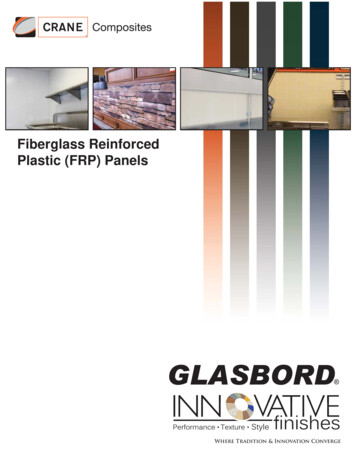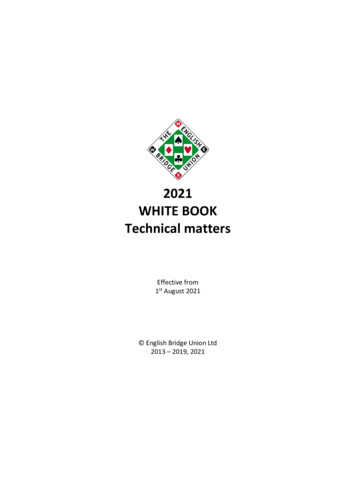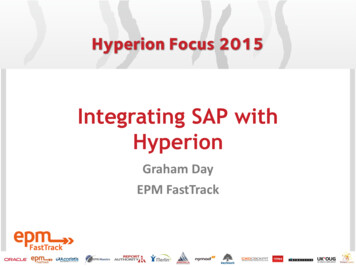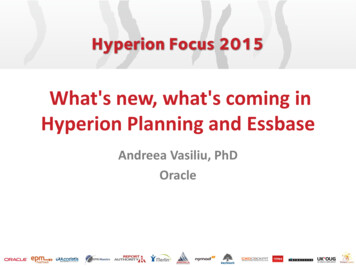Transcription
A Hyperion White PaperIntroduction to Hyperion System 9Security and User ManagementThis white paper provides an overview of the Hyperion System 9 security model.It also explains, in general terms, how Hyperion System 9 manages users.LDAP – Lightweight Directory Access Protocol is asoftware methodology for querying and modifyingDirectory Services, which acts as a layer between usersand shared resources on a network. In a network, adirectory identifies where in the network somethingis located. LDAP is a “lightweight” (smaller amount ofcode) version of Directory Access Protocol (DAP), whichis part of X.500, a standard for Directory Services in anetwork. An LDAP directory is organized in a simple“tree” hierarchy and has entries to represent people,groups of people, organizational units, printers, ordocuments.NTLM – NT LAN Manager is a security protocol, incorporated in a variety of Microsoft Windows operatingsystems for authentication purposes. NTLM uses anencrypted challenge/ response protocol to authenticatea user without sending the user’s password itself.Instead, the system requesting authentication mustA key design objective for Hyperion System 9 was to make the softwareeasy to use, not only for business users, but for administrators as well. Partof this effort was building a common security layer spanning all modulesof Hyperion System 9, accessed through a single interface—the HyperionSystem 9 Shared Services User Management Console . To deliver thissignificant, innovative functionality, a completely new user interface wasconstructed, and substantial work was also completed on the back end.AuthenticationAuthentication is the process by which Hyperion System 9 attempts toconfirm that a user is, or is not, who they claim to be. Many organizationsalready have a centralized authentication directory system in place, typicallyusing technologies such as LDAP, NTLM, or MSAD. These directories are acentralized repository of user information, containing data such as usernames, passwords, groups, and access rights. Hyperion System 9 has theability to leverage these repositories to perform an external authentication.The term external authentication means that the user’s login informationneeded by Hyperion System 9 is stored in these third-party directories.perform a calculation that proves it has access to thesecured NTLM credentials.MSAD – Microsoft Active Directory is an implementation of LDAP Directory Services by Microsoft for usein Windows environments. Active Directory allowsThese directories are stored outside of Hyperion System 9, yet it is unnecessary to import the user information into Hyperion System 9. If such adirectory has not been set up within an organization, the native HyperionSystem 9 Shared Services, OpenLDAP directory (an Open Source version ofLDAP), can be used to create and store user, group, and role information.administrators to assign enterprise-wide policies,deploy programs to many computers, and applycritical updates to an entire organization. An ActiveDirectory stores information and settings relating toan organization in a central, organized, and accessibledatabase.During installation and setup, Hyperion System 9 Shared Services is configured by a Shared Services administrator to gain access to these directories.When a user supplies their credentials (username and password) at login,Hyperion System 9 accesses the user information stored in the externaldirectory to authenticate the user in real time.For administrators, having the ability to leverage their organization’sexisting security repository and managing all Hyperion System 9 usersfrom one interface significantly lowers their administrative burden.
For business users, having a single user ID andpassword that will grant access to any or all ofthe applications within Hyperion System 9 is awelcome simplification. Single sign-on (SSO)allows a user access to multiple Hyperion System9 applications after logging in only once. For singlesign-on across all of your organization’s applications,AuthorizationAuthorization is the process of finding out if a valid Hyperion System9 user is permitted to access the resource they are requesting.Examples of such a resource might be a report, a folder, or a database. If authentication is analogous to gaining access to an officetower, authorization is analogous to gaining access to a particularoffice once inside the tower.an Identity Management tool, such as NetegritySiteminder, is required.When setting up Hyperion System 9 for user access, a Shared Servicesadministrator must define Projects. A Project is a folder that storesone or more Hyperion System 9 applications. For example, a Projectmay contain a Hyperion Planning application and several HyperionEssbase applications. An application may belong to only oneProject, and must be assigned to that Project before users can beprovisioned. Once assigned, Hyperion System 9 is ready to provisionusers and groups to the application.Webster's dictionary defines the word “provision” as the act orprocess of providing; as well as the state of being prepared beforehand. Common User Provisioning is the process of preparingHyperion System 9 to provide access to users of the system, grantingroles and access control. Based on roles assigned, users are allowedto perform specific tasks, and access only the content and reports2
relevant to them, across Hyperion System 9 applications.Provisioning is managed through the User ManagementConsole, and is defined at the user or group level, that is,a Provisioning Manager selects users or groups and thenassigns roles based on the specific application to beaccessed. A group is a set of users that have the samesecurity profile. A Group may also contain other groups.1Install & Configure License Server2Install & Configure Shared Services3Configure External Authentication4Create a Project5Add an Application to the Project6Provision Users and GroupsRole Based Access ControlEach Hyperion System 9 application has specific roles thatmay be assigned to either a business user or an administrator.A role defines the scope of activities a user can performwithin Hyperion System 9.Administrative RolesThere are four global roles within Shared Services:Administrator, Directory Manager, LCM (Life CycleThe are six main stepsto setting up security inHyperion System 9.Management) Manager, and Project Manager. In this way,administration tasks are spread across a number ofadministrators—without each having to be assigned theomnipotent Administrator role.Hyperion System 9 is initially configured with one SharedServices Administrator. This is the most powerful role in theuser management system and provides control over allinstalled Hyperion System 9 applications. Administratorscan perform all administrative tasks inside the User3
Management Console, including provisioning themselves.If required, the Administrator has the ability to assign thisrole to other users. The administrator delegates securityresponsibilities to others by assigning them other, morerestrictive Hyperion System 9 administrative roles.For example, Directory Managers have the ability to create,modify, enable/disable, and delete users and groups withina directory. A “hard” delete is only available when a user indefined in the Hyperion System 9 native directory.The Hyperion System 9 User Management Console allows you to delegate administrative tasks acrossdifferent administrative users.4
In addition, there are three other application-specificShared Services roles: Provisioning Manager, CreateIntegrations, and Run Integrations. The ProvisioningManager may provision or de-provision both users andgroups within applications. Provisioning Managersmay not provision themselves, since their function isadministrative only.The Shared Services role allows you to move data betweenapplications in what are called data integrations. TheIntegration role allows the user to perform actions onthese integrations. The Create Integrations role can createand then manage the data integrations. The RunIntegrations role can view, schedule, and run existingintegrations.Finally, Shared Services provides reporting that will allowan administrator a global view of all user role assignmentsacross all Hyperion System applications, whether theseassignments are direct or inherited.Business User rolesHyperion System 9 roles make it easy for the applicationadministrator to set up security without having to involvecorporate IT resources. This is accomplished through theHyperion System 9 Shared Services User ManagementConsole. Application-specific screens within this Consoleenable administrators to perform application-specificprovisioning tasks. For example, the Provisioning Managercan set up users for access to dimensions within HyperionPlanning, specify the level of access, and determine whichmembers and descendants to include.The Planning application is packaged with four predefineduser roles: Administrator, Planner, Interactive User, andView User. These are listed with check boxes in the UserManagement Console, which makes them straightforwardto manage. The application Administrator, for example,performs all administrative tasks, such as creating applications and maintaining the metadata, managing security,initiating the budgeting process, creating and maintainingforms, etc. Planning allows for more than one administratorper application, which facilitates the delegation of maintenance across large applications. Custom roles can bedefined by combining two or more roles.Predefined user roles make setting up application specific security as simple as point and click.5
BI security extensionsHyperion System 9 BI Essbase Analytics and HyperionSystem 9 BI Enterprise Analytics are multidimensionaldatabase management technologies. Access is grantedat both the server level and the individual application/database level.Filter access allows security to be set on a database downto the most granular (cell) level. For Essbase Analytics andEnterprise Analytics, filter access can be granted to selectedusers and groups directly from the User ManagementConsole. The filters themselves, however, must be definedwithin the application interface. This is one of the fewexceptions in Hyperion System 9 where the definition ofsecurity is only available within the application.All Hyperion System 9 reporting tools—Hyperion System 9BI Web Analysis , Hyperion System 9 BI FinancialReporting , Hyperion System 9 Smart View for Office ,and Hyperion Visual Explorer , as well as any custom orpackaged applications that access data from an EssbaseAnalytics or Enterprise Analytics application—respect thesecurity accesses imposed by the database.For relational query and reporting, row and column levelsecurity can be enforced. This ensures that the datareflected in the generated result set adheres to thisdata-level security.Hyperion System 9 BI provides a broad range of relational and multidimensional reporting and analysiscapabilities. The User Management console contains sophisticated BI extensions that ensure your datais secure.6
API and utilitiesConclusionHyperion System 9 has a fully published API that willallow for the programmatic assignment of user roles andaccess rights. This capability can significantly reduce themanual steps needed to give users access to resources,especially when there is a very large user base (tens ofthousands of users), or when the corporate directory ishoused within a custom data source. In addition, abulk-load utility is provided to streamline the batchprovisioning of large sets of users.A key design objective for Hyperion System 9 was to makethe software easy to use. The implementation of an overarching Hyperion System 9 security model is an importantcomponent in meeting this objective. Business users areissued a single user id and password that will grant themaccess to any or all of the applications they need withinHyperion System 9. Administrators are able to leveragetheir organization’s existing security repository, andmanage all Hyperion System 9 users from one interface.Hyperion Solutions Corporation Worldwide Headquarters5450 Great America Parkway, Santa Clara, CA 95054voice 1.408.588.8000 / fax 1.408.588.8500 / www.hyperion.comproduct information voice 1.800.286.8000 (U.S. only)consulting services e-mail northamerican consulting@Hyperion.com / voice 1.203.703.3000education services e-mail education@Hyperion.com / voice 1.203.703.3535worldwide support e-mail worldwide support@Hyperion.comPlease contact us at www.Hyperion.com/contactus for more information.Copyright 2006 Hyperion Solutions Corporation. All rights reserved. “Hyperion,” the Hyperion logo and Hyperion’s product names are trademarks ofHyperion. References to other companies and their products use trademarks owned by the respective companies and are for reference purpose only.No portion hereof may be reproduced or transmitted in any form or by any means, electronic or mechanical, including photocopying, recording, orinformation storage and retrieval systems, for any purpose other than the recipient’s personal use, without the express written permission of Hyperion.The information contained herein is subject to change without notice. Hyperion shall not be liable for errors contained herein or consequentialdamages in connection with furnishing, performance, or use hereof. Any Hyperion software described herein is licensed exclusively subject to theconditions set forth in the Hyperion license agreement.6368 0906
Single sign-on (SSO) allows a user access to multiple Hyperion System . Siteminder, is required. relevant to them, across Hyperion System 9applications. Provisioning is managed through the User Management Console, and is defined at the user or group level, that is, a Provisioning Manager selects users or groups and then