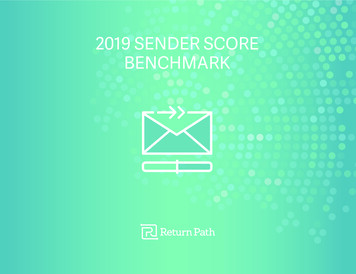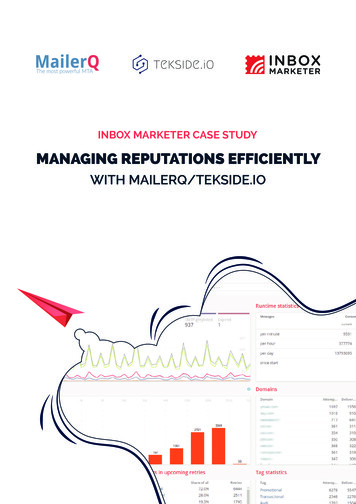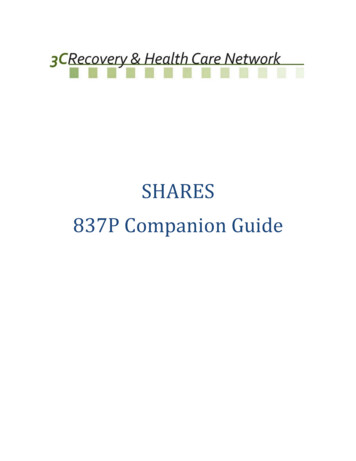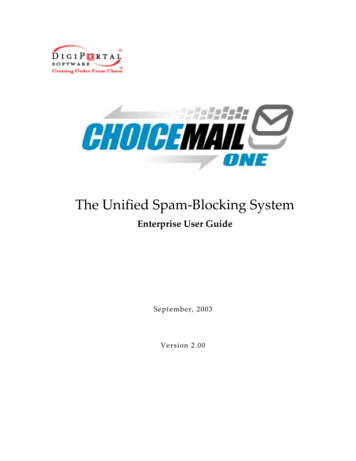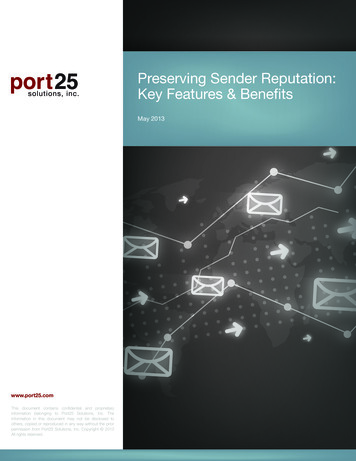
Transcription
Preserving Sender Reputation:Key Features & BenefitsMay 2013www.port25.comThis document contains confidential and proprietaryinformation belonging to Port25 Solutions, Inc. Theinformation in this document may not be disclosed toothers, copied or reproduced in any way without the priorpermission from Port25 Solutions, Inc. Copyright 2013All rights reserved.
Executive SummaryTABLE OF CONTENTSExecutive Summary.1Automatic Back-Off Mode vs. AdaptiveDelivery vs. Zrinity XMS .2Managing Sender Reputation at theLocal Level.2Preserving your IP Reputation withAuto-Back Off Mode.3Grouping by VirtualMTA.4Queue Modality: Backoff and Normal.4VirtualMTA Rerouting.7About Port25 Solutions, Inc.8This document contains confidential and proprietaryinformation belonging to Port25 Solutions, Inc. Theinformation in this document may not be disclosed toothers, copied or reproduced in any way without the priorpermission from Port25 Solutions, Inc. Copyright 2013All rights reserved.Message throttling is a pioneering feature of PowerMTA . Essentially,it controls the amount of email that ISPs receive from a given network.ISPs may limit the amount of email that is allowed through their networkbecause of high spam complaints and/or suspect domains, amongnumerous other reasons. These limitations make it challenging forlegitimate email to reach the inbox.PowerMTA can easily adapt to changes in ISP policy at any thresholdbecause of its dynamic features. Because PowerMTA can adapt tothese changes in real-time, users stay off blocklists for domains andreceive higher deliverability with faster throughput rates. PowerMTA excels in this regard because it can dynamically adjust to any ISPthreshold limitations based on configuration.This Whitepaper will attempt to describe one of the most importantfeatures for optimizing and preserving your sender reputation within acommercial MTA system. It is a relatively obscure feature to marketersbut one well known to email delivery administrators. In some circles it’scalled Adaptive Delivery, but it is most commonly known as AutomaticBack Off Mode. This feature automatically monitors and preserves yourIPs during sends by recalibrating or reshaping your email traffic patternsin real-time to adhere to ISP policies. The automatic back-off featurein PowerMTA shapes email delivery patterns to dramatically reducethe rate of bounces and, potentially, ISP blocking. It is also known asthrottling and we’ll be discussing why it’s one of the most importantfeatures for controlling your deliverability. This feature is standard inPowerMTA , which is globally recognized as the superior carrier grademessaging infrastructure.1
vsAutomatic Back-Off Modevs. Adaptive Delivery vs.Zrinity XMSTo optimize your sending reputation, commercial MTAs use throttling.Similar to the Automatic Back Off feature and Adaptive Delivery fromMessage Systems is Zrinity XMS. Basically, Zrinity attempts to “tune”settings based on a continuous series of connection guesstimates. Youstart with trying to open, say, 100 simultaneous connections to a particularMX (or domain) and then observe what happens. If an error is returned,then the algorithm tries fewer connections- rinse & repeat. From Zrinitiy’sperspective, the goal is to ascertain the “right” connection amount suchthat errors are not generated. We believe this is essentially a reactiveapproach to optimizing sender reputation.Similarly, Adaptive Delivery is another reactive approach to senderreputation. If an error is given at the handshake to indicate the sender isattempting too many connections, then the Message Systems AdaptiveDelivery can throttle down to whatever alternative setting has beenconfigured. From the Porrt25 Solutions, viewpoint, we’d prefer to err on theside of having the deliverability manager make such decisions rather thanan arbitrary algorithm.Managing SenderReputation at the LocalLevelThe main difference between Adaptive Delivery and Port25’s AutomaticBack-Off mode is that in adaptive delivery, there are rules updated from acentral service, whereas in PowerMTA’s automatic back-off mode, the rulesand configurations are managed locally by the administrator, or deliverabilityengineer. The first option is not necessarily the best option, because“adaptive” in this context does not mean that the system adapts to the“local” environment, thus making Adaptive Delivery a reactive feature asopposed to being proactive.This document contains confidential and proprietaryinformation belonging to Port25 Solutions, Inc. Theinformation in this document may not be disclosed toothers, copied or reproduced in any way without the priorpermission from Port25 Solutions, Inc. Copyright 2013All rights reserved.2
What other commercialMTAs think is best, may not work in every regionof the world or with every type of sender. With PowerMTA, you cangranularly tune your settings to the local environment, and that is often whatdeliverability administrators require, depending on region and customer type(B2C, B2B).Additionally, “Adaptive” lacks the ability to calibrate rate-limiting gradually,according to feedback from the field, which in this case means deliverabilityconsultants that have worked with both PowerMTA and the MessageSystems product of Momentum. “We’ve seen IP warm-up rules in othercommercial MTAs’ systems, which are very “binary” and unrelated toISP feedback from local data.”PowerMTA offers more than just “backoff”. It can also disable IPs in aload-balanced pool of IPs, and it can bounce individual mails based onspecific temporary errors, such as “quota exceeded” errors reported asa temporary (4xx) error. We believe the main advantage of PowerMTA is“simplicity” and “control”. It is not overly complex and you’ll find that havingmore independence allows delivery administrators to be in full control. Fromthe field, we’re noticing that more and more delivery engineers are findingthemselves less obsessed with ISP policies. Certainly configuration is adiscernable part, but the right configuration is often a lot simpler than mostmight think. In the end it’s all about the quality content, because PowerMTA,like every MTA, is a “GIGO” system.Preserving your IPReputation with Auto-BackOff ModeWhen the automatic back off feature is triggered, your email sends will bemore successful. In this case, success means landing in the inbox, whichultimately preserves each individual mail stream along with your senderreputation. One of the keys to maximizing email deliverability to valid domainsis to know immediately when specific delivery issues are occurring withinyour queues. Having real-time visibility into queue performance is essential.The sooner a delivery expert realizes that there are definite problems, ormore specifically, that a remote site or ISP is rejecting your messages for onereason or another, the sooner one can attempt to get the problems resolved.This document contains confidential and proprietaryinformation belonging to Port25 Solutions, Inc. Theinformation in this document may not be disclosed toothers, copied or reproduced in any way without the priorpermission from Port25 Solutions, Inc. Copyright 2013All rights reserved.3
There are many different kinds of error messages that remote sites willrespond with when simultaneous connections are made. These responsesallow you to directly see your current sender reputation, in the eyes of thatrecipient domain or mail gateway. Through this intelligent and automatedprocess, mail-streams will be reshaped, throttled, resulting in higherdeliverability rates.PowerMTA includes automated sender reputation monitoring, via anadvanced, real time SMTP command monitoring implementation. It notonly gives you an early warning alert system for specific types of errormessages, but it can be configured to resolve some problems as well, viasupport for automated configuration changes for future delivery attempts.Grouping by VirtualMTAFor greatest flexibility and granular sending control, PowerMTA groupsmessages for a particular domain within a particular VirtualMTA in its veryown queue. Sender reputation monitoring categorizes defined SMTPresponses (bounces) from remote hosts for each queue, with the ability todefine certain actions (e.g., send an e-mail alert while throttling deliveries)upon a match. You can create highly customizable actions at differentthresholds for different VirtualMTAs. The Automatic Back off mode allowsyou to regulate domain specific rules, limits substituting requirements,and deferral responses in real time. Each message can be shaped withindividual set of rules tuned specifically for its sending environment. Youcan extend these capabilities with your own customized set of rules.Queue Modality: Backoffand NormalQueue Modality is accomplished through the introduction of queue“modes”. The two modes initially supported are “normal” and “backoff”.You can also configure PowerMTA so that, when a queue enters backoffmode, it can trigger several types of rules, many of which are granularlycustomizable. As an email administrator, you should be familiar with all ISPrate-limiting policies in order to configure “back-off” mode optimally.This document contains confidential and proprietaryinformation belonging to Port25 Solutions, Inc. Theinformation in this document may not be disclosed toothers, copied or reproduced in any way without the priorpermission from Port25 Solutions, Inc. Copyright 2013All rights reserved.4
Here are a few rules you can implement when “back-off” mode istriggered: Send an email alert to one or more addresses Dynamically change the retry schedule for that queue Dynamically apply per-queue delivery throttling Dynamically reroute messages from one VirtualMTA toanother VirtualMTA Automatically use a different IP to send the message Limit the amount of messages sent per hour, minute, or second Resume Normal Delivery speeds after a successful delivery of an email Reduce the amount of open connections to an ISPThe dynamic reroute feature combined with the ability to have separateper domain configurations per VirtualMTA, allows one to use the fullrange of domain directives beyond the new back-off directives, as wellas VirtualMTA attributes, for the fallback queue. A chain of backoffVirtualMTAs is also supported within SMTP response matching, that isperformed based on a list of perl-compatible regular expressions, enteredin a smtp-pattern-list directive in the configuration file.For example, you could define a list of errors that might occur duringdeliveries to Hotmail, in a smtp-pattern-list named Hotmail-errors, andspecify that the queue be put in backoff mode in case of a match: Here isa list of potential scenarios that would trigger automatic back off mode fora given ISP, in this case Hotmail: generating high volumes of complaints from Hotmail/ mode backoff Excessive unknown recipients - possible Open Relay/ mode backoff Too many 421 errors/ mode backoff Blocked by spamhaus/ mode backoff 451 Rejected/ mode backoffThis document contains confidential and proprietaryinformation belonging to Port25 Solutions, Inc. Theinformation in this document may not be disclosed toothers, copied or reproduced in any way without the priorpermission from Port25 Solutions, Inc. Copyright 2013All rights reserved.5
Additionally, further back off patterns can suggested. The following are typicalreputation related errors from the big four ISPs: reply /We have limits for how many messages can be sent per hour and per day/mode backoff # hotmail limit reply /Messages from \d \.\d \.\d \.\d temporarily deferred/ mode backoff #yahoo limit reply /Our system has detected an unusual amount of 4.7.0 unsolicited mailoriginating from your IP address/ mode backoff # google limit reply ynt1\.html/ mode backoff# aol limitYou would then indicate that PowerMTA should match based on that patternlist while delivering to Hotmail.com. Also within defining a domain, you wouldspecify certain backoff “actions” to be taken when the queue enters backoffmode. Again, here is an example of such actions youmight take:1) backoff-max-msg-per-hour 120 # 10 messages per 5 min interval2) backoff-retry-after 1h # retry every hour3) backoff-notify postmaster@yourdomain.comUpon the first match of the SMTP response, the queue for Hotmail.com forthis particular VirtualMTA will enter backoff mode, dynamically applying thespecific backoff directives:1) send an email alert to the defined PowerMTA postmaster address;2) change the retry interval to Hotmail.com for this particular VirtualMTA to 1 hour;3) throttle the delivery rates to Hotmail.com for this particular VirtualMTA to at most120 attempted deliveries per hourThis document contains confidential and proprietaryinformation belonging to Port25 Solutions, Inc. Theinformation in this document may not be disclosed toothers, copied or reproduced in any way without the priorpermission from Port25 Solutions, Inc. Copyright 2013All rights reserved.6
The backoff directives apply until the mode for the queue is returned to normal,which can be accomplished either within a smtp-pattern-list (by specifying amode normal for a pattern), with the pmta set queue command, or by restartingPowerMTA. In the example above, the command to return that queue to normalmode would be pmta set queue --mode normal Hotmail.comVirtualMTA ReroutingDefining backoff VirtualMTAs is also relatively straightforward using the backoffreroute-to-vmta directive. It simply specifies that PowerMTA should reroutemessages to the given VirtualMTA in case the queue enters backoff mode.For example, if messages are queued for example.port25.com/vmta1 andthat queue enters backoff mode while backoff-reroute-to-virtual-mta is set tovmta2, all of its messages would be rerouted to the queue example.port25.com/vmta2. Because the messages would then be queued within vmta2, thatparticular VirtualMTA’s settings would apply.New messages entering the queue are also immediately rerouted to the newVirtualMTA, as long as the vmta1 queue remains in backoff mode. With thisfeature, if there is an SMTP pattern match for any domain for VirtualMTAmta1, any messages in that specific queue will be delivered using the domaindirectives and VirtualMTA parameters defined in VirtualMTA backoff-mta1. Asdesired, the backoff parameters will only apply to messages for the specificqueue, that is, for messages in the queue whose delivery attempts matched aSMTP response. Note that because the messages are really transferred fromone VirtualMTA to another, the backoff-reroute-to-vmta directive effectivelytakes precedence over backoff-maxmsg-per-hour and backoff-retry-after.This document contains confidential and proprietaryinformation belonging to Port25 Solutions, Inc. Theinformation in this document may not be disclosed toothers, copied or reproduced in any way without the priorpermission from Port25 Solutions, Inc. Copyright 2013All rights reserved.7
ABOUT Port25 SOLUTIONS, INC.6011 University Bvld.Suite 470Ellicott City, MD 21043www.port25.comPrepared by:Fred TabsharaniP: 1.410.750.SMTP (7687)T: @tabsharaniE: fred@port25.comThis document contains confidential and proprietaryinformation belonging to Port25 Solutions, Inc. Theinformation in this document may not be disclosed toothers, copied or reproduced in any way without the priorpermission from Port25 Solutions, Inc. Copyright 2013All rights reserved.Port25 Solutions Inc. provides specialized email infrastructure softwareproducts that address the demands of client communications and emailmarketing applications. PowerMTA , Port25’s flagship product, has aglobal footprint that is well recognized in over 50 countries, with over 4000installations. It provides senders with superior performance and advancedfeatures to proactively manage their sender reputations. PowerMTA ischosen 2-1 by administrators at over 130 Email Service Providers andMarketing Automation Vendors worldwide including cloud based providersEnterprise clients such as NYT, IBM, Forbes, Turner, Yammer and LiveNation along with hundreds of others choose PowerMTA for their digitalmessaging infrastructure. Port25 is a member of the Email Sender andProvider Coalition (ESPC) and M3AAWG. Founded in 1999, Port25’smission is to help realize the potential of email as a platform for legitimateand effective customer communications. Visit Port25 for a fully featuredproduct evaluation today.8
Reputation with Auto-Back Off Mode When the automatic back off feature is triggered, your email sends will be more successful. In this case, success means landing in the inbox, which ultimately preserves each individual mail stream along with your sender reputation. One of the keys to maximizing email deliverability to valid domains