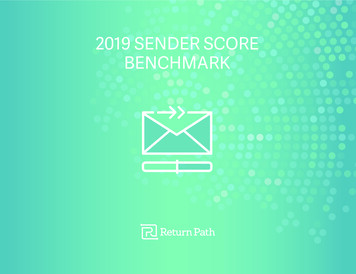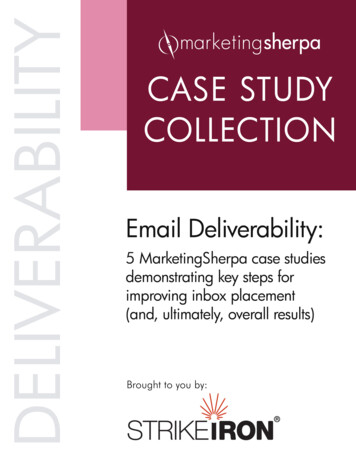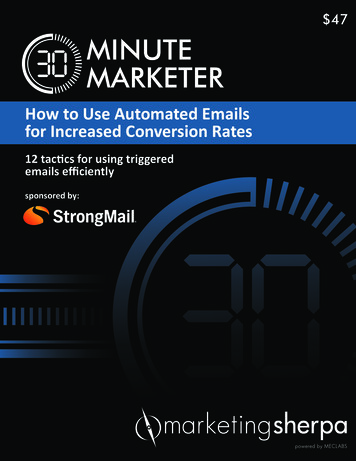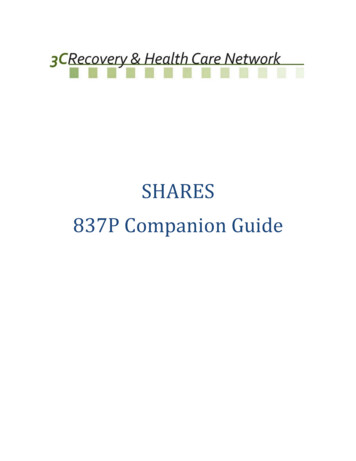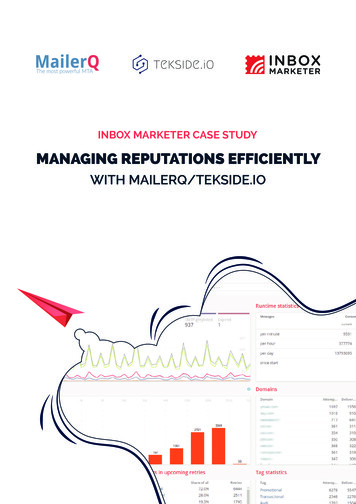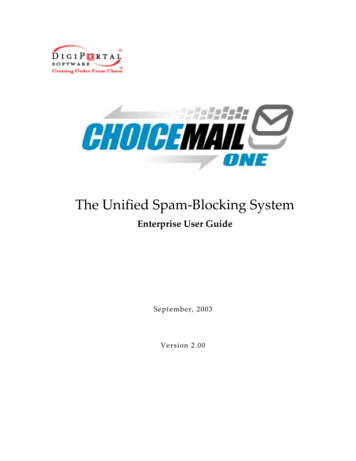Transcription
Sender ID FrameworkImplementation Guide
What is Sender ID?The Sender ID Framework is a type of email sender authentication. Sender authentication doesnot currently exist in today’s standard SMTP logic for email—making it easy for spammers todisguise their identity and locale. Similar proposed sender authentication technologies includeSender Policy Framework (SPF), required of AOL’s whitelist senders in August of ’04, and YahooDomain Keys, still in testing by Yahoo.Without sender authentication email users have seen huge increases in email domain spoofing(falsifying the “from” address/domain) and phishing (fraudulent spam that attempts to captureprivate information or credit card numbers).Sender ID hopes to be the industry standard sender authentication scheme to counter e-maildomain spoofing and to provide greater protection against phishing schemes. This specification isthe combined result of Microsoft's Caller ID for E-Mail proposal, Meng Wong's Sender PolicyFramework (SPF), and a third specification called the Submitter Optimization. These three drafttechnical specifications were recently submitted to the Internet Engineering Task Force (IETF)and other industry organizations for review and comment.Why is Sender ID a Good Thing?1. It helps prevent domain forgery and Phishing. Phishing is the practice some spammersemploy to trick email recipients into divulging personal information, such as credit card numbersor account passwords, by sending email pretending to be from a legitimate source, such as auser's bank, credit card company or online merchant. Sender ID doesn't explicitly prevent spamor phishing scams, but it does make them easier to detect because it provides a more reliableanswer to the question: "Who sent the message?"2. It is a critical first step to our fight against Spam, and reducing false positive filtering oflegitimate email. Though not a silver bullet in itself, Sender ID at least adds protection againstdomain forgery which runs rampant in the spamming community. It paves the way for"Accreditation" and "Reputation" services (like Bonded Sender) to ultimately solve the spamproblem. Sender ID merely says "who" sent the message, whereas accreditation and reputationsay "who they are", "where they are", and "what their history as a sender is." This allows theemail receiving community (ISP's, spam filtering companies, blacklists) to know more about asender before making an inbox, bulk folder, or block decision.3. Reputation will ultimately follow a brand, not just an IP. Of course it depends which colorglasses you look at this issue through, but ultimately more accountability for the emails we allsend will be a good thing. Following guidelines for permission name capture, best practices forcontent, frequency, and list hygiene is the best way to preserve that reputation.How does Sender ID Work?Email senders (like your company) publish an Email Policy Document (SPF record) in theirDomain Naming System (DNS) record. This record allows a company to tell the world which IPaddresses are allowed to send email for their domain. In the case of an Email Service Provider(ESP) like ExactTarget, our clients also need to publish these records since we aretransmitting your email from our IP address but under your domain name. When receivers(ISP’s, companies, etc.) receive the email, they’ll check the Sender ID record to ensure that thedomain in the email “from” address is valid for the IP address that sent the message.
In the case of an ExactTarget client, like your organization, the Sender ID process will check yourdomain since it is in the “from address” of the email. The ISP will then check to see that yourSender ID records specify ExactTarget as a legitimate “outsourced domain.” Once this check ispassed, then a final check of our Sender ID records takes place to ensure the IP they receivedthe email from has been authorized to send mail for exacttarget.com.Steps:1. Sender Publishes Sender ID records in DNS. Those having their mail sent by anotherdomain must publish that company as an acceptable outsourced domain.2. The email is sent and travels through the Internet.3. Receiver (ISP) looks for Sender ID records for the Purported Responsible Address(PRA). The PRA is the domain in the “from” address that sent the email message. If theISP’s check records verify that the IP address from which the mail was received is part ofthe Sender ID record for the sender, then the message has “passed” the Sender IDcheck.The diagram below should help explain the process.Diagram 1: Sender ID Flow
How is SPF Different than Sender ID?In June 2004 we publish Sender Policy Framework (SPF) records, which is a different senderauthentication standard that was adopted by AOL, and enforced for all AOL whitelist partners (likeExactTarget) starting August ’04. SPF and Sender ID are closely related. In fact they’re based onthe same concept of authenticating an IP address for a domain. However, whereas SPF merelyauthenticates the domain in the “return path” (bounce.exacttarget.com), found in our emailheaders, Sender ID also authenticates the “from” address that is visible to the user—yourorganization’s “from address.” In the case of Sender ID, the “from address” is referred to as thePurported Responsible Address (PRA), which is the email address that sent the email.Examples of SPF and Sender ID checks are below.Email Header Check with SPF:ISP checks to see that the IP address in the header is authorized by the domain specified in thereturn path to send mail.X-Apparently-To: chiphouse2000@yahoo.com via 66.218.78.147; Wed, 18 Aug 2004 08:33:22 0700X-Originating-IP: [207.67.38.85]Return-Path: bounce-205875 ed: from 207.67.38.45 (EHLO xtinmta026.exacttarget.com) (207.67.38.32) bymta113.mail.sc5.yahoo.com with SMTP; Wed, 18 Aug 2004 08:33:22 -0700From: “Consolidated Widgets" customercare@widgets.com To:chiphouse2000@yahoo.comSubject: August NewsletterDate: Wed, 18 Aug 2004 10:33:16 -0500List-Unsubscribe: Email Header Check with Sender ID:ISP checks to ensure that IP address in header is authorized by “from” address to send email,and when return path is different than “from” address, the Sender ID records are checked fordomain in the return path as well.X-Apparently-To: chiphouse2000@yahoo.com via 66.218.78.147; Wed, 18 Aug 2004 08:33:22 0700X-Originating-IP: [207.67.38.85]Return-Path: bounce-205875 ed: from 207.67.38.45 (EHLO xtinmta026.exacttarget.com) (207.67.38.32) bymta113.mail.sc5.yahoo.com with SMTP; Wed, 18 Aug 2004 08:33:22 -0700From: “Consolidated Widgets" customercare@widgets.com To:chiphouse2000@yahoo.comSubject: August NewsletterDate: Wed, 18 Aug 2004 10:33:16 -0500List-Unsubscribe: 620478741777fec410767662017e@leave.exacttarget.com
What will Microsoft do with Sender ID Records?Microsoft’s goal is to begin checking Sender ID records for all inbound email to MSN and Hotmailby October of 2004. Initially they will not be blocking messages that don’t have a Sender IDrecord, though they will eventually start filtering messages without Sender ID, thus increasing thechance the email is sent to the bulk folder rather than the inbox.In the short-term, Hotmail will be merely labeling inbound email with a “pass” or “didn’t pass” theSender ID authentication process. Emails will be labeled in a yellow box at the top of the email.Email that doesn’t pass Sender ID will be labeled with text saying, “The sender of the message,example@example.com, could not be verified with Sender ID.” See example below:Example: Hotmail Screenshot of Sender ID in ActionThe sender of this message, example@example.com, could not be verified by Sender ID. Learn more about Sender ID.“The sender of themessage,example@example.com,could not be verified bySender ID.”Will other ISPs Check for Sender ID Records too?This isn’t an easy question, but the hopeful answer is “yes!” There may be a hold-up on thisoccurring quickly however due to Microsoft’s pending patent on Sender ID, and the lack ofsupport from AOL, the IETF and the open source community.However, Microsoft hosted a conference in late August for all ISPs in the country who wanted tocome and learn more about Sender ID and how to implement it. Hopefully it will gain sometraction and get used broadly. Clearly one standard would be best for all of us.
Sender ID is still under review by the Internet Engineering Task Force (IETF) for consideration asan industry-wide standard for email authentication. We await more information on this, but we’llbe moving forward with Sender ID, and if necessary, help you adopt an IETF standard later ifneed be.Does your Organization have to do anything?ExactTarget clients will need to publish Sender ID records. Online tools are already in place in aBeta format, courtesy of Microsoft yTool/Default.aspxThis online tool allows organizations to key in their domain and the wizard will help them structuretheir Email Policy Document (SPF record). The organization can then cut and paste it into theirDNS record.DNS Records: Who owns them and how do they get changed?The DNS records for your domain (e.g. - widgets.com) is typically managed by your technicalstaff (in-house) or with your ISP or hosting service. It is for this reason that you’ll need to workwith whoever hosts your DNS records to publish Sender ID records. ExactTarget has alreadypublished our records, but we need your organization to publish Sender ID records as well.Resources like www.networksolutions.com, www.register.com, www.dnsstuff.com,www.tucows.com all allow you to research the “technical contact” for your domain(s). Do a“whois” search to identify this person. This is the person that will be able to publish your SenderID record in the zone file for your domains that send email.How does My Organization Create a Sender ID Record?1. Find the correct technical contact at your organization by visitingwww.networksolutions.com or similar site and searching the “whois” record for yourdomain.2. Make sure this is the “Technical Contact” listed on your “Whois Record” for your domain3. Work with your technical contact to establish all IP addresses and domains under whichyou send email.4. Visit www.anti-spamtools.org to use the Sender ID Wizard and fill it out using theinformation you gathered on your IP addresses and domains. NOTE: This is still in betadue to the pending patent and IETF standards approval. However, we recommend youpublish a record as soon as possible – you can modify it later if standards change.5. Fill in “exacttarget.com” and “bounce.exacttarget.com” under the “outsourced domains”section of the wizard6. Cut, paste and send your record to your Technical Contact to publish in your DNS record
What Does a Sender ID Record Look Like?Here is a partial Sender ID record for the bounce.exacttarget.com. You can see it is still related toSPF; in fact the record is also called an SPF 2.0 record. This lists all of our IP addresses that areallowed to send mail for exacttarget.comspf2.0/pra a ip4:207.67.38.0/24 allThough the standards may change with IETF input, here is what a record one of our clientsmight look like when exacttarget.com and bounce.exactarget.com are appropriately included as“outsourced domains” when the record is published.spf2.0/pra a:64.15.205.132 include:exacttarget.com include:bounce.exacttarget.com allIn the example above, the IP address is a place holder for what your IP addresses may be foryour company. The “include:exacttarget.com” statement says that you authorize ExactTarget tosend email on behalf of your domain.NOTE: You must customize the Sender ID record for your own domain. Do not cut and paste theexample above in your DNS zone file. Use the tools on www.anti-spamtools.org to develop yourown record.Questions?Have questions on implementing Sender ID at your organization? Contact us atprivacy@exacttarget.com
Sender ID records specify ExactTarget as a legitimate "outsourced domain." Once this check is passed, then a final check of our Sender ID records takes place to ensure the IP they received the email from has been authorized to send mail for exacttarget.com. Steps: 1. Sender Publishes Sender ID records in DNS.