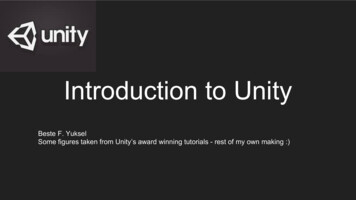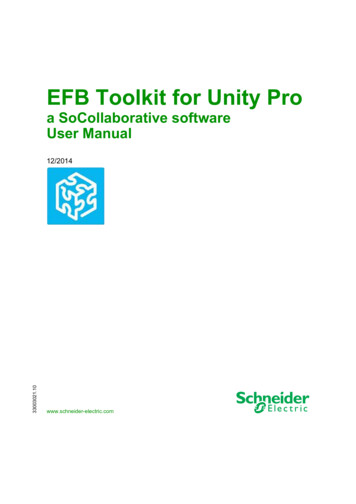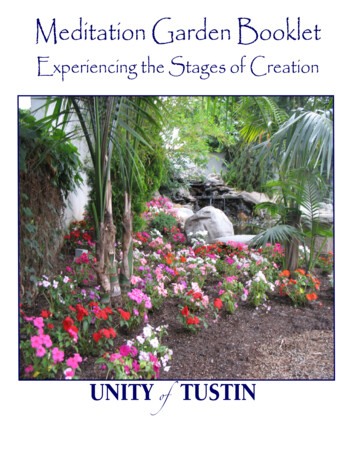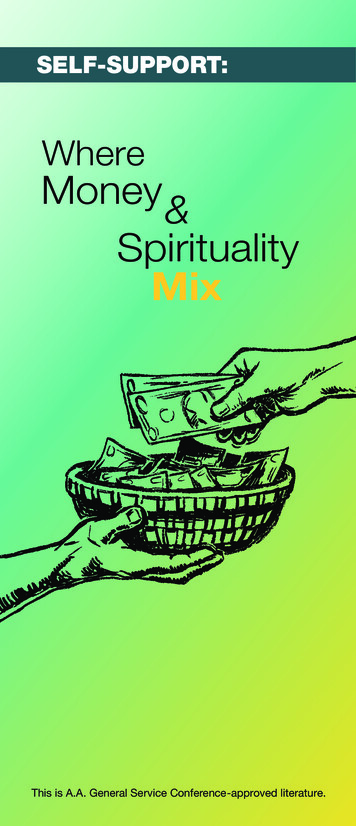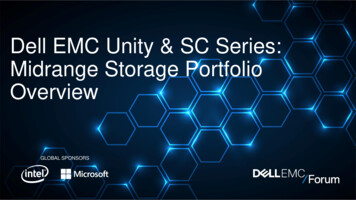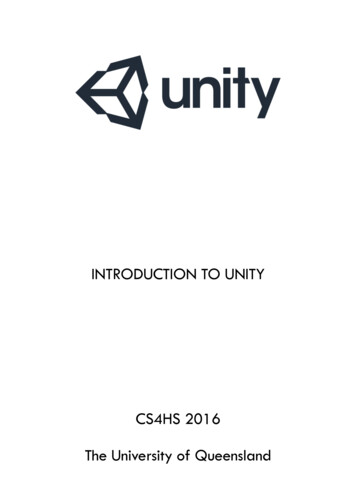
Transcription
INTRODUCTION TO UNITYCS4HS 2016The University of Queensland
Table of ContentsINTRODUCTION. 1EXAMPLES . 1INSTALLING UNITY . 2Unity Download Assistant . 2Individual Installers . 22D OR 3D PROJECTS . 3Full 3D . 3Orthographic 3D . 3Full 2D . 42D gameplay with 3D graphics . 42D gameplay and graphics, with a perspective camera . 4STARTING UNITY FOR THE FIRST TIME. 6LEARNING THE INTERFACE . 8The Project Window. 9The Scene View Window . 9The Hierarchy Window . 10The Inspector Window . 11The Toolbar . 11LET’S MAKE A GAME .12CREATE A NEW PROJECT . 12THE FIRST SCENE – MAIN MENU . 12Step 1.The first thing we want to do is save the scene. . 12Step 2.Next we will import some assets that we will use on the Main Menu. . 12Step 3.Now it is time to create the UI. . 14Step 4.Now on to some basic programming. . 17THE SECOND SCENE – THE GAME PROPER . 19Step 1:Create a new scene and save it. . 19Step 2:Some more assets to import. . 19Step 3:Time to create the vehicle and track. . 19Step 4:Coding some movement for the vehicle. . 21Step 5:Time for scrolling backgrounds. . 22Step 6:Creating obstacles and other collectables. . 23Step 7:Colliding with the obstacles and collectables. . 24CONNECTING THE TWO SCENES . 26Step 1:Save the current scene. 26Step 2:Setting the Build Settings. . 26Step 3:Return to the Start Button. . 26Step 4:Test it. Build It. Play It. . 26
INTRODUCTIONUnity is a feature rich, fully integrated development engine that providesout-of-the-box functionality for the creation of interactive 3D content.You use Unity to assemble your art and assets into scenes andenvironments; add physics, light, video, audio and post-processingspecial effects; play test, edit and optimize your game, and when ready,publish to your chosen platforms, such as desktop computers, webbrowsers, iPhone, iPad, Android, Kinect and CAVE's .Unity Technologies - https://unity3d.com/unity/industries/simUnity is a cross-platform development platform initially created for developing games but isnow used for a wide range of things such as: architecture, art, children's apps, informationmanagement, education, entertainment, marketing, medical, military, physical installations,simulations, training, and many more.Unity takes a lot of the complexities of developing games and similar interactive experiencesand looks after them behind the scenes so people can get on with designing and developingtheir games. These complexities include graphics rendering, world physics and compiling.More advanced users can interact and adapt them as needed but for beginners they need notworry about it.Games in Unity are developed in two halves; the first half - within the Unity editor, and thesecond half - using code, specifically C#. Unity is bundled with MonoDevelop or Visual Studio2015 Community for writing C#.EXAMPLESRewireKwergan GregoryBunbury Senior High School, WAMalware MeltdownInvisibleTrinity Christian School, ACTKwergan is student at Bunbury Senior High School inWA. Rewire is a three-dimensional problemsolving/puzzle game. Armed with an experimentalpiece of technology called the ‘Rewire Tool’, playersmust navigate through rooms using the tool to connectvarious combinations of output and input nodes inorder to achieve objectives. The Australian STEMVideo Game Challenge judges were impressed by thegame’s excellent implementation and gameplayelements that make it fun to play.Members of the winning group, Invisible Wombats, arestudents at Trinity Christian School in Canberra.Malware Meltdown is a creative two-dimensionalgame in which players take control of antivirussoftware within a corrupt computer system, using anupgradable collection of items to destroy pieces of‘malware’ that threaten to compromise the system. TheAustralian STEM Video Game Challenge judgesdescribed Malware Meltdown as a fun and engagingway to learn about cyber security.INTRODUCTION TO UNITY1WombatsCS4HS 2016
INSTALLING UNITYYou can download and install the Unity Editor from the Unity Website; unity3d.com/download.Unity Download AssistantFrom Unity version 5.0 onwards, the Unity Download Assistant, a small executable program(approximately 1 MB in size), lets you select which components of the Unity editor you want todownload and install. If you are not sure which components you want to install, leave the defaultselections and click on Continue, following the installer’s instructions.Figure 1 - Unity Download AssistantIndividual InstallersAlternatively individual installers for each of the components can be downloaded and used onmultiple machines to save downloading repeatedly.For Windows there are six required files:- UnitySetup64.exe- UnityDocumentationSetup.exe- UnityStandardAssetsSetup.exe- UnitySetup-Windows-Support-for-Editor-5.3.1f1.exe- UnityWebPlayerDevelopment.exe- vstu.msiEach of the files should be installed in the above order.INTRODUCTION TO UNITY2CS4HS 2016
2D OR 3D PROJECTSUnity is equally suited to creating both 2D and 3D games. But what’s the difference? When youcreate a new project in Unity, you have the choice to start in 2D or 3D mode. You may alreadyknow what you want to build, but there are a few subtle points that may affect which mode youchoose.The choice between starting in 2D or 3D mode determines some settings for the Unity Editor such as whether images are imported as textures or sprites. Don’t worry about making thewrong choice though, you can swap between 2D or 3D mode at any time regardless of the modeyou set when you created your project. Here are some guidelines which should help you choose.Full 3DFigure 2 - Some 3D scenes from Unity's sample projects on the Asset Store3D games usually make use of three-dimensional geometry, with materials and texturesrendered on the surface of these objects to make them appear as solid environments, charactersand objects that make up your game world. The camera can move in and around the scenefreely, with light and shadows cast around the world in a realistic way. 3D games usually renderthe scene using perspective, so objects appear larger on screen as they get closer to thecamera. For all games that fit this description, start in 3D mode.Orthographic 3DFigure 3 - Some 3D games using Orthographic viewSometimes games use 3D geometry, but use an orthographic camera instead of perspective.This is a common technique used in games which give you a bird’s-eye view of the action, andis sometimes called “2.5D”. If you’re making a game like this, you should also use the editorin 3D mode, because even though there is no perspective, you will still be working with 3Dmodels and assets. You’ll need to switch your camera and scene view toOrthographic though. (scenes above from Synty Studios and BITGEM)INTRODUCTION TO UNITY3CS4HS 2016
Full 2DFigure 4 - Some examples of typical 2D game typesMany 2D games use flat graphics, sometimes called sprites, which have no three-dimensionalgeometry at all. They are drawn to the screen as flat images, and the game’s camera has noperspective. For this type of game, you should start the editor in 2D mode.2D gameplay with 3D graphicsFigure 5 - A side scrolling game with 2D gameplay, but 3D graphics.Some 2D games use 3D geometry for the environment and characters, but restrictthe gameplay to two dimensions. For example, the camera may show a “side scrolling view”and the player can only move in two dimensions, but game still uses 3D models for the obstaclesand a 3D perspective for the camera. For these games, the 3D effect may serve a stylistic ratherthan functional purpose. This type of game is also sometimes referred to as “2.5D”. Although thegameplay is 2D, you will mostly be manipulating 3D models to build the game so you shouldstart the editor in 3D mode.2D gameplay and graphics, with a perspective cameraFigure 6 - A 2D "cardboard theatre" style game, giving a parallax movement effectThis is another popular style of 2D game, using 2D graphics but with a perspective camera toget a parallax scrolling effect. This is a “cardboard theater” style scene, where all graphics areflat, but arranged at different distances from the camera. It’s most likely that 2D mode will suityour development in this case. However, you will want to change your game camera’sINTRODUCTION TO UNITY4CS4HS 2016
projection mode to Perspective and the scene view mode to 3D. (scene above from One PointSix Studio)INTRODUCTION TO UNITY5CS4HS 2016
STARTING UNITY FOR THE FIRST TIMEWhenever you launch the Unity editor, the Home Screen displays. If you have no existing Unityprojects on your computer, or Unity doesn’t know where they are, it asks you to create a project.To get started, you can click on New project which will take you to the Home Screen’s CreateProject view.Figure 7 - The Home Screen displays on launch, click on "New Project" to get started OR in the top right corner of the HomeScreen, select 'New' to see the Create Project viewFrom the Home Screen’s Create Project view, you can name, set options, and specify the locationof your new project.INTRODUCTION TO UNITY6CS4HS 2016
Figure 8 - The Home Screen's Capture Project viewTo create a new project:1. The name defaults to New Unity Project but you can change it to whatever you want. Typethe name you want to call your project into the Project name field.2. The location defaults to your home folder on your computer but you can changeit. EITHER (a) Type where you want to store your project on your computer intothe Location field. OR (b) Click on the three blue dots ‘ ’. This brings up your computer’sFinder (Mac OS X) or File Explorer (Windows OS).3. Then, in Finder or File Explorer, select the project folder that you want to store your newproject in, and select “Choose”.4. Select 3D or 2D for your project type. The default is 3D, coloured red to show it is selected.(The 2D option sets the Unity editor to display its 2D features, and the 3D option displays 3Dfeatures. If you aren’t sure which to choose, leave it as 3D; you can change this setting later.)5. There is an option to select Asset packages to include in y
Full 3D Figure 2 - Some 3D scenes from Unity's sample projects on the Asset Store 3D games usually make use of three-dimensional geometry, with materials and textures rendered on the surface of these objects to make them appear as solid environments, characters and objects that make up your game world. The camera can move in and around the scene freely, with light and shadows cast around the .