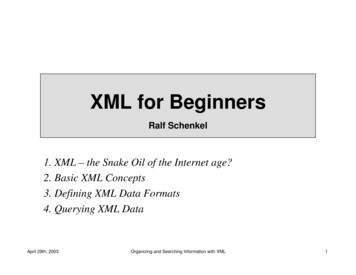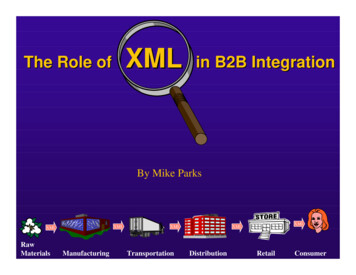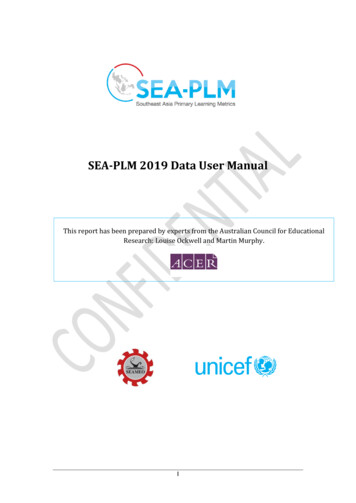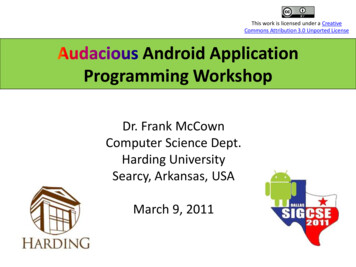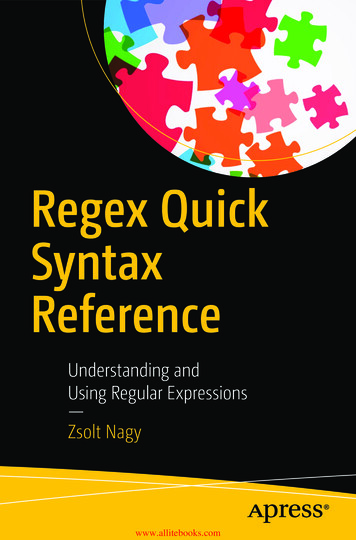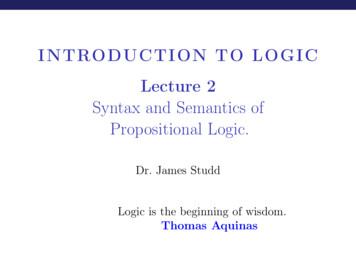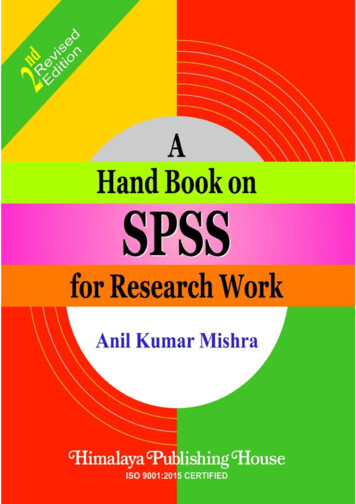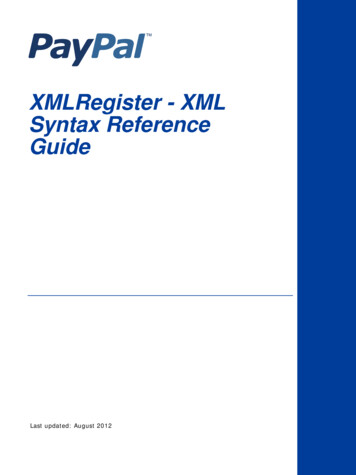
Transcription
XMLRegister - XMLSyntax ReferenceGuideLast updated: August 2012
XML Register - XML Syntax Reference GuideDocument Number: 200014.en US-201208 2012 PayPal, Inc. All rights reserved. PayPal is a registered trademark of PayPal, Inc. The PayPal logo is a trademark of PayPal, Inc. Othertrademarks and brands are the property of their respective owners.The information in this document belongs to PayPal, Inc. It may not be used, reproduced or disclosed without the written approval of PayPal, Inc.Copyright PayPal. All rights reserved. PayPal (Europe) S.à r.l. et Cie., S.C.A., Société en Commandite par Actions. Registered office: 22-24 BoulevardRoyal, L-2449, Luxembourg, R.C.S. Luxembourg B 118 349.Consumer advisory: The PayPal payment service is regarded as a stored value facility under Singapore law. As such, it does not require the approvalof the Monetary Authority of Singapore. You are advised to read the terms and conditions carefully.Notice of non-liability:PayPal, Inc. is providing the information in this document to you “AS-IS” with all faults. PayPal, Inc. makes no warranties of any kind (whether express,implied or statutory) with respect to the information contained herein. PayPal, Inc. assumes no liability for damages (whether direct or indirect), causedby errors or omissions, or resulting from the use of this document or the information contained in this document or resulting from the application or useof the product or service described herein. PayPal, Inc. reserves the right to make changes to any information herein without further notice.
ContentsAudience . . . . . . . . . . . . . . . . . . . . . . . . . . . . . . . . . . . . . . . . . . . . 5Organization . . . . . . . . . . . . . . . . . . . . . . . . . . . . . . . . . . . . . . . . . . 5Where To Go For More Information . . . . . . . . . . . . . . . . . . . . . . . . . . . . . . 5Revision History . . . . . . . . . . . . . . . . . . . . . . . . . . . . . . . . . . . . . . . . 6Chapter 1Introduction . . . . . . . . . . . . . . . . . . . . . . . . . 7How PayPal XMLRegister Works . . . . . . . . . . . . . . . . . . . . . . . . . . . . . . . 7Usage Scenarios . . . . . . . . . . . . . . . . . . . . . . . . . . . . . . . . . . . . . . . . 8Scenario 1: Registering or Updating Merchants . . . . . . . . . . . . . . . . . . . . . . 8Scenario 2: Deactivating a Merchant Registration. . . . . . . . . . . . . . . . . . . . . 8Scenario 3: Reactivating a Deactivated Merchant Registration . . . . . . . . . . . . . . 9Chapter 2PayPal XMLRegister Syntax . . . . . . . . . . . . . . . . . 11XML Syntax Notation. . . . . . . . . . . . . . . . . . . . . . . . . . . . . . . . . . . . . 11PaymentServicesMerchantRequest Document . . . . . . . . . . . . . . . . . . . . . . . 12Registration . . . . . . . . . . . . . . . . . . . . . . . . . . . . . . . . . . . . . . . 13Merchant . . . . . . . . . . . . . . . . . . . . . . . . . . . . . . . . . . . . . . . . . 14Processors . . . . . . . . . . . . . . . . . . . . . . . . . . . . . . . . . . . . . . . . 15SupportedTenders . . . . . . . . . . . . . . . . . . . . . . . . . . . . . . . . . . . . 18Acquirer . . . . . . . . . . . . . . . . . . . . . . . . . . . . . . . . . . . . . . . . . 19Products . . . . . . . . . . . . . . . . . . . . . . . . . . . . . . . . . . . . . . . . . 20Users. . . . . . . . . . . . . . . . . . . . . . . . . . . . . . . . . . . . . . . . . . . 21Contacts . . . . . . . . . . . . . . . . . . . . . . . . . . . . . . . . . . . . . . . . . 22ExtendedEntries . . . . . . . . . . . . . . . . . . . . . . . . . . . . . . . . . . . . . 23Address . . . . . . . . . . . . . . . . . . . . . . . . . . . . . . . . . . . . . . . . . 23RequestAuth . . . . . . . . . . . . . . . . . . . . . . . . . . . . . . . . . . . . . . . 23PaymentServicesMerchantResponse Document . . . . . . . . . . . . . . . . . . . . . . 24RegistrationResult . . . . . . . . . . . . . . . . . . . . . . . . . . . . . . . . . . . . 25Chapter 3PayPal XMLRegister Example Documents . . . . . . . . . . 27Creating a New Merchant Account. . . . . . . . . . . . . . . . . . . . . . . . . . . . . . 27Updating Merchant Status . . . . . . . . . . . . . . . . . . . . . . . . . . . . . . . . . . 30XMLRegister - XML Syntax Reference Guide3
ContentsAppendix A Registration Result Codes. . . . . . . . . . . . . . . . . 33Appendix B Required Processor Data Examples . . . . . . . . . . . . . 35American Express APAC (AMXA) . . . . . . . . . . . . . . . . . . . . . . . . . . . . . . 35American Express Phoenix (AMEX) . . . . . . . . . . . . . . . . . . . . . . . . . . . . . 36Elavon (formerly NOVA) . . . . . . . . . . . . . . . . . . . . . . . . . . . . . . . . . . . 37First Data Merchant Services Nashville (NASH) . . . . . . . . . . . . . . . . . . . . . . . 38First Data Merchant Services North (NORT). . . . . . . . . . . . . . . . . . . . . . . . . 39First Data Merchant Services South (SOUT) . . . . . . . . . . . . . . . . . . . . . . . . 40First Data TeleCheck (TELN) . . . . . . . . . . . . . . . . . . . . . . . . . . . . . . . . 41Global Payment Central (MAPP). . . . . . . . . . . . . . . . . . . . . . . . . . . . . . . 41Global Payments East (NDCE) . . . . . . . . . . . . . . . . . . . . . . . . . . . . . . . 42Heartland Payment Systems (HTLD) . . . . . . . . . . . . . . . . . . . . . . . . . . . . 43Litle (LITL) . . . . . . . . . . . . . . . . . . . . . . . . . . . . . . . . . . . . . . . . . . 44Merchant e-Solutions (MESP) . . . . . . . . . . . . . . . . . . . . . . . . . . . . . . . . 44Moneris (MONE) . . . . . . . . . . . . . . . . . . . . . . . . . . . . . . . . . . . . . . . 46Paymentech Salem (New Hampshire) (PAYT) . . . . . . . . . . . . . . . . . . . . . . . . 47Paymentech Tampa (TMPA) . . . . . . . . . . . . . . . . . . . . . . . . . . . . . . . . . 48PayPal Australia (FDRA). . . . . . . . . . . . . . . . . . . . . . . . . . . . . . . . . . . 48SecureNet (SNET) . . . . . . . . . . . . . . . . . . . . . . . . . . . . . . . . . . . . . . 49TSYS Acquiring Solutions (formerly Vital) (VITA) . . . . . . . . . . . . . . . . . . . . . . 50Vantiv (formerly Fifth Third Processing Solutions) (FIFT) . . . . . . . . . . . . . . . . . . 52WorldPay (WPAY) . . . . . . . . . . . . . . . . . . . . . . . . . . . . . . . . . . . . . . 524XMLRegister - XML Syntax Reference Guide
PPrefaceThis guide describes XMLRegistration syntax, syntax examples, and syntax supportinformation.AudienceThis guide is for resellers or partners who are working with a PayPal partner or PayPal whenthey are working directly with merchants.OrganizationThis guide contains the following chapters and appendixes: Chapter 1, “Introduction,” introduces XMLRegistration and describes how it works. Chapter 2, “PayPal XMLRegister Syntax,” lists the syntax used for XML merchantoperations. Chapter 3, “PayPal XMLRegister Example Documents,” lists examples of syntax use formerchant requests and responses. Appendix A, “Registration Result Codes,” lists the registration result code numbers andtheir explanations. Appendix B, “Required Processor Data Examples,” lists examples of the request data thatmust be included for each supported processor.Where To Go For More InformationThe following resources provide information that supports the information found in this guide. For a specification enabling merchants to submit payments to a payment processor throughXML, see Payflow Pro XMLPay Developer’s Guide on x.com. For more information on XML digital signature syntax., see: http://www.w3.org/TR/xmldsigcore For frequently asked questions about XML, see: http://www.xml.orgXMLRegister - XML Syntax Reference GuideAugust 20125
PrefaceRevision HistoryRevision HistoryTABLE P.1 Revision History6DateDescription08/22/2012Updated processor information and examples.09/13/2010Updated processor information.August 2012XMLRegister - XML Syntax Reference Guide
1IntroductionPayPal XMLRegister allows you to register and manage PayPal merchants using an XMLinterface.Using this syntax, you can accomplish the following: Register a merchant onto PayPal's systems instead of manually entering each merchantregistration in the Partner Manager. Update merchant information contained on PayPal's systems. Deactivate a merchant so transactions will no longer be accepted by PayPal. Re-activate a previously deactivated merchant so PayPal will accept the merchants. Send multiple requests at once from within a single XMLRegister document.How PayPal XMLRegister WorksPayPal XMLRegister uses documents to create a merchant registration request and dispatch itto an associated PayPal XMLRegister compliant server component. Responses are formattedin XML, and return the results of registration requests to the merchant.With PayPal XMLRegister, documents containing authentication information are submitted toa secure registration server that can authenticate the source and integrity.Requestors submit merchant registrations by sending one or more XMLRegister requests to aregistration server over an HTTP connection. The registration server processes the requestsand sends an XMLRegister response to the requesting party. You can choose to build abrowser-based application to accept user input for the registration.Each request includes a field that specifies whether the registration is for a new merchantaccount or an update of an existing account.N OTE : Businessrules and the information needed to complete a registration vary amongprocessors and acquirers. XMLRegister does not attempt to enforce business rulesrelated to a registration, but it does transport to a registration server, which can enforcebusiness rules and report non-compliance through an appropriate XMLRegisterresponse.To accommodate changing registration needs for payment processors and acquirers,XMLRegister contains mechanisms for passing extended data fields in name-value pairs.Adding information in extended data fields does not impact previously supported parties.Should the requestor find any problems with a merchant account request, they are responsiblefor making fixes and resubmitting the registration request.N OTE : Data inPartner Manager reflects changes made in XMLRegister.XMLRegister - XML Syntax Reference Guide7
1IntroductionUsage ScenariosUsage ScenariosTypically you will register and update merchants and deactivate and reactivate them asdescribed in the following scenarios.Scenario 1: Registering or Updating MerchantsIn this scenario, you send one or more merchant registrations or updates in XMLRegisterformat.FIGURE 1.1 Merchant registration and update1. The partner sends an XMLRegister request containing information on one or moremerchant accounts to be created or updated. Note that registrations and updates can be sentsingly or in a batch of as many as 32 requests.2. The XMLRegister service authenticates the submitter of the request and verifies thevalidity of the syntax and content of the request. For each merchant in the XMLRegisterrequest, the service can add or update merchant accounts as appropriate. Informationconfirming the success or failure of processing is collected as each merchant is processed.3. Once all information in the XMLRegister request has been processed, an XMLRegisterresponse is constructed and returned. The response contains information on the overallsuccess or failure of the request, as well as information on the success or failure ofprocessing each merchant in the request. The transaction may be performed in asynchronous or asynchronous manner.Scenario 2: Deactivating a Merchant RegistrationIn this scenario, the users employ XML to activate, deactivate, or change processorinformation for their merchants either permanently or temporarily.8XMLRegister - XML Syntax Reference Guide
IntroductionUsage Scenarios1FIGURE 1.2 Deactivating a merchant registration1. A partner sends an XML message to PayPal to deactivate a merchant.2. PayPal returns an XML response to confirm that deactivation has been completed.Once a merchant has been deactivated, transactions from this merchant account will berejected.Scenario 3: Reactivating a Deactivated Merchant RegistrationIn this scenario, you use XML to reactivate a deactivated merchant.FIGURE 1.3 Reactivating a merchant registration1. A partner on the payment processing network sends XML message to PayPal to reactivatea merchant.2. PayPal returns XML response to confirm that reactivation has been completed.Once a merchant has been reactivated, transactions from this merchant account will beaccepted.N OTE : Theresponse from XMLRegister will indicate if your request was successful or not.XMLRegister - XML Syntax Reference Guide9
110IntroductionUsage ScenariosXMLRegister - XML Syntax Reference Guide
2PayPal XMLRegister SyntaxThis chapter describes the PayPal XMLRegister syntax used for requesting new merchantregistration or updating an existing merchant. Using this syntax you can do the following: Register a new merchant Update an existing merchant Deactivate a merchant Reactivate a merchantPayPal XMLRegister documents can be submitted to register a new merchant or update anexisting merchant. To process registration requests in a batch, each document can contain asmany as 32 requests.For clarity, the element syntax definitions in this chapter assume that a new merchant is beingcreated. Note that for merchant information updates, element definitions of mandatoryelements are optional.XML Syntax NotationThe following example presents the notation used to express PayPal XMLRegister syntax inthis chapter: Example (element)(optionalElement)?(alternativeElement1 alternativeElement2)(element) (element)* /Example TABLE 2.1Syntax notationelementIndicates the occurrence of a (possibly complex) XML element (for example, element . /element ) defined elsewhere.?Indicates an optional element. Separates alternative elements, any one of which is allowed. Indicates that one or more occurrences of an element are allowed.*Indicates that zero or more occurrences of an element are allowed.XMLRegister - XML Syntax Reference Guide11
2PayPal XMLRegister SyntaxPaymentServicesMerchantRequest DocumentPaymentServicesMerchantRequest DocumentThe PaymentServicesMerchantRequest document is a merchant registration or registrationupdate request that is sent to a registration server.N OTE : Asingle request may include instructions to process multiple registrations in a batch.You can have as many as 32 registrations in a batch.The following syntax is used in this document: PaymentServicesMerchantRequest Timeout ? Version ? RequestData (Reseller) Registrations (Registration) /Registrations /RequestData (RequestAuth)? /PaymentServicesMerchantRequest TABLE 2.212PaymentServicesMerchantRequest elementsElementDescriptionResellerThis element identifies the reseller that is submitting the registration requestwithin the target payment processing network. Note that the reseller may bedifferent from the submitting party in a delegated processing model.RegistrationThis element contains all information necessary to register a new merchant orupdate registration information for an existing merchant. It also includes a list ofmerchant users with role-restricted access privileges.RequestAuthThis optional element provides authentication of the requestor through a username and password using UserPass. (For more information on UserPass, refer to“UserPass” on page 23.)TimeoutThis element is an optional element that puts an upper limit on the time that theserver will spend processing the request. Multiple registrations submitted within asingle request document execute independently of one another. Results will bereturned for any registrations in a request that complete before the upper limit isreached.XMLRegister - XML Syntax Reference Guide
PayPal XMLRegister SyntaxPaymentServicesMerchantRequest Document2RegistrationThe Registration syntax contains all information necessary to register a new merchant orupdate registration information for an existing merchant. It also includes a list of merchantusers with their role-restricted access privileges. Registration Id ? Type (New UpdateProcessor UpdateAcquirerStatus UpdateMerchantStatus UpdateContactInfo) (Merchant)(Processors)(Products)?(Users)? /Registration TABLE 2.3Registration elementsElementDescriptionIdThis is an optional element of a registration that can be used to track the registration onthe payment processing network.The submitting reseller generates this registration identifier, which should be unique forall registrations submitted by that reseller.N O T E : The Id does not need not be globally unique across resellers because thepayment-processing network will interpret it within the context of the resellerassociated with the registration. If an Id element is provided in a registration, itwill be included in the matching RegistrationResult in the resultingXMLRegistrationResponse.TypeThis is a required element of a Registration used to indicate whether this is a request toenroll a new merchant or to update an existing merchant. During an update, themerchant's login id from the MerchantInfo element will be used to access existinginformation in the database.N O T E : You cannot create a MerchantId if it already exists in the database.Type has the following values: New. Registers a new merchant. UpdateProcessor. Updates processor-specific information for a merchant that isalready registered. UpdateAcquirerStatus. Updates existing acquirer information. This Type valuerefers to the Acquirer syntax Status element defined in “Acquirer” on page 19. UpdateMerchantStatus. Updates existing merchant status information. This Typevalue refers to the Merchant syntax Status element defined in “Merchant” onpage 14. You can change other information at the time you send this message, butthe purpose of it is to move the status of the merchant from one state to the other. UpdateContactInfo. Updates existing merchant contact information. It does notchange status.ProductsThis optional element defines the products the merchant has on the payment processingnetwork.UsersThis optional element defines the merchant’s users.XMLRegister - XML Syntax Reference Guide13
2PayPal XMLRegister SyntaxPaymentServicesMerchantRequest DocumentMerchantThe Merchant syntax conveys the account information for a merchant who is either registeringfor the first time or modifying existing registration information. The following syntax is usedfor this element. Merchant (ResellerRefId)(MerchantId fUse Type ? Revision ?) (ExtendedEntries)? /Merchant TABLE 2.4Merchant elementsElementDescriptionResellerRefIdThis element is an unique identifier within each reseller namespace. The elementis specified by the reseller and used to identify the merchants that are registeredby a particular reseller. To make sure the request is submitted successfully,leading or trailing characters such spaces, tabs, and extra lines are automaticallyremoved when the request is passed.MerchantIdNew registrations: The MerchantId must be unique.Registration updates: The MerchantId is used to access the merchant'sregistration record for updating. The VendorId specifies the merchant’sunique number to the payment network.Every merchant in the system is associated with a default user whose user namematches MerchantId.To make sure the request is submitted successfully, leading or trailing characterssuch spaces, tabs, and extra lines are automatically removed when the request ispassed. 14PasswordThis element specifies the password to be used by the default user to manage theiraccount and make payment transactions.There are four values used to authenticate a merchant when using the system partner, merchant login, user login, password. Users login can default to be thesame as merchant login, if not presented.To make sure the request is submitted successfully, leading or trailing characterssuch spaces, tabs, and extra lines are automatically removed when the request ispassed.CompanyThis element specifies the company name.XMLRegister - XML Syntax Reference Guide
PayPal XMLRegister SyntaxPaymentServicesMerchantRequest DocumentTABLE 2.42Merchant elements(Continued)ElementDescriptionStatusThe Status field indicates the status of the merchant within the processingnetwork. It can change the merchant to Test, Live, and so on, on a global level.Example Status field values include: Deactivated. The merchant's account has been deactivated and can no longerprocess payments. Test. The merchant has a test account which cannot be used to process livepayments. Live.The merchant has a live account which allows payment processing.AcceptedTermsOfUseThe element is set to TRUE if the merchant has accepted the terms of usedocument for the payment network.ExtendedEntriesThis optional element can be used for the merchant to enter any type ofinformation that might be relevant to processing the merchant’s payments.CompanyThe Company syntax contains detailed information about the merchant including a list ofcontacts within the merchant's organization. Company (Name)(Address)(URL)(Contacts) /Company TABLE 2.5Company elementsElementDescriptionNameThe company name.AddressThe company address.URLThe location of the company's Web site.ContactsIndividuals within the company who can be contacted about the company's account.ProcessorsThe Processors syntax lists the merchant’s payment processor account information. Processors (Processor) /Processors XMLRegister - XML Syntax Reference Guide15
2PayPal XMLRegister SyntaxPaymentServicesMerchantRequest DocumentProcessorThe Processor section of the Processors element contains the information needed to configurea merchant from a specific payment processor. Table 2.6 is a list of processor types and theirassociated IDs. Refer to Appendix B, “Required Processor Data Examples,” for examples thatshow required data for each processor.TABLE 2.6Supported ProcessorsProcessor NameProcessor IDThis element specifies the name of the processor. XMLRegistersupports the following processors and their associated IDs andtender types:ID associated with theprocessor nameAmerican Express PhoenixAMEXAmerican Express APACAMXAElavon (formerly Nova)NOVAFirst Data Merchant Services NashvilleNASHFirst Data Merchant Services NorthNORTFirst Data Merchant Services SouthSOUTFirst Data TeleCheckTELNGlobal Payments EastNDCEGlobal Payment CentralMAPPHeartland Payment SystemsHTLDLitleLITLMerchant e-SolutionsMESPMonerisMONEPaymentech Salem (New Hampshire)PAYTPaymentech TampaTMPAPayPal Australia (previously known as First Data International)FDRASecureNetSNETTSYS Acquiring Solutions (formerly Vital)VITAVantiv (formerly Fifth Third Processing Solutions)FIFTWorld PayWPAYPayment networks can choose the processors they want to support. For example, animplementation by a US payment network may choose to provide definitions of the First DataMerchant Services Nashville (NASH) payment processor and the American Express (AMEX)16XMLRegister - XML Syntax Reference Guide
PayPal XMLRegister SyntaxPaymentServicesMerchantRequest Document2payment processor. Each of these processors requires different types of information forregistration. Processor Status ? dTenders) tendedEntries)? /Processor N OTE : Forthe American Express (AMEX) and American Express APAC (AMXA)processors, the terminal ID field name changes to AmexTerminalId. The field isrequired, not optional for these processors.TABLE 2.7Processor elementsElementDescriptionStatusThis element gives the status of the processor connection for this merchant (test orlive). It changes the status of just the specified processor.NameThis element gives the name of this processor.MerchantIdThis element gives the Id the processor uses to identify a specific merchantaccount.TerminalIdTerminal ID of merchant account.AcquirerThis element gives information on the banking institution the processor should useto process a merchant payment.CurrencyCodeThis element specifies the ISO currency code (listed in ISO standard #4217) to usefor processing transactions. To update this element, contact PayPal CustomerSupport at http://www.paypal.com/mts.SettlementThis element describes how a processor is to perform settlement activities for agiven merchant account. This element cannot be updated.TransactionChecksThis element specifies how transactions will be validated.SupportedTendersThis element specifies the credit cards that are supported by this processor for thismerchant.ExtendedEntriesThis optional element can be used for the merchant to enter any type of informationthat might be relevant to processing the merchant’s payments.XMLRegister - XML Syntax Reference Guide17
2PayPal XMLRegister SyntaxPaymentServicesMerchantRequest DocumentSettlementThe Settlement syntax specifies how often a processor will perform payment settlementactivities for a given merchant account. Settlement (Mode)(Hour)(Minute) /Settlement TransactionChecksThe TransactionChecks syntax specifies items that should be checked for each transaction. TransactionChecks ntries)? /TransactionChecks TABLE 2.8TransactionChecks elementsElementDescriptionAvsCheckAddressThis element checks to see that the billing address supplied with the transactionmatches the billing address for the submitted tender.AvsCheckZipThis element checks to see that the zip code supplied with the transaction matchesthe zip code for the submitted tender.CSCCheckThis element checks to see that the card security code supplied with thetransaction matches the code for the submitted tender.SupportedTendersThe SupportedTenders syntax lists the tender types supported for each processor and theconditions under which they are supported. SupportedTenders (SuportedTender) /SupportedTenders SupportedTender SupportedTender nType)?(ExtendedEntries)? /ProcessorConnection 18XMLRegister - XML Syntax Reference Guide
PayPal XMLRegister SyntaxPaymentServicesMerchantRequest DocumentTABLE 2.92SupportedTender elementsElementDescriptionTenderTypePayPal XMLRegister currently supports credit cards only as the tendertype for all processors.TenderVarietyFor all processors, XMLRegister currently supports credit cards only as thetender type, and the following brands of credit cards. American Express Diner's Club Discover Internet Check JCB MasterCard PayPal VisaTransactionTypeThis optional element specifies which transaction types will be routed tothe processor. Currently, only Any and None (representing all or notransaction types, respectively) are supported.ExtendedEntriesThis optional element accommodates extended entries in a name-value pairlist. These entries can be provided to enhance routing mechanisms.AcquirerThe Acquirer syntax provides bank account and contact information for a bank the merchanthas registered with for payment processing. Acquirer (Name)(Phone)(Account)(Status)?(Contacts) /Acquirer The Acquirer syntax includes the Account element, which represents the merchant’s accountnumber.TABLE 2.10 Acquirer elementsElementDescriptionAccountThis element represents the merchant's account number with the acquirer.XMLRegister - XML Syntax Reference Guide19
2PayPal XMLRegister SyntaxPaymentServicesMerchantRequest DocumentTABLE 2.10 Acquirer elements (Continued)ElementDescriptionStatusThis element represents the merchant's status with that acquirer. It reflects the statusof the merchant’s application with a merchant account acquirer.Status has the following values: Incomplete. Merchant has started an application for an account with thisacquirer, but it is incomplete at this time. Complete. Merchant has completed an application for an account with thisacquirer, and the application is in process at the acquirer. Terminated. Merchant has applied for an account with this acquirer but theprocess has been terminated. Canceled. Merchant has applied for an account with this acquirer, but hassubsequently asked that the application process be canceled. Declined. The acquirer has declined an account for this merchant. Approved. The acquirer has approved this merchant's application.ProductsThe Products syntax specifies the payment products that the merchant uses with the paymentnetwork. Products (Product) /Products ProductThe Product syntax identifies a single product associated with the merchant. Products may beassociated with billing information and an extended entries field is included for collectingproduct payment details. Since pricing can change frequently, a pricing structure is notincluded. Product Id ? (Name)?(Tender)?(ExtendedEntries)? /Product TABLE 2.11 Product elements20ElementDescriptionIdThis element is a product identifier understood by the payment network. This valueis network specific.NameThis element is the product name. The product name may be omitted, but it shouldbe included to make the XML document easier to understand by those who set upthe documents.TenderThis element is the method to be used to pay for the product.XMLRegister - XML Syntax Reference Guide
PayPal XMLRegister SyntaxPaymentServicesMerchantRequest Document2TABLE 2.11 Product elements (Continued)ElementDescriptionExtendedEntriesThis element accommodates extended entries for such items as cyclical billingarrangements and other information that can be placed in the ExtendedEntriessyntax.TenderThe Tender syntax includes payment method information to be used for merchant billingpurposes. Currently only credit card billing is supported. Tender (Security)?(ExtendedEntries)? /Tender TABLE 2.12 Tender elementsElementDescriptionCardTypeThis element is the credit card type (such as Mastercard, or Visa).CardNumThis element is credit card account number.ExpDateThis elem
Register a merchant onto PayPal's systems instead of manually entering each merchant registration in the Partner Manager. Update merchant information contained on PayPal's systems. Deactivate a merchant so transactions will no longer be accepted by PayPal. Re-activate a previously deactivated merchant so PayPal will accept the merchants.