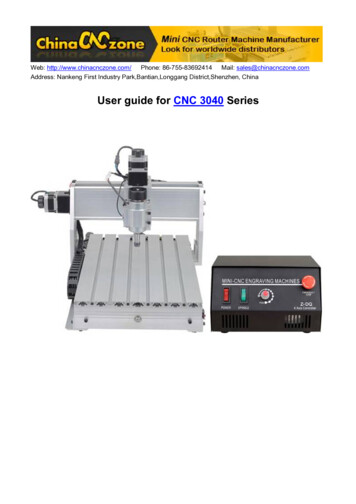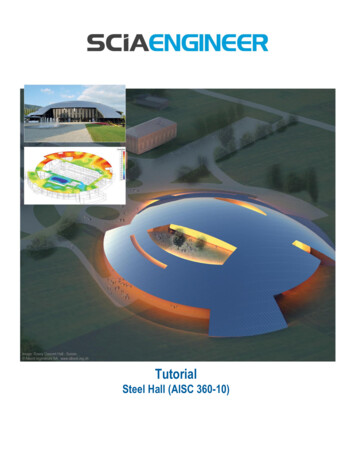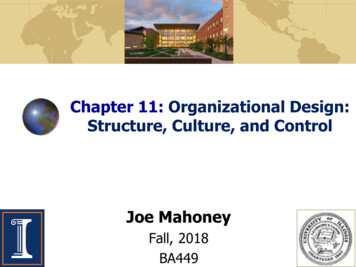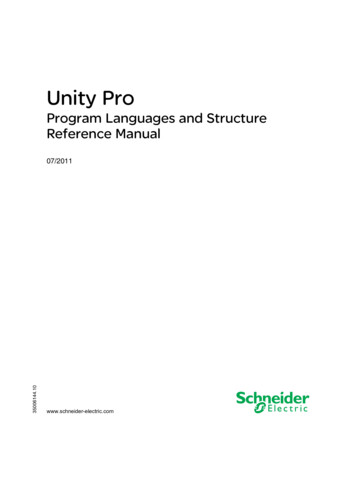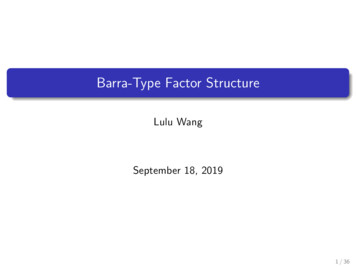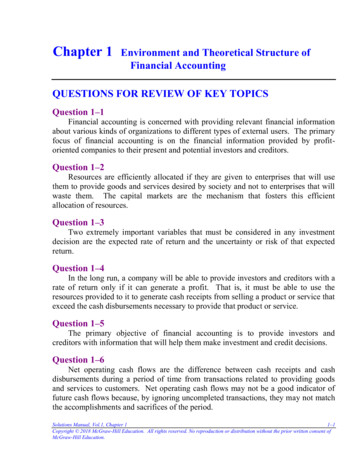Transcription
3040 3axis Steel Structure 2200W CNCMachine-MACH3 USB version
DirectoryPart 1 Assembling . 3Part 2 Mach3 installation and setting. 61 Download MACH3 . 62 Install MACH3 . 63 Mach3 software setting . 8Part 3 FAQ . 191.The Axis moving direction is wrong . 192.USB motion card can be found by MACH3. 193. How to ref all home . 194. Manual reset limit switch. 215 How to active MACH3 . 22
Part 1AssemblingTools and spare parts needed during assembly:10
1. Open the wooden box you received as below:2.Controller box connection. Connect all lines from machine to controllerbox one by one;USB cable another side connect to computer.
3. Last step ,Water pump connection. Connect pipes between water pumpand spindle. One pump for spindle, another for bits cooling.
Part 2Mach3 installation and setting1 Download MACH3Download MACH3 from our official websitewwww.china-cncrouter.comor you can directly install MACH3 from CD,or get from the seller.2 Install MACH3Do not choose parallel port driver
After installation finished ,Connect USB cable between controller boxand computer. Copy NcUsbPod.dll from USB card driver file toMAC3/PlugIns file .This file to enable USB motion card.
At last, click reset button to keep it green , let machine can normal work.3 Mach3 software settingMethod 1:Copy mach3mill.xml fromSetting file we gave to the filewhere Mach3installed, The file is used to basic software setting .
Then all setting will be done, machine ready to work.Method 2: manually setting step by step:First, X Y Z A Axis output configuration as below, select config, Ports andpins .Then ,make all setting as below:
Motor parameter settings, X Y Z Axis setting is completely same
Input Signals for mechanical limit, Estop , Probe , Noted:The machinedid not support Motor Home/Soft limit , So no need to set.
Output Signals:
Spindle speed control as below:USB Motion control card configuration
At last , Opensoftware ose "Don't ask me this again"All above , The MACH3 installation and setting is finished.
Part 3FAQ1.The Axis moving direction is wrongWhich Axis goes wrong direction , you change that Axis below Dirlowactive setting ,If home moving way reverse ,change Active low from to X ,or change from X to .2.USB motion card can be found by MACH3Make sure USB cable connection is good ,make sure VFD has groundand input power of VFD has electrical filter to isolate noise.3. How to ref all homeFirstly enbale X Home ,Y Home ,Z Home , and confirm setting is correct.
Secondly ,Confirm plugin setting correct ,especially ,Choose single stage
At last ,click ref all home button in MACH3.4. Manual reset limit switchAll X Y Z has 2 limited switch . Once the Axis touch below limitswitch ,Machine will stop work ,and reset button will get red in controllerbox . Then Manually Moving axis away from limit switch(switch off
machine, easy to move) , press reset to make sure to get green at lastrestart machine to work .5 How to active MACH3if MACH3 software said limited version , Please copy Mach1lic toMACH3 file
Part 2 Mach3 installation and setting 1 Download MACH3 Download MACH3 from our official website wwww.china-cncrouter.comor you can directly install MACH3 from CD, or get from the seller. 2 Install MACH3 Do not choose parallel port driver