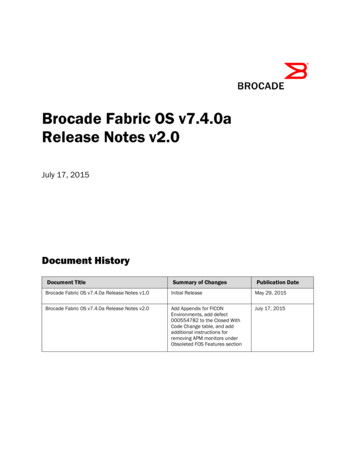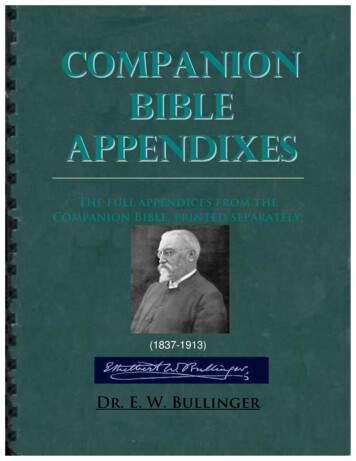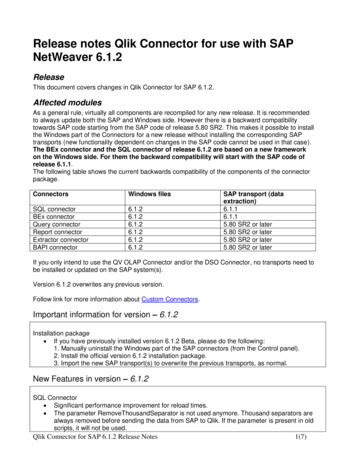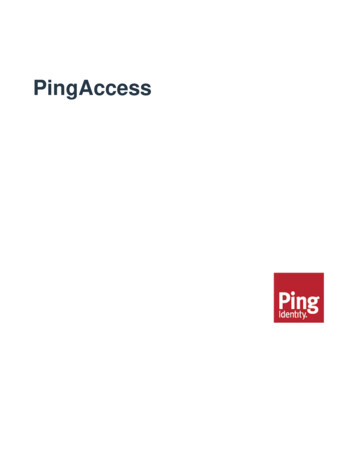Transcription
AccuCare 9.8Q Release NotesEnhancements and Bug Fixes - SummaryREMINDER: It is recommended that you are operating the AccuCare Web system on Internet Explorer 11or Chrome. Some features in AccuCare are not supported in older browsers, therefore may not functionproperly. Quick File and Sign: Users can electronically sign-off on AccuCare client records in a morestreamlined and efficient way. Before, when signing off on a record, the user is presented with apreview of the record along with a list of details to complete. Now, when the user selects “File &Sign” they will be presented with a simple dialogue window (below) and only needs to enter thepassword and select OK.The user will have the option to see the details by selecting the “Show Filing Details” or collect aclient signature by selecting “Show Client Signature”
Batch File and Sign: Now users are able to electronically sign off on records in a batch format inProgress Notes and in Chart Management.To sign off the batch of records selected, the user can toggle through each record, then checkthe “I have reviewed and approve for signature” box (see below). Upon completing their review,the user can select “Complete & Sign Off” button.
After selecting the Complete and Sign Off button, the user is presented with a summary of thefiling details and sign off information. Any of the records that the user checked the “I havereviewed and approve for signature” checkbox, will be approved for signoff. The user only needsto enter their password ONCE, in the Password box, and select Complete.This action will apply your electronic signature onto all of the records that were reviewed andapproved for signature. Multiple Client View in Chart Management: Now users can view multiple clients at one time inChart Management. Before users could only see records for one client at a time. Now, users willhave more options in the filters, including multiple client views. After selecting clients to view,click on the Apply Filters button and the chart will display all of your filter results.
Service Date Added to Chart Management: The service date column has been added to ChartManagement. This includes, when possible, the date of service from a progress note, interviewdate of the assessment or screening and date of the treatment plan. Client Copay Information and Plan Notes: Now a copay amount can be recorded in the PayerPlan Details. This will appear on the Client Profile and Receipts as well as the Plan Notes fromthe Payer Plan Details.
Information from Payer Plan Details will display on the Client Profile and Receipts.
Improvements to Billing Transfer and how Units and Amounts are converted from Schedulerappointments and/or Progress Notes. Users can determine how service times, recorded inProgress Notes, are transferred into billing, based on time and dollar amount, in differentincrements.Two additional fields were added to further define units and how they convert: Time per Unitand Type of Time. For example, if an agency bills, at a default, 1 hour for Anger Management,but in 15 minute increments, then the agency can setup the Service Details in this way. Thisallows users to use both a default billing amount AND have the ability to break down the billinginto increments (if needed) based on the Scheduler Appointment or Progress Note. So if theprogress note indicates only 45 minutes spend on Anger Management, (rather than an hour) theexact amount can be automatically transferred to billing (through Billing Transfer) without otheraudit measures (previous process). New Opioid Risk Tool added to Screening/Supplements: The Opioid Risk Tool (ORT) wasdesigned to predict the probability of a patient displaying aberrant behaviors when prescribedopioids for chronic pain. Users can print, file and sign and query the data collected in this tool
Additional Categories added for Custom Forms: Now users can place additional filters on whereCustom Forms appear in AccuCare. Previously, if a custom form was added, the user coulddetermine if the form would appear in Intake, Scheduler, Assessments, etc. Now the user canplace additional filters on custom made forms, using the “Manage Forms” feature in the CustomForms Builder, to allow for more organized selection of forms.For example, If an agency wanted to place certain forms in Client Intake AND separate them asCounty or a special contract, they would be able to. When selecting a form in Client Intake, theuser will be presented with the filters, where they could select the category of where the formbelongs. It allows administrators to provide more specific ways to guide users on what forms touse for specific clients.
Save and Sign Off from the Live Record: Users can now save a record and go directly to signingoff. Previously a user would need to create/edit a record (i.e. Progress Note) then save therecord, returning them to the main menu for that module (i.e. Progress Note Main Screen).Then the user would select the record from the grid, and click on “File and Sign”. Now, the usercan be in the record editing, and from the editing mode, select “Save and Sign Off”. This willtake them directly to the electronic signature dialogue, allowing the user to sign off andcomplete that task. This optional workflow can save the user time when performing this task. Improved workflow for collecting Illinois DASA demographic information, with auto fill into thesystem questionnaire.Minor bug fixes to Meskwaki Export module for submitting billing information to externalsystemsMinor bug fixes to Billing Transfer, Service Processing, Submit Services, Accounting reportsMinor fixes and improvements to Multi-Dimensional Assessment, Client Intake and Scheduler
AccuCare 9.8Q Release Notes Enhancements and Bug Fixes - Summary REMINDER: It is recommended that you are operating the AccuCare Web system on Internet Explorer 11 . Service Date Added to Chart Management: The service date column has been added to Chart Management. This includes, when possible, the date of service from a progress note, interview