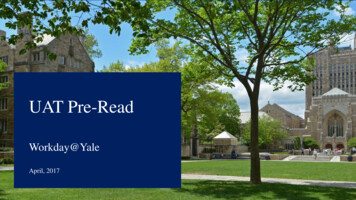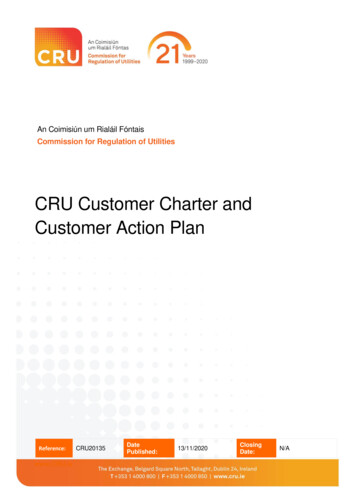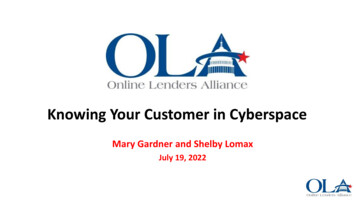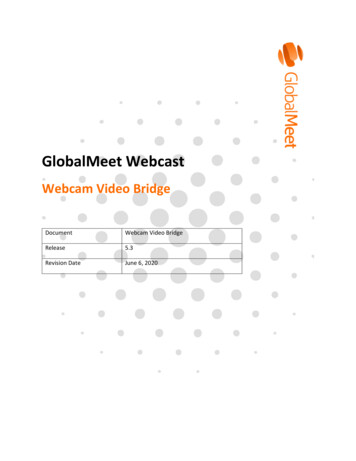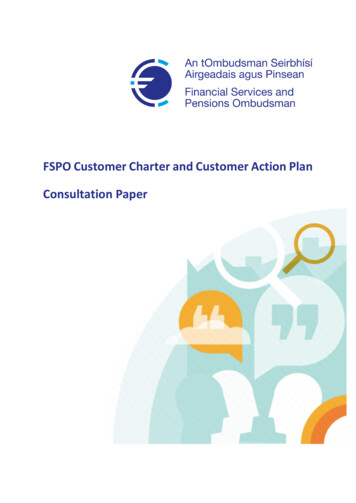Transcription
FLEETMATE The Better Way to Manage MaintenanceCUSTOMER GUIDE: Latest Features – Version 2.1IntroductionThere have been a number of enhancements and new features available with therelease of FLEETMATE v2. This document describes some of the most significantchanges that were recently added to the software.Choose Microsoft JET or Microsoft SQL ServerFLEETMATE comes standard with MS JET built-in for data storage. So, you’ll simplyinstall and go. There is no need to install any other software.If you have a license for Microsoft SQL Server 2012 (or later), you may now opt tocreate your FLEETMATE database on SQL Server, and redirect the FLEETMATE clientto that server. This can be beneficial if you’re managing a very large fleet ofassets, where you’re processing a very large volume of data.FLEETMATE includes a SQL Server database creation script that will quickly buildyour new FLEETMATE database on SQL Server using SQL Server ManagementStudio 2012 or later.If you had previously used the standard JET database and need to move yourexisting data to your new SQL Server database, we have also provided an easy touse data migration utility. This makes moving your data to SQL Server quick andeasy.SQL Server is a product that you will need to purchase separately. A SQL Serverlicense is not included with your FLEETMATE purchase.Please refer to the Customer Guides on the Support page of the FLEETMATEWebsite for additional information on creating a FLEETMATE database on SQLServer, migrating your prior data to SQL Server, and instructions for redirecting theFLEETMATE client software to SQL Server.FLEETMATE is a registered trademark of SCB Consulting, LLC.Microsoft, Windows and Excel are trademarks or registered trademarks of Microsoft Corporation.All other product names found in this document are trademarks or registered trademarks of their respective holders.Copyright SCB Consulting, LLC. All rights reserved.AUG 2021
FLEETMATE The Better Way to Manage MaintenanceCUSTOMER GUIDE: Latest Features – Version 2.1Vehicle/Equipment WindowThe vehicle window layout has changed to make it more compact and logical interms of the fields displayed.Vehicle/Equipment WindowNew Asset Fields Asset Category – vehicle, heavy equipment, stationary equipment, etc.Entity Code – to further classify the asset.Building – building where the asset is physically located/assigned.Chargeback – the account to chargeback for maintenance services.Manager – the Employee ID of the Manager responsible for the asset.Director – the Employee ID of the Director responsible for the asset.FLEETMATE is a registered trademark of SCB Consulting, LLC.Microsoft, Windows and Excel are trademarks or registered trademarks of Microsoft Corporation.All other product names found in this document are trademarks or registered trademarks of their respective holders.Copyright SCB Consulting, LLC. All rights reserved.AUG 2021
FLEETMATE The Better Way to Manage MaintenanceCUSTOMER GUIDE: Latest Features – Version 2.1Work Order Desk – Optional Add-OnThe Work Order Desk option focuses on existing work orders, and offers a variety offeatures to search your database for existing work orders.Work Order Desk requires that FLEETMATE security be active.The Labor and Parts lines on your work orders may be edited, as well as thecompletion date, completion status, and full description fields, provided thatFLEETMATE security settings provide adequate permissions.Work Order Desk – Main WindowWork Order Desk also enables a user designated as a Fleet Manager or a Director toassign work orders, and to approve work orders that have been completed.FLEETMATE is a registered trademark of SCB Consulting, LLC.Microsoft, Windows and Excel are trademarks or registered trademarks of Microsoft Corporation.All other product names found in this document are trademarks or registered trademarks of their respective holders.Copyright SCB Consulting, LLC. All rights reserved.AUG 2021
FLEETMATE The Better Way to Manage MaintenanceCUSTOMER GUIDE: Latest Features – Version 2.1PM Reminders vs. Admin RemindersThe FLEETMATE Reminders window will now separate PM (preventive maintenance)reminders from Administrative type reminders. This will be helpful if you havemany reminders to process.Support for Parts Core ChargeYou may now define a core charge on each inventory record as applicable. Theinformation will automatically come over to each parts record on a work order asyou issue material from inventory. You may also define a core charge on non-stockparts records on a work order.Labor Cost vs. Billing ChargeFLEETMATE will now accommodate your Cost/Unit vs. a technician’s Bill Rate/Uniton Labor Lines. This will give you the ability to run reports that provide thedifference between your costs vs. revenue. These values are defined on eachtechnician’s personnel record. If you use security features in FLEETMATE, you canrestrict the ability of a user to edit the technician’s Bill Rate/Unit. Similarly, eachVendor record now accommodates the Billing Rate/Unit as well as the cost you paywhen that vendor performs a service within the context of a work order.Work Order StatusA work order in FLEETMATE can have one (1) of three (3) status settings:1. PendingThe work order has been created but no labor or parts lines have been addedto the work order.2. In-ProgressThe work order contains at least one (1) labor Line and/or one (1) parts linebut has not yet been completed.3. CompletedThe work order has a Completion Date and the Completed box has beenchecked.FLEETMATE is a registered trademark of SCB Consulting, LLC.Microsoft, Windows and Excel are trademarks or registered trademarks of Microsoft Corporation.All other product names found in this document are trademarks or registered trademarks of their respective holders.Copyright SCB Consulting, LLC. All rights reserved.AUG 2021
FLEETMATE The Better Way to Manage MaintenanceCUSTOMER GUIDE: Latest Features – Version 2.1Alternate Work Order FormFLEETMATE now includes two (2) different work order forms to use when printing awork order. One form features a landscape orientation, while the other features aportrait orientation. Use the Reports tab under Options Preferences to selectyour default form.The Print Preview dialog will still enable you to select which form to use whenprinting a work order.Main WindowThe FLEETMATE main window now features five (5) Tabs:1. Fleet Assets2. Work Orders Pending3. Work Orders In-Progress4. Work Orders Completed5. DashboardMain Window – Attachments TabYou may now simply double-click on an existing attachment to quickly view it.FLEETMATE is a registered trademark of SCB Consulting, LLC.Microsoft, Windows and Excel are trademarks or registered trademarks of Microsoft Corporation.All other product names found in this document are trademarks or registered trademarks of their respective holders.Copyright SCB Consulting, LLC. All rights reserved.AUG 2021
FLEETMATE The Better Way to Manage MaintenanceCUSTOMER GUIDE: Latest Features – Version 2.1Dashboard TabThe main window in FLEETMATE features a “Dashboard” tab. This tab is designedto make it more convenient to examine important system statistics including assetstatus, work orders, inventory, and reminders.ReportsWork Order related reports have been separated from the 'Maintenance' reportcategory to a new 'Work Orders' category. Likewise, a new Reminders categoryand a Receiving category exist that contain all reminder related reports and allreceiving related reports.Work Order Deletion FunctionWhen you choose to delete one or more work orders, FLEETMATE can nowautomatically archive each deleted work order as a PDF document. The file-namingconvention used is VIN-ORDER, so that you can search either by the VIN or by thework order number. You may vary the folder that will be used to store the archivedwork orders, and you can choose to turn-off this feature if you prefer. This settingfollows the database (not a user), and is controlled on the Work Orders tab underCompany Data Company Information and Settings Common Replacement Parts for a VehicleAdded a new feature to the Replacement Parts tab on the Vehicle Details dialog thatenables you to select replacement parts from inventory that are commonly used oneach vehicle. This information is made available on the Parts Pick List dialog (notebelow) to make it easier to pick the appropriate part for a vehicle.Parts Pick List – Common Parts from InventoryAdded a new tab to the Parts Pick List dialog that will list replacement parts frominventory that are commonly used on the currently selected vehicle. This list ismanaged using the Replacement Parts tab of the Vehicle Details dialog (see above).FLEETMATE is a registered trademark of SCB Consulting, LLC.Microsoft, Windows and Excel are trademarks or registered trademarks of Microsoft Corporation.All other product names found in this document are trademarks or registered trademarks of their respective holders.Copyright SCB Consulting, LLC. All rights reserved.AUG 2021
FLEETMATE The Better Way to Manage MaintenanceCUSTOMER GUIDE: Latest Features – Version 2.1Enhancement - Parts Pick List - Previously Used PartsThis tab will now display the Mfr Part No, the Stock No (if applicable), Price Paid,and the most recent Vendor for a non-stock part. When you select a non-stock partto add to the current work order, the most recent vendor will now come over to theParts record. If the previously used part is stocked in inventory, you will see theStock No for that item.Off-Cycle PM Reminder CompletionWhen you choose to complete a reminder off-cycle (i.e., before it is actually due),FLEETMATE will now automatically issue the Parts Kit if one was defined on therelated recurring task record.Vehicle Record - E-ZPass FieldAdded the new field 'E-ZPass' to the vehicle record so that you can document thetoll transponder ID for each vehicle.Vehicle Record - Fuel Card FieldAdded the new field 'Fuel Card' to the vehicle record.Parts and Labor Cost Adjustments for CustomersWhen an asset is owned by an external customer, you may now define anadjustment factor that will add (or subtract) a specified percentage to labor and/orparts costs. These adjustment percentages are unique to each customer record.The parts adjustment percentage works in conjunction with all of the other factorsthat determine the selling price of a part. You may also specify a negativepercentage to reduce the labor cost per unit and/or lower the selling price of apart. Note that this feature only applies when an asset is defined as owned by anexternal customer. For parts, this feature only applies to parts sourced from yourreplacement parts inventory.FLEETMATE is a registered trademark of SCB Consulting, LLC.Microsoft, Windows and Excel are trademarks or registered trademarks of Microsoft Corporation.All other product names found in this document are trademarks or registered trademarks of their respective holders.Copyright SCB Consulting, LLC. All rights reserved.AUG 2021
FLEETMATE The Better Way to Manage MaintenanceCUSTOMER GUIDE: Latest Features – Version 2.1Inventory/Personnel/Vendor - Window Design ChangeThe Inventory, Personnel, and Vendor modules will now list all items without thetabbed pane in the lower portion of a window. This was done to offer a moretraditional approach to accessing records, and to avoid excessive processingoverhead when scrolling through many thousands of records. As an example, toaccess an inventory record, you will now double-click on that record. You will thenhave access to the General, Journal, and Cross-Reference tabs as before. The priorStatus and Comments tabs have been consolidated under the General tabMain Window - Fleet Assets / Open Work Orders TabsThe FLEETMATE main window now features five (5) Tabs: 1) - Fleet Assets, 2) Work Orders Pending, 3) – Work Orders In-Progress, 4) – Work Orders Completed,and 5) - Dashboard. The 'Fleet Assets' tab will list your fleet assets similar to priorreleases of FLEETMATE.The new Fleet Assets tab on the main window features a droplist that will list: 1) All Assets, 2) - Active Assets, 3) - Out of Service Assets, or 4) - Retired Assets.You now have quick and easy access to any assets, regardless of current status.Simply change the status setting to immediately view assets that have beenassigned that status.Main Window - Apply Task TemplateYou may now apply a task template to an asset directly from the main window.This new option appears in the context menu that opens with a right-click. There isno longer a need to open the Setup Vehicle Reminders window to do this.However, the apply template function is still available from the Setup VehicleReminders window.FLEETMATE is a registered trademark of SCB Consulting, LLC.Microsoft, Windows and Excel are trademarks or registered trademarks of Microsoft Corporation.All other product names found in this document are trademarks or registered trademarks of their respective holders.Copyright SCB Consulting, LLC. All rights reserved.AUG 2021
FLEETMATE The Better Way to Manage MaintenanceCUSTOMER GUIDE: Latest Features – Version 2.1Enhancement - Yard Check DialogWhen you open the Yard Check dialog to update odometer and/or hour metervalues, the Tracking Method chosen on the Vehicle window would determinewhether the odometer column was enabled, the hours column was enabled, orwhether both columns were enabled for editing. You may now force both columnsto be enabled for edits using the "Enable both Odometer and Hours columns"checkbox on the Yard Check dialog. This will not affect the Tracking Method that isset on the Vehicle window.Recurring Tasks - Labor Units and Fixed Price Settings:You may now specify a Default Labor Units value on each recurring task. This valuewill automatically transfer to the reminder. This will be beneficial if you prefer fixedestimates for various labor activities. The reminder completion process will simplymultiply the default labor units by the technician's rate per unit, providing a laborline total without having to open and edit each labor line. If you opt to define a'Fixed Price', the value that you define will over-ride the technician's default bill rateper unit. Likewise, defining the 'Fixed Price' will over-ride a vendor's default billrate per unit if you have defined a vendor name on the recurring task record.These are default actions that will occur as you complete reminders. You will stillhave the ability to amend each labor line on the work order.Auto ShutdownYou can now define a time of day at which FLEETMATE should automaticallyshutdown. This is set on the General tab under Options Preferences This is primarily designed to avoid situations where FLEETMATE was left runningovernight. This will prevent unauthorized access to your data, and will protect theintegrity your data from a potential power surge/outage and/or a network fault.This is set per-user, so setting it for one user will not affect any other user(s).FLEETMATE is a registered trademark of SCB Consulting, LLC.Microsoft, Windows and Excel are trademarks or registered trademarks of Microsoft Corporation.All other product names found in this document are trademarks or registered trademarks of their respective holders.Copyright SCB Consulting, LLC. All rights reserved.AUG 2021
FLEETMATE The Better Way to Manage MaintenanceCUSTOMER GUIDE: Latest Features – Version 2.1E-Mail SMTP EnhancementsFLEETMATE will now support more configuration options concerning secure mailconnections. The software will automatically use Extended SMTP wheneverauthentication is required.SMTP port 587 with TLS is the recommended port to use for secure mailtransmission. Your mail server should be configured in this way. When usingSMTP port 587, TLS (STARTTLS) will be chosen as the default security setting.FLEETMATE will automatically negotiate to use a higher TLS release (i.e., greaterthan v1.2) if your SMTP server supports/requires it. However, may now opt todeselect TLS if your mail server is not configured to support it.If using SMTP port 465, you will typically need to activate the Implicit SSLoption. That will be the default security setting for port 465. Once again,however, you can opt to deselect Implicit SSL.Using SMTP port 25, for anything other than relaying between servers, is notrecommended since it does not offer secure mail encryption.Refer to the Mail tab on the Options Preferences dialog in FLEETMATE toaccess and define your SMTP mail settings.Load NHTSA Recall NoticesFLEETMATE will now capture NHTSA Recall Campaign records based on Year,Make, and Model of the assets in your database. Use the File Database Utilities Load NHTSA Recall Data menu option to capture thisinformation.View and Print NHTSA Recall NoticesUse the View NHTSA Recalls menu option to view a list of recalls presentin your database. To view and or print a recall notice, double-click on a recallrecord.FLEETMATE is a registered trademark of SCB Consulting, LLC.Microsoft, Windows and Excel are trademarks or registered trademarks of Microsoft Corporation.All other product names found in this document are trademarks or registered trademarks of their respective holders.Copyright SCB Consulting, LLC. All rights reserved.AUG 2021
FLEETMATE comes standard with MS JET built-in for data storage. So, you'll simply install and go. There is no need to install any other software. If you have a license for Microsoft SQL Server 2012 (or later), you may now opt to create your FLEETMATE database on SQL Server, and redirect the FLEETMATE client to that server.