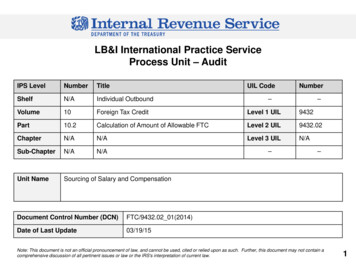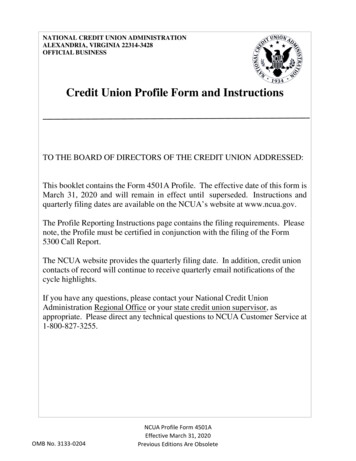Transcription
INSTRUCTIONS FORM L1-LANNUAL REPORT OF REPRESENTED ENTITYIt is strongly recommended that you review “The Filing Process” and the information presentedunder “Forms and Instructions.” There is a short video and Step-by-step instructions to enable the“Trust This Document” security feature for accepting the Registration Number and PIN to displayyour name on the signature line. To download, enter information, save and ELECTRONICALLY file the Form L1-L, you musthave the latest version of Adobe Reader. The latest version is FREE at www.adobe.com.Once at the Adobe site, close all other Internet connections. Click on “Get Adobe Reader,” andfollow the instructions. After installing or upgrading to Adobe’s latest version, return to theCommission’s website at elec.nj.gov to download, complete, save and electronically file the FormL1-L.A registration number and personal identification number (PIN) is also required to fileelectronically.Use of the TAB key to move between fields is recommended but the mouse can also be used tonavigate the fields.The Form is expandable and will automatically calculate any amount(s) put on a schedule.Therefore, do not add dollar signs ( ) or commas (,) to the amount(s).L1-L Revised October 27 2020-1-
GENERAL INFORMATIONEnter the calendar year of the activity covered in the report. This will be the year prior to the filingyear of this Annual Report. The field for the year can be edited. The year entered will automatically beentered on the certification page.Check the amendment box if this is an amended report.Enter the name, full business address, and telephone number of the Represented Entity on whosebehalf this report is filed. Do not report the telephone number if it is unlisted.If the business address of the Represented Entity is not in New Jersey, file Form L-3, “Consent toService of Process.” The Form L-3 must be filed electronically when submitted as an annual report.Question 1Enter the name, registration number (badge number), and job title of all Governmental Affairs Agentswho are employed by the Represented Entity. Enter the address and telephone number only if it isdifferent than the address and telephone number of the Represented Entity. Do not report the telephonenumber if it is unlisted.Click on ‘Delete Item’ to delete entries and click on ‘Add Item’ to add entries.Question 2Enter the name(s) of the Governmental Affairs Agent(s) or the Governmental Affairs Agent Firm(s)retained or otherwise engaged by the Represented Entity. Include the full business address, telephonenumber, and either the occupation of the Agent or the business of the firm. Do not report the telephonenumber if it is unlisted. Enter the lobbying purpose and the amount of compensation paid (fees,allowances, retainers, etc.). Note that all reimbursements of expenses incurred in rendering servicesmust be included in the amount of compensation.When entering the amount of compensation, do not use dollar signs ( ) or commas (,). Example: enter 5,000.50 as 5000.50. The total amount of compensation will automatically be calculated. Click on‘Delete Item’ to delete entries and click on ‘Add Item’ to add entries.SCHEDULE A Question 1Identify any Governmental Affairs Agent named on page 1, question 1 who is employed by theRepresented Entity filing this Annual Report who, during the calendar year covered by the AnnualReport, served as a member of: any independent State authority; any county improvement authority; any municipal utilities authority; any inter-State or bi-State authority (as a member from New Jersey); or, any board or commission established by statute or resolution, or executive order of theGovernor, or by the Legislature, or by any Agency, Department, or other instrumentality of theState.Click on ‘Delete Item’ to delete entries and click on ‘Add Item’ to add entries.L1-L Revised October 27 2020-2-
SCHEDULE A Question 2If all required Notices of Representation and Quarterly Reports of Lobbying Activity for the fourquarters covered by this report were filed by the Governmental Affairs Agents named on page 1,question 1, check the “Yes” box. Any Agents who were new during the calendar year covered by thisreport need only file the required Notices of Representation and the Quarterly Reports due as of thequarter that Agent status commenced. Check “No” if any required Notices of Representation andQuarterly Reports of Lobbying Activity for the four quarters covered by this report were not filed. Fileall necessary reports immediately.REPORTING OF EXPENDITURESSCHEDULES B through G are designed to assist with the reporting of expenditures. Expenditureswhich relate to communication with, or providing a benefit to, a State official covered by the Act, aswell as expenditures made for the purpose of communication with the general public must be reported.SCHEDULE B - SALARY AND COMPENSATION PAID BY THE REPRESENTED ENTITYTO ITS GOVERNMENTAL AFFAIRS AGENTSSCHEDULE BEnter the salary, other compensation and any amount(s) of reimbursed expenses paid to theGovernmental Affairs Agents employed by the Represented Entity named on page 1, question 1 of theAnnual Report in the SCHEDULE B TOTAL box. Do not enter dollar signs ( ) or commas (,).Example: enter 5,000.50 as 5000.50. "Salary and other compensation paid" includes the amountreported by the employer as wages for the purposes of the Internal Revenue Service on the Form W-2.Note that the employer's share of Social Security, Medicare, or health insurance does not have to beincluded. "Salary and other compensation paid" also includes all amounts of voluntarily deferredcompensation, and dedicated special pre-tax funds for child care, medical expenses, etc. Costs ofemployer payments for life or disability insurance premiums or pension benefits are also includable as"salary and other compensation paid" if any such insurance cost exceeds 1,000 in a calendar year foran employee Governmental Affairs Agent.When computing the amount of salary and compensation paid to a Governmental Affairs Agent,include the reimbursement of an Agent's expenses. “Expenses” also include the cost of food,beverages, and entertainment for the Governmental Affairs Agent when in the company of a Stateofficial covered by the Act. “Expenses” do not include, however, the cost of providing a benefit (i.e.,food, beverages, and entertainment) to a State official covered by the Act. The cost of providing abenefit to a State official covered by the Act is reportable on either Schedule G-1 or G-2. Only the prorata share of the employee's salary, and other compensation, need be reported if the employee performsduties other than lobbying.SCHEDULE C - SUPPORT PERSONNELReview the activities of those persons who supported the activities of the Represented Entity orGovernmental Affairs Agent in influencing legislation, regulations, governmental processes, orcommunicating with the general public. Determine which persons individually spent 450 or moreL1-L Revised October 27 2020-3-
hours in support activities. Such persons qualify as "support personnel" and may be either clerical(secretaries, clerks, etc.) or professional (attorneys, engineers, chemists, etc.). The term “supportpersonnel” also includes costs related to the communication by an expert or employee, when thecommunication is made in the company of a Governmental Affairs Agent for the sole purpose ofproviding technical or expert advice.Report the pro rata share of the costs of support personnel attributable to supporting the activities ofthe Represented Entity or the Governmental Affairs Agent(s) in influencing legislation, regulations,governmental processes, or communicating with the general public.SCHEDULE C TOTAL: Enter the total of all the pro rated support personnel costs.Do not enter dollar signs ( ) or commas (,). Example: enter 5,000.50 as 5000.50.SCHEDULES D-1 AND D-2 - ASSESSMENTS, MEMBERSHIP FEES, OR DUESSCHEDULE D-1 - SPECIFIC INTENTAssessments, membership fees, or dues are reportable in full on Schedule D-1 when they are paid bythe Represented Entity with the specific intent to influence legislation, regulations, governmentalprocesses, or for the purpose of communicating with the general public.Part IWhen the assessment, membership fee, or dues payment exceeds 100 for the calendar year, report thedate (use the calendar provided in the date field to select the date), the payee, the description (A assessment, M membership fee, D dues payment, use the drop down menu to select the description),and the full amount. Do not add dollar signs ( ) or commas (,). Example: enter 5,000.50 as 5000.50.Click on the X to delete entries and click on ‘Add Item’ to add entries.Part IIWhen the assessment, membership fee, or dues payment is 100 or less there is no need to providedetailed information; simply report the total amount. Do not add dollar signs ( ) or commas (,).Example: enter 5,000.50 as 5000.50.The Total Amount of Part I and Part II will be automatically calculated to arrive at the Schedule D-1TOTAL.SCHEDULE D-2 - MAJOR PURPOSEAssessments, membership fees, or dues (not reported on Schedule D-1, "Specific Intent") arereportable on Schedule D-2 when they are made to an organization whose "major purpose" is toengage in lobbying (influencing legislation, regulations, governmental processes, or communicatingwith the general public). An organization engages in lobbying as its major purpose when more than 50percent of its total expenditures in a calendar year are for lobbying purposes. Only when the receivingorganization meets the "major purpose" test are amounts reportable. Furthermore, the assessments,membership fees, or dues payments are reportable in the same proportion as the activities of thereceiving organization.L1-L Revised October 27 2020-4-
Example:Widget Corporation (Represented Entity filing the report) pays 1,000 in a calendar year in dues toABC Trade Association. ABC Trade Association is the receiving organization. ABC TradeAssociation expends 75 percent of its total expenditures on lobbying. Widget Corporation reports 750(75 percent of 1,000) on Schedule D-2.Date1/1/XXPayeeABC Trade AssociationDescriptionDAmount 750Part IFor transactions exceeding 100, report the date (use the calendar provided in the date field to selectthe date), the payee, the description (A assessment, M membership fee, D dues payment, use thedrop down menu to select the description), and the amount. Do not add dollar signs ( ) or commas (,).Example: enter 5,000.50 as 5000.50.Click on the X to delete entries and click on ‘Add Item’ to add entries.Part IIFor transactions of 100 or less, enter the amount. Do not add dollar signs ( ) or commas (,). Example:enter 5,000.50 as 5000.50.The Total Amount of Part I and Part II will automatically be calculated to arrive at the Schedule D-2TOTAL.The Total Amount of Schedules D-1 and D-2 will automatically be calculated to arrive at the grandTOTAL.SCHEDULE E - COMMUNICATION EXPENSESCosts of preparation and distribution of materials related to influencing legislation, regulations,governmental processes, or conducting communications with the general public are to be reported onSchedule E. Included in this category are the costs of printed materials, (i.e., correspondence, flyers,and publications), postage, films, slides, video, audio, and distribution via TV (network or cable),radio, other broadcast medium, the Internet, telephone, and facsimile. When entering an amount, donot add dollar signs ( ) or commas (,). Example: enter 5,000.50 as 5000.50. The total amount willautomatically calculated.Pro Rata Overhead Costs of Specific EventsReport the pro rata portion of overhead costs of events such as a conference, reception, or industryseminar where a State official covered by the Act is in attendance. Overhead costs include speakers'fees, room rental, flowers, entertainment, and any other ancillary costs of the event that are notreportable as providing benefits to State officials covered by the Act on Schedules G-1 and G-2.Click on the X to delete entries and click on ‘Add Item’ to add entries.L1-L Revised October 27 2020-5-
Example:Widget Corporation sponsors a conference at a large hotel. There are ten State officials covered by theAct and 100 persons, total, in attendance. The cost of the conference overhead (hotel ballroom,speakers' fees, flowers, and invitations) is 10,000, not including the cost of any direct benefit to aState official covered by the Act.The reportable amount would be calculated by dividing the cost by the number of persons inattendance and then multiplying by the number of covered officials. ( 10,000 divided by 100 persons x10 officials 1,000). Any direct benefit (entertainment, food, beverages, etc.) in excess of 5 to aState official covered by the Act shall be reported separately and shall be included in the 25 per day, 200 per calendar year thresholds. See Schedules G-1 and G-2; also note exception for “invitedspeaker” in the instructions for Schedules G-1 and G-2.OtherIf there is a communication expense which does not fit any of the categories listed, report the expensein the "Other" category, with a brief description.Click on the X to delete entries and click on ‘Add Item’ to add entries.All communication expenses entered will automatically be calculated to arrive at the Schedule ETOTAL.SCHEDULE F - TRAVEL AND LODGINGReport the costs of travel and lodging for the Governmental Affairs Agents named on page 1, question1, who are employees of the Represented Entity, related to influencing legislation, regulations,governmental processes, or communicating with the general public. Enter the name of the Agent; Enter the amount of travel and lodging costs. Do not use dollar signs ( ) orcommas (,). Example: enter 5,000.50 as 5000.50. Click the X to delete entries and click on ‘Add Item’ to add entries. The travel amounts listed will be automatically calculated and shown in the Schedule FTOTAL.SCHEDULE G-1 - ITEMIZATION OF BENEFITS WHICH EXCEEDED 25 PER DAY OR 200 PER CALENDAR YEARExpenditures Providing a Benefit to a State Official Covered by the ActIf an expenditure providing a benefit to a State official covered by the Act or the State official'simmediate family member exceeded 25 per day or 200 per calendar year, Schedule G-1 must becompleted. Note that when calculating the 25 per day or 200 per calendar year thresholds, the cost ofthe entertainment or food and beverages for the Governmental Affairs Agent when in the company ofthe State official should not be included in the calculation for determining whether the threshold wasreached.L1-L Revised October 27 2020-6-
Any expenditure in excess of 5 made to provide a benefit to a State official covered by the Act,attending or participating in a specific event, shall be included in the calculation of the 25 per day or 200 per calendar year thresholds. Note, however, that if a State official covered by the Actparticipates in part of an event at which no food, beverages, or other benefits are being passed, noreportable benefit is considered to have resulted from the official’s attendance.When a State official covered by the Act is an invited speaker to an event and the official receives thesame food and beverages provided to the attendees, no food and beverages benefit has been passed.“Invited speaker” means a person who is announced as a speaker in advance of the event and does notinclude a person who is merely identified and introduced to persons attending the event.Benefit RecipientWhen reporting information concerning the benefit recipient, provide a full description of eachrecipient.If the recipient is a member of the Senate or Assembly, report the full name and office. Example: RyanJones, Senator. If the recipient is a legislative staff person, report the full name of the recipient and thename of the State official or staff organization which employs the recipient. Example: Tom Adams,aide to Senator Jones or Jane Smith, Senate/Assembly Republican/Democratic staff. If the recipient isan immediate family member of a State official covered by the Act, report the name of the immediatefamily member recipient and the relationship to the State official covered by the Act, along with all theinformation required above. Example: (Where the spouse of a State official receives a benefit) SusanJones, spouse of Senator Ryan Jones. An immediate family member includes a spouse, child, parent, orsibling residing in the same household. Group recipient names alphabetically and chronologically. Forexample, if Senator Jones received benefits six times during the year, his name would appear at "J"and the six times benefits were received would be listed chronologically.Date - Use the calendar provided in the date field to select the date the benefit was received by thebenefit recipient.Description - Each benefit must be categorized by type by reporting "E" Entertainment, "F" Foodand Beverages, "T" Travel, “L” Lodging, "H" Honoraria, "Loan" Loans, "G" Gifts, and "O"Other. A description of each of these categories of benefits follows.Select one benefit passing item for each entry from the drop down box. When selecting “O” forOther, enter a description in the space provided next to the “O”.Entertainment "E" - Includes, but is not limited to, sporting, theatrical, and musical events paid foror provided to State officials covered by the Act and their immediate family members. The cost of theentertainment for a Governmental Affairs Agent when in the company of a State official covered bythe Act is reportable on Schedule B as salary or the reimbursement of expenses.Food and Beverages "F" - Includes food and beverages paid for or provided to State officials coveredby the Act and their immediate family members. The cost of the food and beverages for aGovernmental Affairs Agent when in the company of a State official covered by the Act is reportableon Schedule B as salary or the reimbursement of expenses. Also included is food and beverages forState officials covered by the Act and their immediate family members at conferences, conventions,banquets or other similar functions. Note: This section does not apply to the food and beveragesprovided to a State official covered by the Act who is an invited speaker when the food and beveragesare provided to all persons who attend the event. “Invited speaker” is a person who is announced as aL1-L Revised October 27 2020-7-
speaker in advance of the event and is not a person who is merely identified and introduced to personsattending the event.Travel "T" - Includes travel paid for or provided by a Represented Entity or Governmental AffairsAgent on behalf of State officials covered by the Act and their immediate family members.Lodging “L” - Includes lodging paid for or provided by a Governmental Affairs Agent on behalf ofState officials covered by the Act and their immediate family members.Honoraria "H" - Honoraria paid or provided to State officials covered by the Act and their immediatefamily members.Loans "Loan" - Loans to State officials covered by the Act and their immediate family members froma Represented Entity or Governmental Affairs Agent except for loans from financial institutions madein the ordinary course of business on substantially the same terms as those prevailing for comparabletransactions with other persons.Gifts "G" - Gifts paid for or provided to State officials covered by the Act and their immediate familymembers, including, but not limited to, material goods or other things of value.Other "O" - If there are benefits passed to State officials covered by the Act and their immediatefamily members which do not fit any of the description categories listed, report as "Other" anddescribe.Amount - Enter the full amount of the benefit. Do not add dollar signs ( ) or commas (,). Example:enter 5,000.50 as 5000.50. The amount(s) entered on Schedule G-1 will automatically appear on theSummary of Benefit Passing according to the category entered on Schedule G-1.Name/Address of Payee/VendorReport the full name and address of any person or entity to whom or which the Represented Entity orGovernmental Affairs Agent incurred any cost or obligation for providing a benefit. For Example:ABC RESTAURANT123 Main StreetTrenton, NJorABC ORCHESTRA2 Doe LaneNewark, NJClick on ‘Delete Item’ to delete entries and click on ‘Add Item’ to add entries.Reporting of Reimbursements of BenefitsIf a benefit is fully or partially reimbursed, report the reimbursement directly below the originalitemization. When reporting a reimbursement, report the date of the reimbursement, the amountreimbursed, and the description. Do not use dollar signs ( ) or commas (,). Example: enter 5,000.50as 5000.50. A reimbursed benefit, however, does not become reduced or eliminated for computationalpurposes when adding together the amount of benefits passed. Once a benefit has passed, it isincludable in the total amount of benefits. The total amount of reimbursements will automatically beentered on the Total Amount Reimbursed Benefit Line on the Summary of Benefit Passing on the L1L. This amount must not be deducted from the Summary of Benefit Passing.Click on ‘Delete Item’ to delete entries and click on ‘Add Item’ to add entries.L1-L Revised October 27 2020-8-
NOTICE OF LOBBYING BENEFITA certified benefit notice shall be transmitted to all benefit recipients itemized on Schedule G-1 nolater than FEBRUARY 1ST OF THE YEAR IN WHICH THE REPORT IS DUE TO BE FILED (theyear following the year in which the benefit was received). Proof of service of the benefit notice shallbe obtained and maintained for a period of at least three years.A suggested manner of satisfying the requirement of providing certified notice of a benefit is totransmit the first and last page of the Annual Report (making sure that the last page is properlycertified), along with the Schedule G-1, to the benefit recipients named on the Schedule G-1, no laterthan February 1st. A Represented Entity or Governmental Affairs Agent may choose another mannerof satisfying the certified notice requirement, provided that the notice is in writing, certified as correct,contains all the information required on the Schedule G-1, and is transmitted to the benefit recipient nolater than FEBRUARY 1ST.SUMMARY OF BENEFIT PASSINGThe Summary of Benefit Passing must reflect a complete picture of benefit passing. After itemizing onSchedule G-1 those benefits which exceeded 25/day or 200/calendar year, the total amount by eachcategory (entertainment, food and beverages, etc.) will appear on the summary table.Schedule G-2 requires reporting of the amount of benefits which did not exceed the 25/day or 200/calendar year thresholds. Enter the amount of benefit passed by category in the Schedule G-2column. Do not add dollar signs ( ) or commas (,). Example: enter 5,000.50 as 5000.50. Note thatthere is no benefit notice required for a benefit which did not exceed the 25/day or 200/calendar yearthresholds.The sum of the Schedules G-1 and G-2 will automatically be entered in the "Schedule G-1 and G-2Total."SUMMARY OF LOBBYING EXPENDITURESThere are seven categories of lobbying expenditures. The TOTAL amount from each of the sevencategories will automatically be transferred to the SUMMARY. The amounts from the sevencategories will automatically be calculated to provide the TOTAL LOBBYING EXPENDITURES.REPORTING OF RECEIPTSReceipts Tables 1 and 2 are designed to assist a Represented Entity which is a trade association, orother reporting entity formed to represent a special interest, report its receipts. "Receipts" include: contributions, loans (except loans made in the ordinary course of business on substantially the same terms asthose prevailing for comparable transactions with other persons), membership fees, dues payments, or assessments.L1-L Revised October 27 2020-9-
Receipts of a Represented Entity which relate to communication with, or providing a benefit to, a Stateofficial covered by the Act, for the purpose of influencing legislation, regulations, governmentalprocesses, or for the purpose of communication with the general public are reportable if:1. The receipts are provided to the Represented Entity with the specific intent to lobby (influencelegislation, regulations, governmental processes, or communicating with the general public) or,2. The Represented Entity influences legislation, regulations, governmental processes, orcommunicates with the general public as its major purpose.RECEIPTS TABLE 1 - SPECIFIC INTENTPart IIf contributions, loans, membership fees, dues or assessments are provided to the Represented Entitywith the specific intent that they be used to lobby, they are reportable.Part I requires that you provide the date (use the calendar provided in the date field to select the date),name and address of the source, and the amount of those receipts which are in excess of 100. Do notadd dollar signs ( ) or commas (,). Example: enter 5,000.50 as 5000.50.Click on the X to delete entries and click on ‘Add Item’ to add entries.Part IIPart II requires that you provide one lump sum figure for those receipts of 100 or less. Do not adddollar signs ( ) or commas (,). Example: enter 5,000.50 as 5000.50.The amount(s) entered for Part I and Part II will automatically be entered to arrive at the ReceiptsTable 1 TOTAL.RECEIPTS TABLE 2 - MAJOR PURPOSEA Represented Entity is deemed to be engaged in lobbying as its "major purpose" for any calendar yearin which expenditures related to such activity constitute more than 50 percent of its total expendituresfor all purposes.To determine whether the Represented Entity meets the "major purpose" test, determine whatpercentage of its total expenditures for all purposes constitutes lobbying activity. If the percentage is 0to 50 percent, no reporting of receipts is required. If the percentage equals more than 50 percent: Report the percentage of activities which constitute lobbying (this figure should be more than50%). For each receipt, multiply the percentage indicated times the amount of the receipt to arrive at anet receipt amount. Add together all net receipt amounts to arrive at the aggregate figure. Thisaggregate figure will be the Receipts Table 2 TOTAL.Review each individual net receipt amount. Any net receipt amount in excess of 100 must be reportedin detail. Provide the date of receipt (use the calendar provided in the date field to select the date),L1-L Revised October 27 2020- 10 -
name and address of the source, and amount. Do not add dollar signs ( ) or commas (,). Example: enter 5,000.50 as 5000.50. The amount of receipts entered for each Table (1 and 2) will automatically beentered to arrive at the RECEIPTS TOTAL. Note: If a receipt was already reported on ReceiptsTable 1, it is not reported again on Receipts Table 2.CERTIFICATIONThe CERTIFICATION must be signed electronically by a Governmental Affairs Agent employed bythe Represented Entity or a responsible Financial or Governmental Affairs Officer of the RepresentedEntity. The individual signing the report must have sufficient knowledge of, and access to, allinformation which formed the basis of the reported items and which concerns the Represented Entity'slobbying activity. To sign electronically, you must be connected to the Internet. Enter the registrationnumber and PIN of the person signing the form. The registration number and PIN will take the placeof the signer’s signature. If the registration number and PIN are entered correctly, the signer’s namewill be retrieved from the Internet and appear on the signature line. It is strongly recommended thatyou review “The Filing Process” and the information presented under “Forms and Instructions.”There is a short video and Step-by-step instructions to enable the “Trust This Document” securityfeature for accepting the Registration Number and PIN to display your name on the signature line.If you need further assistance to electronically file this report, please contact the Commission at (609)292-8700 or toll free within NJ at 1-888-313-3532 and ask for the electronic filing help desk.L1-L Revised October 27 2020- 11 -
have the latest version of Adobe Reader. The latest version is FREE at www.adobe.com. Once at the Adobe site, close all other Internet connections. Click on "Get Adobe Reader," and follow the instructions. After installing or upgrading to Adobe's latest version, return to the Commission's website at elec.nj.gov
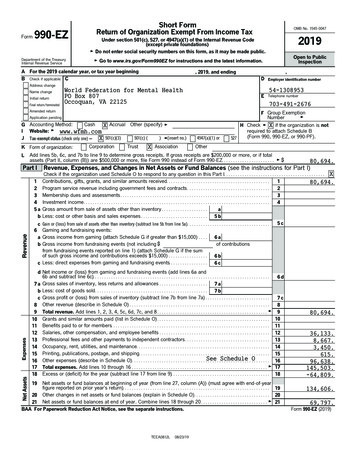
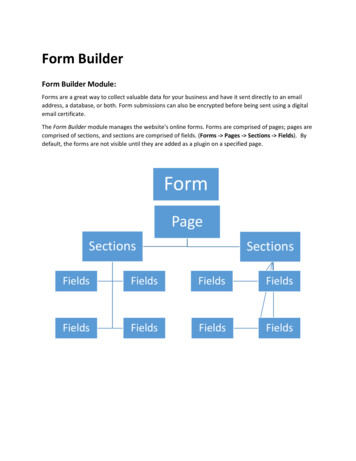
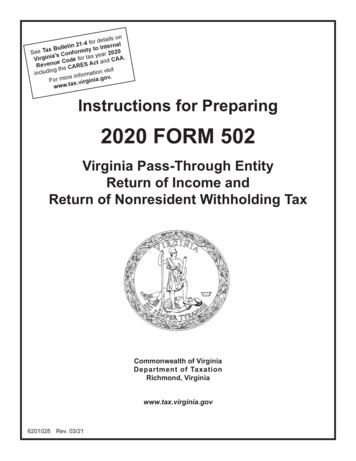



![[MS-IPFFX]: InfoPath Form File Format - Microsoft](/img/62/ms-ipffx.jpg)
![[MS-IPFFX]: InfoPath Form File Format](/img/62/5bms-ipffx-5d-210720.jpg)