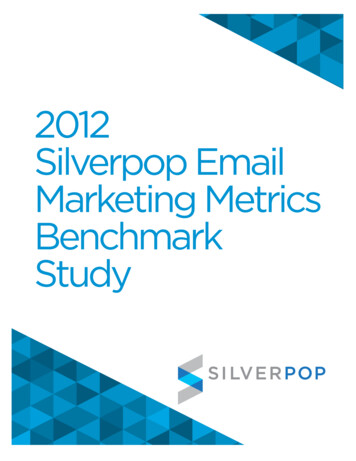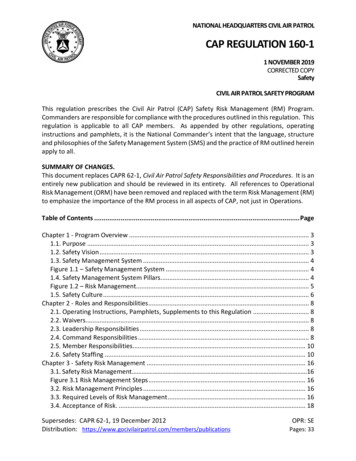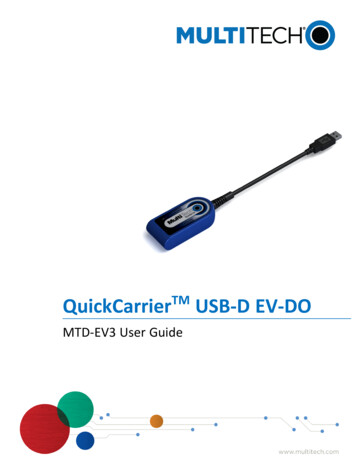Transcription
Introduction to Silverpop SMSOverviewWhat is SMS?SMS (Short Message Service) is the standard text-only message delivery system by which all mobilephones send and receive plain text messages (up to 160 characters). Other terms used to describe SMSinclude text messaging, texting, mobile messaging, wireless messaging, and short mail.What systems do I need to use SMS?You will get access two systems to create most SMS campaigns: Engage: Use this system to create and enable an SMS database, create a query returnto opt-in recipients, and to send, schedule, or automate your SMS messages. For someuses cases, you may also need to create an autoresponder or groups of automatedmessages. SMS Campaign Manager: Use this system to create your SMS campaigns.SMS Best PracticesHere's a list of SMS Best Practices: Country Code is required for values in your SMS Phone Number field type database fields. Forexample, a U.S. mobile number should begin with the country code '1', such as: '17705551212').UK mobile numbers should begin with the country code '44', such as '4442048543621'. Know the values present in fields that you choose to use for personalization in SMS messagebodies. For example, with the limited character count (160 characters) allowed for SMSmessages, personalizing a Name field might be fine if most names are short, like Joe, but whenlonger names exist, such as Elizabeth Catherine, your character count is significantly reducedand message content may suffer. You may choose to split the message and have the systemsend two separate SMS messages if there is a personalization in the SMS message. Note thateach sent message is counted and charged. Test SMS sends to see how your message may appear when it reaches the mobile device. Be sure to test multiple carriers. For example, in the U.S., test on Verizon and T-Mobile. 2013 Copyright Silverpop Systems Inc. All rights reserved. Proprietary and Confidential. www.silverpop.com 1-866-SILVPOP(745-8767)This document contains Proprietary and Confidential information that is protected by copyright. All rights are reserved. No part ofthis document may be photocopied, reproduced or translated to another language without prior written consent of SilverpopSystems Inc.
SMS GlossaryHere's a list of SMS terms and definitions:TermDefinitionCampaignThe term used to describe the mobile program. Typically, the definition ofcampaign encompasses several channels of communication, but in themobile sphere it is used to describe a single program. For example an optin campaign, an informational campaign, etc.Campaign STOPKeywordTakes the form of 'STOP' [OPTINKEYWORD', essentially concatenatedthe keyword used to join the program with the word 'STOP'. So if thekeyword to opt-in to a mobile program is 'JOIN', the campaign 'STOP'keyword would be 'STOPJOIN'.Dedicated CodeRefers to a code that is dedicated to a specific content provider. Forexample, if we had a client, say, ACME, they may have a dedicated orvanity shortcode of 12345. They are the sole content providers on thatshortcode.KeywordA word associated with a mobile campaign, i.e. 'JOIN'. The keyword is the“entry” into the campaign. The most common campaign types that usekeywords for entry are informational, opt-in, and contests.LongcodeA phone number consisting of country code and followed by the full phonenumber.MMAMobile Marketing AssociationMO (MobileOriginated)The text message was sent from a mobile handset.MT (MobileTerminated)The text message was sent to a mobile handset.Shared CodeRefers to a shortcode that is “shared” by several content providers and isprovisioned under one main responsible content provider. 2013 Copyright Silverpop Systems Inc. All rights reserved. Proprietary and Confidential. www.silverpop.com 1-866-SILVPOP(745-8767)This document contains Proprietary and Confidential information that is protected by copyright. All rights are reserved. No part ofthis document may be photocopied, reproduced or translated to another language without prior written consent of SilverpopSystems Inc.
ShortcodeUsually a 5 or 6 digit code (in some rare cases, 4 digits are allowed – i.e,ACME (2263)); it can be a random (randomly generated and selected) or avanity (selected specifically). A good analogy is license plates on cars –there is a standard charge for a random plate, but the consumer paysmore to have a vanity license plate.Shortcodes are only valid for specific geography in which they have beenprovisioned and approved. For example, a U.S. shortcode will not berecognized with mobile/network carriers in Canada or Mexico.SMSAbbreviation for Short Message Service. The synonym for a text messageor the act of sending a text message.SMS Opt InAn opt-in is an explicit request to participate in a specific mobilecampaign. An opt-in for a mobile program can be requested from multiplecommunication channels, such as a) opt-in to mobile campaign throughmobile channel, via KEYWORD; b) entering mobile number through a Website/Web form/Web page; c) verbal/call center/written/IVR – wherecustomer provides consent.UK Short/Long CodeShort and long codes in the UK are valid for England, Scotland, Wales,and Northern Ireland.There are 5 universal STOP keywords that are mandated by the MMA.They are STOP, CANCEL, UNSUBSCRIBE, QUIT, and END.Universal (Global)STOP KeywordWhenever a universal STOP keyword is received on a short code, themobile subscriber is opted out of all campaigns on that short code and also“opted out” of the short code to ensure no further messages are sent to themobile subscriber. Messaging will resume to that mobile subscriber afterthey initiate an MO to that shortcode and interact with the system again.SMS Campaign ManagerAbout the SMS Campaign ManagerUse the SMS Campaign Manager to create SMS campaigns. You can also view campaign reports. This iswhat the SMS Campaign Manager looks like: 2013 Copyright Silverpop Systems Inc. All rights reserved. Proprietary and Confidential. www.silverpop.com 1-866-SILVPOP(745-8767)This document contains Proprietary and Confidential information that is protected by copyright. All rights are reserved. No part ofthis document may be photocopied, reproduced or translated to another language without prior written consent of SilverpopSystems Inc.
How do I access the SMS Campaign Manager?Access the SMS Campaign Manager through Engage:1. Browse to Content SMS.2. Click Campaign Manager.3. The SMS Campaign Manager will open in your browser.Note: Silverpop uses single sign-on, so you will not need to login to the Campaign Manager from aseparate Web site. However, you may need to log in the first time you access the Campaign Manager.Organization Administrators must first enable SMS for a user in the organization. This setting islocated in Settings User Accounts select user User Permissions. 2013 Copyright Silverpop Systems Inc. All rights reserved. Proprietary and Confidential. www.silverpop.com 1-866-SILVPOP(745-8767)This document contains Proprietary and Confidential information that is protected by copyright. All rights are reserved. No part ofthis document may be photocopied, reproduced or translated to another language without prior written consent of SilverpopSystems Inc.
What type of campaigns can I create?We offer the following SMS campaign types:*Text for Response: Use this to get feedback from your contacts/recipients.*Voting: Use for customer surveys, opinions, and products that your customers want to see.*Text to Screen: Publish messages to an external system. For example, you can show messages on abig screen during an event.*Competition: Use text messages for competitions to increase responses and collect valuable mobilephone numbers.**Multi-Step: Configure to Opt-In a contact to an SMS Campaign and then push them to an EngageDatabase. User can also use this campaign type beyond Opt-In, such as a conversational message,survey, etc.**Gateway: Use to send an SMS from Engage.*Currently, Silverpop does not provide Online Help documentation for these campaign types. Pleaseaccess Help from the SMS Campaign Manager.**Multi-Step and Gateway campaigns are integrated with Engage. As a result, you will find supporteddocumentation in Online Help. 2013 Copyright Silverpop Systems Inc. All rights reserved. Proprietary and Confidential. www.silverpop.com 1-866-SILVPOP(745-8767)This document contains Proprietary and Confidential information that is protected by copyright. All rights are reserved. No part ofthis document may be photocopied, reproduced or translated to another language without prior written consent of SilverpopSystems Inc.
this document may be photocopied, reproduced or translated to another language without prior written consent of Silverpop Systems Inc. Introduction to Silverpop SMS Overview What is SMS? SMS (Short Message Service) is the standard text-only message delivery system by which all mobile