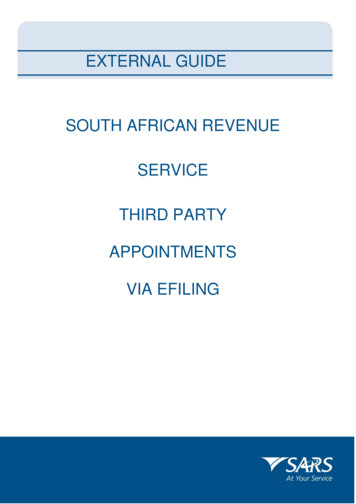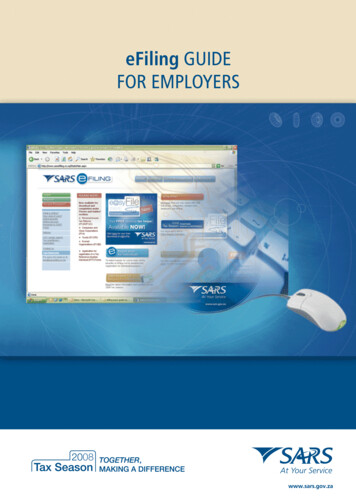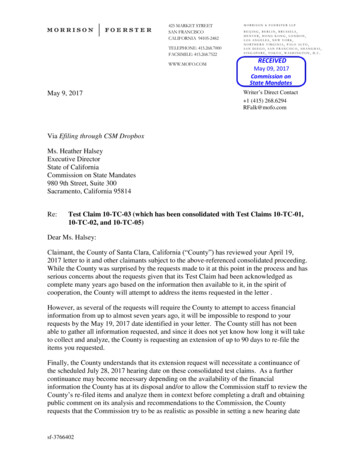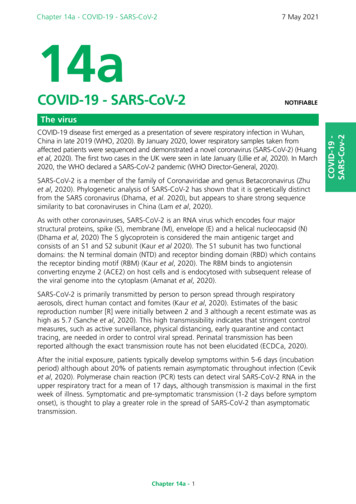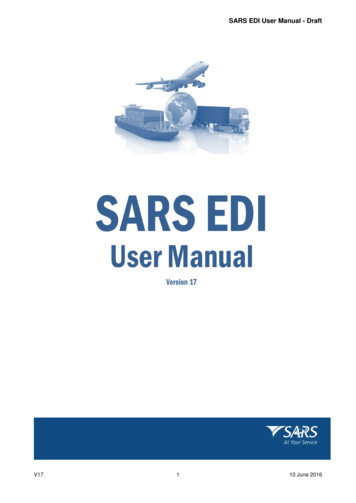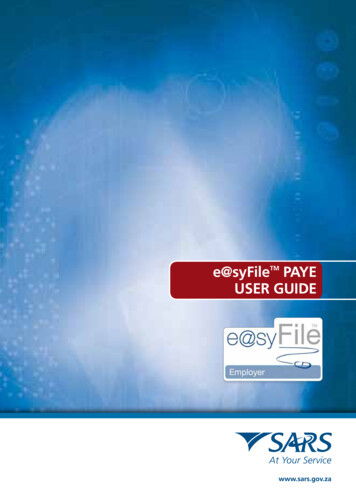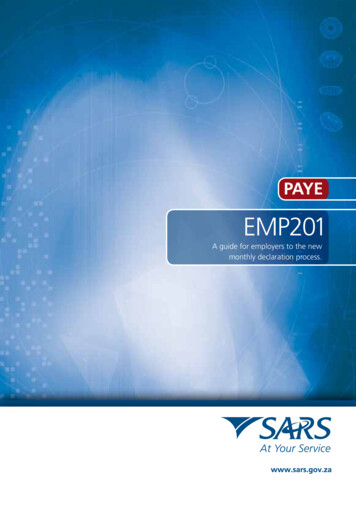
Transcription
PAYEEMP201A guide for employers to the newmonthly declaration process.PAYE EMP201 - A GUIDE FOR EMPLOYERS 1
1. OVERVIEWAs part of its drive for better service, SARS has been modernising and simplifying tax processesover the past two years. The journey to high quality PAYE submissions started in 2008 with theintroduction of a formalised filing season for employers, structured Adobe forms and, for the firsttime, SARS providing employers with the free e@syFile application suite.In 2009 these solutions were enhanced with additional built-in checks and balances,considerably faster processing ability and electronic tracking features.The EMP701 form was also introduced for employers to make adjustments to prior years.SARS is now in the process of making changes to the EMP201 monthly declaration processin order to align it with changes made to the yearly reconciliation process.In terms of the Income Tax Act 58 of 1962, employers are required to: Deduct the correct amount from employees; Pay those amounts to SARS monthly; and Declare such amounts paid to SARS on a Monthly Employer Declaration form (EMP201 form).To simplify the process, SARS will be making the following changes to the EMP201 formand process: Introduction of a simplified EMP201 Adobe form and process: The EMP201 will serve as a remittance advice. Where previously the form was apayment and liability declaration, it will now be the payment declaration in whichthe employer declares the total payment together with the allocations for PAYE, SDLand UIF respectively. A unique Payment Reference Number will be pre-populatedonto the EMP201 form, and will be used to link the actual payment with thepayment allocation. The EMP201 form will enable an employer to adjust a previously submitteddeclaration or reallocate credits, whether it is for the current period or prior period,for PAYE, SDL and/or UIF. The new form and processing thereof will be possiblethrough e@syFile PAYE, e@syFile Tax Practitioner, eFiling or engagement withSARS (at a branch office or via post). The payment profile on eFiling will be segregated, allowing employers to allocatedifferent roles to different users. These users can then capture declarations, submitand finalise payment.2 PAYE EMP201 - A GUIDE FOR EMPLOYERS
The new EMP201 solution allows SARS to introduce a clearing account foremployers. This will enable SARS to provide the employer with a consolidated view of allemployer taxes. On receipt payments will be stored in the employer’s clearingaccount. The EMP201 will then specify the automatic allocation of the paymentfrom the clearing account to PAYE, SDL and UIF. Any under- or over-payment is easily identified, and the employer automaticallynotified. This will provide employers with the capability to correct an allocation orprocess a missing allocation. It also encourages employers to be more accountablefor the accuracy of their accounts, thereby removing bottlenecks in the correctionprocess. The three different banking accounts for PAYE, SDL and UIF will be consolidatedinto the PAYE account (Beneficiary ID: SARS - PAYE). This will result in a far more efficient payment process for both SARS and theTaxpayer requiring one payment to be made.2. UNDERSTANDING THE NEW EMP201 DECLARATIONPROCESSEmployers will no longer be required to complete both a payment liability and a paymentdeclaration on an EMP201 form. The new EMP201 form to be introduced will be anemployer payment declaration that requires employers to indicate the total payment madeand give a breakdown of PAYE, SDL and UIF payment allocations.These payment allocation amounts will then be recorded as the employer’s provisionalliability for each tax type for the period concerned. Your EMP501 reconciliation at the endof the financial tax year will provide the actual liability.This means that employers will only make one payment as opposed to three separate paymentsfor PAYE, SDL and UIF. The EMP201 form will therefore be used for a single period to declarehow that payment must be allocated for each tax type.The Payment Reference Number, a new field on the EMP201 form, links the actual paymentand the relevant EMP201 payment declaration.PAYE EMP201 - A GUIDE FOR EMPLOYERS 3
On request, SARS will issue a pre-populated EMP201 form each time an employer wantsto make a payment for PAYE, SDL and/or UIF. This form will contain the unique PaymentReference Number.Importantly, employers will also be able to make adjustments on the EMP201 form for apreviously submitted declaration. A declaration for the current period, or a prior period, cannow be adjusted by increasing or decreasing a prior declaration for PAYE, SDL and UIF toreflect the correct amount.Please note that employers will only be able to adjust declarations that weremade using the new EMP201 form.2.1 THE NEW PAYMENT REFERENCE NUMBER EXPLAINEDOne of the key changes to the EMP201 form is the introduction of a Payment ReferenceNumber field which is pre-populated by SARS upon issue or request for an EMP201 form.The employer must use this number when making payments to link the actual payment tothe relevant EMP201 declaration.The introduction of the Payment Reference Number will allow employers to adjust previouslysubmitted EMP201 declarations, as well as reallocate credits on their accounts to otherperiods. This is described in more detail in Section 5.3 FORM RULES FOR ADJUSTING APAYMENT DECLARATION below.4 PAYE EMP201 - A GUIDE FOR EMPLOYERS
3. e@syFilee@syFile is the free offline application that can be downloaded from the SARS website. Theapplication will enable employers to complete their declaration seamlessly and thereaftersubmit to SARS via eFiling.The e@syFile channel will offer the following options: Employers will be able to complete the EMP201 and make payment on eFiling, and thensubmit both the EMP201 and the payment to SARS; Employers will be able to complete the EMP201 and submit to SARS. Thereafter theemployer can make payment at a later time on eFiling; or Employers will be able to complete the EMP201 and submit to SARS. Payment can thenbe made via internet banking, the employer’s bank or at a SARS branch office.4. eFilingMany employers use the eFiling service to complete and submit their EMP201 to SARS.eFiling is a free online replacement service for manual tax return submissions. The eFilingchannel will offer the following options: Employers will be able to complete the EMP201 and make payment on eFiling, and thensubmit both the EMP201 and the payment to SARS; Employers will be able to complete the EMP201 and submit to SARS. Thereafter theemployer can make payment at a later time on eFiling; or Employers will be able to complete the EMP201 and submit to SARS. Payment can thenbe made via internet banking, the employer’s bank or at a SARS branch office.Please note that an employer will not be able to make a payment via eFiling priorto submitting the corresponding EMP201 on eFiling.PAYE EMP201 - A GUIDE FOR EMPLOYERS 5
5. THE EMPLOYER MONTHLY DECLARATION (EMP201)c o m p a n y p t y7 0 7 1 2 3 4 5 6 7 l 0 7 1 2 3 4 5 6 7 u 0 7 1 2 3 4 5 6 7m i c h a e l m aa n g e l o 0 1 2 5 4 3 2 1 0 6 7h u m a n r e s o u r c e m a n a g e r 0 1 2 5 4 3 2 1 0 6 86 8 0 7 1 3 0 2 1 6 0 4 8 1 9 6 8 0 7 1 3 0 7 2 5 4 3 2 1 0 6m a n g e l o@c o m p a n y . c o . z a7 0 7 1 2 3 4 5 6 7 l c 6 5 4 3 2 1 0 2 0 1 0 0 4 7 5 0 0 0 0 3 07 0 0 0 0 0 1 0 3 0 0 0 0 1 0 2 0 0 0 0 1 02 0 1 0 0 50 1Please note that SARS will no longer issue EMP201 forms automatically in theelectronic channels. Forms must be requested via the electronic channnel byclicking on the relevant request button.5.1 INTRODUCTION The manual EMP201 will be available from all SARS branches. The EMP201 for electronic completion and submission will be available on www.sarsefiling.co.za or on the e@syFile application which can be downloaded from theeFiling website free of charge. Employers are required to submit the EMP201 declaration on a monthly basis, and makepayment, on or before the 7th of the following month. Employers must declare their PAYE, SDL and UIF allocations on the EMP201 form.6 PAYE EMP201 - A GUIDE FOR EMPLOYERS
5.2 COMPLETING THE EMP201 FORMSTEP 1c o m p a n y p t yComplete the Employer Details section.The Employer Details section comprises of: Trading or Other Name – The employer’s trading name. Reference Numbers – The reference numbers for the tax types that you were or areregistered for, for the relevant year.STEP 2m i c h a e la ng e l oh r m a n a g e R68 0 7 1 3 0 2 1 6 0 4 8Complete the Particulars of Declarant section.In the Particulars of Declarant section, the employer will be required to fill in the followingdetails regarding the declarant: First Name – The declarant’s first name. Surname – The declarant’s surname. Initials – The declarant’s initials. Position held at business – The declarant’s position within the business (employer). ID No. – The business ID number. Date of Birth – The declarant’s date of birth. Email Address – The declarant’s email address. Bus Tel No. – The declarant’s business telephone number. Fax No. – The declarant’s fax number. Cell No. – The declarant’s cellular phone number.PAYE EMP201 - A GUIDE FOR EMPLOYERS 7
STEP 37 0 712 3 45 6 7 lComplete the Payment Details section.In the Payment Details section, the employer will be required to fill in the following details: Payment Reference No. – This field will be pre-populated by SARS. The PaymentReference Number must be used as a reference when payment is made to SARS. PAYE – The employer must enter the amount he/she wants to allocate to PAYE. SDL – The employer must enter the amount he/she wants to allocate to SDL. UIF – The employer must enter the amount he/she wants to allocate to UIF. Total – On eFiling and e@syFile the Total field will be calculated automatically. Whencompleting the EMP201 form manually, ensure that the Total field amount is the sum ofthe PAYE, SDL and UIF allocations.STEP 4Sign and date your declaration. The employer will be required to sign and date his/her declaration on the fields providedshould the submission be a hard copy of the EMP201 form. The employer will be required to log onto eFiling using his/her username and password,which is then accepted as his/her signature should the EMP201 submission be madeelectronically.5.3 FORM RULES FOR ADJUSTING A PAYMENT DECLARATION5.3.1 Employer wants to increase payment declarationEmployer X has declared less than the amount he actually paid, and wants to adjusthis EMP201 by increasing the payment declaration for a specific period to reflectthe actual payment.8 PAYE EMP201 - A GUIDE FOR EMPLOYERS
Increase Current Period (Hardcopy)The employer is required to complete a new EMP201 using the same Payment ReferenceNumber and period as the initial declaration to ensure that the previous EMP201 is replaced.When making the adjustment, the employer must also declare the full amounts and NOT thedifference between the amounts stated on the current and previously submitted EMP201.Increase Current Period (e@syFile/eFiling)The employer will be able to access the EMP201 submitted for the period that he/she wishesto edit. When making the adjustment, the employer must also declare the full amounts andNOT the difference between the amounts stated on the current and previously submittedEMP201. The employer will be able to view the previously submitted EMP201 when editing.5.3.2 Employer wants to decrease payment declarationEmployer X declared more than the amount he actually paid, and wants to adjusthis EMP201 by decreasing the payment declaration for a specific period to reflectthe actual payment.Decrease Current Period (Hardcopy)The employer is required to complete a new EMP201 using the same Payment ReferenceNumber and period as the initial declaration to ensure that the previous EMP201 is replaced.When making the adjustment, the employer must also declare the full amounts and NOT thedifference between the amounts stated on the current and previously submitted EMP201.Decrease Current Period (e@syFile/eFiling)The employer will be able to access the EMP201 submitted for a particular period thathe/she wishes to edit. When making the adjustment, the employer must also declare thefull amounts and NOT the difference between the amounts stated on the current andpreviously submitted EMP201.The employer will be able to view the previously submitted EMP201 when editing.PAYE EMP201 - A GUIDE FOR EMPLOYERS 9
5.3.3 Employer wants to reallocate a credit amountEmployer X has decreased the declaration for a specific period, resulting in a credit.He/she now wishes to reallocate the credit to another period.Decrease Current Period (Hardcopy) – Credit AvailableWhen an employer decreases the current period resulting in a credit, the employer mustthen specify where the extra funds should be allocated.The employer should do this using a new EMP201 form but with the Payment ReferenceNumber corresponding to the period during which the credit is available. The employer willalso need to specify the period to which they would like to reallocate the credit.Decrease Current Period (e@syFile/eFiling) – Credit AvailableWhen an employer decreases the current period resulting in a credit, the employer must thenspecify where the extra funds should be reallocated to following the on-screen prompts. Therespective EMP201 forms will automatically be created.5.3.4 Employer increases declaration and makes additional paymentEmployer X’s declaration matches the payment but in actual fact he/she has underdeclared the payment. The employer therefore wishes to increase the declarationand make the corresponding payment.Increase Current Period and make corresponding payment (Hardcopy)The employer must complete a new EMP201 using a different Payment Reference Numberwhich reflects the period for which the declaration must be increased. However, only theadditional amounts must be declared. When making payment, the employer must use thesame Payment Reference Number as that of the additional EMP201. The funds will be addedto the initial declaration made as the period specified will be the same.Alternatively, the employer could revise the original EMP201 submitted using the samePayment Reference Number and Period. The employer must then make an additionalpayment using the same Payment Reference Number. The funds will be added to the initialdeclaration made as the period specified will be the same.10 PAYE EMP201 - A GUIDE FOR EMPLOYERS
Increase Current Period and make corresponding payment (e@syFile/eFiling)The employer must indicate the increase to the respective declaration for the particularperiod, specifying the total amount and NOT the difference. The application will then dothe necessary calculation, and create an additional EMP201 with a new Payment ReferenceNumber. The employer is then required to make the additional payment using the newPayment Reference Number.For further assistance, please feel free to visit a SARS branch, call the SARS Call Centre on0800 00 SARS (7277) or visit www.sars.gov.zaPAYE EMP201 - A GUIDE FOR EMPLOYERS 11
Lehae la SARS 299 Bronkhorst Street Nieuw Muckleneuk 0181Private Bag X923 Pretoria 0001www.sars.gov.za
The e@syFile channel will offer the following options: Employers will be able to complete the EMP201 and make payment on eFiling, and then submit both the EMP201 and the payment to SARS; Employers will be able to complete the EMP201 and submit to SARS. Thereafter the employer can make payment at a later time on eFiling; or