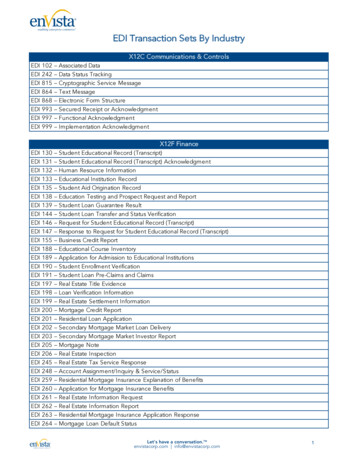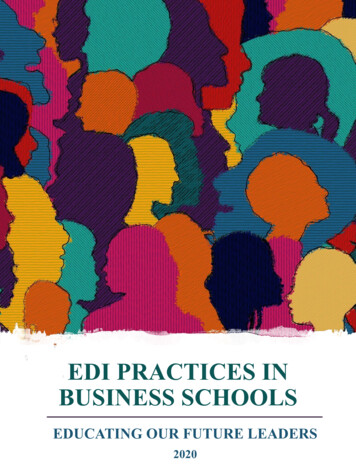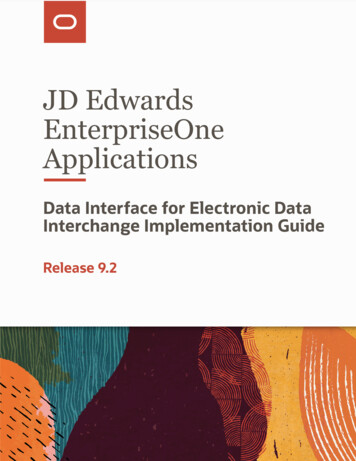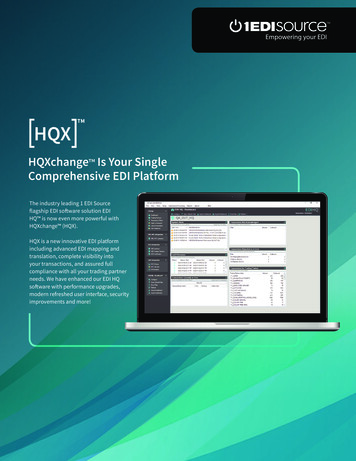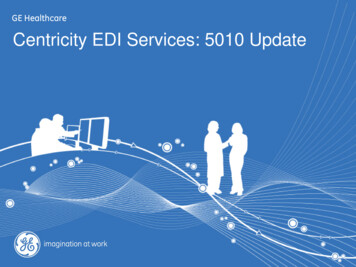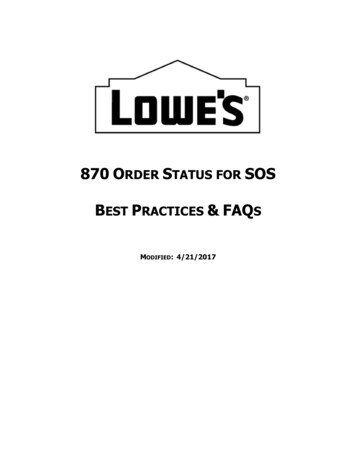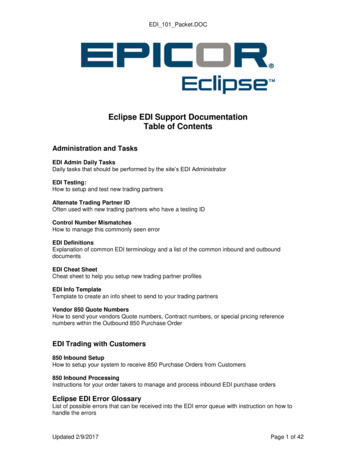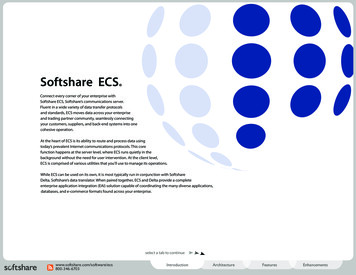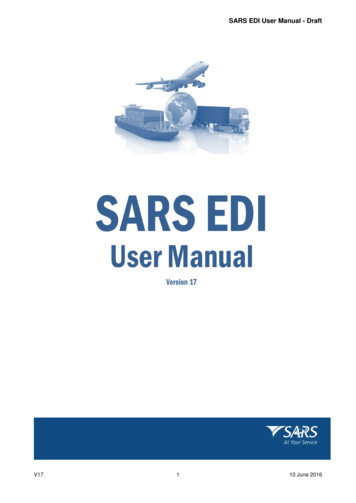
Transcription
SARS EDI User Manual - DraftV17110 June 2016
SARS EDI User Manual - DraftTable of Contents1.INTRODUCTION . 51.1.1.2.1.3.1.4.STRUCTURE OF THE SARS EDI USER MANUAL . 5PURPOSE OF THE MANUAL . 6TARGET AUDIENCE . 8WHAT IS EDI ? . 81.4.1.1.4.2.1.4.3.1.4.4.Executive Summary. 8An Introduction to EDI . 9Basic Definition of EDI . 9The Components of an EDI System . 101.5. INTRODUCTION TO UN/EDIFACT . 151.6. The Customs Act and EDI . 181.6.1.1.6.2.Customs Act, Section 101A, Electronic communication for the purpose ofcustoms and excise procedures . 18Rules to Section 101A of the Customs Act . 261.7. How to register for Electronic Commerce with SARS . 441.7.1.1.7.2.EDI Registration process . 44Acceptance of the amended Annexure A to the user agreement . 451.8. PKI (Public Key Infrastructure) . 511.8.1.1.8.2.1.8.3.Background to PKI . 51SARS PKI requirements . 54SARS PKI application process . 621.9. USER MANUAL MAINTENANCE . 651.10. DOCUMENT VERSION CONTROL . 662.TERMS AND DEFINITIONS . 673.SERVICE SEGMENTS . 683.1.3.2.3.3.3.4.3.5.4.SARS COMMUNICATION DETAILS . 794.1.4.2.4.3.4.4.5.UNB, INTERCHANGE HEADER (Mandatory, 1) . 68UNH MESSAGE HEADER (Mandatory 1) . 74UNT, MESSAGE TRAILER (Mandatory, 1) . 76UNZ, INTERCHANGE TRAILER (Mandatory) . 77UNS, SECTION CONTROL (Conditional) . 78SARS UNB ADDRESS DETAILS . 79SARS AS2 SETUP INFORMATION . 79SARS AS3 SERVER INFORMATION . 80SARS X.400 DETAILS . 81CODE LISTS . 815.1. SEA CARGO CODE TABLES . 82V17210 June 2016
SARS EDI User Manual - Draft5.2. AIR CARGO CODE TABLES . 826.INTERPRETATION OF UN/EDIFACTDOCUMENTATION . 836.1. DATA MAPPING GUIDE. 836.2. BRANCHING DIAGRAM . 857.SARS UN/EDIFACT MESSAGES. 867.1. CUSDEC (CUSTOMS DECLARATION) . 877.1.1.7.1.2.7.1.3.7.1.4.7.1.5.7.1.6.CUSDEC - OVERVIEW . 87CUSDEC - DATA MAPPING GUIDE . 88CUSDEC - BRANCHING DIAGRAM . 113CUSDEC – DATA MODEL . 114CUSDEC – DATA MODEL BRANCHING DIAGRAM RELATIONSHIP . 115CUSDEC - EXAMPLE EDI INTERCHANGE . 1167.2. CUSRES (CUSTOMS RESPONSE) . 1187.2.1.7.2.2.7.2.3.7.2.4.7.2.5.7.2.6.CUSRES - OVERVIEW . 118CUSRES - DATA MAPPING GUIDE . 120CUSRES - BRANCHING DIAGRAM . 135CUSRES – DATA MODEL . 136CUSRES – DATA MODEL BRANCHING DIAGRAM RELATIONSHIP . 137CUSRES - EXAMPLE EDI INTERCHANGE . 1387.3. CONTRL (SYNTAX AND SERVICE REPORT MESSAGE) . 1407.3.1.7.3.2.7.3.3.7.3.4.7.3.5.7.3.6.CONTRL – OVERVIEW . 140CONTRL - DATA MAPPING GUIDE . 141CONTRL - BRANCHING DIAGRAM . 145CONTRL – DATA MODEL . 146CONTRL – DATA MODEL BRANCHING DIAGRAM RELATIONSHIP . 147CONTRL - EXAMPLE EDI INTERCHANGE . 1487.4. GESMES (GENERIC STATISTICAL MESSAGE) . 1497.4.1.7.4.2.7.4.3.7.4.4.7.4.5.7.4.6.GESMES - OVERVIEW . 149GESMES - DATA MAPPING GUIDE . 150GESMES - BRANCHING DIAGRAM . 153GESMES – DATA MODEL . 154GESMES – DATA MODEL BRANCHING DIAGRAM RELATIONSHIP. 155GESMES - EXAMPLE EDI INTERCHANGE. 1567.5. SANCRT (INTERNATIONAL MOVEMENT OF GOODSGOVERNMENTAL REGULATORY MESSAGE) . 1577.5.1.7.5.2.7.5.3.7.5.4.7.5.5.7.5.6.SANCRT - OVERVIEW . 157SANCRT - DATA MAPPING GUIDE . 158SANCRT - BRANCHING DIAGRAM . 169SANCRT – DATA MODEL . 170SANCRT – DATA MODEL BRANCHING DIAGRAM RELATIONSHIP . 171SANCRT - EXAMPLE EDI INTERCHANGE . 1727.6. CALINF (CALL INFORMATION) . 1737.6.1.7.6.2.7.6.3.7.6.4.7.6.5.7.6.6.CALINF – OVERVIEW . 173CALINF - DATA MAPPING GUIDE . 174CALINF - BRANCHING DIAGRAM . 181CALINF – DATA MODEL . 182CALINF – DATA MODEL BRANCHING DIAGRAM RELATIONSHIP . 183CALINF - EXAMPLE EDI INTERCHANGE . 1847.7. CUSCAR (CUSTOMS CARGO REPORT) . 185V17310 June 2016
SARS EDI User Manual - Draft7.7.1.7.7.2.7.7.3.7.7.4.7.7.5.7.7.6.CUSCAR - OVERVIEW . 185CUSCAR - DATA MAPPING GUIDE . 186CUSCAR - BRANCHING DIAGRAM . 213CUSCAR – DATA MODEL . 214CUSCAR – DATA MODEL BRANCHING DIAGRAM RELATIONSHIP . 215CUSCAR - EXAMPLE EDI INTERCHANGE . 2167.8. COARRI (CONTAINER DISCHARGE/LOADING REPORT). 2187.8.1.7.8.2.7.8.3.7.8.4.7.8.5.7.8.6.COARRI - OVERVIEW . 218COARRI - DATA MAPPING GUIDE . 219COARRI - BRANCHING DIAGRAM . 232COARRI – DATA MODEL . 233COARRI – DATA MODEL BRANCHING DIAGRAM RELATIONSHIP . 234COARRI - EXAMPLE EDI INTERCHANGE . 2357.9. CODECO (CONTAINER GATE-IN/GATE-OUT REPORT) . 2377.9.1.7.9.2.7.9.3.7.9.4.7.9.5.7.9.6.CODECO - OVERVIEW . 237CODECO - DATA MAPPING GUIDE . 238CODECO - BRANCHING DIAGRAM . 248CODECO – DATA MODEL . 249CODECO – DATA MODEL BRANCHING DIAGRAM RELATIONSHIP . 250CODECO - EXAMPLE EDI INTERCHANGE . 2517.10. COSTCO (CONTAINER STUFFING/STRIPPINGCONFIRMATION) . O - OVERVIEW . 252COSTCO - DATA MAPPING GUIDE . 253COSTCO - BRANCHING DIAGRAM . 269COSTCO – DATA MODEL . 270COSTCO – DATA MODEL BRANCHING DIAGRAM RELATIONSHIP. 271COSTCO - EXAMPLE EDI INTERCHANGE. 2727.11. PRODAT (PRODUCT DATA) . T - OVERVIEW . 274PRODAT - DATA MAPPING GUIDE . 275PRODAT - BRANCHING DIAGRAM . 285PRODAT – DATA MODEL . 286PRODAT – DATA MODEL BRANCHING DIAGRAM RELATIONSHIP . 287PRODAT - EXAMPLE EDI INTERCHANGE . 2887.12. REQDOC (REQUEST FOR DOCUMENT) . 7.REQDOC - OVERVIEW . 291REQDOC - DATA MAPPING GUIDE . 292REQDOC - BRANCHING DIAGRAM . 298REQDOC – DATA MODEL . 299REQDOC – DATA MODEL BRANCHING DIAGRAM RELATIONSHIP . 300REQDOC - EXAMPLE EDI INTERCHANGE . 301REQDOC – EXAMPLE REPORT . 3017.13. STATAC (STATEMENT OF ACCOUNT) . ATAC - OVERVIEW . 304STATAC - DATA MAPPING GUIDE . 305STATAC - BRANCHING DIAGRAM . 311STATAC – DATA MODEL . 312STATAC – DATA MODEL BRANCHING DIAGRAM RELATIONSHIP . 313STATAC - EXAMPLE EDI INTERCHANGE . 314410 June 2016
SARS EDI User Manual - DraftNOTICE: Changes marked with Green are for MPR & PP and will be effective as per the go-live dates of theproject.1.INTRODUCTION1.1.STRUCTURE OF THE SARS EDI USER MANUALThis manual is divided into a number of sections for clarity and ease of maintenance. Thesections are outlined below.SECTION 1 - INTRODUCTIONThis section gives general information about the use and structure of the manual as well asthe process to be followed in order to register in terms of Section 101A of the Customs andExcise Act for Electronic Commerce.SECTION 2 - TERMS AND DEFINITIONSAny specific terms, acronyms, abbreviations etc. specified in the document are explained inthis section.SECTION 3 - SERVICE SEGMENTSThis section outlines the use of service segments required by SARS for UN/EDIFACTmessages (i.e. UNB, UNZ, UNH, UNT and UNS).SECTION 4 - SARS COMMUNICATIONS ADDRESS DETAILSThis section contains SARS’ X.400 as well as its Internet address details.SECTION 5 - CODE LISTSThis section contains both the national code lists that are maintained by the South AfricanRevenue Service as well as relevant international code lists, where applicable. Please notethat, as from version 14 of the SARS EDI User Manual, only code lists that do not appearwithin the Customs Manual for Completion of Declarations (Ref. SC-CF-04), are includedhere. The mentioned manual, may be downloaded from the SARS web site athttp://www.sars.gov.za/.For External Service Providers to the Customs and Trade, SARSwill e-mail updates in regard to system code lists and other systems related changes asand when they are planned.SECTION 6 - INTERPRETATION OF UN/EDIFACT DOCUMENTATIONThis section gives an explanation of how the Data Mapping Guides are to be interpreted.Each column represented in the DMG is described in detail.SECTION 7 - SARS UN/EDIFACT MESSAGESThis section contains all current UN/EDIFACT messages used by SARS with details onhow to map SARS data requirements to relevant UN/EDIFACT message structures as wellas the correlating branching diagrams.V17510 June 2016
SARS EDI User Manual - Draft1.2.PURPOSE OF THE MANUALThe purpose of this user manual is to help new and existing trading partners of SARS toimplement UN/EDIFACT messages. The list below will be added to as and when newmessage types are implemented.The messages described in this document are:CUSDEC - CUSTOMS DECLARATION MESSAGE (D95B)(Import declarations)(Exports declarations)CUSRES - CUSTOMS RESPONSE MESSAGE (D96B)(Response to Import and Export declarations)(Response to Release Authorities)(Response to Permit Issuing Authorities)(Response to Depots / Warehouses / Shipping Lines)(Responses for ACM (Automated Cargo Management) System)CONTRL - SYNTAX AND SERVICE REPORT MESSAGE (D3)GESMES - GENERAL STATISTICAL MESSAGE (D96B)(Rates Of Exchange to Agents)SANCRT - INTERNATIONAL MOVEMENT OF GOODSGOVERNMENTAL REGULATORY MESSAGE (D96B)(Permits from Issuing Authorities)CALINF -CALL INFORMATION (D99B)(Call Information)(Arrival Notification)CUSCAR - CUSTOMS CARGO REPORT (D95B)(Manifests: V17COM - Container Master. FCL and LCL Cargo reported by themaster cargo carrier on Master Bill Of Lading level/COH - Container House. FCL Groupage Cargo reported by theGroupage operator/ NVOCC on House Bill Of Lading level.610 June 2016
SARS EDI User Manual - DraftCOARRI - BBB - Bulk/Break-bulk Manifest ECL - Empty Container List FFM - Airline Flight Manifest FWB - Air cargo reported on a Master Air waybill HAB - Air cargo reported on House Air waybill RMA - Rail Manifest (Rail Consignment Note) RFM - Road Freight Manifest) AQM – Acquittal ManifestCONTAINER DISCHARGE/LOADING REPORT (D96B)(Discharge and load information)CODECO - CONTAINER GATE-IN/GATE-OUT REPORT (D95B)(Gate-in and gate-out information)COSTCO - CONTAINER STUFFING/STRIPPING CONFIRMATION (D95B)(Outturn reports: DOR Depot Cargo Outturn Report (Imports) - Per Voyage, couldbe more than one container. To be supplied by Container Depotsonly.BBB Bulk/Break Bulk/Cargo Outturn Report (Imports) - PerVoyage, per Consignment or multiple consignments. To besupplied by Portnet (B/BB) and Wharfage Operators.VOR Vessel Outturn Report (Imports). Unmanifested excess, perVoyage. To be supplied by Container Depots, Portnet (B/BB) andWharfage Operators.DCR Discrepant Package Content Report (Imports). PerVoyage. To be supplied by Container Depots, Portnet (B/BB) andWharfage Operators.AOR Air Cargo Outturn Report - Per Flight, per Consignment ormultiple consignments. To be supplied by air cargo transit shedsand licensed degrouping depot operatorsADP Air Discrepant Package Content Report (Imports). PerVoyage. (DRAFT)EOR Air Excess Outturn Report - Per Flight, per Consignment ormultiple consignments. To be supplied by air cargo transit shedsand licensed degrouping depot)PRODAT - PRODUCT DATA (D96B)(Tariff Amendments)REQDOC - REQUEST FOR DOCUMENT MESSAGE (D99B)(CUSRES re-transmission request)(Request for Statement of Account)STATAC - STATEMENT OF ACCOUNT (D96B)(Daily and Detail transaction listings to traders with deferment accountsthat are registered to have their FAN {Financial Account Number}linked to an EDI profile.)V17710 June 2016
SARS EDI User Manual - DraftThese messages are based on the following rules and guidelines:UN/EDIFACT Syntax RulesUN/EDIFACT Syntax Implementation GuidelinesUN Trade Data Interchange Directory Issue (UNTDID)The various code sets1.3.TARGET AUDIENCEThis user manual is intended for EDI systems designers and implementers who have abasic knowledge of UN/EDIFACT syntax and procedures and should be of use, therefore,to competent EDI technicians.Persons reading this document who do not have a prior knowledge of UN/EDIFACT shouldread the following documents:- ISO 9735 Syntax rules document (contained in Section 3)- Syntax implementation guidelines document- UN/EDIFACT Message Design Rules document- UN/EDIFACT Procedures documentThe latest versions of the above documents are available from UN/ECE CEFACT or ontheir web site http://www.unece.org/cefact/umm/umm index.htm1.4.1.4.1.WHAT IS EDI ?Executive SummaryThe rise in worldwide competition has concentrated businesses’ minds to develop betterways of managing the flow of raw materials, stocks and finished goods through the supplychain. Electronic Data interchange or EDI addresses the information flow processes withinthese complex systems. EDI is a vital tool available to every business allowing them toconduct their transactions electronically for increased efficiency and productivity. Theability to gain accurate timely data about the movement of goods and to communicate itunambiguously has transformed management information systems. However, it isimportant to understand that EDI cannot be viewed as a strictly technical MIS project.EDI is not a technology but a tool that can effectively be used to redesign informationdriven business processes. EDI should not be an end in itself, the effort of implementationV17810 June 2016
SARS EDI User Manual - Draftshould be directed at enabling suppliers to meet their customers’ requirementsconsistently and reliably via a mutually cost-effective supply chain. This, with theunderstanding that each company is both a supplier and a customer as it faces both upand down a particular supply chain.For every organisation, the successful implementation of EDI will be a multi-disciplinaryproject requiring a high level commitment not only from upper management but from abroad spectrum of functional managers responsible for different areas of activity.Corporate policies and procedures will need to be examined, current functionalprocedures may require revision and new business relationships will be established andmanaged. At the center of the system lies the better use and sharing of informationinternally and between trading partners so that dependency can be more informed andreliable.Companies are not part of a single supply chain but rather form networks of chains withcommon points of interconnection, often transcending sectoral boundaries. Theindividuality of particular supply chains has to be acknowledged with the understandingthat a common approach is of benefit to all when analysing the means of improvingoperations. The use of UN/EDIFACT standards are a vital part of the overall improvedbusiness process. Working together, effectively building trading partnerships is essential.The benefits and risks are mutual. Reductions in costs and gains in efficiency, howeverthese are measured, have to benefit both supplier and customer if long term developmentand improvement are to take place.1.4.2.An Introduction to EDIEvery day, businesses generate and process a staggering volume of paper documents.The paper documents, ranging from purchase orders and invoices to CustomsDeclarations and Customs Cargo Reports provide the vital information flow which mustprecede, accompany or follow the physical goods in a commercial transaction. Anyinterruption in the physical or information flows halts the smooth operation of the supplychain, leading to significant cost overruns.In recent years, companies have channeled vast amounts of resources into streamliningthe physical production and distribution processes. Considerably less attention has beendevoted to the benefits of improving the information flow within and betweenorganisations. Management, faced with increasingly competitive markets, cannot afford toignore any tool for improving their company's ability to manage information effectivelyenabling them to make the right decisions at the right place and at the right time. EDI ismuch more than another technology; it is a way of managing information. In the decade ofthe 90’s and beyond, the accurate and prompt acquisition, manipulation and use ofinformation needed to manage any organisation, will distinguish the highly competitiveand profitable company from the rest.1.4.3.Basic Definition of EDIToday, a majority of the data in commercial paper documents is generated from existingcomputer applications. These paper documents are printed and copied before theinformation they contain is finally communicated by mail or fax. The business partner inturn, re-keys all this information into another computer application for further processing.An increasing number of companies have found the above process extremely slow, costlyand unreliable. The need for a faster, cheaper and more accurate solution for exchangingcommercial data has become a significant priority for many companies and organisations.V17910 June 2016
SARS EDI User Manual - DraftEDI or Electronic Data Interchange can be conceptualised as paper-less trading. Acommon and useful definition of EDI is:The transfer of structured data, by agreed message standards, from one computerapplication to another by electronic means without human intervention.The structuring of data by agreed message standards implies that the data or informationto be exchanged is recognisable, both in content, meaning and format, allowing it to beprocessed automatically and unambiguously by computers. Two companies deciding toimplement EDI are by definition agreeing on the type of data they will exchange, and howthe data will be presented. The implementation of EDI demands a much greater degree ofcooperation, collaboration and a sharing of information between partners, effectivelybuilding trading partner relationships.EDI provides trading partners with an efficient business tool for the automatic transmissionof commercial data from one computer application directly to another. Companies do notneed to worry about different incompatible computer systems. Through the use of EDImessage standards like UN/EDIFACT, data may be communicated quickly, efficiently andaccurately irrespective of users' internal hardware and software types.1.4.4.The Components of an EDI SystemThe three components or building blocks of an EDI system are standard messages, EDIenabling software and electronic communications.1.4.4.1. Standard MessagesEDI and message standards have become inter-dependent as EDI has progressed fromproprietary, closed systems to open systems. A simple analogy illustrating the need formessage standards can be constructed by considering human communication andlanguages. We can imagine in the best case scenario a situation where an interpreter canfacilitate communication between two people speaking two different languages, but whatwould happen if the number of people suddenly increases to 10 or 190 ? Without acommon language the situation would rapidly become chaotic.Computer communications and applications also need a common language in order tounderstand each other, and this common language is to be found in the UN/EDIFACT(United Nations Electronic Data Interchange For Administration, Commerce andTransport) standard.1.4.4.2. EDI Enabling SoftwareThe basic functionality of EDI enabling software, usually known as the EDItranslator/converter, is that of translation of incoming messages from a message standardsuch as UN/EDIFACT to a company’s internal in-house file format and vice-versa for outgoing messages.However, in addition to the translator functionality, off-the-shelf EDI software packages willalso contain additional functionality which usually include conversion of multiple messagestandards and message versions, maintenance of trading partner profiles, applicationinterfaces, a communications module to communicate directly or via one or more thirdparty value added networks, management information on incoming and outgoingmessages including audit trails, manual menu driven data-entry modules and security oraccess control by way of passwords.V171010 June 2016
SARS EDI User Manual - Draft1.4.4.3. Communications and NetworksOnce the data from an application has been converted from an in-house file format to astandard message format by means of the EDI software, the data must be communicatedor physically transferred to the intended message recipient.Returning to the analogy of human communication and languages, even if everybody in agroup speaks the same language, if everybody would try to speak at once, the resultwould once again most probably be chaos. Data communications also require some formof discipline in order to achieve an orderly transfer of information and this is accomplishedthrough communication protocols.In addition, there will be several possible telecommunication network options that willcarry the function of transfer medium for the data communications. Some of these optionsinclude the Internet, point-to-point private leased line communications, use of the publictelephone network or a public data or packet switched network or a third party valueadded network service.SARS currently uses the X.400 communications protocol as well as the Internet AS/2 andAS/3 EDIINT protocols for message transfer between itself and its trading partners.V171110 June 2016
SARS EDI User Manual - Draft1.4.4.4. SARS EDI InfrastructureHere is a graphic depiction of the SARS EDI infrastructure.V171210 June 2016
SARS EDI User Manual - DraftV171310 June 2016
SARS EDI User Manual - DraftOverview of SARS EDI LandscapeV171410 June 2016
SARS EDI User Manual - Draft1.5.INTRODUCTION TO UN/EDIFACTThe UN/EDIFACT standard has developed in response to the growing need for a commonstandard for data transmission using EDI facilities that is platform independent.UN/EDIFACT is defined as the United Nations rules for Electronic Data Interchange forAdministration, Commerce and Transport. They comprise a set of internationally agreedstandards, directories and guidelines for the electronic interchange of structured data, andin particular that related to trade in goods and services, between independent computerisedinformation systems.A UN/EDIFACT transmission consists of one or more UN/EDIFACT messages, each ofwhich consists of logically grouped segments. An interchange begins with a UNB segmentand ends with a UNZ segment. Each message starts with a header segment (UNH) andends with a trailer segment (UNT). An optionally included UNA segment preceding the UNBsegment is used to ‘set’ the syntax characters to be used.A two message interchange can be represented as follows:UNA hangeDepending on size and type, messages can be divided into three distinct sections: header,detail and summary. A header section will contain data that is relevant to the wholemessage. The detail section contains data relevant to a particular item that can occur anumber of times within a message (e.g. invoice line, customs item). The summary sectioncontains summary and control information relevant to the whole message. Sections areoften separated by UNS segment (e.g. CUSDEC) but may not always be the case (e.g.CUSCAR message).A data segment is an intermediate unit of information in a message. It consists of a set ofpre-defined, functionally related data elements and has a three letter identifier. Segmentscan be mandatory or conditional. In general, only specified segments (such as the servicesegments (start with UN), header segments and certain trailer segments) are mandatory.Each data segment is terminated by a special character inserted in the data segmentimmediately following the last data element to be transmitted. The quote ( ‘ )character istypic
SARS EDI User Manual - Draft V17 5 10 June 2016 NOTICE: Changes marked with Green are for MPR & PP and will be effective as per the go-live dates of the project. 1. INTRODUCTION 1.1. STRUCTURE OF THE SARS EDI USER MANUAL This manual is divided into a number of sections for clarity and ease of maintenance.