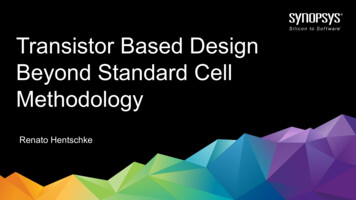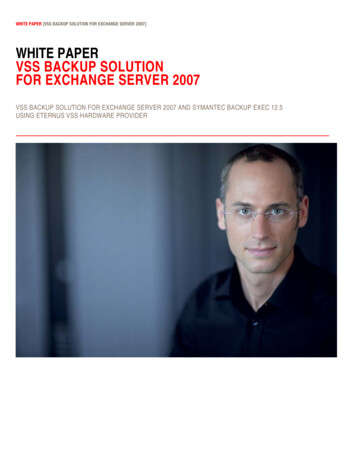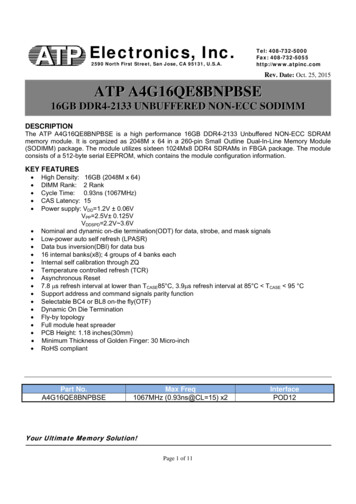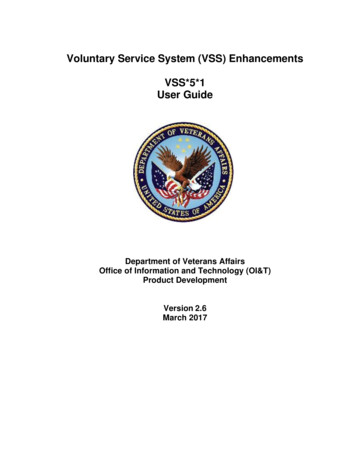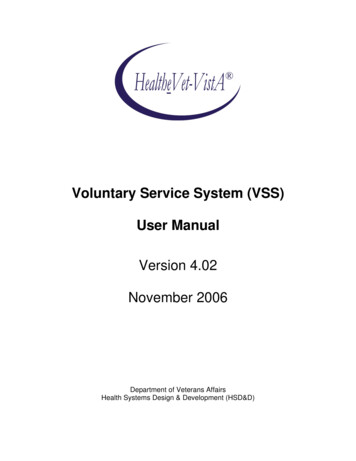
Transcription
Voluntary Service System (VSS)User ManualVersion 4.02November 2006Department of Veterans AffairsHealth Systems Design & Development (HSD&D)
Revision /041.810/21/041.907/06/051.10November 2006DescriptionVSS User Manual provides summaries andstep-by-step instructions for all VSS userscreens. The material is derived from theapplication Help screens. It is organizedaccording to the menus available to the fourorganizations using the VSS application: CO,EMC, Voluntary Service, and Games.New Help pages added for Donation EditPrint screen and Service Information UserStaff Edit screen.Help pages for seven new Games screens forboth CO and Games. These screens were newin VSS 3.2.Includes Help pages for two new CO Gamesscreens for VSS 3.03: Services RS Hours andOrganizations RS Hours.Minor changes to the following Help pages toreflect new features in VSS 3.03: GamesRegistration, Games Daily Work, and VS26and VS28 reports.New Help pages for VSS 3.04: AdjustedHours, Awards Management, AwardsProcessed Report.Help pages for the following screens werechanged: Station Profile, Potential Awards,Games Service Regular Scheduled Hours,Games Organization Regular ScheduledHours.Changes to National Awards Codes, AwardsManagement, and Station Profile Help pagesto reflect new functionality for awardsprocessing in VSS 3.05.Added Addendum for V. 3.06Updated manual with functionality changesfor V 3.06 and V. 3.07Added Addendum for V. 3.08.Updated manual with functionality changesfor V. 3.08Updated manual with functionality changesfor V. 3.09 - Removed addendums as allfunctionality changes have been added to thebody of the manual.VSS V. 4.02 User ManualAuthorJim Alexander(primary), ConradSweeting, and PhylisCarlinJim AlexanderJim AlexanderJim AlexanderJim AlexanderJim AlexanderRick Jones/CorinneBaileyCorinne BaileyRick Jones/CorinneBaileyCorinne BaileyCorinne Baileyi
Revision 61.137/26/071.14DescriptionUpdated manual with functionality changesfor V. 4.0Updated manual with functionality changesfor V. 4.01Updated manual with functionality changesfor V. 4.02Updated Central Office Menu, CO ReportsMenu, Committee Attendance Listing screen.VSS V. 4.02 User ManualAuthorCorinne BaileyCorinne BaileyCorinne BaileyMike Gabriel/CorinneBaileyNovember 2006
Table of ContentsINTRODUCTION .1User Manual .1Help Pages .2Help Menus.2Screen Elements .3Specifying Information .3Performing Tasks .4Icons .5Reports .6CENTRAL OFFICE (CO) MENU .7Reports Menu.9Voluntary Service Directory Reports Menu.9Directory Labels.9Supervised Programs.10Service Chiefs.11Service Directory.12Station Information Detail.13Station Information Contact List .14National Officials Reports Menu.15Labels.15Annual Joint Review .16National Officials Data View .17Event Lists Menu.18Daily Work Schedule .18Grand Totals by Assignment List.19Master Registration List .20Service Assignment Schedule .21Sign In Roster .22Uniform Issue List .23CO Reports Menu .25Committee Attendance Listing .25Donation Reference Search .26NAC Organizations Yearly Comparison .27National Organizations .28Utilizing Services and Subdivisions .29Regular Scheduled and Occasional Hours VHA37 Part 1.30Regular Scheduled and Occasional Hours VHA37 Part 2.31Regular Scheduled and Occasional Hours VS01 Part 1 .32Regular Scheduled and Occasional Hours VS01 Part 2 .33Volunteers By Organization Data View .34VS01 Data View .35VSS Potential Matches to LEIE.36Donation CO Reports Menu .37Donations Data View.37Donation Reference Search .38Total Donations By Station.39November 2006VSS V. 4.02 User Manualiii
Table of ContentsCENTRAL OFFICE (CO) MENU, cont.Maintenance Menu .40National Award Codes .40National Officials Edit .41National Organization Codes .42National Programs.44National Schedule Codes .45National Service Codes .46National Staff Titles .47Game Site Parameters.48Game Service Codes.49Game Service Codes Transfer .50Stations .51User Administration Menu.52User Management.52User Reports.54ENTERPRISE MANAGEMENT CENTER (EMC) MENU.55Maintenance Menu .57Stations .57Web Configuration .58User Administration Menu.59User Management.59User Reports.61ivVSS V. 4.02 User ManualNovember 2006
Table of ContentsTIMEKEEPING STATION MENU.63Time Posting Menu.65Single Day Regular Hours.65Multiple Postings Regular Hours.67Occasional Hours.70Volunteer Records Menu .72Add Volunteer .72Edit Volunteer .74View Volunteer.78Volunteer Transfer.79Group Termination/Activation .80Reports Menu.81Run Any Time Reports Menu.81Address Labels .81Daily Volunteer List .84Meal Ticket List/Form .85National Organizations .86New Volunteers.87Occasional Hours By Date.88Occasional Hours By Organization.89Occasional Hours By Service .90Organizational Code Report.91Potential Termination List VS07.92Regular Scheduled Hours By Organization .93Regular Scheduled Hours By Service .94Service Code Report.95Sign-In Code List .96Telephone List.97Terminated Volunteers.98Volunteer Daily Review.99Monthly Processing Reports Menu .100Alphabetical Volunteers .100Regular Scheduled and Occasional Hours VS01 Part 1 .101Regular Scheduled and Occasional Hours VS01 Part 2 .102Volunteers By Organization VS26.103Volunteers By Organization Summary VS27 .104Volunteers By Using Service VS28.105Volunteers By Using Service Summary VS29 .106VSS Potential Matches to LEIE.107Voluntary Service Directory Reports Menu.108Directory Labels.108Supervised Programs.109Service Chiefs.110Service Directory.111Station Information Detail.112Station Information Contact List .113Post-FY Reports Menu.114Annual Volunteer List VS30 .114National Officials Reports Menu.115Labels.115Annual Joint Review .116National Officials Data View .117November 2006VSS V. 4.02 User Manualv
Table of ContentsTIMEKEEPING STATION MENU, cont.Awards Menu .118Awards Coding .118Awards Processed Report .119Potential Awards Report .121Maintenance Menu .123Station Edit .123Site Parameters.124Programs.126Voluntary Services .127Organization Codes.130Service Codes.131Edit Meals.133Meal Ticket Print Mode .135Affiliated Organizations .136User Administration Menu.137User Management.137User Reports.139Donations Menu .140Donation Reports Menu .140Detail (Daily) Donation Reports Menu .140Donation Reference Search .140Generate Memo.141Generate Receipt .142Grand Total of Donations.143Add/Edit Donation .144Merge Donor .148Search .149Thank You Letters .150INDEX .151viVSS V. 4.02 User ManualNovember 2006
IntroductionThe full Voluntary Service System (VSS) menu includes the following areas offunctionality. Time Posting - for recording hours of regular and occasional volunteers.Volunteer Records - for viewing and editing Volunteer master records.Reports - for generating reports on various aspects of a station's activitiesand personnel.Awards - for issuing awards to volunteers.Maintenance - for tailoring the VSS application to a site's needs (e.g.,entering local services, organizations, and programs).User Administration - for viewing and assigning security roles to systemusers.Donations - for tracking donations to a VHA facility.Games - for administering the VHA annual National Veterans Gamesprogram.National service codes are filtered from Game Station web pages and reports. Localservice codes are entered for Game stations and a station parameter is created toset a range of acceptable codes. Station creation and service code maintenance isdone only by Central Office.User ManualThe VSS User Manual is a reference manual that can be used in conjunction withthe Help pages that accompany each user screen in the VSS application. It providesan overview to the VSS Help system as a whole and allows you to refer to andcompare Help pages easily without moving away from the screen in which you areworking.This user manual may be accessed on-line through the VistA DocumentationLibrary at the following d 135This manual is divided into sections corresponding to the different organizationsthat use the VSS application; Central Office (CO), the Enterprise ManagementCenter (EMC), and the Voluntary Service Timekeeping stations.November 2006VSS V. 4.02 User Manual1
IntroductionHelp PagesEach screen in the VSS application is accompanied by a Help page. The Help pagepresents step-by-step instructions for performing various tasks using the screen. Alink to this manual is provided on each Help page.You can access the Help pages by clicking on the question-mark icon in the upperright corner of each screen. Screen access is limited by the system role you havebeen assigned (user, manager, or administrator) and by the type of site you belongto - Central Office (CO), the Enterprise Management Center (EMC), Game station,or Timekeeping station.Help MenusThe Help menu parallels the user screen menu for the entire VSS application. Eachname in the Help menu is a link to a Help page. The menu appears on the left sideof each user screen or help page and allows you to navigate to the information youwant to see or task you want to perform.The menu items appear as folder (VSS menu) or book (Help menu) icons. Byclicking on the plus sign to the left of an icon, you can see the names of the userscreens or help pages available for that item. These names are links. You access auser screen or help page within a menu folder by clicking on its name. To collapsethe pages back into the menu icon, click on the minus sign.2VSS V. 4.02 User ManualNovember 2006
IntroductionScreen ElementsSpecifying InformationThe VSS system uses a graphical user interface (GUI).Common screen elements include the following.Field: Used for entering text or numbers from the computer keyboard. The name ofthe field tells you what to enter. Click in the box and type.Required Field: The red asterisk before the field name tells you that you mustenter something in this field before you are able to post the information or move onto another screen.List Box: Click on the selection you want. If the list is too long to fit in the box,there will be a "scrollbar" on the right. Click on the up or down arrows on the bar toscroll through the list.Dropdown or Pulldown List: The dropdown list contains a list of items that youcan select from. When you click on the arrow the list will expand. If the list is long,a scrollbar will appear. Click on the up or down arrows on the bar to scroll throughthe list.November 2006VSS V. 4.02 User Manual3
IntroductionRadio Button: Radio buttons are another way to present options; select the optionyou want by clicking on the radio button.Double List Box: There are various kinds of double list boxes, but the commonidea is that you select from the box on one side and use buttons in the middle tomove the items to the box on the other side.Performing TasksMost of the work you perform in VSS is done with buttons. The function of a buttonis most often indicated in its name, for example:Button definitions for VSS are as follows.Post - When you have added/edited information on a screen and wish to save it tothe database, use the Post button.Exit - The Exit button usually takes you to the opening VSS screen where thestation dropdown list is located. In multiple screen tasks, the Exit button will takeyou back to the previous screen or the first screen in the process.4VSS V. 4.02 User ManualNovember 2006
IntroductionEdit - The Edit button is used to view or change information in an existing record.Delete - The Delete button is used to remove a record from the database.Clear - The Clear button is used to erase entries or reset fields on a screen. It is notused to remove data from the database.Next - When there are multiple screens for performing a particular task, the Nextbutton will move you to the next screen in the sequence. You may be required topost one page before moving on to the next.New - The New button is used when you wish to create a new record in thedatabase -- a new program, service code, volunteer, etc.Add - The Add button is used to add a new item to a list or to the database.Display - After you have specified what you want to include in a report, clicking theDisplay button allows you to see the report on the screen.IconsTwo icons appear at the top of every VSS screen.Help icon - Clicking on this icon brings up a Help page explaining how to use thescreen you are on.Default Station icon - Clicking on this icon brings up a dialog box that allows youto specify which station's data will be the default station data when you start orrestart the application.November 2006VSS V. 4.02 User Manual5
IntroductionReportsNational service codes are filtered from Game Station web pages and reports.Before you display a report on your screen, you are asked to specify a report format.Which format you select depends on what you intend to do with the data. If youintend to save the report as an Excel file, displaying it in the Excel format wouldmake sense. In most circumstances, however, Word format is the preferred choice.After clicking the Display button, the length
The VSS User Manual is a reference manual that can be used in conjunction with the Help pages that accompany each user screen in the VSS application. It provides an overview to the VSS Help system as a whole and allows you to refer to and compare Help pages easily without moving away from the screen in which you are working.