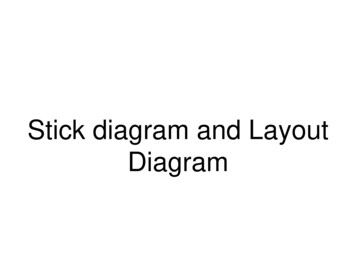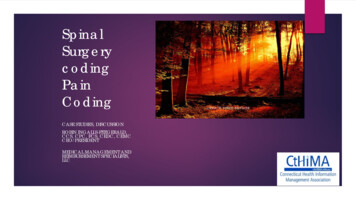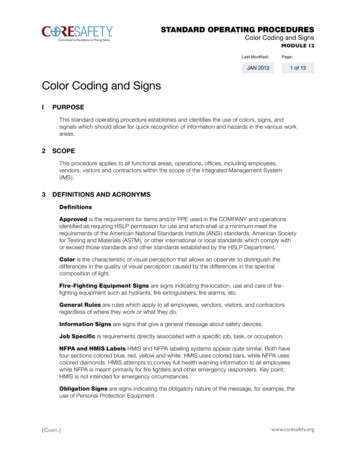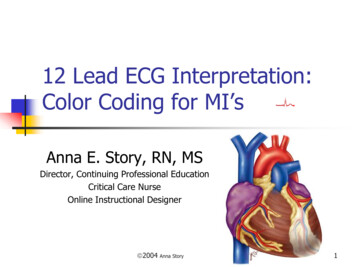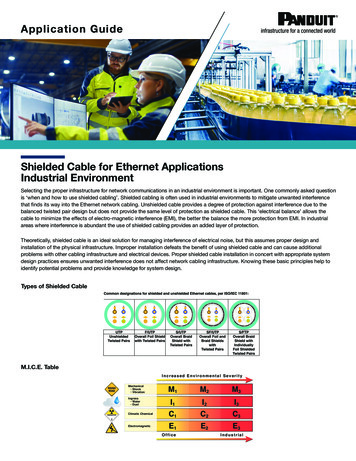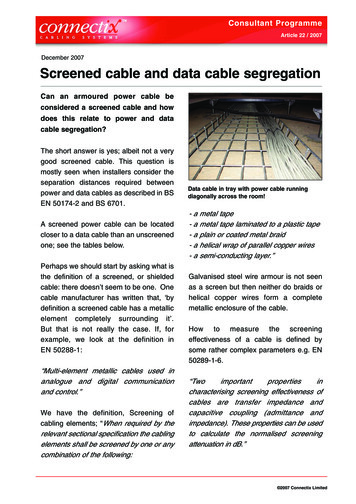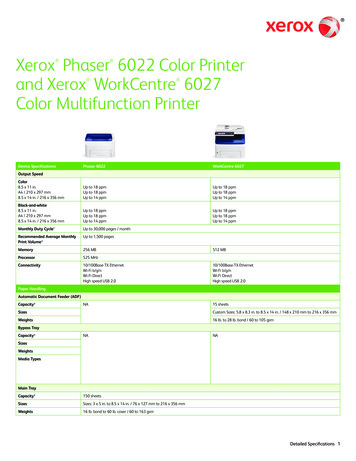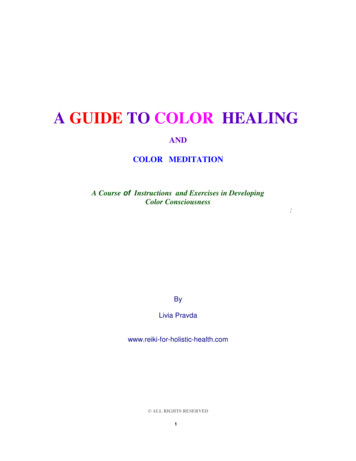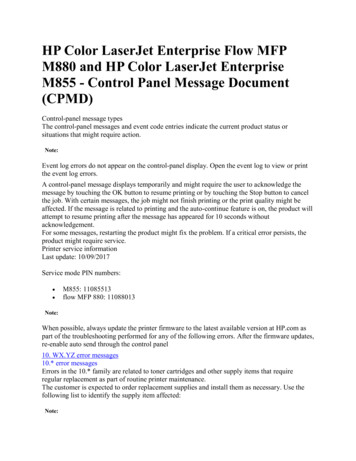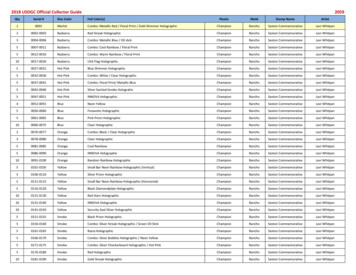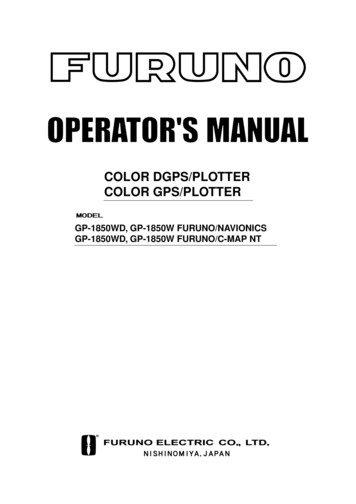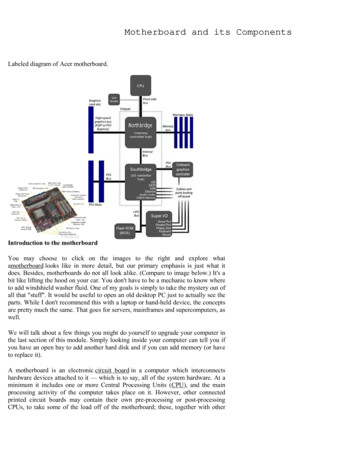Transcription
Ethernet Cable Color Coding DiagramThe information listed here is to assist Network Administrators in the color coding of Ethernet cables.Please be aware that modifying Ethernet cables improperly may cause loss of network connectivity. Usethis information at your own risk, and insure all connectors and cables are modified in accordance withstandards. The Internet Centre and its affiliates cannot be held liable for the use of this information inwhole or in part.T-568A Straight-Through Ethernet CableThe TIA/EIA 568-A standard which was ratified in 1995, was replaced by the TIA/EIA 568-B standard in2002 and has been updated since. Both standards define the T-568A and T-568B pin-outs for usingUnshielded Twisted Pair cable and RJ-45 connectors for Ethernet connectivity. The standards and pin-outspecification appear to be related and interchangeable, but are not the same and should not be usedinterchangeably.T-568B Straight-Through Ethernet Cable
Both the T-568A and the T-568B standard Straight-Through cables are used most often as patch cords foryour Ethernet connections. If you require a cable to connect two Ethernet devices directly togetherwithout a hub or when you connect two hubs together, you will need to use a Crossover cable instead.RJ-45 Crossover Ethernet CableA good way of remembering how to wire a Crossover Ethernet cable is to wire one end using the T-568Astandard and the other end using the T-568B standard. Another way of remembering the color coding is tosimply switch the Green set of wires in place with the Orange set of wires. Specifically, switch the solidGreen (G) with the solid Orange, and switch the green/white with the orange/white.Ethernet Cable Instructions: Pull the cable off the reel to the desired length and cut. If you are pulling cables through holes, itseasier to attach the RJ-45 plugs after the cable is pulled. The total length of wire segments between a PCand a hub or between two PC’s cannot exceed 100 Meters (328 feet) for 100BASE-TX and 300 Metersfor 10BASE-T. Start on one end and strip the cable jacket off (about 1″) using a stripper or a knife. Be extracareful not to nick the wires, otherwise you will need to start over. Spread, untwist the pairs, and arrange the wires in the order of the desired cable end. Flatten theend between your thumb and forefinger. Trim the ends of the wires so they are even with one another,leaving only 1/2″ in wire length. If it is longer than 1/2″ it will be out-of-spec and susceptible to crosstalk.Flatten and insure there are no spaces between wires. Hold the RJ-45 plug with the clip facing down or away from you. Push the wires firmly into theplug. Inspect each wire is flat even at the front of the plug. Check the order of the wires. Double checkagain. Check that the jacket is fitted right against the stop of the plug. Carefully hold the wire and firmlycrimp the RJ-45 with the crimper.
Check the color orientation, check that the crimped connection is not about to come apart, andcheck to see if the wires are flat against the front of the plug. If even one of these are incorrect, you willhave to start over. Test the Ethernet cable.Ethernet Cable Tips: A straight-thru cable has identical ends. A crossover cable has different ends. A straight-thru is used as a patch cord in Ethernet connections. A crossover is used to connect two Ethernet devices without a hub or for connecting two hubs. A crossover has one end with the Orange set of wires switched with the Green set. Odd numbered pins are always striped, even numbered pins are always solid colored. Looking at the RJ-45 with the clip facing away from you, Brown is always on the right, and pin 1is on the left. No more than 1/2″ of the Ethernet cable should be untwisted otherwise it will be susceptible tocrosstalk. Do not deform, do not bend, do not stretch, do not staple, do not run parallel with power cables,and do not run Ethernet cables near noise inducing components.Basic Theory:By looking at a T-568A UTP Ethernet straight-thru cable and an Ethernet crossover cable with a T-568Bend, we see that the TX (transmitter) pins are connected to the corresponding RX (receiver) pins, plus toplus and minus to minus. You can also see that both the blue and brown wire pairs on pins 4, 5, 7, and 8are not used in either standard. What you may not realize is that, these same pins 4, 5, 7, and 8 are notused or required in 100BASE-TX as well. So why bother using these wires, well for one thing its simplyeasier to make a connection with all the wires grouped together. Otherwise you’ll be spending time tryingto fit those tiny little wires into each of the corresponding holes in the RJ-45 connector.
OverviewThis section describes the network cable configuration associated with the following Ethernet LAN (Local AreaNetwork) standards over copper UTP (Unshielded Twisted Pair): Ethernet (10BaseT),Fast Ethernet(100BaseTX), and Gigabit Ethernet (1000BaseT/1000BaseTx). Some of this information was derivedfrom Steven Nikkel's Web site.Cable Configuration & TypeUse quality grade UTP Category 5/5e/6 networking cable, don't skimp on this. Shielded cable works also, butisn't necessary. Bulk cable comes in many types, there are 2 basic categories, solid and braided cable. Braidedcable tends to work better in "patch" applications for desktop use. It is more flexible and resilient than solidcable and easier to work with, but really meant for shorter lengths. Solid cable is meant for longer runs in afixed position. Plenum rated cable should/must be used whenever the cable travels through an air circulationspace. For example, above a false ceiling or below a raised floor.Cable Diagram & Pin OutThere are 8 color coded wires. These wires are twisted into 4 pairs of wires, each pair has a common colortheme. One wire in the pair being a solid or primarily solid colored wire and the other being a primarily whitewire with a colored stripe (Sometimes cheap cable doesn't have any color on the striped cable, the only way totell is to check which other wire it is twisted around). Examples of the naming schemes used are: Orange(alternatively Orange/White) for the solid colored wire and White/Orange for the striped cable. The twists areextremely important. They are there to counteract noise and interference. It is important to wire according to astandard to get proper performance from the cable. The hardware expects the cable to have certain properties,a cable that does not fall within tolerance will cause errors and or failures. Besides, this maintains all yourcables to the standards and makes it easy to find errors and cross-over cables.The standard for generic LAN telecommunications cabling is known as the TIA/EIA-568-A standard. It ischartered to include criteria for planning, installation, and performance metrics that will support a multi-vendorenvironment defining next-generation cabling such as Category 5e and Category 6, provide performancespecifications for hybrid and bundled cables such as "Speed Pull", and further define fiber usage includingconnectors, distances and 50 micron wavelengths. This standard also specifies two wiring standards for a 8position modular connector (RJ45) that is used in UTP Ethernet networks. The two wiringstandards, T568A and T568B vary only in the arrangement of the colored pairs.
The diagram above describes the various color coding and pin outs for the network cabling and the RJ45modular connector. The T568B/T568B was chosen for the straight through cable and T568B/T568A for thecross-over cable. It is also possible to wire it the opposite way (i.e., straight through is a T568A). Your choicemight be determined by the need to match existing wiring, jacks or personal preference, but you shouldmaintain consistency.The RJ45 end is a 8-position modular connector. There are a couple variations available. The primary variationyou need to pay attention to is whether the connector is intended for braided or solid wire. For braided/strandedwires, the connector has contacts that actually pierce the wire. For solid wires, the connector has fingers whichpierce the insulation and make contact with the wire by grasping it from both sides. The connector is the weakpoint in an Ethernet cable, choosing the wrong one will often cause grief later.Ethernet Protocol DetailsThe following table lists various Ethernet protocol specifications and the appropriate cable type for theassociated Ethernet LAN standard.EthernetSymbolSymbolData EncodingDataPairs/Transmit Number Minimum
aseT10GBase-TEncodingRate(Mbaud)Manchester hannelof 1254B5B4/512525None2223None2445 (5e)3.125445e (6a)4D-PAM5 125DSQ128Bits/Symbol800LDPC(1723,2048),64B/65B, CRC8
The diagram above describes the various color coding and pin outs for the network cabling and the RJ45 modular connector. The T568B/T568B was chosen for the straight through cable and T568B/T568A for the cross-over cable. It is also possible to wire it the opposite