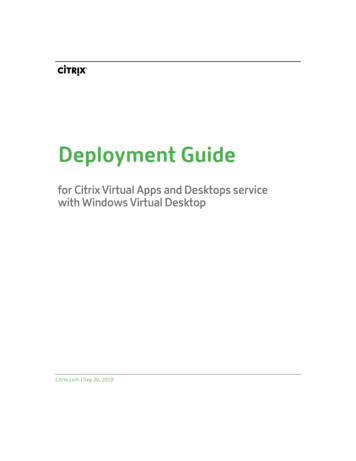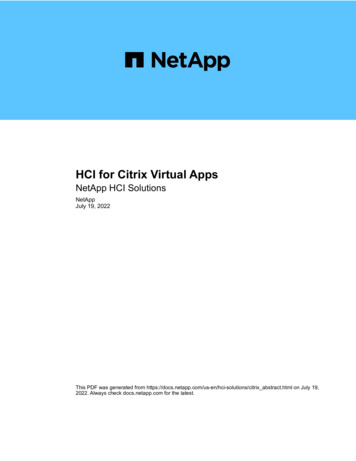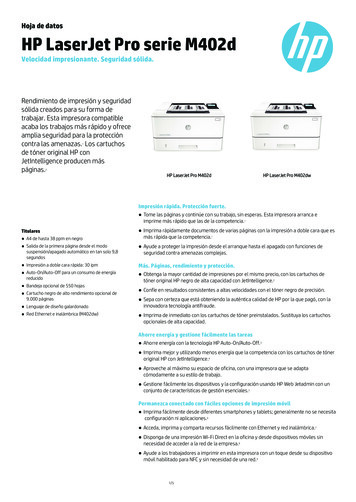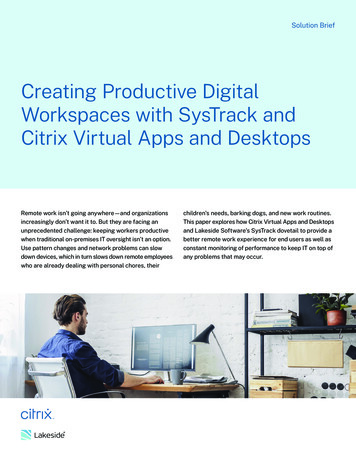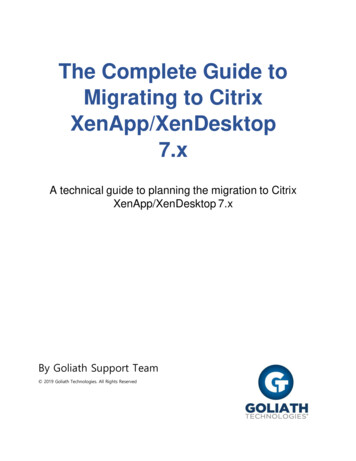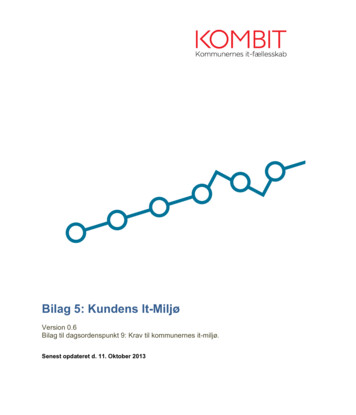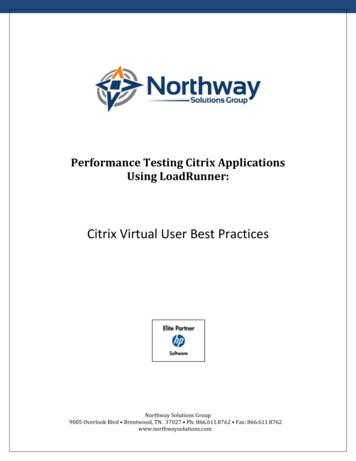
Transcription
Performance Testing Citrix ApplicationsUsing LoadRunner:Citrix Virtual User Best PracticesNorthway Solutions Group9005 Overlook Blvd Brentwood, TN. 37027 Ph: 866.611.8762 Fax: 866.611.8762www.northwaysolutions.com
Table of ContentsIntroduction . 3How It Works . 4Citrix Scripting Best Practices . 4Display Settings . 4Keyboard Entry vs. the Mouse . 4ICA Files . 5Randomizing information . 6Debugging Vusers in the Controller . 6Generate Snapshot on Error. 7Continue on Error . 8Scripting without the Citrix Agent . 8Scripting with the Citrix Agent . 12Summary . 13About Northway Solutions Group. 14About HP. 14Performance Testing Citrix Applications Using LoadRunner: Citrix Virtual User Best Practices2
IntroductionIn order to ease the burden of administration, save bandwidth, and improve user experiencefor response times, more and more companies are leveraging the Citrix technology platform.When moving applications to a thin environment, one of the difficulties is determining how theapplication will perform when multiple users are accessing it. HP addresses this by providingthe Citrix recording protocol in LoadRunner. This white paper discusses the technical aspects oftesting Citrix application with LoadRunner and offers a best practices guide to business processcreation.Citrix allows companies to publish traditionally thick-client applications and Windows desktopsto end users in a thin-client manner. It allows users to run applications or thin desktop sessionsusing the resources of the Citrix server, as opposed to using the resources of the user’scomputer. When running a Citrix session (whether it be a published application or a thindesktop), the Citrix client on the local machine presents essentially a bitmap image to the user.When the user uses the mouse, it is sending x and y coordinates of the mouse activity to theCitrix server. The server translates the coordinates into mouse movement and sends updatedbitmap images to the user’s computer.HP and Citrix have formed a technology alliance which allows testing Citrix applications usingthe native ICA protocol directly using LoadRunner. This allows the performance engineer toutilize the same methodology that applies to testing web and client/server applications inLoadRunner. Citrix is the second most popular technology when Northway Solutions Groupservices are requested. This white paper can be used to help organizations determine theappropriate starting point.Performance Testing Citrix Applications Using LoadRunner: Citrix Virtual User Best Practices3
How It WorksLoadRunner is able to use the Citrix client to talk with the Citrix server and record the trafficgoing back and forth.The script that LoadRunner generates makes use of bitmapsynchronizations. It is able to sync bitmaps based on a hash value that LoadRunner creates. Abitmap is an uncompressed image file that is a two dimensional array of pixel information.LoadRunner has an algorithm that takes this pixel information and creates a hash value basedon this it. When the script is rerun, if the bitmap looks the same as before, the hash value willbe the same, and thus the sync will work. Besides bitmaps, the LoadRunner Citrix protocolmakes use of keyboard input and x and y coordinates (to know where to click or sync).Citrix Scripting Best PracticesBecause the Citrix protocol relies heavily on bitmaps and coordinates to work correctly, thereare few things to keep in mind when recording and editing the scripts.Display SettingsWhen writing Citrix scripts in LoadRunner, check the display settings of the generators wherethe scripts will be run. The color depth and resolution of the generators need to be the same asthe settings on the computer where the scripts are written. If the settings are different, anysync on bitmap functions will fail.Along the same lines, avoid using Remote DesktopConnection when writing scripts or running scripts. When RDC connects to a computer, itchanges the display settings that are in effect on the computer.Keyboard Entry vs. the MouseDuring the recording of a business process, navigate the application being recorded using thekeyboard instead of the mouse. When LoadRunner captures mouse clicks, it records thecoordinates that were clicked on the screen. Replaying these coordinates is not very reliable. Ifyour script relies heavily on coordinates, the scripts are more susceptible to being broken byPerformance Testing Citrix Applications Using LoadRunner: Citrix Virtual User Best Practices4
application changes. As opposed to mouse clicks, navigate the application using the tab key orshortcut keys. Even if the application changes later, the script can be easily fixed by adding ordeleting tab key entries in the script.ICA FilesICA files contain connection information for Citrix applications. Double-clicking on an ICA filewill launch the application. A Citrix administrator can create this file for the person writing theLoadRunner script.When setting up connection information inside of LoadRunner, it is best to use an ICA file toconnect. This makes the script more portable and more resilient to server change. If any of theconnection information changes, in order to point the script to the new location, put the newICA file in the script directory and replace the old one. For good housekeeping, it is a good ideaof keep a copy of the ICA file that is currently in use in the root folder of the scripts folder. Forexample, if you are putting all of your scripts in c:\LoadRunner scripts\Project Name, youshould put a copy of the ICA file in c:\LoadRunner scripts\Project Name.The following is an example of what an ICA file might contain when opened in Notepad.[WFClient]Version 2HttpBrowserAddress citrix.app.usTcpBrowserAddress 10.1.1.1TcpBrowserAddress2 10.1.1.2TcpBrowserAddress3 10.1.1.3[ApplicationServers]WEBS Load Testing [WEBS Load Testing]BrowserProtocol HTTPonTCPAddress WEBS Load TestingPerformance Testing Citrix Applications Using LoadRunner: Citrix Virtual User Best Practices5
InitialProgram #WEBS Load TestingDesiredHRES 800DesiredVRES 600DesiredColor 2TransportDriver TCP/IPWinStationDriver ICA 3.0Randomizing informationSince Citrix scripts contain a lot of bitmap and coordinate information, it can be difficult torandomize the input data. One of the places to randomize data is where drop down boxes areused in the business process. In order to do this, use the rand() function combined with thectrx key() function. The following is an example from a script where the value of the variableclaim type is randomized. This value could be used to search for a different type of claim objectin a drop down list each time the script was executed.random number rand() % 5 1;claim type random number;for (counter 1 ; counter claim type; counter )ctrx key("DOWN ARROW KEY", 0);Debugging Vusers in the ControllerSometimes Citrix scripts do not work the same on different computers. Most of the time it isbecause of problems like color depth. If the Citrix scripts have problems running in theController during the debug run, there is a way to see visually what the scripts are doing. In theController, bring up the details for the group that is having problems. Under the Detailssection, make sure that “More” has been selected so that all of the options are shown. In the“Command line” text box, type –lr citrix vuser view.Performance Testing Citrix Applications Using LoadRunner: Citrix Virtual User Best Practices6
If the scenario is ran with this option, it will bring up a Citrix window and show the virtual useras it is executing the script. When using this option, do not run a test scenario with manyvirtual users because the Controller will open one Citrix window for every user in the group.Because this is so resource intensive, it may crash the Controller if used with too many users.Set aside one group with a few users with this setting while the rest of the users are in differentgroups with standard settings.Generate Snapshot on ErrorThe “snapshot on error” feature run-time setting is very helpful when debugging Citrix virtualusers. It is found in the miscellaneous options of the Run Time Settings. Anytime a virtual userfails, a screenshot is sent to the Controller which contains an image of what the screen lookedlike at the point of failure. It is a great way to diagnose syncing problems, or to troubleshootother strange Citrix errors.Performance Testing Citrix Applications Using LoadRunner: Citrix Virtual User Best Practices7
Continue on ErrorFeature Pack 2 for LoadRunner 8.1 provides a “Continue on Error” option, which is available forseveral Citrix functions. It allows individual functions to continue when sync does not workproperly. There are several uses for this option. The most important use is for error trapping.If there is a potential for a function failing, the Continue on Error option can be used on thefunction. In the subsequent lines of the script, the error can be handled appropriately and linescan be written to the log file to assist in debugging.Scripting without the Citrix AgentWhen scripting without the Citrix agent, the script will be composed entirely of bitmap syncs,mouse clicks, and keyboard entry. It treats the application as nothing more than a bitmap. Thefollowing are the most commonly used functions.Performance Testing Citrix Applications Using LoadRunner: Citrix Virtual User Best Practices8
ctrx sync on window (window name, event, x, y, length, width, bitmap name)This function is automatically inserted into the script during recording. LoadRunner recognizeswhen a main window of the application becomes active or is created. When this happens, itinserts the sync function. The window name argument captures the title of the window beingsynced. Be sure to check this window title because it may contain hard coded information thatcould cause the script to break during a later test (e.g. build number, company name). Anasterisk can be used in the window name argument as a wildcard. An example of this functionis:ctrx sync on window("e-Brokering System *", ACTIVATE, -4, -4, 805, 605,"87d563f2500432ec6a15b90b2f8003a5", CTRX LAST);ctrx sync on bitmap (x, y, length, width, hash)This sync function is used when waiting on something other than a window to change. A goodexample would be a “search” business process. Before continuing with the script, a bitmapsync could be placed in the script to make sure there were results. Inserting a bitmap sync canbe done either during or after recording the script. The bitmap sync button is located on therecording bar. To insert one after recording, bring up the tree view of the script. Find a linethat has a screenshot of the place that needs a sync. From there, a sync on bitmap step canbe inserted. The inserted step will look similar to this:ctrx sync on bitmap(449, 90, 107, 18,"9c097ec91de046c32e9b632b16125913");The bitmap sync is one of the most difficult parts of a Citrix script to maintain. When they areused, any application changes made in the environment can potentially break the script. If thebitmap syncs stop working, there are a couple of ways to fix the script. The first is to rerecordthe sync in a new script and copy the newly captured bitmap sync it into the old script in placeof what is there. The second way is to find out what hash value LoadRunner is seeing at thecoordinates of the bitmap. Before running the script, turn on advanced logging in the VugenPerformance Testing Citrix Applications Using LoadRunner: Citrix Virtual User Best Practices9
run-time settings and enable the advanced trace option. When it gets to the point of failure inthe script, the LoadRunner execution log will show the expected hash value and the actual hashvalue of the bitmap. Copy the actual hash value into the script and determine if the script willrun. Alternatively, both bitmaps could be used in the statement by separating them with a pipe(“ ”). An example of this would be:ctrx sync on bitmap(158, 300, 312, 132,"84e312c9701b3dbb225182ae41cdc228 571b7bccd5eb40172dbc7e79d461528d ");Feature Pack 2 for LoadRunner 8.1 contains an additional feature to troubleshoot bitmapsyncing problems. The “Failed Bitmap Synchronization” dialog box helps to solve the problemof changing bitmaps. If the bitmap values differ from the recorded bitmap values on replay, thedialog box will display. On one side, it displays the bitmap recorded in the original script. Onthe other side, it displays the bitmap shown during the replay.The Failed BitmapSynchronization dialog box provides two options: Stop and Continue. Clicking Stop means thatsomething is wrong with the bitmap synchronization and it will not make any changes to thescript. If continue is clicked, the script will continue to replay and the script will be changed toaccept both the original bitmap value and the new bitmap value as valid.ctrx mouse click (x, y, mouse button, key modifier, window name)If the application will not allow a business process to be navigated by the keyboard alone,mouse clicks can not be avoided. During recording, make sure to click slowly through theapplication and try to click on the center of objects. If clicking on a button, try and click in themiddle of that button. This will make the replay more accurate because the mouse clicks arenever in exactly the same place. Clicking on menus can be tricky in a script. When clicking on amenu, be sure to allow time in your script for the menu to appear before clicking on the menuoption. This can be done by inserting “think time” between the two mouse clicks, or by puttinga bitmap sync between the two mouse clicks.Performance Testing Citrix Applications Using LoadRunner: Citrix Virtual User Best Practices10
ctrx type (string)andctrx key (key, key modifier)These two functions are the way to send keyboard data to the Citrix server. The ctrx typefunction sends normal keyboard data and the ctrx key function sends non-alphanumeric keysto the server. In order to send special keyboard commands like Alt-F, ctrx key can be used. Forexample, ctrx key (“f”, MODIF ALT) will send Alt-F to the server.ctrx get window name (string buffer)Sometimes in an application, different windows appear depending on the option selected in theapplication. An example of this would be with a “claim search” process in a claim processingapplication. The script may search for a random claim and then open it. Every once in a while,a claim will not open because of bad data. If this is the case, this data could be gotten bygrabbing the window title and then using if/else statements to exit the script gracefully. Thefollowing is a code example.ctrx get window name(window name);result strcmp(window name, "Bad Claim Data");if (result 0) {// put code here}Performance Testing Citrix Applications Using LoadRunner: Citrix Virtual User Best Practices11
Scripting with the Citrix AgentThe Citrix agent allows LoadRunner to see the application as more than just bitmaps. Afterinstalling the LoadRunner Citrix agent on the Citrix server, LoadRunner can see some of theobjects of the application. This allows LoadRunner to perform actions such as syncing on textand syncing on object information. However, it does add about 2 MB to the footprint of a Citrixvirtual user – something to consider for the scalability of your LoadRunner Generators. TheCitrix agent is only launched when LoadRunner starts the application. If a user starts theapplication, the Citrix agent will have no effect on his or her session.Any of the functions used when scripting without the agent can still be used with the agent.Synching with objects provides a more stable script. When recoding with the agent, the agentrecords mouse clicks differently (ctrx obj mouse click).The only difference is that thisfunction includes a description of the object in its function call.ctrx sync on obj info (window name, x, y, attribute, attribute value)This function syncs on certain attributes of an object before continuing. Some of attributes thatit will wait for are enabled, focused, visible, and checked. It can also sync on the text of anobject. A text check can be inserted into the script during recording by finding the icon on therecording toolbar. When possible, using a text check would be better then using a bitmapcheck. A text check would be more easily maintainable.ctrx get object info (window name, x, y, attribute, buffer for value)This function is very similar to the ctrx sync on obj info. It allows the script to capture theattribute of an object. For example, it would allow a script to tell whether a certain checkboxwas checked.ctrx sync on text ex (x, y, length, width, text, window name)Performance Testing Citrix Applications Using LoadRunner: Citrix Virtual User Best Practices12
This function allows the script to sync on text shown in the screen. It can be added during therecording or after the recording from the tree view. When adding this sync, a rectangle isdrawn around the area with the text. During playback, LoadRunner looks for text at thespecified location and waits for the text to be shown before continuing the script.SummaryBecause more companies are utilizing Citrix to deploy their legacy client/server applications,performance testing these environments have become more common.Successfully writingscript to imitate a user’s action is made fairly easy when using LoadRunner and the Citrix Agent.In order to write a good script, planning must be done to ensure that the proper syncs and theproper checkpoints are in place. Because Citrix requires more synchronization to run properly,the scripts take more time to create than some of the easier protocols like web.Northway has world class consultants with intimate knowledge of Citrix from an administratorperspective, as well as a performance engineer view. Northway helps companies ensure theirapplications deployed via Citrix are scalable and meet the performance objectives required forservice level agreements.Performance Testing Citrix Applications Using LoadRunner: Citrix Virtual User Best Practices13
About Northway Solutions GroupNorthway Solutions Group is a technology solution provider that provides consulting servicesaround HP's Business Technology Optimization (BTO) software products. The company is a HPElite Partner and reseller for HP Software products in the Application Lifecycle Management(ALM) space, which includes Project and Portfolio Management, Quality Center, PerformanceCenter, Application Security Center, and Business Availability Center. Northway employscertified consultants with real-world experience who provide long-term solutions to thetoughest business challenges. This includes providing training and implementation services forall the products in our portfolio. Visit www.northwaysolutions.com to find out more informationabout our services and offerings.About HPHP is a technology solutions provider to consumers, businesses and institutions. HP softwarehelps IT organizations make sure that every dollar delivers positive business outcomes. Theirbusiness technology optimization (BTO) products automate key processes across IT functions,and their OpenCall platforms enable people to communicate and access services. As the focus ofIT shifts from systems management to business results, companies are investing in HP softwareto lower costs, improve delivery time and reduce risk.LoadRunner is a registered trademark of HP Software. All rights reserved. All screen shotsused with permission.Performance Testing Citrix Applications Using LoadRunner: Citrix Virtual User Best Practices14
the Citrix recording protocol in LoadRunner. This white paper discusses the technical aspects of testing Citrix application with LoadRunner and offers a best practices guide to business process creation. Citrix allows companies to publish traditionally thick-client applications and Windows desktops to end users in a thin-client manner.