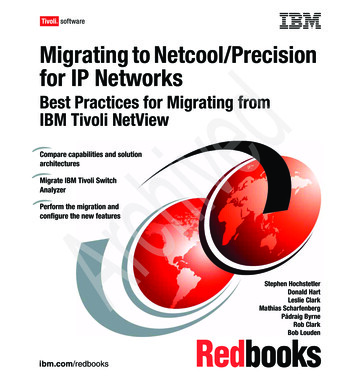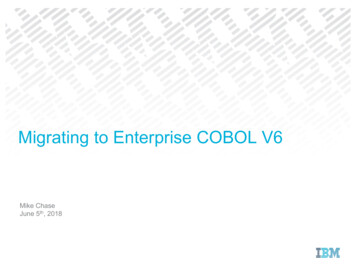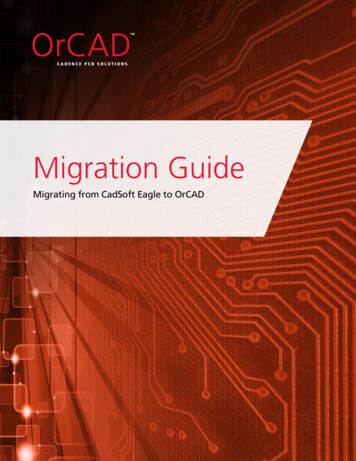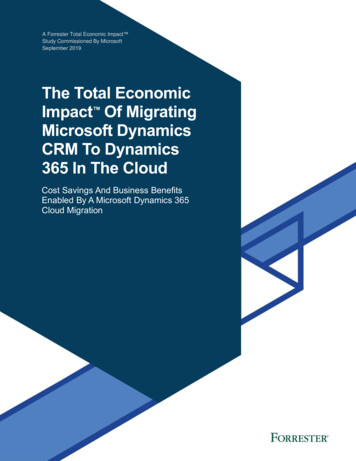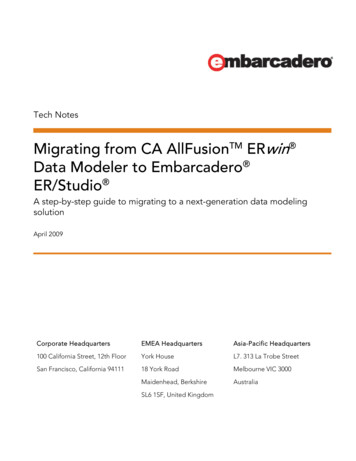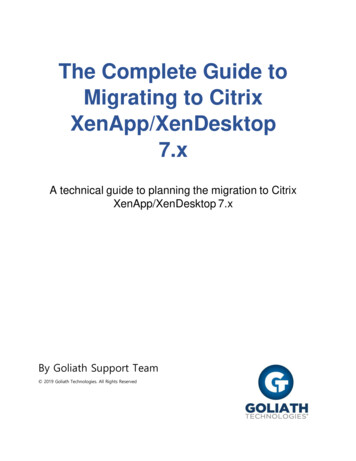
Transcription
The Complete Guide toMigrating to CitrixXenApp/XenDesktop7.xA technical guide to planning the migration to CitrixXenApp/XenDesktop 7.xBy Goliath Support Team 2019 Goliath Technologies. All Rights Reserved
Table of ContentsINTRODUCTION . . 3- Migration to Citrix 7.xARCHITECTURAL CONSIDERATIONS FOR TRANSITION – DESIGN VS BUILD . 4- Design vs. Build- Architecture DifferencesPLANNING CONSIDERATIONS . . 6- Preparing for MigrationUNDERSTANDING APPLICATION REQUIREMENTS . 7- Compatibility Requirements- Legacy Apps- Performance RequirementsPLANNING THE DELIVERY METHOD . 11- Shared Desktop- Virtual Desktop Persistent and Non-Persistent- Published Application- App-V vs. Direct Install- Deciding on a Delivery MethodUSER MANAGEMENT CONSIDERATIONS . 13- Profile Management Overview- Types of User Profiles- Determining the Right Solution for Your EnvironmentRESOURCE PLANNING . 18- CPU and CPU Ready, RAM, Disk IOPs and Capacity- Network Requirements (WAN, LAN and Remote)- Selecting a CarrierIMAGE AND DELIVERY PLANNING . 21- Image Delivery Platforms- MCS or PVS – What is the Best Option?HIGH-AVAILABILITY AND DISASTER RECOVERY PLANNING . 27- Citrix XenDesktop Site Level HA- Connection Leasing- Local Host Cache- Provisioning ServicesCONCLUSION . 392
IntroductionMigration to Citrix 7.xThis document will cover the process of migrating from Citrix XenApp 6.5 to XenApp/XenDesktop 7.x.One of the first topics to cover is the change in architectures from Citrix Independent ManagementArchitecture (IMA) in 6.5 to Citrix FlexCast Management Architecture (FMA) in 7.x. FMA is a serviceoriented architecture that provides the underlying framework for application delivery, provisioning,and management across Citrix Technologies. FMA in 7.x completely replaces the IMA utilized in XenApp6.5 and previous versions.Below is a listing of key architectural differences between IMA and FMA that must be consideredwhen transitioning to XenApp/XenDesktop 7.x:Delivery Controllers – In the IMA architecture Zone Data Collectors acted as the brokeringservice and were the only servers to have read/write access to the data store. The datacollector role was not a dedicated role by default and should the ZDC become unavailable, anelection would be conducted to elect the replacement. In larger environments, it wasrecommended that the ZDC and secondary ZDC were dedicated and defined via policy. FMAfully delineates between Controllers and Workers. Site and user session management ishandled by the Controllers. A Controller cannot offer resources (published apps) to users. Inaddition, there is no dedicated zone master. FMA evenly distributes this role across allControllers in the site. Remote Desktop Services (RDS) and/or Terminal Services roles are nolonger needed on Delivery Controllers. Licensing for RDS including RDS CALs would be requiredon servers providing applications and desktops.Microsoft SQL Server Database instead of IMA Data Store – The IMA data store of 6.5 could bedeployed as a MS SQL or Oracle database. Each XenApp server in the farm also contained alocal read-only copy of the database as it pertained to it, stored as an MS Access file. FMAreplaces the data store with a Microsoft SQL Server database as a central repository forconfiguration information relating to the Citrix XenApp/XenDesktop environment. Support forthe Oracle database was also dropped in version 7.x. This database handles messages betweenDelivery Controllers and is crucial to the operation of the environment including user logon.Citrix supports Mirroring, Cluster and AlwaysON to ensure availability of this database to allDelivery Controllers. Only the Delivery Controllers in an environment connect to this database.With XenApp/XenDesktop 7.12 and newer, the local host cache was reintroduced for thedelivery controllers to add a layer to resiliency. The new local host cache is SQL Express ratherthan Access and only resides on the delivery controllers, not each session host.VDA – The Virtual Delivery Agent is deployed on both XenApp session host servers and virtualdesktop VMs. In the IMA architecture, any session host server could act in any role (deliveryserver, XML, broker, STA server etc.) and all services were installed on all of the servers in thefarm. The FMA architecture distributes the roles in a defined fashion. Management andbrokering services such as XML and STA are installed and run on the delivery controller server.Application and desktop delivery services and functions are deployed on the VDAs. A XenAppsession host with the VDA deployed cannot perform management or brokering functions andthe delivery controller cannot deliver application or desktop resources. This makes for a morestreamlined and efficient environment with less resources wasted on services and functionsthat are not leveraged.3
Citrix Director – This web-based tool offers support and monitoring of the Citrix Environment.Based on permissions, this allows functions like shadowing users and troubleshooting the Citrixinfrastructure.Citrix Studio – The AppCenter and Delivery Services Consoles have been replaced byCitrix Studio which allows administrators to configure the environment.Active Directory – All XenApp Controllers, Workers, and Users must be members ofthe underlying Microsoft Active Directory.Delegated Administration – Permissions within the Citrix XenApp 7.x environment can beapplied based on roles and scopes. Roles can be defined based around job functions ofadministrative staff. Scopes allow grouping of objects to organize them in a way that makesthe most sense for a deployment.Architectural Considerations for Transition – Design vs. BuildDesign vs. BuildAs we move through the process of building the new environment, we can start to consider themethods with which we will move from “what do we have” to “what do we want.” One commonmistake is to start the design with the hardware first without understanding what load we will beplacing on it, what the entire environment will look like, what will be required from a Citrix perspectiveas far as support systems, what we will need from a high availability perspective, or what kind of userdensities we will be able to achieve. No matter what we are doing, it’s all based on data from previousenvironments, learning from prior mistakes and what your application impact will be and where wehave to adjust accordingly.The top layers of this diagram are more logical, the foundation of understanding what your users looklike and will require for their daily needs. Then we look further into understanding your users - are theyremote, full-time users? Will they need a dedicated resource for computing, or will they be accessingfrom various devices including mobile platforms? We also need to gain an understanding of the entireapplication footprint. You will need to obtain a full inventory of what the users require, how they use it,what the applications require from the environment, and how the users will be accessing it. Will theyutilize a Gateway/StoreFront, VPN, NetScaler, or Direct Access? Also at the User Access Layer, what willthey interface with to access their resources, laptops, macs, thin client etc.? This defines the AccessLayer of your design plan.From there, you will begin to structure delivery at the Desktop Layer. Will users be accessing a specificapplication or set of applications, or will it be a published desktop, or VDI environment? How will thattie back to the users?The Control Layer is next where we will design the mechanisms, the delivery controllers, the NetScalerGateways, StoreFront, and Provisioning Servers, among other aspects of the environment. We willalso need SQL as part of the Control Layer. This is the layer where you will plan around any highavailability and redundancy that will be required in your environment.At this point we can then begin to think about the hardware. What is it going to take to run all ofthis properly from storage, processing, RAM, networking, and other perspectives?4
Architecture DifferencesThe table below shows an overview of the main differences (and similarities) between the XenApp andXenDesktop 6.5 and 7.x architectures. Many of the underlying concepts are similar to prior versions ofCitrix while terminology may have changed with the new versions:XenApp 6.5XenApp/XenDesktop 7.xDefinitionIndependent ManagementArchitecture (IMA)FlexCast ManagementArchitecture (FMA)FarmDelivery SiteWorker GroupMachine Catalog Delivery GroupWorker, Session Host, XenAppService, Remote Desktop Services(RDS), Terminal Services MachineVirtual Delivery Agent, ServerOS VDA, Desktop OS VDAUnderlying platform for applicationdelivery & managementTop-level Object in a CitrixEnvironment hosting applications &desktops for delivery to groups ofusersGroup for managing applications,load-balancing, & server softwareRuns the applications & desktops thatare published to the userZone Master / Zone Data Collector 1Delivery ControllerDelivery Services ConsoleCitrix StudioDelivery Service ConsoleCitrix DirectorPublishing applicationsDelivering applicationsData storeDatabaseLoad EvaluatorLoad Management PolicyAdministratorLocal Host Cash (LHC)Delegated Administrator, Role,ScopeConnection Leasing 2Local Host Cache 2EdgeSightNo Longer Available 3Web Interface 4 / StorefrontStoreFrontSingle Sign-OnStoreFront, Receiver, & PoliciesDistribute & handle connectionrequestsConfigure and manage userpermissions, applications, & desktopswithin the environmentMonitor the environment, shadow, &troubleshootPrepare applications for delivery tousersStorage for configuration & sessioninformationMeasure load on a machine, balancebased on policyDefine permissions for managing theCitrix environmentSupplements the SQL Server databaseto enable connection or reconnectionMonitoring of the XenApp &XenDesktop EnvironmentManages delivery of desktops &applications via Citrix Receiver or awebsiteAllow users to access resourceswithout signing in multiple times1 – In Citrix versions 7.x prior to 7.7, there is no direct equivalent to Zones in Citrix XenApp and XenDesktop 7.x. In6.5, zones allowed you to aggregate servers and replicate data across wide area connections. In 7.x, applicationscan traverse WANs and locations. Delivery Sites can be designated for specific data centers or geographicallocations. Users can access multiple Delivery Sites. App Orchestration allows management of many sites acrossgeographic boundaries. The zone master role itself is now distributed across controllers in a site. Citrix reintroduced a feature called Zones in 7.7, but it is not a direct correlation to the Zones that were available in 6.5.The concentration of the zones feature in 7.7 is surrounding the reduction of management complexities and toimprove consistency across zones.5
2 – Connection Leasing is the answer to LHC in FMA before 7.12, but should not be considered a replacement. It isthe closest equivalent when considered along with the site database. Connection Leasing supplements the SQLServer and allows users to connect or reconnect to their most recently used applications and desktops if the sitedatabase is offline. Connection Leasing caches assigned personal resources. In versions of Citrix XenApp andXenDesktop 7.12 and beyond, LHC now replaces Connection Leasing. More information on LHC / ConnectionLeasing is in the SQL section of this document.3 – Citrix Studio and Director have a minimum amount of functionality compared to what was formerlyavailable with EdgeSight.4 – Citrix Web Interface is end-of-life, but is still available in some versions of 7.x. It is highlyrecommended to use StoreFront instead of Web Interface.Planning ConsiderationsPreparing for MigrationProper design and planning of the XenApp 7.x infrastructure is crucial to a successful deployment andupgrade. A successful upgrade and implementation is crucial to user acceptance and of course useracceptance is crucial for any successful Citrix migration.It is generally recommended that organizations migrate using a phased approach and a parallelenvironment. This approach entails building an environment to run in parallel and be fully configuredand tested without affecting user connectivity. Phased rollout to the user base allows designation oftest users and groups that can ensure an environment is ready for full migration. Additionally, if thereare problems in the new environment only a smaller number of users will be affected. As part of thisphased approach and utilization of parallel environments, roll-back planning is also easier to implementin case of major issues with the new infrastructure.Infrastructure components in XenApp 7.x such as Delivery Controllers will need to be newly created anddeployed. StoreFront (or Web Interface) can present applications and desktops from existing 6.5 and 7.xsites.It is important to verify that existing server and desktop operating systems are compatible with Citrixtechnologies, required applications, and other aspects of the environment. In addition to ensuring theexisting applications work in the parallel environment, you might also consider upgrading to neweroperating systems versions or new application versions such as Microsoft Office as well. Microsoft’spolicies regarding the support lifecycles of Windows operating systems and/or applications might alsoneed to be added to the discussion as part of the Citrix deployment project. Any additional changessuch as version levels of Office should be fully tested to ensure the new environment operates toexpected standards and user requirement levels.Generate a roadmap to perform this roll-out successfully. Use the roadmap throughout themigration project to ensure you are meeting technology, user and business expectations.We use logon simulation, in the form of the Goliath Application Availability Monitor, to test users andgroups to ease migration and fully test the end-to-end connectivity, performance, and operation ofthe new XenApp 7.x environment before any end users attempt to connect. The Goliath ApplicationAvailability Monitor can be used on an ongoing basis to ensure accessibility of the Citrix deployment.6
Understanding Application RequirementsCompatibility RequirementsCitrix has defined compatibilities with the underlying version of Windows Server installed in variouselements of the environment. For application compatibility requirements, we will examine the versionsof Microsoft Operating Systems for Server and Desktop Operating System VDAs. The table belowshows a general overview of these compatibilities.Citrix Server OS VDA Product/VersionWindows VersionWindows Server 2016Windows Server 2012R2Windows Server 2012Windows Server 2008R2 SP1Windows Server 2008R2Windows Server 2008 64-bitWindows Server 2008 32-bitWindows Server 2003 64-bitWindows Server 2003 32-bit7.137.11XXXXXX7.6 LTSR6.56XXXXXXX5 and FPXXXXCitrix Desktop OS VDA Product/VersionWindows VersionWindows 10Windows 8.1 Pro/EntWindows 8 Pro/EntWindows 7 SP1 Pro/Ent/UltWindows VistaWindows XP 32-BitWindows XP 64-Bit7.137.117.6 LTSRXXXXXXXXXX5.x4XXXXXXXXWhen planning your Citrix deployment, a very important part of the process is gathering an inventory ofthe applications that your user community will require. As part of this inventory, consider the legacyapplication requirements surrounding Windows, SQL and other environmental configurations.Additionally, determine the requirements of each application with regard to connectivity andinfrastructure requirements. During the inventory, collect details about what groups of users utilizewhich applications. This will help with mapping users to Active Directory Groups, Group Policy and otheraspects of the environment. This documentation and user mapping will be useful later in the setup andtransition process.7
You can take advantage of the process of inventorying the applications running in your environment toconsolidate and reduce the application inventory list based around criteria such as application versions,non-business related applications, legacy applications, management applications (such as antivirus,inventory, monitoring, and backup solutions), and application functionality. Here are some otherchanges to consider to coincide with the roll-out :Migrate toward new and consistent versions of applications across your installation footprint.Eliminate non-business related applications while activating security settings that prevent usersfrom reinstalling them.Upgrade management applications such as antivirus software to corporate standards.Evaluate and eliminate redundant applications which perform a similar function so thatadministration of multiple applications is streamlined (PDF Viewers, web browsers, wordprocessing, etc.)While performing the inventory and audit of applications, keep track of applications in theenvironment that may be considered technically challenging to install or implement. These applicationsmay need additional effort to properly implement within the Citrix deployment. Additionally, you canuse testing within the parallel environment to gain an idea of what workload various applications willplace on your server and networking infrastructure.Keep track of user peripheral requirements such as printers during the inventory process. This willprovide the appropriate information when the time comes to configure the Citrix and Active Directoryenvironments for handling deployment of the required devices to the appropriate users.While conducting your inventory, pay close attention to licensing requirements for all of yourapplications (not just Citrix) to ensure that the new XenApp or XenDesktop environment will not runafoul of any application licensing restrictions. Track what users will have access to an application so thiscan be used for future adjustments to or to determine any necessary increases in application licensing.In addition, special steps can be taken in order to isolate users who should or should not have access tocertain applications in the interest of conserving licenses of costly or limited applications. This samecriteria can also be used to determine security groups for user access to applications within the Citrixenvironment.Additionally, some applications will experience issues when running within a shared Citrix infrastructure, orwithin an environment that contains other apps with incompatible registry settings, DLL or other files.Legacy AppsYou may encounter legacy applications that have certain requirements regarding the Windowsenvironment on which they are run. Some of these requirements may drive the configuration ofsections of the Citrix environment.For example, a 16-bit application code (or an application with any internal 16-bit architecture) will not runwithin a 64-bit Windows operating system. Applications of this nature can be installed within a separateXenApp 5.0 farm running on 32-bit Windows Server 2008. Applications running in this environment can bepublished via StoreFront. This environment will run in parallel to the XenApp 7.x installation. Note that 32bit installations of Windows are limited to addressing 4 GB of RAM. This limitation will affect the maximumuser density of a server. XenApp 5.0 is the last version of XenApp supporting an underlying 32-bit operatingsystem.8
An alternative approach is to install the 16-bit application in a 32-bit Windows environment delivered asa VM Hosted App. In this method of delivery, the application is installed on a virtual machine running 32bit versions of Windows operating systems. In this setup, only one user can connect to each VM at atime, so this solution may not be sustainable for applications accessed by many users simultaneously. Ifthis solution is attractive to you, but you require higher numbers of users accessing the legacyapplication, you may also consider deploying a VDI environment utilizing desktop operating systems thatcan support the legacy application. For example, if VDI endpoints will be under 4 GB of RAM a 32-bitoperating system may be suitable and may also be able to support the 16-bit legacy application.Performance RequirementsIf workloads require vGPU in order to deliver graphic workloads via HDX 3D Pro, your hosts need toconform to specific requirements for hardware and graphics cards. Citrix maintains a compatibility listwith the most up to date information regarding the supported hardware platforms. HDX 3D Pro allowsCitrix users to utilize solutions like NVIDIA GRID cards that are installed on the host server. In thisdeployment scenario, users will experience high-end graphics capabilities within their Citrix XenAppsession. Certain graphics intensive applications such as CAD will perform well when delivered via vGPUenabled hosts. There are three methods of mapping GPU to users.Pass-Through GPU requires one GPU for each XenDesktop instance (single user) or XenAppsession (multiple users).Another option is to use Hardware Virtualized GPU where an NVIDIA GRID’s power card can beshared between multiple machines.You can also use Software Virtualized GPU in which sessions do not have direct access to theGPU. Software Virtualized GPU is not a recommended option.If delivery of the Microsoft Office platform has been identified as part of your application requirementsfor your Citrix XenApp 7.x environment, it is important to note the effects on overall user density perserver. Microsoft Office 2010 gives the greatest amount of user density per server while MicrosoftOffice 2013 reduces this by approximately 20%. Microsoft Office 2016 single server user densities aregenerally 25% less than a comparable Microsoft Office 2010 installation.There are additional considerations in a Microsoft Office 365 deployment.Special considerations surrounding Outlook Cached mode should be taken in an Office 365 installationwhere Microsoft Hosted Exchange is utilized. You will need to make decisions about persistence of userprofile files and the potential for additional space requirements. Additionally, utilizing online (noncached) Exchange mode may result in a slower user experience. Please refer to the following tablebelow for some of the considerations relating to Microsoft Hosted Exchange configurations in a sharedCitrix XenApp or XenDesktop environment. If it is decided to use Outlook Cached mode, it’srecommended that the Outlook cache file is stored outside of the user’s universal profile folder to avoidlengthy synchronization and file copy procedures.9
Drive SpaceStorage PerformanceUser ExperienceNetwork RequirementsSearchUser ProfilesOffline Cached Exchange ModeHigh disk space requirementsper user, full size of mailbox willbe stored in user profilelocation. Special considerationsfor profile managementHigher IOPS requirements, eachuser will be accessing a large filestored within their user profileFaster accessEach user requires constantconnection to the hostedExchange environmentHigher IOPS requirements toservice local cache searchProfile must follow user, userprofiles will potentially be verylarge and take much longer tosynchronize (depending onprofile management solutions)Online Non-cached ModeMuch lower drive spacerequirements per userLower IOPS requirementsHigher latencies possible duringAccessPeriodic synchronizations to theExchange environment allowinghigher network latencies andgreater bandwidthrequirements“Instant Search” is unavailableNon-persistent configuration isacceptableThere are additional considerations regarding Skype for Business / Lync implementations. The majority ofpresence and messaging features of Skype / Lync work perfectly in a XenApp or XenDesktopenvironment. However, it can become a challenge when considering the Video and Audio solutionspresent in Skype / Lync. Citrix publishes the “Citrix HDX Real-time Optimization Pack” which helps enablethe best functionality of Skype / Lync across Citrix clients.OneDrive for Business is another part of the Office 365 platform. Microsoft indicates that the OneDrivefor Business Sync agent is unsupported in Terminal Services/Citrix XenApp and XenDesktopenvironments. If you are running Sync in a non-persistent VDI or XenApp session, this will result in alarge amount of data transfer during user logon. One workaround is to require users to access theirOneDrive via a web browser. Citrix makes the recommendation to utilize Citrix ShareFile instead ofOneDrive Sync for corporations that may be entitled to this via existing licensing or those who chooseto purchase it separately.Office 365 licensing can be a challenge inside an environment where users may log into multipleunique desktops or where one machine may host multiple users. Microsoft has addressed this via the“Shared Computer Activation” licensing methodology. In this configuration, the Office 365 installationwill contact the Office Licensing Service via the internet. This methodology stores the licensinginformation in the user profile, if a user logs into a machine they’ve already used, the cached license isutilized. In this scenario, licenses for a machine will only last a brief period of time before licenses mustbe reactivated. In order to reactivate licensing, an internet connection is required. If a user cannot beproperly licensed, Office will operate in a reduced functionality mode. This “Shared ComputerActivation” licensing method requires the Office Deployment Toolkit in order to be properlyconfigured.10
Planning the Delivery MethodShared DesktopThis is a high-density solution sharing a server operating system among many simultaneous users. Thisis currently XenApp, but has been referred to as other names throughout the history of Citrix. Some ofthe older names include MetaFrame, Presentation Server, or ICA. In this type of environment userpermissions are generally restricted. Users will not be able to reboot, change certain Windows settings,or install applications. When utilizing XenApp, all users are sharing a single operating system and it’spossible that one user can adversely affect other users’ experiences when connected to the sameserver. Some applications can become difficult to administer in this type of environment due toapplication requirements, conflicts with permissions applied, and issues with sharing underlyingoperating system or application files. The potential problems in a Shared Desktop environment can beamplified when utilizing badly architected or legacy applications.Despite the inherent challenges, a Shared Desktop environment is traditionally one of the main waysthat administrators implement Citrix solutions. There are benefits to user mobility, accessibility fromvarying endpoints, low bandwidth or high latency network connections, simplification/consolidation ofadministrative and management tasks, and centralization of the environment.Virtual Desktop: Persistent and Non-PersistentThe use of the term persistence of data in this document refers to the persistence of user data, not thepersistent unchanging nature of the desktop image. This is in-line with documentation from Citrix.Therefore, a persistent virtual desktop continues to contain user data between subsequent logins ofthat user. Non-persistent virtual desktops would not store user data.This style of Citrix solution is generally referred to as XenDesktop or VDI. In this deployment methodology,each user has their own desktop which is not shared. In other words, only one user logs into each desktop.This can increase application compatibility and prevent issues with users potentially affecting theperformance and usability of the environment for other users. There are also higher requirements on theunderlying infrastructure including storage space and throughput. The underlying shared system imagemust be based around a Desktop version of an operating system. Server versions of operating systems arenot supported. Desktops of this style can be deployed in two modes, Non-Persistent or Persistent. In NonPersistent mode, users connect to a single master image that is provisioned via either Provisioning Services(PVS) or the newer Machine Creation Services (MCS). The administrator has the choice of allowing users toconnect to the same desktop on subsequent connection attempts or being randomly assigned to adifferent desktop on each connection. In both of these modes, changes to the desktop are lost ondisconnect/reboot. In Persistent Mode, users will reconnect to the same desktop and have their changesstored to a Personal vDisk file that is retained between reboots. Dedicated Virtual Desktops are alsoconsidered persistent. It is required that the Personal vDisk files be stored on shared storage.11
Published ApplicationsInstead of publishing an entire shared desktop, you can also choose to publish an individual application. Aserver hosts this application and multiple users can connect to that single server. In situat
4 Citrix Director - This web-based tool offers support and monitoring of the Citrix Environment. Based on permissions, this allows functions like shadowing users and troubleshooting the Citrix infrastructure. Citrix Studio - The AppCenter and Delivery Services Consoles have been replaced by Citrix Studio which allows administrators to configure the environment.