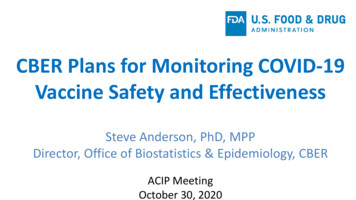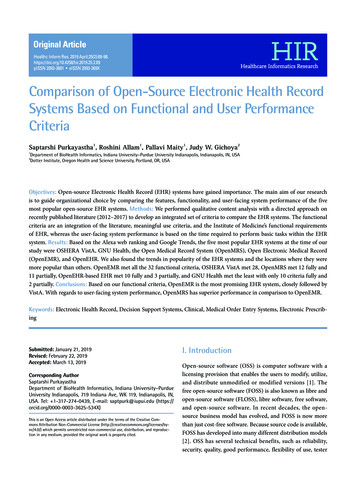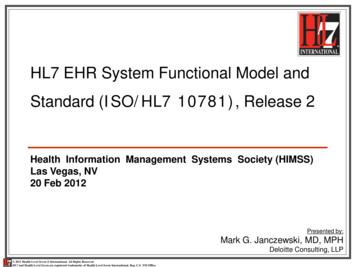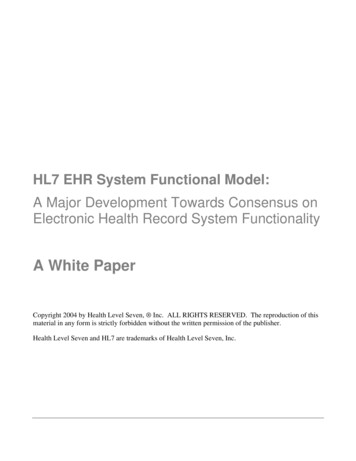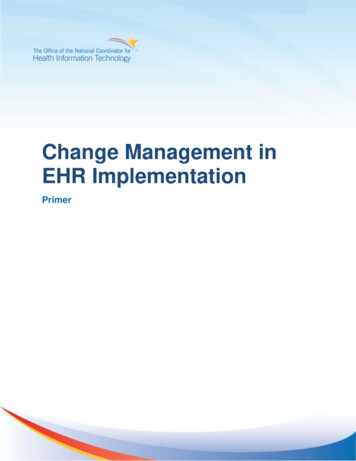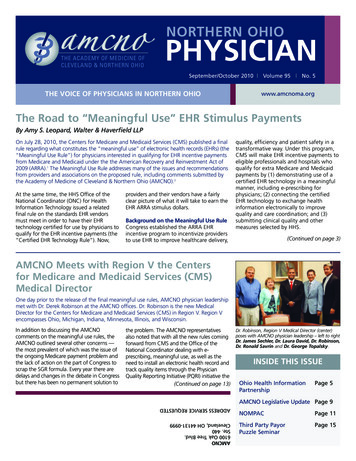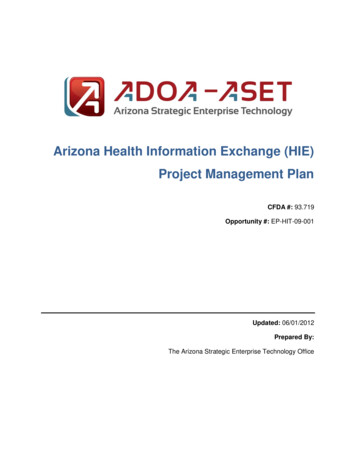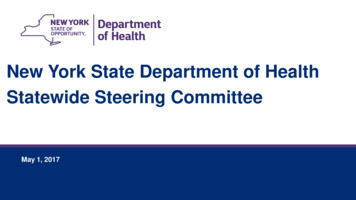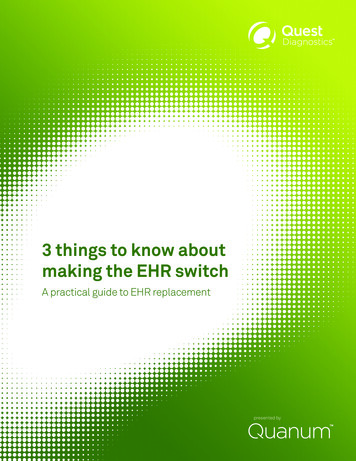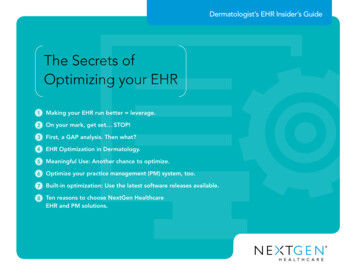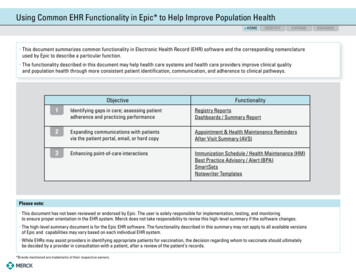
Transcription
Using Common EHR Functionality in Epic* to Help Improve Population Health HOMEIDENTIFYEXPAND This document summarizes common functionality in Electronic Health Record (EHR) software and the corresponding nomenclatureused by Epic to describe a particular function. The functionality described in this document may help health care systems and health care providers improve clinical qualityand population health through more consistent patient identification, communication, and adherence to clinical pathways.ObjectiveFunctionality1Identifying gaps in care; assessing patientadherence and practicing performanceRegistry ReportsDashboards / Summary Report2Expanding communications with patientsvia the patient portal, email, or hard copyAppointment & Health Maintenance RemindersAfter Visit Summary (AVS)3Enhancing point-of-care interactionsImmunization Schedule / Health Maintenance (HM)Best Practice Advisory / Alert (BPA)SmartSetsNotewriter TemplatesPlease note: This document has not been reviewed or endorsed by Epic. The user is solely responsible for implementation, testing, and monitoringto ensure proper orientation in the EHR system. Merck does not take responsibility to revise this high-level summary if the software changes. The high-level summary document is for the Epic EHR software. The functionality described in this summary may not apply to all available versionsof Epic and capabilities may vary based on each individual EHR system. While EHRs may assist providers in identifying appropriate patients for vaccination, the decision regarding whom to vaccinate should ultimatelybe decided by a provider in consultation with a patient, after a review of the patient’s records.*Brands mentioned are trademarks of their respective owners.ENHANCE
OBJECTIVE 1:Identifying gaps in care; assessing patient adherence and practicing performanceHOMEFunctionality: Registry Reports IDENTIFYEXPANDENHANCEExampleReports can be run based on many criteria, includingdemographics, lab results, diagnosis, procedures,prescriptions, immunizations and vital signs.To create Patient Reports:Find Patients1. Select Reports, My Reports from the Main Menu,then select appropriate options from each tabFrom date:12/6/2014 (M-1)1/6/2015 (T)Enter Search ValuesAddFilter criteriaExample: To create a Patient List of PatientsOverdue for Influenza VaccinationTo:ImmunizationsHealth Maintenance Topic HPI Concept Value1Immunization1. From the main menu, Select Reports,My Reports2Immunization Lot NumberLast BSA2. Create a new report using the ImmunizationDeficiency Report TemplateReport SettingsCriteriaXDisplayAppearanceSummaryPrint LayoutToolbarGeneralFind Patients3. Set appropriate criteria in Report Settingsand run the reportFrom date:AddFilter criteria4. From the Results list, data can be manipulatedwith filtersTo:12/6/2014 (M-1)Current PCP1/6/2015 (T)Enter Search Values1Has BPA GroupCommunication Preference23Patient RegistryHas Open OrdersHas Open Orders By ProcedureInfoProcedure idRelationshipEqual toEqual toGrouperHas Follow-up TopicsTransplant Patient Procedure idquick tipsAnd Use the Occurs X times field to include patients with fewerthan the desired number of a specific immunization. Save the most used reports to My Reports for quick selection. Consider using the Has Open Orders Column in this template,to allow the user to identify patients with immunization ordersalready in anks)(Non-blanks)2OrChartCustomPatient ListsMRNAndOrSend patient MessagePatientDOBAgeSex7000008607/26/194767 YFemale7000142301/26/194965 YMale7000002710/26/194965 YMalePCPPcp. NonePt. Portal
OBJECTIVE 1:Identifying gaps in care; assessing patient adherence and practicing performanceHOMEFunctionality: Dashboard / Summary Report IDENTIFYEXPANDENHANCEExampleTo Monitor Progress in Reducing Gaps in Care:1. In Hyperspace, navigate to the Rule Editor (Epic button Tools Rule Editor Tools Rule Editor) and searchfor My Panel Metrics (MPM) to determine whichMPM are availableRule SelectionXSelect an existing ruleContext:2. Select the registry metrics to be includedRule:3. Navigate to the Rule Editor in Hyperspace (Epic button Tools Rule Editor Tools Rule Editor) and create rule(s)with the My Panel Metrics contextCreat a new ruleMy Panel MetricsContext:Name:ID:Copy from:MY PANEL METRICSRead-onlyQ1‘1142 uQ2’11Q3‘11Q4’11Accept43 43 39 u 72 67 u 68 88 87 86 u 89 59 u 61 63 63 74 69 u 76 77 84 83 84 82 Hemoglobin A1c ControlBlood Pressure Control69Cervical Cancer ScreeningColorectal Cancer ScreeningBreast Cancer ScreeningChildhood Immunization StatusCancelQTD37 ! 65 77 84 7390MEANINGFUL USE QUALITY MEASURESQ1‘11Q2’11Q3‘11Q4’11Use of Appropriate Medications for Asthma91949593Childhood Immunization Status - DTaP, IPV697267682: MPM(Numeric)Influenza Immunization for Patients Older than50 Metric75 Value616465QTD937374Asthma Pharmacologic TherapyFORID 61OVERDUEAppropriate Use of Imaging Studies for LowMetricBack Pain5255 IMMUNIZATION5749Hypertension: Blood Pressure MeasurementMetric ID61425243VALUE (1)554157394942OVERDUE FOR IMMUNIZATIONValue (1)MEANINGFUL USE OBJECTIVESOperator:Enter Orders Using CPOEMaintain an Active Problem Listquick tipsPrescribe Medications ElectronicallyMaintain an Active Medication List Q uality Dashboards are used to view the entire patient population. S napshot is used to view an individual patient.Maintain an Active Allergy ListRecord Patient DemographicsRecord VitalsRecord Smoking StatusProvide After Visit Summaries Q1‘11 Q2’11Q3‘11Q4’11 57Outcome QTD58 59 Add 13 55 56 87 86 86 85 83 u.or 76 75 76 77 78 91 94 95 93 93 Property or90 89 91 90 91 Rule:90 91 92 90 92 Property/RuleColumnValue93 QuitResult type:91 94 95 93 61 60 59 61 59 Result97 96 95 MPM95MetricsMPM.Save 95OutcomeValue Cancel
OBJECTIVE 2:Expanding communications with patients using patient portal, email, or hard copyHOMEFunctionality: Appointment & Health Maintenance RemindersIDENTIFY EXPANDENHANCEExampleTo Send Pre-Visit Reminders for Scheduled Appointments:1. Navigate to Reports, My Reports, select appropriateAppointment Criteria2. In the Results List window, choose Communicationsto send the appointment reminder to the patient’spreferred communication type (portal, phone, or m:To:(Blanks)quick tips(Non-blanks) M ake sure patient demographics include entering the patient’s preferredcommunication method (portal, phone, or mail). Include Immunizations in the visit reason of the appointment remindertext, when possible. W hen an Immunization is due, and no appointment exists, use HealthMaintenance reminders to notify patients. Annual Wellness Exams also include immunizations.4ChartMRNEncounter CommunicationPatientHM ModifiersDOBAdd to ListAgeQuestionnaire SeriesSexPCPLast CRC Screen
OBJECTIVE 2:Expanding communications with patients using patient portal, email, or hard copyHOMEFunctionality: After Visit Summary (AVS)IDENTIFY EXPANDENHANCEExampleTo generate the After Visit Summary:1. From the patient’s encounter, select the VisitNavigator activitySearch Health Library2. Navigate to the AVSYou Might Want To 3. Click on the Print button that appears in this sectionSave time while you save paper! Sign up for paperless billing.To customize AVS documents:1. From Clinic Administration, navigate to Reports,Print Groups, Reports and create a new report2. Select the appropriate report content typeVisit SummaryAs of Jul. 01. 2015Patient DemographicsPatient Address3. Choose items such as the Encounter Summary,Patient Snapshot, Chart Review-Visit Detailto be included in the AVSCommunicationLanguageRace / Ethnicity@gmail.comEnglish (Preferred)White or Caucasian / Not Hispanic or LatinoReason for mentsEncounter Details4. SmartText and Rules can be used to provideImmunization-specific information to a Print GroupDateTypeDepartment06/011/2015Office VisitFAMILY PRACTICECare TeamActive Allergies and Adverse Reactions - as of 07/01/2015No Known AllergiesCurrent Medications - as of 07/01/2015Prescriptionaspirin 81 MG tabletlevocetirizine 5 MG tabletamLODIPine-Benazepril 5-20Sig.Take 81 mg by mouth dailyTAKE 1 TABLET BY MOUTH EVERYEVENINGTAKE 1 CAPSULE BY MOUTH EVERYDAYDisp.RefillsStart Date90 tablet106/03/2015End DateStatusActiveActive90 tablet106/03/2015ActiveActive Problems - as of 07/01/2015ProblemIncreased fasting blood sugarNasal inflammation due to allergenHigh blood pressureHistory of urinary stoneHigh cholesterol, LDL goal below130Noted 2014Immunizations - as of 07/01/2015NameTdapInfluenzaDates Previously Given01/01/200006/11/2015Next Due01/01/202007/11/2016Social History - as of 07/01/2015Tobacco useNever smokerTypesPacks/Day0Years used0Datequick tipsLast Filed Vital Signs T he AVS can be configured to print in the patient’s primary language. I nclude pertinent after visit care and instructions based on the type of visit.Vital SignBlood PressurePulseTemperatureRespiratory RateHeightWeightBody Mass IndexOxygen SaturationReading110/786036.8 0C (98.2 0F)1687.998 kg (194 lb)31.33-Time Taken06/11/2015 9:10 AM EDT06/11/2015 9:10 AM EDT06/11/2015 9:10 AM EDT06/11/2015 9:10 AM EDT06/11/2015 9:10 AM EDT06/11/2015 9:10 AM EDTPrescriptions Ordered During VisitPrescriptionmethyPREDNISoloe 4 mg tabletSig.Take 1 tablet (4 mg total) by mouthdaily. follow package directionsDisp.21 tabletRefills0Plan of CareUpcoming AppointmentSpecialtyCardiologyFamily MedicineProvidersStart Date06/11/2015End Date06/10/2016
OBJECTIVE 3:Enhancing point-of-care interactionsHOMEFunctionality: Immunization Schedule / Health Maintenance (HM)IDENTIFYEXPAND ENHANCEExampleUsing the Immunization Schedule:Epic includes prebuilt immunization-specific rules. Using theserules along with practice built Health Maintenance topics canalert the health care provider of: Next dose due Validation of proper times and spaces for dosesDue dates and overdue doses appear in HM activity andin SnapShot reports.Health MaintenancePostponeTo Link a Health Maintenance item to an Immunization:X Remove PostponeDue Date1. Create appropriate HM topics for multi-doseimmunization series?OverrideX Remove OverrideTopicReportUpdate HMClinkBDate (Reason)7/1/2015INFLUENZA (1# OF 2)3/27/20151/13/20155/11/2015Tdap IMMUNIZATION (#3 - DTAP)3/27/20151/13/2015Health Maintenance Report2. Determine the rules to be used with the immunizationHM topicsEdit ModifiersClose XPatient:11/13/2014MRN:Health Maintenance Summary3. In Clinical Administration, navigate to Immunizations,and open the appropriate immunization record to be linkedTdap /2015Imm Admin: TdapImm Admin: 3/2015Imm Admin: Pcv13Imm Admin: Pcv134. Go to the HM screen to enter the HM topic in the RelatedHealth Maintenance topics list5. Detailed configuration information is availableon Epic Nova UserWeb in these topics: Build HM Topics for Immunization Seriesquick tips Configure HM Plan Rules for Immunization Series L ink HM Topics to Immunizations6 Epic updates and publishes immunization scheduling rules when the CDCadjusts recommendations and when new immunizations become available. Alerts for Due Date can be displayed in a Patient Header, a Best PracticeAdvisory/Alert (BPA), or a Snapshot.
OBJECTIVE 3:Enhancing point-of-care interactionsHOMEFunctionality: Best Practice Advisory / Alert (BPA)IDENTIFYEXPAND ENHANCEExampleUsing a BPA to Notify the health care provider of Due or PastDue Vaccines:There are many ways to trigger BPA, as listed in the BPA baserecord. The criteria upon which these Alerts can be triggeredare located within one or multiple BPA criteria records.Record Summary for : Influenza immunizationRecord Summary for : Influenza immunizationGeneral InformationGeneral InformationRecord name:RecordType;: name:Type;:Importance tLink:SmartLink:Show last order date?Show last order date?1. BPA messages are displayed when the patient meetsthe criteria2. System users view the messages and select Acceptto acknowledge the BPA and initiate action to satisfythe alertInfluenza ImmunizationInfluenzaImmunizationBaseBasePatient has overdue Flu VaccinePatient hasoverdue Flu sContact ntact released11YesYesShow last health maintenance date?Show last health maintenance date?NoNoLinked CriteriaLinked CriteriaLinked CriteriaLinked Criteria1 CRITERIA INFLUENZA CANDIDATE1 CRITERIA INFLUENZA CANDIDATE2 USER INFLUENZA IMMUNIZATION ORDERS2 USER INFLUENZA IMMUNIZATION ORDERS3 CRITERIA INFLUENZA REMINDER HAS FIRED3 CRITERIA INFLUENZA REMINDER HAS FIRED4 CRITERIA PATIENT IMMUNIZED MORE THAN 12 MONTHS PRIO4 CRITERIA PATIENT IMMUNIZED MORE THAN 12 MONTHS PRIO5 CRITERIA PATIENT AGE5 CRITERIA PATIENT AGELogic: (1 AND 2 AND 3 AND 4)Logic: (1 AND 2 AND 3 AND 4)RestrictionsRestrictionsEncounter limitation inclusions:Encounterlimitation inclusions:ServiceAreaLocationService AreaLocation1122Advisory targeting:Advisorytargeting:PotentialTriggering ActionsTriggeringActions1 PotentialOpen PatientChart (60)1 Open Patient Chart r TypeEncounter TypeBest Practice AdvisoryBest Practice AdvisoryPatient has overdue Flu vaccinePatient has overdue Flu vaccinequick tipsAcknowledge ReasonAcknowledge ReasonOpen Smart Set AMB IMMUNIZATION INFLUENZA ORDERSOpen Smart Set AMB IMMUNIZATION INFLUENZA ORDERS “Accepting” the BPA opens a SmartSet which enables action to satisfythe alert.Patient has overdue Tdap vaccinePatient has overdue Tdap vaccineAcknowledge ReasonAcknowledge ReasonOpen S Tdap ORDERSOpen S Tdap ORDERSAcceptAccept7
OBJECTIVE 3:Enhancing point-of-care interactionsHOMEFunctionality: SmartSetsIDENTIFYEXPAND ENHANCEExampleSmartSets are groups of clinical orders that are groupedtogether for easy selection. Rather than ordering a numberof items individually, the health care provider can accessa single SmartSet and place multiple orders with a single click.SmartSets can contain diagnostic tools such as screeners,documentation templates, orders for lab, radiology or othertests, referrals, prescriptions, patient education materials,followup activities and appointments.visit for FLU VAX - Flu vaccineImagesUsing a Smart-Set in Epic:ReferencesCharting1. From the Visit Writer, select SmartSets from the topnavigation barAssociateSmartSetsPharmacyClose Encounter2. Select the appropriate SmartSets for the visit typePrimary Dx4. Select Sign to complete issue orders for all items checkedProvidersNextPendSignFLU VACCINERemoveAdd OrderReason for Visit and DocumentationRFV and Progress NotesFlu Vaccine editIMMUNIZATION TODAY3. Select items to be orderedResizePrint AVSOPENED SMART SETSAllergiesImmunizations?Media Manager0 of 2 selectededitSelect for Appropriate OrderInfluenza Injectable (6-35 months)Flu Vaccine 6-35mo split IMFlu Vaccine 6-35mo preservative free IMInfluenza Injectable (36 months)Flu Vaccine greater than or equal to 3yo split IMFlu Vaccine greater than or equal to 3yo split preservative free IMInfluenza Nasal (24 months)Flu vaccine nasalDiagnosis0 of 1 selectedAdditional SmartSet OrdersAdd Orderquick tipsClick on the Add Order button to add an order in this section. SmartSets are typically created by care condition. SmartSets can be combined (i.e more than one SmartSet can beused per patient). The best SmartSets are comprehensive so that there is not a needto add an activity which is not included in the SmartSet.Associate? Navigator Hotkeys8PharmacyPrimary DxProvidersNextPendSignRemove
OBJECTIVE 3:Enhancing point-of-care interactionsHOMEFunctionality: NoteWriter TemplatesIDENTIFYEXPAND ENHANCEExampleTo create a NoteWriter Template, with appropriate permissions:1. From the Epic button, navigate to Tools, SmartTool Editors,Note Template2. Create and name the templateSmart Blocks3. Use SmartBlocks, SmartText and SmartLists to structurethe noteCSN:Note Writer4. When the note is complete, select Release, and thenAccept to complete the templateVital signs reviewedConstitutional5. In Clinical Administration, navigate to Transcription,NoteWriter TemplatesWell-nourished Diaphoretic – Distressed –AttramaticLeft ext ear nlRight ext ear nlOropharynx clear & moistNose nl Murmur Gallop–– Rub–Conj nlEOM nlRightLeft Scleral icterus – Use of templates helps to ensure consistency of care by enabling a uniformmechanism to evaluate patients. NoteWriter Templates can be shared for use by multiple health careproviders NoteWriter Templates can be single purpose (eg, a single conditionor diagnosis), or multi-purpose (across multiple conditions)–ThyromegalyTracheal deviation– JVDCervical adenopathySign at close encounter9Breath sounds nlRespiratory distressWheezesRalesChest tenderness–––––––Bowel sounds nlSoft –Vaginal dischargeNormal ROMAbdominalSuppleStridor NeckROM nl –Guaiac result MusculoskeletalEffort nlPERRLVagina nlUterus nl Pulmo/Chest wallEyesClose XGenitourinary / AnorectalRegular rhythmNormal rateHeart sound nlIntact distal pulsesHENTNormocephalicResizeNursing note reviewedConstitutionalWell-developed6. Associate the Note Template with the note typeof Progress Notequick tips?Smart FormsDistensionTendernessReboundGuardingMass Edema TendernessNeurologicalOriented x 3AlertDTRs nl Cranial nerve deficit – Abnl coordination – Abnl DTRs ––Skin–– –––– Abnl ffect nlBehavior nlThought content nlJudgment nlSensitiveBookmarkAcceptCancelCopyright 2016 Merck Sharp & Dohme Corp., a subsidiary of Merck & Co., Inc. All rights reserved.VACC-1182285-0001 09/16
This document has not been reviewed or endorsed by Epic. The user is solely responsible for implementation, testing, and monitoring to ensure proper orientation in the EHR system. Merck does not take responsibility to revise this high-level summary if the software changes. The high-level summary document is for the Epic EHR software.