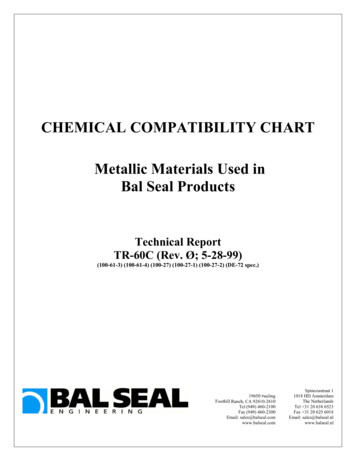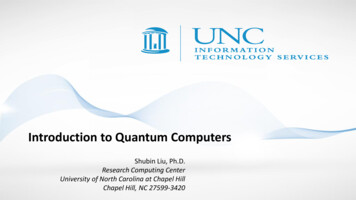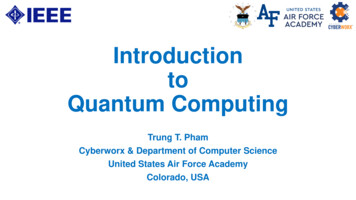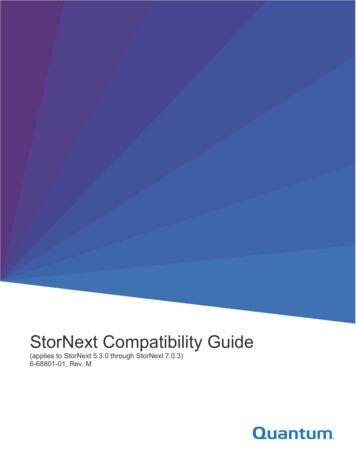
Transcription
StorNext Compatibility Guide(applies to StorNext 5.3.0 through StorNext 7.0.3)6-68801-01, Rev. M6-68801-01 Rev. M, June 2022
Quantum 6-68801-01 Rev. M StorNext 7 Compatibility Guide, June 2022Quantum Corporation provides this publication “as is” without warranty of any kind, either express or implied, including but not limited to theimplied warranties of merchantability or fitness for a particular purpose. Quantum Corporation may revise this publication from time to timewithout notice.COPYRIGHT STATEMENT 2022 Quantum Corporation. All rights reserved.Your right to copy this manual is limited by copyright law. Making copies or adaptations without prior written authorization of QuantumCorporation is prohibited by law and constitutes a punishable violation of the law.TRADEMARK STATEMENTArtico, Be Certain (and the Q brackets design), DLT, DXi, DXi Accent, DXi V1000, DXi V2000, DXi V4000, FlexTier, GoVault, Lattus, NDX, the Qlogo, the Q Quantum logo, Q-Cloud, Quantum (and the Q brackets design), the Quantum logo, Quantum Be Certain (and the Q bracketsdesign), Quantum Vision, Scalar, StorageCare, StorNext, SuperLoader, Symform, the Symform logo (and design), vmPRO, and Xcellis areeither registered trademarks or trademarks of Quantum Corporation and its affiliates in the United States and/or other countries. All othertrademarks are the property of their respective owners.Products mentioned herein are for identification purposes only and may be registered trademarks or trademarks of their respective companies.All other brand names or trademarks are the property of their respective owners.Quantum specifications are subject to change.Quantum Corporation 2022 Quantum6-68801-01 Rev. M StorNext 7 Compatibility Guidewww.quantum.comJune 2022Page 2 of 44
Contents1.StorNext Requirements . 42.System Requirements for Quantum StorNext Metadata Controllers . 53.StorNext and StorNext FX Client RAM, Disk and CPU Requirements . 64.StorNext and StorNext FX Client File System Buffer Cache . 75.StorNext Upgrade Matrix. 76.StorNext Appliance Compatibility . 77.Supported Operating Systems and Platforms . 88.StorNext Client Interoperability . 199.StorNext Virtual Machine Support . 1910. General Compatibility with other Products . 2011. StorNext Appliance I/O Card Compatibility . 2112. StorNext Browser Support. 2313. StorNext Unified User Interface (UUI) Support . 2314. Supported Quantum Library and Drive List . 2315. Supported Non-Quantum Library and Drive List . 2616. Advanced Path Failover Compatibility . 3117. Xsan Compatibility . 3318. StorNext Security. 3519. StorNext NAS and Appliance Controller Compatibility . 3520. Data snpolicy Replication Compatibility . 3821. FlexTier License Compatibility . 3822. FlexSync Compatibility. 4123. Quantum Disk Storage Products Interoperability . 4224. Offline File Manager (OFM) Compatibility . 43Quantum Corporation 2022 Quantum6-68801-01 Rev. M StorNext 7 Compatibility Guidewww.quantum.comJune 2022Page 3 of 44
1. StorNext RequirementsThe following requirements must be met before installing StorNext. Security-Enhanced Linux (SELinux) is disabled.Quantum requires that system clocks be synchronized for proper functionality and recommends that NTP beused to ensure clocks remain synchronized across all nodes.The following packages must be installed:o gcco java-1.8.0-openjdk-1.8.0.121 or later (for the StorNext GUI)o kernel-devel (for systems running Red Hat Linux)o kernel-source (for systems running SUSE Linux)o lz4 (compression algorithm library/tool)o makeo python-requests, pyxattr, python-dateutil (for the StorNext Primary File System Tiering feature)Note: The version of the kernel-source or kernel-devel package must correspond to the version of the bootedkernel. In addition, the system must have basic utilities installed such as perl, bash, grep, etc. as well as basiclibraries. In general, StorNext will not install on a stripped-down installation of Linux.1.1. TerminologyAcronyms used within the document:AcronymDescriptionAPFOAdvanced Path FailoverDDMDistributed Data MoverDLC 1Distributed LAN ClientDLSDistributed LAN Server / Gateway2 3FXHAStorNext FX Client4High AvailabilityLTFSLinear Tape File SystemLTSLong Term Support (Ubuntu)MDCMeta-data ControllerRHELRed Hat Enterprise LinuxSLESSuSE Linux Enterprise ServerSCFile System SAN ClientSNStorNextSNFSStorNext File SystemSNSMStorNext Storage ManagerXWDXcellis Workflow DirectorXWEXcellis Workflow ExtenderStorNext Distributed LAN clients can be connected to either Distributed LAN Servers or StorNext G3xx or Xcellis Workflow Extenders.Distributed LAN Server on Windows supports up to 128 Distributed LAN Clients.3Gateway instrumentation is not available for Windows.4HA is not supported on G300 and Xcellis Workflow Extender Gateway Appliances. HA is supported on all other StorNext Appliances andMDCs.12Quantum Corporation 2022 Quantum6-68801-01 Rev. M StorNext 7 Compatibility Guidewww.quantum.comJune 2022Page 4 of 44
2. System Requirements for Quantum StorNext Metadata Controllers StorNext shared file system requires 3 GB of memory. StorNext managed file systems require 7 GB of memory for each file system. StorNext MDC nodes require a minimum of 16 GB each. Running larger Storage Manager deployments requires additional memory for the Storage Managerdatabase, growing up to 48 GB for systems as the number of managed files approaches 1 Billion. Additionally, Quantum recommends another 8 GB of RAM on the MDC node(s) for each file system to beused for buffer cache, to take advantage of the performance improvements in StorNext 6. For planning purposes, 10B unmanaged and 1.4B managed file counts are a guideline but are not anabsolute or enforced limit. These values reflect our current guidelines for configuring a StorNext solutionthe number of files and the performance of your solution may vary. LTFS StorNext Support and Memory Requirements: oStorNext Storage Manager support for LTO-8 tape devices with Linear Tape File System (LTFS)requires StorNext 6.0.6 or later.oStorNext Storage Manager support for LTO-9 tape devices with Linear Tape File System (LTFS is notoUsing LTO-7 tape devices and LTO M8 media with Linear Tape File System is not supported.oSupport for LTO-7 M8 media with LTFS requires StorNext 6.2.0 (or later).oReading and writing LTFS tape is slower than ANTF.supported in StorNext 7.0.2 or 7.0.3). Trade-off performance for vendor independence. StorNext performance is on par with any other implementation of LTFS.oFor any MDC or any DDM client running movers and using LTFS there is extra memory needed.oLTFS will utilize more memory than ANTF. Each time a tape is opened, the full directory structureis pulled into memory. Thus, a potentially significant amount of memory is required on top of thenormal StorNext requirements.oFor StorNext, for each file on a tape, there is an associated Object file that contains specific pathinformation. Thus the #’s listed need to be doubled. Running with StorNext, the formula from thesite would actually be drives x million files x 2 1.oExample: Customer has 2 million files written to an LTFS tape. Each time that tape is open theminimum amount of memory required is 2 * 2 1 5 GB of memory. If on top of this one has 5 tape drives and the potential of 2 million files on each tape theminimum amount of memory required would be 5 * 2 * 2 1 21 GB.Tips for Memory Planning with mdarchive:You can use the mdarchive feature to allow fast metadata lookups. The mdarchive feature accomplishesfast metadata lookups by using a cache and well-organized files. To take advantage of the enhancedperformance, the cache size is important and requires memory planning:oEach file system requires three to seven gigabytes (3 GB to 7 GB) of memory, as mentionedabove. At a minimum, each file system with mdarchive requires two gigabytes (2 GB) for anmdarchive cache.oThe larger the file system, the larger mdarchive becomes and the increased need for a largermdarchive cache. For instance, a 200 gigabyte mdarchive with a 20 gigabyte mdarchive cachehas a 10% cache hit rate if the whole file system is modified. If the same data is always changing,Quantum Corporation 2022 Quantum6-68801-01 Rev. M StorNext 7 Compatibility Guidewww.quantum.comJune 2022Page 5 of 44
then the hit rate increases. If you use the minimum 2 gigabytes, then it has a 1% cache hit ratewhich can deeply affect the potency of mdarchive. oIf you have larger file systems or randomly changing data, and adding features such as mdarchivehistory and audit, then you should increase the cache size from its initial 2 gigabyte default value.Without the increase, the mdarchive could constantly retrieve data from disk because the cache isalways missing, causing mdarchive to be handicapped from a misconfiguration.oOn Quantum appliances, if your memory planning determines that the configured memory wouldbe within a few gigabytes to full or exceeding past the configured amount, then order a memoryexpansion kit for your appliance. Your memory planning should precede ordering your appliance toensure the configuration of your appliance is complete; if necessary, you should order additionalmemory during the appliance procurement.Additional Considerations with mdarchive:oEnabling mdarchive on an existing file system depends on the size of the file system and themetadata change rate; these are attributes that are difficult to determine. Quantum recommendsyou have more conservative estimates for CPU usage and disk space or have a more abundanceof hardware to accommodate mdarchive. After you determine a baseline, then you can adjustthese resources to properly fit the needs of mdarchive in your environment.oResource considerations apply to both metadata controllers (MDCs) in a High Availabilityconfiguration. If a fail-over occurs, then the secondary MDC becomes the primary MDC and needssufficient resources to accommodate mdarchive.oThe mdarchive feature uses 800% CPU or 8 full cores if fully saturated with activity. The faster thestorage, the more likely it reaches this mark when performing an mdarchive rebuild. For commonactivity, it is usually much less, unless the metadata change rate is very short and broad.oIf you use audit and history features, your system requires more disk space. This is due to thenature of the features writing more content, such as logging each client operation. One way toanticipate the needed disk space is through determining the number of clients and their activitylevel. In some cases, you must have many terabytes of disk space.oAn mdarchive rebuild operation discards the current mdarchive and a new build is processedfrom scratch. During the operation, Storage Manager backups fail, FlexSync does not replicate,some Storage Manager operations do not work, and History and Audit data is lost just prior to therebuild beginning. The only time a rebuild is required is during some upgrades to update theschema of mdarchive.oWhen you interrupt an FSM process, whether from a fail-over or a service is stopped on themetadata controller, the system restarts an mdarchive build process after the FSM restarts.Note: For specifics about an HA shared file system configuration, see Provision Metadata Space.Note: Accounting for mdarchive is only one facet of the system. To ensure proper configuration, takeaccount of all the other features and 3rd party programs that you would like to utilize on the metadatacontroller.3. StorNext and StorNext FX Client RAM, Disk and CPU RequirementsTo install and run the StorNext or StorNext FX client software, the system must meet the following minimumhardware requirements.For SAN (FC-attached) clients or LAN clients: 1 GB RAM 500 MB available hard disk spaceFor SAN clients acting as a Gateway server:Quantum Corporation 2022 Quantum6-68801-01 Rev. M StorNext 7 Compatibility Guidewww.quantum.comJune 2022Page 6 of 44
2 GB RAM500 MB available hard disk spaceNote: Gateway servers may require additional RAM depending on the number of file systems, LAN clients, andNICs used. See “Gateway Server Memory Tuning” in the StorNext User’s Guide for Gateway server memory tuningguidelines.4. StorNext and StorNext FX Client File System Buffer CacheSee StorNext File System Buffer Cache.5. StorNext Upgrade MatrixRefer to the following upgrade table to determine what releases are supported for upgrades.All other versions of StorNext require additional steps to upgrade to this release.Note: For all upgrades on systems that are part of a NAS cluster, upgrade the Appliance Controller softwareprior to upgrading the StorNext software. See Upgrade the Appliance Controller on the Appliance Controllerdocumentation center.StorNext 6.3.1StorNext 6.3.1.1StorNext 6.4.xStorNext 7.0.1StorNext 7.0.2 Can upgrade toStorNext:StorNext 7.0.3StorNext 6.3.0Supported StorNext Upgrades*SupportedStorNext Appliances/MDCs at StorNextRelease * See next section for supported StorNext Appliances.Xcellis WorkflowDirector Gen2Xcellis WorkflowExtender Gen2Xcellis WorkflowDirector (R630)Xcellis WorkflowExtender (R630)XcellisFoundation (R630)Artico (R630)6. StorNext Appliance Compatibility 6.2.x 6.1 ApplianceStorNext Release7.0.x6.4.x6.3.1.16.0.6.1Quantum Corporation 2022 Quantum6-68801-01 Rev. M StorNext 7 Compatibility Guidewww.quantum.comJune 2022Page 7 of 44
Artico (R630)Xcellis WorkflowExtender (R630) XcellisFoundation (R630)Xcellis WorkflowDirector (R630)Xcellis WorkflowExtender Gen2Xcellis WorkflowDirector Gen2ApplianceStorNext Release6.0.66.0.5.16.0.56.0.1.16.0.16.0 Note: The following systems are no longer supported as of StorNext 7.0.1and later, so they cannot be upgraded to StorNext 7.0.1 or later: aiWARE forXcellis (includes Embedded DAE, Standard, and High Performance models),Xcellis Workflow Extender (R520), Artico (R520), Pro Foundation, G3xx,M66x, and M44x.7. Supported Operating Systems and Platforms Windows Service Pack levels that are listed, indicate the supported versions. "Dot" releases, forexample Windows 8.1, are distinct and not supported unless called out. RedHat Enterprise Linuxis specified at the update level. Unless otherwise noted, kernel releases up to and including therelease listed in this document is supported. Those beyond the kernel version listed are notsupported. SuSE Enterprise Linux is specified at the Service Pack level. Unless otherwise noted,kernel releases up to and including the release listed in this document is supported. Thosebeyond the kernel version listed are not supported. Debian support is specified at the level of X.Yrelease levels. Ubuntu support is specified at the level of X.Y.Z release levels. HA and GUI are not supported on G300 and Xcellis Workflow Extender Gateway Appliances. HAand GUI are supported on all other StorNext Appliances and MDCs. Only 64-bit platforms aresupported. StorNext does not install or start on a system today that has Red Hat Security-Linux (SELinux)enabled. There are checks in several configuration files and daemons that prevent the installationand use of StorNext with Red Hat Secure Linux (SELinux). There are no plans to add support forRed Hat Secure Linux (SELinux) currently. Windows 7 and Windows Server 2008 are not supported with StorNext as clients.Quantum Corporation 2022 Quantum6-68801-01 Rev. M StorNext 7 Compatibility Guidewww.quantum.comJune 2022Page 8 of 44
Windows ClientsWindows 7Windows 8Windows 8.1Windows 10SP1 – Not supported with StorNext 7.0.3BaseBaseBase – Windows 10 Creator’s Update supported with StorNext 6.x (orlater)StorNext ReleasesMDCSNSMDDMDLS5.3.*5.4.*6.*7.*Windows 11SANDLCFX SANDLCFX BaseStorNext ReleasesMDCSNSMDDMDLS7.0.27.0.3Windows Server 2008Windows Server 2012StorNext Releases5.3.*5.4.*6.*Windows MDC ServersR2 SP1, R2 SP2 – Not supported with StorNext 7.0.3Base, R2 SP1 – Windows 2012 supported with StorNext 6.x (or later)MDCSNSMDDM DLSSANDLCFX DLSSANDLCFX 7.*Windows Server 2016StorNext ReleasesBaseMDC6.0.x6.1.x6.2.x6.3.x6.4.x 7.0.xQuantum Corporation 2022 Quantum6-68801-01 Rev. M StorNext 7 Compatibility GuideSNSMDDMwww.quantum.comJune 2022Page 9 of 44
Windows Server 2019StorNext ReleasesBaseMDCSNSMDDMDLSSANDLCFX 6.0.x6.1.x6.2.x6.3.x6.4.x 7.0.xRed Hat Servers & ClientsUpdate 6 – Kernel 2.6.32-504.ELRedHat 6StorNext Releases5.3.*5.4.*6.*Red Hat 6MDCSNSMDDMDLSSANDLCFX Update 7 – Kernel 2.6.32-573.ELStorNext ReleasesMDCSNSMDDMDLSSANDLCFX5.4.* 6.* 5.3.*Red Hat 6Update 8 – Kernel 2.6.32-642.ELStorNext Releases6.*Red Hat 6CentOS 6MDCSNSMDDMDLSSANDLCFX Update 9 – Kernel 2.6.32-696.30.1Note: StorNext 6.0.6.1 has been successfully tested with Red Hat EL andCentOS 6 update 9. Support for this distribution requires using an updatedkernel which includes the fixes necessary to correct Spectre andMeltdown security vulnerabilities 1, 2 and 3.StorNext 6.0.6.1 does not work with Red Hat EL and CentOS 7 update 5.If you are an administrator of a non-StorNext Appliance system, then youmust be careful when upgrading a Red Hat EL and CentOS operatingsystem. You must only upgrade to levels supported in this document.StorNext Releases6.*MDCSNSMDDM Quantum Corporation 2022 Quantum6-68801-01 Rev. M StorNext 7 Compatibility GuideDLSSANDLCFX www.quantum.comJune 2022Page 10 of 44
Red Hat 6CentOS 6Update 10 – Kernel 2.6.32-754.12.1StorNext Releases6.*Red Hat 7MDCSNSMDDMDLSSANDLCFX DLSSANDLCFX DLSSANDLCFX DLSSANDLCFX Base – Kernel 3.10.0-123.ELUpdate 1 – Kernel 3.10.0-229.ELStorNext Releases5.3.*5.4.*6.*Red Hat 7MDCSNSMDDM Update 2 – Kernel 3.10.0-327.ELStorNext ReleasesMDCSNSMDDM5.3.*5.4.*6.*Red Hat 7 Update 3 – Kernel 3.10.0-514.ELStorNext ReleasesMDCSNSMDDM5.3.*5.4.*6.* 7.0.xRed Hat and CentOS 7Update 4 –Kernel for 6.0.6.1 - 3.10.0-693.2.2StorNext 6.0.6.1 has been successfully tested with Red Hat EL andCentOS 7 update 4. Support for this distribution requires using theupdated kernel, which includes the fixes necessary to correct Spectreand Meltdown security vulnerabilities 1, 2 and 3.StorNext 6.0.6.1 does not work with Red Hat EL and CentOS 7 update5.If you are an administrator of a non-StorNext Appliance system, then youmust be careful when upgrading a Red Hat EL and CentOS operatingsystem. You must only upgrade to levels supported in this document.StorNext ReleasesMDCSNSMDDM5.4.* 6.0.6.1 6.1.xQuantum Corporation 2022 Quantum6-68801-01 Rev. M StorNext 7 Compatibility GuideDLSSANDLCFX www.quantum.comJune 2022Page 11 of 44
Red Hat and CentOS 7Update 4 –Kernel for 6.0.6.1 - 3.10.0-693.2.2StorNext 6.0.6.1 has been successfully tested with Red Hat EL andCentOS 7 update 4. Support for this distribution requires using theupdated kernel, which includes the fixes necessary to correct Spectreand Meltdown security vulnerabilities 1, 2 and 3.StorNext 6.0.6.1 does not work with Red Hat EL and CentOS 7 update5.If you are an administrator of a non-StorNext Appliance system, then youmust be careful when upgrading a Red Hat EL and CentOS operatingsystem. You must only upgrade to levels supported in this document.6.2.x6.3.x6.4.x DLSSANDLCFX 7.0.xRed Hat 7CentOS 7Update 5 – Kernel 3.10.0-862.11.6StorNext Releases5.4.1.16.1.x6.2.x6.3.x6.4.xMDCSNSMDDM 7.0.xRed Hat 7CentOS 7Update 6 – Kernel 3.10.0-957.21.2StorNext Releases6.1.x6.2.x6.3.x6.4.xMDCSNSMDDMDLSSANDLCFX 7.0.xQuantum Corporation 2022 Quantum6-68801-01 Rev. M StorNext 7 Compatibility Guidewww.quantum.comJune 2022Page 12 of 44
Red Hat 7CentOS 7Update 7 – Kernel 3.10.0-1062.e17StorNext ReleasesMDCSNSMDDMDLSSANDLCFX6.3.x 6.4.x DLSSANDLCFX 7.0.17.0.27.0.3Red Hat 7CentOS 7Update 8 – Kernel 3.10.0-1127.e17StorNext ReleasesMDCSNSMDDM6.4.17.0.xRed Hat 7CentOS 7Update 9 – Kernel 3.10.0-1160.e17StorNext ReleasesSANDLCFX6.4.1 7.0.1 7.0.27.0.3MDC SNSM DDM DLS Base – Kernel 4.18.0-80.e18Red HatNote: CentOS 8.x is not supported; Red Hat ended CentOS supporton January 1, 2022StorNext ReleasesMDCSNSMDDMDLS6.4.17.0.xRed Hat 8SANDLCFX Update 1 – Kernel 4.18.0-147.e18Note: CentOS 8.x is not supported; Red Hat ended CentOS supporton January 1, 2022StorNext ReleasesMDC6.4.17.0.xQuantum Corporation 2022 Quantum6-68801-01 Rev. M StorNext 7 Compatibility GuideSNSMDDMDLSSANDLCFX www.quantum.comJune 2022Page 13 of 44
Red Hat 8Update 2 – Kernel 4.18.0-193.el8.x86 64Note: CentOS 8.x is not supported; Red Hat ended CentOS supporton January 1, 2022StorNext ReleasesMDCSNSMDDMDLSSANDLCFX 7.0.xUpdate 3 – Kernel 4.18.0-240.el8.x86 64Red Hat 8Note: CentOS 8.x is not supported; Red Hat ended CentOS supporton January 1, 2022StorNext ReleasesMDCSNSMDDMDLSSANDLCFX 7.0.xRed Hat 8Update 4 – Kernel 4.18.0-305.3.1.el8.x86 64Note: CentOS 8.x is not supported; Red Hat ended CentOS supporton January 1, 2022StorNext ReleasesMDCSNSMDDMDLSSANDLCFX 7.0.x7.0.3SUSE SLES Servers & ClientsSP2 – Kernel 3.0.13-0.27SP3 – Kernel 3.0.76-0.11SUSE SLES 11StorNext Releases5.3.*5.4.*6.0.x6.1.xMDCSNSMDDMDLSSANDLCFX 6.2.x6.3.x6.4.x7.0.xQuantum Corporation 2022 Quantum6-68801-01 Rev. M StorNext 7 Compatibility Guidewww.quantum.comJune 2022Page 14 of 44
SUSE SLES 11SP4 – Kernel 3.0.101-63StorNext ReleasesMDCSNSMDDMDLSSANDLCFX DDMDLSSANDLCFX SANDLCFX SUSE SLES 12Base – Kernel 3.12.28-4StorNext ReleasesMDCSNSM5.3.05.3.1.x5.3.2.x5.4.0.* 6.0.x 6.1.x6.2.x6.3.x6.4.x7.0.xSUSE SLES 12SP1 – Kernel 3.12.49.11StorNext Releases5.4.0.*6.0.x6.1.xMDCSNSMDDM 6.2.x6.3.x6.4.x7.0.xQuantum Corporation 2022 Quantum6-68801-01 Rev. M StorNext 7 Compatibility GuideDLSwww.quantum.comJune 2022Page 15 of 44
Miscellaneous Clients Only7.0, 7.1, 7.2 and 7.8 only– Kernel 3.16.0-4DebianStorNext Releases5.3*5.4*6.3.x6.4.06.4.1DLC FXNot supported in StorNext7.0.x releases.7.*8.11 – Kernel 3.16.0-6DebianStorNext Releases6.2.x6.3.x6.4.x7.0.xSANDLC FX9.4 – Kernel 4.9.821 deb9u3DebianStorNext Releases6.3.16.4.x7.0.xSANDLCFX 10 – Kernel 4.19.171-2DebianStorNext Releases7.0.xOracle SolarisSANDLCFX 10, 11, 11.1, 11.2 and 11.3StorNext Releases6.0.x6.1.x and laterQuantum Corporation 2022 Quantum6-68801-01 Rev. M StorNext 7 Compatibility GuideSANSANDLC5.4.0.15.4.0.1FXNot supported in StorNext 6.1.x(or later) releases.www.quantum.comJune 2022Page 16 of 44
IBM AIX 7.1StorNext Releases6.0.x6.1.x and laterSANDLCFX5.4.0.1Not supported in StorNext6.1.x (or later) releases.11i version 3HPE HP-UXStorNext Releases6.0.x6.1.x and laterScientific LinuxSANDLCFX5.4.0.1Not supported in StorNext6.1.x (or later) releases.Red Hat 7 basedversionsStorNext ReleasesSANDLC FX5.05.3*5.4*6.*7.*Oracle OELNot supported in StorNext7.0.x releases.Red Hat 6 equivalentStorNext Releases5.05.3*5.4*6.*7.*Oracle OELSANDLC FXNot supported inStorNext 7.0.x releases.Red Hat 7 equivalentStorNext ReleasesSANDLC FX5.05.3*5.4*6.*7.*Quantum Corporation 2022 Quantum6-68801-01 Rev. M StorNext 7 Compatibility GuideNot supported in StorNext7.0.x releases.www.quantum.comJune 2022Page 17 of 44
Ubuntu Linux14.04.0, 14.04.1 LTSversions, 14.04.2 LTSversionsStorNext ReleasesSANDLC 5.3*5.4*6.37.*Ubuntu LinuxStorNext Releases6.*7.Ubuntu LinuxFXNot supported in StorNext7.0.x releases.16.04.0 LTS version Kernel 4.4SANDLCFX Not supported inStorNext 7.0.x releases.16.04.2 LTS version –Kernel 4.816.04.3 LTS version –Kernel 4.1016.04.4 LTS version –Kernel 4.13StorNext Releases6.2.x6.3.x6.4.x7.0.xUbuntu LinuxSANDLC FX18.04 LTS version –Kernel 4.1518.04.2 LTS version –Kernel 4.18StorNext Releases6.2.x6.3.x6.4.x7.0.xUbuntu LinuxStorNext Releases7.0.27.0.3Quantum Corporation 2022 Quantum6-68801-01 Rev. M StorNext 7 Compatibility GuideSANDLC FX20.04 LTS version –Kernel 5.4.0SANDLCFX www.quantum.comJune 2022Page 18 of 44
8. StorNext Client InteroperabilityQuantum recommends that clients be upgraded along with the MDC per the instructions in theinstallation procedures on the StorNext Documentation Center.However, back-revision clients are supported in Supported Operating Systems and Platforms. If this isdesired, you must observe the following notes: If a StorNext version is not listed in Supported Operating Systems and Platforms, it is notsupported as a back-revision client, even during the upgrade process. The StorNext SAN or Distributed LAN client’s software installed into a client may be a supportedearlier version or the same version as the MDC/appliance. For example, StorNext 6.4 SAN orDLC client can be used with a StorNext 7.0.1 MDC/appliance. The use of StorNext SAN or Distributed LAN client software that is newer than the versioninstalled onto an MDC/appliance is not supported. For example, StorNext 6.1 SAN or DLC clientcannot be used with a StorNext 6.0 MDC/appliance. Some StorNext features, such as file system auditing, can be used with StorNext 5 Linux orWindows clients. See the StorNext Documentation Center for additional details. All core software components (file system and Storage Manager) installed on the sameMDC/appliance must be the same version of StorNext.9. StorNext Virtual Machine SupportStorNext supports SAN client and DLC clients running within VMware virtual machines where theoperating system the client is running on is Linux or Windows. Only 64-bit platforms are supported. Thefollowing table shows general compatibility.Operating SystemKernel or ReleaseFile SystemSAN Client(See Note A)File SystemLAN Client(See Note B)Windows Server 2008Windows Server 2012Windows 7Windows 8, 8.1Windows 10Windows 11All SN supported service packs in thesupported operating systems andplatforms table. RHEL 6.xAll SN supported service packs in thesupported operating systems andplatforms table. RHEL 7.xAll SN supported service packs in thesupported operating systems andplatforms table. RHEL 8.xAll SN supported service packs in thesupported operating systems andplatforms table. Quantum Corporation 2022 Quantum6-68801-01 Rev. M StorNext 7 Compatibility Guidewww.quantum.comJune 2022Page 19 of 44
Kernel or ReleaseFile SystemSAN Client(See Note A)File SystemLAN Client(See Note B)SLES 11.xAll SN supported service packs in thesupported operating systems andplatforms table. SLES 12.xAll SN supported service packs in thesupported operating systems andplatforms table. Operating SystemNOTE A: Setting up a SAN client within a virtual machine can be complicated and should be done with great careto avoid data loss.Guests running StorNext SAN clients have limited cluster functionality due to the use of RDMs to access storage. Inparticular, snapshots, vMotion, DRS, and fault tolerance are disabled. If these features are required, use DLCclients instead.To configure StorNext SAN clients in VMware guests, be aware of the following considerations: StorNext Data LUNs must be assigned to each StorNext SAN client VM using Raw Device Maps (RDMs) in/Physical Mode/ on a Shared virtual SCSI adapter.Never use /Virtual Mode/ RDMs for StorNext LUNs.Consult your storage vendor for details on properly configuring the storage for use as VMware vSphere touse raw LUNs as RDMs.On each SAN client, generate a raid-strings file by running the command: cvlabel -R /usr/cvfs/config/raid-strings Then open /usr/cvfs/config/raid-strings in a text editor and change the third column to JBOD for allstorage types. This disables StorNext multi-path handling, which is not needed in a guest. The host willhandle multi-pathing.NOTE B: To configure StorNext Distributed LAN Clients in VMware guests, follow the same procedures you wouldfor a physic
DLS 2 3 Distributed LAN Server / Gateway FX StorNext FX Client HA 4 High Availability LTFS Linear Tape File System LTS Long Term Support (Ubuntu) MDC Meta-data Controller RHEL Red Hat Enterprise Linux SLES SuSE Linux Enterprise Server SC File System SAN Client SN StorNext SNFS StorNext File System SNSM StorNext Storage Manager