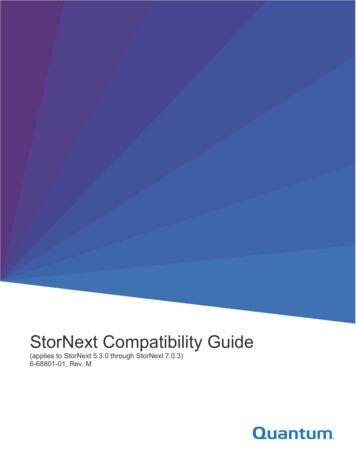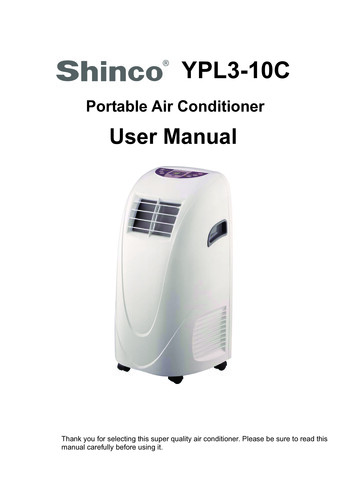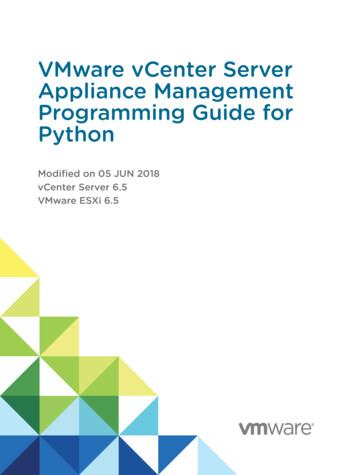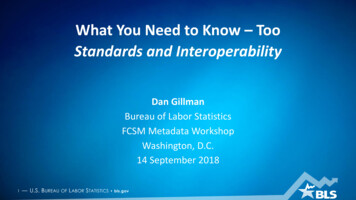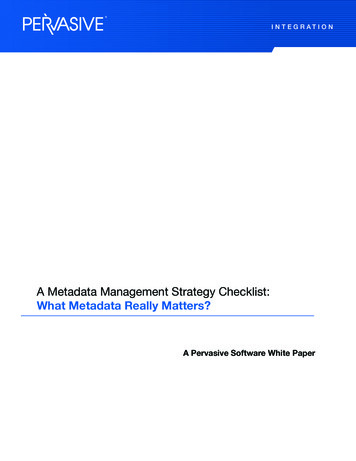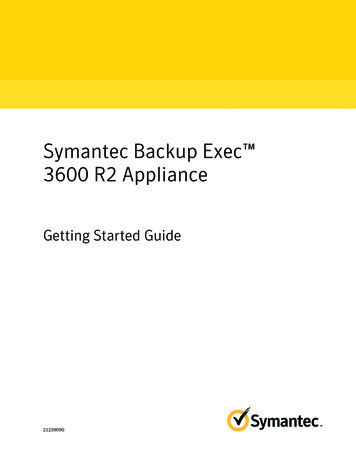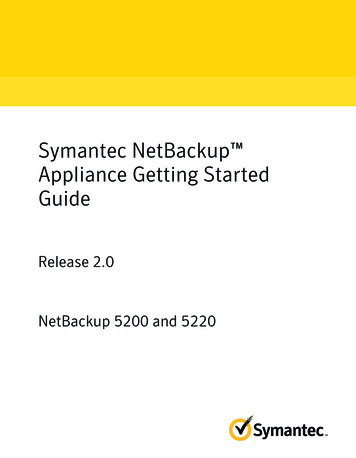Transcription
Hardware GuideStorNext M440Metadata Appliance6-67744-01 Rev A
StorNext M440 Hardware Guide6-67744-01 Rev ADecember 2012Made in the USA. Quantum Corporation provides this publication “as is” without warranty of any kind, eitherexpress or implied, including but not limited to the implied warranties of merchantability or fitness for a particularpurpose. Quantum Corporation may revise this publication from time to time without notice.COPYRIGHT STATEMENT 2012 Quantum Corporation. All rights reserved. Your right to copy this manual is limited by copyright law.Making copies or adaptations without prior written authorization of Quantum Corporation is prohibited by law andconstitutes a punishable violation of the law.TRADEMARK STATEMENTQuantum, the Quantum logo, DLT, DLTtape, the DLTtape logo, Scalar, StorNext, the DLT logo, DXi, GoVault, SDLT,StorageCare, Super DLTtape, and SuperLoader are registered trademarks of Quantum Corporation in the U.S. andother countries. Protected by Pending and Issued U.S. and Foreign Patents, including U.S. Patent No. 5,990,810. LTOand Ultrium are trademarks of HP, IBM, and Quantum in the U.S. and other countries. All other trademarks are theproperty of their respective companies. Specifications are subject to change without notice.ii
ContentsChapter 1Introduction1About the StorNext M440 Hardware . . . . . . . . . . . . . . . . . . . . 1About StorNext . . . . . . . . . . . . . . . . . . . . . . . . . . . . . . . . . . . . . 2About StorNext M440 Licensing . . . . . . . . . . . . . . . . . . . . . . . . 3About StorNext Features. . . . . . . . . . . . . . . . . . . . . . . . . . . . . . 3Purpose of This Guide . . . . . . . . . . . . . . . . . . . . . . . . . . . . . . . . . . . . . . 3How This Guide is Organized . . . . . . . . . . . . . . . . . . . . . . . . . . 3Notes, Cautions, and Warnings. . . . . . . . . . . . . . . . . . . . . . . . . 3Document Conventions . . . . . . . . . . . . . . . . . . . . . . . . . . . . . . 4Supported Internet Browsers. . . . . . . . . . . . . . . . . . . . . . . . . . . . . . . . . 5Product Safety Statements . . . . . . . . . . . . . . . . . . . . . . . . . . . . . . . . . . 5Chapter 2StorNext M440 Hardware Overview7StorNext M440 Components . . . . . . . . . . . . . . . . . . . . . . . . . . . . . . . . . 8StorNext M440 MDC Nodes . . . . . . . . . . . . . . . . . . . . . . . . . . . 8StorNext M440 Metadata Storage . . . . . . . . . . . . . . . . . . . . . 16StorNext M440 Metadata Array Expansion Kit . . . . . . . . . . . . 23StorNext M440 Connectivity . . . . . . . . . . . . . . . . . . . . . . . . . . . . . . . . 25StorNext M440 Power Connections . . . . . . . . . . . . . . . . . . . . 25StorNext M440 SAS Cabling . . . . . . . . . . . . . . . . . . . . . . . . . . 26StorNext M440 SAN Cabling . . . . . . . . . . . . . . . . . . . . . . . . . . 27StorNext M440 Hardware Guideiii
ContentsStorNext M440 LAN . . . . . . . . . . . . . . . . . . . . . . . . . . . . . . . . 30Relocating the StorNext M440 System . . . . . . . . . . . . . . . . . . . . . . . . 31Chapter 3StorNext M440 Basic Operations33StorNext M440 Operations . . . . . . . . . . . . . . . . . . . . . . . . . . . . . . . . . 34Powering On the StorNext M440 System . . . . . . . . . . . . . . . . 34Shutting Down the StorNext M440 System. . . . . . . . . . . . . . . 35Locating the System Serial Number . . . . . . . . . . . . . . . . . . . . 36Quick Reference. . . . . . . . . . . . . . . . . . . . . . . . . . . . . . . . . . . . . . . . . . 37ivStorNext M440 Hardware Guide
FiguresStorNext M440 Hardware GuideFigure 1StorNext M440 Base System Components (Front) . . . . . . . 8Figure 2StorNext M440 MDC Node – Front View . . . . . . . . . . . . . . 9Figure 3StorNext M440 MDC Node – Hard-DriveIndicator Patterns . . . . . . . . . . . . . . . . . . . . . . . . . . . . . . . 10Figure 4StorNext M441D MDC Node – Rear View . . . . . . . . . . . . . 12Figure 5StorNext M441Q MDC Node – Rear View . . . . . . . . . . . . 12Figure 6MDC Node – NIC Indicators . . . . . . . . . . . . . . . . . . . . . . . 14Figure 7MDC Node - Power Supply Indicator . . . . . . . . . . . . . . . . 15Figure 8StorNext M441D Metadata Array – Front View. . . . . . . . . 18Figure 9Metadata Array Left End Cap LEDs . . . . . . . . . . . . . . . . . . 19Figure 10Metadata Array – Rear View . . . . . . . . . . . . . . . . . . . . . . . 20Figure 11The Metadata Array Controller Connectors and LEDs . . . . 20Figure 12StorNext M441Q Expansion Kit – Front View . . . . . . . . . . 24Figure 13StorNext M440 Power Connections . . . . . . . . . . . . . . . . . 26Figure 14StorNext M440 SAS Cabling . . . . . . . . . . . . . . . . . . . . . . . 27Figure 15StorNext M441D SAN Cabling . . . . . . . . . . . . . . . . . . . . . 28Figure 16StorNext M441Q SAN Cabling . . . . . . . . . . . . . . . . . . . . . 29Figure 17StorNext M440 Network Ports . . . . . . . . . . . . . . . . . . . . . 30v
FiguresFigure 18viStorNext M440 Power-On Sequence. . . . . . . . . . . . . . . . . 35StorNext M440 Hardware Guide
TablesStorNext M440 Hardware GuideTable 1StorNextM440MDC Node – Front ViewIndicators and Buttons . . . . . . . . . . . . . . . . . . . . . . . . . . . . 9Table 2StorNext M440 MDC Node – Hard-Drive Activityand Status Indicators . . . . . . . . . . . . . . . . . . . . . . . . . . . . 11Table 3StorNext M441D/M441Q – Rear Panel Featuresand Indicators. . . . . . . . . . . . . . . . . . . . . . . . . . . . . . . . . . 13Table 4Metadata Array – LED Locations and Behavior . . . . . . . . . 21Table 5StorNext M440 Network Configuration . . . . . . . . . . . . . . 31vii
TablesviiiStorNext M440 Hardware Guide
Chapter 1IntroductionCombining industry-proven Quantum hardware and StorNext software,the StorNext M440 Metadata Appliance is an integrated systemdesigned to optimize performance in an easy-to-use configuration.About the StorNextM440 HardwareNote: At times this guide uses the term StorNext M440 as a term thatapplies to both the StorNext M441D and the StorNext M441Q.Quantum’s StorNext M440 is an all-in-one appliance combining thepowerful file sharing capabilities of StorNext with pre-configuredhardware. The system is powered by a High Availability (HA) pair ofmetadata controller (MDC) nodes configured for resiliency. Theappliance offers two models: The StorNext M441D features 1 dual-ported 8 Gb FC expansioncard and configurable Ethernet ports per node. The StorNext M441Q features two dual-ported 8 Gb FC expansioncards and configurable Ethernet ports per node.MDCs coordinate SAN file access across clients. Additionally, thestandby node can be used as a distributed data mover (DDM).StorNext M440 Hardware Guide1
Chapter 1: IntroductionAbout StorNextStorNext is data management software that enables customers tocomplete projects faster, and confidently store more data at a lowercost. Used in the world's most demanding environments, StorNext is thestandard for high-performance shared workflow operations andmultitier archives. StorNext consists of two components: StorNext FileSystem (SNFS), which is high-performance data sharing software, andStorNext Storage Manager (SNSM), an intelligent, policy-based datamover.StorNext File System streamlines processes and facilitates faster jobcompletion by enabling multiple business applications to work from asingle, consolidated data set. Using SNFS, applications running ondifferent operating systems (Windows, Linux, Solaris, HP-UX, AIX, andMac OS X) can simultaneously access and modify files on a common,high-speed SAN storage pool.This centralized storage solution eliminates slow LAN-based filetransfers between workstations, and dramatically reduces delays causedby single-server failures. In high availability (HA) configurations, aredundant server is available to access files, pick up the processingrequirements of a failed system, and carry on processing.StorNext Storage Manager enhances the StorNext solution byreducing the cost of long-term data retention, without sacrificingaccessibility. SNSM sits on top of SNFS and uses intelligent data moversto transparently locate data on multiple tiers of storage. This enablescustomers to store more files at a lower cost, without having toreconfigure applications to retrieve data from disparate locations.Instead, applications continue to access files normally, and SNSMautomatically handles data access – regardless of where a given fileresides. As data movement occurs, SNSM also performs a variety of dataprotection services to guarantee that data is safeguarded both on siteand off site.StorNext AEL Archive combines data management policies with costeffective tape storage to deliver data to users through a simple filesystem interface. The StorNext AEL includes policy-based data integritychecking, which ensures that the data in the archive will be ready whenit’s needed. StorNext AEL includes a feature called Extended Data LifeManagement (EDLM) that tests and verifies the media in the archiveand provides health reports for all cartridges.2StorNext M440 Hardware Guide
Chapter 1: IntroductionPurpose of This GuideAbout StorNext M440LicensingSeparate licenses are required for various StorNext features, as well as toperform an upgrade to a new release. Refer to the Quantum StorNextLicensing Guide for a description of the types of licenses and proceduresfor obtaining them.About StorNextFeaturesThis guide includes information about StorNext features that may notinitially apply to your StorNext M440 system, but that could bepertinent in the future.The initial offering of the StorNext M440 is not designed fordeduplication, and the standard StorNext deduplication license is notsupported with the StorNext M440.Purpose of This GuideThis guide describes how to identify and operate the key features of thehardware components of the StorNext M440 system.How This Guide isOrganizedThis guide contains the following chapters: Chapter 1, Introduction provides an overview of this guide, and alsoincludes document conventions, product safety statements, a list ofrelated documents, and supported Internet browsers. Chapter 2, StorNext M440 Hardware Overview provides an overviewof the StorNext M440 system. Chapter 3, StorNext M440 Basic Operations provides basicoperating instructions for the StorNext M440 system.Notes, Cautions, andWarningsStorNext M440 Hardware GuideThe following table describes important information about Notes,Cautions, and Warnings used throughout this guide.3
Chapter 1: IntroductionPurpose of This GuideDocument mphasizes importantinformation related tothe main topic.No hazardous ordamagingconsequences.Caution:Advises you to take oravoid a specified action.Failure to take or avoidthis action could resultin loss of data or harmto equipment.Warning:Advises you to take oravoid a specified action.Failure to take or avoidthis action could resultin physical harm to theuser or hardware.This guide uses the following document conventions to help yourecognize different types of information.Hardware ConventionsConventionsRight side of the system — Refers to the right side as you face thecomponent being described.Left side of the system — Refers to the left side as you face thecomponent being described.Software Conventions4ConventionsExamplesFor all UNIX-basedcommands, the # prompt isimplied, although it is notshown.TSM control stopis the same as# TSM control stopStorNext M440 Hardware Guide
Chapter 1: IntroductionSupported Internet BrowsersConventionsExamplesFor all UNIX-basedcommands, words in italicare variables and should bereplaced with user-definedvalues.cvaffinity filenamewhere filename is a variableand should be replaced witha user-defined value.Supported Internet BrowsersThe Internet browser software is not supplied with the StorNext M440system; you must obtain and install it independently. Refer to theQuantum StorNext Compatibility Guide for the complete list of browserssupported by StorNext.Product Safety StatementsQuantum will not be held liable for damage arising from unauthorizeduse of the product. The user assumes all risk in this aspect.This unit is engineered and manufactured to meet all safety andregulatory requirements. Be aware that improper use may result inbodily injury, damage to the equipment, or interference with otherequipment.WARNING: Before operating this product, read all instructions andwarnings in this document and in the system, safety, andregulatory guides.StorNext M440 Hardware Guide5
Chapter 1: IntroductionProduct Safety Statements6StorNext M440 Hardware Guide
Chapter 2StorNext M440 HardwareOverviewThis chapter describes the following: StorNext M440 Components on page 8 StorNext M440 Connectivity on page 25 Relocating the StorNext M440 System on page 31StorNext M440 Hardware Guide7
Chapter 2: StorNext M440 Hardware OverviewStorNext M440 ComponentsStorNext M440 ComponentsThe StorNext M440 system consists of the following components: StorNext M440 MDC Nodes StorNext M440 Metadata StorageFigure 1 shows the StorNext M440 Base System.MDC Node 2Metadata ArrayMDC Node 1Figure 1 StorNext M440 BaseSystem Components (Front)StorNext M440 MDCNodes8The two StorNext M440 MDC Nodes are servers that provide storageand control for the StorNext M440 platform software (host OS andStorNext software). The MDC Nodes contain dual hard drives in a RAID 1configuration, ensuring high availability of the system software.StorNext M440 Hardware Guide
Chapter 2: StorNext M440 Hardware OverviewStorNext M440 ComponentsMDC Node - Front ViewFigure 2 shows, and Table 1 describes the indicators and buttons on thefront of the StorNext M440 MDC Node.Figure 2 StorNext M440 MDCNode – Front reSoftwareTable 1 StorNext M440 MDCNode – Front View Indicatorsand ButtonsStorNext M440 Hardware GuideEmptyEmptyDriveDriveBaysBaysItemIndicators and Buttons1Power Switch2Video Part (Service Only)3LCD Buttons4LCD Panel5USB Ports (Service only)6Service Tag7DVD Drive9
Chapter 2: StorNext M440 Hardware OverviewStorNext M440 ComponentsMDC Node - Hard Drive Indicator PatternsThe two hard drives located on the front of the MDC Nodes (in drivebays 0 and 1) are used to store the (operating system and StorNextsoftware). Drive bays 2 through 7 are empty, and reserved for Quantumuse. Unlabeled indicators, connectors, and buttons are reserved forQuantum Service.For more information, see “MDC Node - Hard Drive Indicator Patterns”on page 10.Figure 3 StorNext M440 MDCNode – Hard-Drive IndicatorPatterns211 Hard-drive activity indicator (green)2 Hard-drive status indicator (green or amber)10StorNext M440 Hardware Guide
Chapter 2: StorNext M440 Hardware OverviewStorNext M440 ComponentsTable 2 StorNext M440 MDCNode – Hard-Drive Activity andStatus IndicatorsDrive-Status Indicator Pattern(RAID Only)ConditionBlinks green two times per secondIdentify drive/preparing for removal.OffDrive ready for insertion or removal.When system power is applied, the drive status indicatorremains off until all hard drives are initialized. Drives are notready for insertion or removal during this time.Blinks green, amber, and offDrive-predicted failure.Blinks amber four times per secondDrive failedBlinks green slowlyDrive rebuildingSteady greenDrive onlineMDC Node – Rear ViewThe back of each StorNext M440 MDC Node has a series of indicators,connectors, and buttons. Unlabeled indicators, connectors, and buttonsare reserved for Quantum Service.Figure 4 and Figure 5 show the rear indicators, connectors, and buttonsof the StorNext M441D MDC nodes.StorNext M440 Hardware Guide11
Chapter 2: StorNext M440 Hardware OverviewStorNext M440 ComponentsFigure 4 StorNext M441DMDC Node – Rear ViewFigure 5 shows the rear indicators, connectors and buttons of eachStorNext M441Q node. See Table 3 for information on the labeledcomponents.Figure 5 StorNext M441QMDC Node – Rear ViewSee Table 3 for information on the labeled components.12StorNext M440 Hardware Guide
Chapter 2: StorNext M440 Hardware OverviewStorNext M440 ComponentsTable 3 StorNext M441D/M441Q – Rear Panel Featuresand IndicatorsItem1Indicator, Connectorand ButtonPCIe slot 1IconDescriptionStorNext M441D: Customer facing 2-port 1GbE NICcardStorNext M441Q: Customer facing 2-port 1GbE NICcard2PCIe slot 2StorNext M441D/M441Q:Dell PERC Dual-Port 6 Gb SASHBA3PCIe slot 3M441D: Not UsedM441Q: Dual-Port 8 Gb; FC HBA4PCIe slot 4M441D and M441Q: Dual-Port 8 Gb; FC HBA5iDRAC portIntegrated Service Only Port; Each node has a unique IPaddress:Node 1 IP address: 10.17.21.1Node 2 IP address: 10.17.21.26Ethernet Service portiDRAC Port (For Service Only); Each node has a unique IPaddress:Node 1 IP address: 10.17.21.51Node 2 IP address: 10.17.21.527Ethernet connectors 3configurable ports)Integrated 1GbE (Customer Facing Ports)8USB Port 1 and 2USB Ports9Power supply 2 (PS2)Secondary Power Supply10Power supply 1 (PS1)Primary Power SupplyStorNext M440 Hardware Guide13
Chapter 2: StorNext M440 Hardware OverviewStorNext M440 ComponentsMDC Node – NIC Indicator CodesFigure 6 shows the StorNext M440 MDC Node NIC indicator codes.Figure 6 MDC Node – NICIndicators121 Link indicator2 Activity indicatorIndicator StatusIndicator CodeLink and activity indicators are off.The NIC is not connected to the network.Link indicator is green.The NIC is connected to a valid network link at 1000 Mbps.Link indicator is amber.The NIC is connected to a valid network link at 10/100 Mbps.Activity indicator is blinking green.Network data is being sent or received.14StorNext M440 Hardware Guide
Chapter 2: StorNext M440 Hardware OverviewStorNext M440 ComponentsMDC Node – Power Supply Indicator CodesThis section describes the StorNext M440 MDC Node power supplyindicator codes (see Figure 7). The power supply indicators show ifpower is present, or if a power fault has occurred.Figure 7 MDC Node - PowerSupply IndicatorIndicator StatusIndicator CodeNot litAC power is not connected.GreenIn standby mode, a green light indicates that a valid ACsource is connected to the power supply, and that the powersupply is operational. When the system is on, a green lightalso indicates that the power supply is providing DC power tothe system.Flashing AmberIndicates a problem with the power supply.StorNext M440 Hardware Guide15
Chapter 2: StorNext M440 Hardware OverviewStorNext M440 ComponentsIndicator StatusIndicator CodeFlashing greenWhen hot-adding a power supply, this indicates that thepower supply is mismatched with the other power supply (ahigh-output power supply and an energy smart power supplyare installed in the same system). Replace the power supplythat has the flashing indicator with a power supply thatmatches the capacity of the other installed power supply.Caution: When correcting a power supply mismatch, replace onlythe power supply with the flashing indicator. Swapping theopposite power supply to make a matched pair can resultin an error condition and unexpected system shutdown. Tochange from a High Output configuration to a Low Outputconfiguration or vice versa, you must power down thesystem.Caution: AC power supplies support both 220 V and 110 V inputvoltages. When two identical power supplies receivedifferent input voltages, they can output differentwattages, and trigger a mismatch.Caution: If two power supplies are used, they must be of the sametype and have the same maximum output power.Caution: Combining AC and DC power supplies is not supported andtriggers a mismatch.Note: Each AC power supply has an illuminated translucent handlethat serves as an indicator to show whether power is present orwhether a power fault has occurredStorNext M440Metadata Storage16The StorNext M440 features the following Metadata Storage: StorNext M440 Metadata Array on page 17StorNext M440 Hardware Guide
Chapter 2: StorNext M440 Hardware OverviewStorNext M440 Components StorNext M440 Metadata Array Expansion Kit on page 23StorNext M440 Metadata ArrayThe StorNext M440 Metadata Array features a partially-populated 24drive 2U storage enclosure. The StorNext M440 Metadata Arrayconnects to the StorNext M441D/M441Q MDC nodes via 6 Gb SAS. The24-drive enclosure contains either nine 600-GB Full Data Encryption(FDE) HDDs or nine 900-GB non-FDE HDDs.The first drive slot is a global hot spare. Slot 2 is left empty for futuredisk expansion. The next eight are configured into four 1 1 RAID-1mirrors. Drive slots 3-6 are divided into two stripe groups (SG): SG0combines two 12-GB LUNs into the metadata and journal stripe groupfor the shared files system. SG1 combines two 588-GB LUNs into theshared HA file system stripe group. Drive slots 7-10 are combined intotwo 1 1 RAID-1 mirror allocated to user file system metadata, as shownin Figure 8.The Metadata Array also contains redundant power supplies and dualSnowmass controllers. Each controller provides two 6Gb Serial AttachedSCSI (SAS) host ports with 2 GB of system cache. StorNext MetadataArrays connect to StorNext MDC nodes via 6 Gb SAS.Additional storage can be added to the Metadata Array by purchasingan expansion kit.Hard drives are supplied in hot-swappable drive carriers that fit in thehard-drive bays.The StorNext M440 Metadata Array has a series of indicators andbuttons located on the front and back of the array: Metadata Array – Front LEDs Metadata Array – Rear View on page 20Metadata Array – Front ViewThe front of the StorNext M440 Metadata Array contains the left endcap, which contains the drive tray LEDs; the right end cap; and thedrives (see Figure 8).StorNext M440 Hardware Guide17
Chapter 2: StorNext M440 Hardware OverviewStorNext M440 ComponentsFigure 8 StorNext M441DMetadata Array – Front ViewItemDescription1Global Hot Spare2Empty Drive Bay32 x 1 1 RAID 1 HA File System Metadata andJournal42 x 1 1 RAID 1 for User File System Metadata5Empty Drive BaysMetadata Array – Front LEDsThe front of the StorNext M440 Metadata Array contains the left endcap, which contains the drive tray LEDs (see Figure 9).18StorNext M440 Hardware Guide
Chapter 2: StorNext M440 Hardware OverviewStorNext M440 ComponentsFigure 9 Metadata Array LeftEnd Cap LEDsItemIconLED DescriptionColorOnOff1Drive Tray LocateWhiteIdentifies a drive traythat you are trying tofind.Normal status2Service ActionRequiredAmberA component withinthe drive tray needsattention.Normal status3Drive Enclosure OverTemperatureAmberThe temperature ofthe drive tray hasreached an unsafelevel.Normal status4PowerGreenPower is present.Power is not present.5Standby PowerGreenThe drive tray is inStandby Powermode.The drive tray is notin Standby Powermode.StorNext M440 Hardware Guide19
Chapter 2: StorNext M440 Hardware OverviewStorNext M440 ComponentsMetadata Array – Rear ViewThe StorNext M440 Metadata Array contains dual controller canistersfor host connectivity and redundancy (see Figure 10).Figure 10 Metadata Array –Rear ViewPort 1Port 1LnkPort 2LnkPort 2LnkLnkPort 1Port 1LnkPort 2LnkPort gFigure 11 shows the storage controller’s connectors, displays and LEDs.Unlabeled connectors are reserved for Quantum Service.Figure 11 The Metadata ArrayController Connectors iagItem20Description1Serial Port (For Service Only)2Host Fault LEDStorNext M440 Hardware Guide
Chapter 2: StorNext M440 Hardware OverviewStorNext M440 ComponentsItemDescription3Host Active LED4Host Port Connector 1 (SFF-8088)5Host Port Connector 2 (SFF-8088)6Battery Service Action Required LED7Battery Charging LED8Controller Service Action Allowed LED9Controller Service Action Required LED10Cache Active LED11Seven-Segment DisplaysMetadata Array — General LED BehaviorFor more information about the Metadata Array LED locations andgeneral behavior, see Table 4.Table 4 Metadata Array – LEDLocations and BehaviorLEDIconPowerLocationGeneral Behavior Drive enclosureOn – Power is applied to the drive trayor the canister. Controller canister Power-fan canisterOff – Power is not applied to the drivetray or the canister.Locate Front bezel on the drive trayOn or blinking – Indicates the drivetray that you are trying to find.OverTemperature Front bezel on the drive trayOn – The temperature of the drive trayhas reached an unsafe condition.Off – The temperature of the drive trayis within operational range.StorNext M440 Hardware Guide21
Chapter 2: StorNext M440 Hardware OverviewStorNext M440 ComponentsLEDStandbyPowerIconLocationGeneral Behavior Front bezel on the drive trayOn – The drive tray is in Standby mode,and the main DC power is off.Off – The drive tray is not in Standbymode, and the main DC power is on.ServiceActionAllowed Controller canister Power-fan canister DriveOn – It is safe to remove the Controllercanister, the power-fan canister, or thedrive.Off – Do not remove the Controllercanister, the power-fan canister, or thedrive.Note: The drive has an LED, but nosymbol.ServiceActionRequired(Fault) Controller canister Power-fan canister DriveOn – When the drive tray LED is on, acomponent within the drive tray needsattention.On – The Controller canister, thepower-fan canister, or the drive needsattention.Off – The Controller canister, thepower-fan canister, and the drive areoperating normally.Note: The drive has an LED, but nosymbol.AC PowerDC Power Controller canisterOn – AC power is present. Power-fan canisterOff – AC power is not present. Power-fan canisterOn – Regulated DC power from thepower-fan canister is present.Off – Regulated DC power from thepower-fan canister is not present.22StorNext M440 Hardware Guide
Chapter 2: StorNext M440 Hardware OverviewStorNext M440 ComponentsLEDIconLink ServiceActionRequired(Fault)Link UpLocationGeneral Behavior Controller canisterOn – The cable is attached, and at leastone lane has a link-up status, but onelane has a link-down status.Off – The cable is not attached, and alllanes have a link-up status, or the cableis attached, and all lanes have a linkdown status.Two LEDsaboveeachexpansionconnectorStorNext M440Metadata ArrayExpansion Kit Controller canisterOn – The cable is attached, and at leastone lane has a link-up status.Off – The cable is not attached, or thecable is attached and all lanes have alinkdown status.The Expansion Kit adds a global hot spare in drive slot 2 and 8 datadrives in slots 11-18. The data drives share the same RAID configurationas the base system’s metadata array. Drives in slots 11-18 are dividedinto two new stripe groups: SG2 and SG3. SG2 adds two new 12-GBmetadata-only LUNs to the shared HA file system metadata and journalstripe group. SG3 adds two new 588-GB LUNs to the shared HA filesystem stripe group.The Expansion Kit can be included with a new M440 system orpurchased separately and added to the existing Metadata Array.The hard drives are supplied in hot-swappable drive carriers that fit inthe hard-drive bays.Metadata Array Expansion Kit – Front ViewFigure 12 shows the additional hot spare drive in slot 2 and theadditional 8 data drives in slots 11 through 18 in the MetadataExpansion Kit.StorNext M440 Hardware Guide23
Chapter 2: StorNext M440 Hardware OverviewStorNext M440 ComponentsFigure 12 StorNext M441QExpansion Kit – Front View7Item #Description1*Global Hot Spare2**Global Hot Spare3*2 x 1 1 RAID 1 HA File System Metadata andJournal4*2 x 1 1 RAID 1 for User File System Metadata5**2 x 1 1 RAID 1 HA File System Metadata (StripeGroup 2?)6**2 x 1 1 RAID 1 for User File System Metadata(Stripe Group 3?)7Empty Drive Bays* - StorNext M440 Metadata Array items** - StorNext M440 Expansion Kit items24StorNext M440 Hardware Guide
Chapter 2: StorNext M440 Hardware OverviewStorNext M440 ConnectivityStorNext M440 ConnectivityThis section covers: StorNext M440 Power Connections StorNext M440 SAS Cabling StorNext M440 SAN Cabling StorNext M440 LANStorNext M440 PowerConnectionsStorNext M440 Hardware GuideConnect the power cables for each component into an available poweroutlet (see Figure 13 on page 26). Quantum recommends attaching theprimary and secondary power connections to alternate power sourcesfor resiliency. Quantum also recommends that one of these powersources be an uninterruptible power source, such as battery backup orgenerator, or be connected to redundant AC power supplies.25
Chapter 2: StorNext M440 Hardware OverviewStorNext M440 ConnectivityFigure 13 StorNext M440Power ConnectionsMDCMDC NodeNode 11PrimaryPrimary PowerPower SourceSourceMetadataMetadata ArrayArrayPort 1Port 1LnkLnkPort 2Port 2LnkLnkPort 1Port 1SecondarySecondary PowerPower SourceSourcePrimaryPrimary PowerPower SourceSource26LnkLnkID/DiagID/DiagPrimaryPrimary PowerPower SourceSourceStorNext M440 SASCablingLnkLnkPort 2Port 2ID/DiagID/DiagMDCMDC NodeNode 22SecondarySecondary PowerPower SourceSourceSecondarySecondary PowerPower SourceSourceConnect the SAS ports from each M440 MDC into the Metadata Array asshown in Figure 14.StorNext M440 Hardware Guide
Chapter 2: StorNext M440 Hardware OverviewStorNext M440 ConnectivityFigure 14 StorNext M440 SASCablingMDC NodeNode 11MDCMetadata iagID/DiagMDC NodeNode 22MDCStorNext M440 SANCablingEach StorNext M440 MDC node contains one 4-port 8Gb FC host busadapter (HBA) card in PCIe expansion slot 3.Fibre Channel ZoningThe StorNext M441D includes one dual-port 8Gb Fibre Channel (FC) hostbus adapter (HBA) card in PCIe expansion slot 4. The StorNext M441Qincludes two dual-port 8Gb Fibre Channel (FC) host bus adapter (HBA)cards in PCIe expansion slots 3 and 4. Each Fibre Channel port supportsdual-port tape drives and libraries. StorNext clients should not be zonedStorNext M440 Hardware Guide27
Chapter 2: StorNext M440 Hardware OverviewStorNext M440 Connectivityto access the tape drives-li
StorNext M440 Hardware Guide iii Contents Chapter 1 Introduction 1 About the StorNext M440 Hardware . . . . . . . . . . . . . . . . . . . .1 About StorNext .