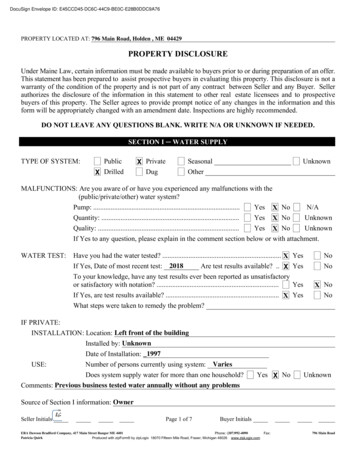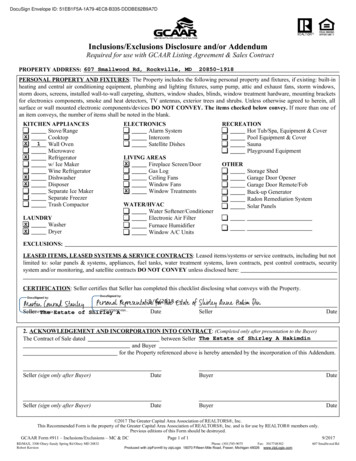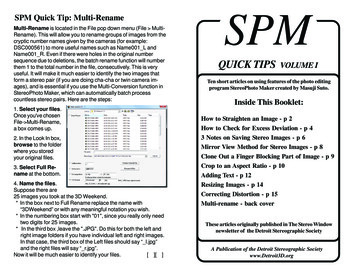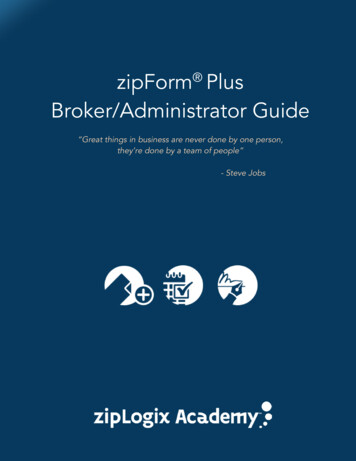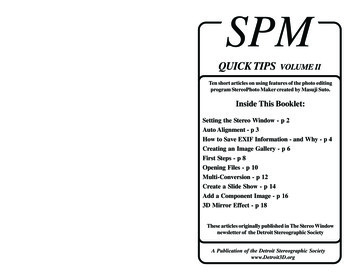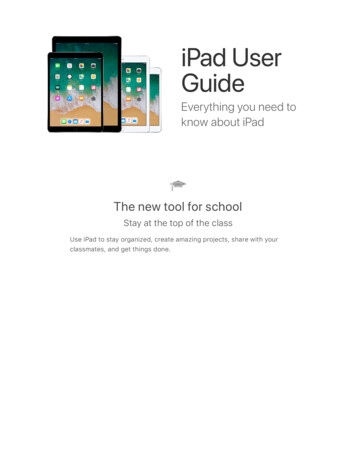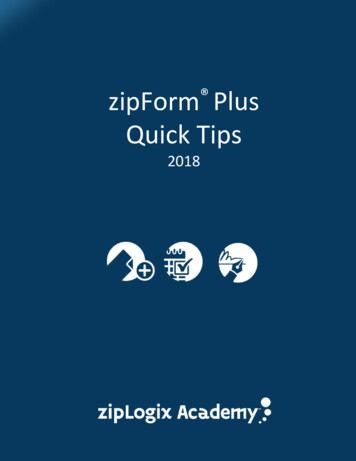
Transcription
zipForm PlusQuick Tips 2018
zipForm Plus Quick TipsWe are excited to announce the release of our new Platform Design! With these new enhancements in fullswing, we wanted to take you inside zipForm Plus and share some quick tips that may be useful. Please takea moment and familiarize yourself with these new features, updated tools, and the exceptional overall layoutof this new user-friendly platform.Table of ContentsA New Look . 2Navigation Bar. 3Dashboard . 4Creating Transactions . 5Getting Around zipForm Plus: Icon Assistance . 7Transaction Summary . 8Transaction Parties . 8Private and Public Share . 9Form/Document Access . 10Checklists and Tasks . 10Notes . 11History . 11zipAlliance Partnership Program . 12Guided Help . 13System Requirements . 14Support Information . 15www.ziplogix.com/trainingP a g e 1
zipForm Plus Quick TipsA New LookOnce you access your account, you will instantly notice the fresh appearance of zipForm Plus. With manyfeatures now at your fingertips, navigation has never been easier.www.ziplogix.com/trainingPage 2
zipForm Plus Quick TipsNavigation BarThe zipForm Plus Navigation Bar is where you can navigate to different areas of the application.DashboardReview transaction details in your dashboard along with many other useful optionssuch as create a new transaction, manage transactions and view forms.TransactionsReview all transactions, edit, delete, import/export, and create new transactionsusing various property types.TemplatesReview all templates, edit, delete, import/export, and create new templates usingvarious property types.TasksReview urgent tasks and statuses for all your transactions, edit, delete, and displaythese tasks in a calendar view. You may also view any cloud-based calendars youcurrently access such as Google, MS Live and Office 365.ContactsReview parties involved for all your transactions, edit, delete, create new andimport/export. You also have the ability to import cloud-based calendars youcurrently access such as Google, MS Live, Office 365, Top Producer and Yahoo.PartnersReview our growing list of partners. Our zipAlliance Partnership program isdesigned to provide you with products and services that will save you time andmoney.www.ziplogix.com/trainingPage 3
DashboardWelcome to the Dashboard! At a glance, along with interactive widgets, agents can review their entireprogress for all of their transactions as well as viewing forms, manage transactions, and create a newtransaction all from one central location.InteractiveWidgetsMap DisplayDetails pertaining to property information are also displayed on the map within the Dashboard.Page 4
zipForm Plus Quick TipsCreating TransactionsNew transactions can be created in various places. Create your transactions directly from your “Dashboard”(A:) or by clicking “Transactions” (B:)A:B:Select Your Transaction TypeOnce you start creating your transaction, you will be asked to select oneof the transaction types below:www.ziplogix.com/trainingP a g e 5
zipForm Plus Quick TipsTransaction InformationAfter selecting the transaction type, you will be able to add the necessary transaction information, includingimporting from your MLS. Please understand that not all MLS’s participate in the utilization of zipFormMLSConnect . Please contact your MLS for further details.www.ziplogix.com/trainingP a g e 6
zipForm Plus Quick TipsGetting Around zipForm Plus: Icon AssistanceOnce you are in your transaction, you may notice some new icons and menu options. Please take a moment,familiarize yourself, and see what’s new.Transaction Summary: Enter Property Information, Listing Information, and PurchaseInformation.Transaction Parties: Create new parties involved with the transaction. Edit existingparties and collaborate with parties using Private Share.Form/Document Access within Transaction: Access form libraries, add documents, addfolders, apply templates and send documents for approval.Checklists and Tasks: Create new checklists, view/edit existing checklists and urgenttasks, delete checklists and view Calendar.Notes: Create reminders that pertain to the transaction. You can choose to e-mail, saveas PDF and/or print notes.History: Track progress of transactions, review comments, and document approvals.Partners: Review our growing list of partners. Our zipAlliance Partnership program isdesigned to provide you with products and services that will save you time and money.Private Share: Collaborate with parties by sharing documents. Import parties using yourzipLogix contacts or pull contacts in from one of your cloud base accounts.Public Share: Collaborate with parties by creating a public link for parties to access yourdocuments.www.ziplogix.com/trainingP a g e 7
zipForm Plus Quick TipsTransaction SummaryWhile in the Transaction Summaryyou can perform a number of actions by quickly accessingthe menu you see below:Transaction PartiesWithin the Transaction Summary, you can also access your transaction parties.www.ziplogix.com/trainingP a g e 8
zipForm Plus Quick TipsPrivate and Public ShareWithin the transaction parties tab, you have the ability to create new parties involved with the transaction, editexisting parties, and collaborate with parties using Private Share.www.ziplogix.com/trainingP a g e 9
zipForm Plus Quick TipsForm/Document AccessAccess form libraries, add documents, add folders, apply templates, and send documents for approval.Checklists and TasksWithin “Transactions,” create new checklists, view/edit existing checklists and urgent tasks, deletechecklists and view Calendar (A:). A checklist can also be created in “Templates”. Once created,these templates, along with the checklists, can automatically be added to your transaction (B:).A:B:www.ziplogix.com/trainingP a g e 10
zipForm Plus Quick TipsNotesNotes containing supplemental information can be added to any transaction.HistoryTrack progress of all transactions, review comments, and check on the status of a digital signature packet.www.ziplogix.com/trainingP a g e 11
zipForm Plus Quick TipszipAlliance Partnership ProgramReview our growing list of partners. Our zipAlliance Partnership program is designed to provide you withproducts and services that will save you time and money. Sort through categories and learn about the bestsolution for you.www.ziplogix.com/trainingP a g e 12
zipForm Plus Quick TipsGuided HelpWe understand changes take some time to get used to. We have taken extra steps to make sure we are alwaysthere for you when you need assistance. Explore the enhanced Guided Help feature and get step-bystep instructions during your entire transaction creation process.www.ziplogix.com/trainingP a g e 13
zipForm Plus Quick TipsSystem RequirementsPlease review our most recent system requirements.www.ziplogix.com/trainingP a g e 14
zipForm Plus Quick TipsSupport InformationPlease feel free to contact our team should you need any further assistance!Help Desk:586-840-0140Monday-Friday: 24 HoursWeekends and Holidays: 10am-10pm EThttp://support.zipLogix.comSales:Email: sales@zipLogix.comGeneral Line: 1-866-279-9653Training:Email: e Location:18070 15 Mile RoadFraser, MI 48026www.ziplogix.com/trainingP a g e 15
zipForm Plus Quick Tips We are excited to announce the release of our new Platform Design! With these new enhancements in full swing, we wanted to take you inside zipForm Plus and share some quick tips that may be useful.