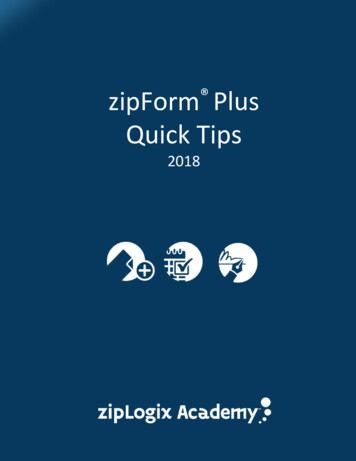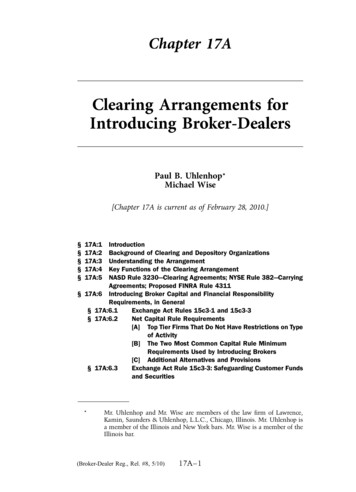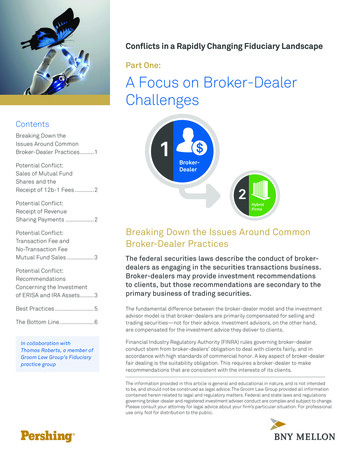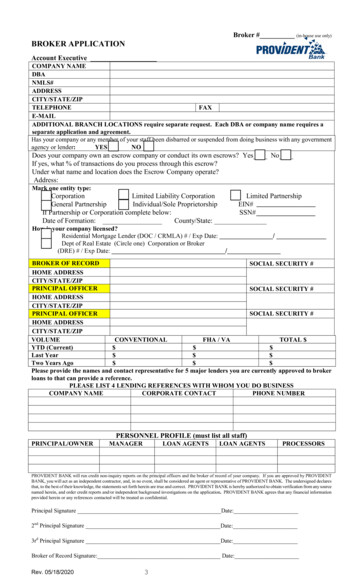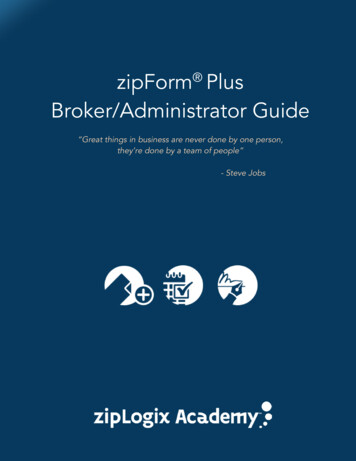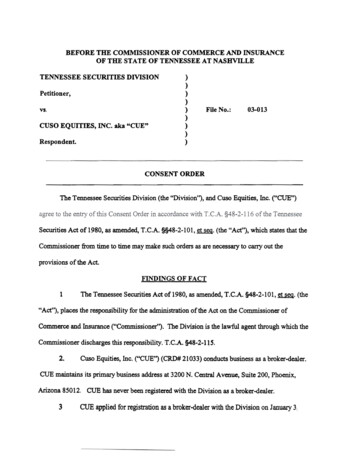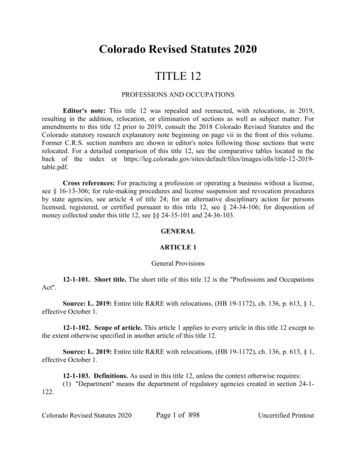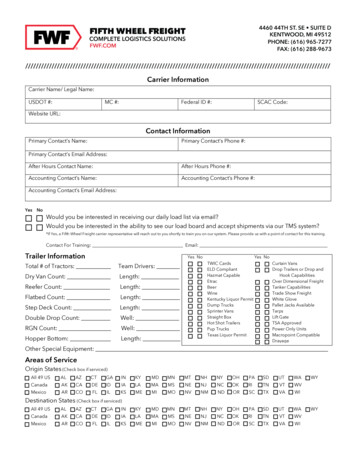Transcription
zipForm Plus Broker/Team Edition GuideBROKER EDITIONzipForm Plus Broker/Team EditionzipForm Plus Broker/Team Edition allows real estate professionals to work efficiently, accurately, andprofessionally throughout the real estate transaction process in a collaborative manner.Administration TabWelcome to your zipForm Plus Administrator account. zipForm Plus offers many powerful tools to allowadministrators to manage their accounts. Administrative features may be accessed at any time by hoveringover the Administration Tab at the top of zipForm Plus. The Administration tab allows you to access theoffice Dashboard and Reports, open the agent and office roster, establish teams, and send Broadcastmessages to all or specified account users.This guide will identify the tools needed to set up your brokerage account, manage users, toggle inside & outof transaction files all while staying organized.Page 1www.ziplogix.com/training(rev 4.4.17)
zipForm Plus Broker/Team Edition GuideDashboardThe DASHBOARD gives users an enhanced snapshot of their business to help easily manage transactions withconfidence. With this suite of tools and widgets, offices can transform their business activities into useful,comprehensive data.The Dashboard is made up of differentwidgets that helps the office bettermanage transactions in the following areas: Monthly Transaction ChartsRecent Transaction Status and ApprovalsCurrent Transaction ActivityzipTMS Weekly TasksQuarterly Performance SnapshotAccount InformationProperty TypeListing MapTransaction ValuesDashboard data will displayaccording to how agents inputinformation in their Transactionfiles.Question mark icons on the leftside of each section provide Helpinformation on the criteria neededto populate each widget on theDashboard.Page 2www.ziplogix.com/training(rev 4.4.17)
zipForm Plus Broker/Team Edition GuideReportsThere are reporting tools available to Administrators on the account. Click the REPORTS link, to generate aNew Listings Report for All Offices (default setting). All Offices can be changed to Teams and Branches within amultiuser account. Reports can be run on New Listings, Closed Transactions, Expired Transactions,Transactions Fell Through as well as any of the following:Monthly TransactionsTransaction ReportsActivity ReportsActive ListingsClosed TransactionsExpired TransactionsTransactions Fell ThroughDocuments Submitted for ApprovalClosed TransactionsPending TransactionsTransactions Fell ThroughDocuments Submitted for ApprovalE-Sign Packets Waiting for SignatureTransactions Submitted for ApprovalTransactions ApprovedTransaction ActivityChecklist ReportsPerformance ReportsAccount ReportsTasksListings ExpiringTransactions ClosingRetention RemovalsAgent PerformanceUsersForm LibrariesProductsPage 3www.ziplogix.com/training(rev 4.4.17)
zipForm Plus Broker/Team Edition GuideOnce your selection is made and your date range is set, click the Run Report button to view the report. Reportscan be sorted by clicking the column headings. You can run reports for different offices by selecting a locationfrom the All Offices list arrow. All reports can be easily exported as CSV (comma-separated values) files to beused in other platforms.Important Note:The same criteria that applies to the Dashboard will also be required for Reports. Utilize the question marks onthe Dashboard to see what is required in transaction paperwork for that data to populate in reports.User ListThe USER LIST is comprised of zipForm Plus users who have been assigned various roles within yourBrokerage account. There are multiple Administrator profiles and agent preferences available within theplatform:Page 4www.ziplogix.com/training(rev 4.4.17)
zipForm Plus Broker/Team Edition GuideBroker Administrator: Are able to manage all agent accounts, transactions, offices (if any), form access,transaction reports, and templates for the entire zipForm Plus Brokerage.Location Administrator: Are able to manage agent files and user accounts below them at their specificlocation.Agent: An individual user able to create transactions and manage his/her personal account. Admins are able tosee agent’s transactions and templates, but are not able to view the agent’s contacts.Transaction Coordinator: Transaction Coordinators work on behalf of an agent(s). Their profile settings grantpermissions to edit existing agent files at one office or multiple office locations at any level (Broker, office,etc).Important Note: Corporate Location is for administrative use only and all agents are automaticallyassigned to this office. All agents should be assigned to at least one other office in addition to the CorporateLocation.Office ListThe OFFICE LIST grants Broker Administrators the ability to add office locations to their account. Once added,the offices will be accessible in the Dashboard and Reports allowing the Broker to stay on top of all statistics byrunning pertinent reports from any location. Permissions can be activated when creating new offices.Page 5www.ziplogix.com/training(rev 4.4.17)
zipForm Plus Broker/Team Edition GuideTeam ListThe TEAM LIST houses teams created to provide agents collaboration ability. Users added to a team can workwith one another more efficiently to close Transactions. Users can also be assigned to multiple teams for aneven broader collaborative workflow.Message CenterEver need to get an important message out to your entire brokerage? The MESSAGE CENTER allowsadministrators to broadcast messages to a particular office or to the entire brokerage. Messages will appear inthe Notification area on both zipForm Plus and zipForm Mobile platforms. They can also be set to appear ina window that will display when the user signs into their zipForm Plus account. To compose a new message,simply click the Add a heading field and begin typing, or click the Compose New Message button. Composethe message like any email other message utilizing the available formatting buttons on the toolbar. To haveold messages displayed, click the Include Archived Messages box.Page 6www.ziplogix.com/training(rev 4.4.17)
zipForm Plus Broker/Team Edition allows real estate professionals to work efficiently, accurately, and professionally throughout the real estate transaction process in a collaborative manner. Administration Tab Welcome to your zipForm Plus Administrator account. zipForm Plus offers many powerful tools to allow