
Transcription
zipLogix Digital Ink - Sending for signaturesSending Documents withzipLogix Digital Ink Send files for secure click-to-sign e-signatures directly from zipForm PluszipLogix TrainingTraining@zipLogix.comzipForm Plus is brought to you by the National Association of REALTORS zipLogix Digital Ink is not endorsed by the National Association of REALTORS and is not included as part of NAR's REALTOR Benefits Program. DocuSign is theofficial and exclusive provider of electronic signature services for NAR Members under the National Association of REALTORS REALTOR Benefits Program.www.ziplogix.comGo BeyondSigning Contracts PaperlesslyCongratulations! Your client is ready to execute the contract.How do you make signing easy for you and your client? Professionalism – Use the eSign button so that signers can click to sign from anycomputer or tablet, without waiting for couriers or driving long distances Accuracy – Signature areas are “pre-tagged” (marked for you) by zipForm Plus accordingto the signer’s role when you use the eSign button to send for signatures Expertise – Your expertise travels with the contracts, since you are always in control of whois signing, where they sign or initial, and what they fill out Trust – Contracts are secured with Digital Signatures, ensuring signature and contractauthenticity can be confirmed each time the PDF is opened* With zipForm Mobilewww.ziplogix.comwww.zipLogix.comGo Beyond1
zipLogix Digital Ink - Sending for signatureszipLogix Digital Ink Secure e-Signature PacketsConfirms signatures are valid each time the PDF opensPrevents tampering with the final contractVisible through the free Adobe Acrobat Reader and compatible viewers Note: Some PDF preview programs will not show the signatures because they do not have the ability to confirm thevalidity. If this happens, visit www.adobe.com/reader to download and install the free Acrobat PDF viewer.www.ziplogix.comGo BeyondSelect Forms to Sign1.Click the eSign button within the zipForm Plus Transaction file, or when filling out a form inzipForm Plus.1www.ziplogix.comwww.zipLogix.comGo Beyond2
zipLogix Digital Ink - Sending for signaturesCreate a new e-Signature Packet2.Click Create to start your e-signature packet of documents to send for signing2www.ziplogix.comSelect Forms to Sign3.Enter a name toidentify thise-signature packetin the e-SignaturePacket list(Optional)34.Click the CheckBox to selectforms and addthem to the list ofDocuments to sign4Tip: Use the blue arrow in thelower right corner of a multi-pageform to select a specific page orpages to send.www.ziplogix.comwww.zipLogix.comGo Beyond3
zipLogix Digital Ink - Sending for signaturesSelect Forms to Sign5.6.Use the Browsebutton to add PDFdocuments to thispacket from yourcomputer(Optional)43Click Nextwww.ziplogix.comGo BeyondSelect Signers7.Click to check thecheck box to selectsigners8.Enter requiredinformation forsigners, such asemail address orrole (their roledetermines whatsignature fields theywill be prompted tocomplete)9.789Click Donewww.ziplogix.comwww.zipLogix.comGo Beyond4
zipLogix Digital Ink - Sending for signaturesSelect Signers12111010. Click and drag to change the signing order. Drag one signer on top of another to have them signat the same time. (Optional)11. Select signer options, such as CC to automatically email signed contracts as PDF attachmentsfrom the system once signing is complete. (Optional)12. Click Nextwww.ziplogix.comGo BeyondAdd Tasks13. Signing tasks allowsigners to execute thecontract. Click and dragan icon to add asignature or task, ifneeded.14. The sample signaturepreview helps with sizingsignature areas.16151315. Review tasks on alldocuments on theDocument List.1416. Click Sendwww.ziplogix.comwww.zipLogix.comGo Beyond5
zipLogix Digital Ink - Sending for signaturesSend NowCustomizethe messagefor all signers(Optional),and thenclick SendNow to sendthe emailinvitation tostart signing.Send Nowwww.ziplogix.comGo BeyondDocuments Sent for SignaturesYour e-signature packet has been sent to the first signer(s) for their signatures, and youwill see a summary of what was sent. Click Close to return to zipForm n tozipForm Go Beyond6
zipLogix Digital Ink - Sending for signaturesE-SignaturesYou now know how to: Send forms to be signed using the eSign button Select documents to send for signatures Select signers Review signature areas on the form and send forsignatureswww.ziplogix.comGo BeyondTraining and SupportTrainingSupport---Training on demand:www.youtube.com/ziplogixOnline Training:www.zipLogix.com/trainingClick the (?) icon or HELP link forin-app training and support inzipForm PlusPhone support:586-840-0140--Online Support, FAQs, andKnowledge w.zipLogix.com24 hours Monday - Friday10 am to 10 pm Eastern Time Saturday and SundayGo Beyond7
zipLogix Digital Ink - Sending for signaturesThank YouInformation and resources:www.ziplogix.comzipForm Plus is brought to you by the National Association of REALTORS zipLogix Digital Ink is not endorsed by the National Association of REALTORS and is not included as part of NAR's REALTOR Benefits Program. DocuSign is theofficial and exclusive provider of electronic signature services for NAR Members under the National Association of REALTORS REALTOR Benefits Program.www.ziplogix.comwww.zipLogix.comGo Beyond8
zipLogix Digital Ink - Sending for signatures www.zipLogix.com 2 www.ziplogix.com Secure e-Signature Packets Confirms signatures are valid each time the PDF opens Prevents tampering with the final contract Visible through the free Adobe Acrobat Reader and compatible viewers Note: Some PDF preview programs will not show the signatures because they do not have the ability to .


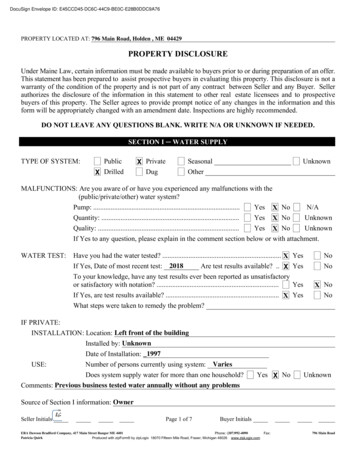
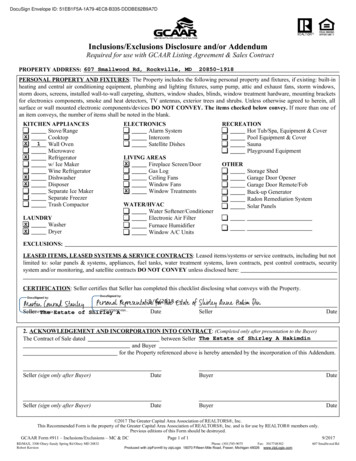



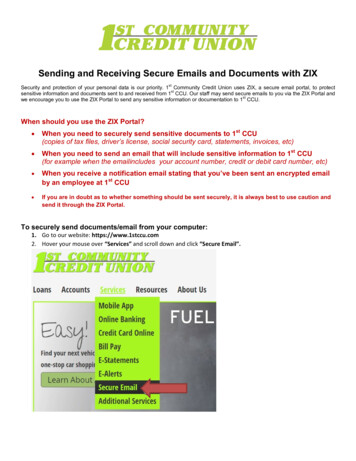


![INDEX [pandorafms ]](/img/29/feature-map.jpg)