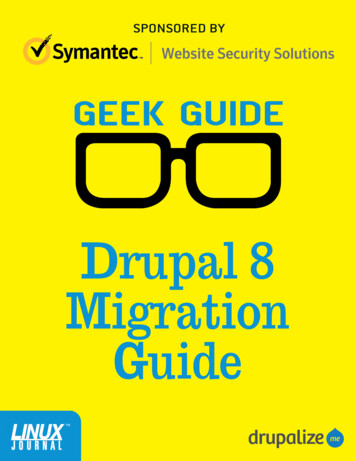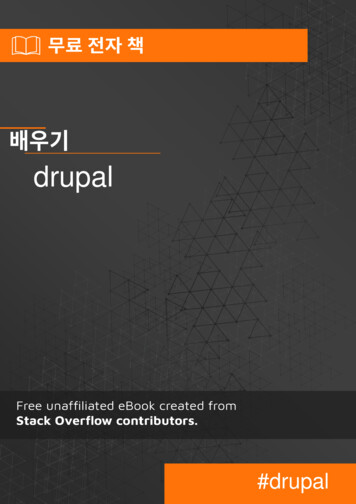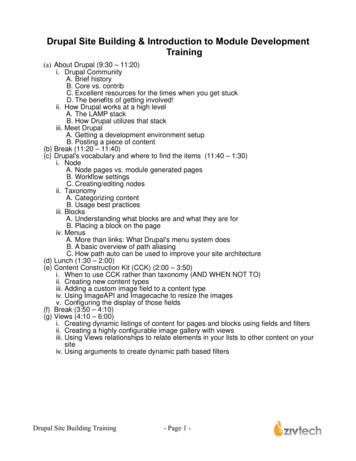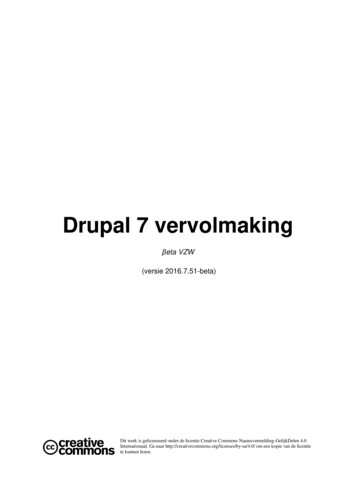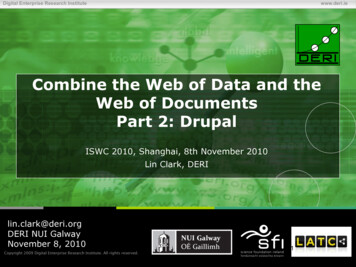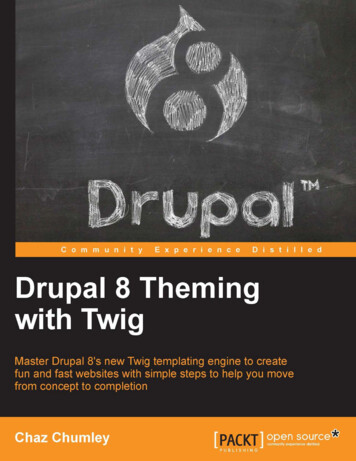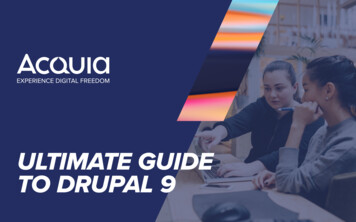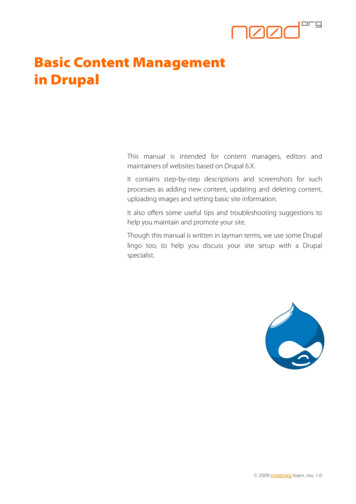
Transcription
Basic Content Managementin DrupalThis manual is intended for content managers, editors andmaintainers of websites based on Drupal 6.X.It contains step-by-step descriptions and screenshots for suchprocesses as adding new content, updating and deleting content,uploading images and setting basic site information.It also offers some useful tips and troubleshooting suggestions tohelp you maintain and promote your site.Though this manual is written in layman terms, we use some Drupallingo too, to help you discuss your site setup with a Drupalspecialist. 2009 nood.org team. rev. 1.0
basic content management in drupalIntroduction2What is Drupal?2Why Drupal?2Drupal Core Modules2Recommended Drupal Modules3Working with Content5Website Content/Node5Content Types5XHTML Tags6Adding Content7Updating/Deleting Content9Adding Images and Downloadable Files9Categories and Tags11Blocks13Basic Site Settings14Troubleshooting15 2009 nood.org team 1
basic content management in drupalIntroductionWhat is Drupal?Wo rd “d r u p a l ” i s a nEnglish version of the Dutchword “druppel”, which means“drop”.Initially, Dries Buytaert,the “father” of Drupal, wantedto call his website“dorp” (“village” in Dutch), butmade a typo when checkingthe domain names, andthought that “drop” soundedbetter.Drupal is an open source content management platform used formany different types of websites from personal blogs to onlineshops to corporate sites.Drupal is a modular system that can be adjusted and customizedthrough modules and features added to standard distribution ofDrupal.The standard distribution of Drupal - Drupal core - contains about30 basic modules to get you started. Additional modules andfeatures can be added to enhance functionality and change designof your website.Why Drupal?Drupal is a free and open source software that is constantly evolvingand improving with the contributions of people from all over theworld.As of the beginning of2008, translations for Drupal'sinterface were available in 44languages plus English asdefault language.Today, Drupal.org is acommunity with over 350,000subscribed members.Drupal is a flexible content management system that can beadjusted to your personal needs and needs of your visitors.Drupal is an easy system; its basic installation, administration andmaintaining does not require programming skills.Drupal is a worldwide community of people helping each other24/7.Since Drupal is an open source software that is recognized andpopular all over the world you can easily find competent specialiststo develop a new site for you or change the existing one.Drupal Core ModulesDrupal core is the standard installation of Drupal consisting ofseveral modules. It can be expanded to meet your particular needsand extend functionality and design of your website.Visit www.drupalsites.netto see over 3000 examples ofDrupal-based sites.Drupal core includes several "core themes", which define design ofyour site. The themes are chosen by site administrator via specialmenu.In the theme options site administrator may switch on/off suchsettings as logo display, site name and mission, dates of postings,etc. 2009 nood.org team 2
basic content management in drupalRecommended Drupal ModulesThere are over 600 Drupalmodules available atwww.drupal.org/projec t/modules.With these modules youcan create vir tually anyimaginable site.To facilitate site content management and make a Drupalbased website more attractive and user-friendly it is recommendedthat any site has the following modules in addition to Drupal coreinstallation:BUEditor: Module that adds buttons to make your text bold oritalic, to make bulleted or numbered lists, to add links and images toyour postings - all that without need for html or bbcode tags.Download at: http://drupal.org/project/bueditorContent Construction Kit (CCK): Module that allows addingadditional fields to your posting, such as text bodies, downloadablefiles fields, dedicated link fields, contact info fields, etc.Download at: http://drupal.org/project/cckImageField: Module that allows creating the image upload field forCCK. With ImageField you can add multiple images per posting,preset image size and positioning of images in the posting.Download at: http://drupal.org/project/imagefieldLink: Module that allows creating the link field for CCK. This linkfield includes URL and allows presetting URL behaviour (link title,open in new window, etc).Download at: http://drupal.org/project/link 2009 nood.org team 3
basic content management in drupalPathauto: Module that automatically generates SEO- and humanfriendly path aliases (URL addresses). So, instead ofwww.example.com/node/387456 you get oad at: http://drupal.org/project/pathautoIf you experience somep ro b l e m s w i t h c o n t e n tdisplay or update try manscron: Module that runs cron command essential forsuch background processes as updating your site search database,cleaning caches, etc. This module is required if your server can notrun cron, which is often the case with shared hostings.Download at: http://drupal.org/project/poormanscronTagadelic: Module that creates a customizable tag cloud.Download at: http://drupal.org/project/tagadelicScheduler: Module that allows postings to be published andunpublished on specified dates.Download at: http://drupal.org/project/schedulerFo r h e l p w i t h y o u rDrupal-based site go to:http://drupal.org/forumIt is really easy to download and install the modules describedabove, but their customization (especially CCK) may require someadditional knowledge and skills. If you are not confident enough,ask site administrator/developer to do the settings. 2009 nood.org team 4
basic content management in drupalWorking with ContentWebsite Content/NodeVarious types of content can be added to a Drupal-based websiteby both registered and anonymous users.In Drupal, any piece of content is called “node”. A node is anyposting on your website: page, poll, story, forum thread, blog entryor any other content type. Comments in Drupal are not stored asnodes but are always tied to one.With the help of node module being the part of core Drupal youcan manage nodes on your website: list, sort, preset the displayoptions, etc.Content TypesDrupal offers various types of content for various purposes, fromcategory to static page to blog entry.You can also create new types of content of your own or customizethe existing ones, but this may require some additional skills andexperience.Blog or blog node: Blog posting consisting of title and text bodywith optional teaser. To your blog posting you can add any amountof images, links and downloadable files. Blog node can also be usedfor posting news on your website; in this case it is usually promotedto front page of the site. Every registered user of your website willhave his/her own blog page.Page: Static page usually used to create “about” and “contact” pagesof the site. Static page is usually a page included in the site menu.Story: Article in its simplest form. Story has a title, an optionalteaser and a text body, but can be expanded with additional Drupalmodules. Stories are the simplest nodes usually used for articles,reviews, listings, etc.Poll: A question with a few responses to choose from. A poll hasautomatically run count of votes received for each response.Forum: Node used to create a new forum topic (thread). Replies toa forum thread are stored and treated as comments.Photo/Image/Gallery: Type of content available only on the siteswith installed CCK module or Image module. This node is used toadd dedicated image content. 2009 nood.org team 5
basic content management in drupalXHTML TagsUnless you have BUEditor module added to your website, youmight need to know some basic xhtml tags to help you changethe appearance of your text, add links and images to your postings.These include:Bold text: strong text /strong Italic text: em text /em Numbered list: ol li item 1 /li li item 2 /li /ol Unordered (bulleted) list: ul li item 1 /li li item 2 /li /ul Link opening in the same window: a href "http://www.example.com" Example /a Link opening in the new window: a href "http://www.example.com"target " blank" Example /a Citations/Quotes: cite text /cite 2009 nood.org team 6
basic content management in drupalAdding ContentAdding new content in Drupal is easy. Just follow these simplesteps:If your website does nothave a visible login block,add /user to your site URL toopen login page:www.example.com/user1. Log in to your site.2. In the navigation menu click “Create content”.3. Click on the type of content you want to create: blog, story, page,etc.4. Add title to “Title” field.5. Depending on your website setup you may need to refer yourposting to a certain category from the list.6. Add your text to the “Body” field.7. Use “Split summary at cursor” button to make a teaser (part oftext before “Read more” link). If you don’t click this button, teaserwill be created automatically as set by the site administrator/developer (usually 2-3 first paragraphs). 2009 nood.org team 7
basic content management in drupal8. Using BUEditor buttons or xhtml tags change appearance of yourtext as desired: bold, italic, links, lists, etc.9. If you want to save a version of your posting which you mayrevert to later, check the “Create new revision” checkbox in the“Revision” field. In the “Log message” field below you can leave anote or explanation regarding creation of this revision. This note/explanation will be visible to those users only who haveappropriate permissions (as set by site administrator/developer).10. In the “Comment settings” field you can choose from threeoptions: “Disabled” (no comments can be posted), “Readonly“ (previously posted comments will be visible to the users,but no new ones can be added), “Read/Write” (comments can beposted and read by registered and/or anonymous users).11. “URL path settings” field is used to add URL path for your posting.Unless your site has Pathauto module that automaticallygenerates clear path aliases (URL addresses), you need to specifyan appropriate URL path. Otherwise Drupal generates a URL paththat is not human/SEO-friendly: www.example.com/node/387456.12. “Scheduling options” field is available only if your site hasScheduler module. In this field you specify when you want yourposting to be published and/or unpublished.13. “File attachment” field is used to add to your posting files withvarious extensions. To add a file click “Browse”, then “Attach”.14. “Authoring information” field contains such posting informationas name of the author, date and time of posting. This informationis populated automatically, or you can change it as desired. 2009 nood.org team 8
basic content management in drupal15. In the “Publishing options” field you can check any or all of threeavailable options: “Published” (the posting will appear after yousave it), “Promoted to front page” (the posting will appear on thefront page of your site), “Sticky at top of lists” (the posting willalways appear above any other postings, old or new).16. Now you can preview and/or save your posting.Updating/Deleting ContentYou can easily modify, update or delete any content on yourwebsite with several simple steps:1. Log in to your site.2. To get to the full node layout click on the title of your posting.3. Click “Edit” tab under the title.4. If you wish to delete your posting scroll down and click “Delete”button.5. If you wish to modify or update your posting see item 4-16 in thesection “Adding Content” above.You can also moderate several postings at once. To see the list ofall nodes on your website click “Administer” - “Content” in thenavigation menu. On the “Content” page you can sort and filter yourcontent by status, type, category, etc, and also update several itemsat once: promote to front page, unpublish, delete and make otherchanges.Adding Images and Downloadable FilesIt is much easier to add images to your Drupal site if it has CCKmodule, but of course there are ways to do it without this module.Below we describe all options Drupal has to offer. 2009 nood.org team 9
basic content management in drupalAdding images with CCK module:After your site administrator/developer sets all required imageproperties in CCK module, images will be resized automatically andyou will not need to code any html tags.To add an image follow these simple steps:1. Log in to your site.2. In the navigation menu click “Create content”.3. a) Click on the type of content you want to create: blog, story,page, etc.orb) Go to the full node layout by clicking on the title of your posting.Then click “Edit” tab under the title.4. In the image field click “Choose file”, then click “Upload”.5. Scroll down and save your posting by clicking “Save”.Adding images without CCK module:1. Log in to your site.2. In the navigation menu click “Create content”.3. a) Click on the type of content you want to create: blog, story,page, etc.orb) Go to the full node layout by clicking on the title of your posting.Then click “Edit” tab under the title.4. In “File attachments” field click “Choose file”, then click “Attach”.5. After your image is uploaded the table with file name and filepath will appear.6. Copy full file path. It will look like this: http://www.example.com/files/photo1.jpg7. Create a tag in your node text body and paste the file path in: img src "http://www.example.com/files/photo1.jpg" / 8. Scroll down and save your posting by clicking “Save”. 2009 nood.org team 10
basic content management in drupalTo add a downloadable file to your posting upload a file asdescribed in item 4 above, check “List” in the table that appearsafterwards and save your posting.Categories and TagsTaxonomy is the practiceand science of classification,especially of organisms inbiology.You can arrange your content with powerful Drupal categorizingmechanism, called “taxonomy”.By categorizing/tagging yourcontent you facilitate site navigation for visitors, as certaincategories your postings belong to will appear in the postings.Drupal taxonomy consists of two levels: vocabulary (main level) andterms (part of vocabulary).Example:Food (vocabulary)- bread (term)- meat (term)- fruit (term)- vegetables (term) 2009 nood.org team 11
basic content management in drupalTo create a vocabulary follow these steps:1. Log in to your site.2. In the navigation menu click “Administer” - “Contentmanagement” - “Taxonomy”.3. Click “Add vocabulary” tab.4. Fill in “Vocabulary name”.5. Add description and help text (optional).6. Choose the appropriate content type your vocabulary belongs to.7. In the “Settings” field choose:- “Tags” if you want to create tags for your postings while youcreate/edit your postings,and/or- “Multiple select” if you want to refer your postings to categoriesyour created earlier.- “Required” if you want your postings to be referred to at least onecategory. When this option is set your posting will not bepublished until you choose at least one category.8. Click “Save” button.To add terms to your vocabulary follow these steps:1. In the navigation menu click “Administer” - “Contentmanagement” - “Taxonomy”.2. On “Taxonomy” page choose “add terms” next to your vocabularyname.3. Fill in “Term name”.4. Add description and help text (optional).5. Click “Save” button.To delete or edit terms in your vocabulary:1. In the navigation menu click “Administer” - “Contentmanagement” - “Taxonomy”. 2009 nood.org team 12
basic content management in drupal2. On “Taxonomy” page click “list terms” next to a respectivevocabulary.3. Click “edit” next to a term you want to delete or edit.4. Edit and click “Save”, or click “Delete”.BlocksYou can arrange various content blocks (tag cloud, recentcomments, ads, etc) in your site layout by configuring what blocksappear in your site's sidebars and other area.To arrange content blocks in your site:1. Log in to your site.2. In the navigation menu click “Administer” - “Side building” “Blocks”.3. Once you enter the “Blocks” page, all the block regions you havein your website will be highlighted and in the highlighted frameyou can also see their names.4. In the table you will see the list of your blocks.5. To assign/change the positioning of a block on the site page(footer, left side bar, top, etc) use menu “Region”. If you want todisable a block choose “none”.6. To configure block’s title and visibility settings (visible to all users,shown on certain pages only, etc) click “Configure” next to a blockyou want to modify.7. To create a new block (for instance, for your Google ads) click “addblock” tab. Add block title, block body, make required settings(visibility, role permissions, etc) and click “Save block”. All newlycreated blocks are disabled by default, and to enable it, you haveto return to the “Blocks” page.8. After you are done with the changes on the “Blocks” page click“Save blocks” button to save your settings. 2009 nood.org team 13
basic content management in drupalBasic Site SettingsBasic site settings include site information (name, slogan, mission,footer message, site e-mail), site front page, site menu.To change your site information follow this simple steps:1. Log in to your site.2. In the navigation menu click “Administer” - “Site configuration” “Site information”.3. The “Name” field contains name of your site that appears in thetitle bar of browsers and in search engines.4. “E-mail address” field contains the basic e-mail of your site whichusers will see in “From” field of their e-mail applications (passwordretrieval, notices, etc).5. Slogan (optional) is shown next to the name of your site.6. Mission (optional) is your site's mission or focus statementdisplayed on the front page of your site. Mission also may appearin the search results as a short description of your site.Remember to changethe year in your copyrightnotice every New Year.7. Footer message (optional) is usually used to list such informationas copyright notice, links to contact details, disclaimer, privacypolicy, etc.8. In the “Anonymous user” field you can change the default namefor non-logged in/not registered users (for example from“anonymous” to “guest”).9. As for the “Default front page” we strongly recommend that anychanges are done by site administrator/developer only,otherwise you may ruin the front page display.10. When you are done with the changes click “Save configuration”.11. Please do not click “Reset to defaults” button without contactingyour site developer/administrator. 2009 nood.org team 14
basic content management in drupalTroubleshootingQ. Content is not displayed properly.A: Make sure all xhtml tags in the text fields are written properly andclosed. Example: strong text /strong , em text /em , etc.Make sure “Input format” is set to option which allows using certaintags. See description next to each option.Try running cron.php script manually. Add cron.php to URL of yoursite: www.example.com/cron.phpIf you have an appropriate permission, try clearing cache. In thenavigation menu click “Administer” - “Site configuration” “Performance” - “Clear cached data” (at the bottom of the page).Q. Content (posting, menu, category, etc) is not updated afterit’s been edited/deleted and saved.A. Try running cron.php script manually. Add cron.php to URL ofyour site: www.example.com/cron.phpIf you have an appropriate permission, try clearing cache. In thenavigation menu click “Administer” - “Site configuration” “Performance” - “Clear cached data” (at the bottom of the page).Q. Image attached to posting breaks the site layout/design.A. Make sure image size in pixels is not larger than the content areayou are trying to fit the image in.Q. Text line does not fit in the set margins/layout.A. Avoid using too long words in title, menus and tags.GreatYellowCarSite - wrong, Great Yellow Car Site - right. Do notforget to use space after punctuation marks.Q. Drupal warning appears after posting has been saved.A. Inform site administrator/developer of the warning, as it usuallyrequires programming or modification of server settings.You can send yourcomments and suggestionsfor our next edition to:book@nood.org 2009 nood.org team 15
Basic Content Management in Drupal This manual is intended for content managers, editors and maintainers of websites based on Drupal 6.X. It contains step-by-step descriptions and screenshots for such . Drupal is a modular system that can be adjusted and customized through modules and features added to standard distribution of Drupal. .