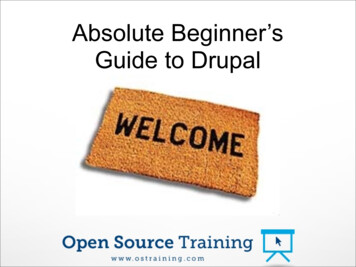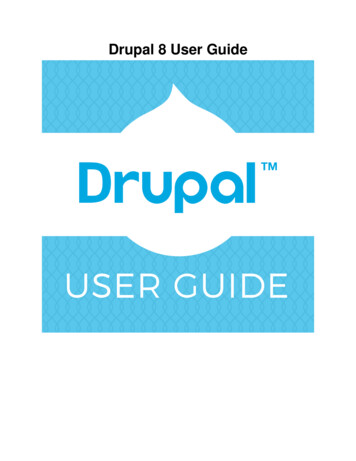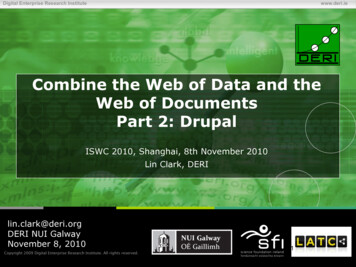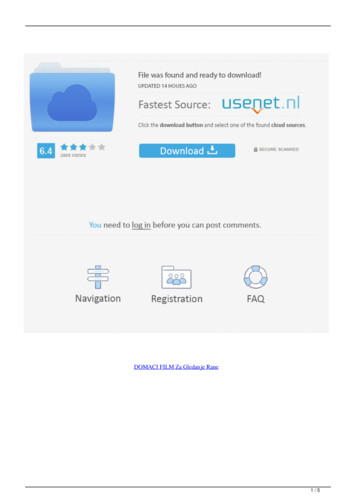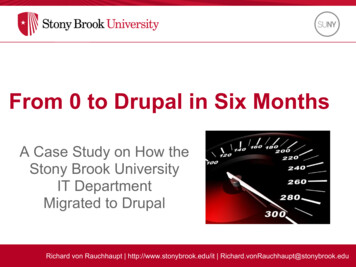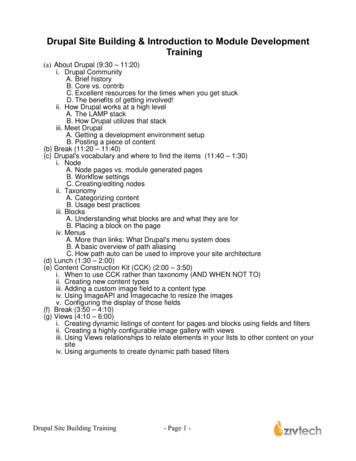
Transcription
Drupal Site Building & Introduction to Module DevelopmentTraining(a) About Drupal (9:30 – 11:20)i. Drupal CommunityA. Brief historyB. Core vs. contribC. Excellent resources for the times when you get stuckD. The benefits of getting involved!ii. How Drupal works at a high levelA. The LAMP stackB. How Drupal utilizes that stackiii. Meet DrupalA. Getting a development environment setupB. Posting a piece of content(b) Break (11:20 – 11:40)(c) Drupal's vocabulary and where to find the items (11:40 – 1:30)i. NodeA. Node pages vs. module generated pagesB. Workflow settingsC. Creating/editing nodesii. TaxonomyA. Categorizing contentB. Usage best practicesiii. BlocksA. Understanding what blocks are and what they are forB. Placing a block on the pageiv. MenusA. More than links: What Drupal's menu system doesB. A basic overview of path aliasingC. How path auto can be used to improve your site architecture(d) Lunch (1:30 – 2:00)(e) Content Construction Kit (CCK) (2:00 – 3:50)i. When to use CCK rather than taxonomy (AND WHEN NOT TO)ii. Creating new content typesiii. Adding a custom image field to a content typeiv. Using ImageAPI and Imagecache to resize the imagesv. Configuring the display of those fields(f) Break (3:50 – 4:10)(g) Views (4:10 – 6:00)i. Creating dynamic listings of content for pages and blocks using fields and filtersii. Creating a highly configurable image gallery with viewsiii. Using Views relationships to relate elements in your lists to other content on yoursiteiv. Using arguments to create dynamic path based filtersDrupal Site Building Training- Page 1 -
The Drupal CommunityDrupal Community Sites1. http://drupal.org (or D.O) – generally where modules can befound and development discussion happens2. http://drupal.org/forum – a good, albeit very slow, resource forpast issues and their resolutions3. http://drupal.org/handbooks – an excellent resource forexamples and descriptions of how to use Drupal core,contributed modules and APIs4. http://groups.drupal.org (or G.D.O) – where people cansubscribe to specific topics and working groups This is wheremuch of the conversation takes place and new initiatives areborn.5. http://drupal.org/project/issues – issue queues are rich withinformation about bugs, fixes, future feature requests andgeneral discussions about the direction of a given project6. http://planet.drupal.org – an aggregator for the RSS feeds formost Drupal related blogs and websites7. http://drupal.org/mailing-lists – an excellent resource forsupport and development discussionsDrupal Internet Relay Chat (IRC)The Drupal Internet Relay Chat (IRC) rooms are active 24 hourseach day with discussions about the project and providing support toanyone who asks nicely! Drupal's IRC is hosted on irc.freenode.net.For a full list please consult http://drupal.org/irc1. #drupal-support – answering questions like “how do I.” or “Iinstalled this module, now what?”2. #drupal – discussions about development, code and the projectas a whole. If your question starts with ?php this is the place3. #drupal-themes – Theming related discussionsDrupal Site Building Training- Page 2 -
How Drupal WorksThe Drupal StackLAMP (Linux, Apache, MySQL, PHP)LinuxOpen source operating system: http://www.ubuntu.comMac or Windows also work.ApacheOpen source web server: http://www.apache.orgDrupal Site Building Training- Page 3 -
MySQLOpen source database: http://www.mysql.comDrupal also supports PostgreSQL, and support formany more is coming.The database stores all of the site's content as well as theconfiguration ofthe site.PHPMyAdmin is a tool used to view and edit the databasedirectly.PHPOpen source programming language:http://www.php.netDrupalOpen source code and mark-up files written in PHP, css, js, andHTML.Drupal has its own API, a PHP “dialect”, seehttp://api.drupal.org .The Drupal codebase consists mainly of “modules” and“themes” each of which can be either “core”, “contrib”, or“custom.”ModuleA Drupal module is a directory of files which give a sitea certain functionality. Modules are built to worktogether so that sites can be assembled by addingmodules like lego blocks.ThemeA Drupal theme is a directory of files which give a site its look.Most sites use a single theme. A theme is essentially a visualDrupal Site Building Training- Page 4 -
“skin” over the site functionality. Themes generally contain mostof the css for the site.CoreDrupal core is the set of files which come “out of the box” whenyou download Drupal. This code is extensively peer-reviewed andis generally the most reliable and bug-free. It contains enoughmodules to create some basic sites, such as blog or forum sites,and has a few basic themes. It also contains the core Drupal API.Drupal core has major and minor releases, and is currently onversion 6.12 (major version 6). Major releases bring drastic codechanges, while minor releases are only for bug fixes. You canonly use modules and themes which are of the same majorversion as your core code.ContribDrupal developers and themers also contribute modules andthemes for everyone to use. This code varies in quality, but muchof it is extremely useful. There are thousands of contributedmodules. Contributed themes are usually less useful, as mostsites include branding in their theme and cannot be contributed.See http://drupal.org/project/modules andhttp://drupal.org/project/themesAcquia, a Drupal company, keeps a set of contributed modulesand themes in a collection (including core Drupal) called “AcquiaDrupal”. It includes many of the most useful contributed modulesand a few nice themes.CustomA custom module or theme is one which is created for your siteand is not shared with the community. Custom modules arewritten by Drupal developers, while custom themes are createdDrupal Site Building Training- Page 5 -
by Drupal themers.Site Architecting / Drupal VocabularyRegionsRegions are areas in which blocks, menus, or node content canappear. Regions are declared in the theme .info file. An easy wayto see what regions are available is to go to the blocksadministration page at /admin/build/blocks. The areas listed inthe block table are the available regions. The height and width ofthe regions can be edited with CSS. The placement of regionscan be edited in the page.tpl.php file.Below are the regions for the 'Acquia Marina' theme.ContentNodeApiece of content containing a title and some text or media. E.g.,a blog post, or an 'About Us' page. Nodes have a numeric nodeID and can be found at /node/ID. See /admin/content/node.Drupal Site Building Training- Page 6 -
Content typeA type of node. E.g., blog post, article, event, page, video, joblisting, forum topic. Each Drupal site defines its own contenttypes depending on its content requirements. Content typesoften differ structurally by having different fields in theirinput forms, and by being displayeddifferently. See/admin/content/types.TeaserA short version of a node. A blog site, for example, may showa list of teasers and require you to click 'read more' to see anentire node. You can adjust the teaser length at/admin/content/node-settings.CommentA comment made on a node. You can allow comments on somecontent types and not others. See /admin/content/comment.UserUserA person (or bot!) who has used the site. If the user has logged inthey will have at least a username, email address, and password.Users also have a numeric user ID and have an account page at/user/ID. See /admin/user/user.RoleA type of user. Users can be anonymous, meaning they havenot logged in, authenticated, meaning they have logged in, andcan also have additional roles as defined for a site. Someexamples are 'administrator', 'editor', 'blogger', and 'staff'.See /admin/user/roles.PermissionA per-role ability. Authenticated users may be given the 'createDrupal Site Building Training- Page 7 -
comments' permission and anadministrator role may begiven permission to 'delete comments.' See/admin/user/permissions.Super userThe first user account on a site (usually the person who built thesite) has a user ID of 1 and is called the super user. This account isgranted every possible site permission and therefore has no need forroles. See /user/1.TAXONOMYTaxonomyClassification of nodes into different categories. See/admin/content/taxonomy.VocabularyA section of the site's taxonomy system. An example of avocabulary would be “Topic”. Avocabulary may optionally behierarchical, or allow free-tagging. Vocabularies are assigned toone or more content types. An event content type may use an“Event Type” vocabulary, and an image content type may use an“Image Gallery” vocabulary.TermA vocabulary contains multiple terms. On a blog, terms areoften called tags. In a “NewsType” vocabulary, exampleterms would be “press release”, “media coverage”, and“shameless self-promotion.” Each term has a term ID, and acorresponding listing page at /taxonomy/term/ID.BLOCKBlockA section of content which is not the central page content nor apart of the site's template. Blocks are often found in sidebars andDrupal Site Building Training- Page 8 -
may contain a menu, a login form, a list, text, an image etc.Blocks can be defined by modules, or can be created at/admin/build/block.RegionA section of the page which can contain blocks. “Left Sidebar”and “Footer” are examples of regions. The block administrationpage (/admin/build/block) shows the available regions. Thechoice of regions is defined by the theme.MENUMenuA group of links (menu items) used to navigate a site. Mostsites use a “primary links” menu atthe top or left of thepage. Drupal also has a “navigation” menu which includes all theadministration links. See /admin/build/menu.Menu ItemA link in a menu, which contains a path and a title. Themenus are arranged hierarchically as a tree of menu items.Menu items can either come from a module or be added by anadministrator. Menu items which come from modules haveaccess control, so that only the items which a user can accessare displayed.PathThe URL of a Drupal page. For example, node/3 oradmin/build/path.Path AliasAn alternative path for a Drupal page. A Drupal page musthave one true path and any number of path aliases. Forexample, 'node/3' may have an alias of 'about-us' to give users amorefriendly URL. Pathauto is a contributed module whichcreates path aliases for contenautomatically, and is used onDrupal Site Building Training- Page 9 -
most Drupal sites.For more Drupal vocabulary:Drupal general concepts: http://drupal.org/node/19828Drupal terminology: http://drupal.org/node/937Drupal Site Building Training- Page 10 -
Developers ToolkitDevelop Locally “You don't fix a car while it is on the road.” Test work locally before making changes to live site. Will save you time and effort and headache.Workflow1) Backup database using a backup script, phpmyadmin orbackup and migrate module from server to local machine.2) Save file system from server to local using ftp or svn.3) Test configuration or code changes locally.4) Backup files and database on server. Make changes to serverwhich were tested locally. ** Ideally this should be performed using some kind of an updatescript in a module's .install file. Having a module specifically fordeployment is common and can help to keep your files separateand clean.Drupal Site Building Training- Page 11 -
Setup a Local Environment:MAMP: http://www.mamp.infofor macXAMPP: http://www.apachefriends.org/en/xamppwindows.html orWAMP for win. Demo: http://www.lullabot.com/node/275/playBackup and Manipulate Database:PHPMYADMIN: http://www.phpmyadmin.netBACKUP AND MIGRATE MODULE:http://drupal.org/project/backup migrateFirebug Helpful for dissecting and testing HTML and debuggingjavascript http://getfirebug.com/Drupal Site Building Training- Page 12 -
Editor/IDE “It doesn't matter which one you use just learn it well” -Justin CSS and function hints can be really helpful Searching through file systems is really useful for DrupaldevelopmentToolsTEXTMATE: http://macromates.comfor macNOTEPAD : http://notepad-plus.sourceforge.net forwinVIM: http://vim.org for mac/linuxEclipse: http://www.eclipse.org/ cross platformDrupal Site Building Training- Page 13 -
Subversion Don't be that person. Have aplan to back your database andfilesystem. SVN holds all versions of files in aproject. Allows you to make local changesthat are saved. Revert to previous changes even ifyou've done something dumb like deleted the wrong file. More bversion.htmlWorkflow1.Download the subversion repository to your local computer.2.Make your changes in the file system (ie add a module, editCSS or other code).3.Commit your changes to the subversion repository.4.Update the file system on the server!** Please note: This is an oversimplified workflow and ideally yourSVN workflow would include branches and tags for more granularversion control. For more information on this please consult the freeSVN book. http://svnbook.red-bean.com/ **Drupal Site Building Training- Page 14 -
Content Types And Fields OverviewContent TypesBased on the handbook page: http://drupal.org/node/21947A single web site could contain many types of content, such asinformational pages, news items, polls, blog posts, real estatelistings, etc. In Drupal, each item of content is called a node, andeach node belongs to a single content type, which defines variousdefault settings for nodes of that type, such as whether the nodeis published automatically and whether comments are permitted.(Note that in previous versions of Drupal, content types wereknown as node types.)When you first install Drupal with the default installation profile,you will have two content types defined: "Page" and "Story".When you enable other core and contributed modules (by visitingAdminister Site Building Modules), you will find that youhave other content types available; you can also create your owncontent types.In additio
Drupal Site Building & Introduction to Module Development Training (a) About Drupal (9:30 – 11:20) i. Drupal Community A. Brief history B. Core vs. contrib C. Excellent resources for the times when you get stuck D. The benefits of getting involved! ii. How Drupal works at a high level A. The LAMP stack B. How Drupal utilizes that stack iii. Meet Drupal A. Getting a development environment .