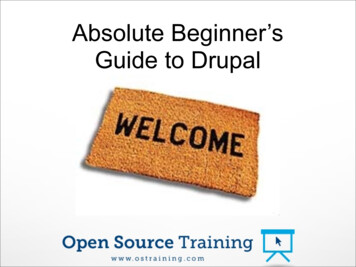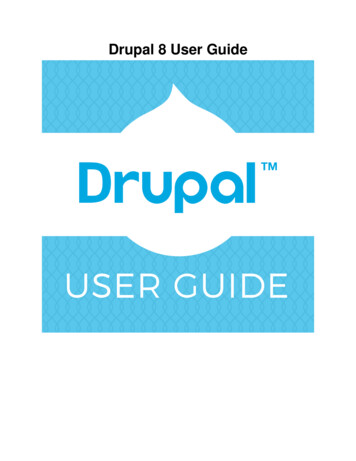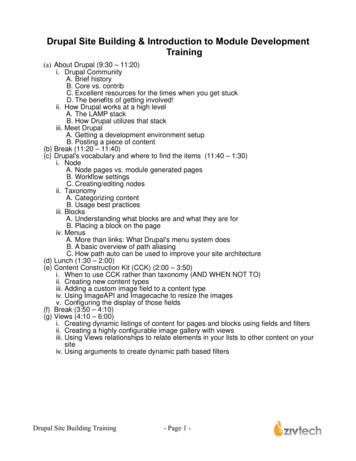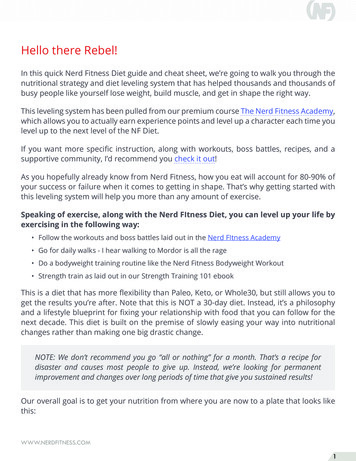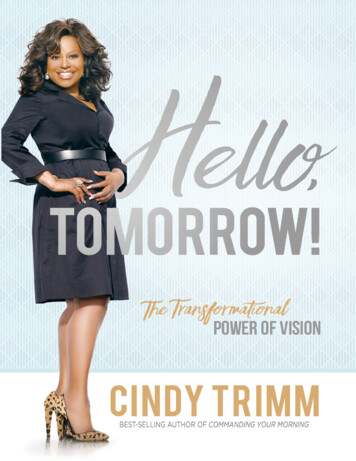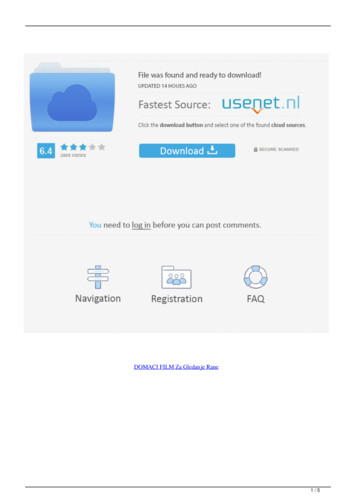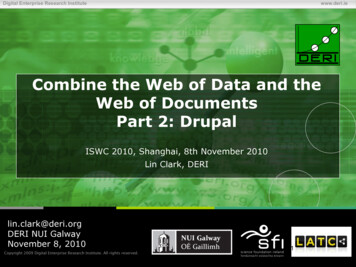
Transcription
HELLODRUPALYour welcome pack to DrupalPrepared byfor the Drupal communityPlease visit http://training.acquia.com/ to learn about Acquia partner’s training eventsThursday 12 April 20121
About AcquiaAcquia helps organizations create great web experiences using Drupal. Co-founded by Drupal'screator in 2007, its customers include Twitter, Al Jazeera, Turner, World Economic Forum, StanfordUniversity, New York Senate, and NPR. As your enterprise guide, Acquia leverages Drupal's powerwhile simplifying its deployment.Acquia helps you. BUILD Drupal sites. Acquia Professional Services pairs customer projects with Drupal experts.For a fully maintained hosted Drupal platform, build sites with DrupalGardens at http://drupalgardens.com/ HOST Drupal sites. Acquia Cloud provides flexible cloud hosting tuned for Drupal performance.Dev Cloud, specifically for professional developers, features drag and drop deployment. Try it outat http://acquia.com/dev-cloud MANAGE Drupal sites. Acquia Remote Administration is a service that manages Drupal sites. LEARN to improve your Drupal skills. Acquia's training program is always expanding! Whatcourses would you like to see us offer? Tell us at http://acquia.com/training/contact. We have an extensive range of partners with expertise in a variety of sectors and technologies.View them at http://acquia.com/partners Find out more at http://acquia.com/Thursday 12 April 20122
Published 2012 byAcquia, Inc.25 Corporate Drive, 4th FloorBurlington, MA 01803Editor: Heather JamesLicenseThis work is licensed under the Creative Commons Attribution-NonCommercial-ShareAlike3.0 Unported License. To view a copy of this license, 3.0/ or send a letter to Creative Commons, 444 Castro Street, Suite 900,Mountain View, California, 94041, USA.AcknowledgementsScreenshots of the case study websites are used with generous permission of theirrespective trademark owners.We kindly thank openSource.com, a Red Hat community service, for use of screenshots oftheir site. Red Hat and the Shadowman logo are trademarks of Red Hat, Inc., registered inthe United States and other countries.The copyright of all information contained in the screenshots of www.london.gov.uk is ownedby the Greater London Authority. We kindly thank the Greater London Authority forpermission to use their site london.gov.uk as a case study.FeedbackYour feedback is much appreciated. Please donʼt forget to tell us about your We're always improving these materials and keeping them up to date. The modules are oftenupdated in between publishing dates. You may find some differences in the user interface,especially discrepancies in screenshots. We appreciate your feedback and will work asquickly as possible to incorporate any corrections.AppendixPlease download the PDF full appendices available at http://tinyurl.com/trainingappendixThursday 12 April 20123
Course overview#6Schedule#7As you arrive: Getting set up#8What is Drupal Gardens?#8Exercise: Create your first Drupal site#8The administration area#9What we'll do today #11Optional exercise: Change the design#13Welcome & Introduction#14Exercise: Change your site title#14Session 1 Manage reusable content with Drupal#15Unit 1.1 - Presentation: What is Drupal?#15Unit 1.2 - Cases: Many kinds of content#15Unit 1.3 - Static blocks#16Exercise: Add a block#16Unit 1.4 - Adding and editing content#18Exercise: Add an article#19Challenge exercise: Add a new "About" page#21Unit 1.5 - Review: How would you do this?#23Session 2 Click-together assemble your site#24Unit 2.1 - Presentation: The assembled web #24Unit 2.2 - Case: Controlling display #24Unit 2.3 - Exercise: Basic listings#24Exercise: Create a basic list of content#24Challenge exercise: Place the block#26Unit 2.4 - Review: How would you do this?#27Session 3 Save time, cut costs with rapid development#28Unit 3.1 - Configuration before code#28Unit 3.2 - Case: Configuring functionality #28Unit 3.3 - Configure a new module#28Exercise: Add a webform#29Challenge exercise: Webform in the sidebar#32Challenge exercise: Add a rotating banner#35Unit 3.4 - Review: How would you do this?#37Thursday 12 April 20124
Feedback welcome :)#Session 4 Opportunity and community#3738Unit 4.1 - The Drupal community #38Unit 4.2 - Connect to the community#38Unit 4.3 - Evaluating Drupal projects#39Unit 4.4 - Skills#40Any questions?#40Appendix: Theme regions#41Appendix: Finding projects#42Feedback welcome :)#42Thursday 12 April 20125
Course overviewThis is a free introductory course for people who are curious about Drupal, and want to findout more. Your Drupal guide will help you get up to speed with Drupal more quickly than ifyou tried on your own.First youʼll find out about your Drupal Guide delivering the Hello Drupal tour, and also learnabout the other people in the room with you.Prerequisites and prior experienceThis course is suitable to anyone who is interested in building a website or application online.This may mean you're an experienced web developer, or a trapeze artist making her firstwebsite for an alternative circus. Your Drupal guide will tailor the presentation to suit yourown needs. Make sure you speak up to ask questions!Thursday 12 April 20126
ScheduleThese times are a guideline, based on a 9am start. You're free to start any time. Drupal fordinner? Sure!If you're guiding this session, please refer to tips for customization. http://j.mp/hellodrupalhow3 hour scheduleAs soon as you sit down, get your site set up on Drupal Gardens.StartDurationOn arrivalSessionDescriptionBefore we startGet your site set up on Drupal Gardens!9:0015 minsWelcomeIntroduction9:1545 minsSession 1What is Drupal?10:0050 minsSession 2Thinking like Drupal10:5010 minsBreak!Take a short break11:0030 minsSession 3Configuration before code11:3030 minsSession 4Opportunity and community1.5 hour scheduleAs soon as you sit down, get your site set up on Drupal Gardens.StartDurationOn arrivalSessionDescriptionBefore we startGet your site set up on Drupal Gardens!9:0015 minsWelcomeIntroduction9:1530 minsSession 1What is Drupal? (no review)10:3030 minsSession 2Thinking like Drupal (no review)1:0015 minsSession 3Configuration before code (no review)45 minute scheduleYou won't need to prepare anything for this version, and you don't need a computer.StartDurationSessionDescription9:005 minsWelcomeIntroduction9:1515 minsSession 1What is Drupal? (no demo or review)10:3015 minsSession 2Thinking like Drupal (no demo or review)Thursday 12 April 20127
As you arrive: Getting set upIf you're joining this workshop as a 1.5 or 3 hour session, you will need to set up your ownaccount on Drupal Gardens and get your site set up.What is Drupal Gardens?Weʼll use Drupal Gardens as our learning sandbox. This Acquia-hosted and maintainedservice contains a selection of many popular modules. Itʼs a great way to get started withDrupal, and of course, you're welcome to stay.Exercise: Create your first Drupal site1. Go to Drupal Gardens at https://www.drupalgardens.com2. Click “Create a free site”.3. Youʼll create an account to make your site. Follow the on-screen instructions.4. Select option to “Create your own template"Thursday 12 April 20128
5. There are a variety of features to choose from. For the tutorial you must disable allfeatures. Under Select choose "none".6. Click Create site.7. When itʼs complete you will be logged in automatically to your new site. You will alsoreceive an email notification to confirm.The administration areaQuick Demo: The administration tourIn this unit we'll familiarize ourselves with the main sections of the administration area. Youare logged in as the superuser. As this superuser you have access to all the controls tocustomize your website. The overlay can be turned on and off for different kinds of users. By default all of theadministrative functions are performed in the “overlay”. This is provides a consistentThursday 12 April 20129
administration experience for all DrupalGardens sites, and makes a clear separationbetween what visitors see and what site administrators see. You can also turn off theoverlay entirely, and change the look of the admin area. The admin bar shows the top-level categories of all admin functions on the site. A userwill only see those options that they have access too. The shortcut bar can be customized and different sets can be created. Users only seelinks they have access to. Note that the save button in Drupal is located at the bottom of each page usually!Thursday 12 April 201210
What we'll do todayReverse engineer example sitesYou'll also learn from popular cases and examples of Drupal sites from all over the world indifferent industries. Many of these can be found on DrupalShowcase.comMake your own "Coming soon" siteBy learning about the components which make up the All News Site, and other cases, we'llapply what we're learning to make our own Coming soon site. You can see an example athttp://your.drupalgardens.com1. Configure your site name and slogan.2. Create a static block of text.3. Add new content.4. Add a webform to collect information from visitors.5. If you have time, add a banner.Your site will look different, because a random design was applied when you started.Thursday 12 April 201211
1.2.5.3.4.If you don't customize the content you'll end up with something like this, but feel free tocustomize the content.Thursday 12 April 201212
Optional exercise: Change the designIf you want the same design as this one above, you can use the ThemeBuilder tool. This isone of the only features that is particular to the Drupal Gardens service. Whenever youexport your site, your settings are exported, and your site will look the same, but theThemeBuilder tool won't be there.1. Click Appearance. This launches the bottom window ThemeBuilder.2. Click Choose new theme.3. Scroll to locate "Minima". Select it.4. Click "Choose". And you will be prompted to give it a new name, of your own choice.5. Click "Publish" and your theme will be live.Thursday 12 April 201213
Welcome & IntroductionIn this introduction, depending on the size of your group, you may be able to introduceyourself and talk about your own goals. Having a clear goal can help plot your path tosuccess with Drupal. It helps if you share this with your guide or instructor.What we'll do todayIn this short presentation, we'll . Make sure you have everything you need. (Did you set up your Drupal Gardens site?) Point out the differences between Drupal Gardens and Drupal. We'll get an overview of what you'll be doing.Exercise: Change your site titleThe title of your site will appear in the title bar of your browser and in search engine results.The slogan will appear on the front page title bar, and under the heading of the site. What willyou call your site? In our example, weʼre making a holding page for a coming soon site.Whatʼs coming soon? Your first Drupal site!1. Go to Configuration System Site Information. You can come up with your own details,or use these examples below.Site Name: “Coming soon!”Slogan: “About to be the next big thing.” Leave remaining defaults for now, but notice that you will set the default front pagehere later, and you can also set specific error pages here as well.2. Scroll down to the bottom of the page. Click Save configuration. 3. Click the X to close the overlay. Your site will refresh showing your new name.Your site will look different, because a random design was applied when you started.Thursday 12 April 201214
Session 1 Manage reusable content with DrupalIn this session you'll get some practical insight into what makes Drupal so different from othersystems you may be familiar with.Unit 1.1 - Presentation: What is Drupal?Is it a CMS or a Framework? In this unit get familiar with some of the main terminology ofDrupal to clear up any confusion.Presentation: What is Drupal?Main points: Drupal's strengths. The software and the community.What's in the box? What does Drupal do? Drupal is different from other systems you may know. Drupal was developed to allow nontechnical people to not only create content, but also manipulate how the content isentered, displayed and laid out. Content types and fields as the basis for any Drupal site or application.Unit 1.2 - Cases: Many kinds of contentFrom a technical point of view, content types help you model data. These is why peoplecome to your site: to view "rental properties", to read "recipes", to review a "restaurant". Andeach one of those types has unique content: a web address, a postal address, a rating,categories, etc.Economist.com http://www.economist.com/ is one of the best examples of a robust sitedone with Drupal. A complex publication with many authors, regional content, multimedia andmore. Plenty of opportunities for audience participation.Directgov Innovate http://innovate.direct.gov.uk/ on the other hand is a straightforwardexample of a micro-site for an important initatiative. Direct.gov.uk have a large and robustwebsite, however, they found Drupal was a good solution for this initative to increase citizenengagement.Thursday 12 April 201215
Unit 1.3 - Static blocksIn this unit we'll see how to add a static "block". Later we'll learn how this is different fromother content.Exercise: Add a blockA. Add the block1. Go to Structure Blocks. (On this page you see all the blocks as positioned in theregions on the site. More about this later!) Click Add block.2. Configure the form: Block title: "Our location".Block description: Address block.Thursday 12 April 201216
In the block body, fill out an address.3. Scroll down to Block location. Region: Select "Sidebar A".4. Under Visibility settings Pages Show block on specific pages Select ʻOnly the listed pagesʼ.Type in front .5. For now, keep all remaining defaults. Click "Save block".Thursday 12 April 201217
B. Reposition
This is a free introductory course for people who are curious about Drupal, and want to find out more. Your Drupal guide will help you get up to speed with Drupal more quickly than if you tried on your own. First youʼll find out about your Drupal Guide delivering the Hello Drupal tour, and also learn about the other people in the room with you.