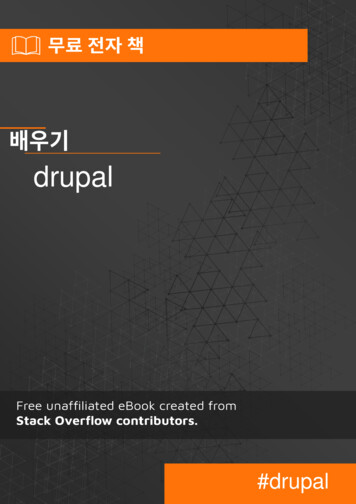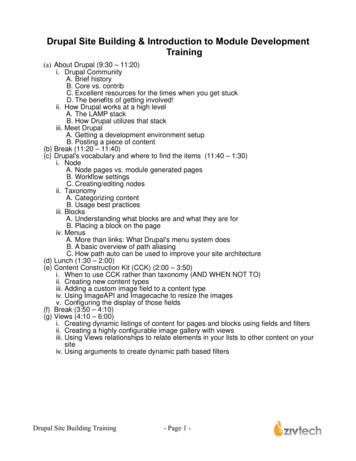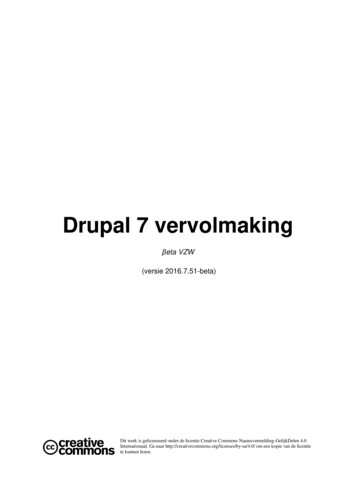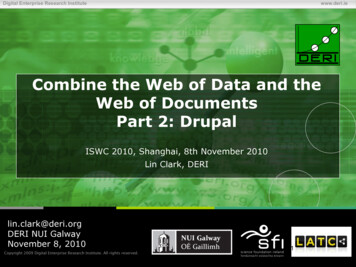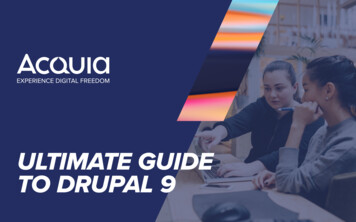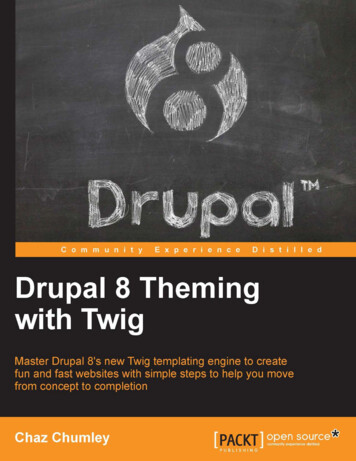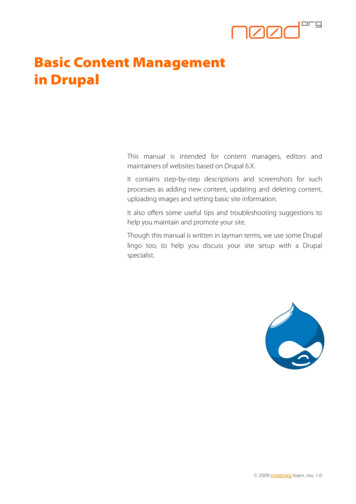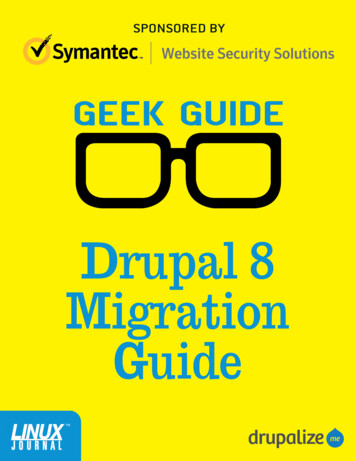
Transcription
GEEK GUIDE DRUPAL 8 MIGRATION GUIDETable of ContentsIntroduction to Migrations with Drupal 8 6What is a migration? 6Upgrade, update, or migrate? 7Migrate from anywhere 8Migrate understands Drupal 9Execute, rollback, and debug with ease 11Beware version numbers 12Where should you start? 12Additional resources 13Preparing for a Migration 13Why are you doing this? 14Consider your content 14Do you really need that feature? 16Is it time for a face lift? 16What is this all going to cost me? 17Acceptance testing 20Additional resources 20Migrate System: Terms and Concepts 20Migration 22Drupal-to-Drupal Migration 22Migration plugins 23Extract, Transform, Load 23Source plugins 24Process plugins 25Destination plugins 25Upgrade path 25Execute and rollback 25Highwater marks 26Additional resources 262
GEEK GUIDE DRUPAL 8 MIGRATION GUIDEGEEK GUIDES:Mission-critical information for the most technical people on the planet.Copyright Statement 2016 Linux Journal. All rights reserved.This site/publication contains materials that have been created, developedor commissioned by, and published with the permission of, Linux Journal(the “Materials”), and this site and any such Materials are protected byinternational copyright and trademark laws.THE MATERIALS ARE PROVIDED “AS IS” WITHOUT WARRANTY OF ANY KIND,EITHER EXPRESS OR IMPLIED, INCLUDING BUT NOT LIMITED TO, THE IMPLIEDWARRANTIES OF MERCHANTABILITY, FITNESS FOR A PARTICULAR PURPOSE,TITLE AND NON-INFRINGEMENT. The Materials are subject to change without noticeand do not represent a commitment on the part of Linux Journal or its Web sitesponsors. In no event shall Linux Journal or its sponsors be held liable for technicalor editorial errors or omissions contained in the Materials, including without limitation,for any direct, indirect, incidental, special, exemplary or consequential damageswhatsoever resulting from the use of any information contained in the Materials.No part of the Materials (including but not limited to the text, images, audioand/or video) may be copied, reproduced, republished, uploaded, posted,transmitted or distributed in any way, in whole or in part, except as permitted underSections 107 & 108 of the 1976 United States Copyright Act, without the expresswritten consent of the publisher. One copy may be downloaded for your personal,noncommercial use on a single computer. In connection with such use, you may notmodify or obscure any copyright or other proprietary notice.The Materials may contain trademarks, services marks and logos that are theproperty of third parties. You are not permitted to use these trademarks, servicesmarks or logos without prior written consent of such third parties.Linux Journal and the Linux Journal logo are registered in the US Patent &Trademark Office. All other product or service names are the property of theirrespective owners. If you have any questions about these terms, or if you wouldlike information about licensing materials from Linux Journal, please contact usvia e-mail at info@linuxjournal.com.3
GEEK GUIDE DRUPAL 8 MIGRATION GUIDEDrupal 8MigrationGuideCourtesy of Drupalize.MeWith the recent release of Drupal 8.1.x 1.0) and the inclusion of a minimalDrupal-to-Drupal migration UI in Core, migrating oldersites to Drupal 8 is a topic that’s on a lot of people’sminds. Having done a number of migrations, and helpedto improve the migration system along the way, weknow firsthand that planning, preparing, and executing asuccessful migration can be a lot of work. We’re hoping to4
GEEK GUIDE DRUPAL 8 MIGRATION GUIDEmake it as easy as possible by sharing what we know andhelping others get off on the right foot.In this ebook, we’ll take a look at the new Migrate APIin Drupal 8 and cover some concepts and terminology.For information on where to find documentationand examples, make a migration plan, evaluate andprepare your source Drupal site, look at the most usefulcontributed modules, and finally execute a Drupalto-Drupal migration via both the UI and Drush, seeDrupalize.Me’s guide at de.Topics planned for the Drupalize.Me migrationguide include:n Performing selective Drupal-to-Drupal migrations.n Writing a migration plugin.n Writing custom source, process, and destination plugins.n Migrating from non-Drupal sources like CSV files,JSON, and custom database schemas.n Automating processes in order to make testing anddevelopment of a migration easier.n Handling images and other files.n Making sure the Drupal 7 modules you maintain havea migration path.5
GEEK GUIDE DRUPAL 8 MIGRATION GUIDEDuring the process of creating this series, we’ve beenactively involved in helping both core and contributedmodule development both through work that Will hasdone in the issue queue and by helping provide time forMike Ryan (one of the primary architects of the system)to continue to make the tools better.As with all of our Drupal 8 material, we’re committedto keeping these tutorials up-to-date as work progresses.We’ll keep an eye on the changes that are happeningboth in Core and with the main contributed modules andmake adjustments as needed.Introduction to Migrations with Drupal 8Whether you’re updating from Drupal 6 or Drupal 7,or importing data from some other source, you needto know about the migrate system in Drupal 8. Thissection provides an overview and links to additionaltutorials where you can learn more about how all theindividual parts work.By the end of this section, you should have a betterunderstanding of what the migration system is capableof and know where to find more information abouthow to use it.What is a migration? We use the word “migration”as a generic term for any process that seeks to takedata from some source external to the current Drupal8 site and use it to automatically create nodes, users,configuration, and any other component of your site.In short, automating what might otherwise be a tediousjob of copying and pasting.6
GEEK GUIDE DRUPAL 8 MIGRATION GUIDEDrupal 8 brings a new migration system intoDrupal core, with the goal of making it easierto import data from a variety of sources.Drupal 8 brings a new migration system into Drupalcore, with the goal of making it easier to import datafrom a variety of sources. The migrate system is botha framework designed to facilitate writing custommigrations, and an implementation of that frameworkaimed at Drupal-to-Drupal migrations.The system consists of three core modules: Migrate,Migrate Drupal, and Migrate Drupal UI. Learn moreabout the role that each fulfills in Drupalize.Me’sCore Migration Modules tutorial les?p 2578), as well asplugins contained by other core modules that make useof the migration framework to ensure the content orconfiguration they handle has a migration path.Upgrade, update, or migrate? Previous versions ofDrupal provided an upgrade mechanism that allowed forin-place version updates, which worked for both majorversion upgrades, and minor version updates. Whileconvenient, this method also had some significantdownsides. Especially tricky was moving between majorversions of Drupal. Users often wanted to preserve theirexisting content, while making changes to take advantageof new systems—a process that begins to resemble a7
GEEK GUIDE DRUPAL 8 MIGRATION GUIDEmigration much more than an in-place upgrade.So in Drupal 8 there is no direct upgrade from Drupal 6or 7 to Drupal 8. Instead upgrading to Drupal 8 will requireyou to migrate your site and files from a previous Drupalversion to Drupal 8. The migrate system in core aims tomake this process as easy as possible. As of right now, theMigrate Drupal and Migrate Drupal UI modules provide a wayto connect your Drupal 8 site to your Drupal 6 or 7 source;extract both the content and configuration; transform it intothe new format; and then save it into Drupal 8. For example,the Migrate Drupal module is smart enough to understandboth Drupal 6 and Drupal 8 nodes, and it can extract aDrupal 6 node and all its field data and then save it as aDrupal 8 node. In fact, it’s so smart that it’ll even take care ofmigrating the content type definition for you.You can read more about this change onDrupal.org: om-drupal-6-or-7-to-drupal-8.For many people, this is likely what you’re looking for:a way to upgrade your older Drupal 6 or Drupal 7 site tothe shiny new Drupal 8. The first part of this guide coversthe process of preparing for and executing a Drupal-toDrupal migration. If this sounds like what you’re tryingto do, check out the “Prepare for a Drupal-to-DrupalMigration” tutorial at l-migration?p 2578.Migrate from anywhere The migration system makesit possible to pull content into Drupal from just aboutanywhere. The core API supports extraction from anySQL data source, including previous versions of Drupal.8
GEEK GUIDE DRUPAL 8 MIGRATION GUIDEContributed modules ontributed-modules?p 2578) extend thissystem to support other data types like CSV or JSON, as wellas other platforms like WordPress.Some of the existing data sources include:n MySQL, MariaDB.n Previous versions of Drupal.n CSV.n JSON, you could even use a REST endpoint.n XML.n Etc.If there isn’t already a way to extract the data from yourcurrent data store, you can write a custom source plugin.Source plugins are the mechanism that allows the Drupalmigration framework to understand the ins and outs ofextracting data from different data stores. Source pluginscan also be smart about the data store—for example,a WordPress source plugin, written by someone whounderstands how WordPress works, could be smart enoughto update the fields available for extraction dynamicallybased on the WordPress site in question.Migrate understands Drupal When you import datainto Drupal, you’re dealing with entities, fields, and9
GEEK GUIDE DRUPAL 8 MIGRATION GUIDEThe migrate system is smart about thingslike content type configuration. It willautomatically import content into whateverfields you’ve defined for your application’sunique information architecture.configuration. The migrate framework understands howall of these Drupalisms work, making it possible to savean array of content as a new Drupal user account withouthaving to understand the intricacies of Drupal’s databaseschema, field system, or password hashing algorithms.The migrate system is smart about things like contenttype configuration. It will automatically import content intowhatever fields you’ve defined for your application’s uniqueinformation architecture. And it even knows how to validatethe content for each field type prior to saving new data.Some of the things you can create with a migration include:n Content (nodes, taxonomy, any generic entity) includingany attached files and images.n Content types.n User accounts.n Roles and permissions.10
GEEK GUIDE DRUPAL 8 MIGRATION GUIDEn Simple configuration like the site name.n Complex configuration like image styles.n Etc.The majority of the work that you’ll do when writinga migration path is creating migration plugins.Migration plugins are responsible for mapping the dataextracted from a source to the Drupal definition of thatdata—for example, mapping the title and sub-title of anarticle in your previous CMS to the article node type’stitle and custom sub-title fields in Drupal, and perhapsopting to transform the data during the import usingprocess plugins.Execute, rollback, and debug with ease In additionto making it possible to write a migration, the system alsofacilitates executing those migrations. Using either the UI orDrush, you can do things like:n Execute a complete migration plan.n Run an individual migration, and its dependencies,without running the complete plan.n Run a partial migration in order to facilitate testingand debugging.n Roll back a migration that was previously run to allow forre-running it after making adjustments.11
GEEK GUIDE DRUPAL 8 MIGRATION GUIDEAt the moment, Drupal core provides a relativelysimple UI for handling Drupal-to-Drupal upal-migration-ui?p 2578)and contributed modules doing the bulk of the work inthis space. This space is currently the most volatile andsubject to change. The tools for running a migration areall rapidly evolving and adding new features. The morepeople use them, the better they will get. In the future,we will likely see more of this functionality moved intoDrupal core as it stabilizes.Being able to execute migrations with Drush commandsis extremely useful as it allows for better automation ofprocesses that can be time-consuming and cumbersome topractice, test, and debug.Beware version numbers Because of major changesto the Migration API during the Drupal 8.1.x developmentcycle (https://www.drupal.org/node/2625696), we chose tofocus on versions of Drupal core 8.1.x throughout thismigration guide. At the moment, we are not aware of anysimilarly large and disruptive changes between 8.1.x and 8.2.x,but since the core migrate modules les?p 2578) are all experimental,they are subject to change. We’ll do our best to keep thetutorials on the Drupalize.Me site up to date with the mostaccurate information available.Where should you start? There is rarely a single way, oreven necessarily a right way, of performing a migration—afact that makes learning how to perform one especiallychallenging. Every site is different, and every site growsorganically over time. All user-generated content is dirty12
GEEK GUIDE DRUPAL 8 MIGRATION GUIDEand needs massaging. Everyone performs migrations underdifferent circumstances and for different reasons.So, rather than attempt to define a gold standard for howa migration should be performed, with this guide, we’ve setout to help provide you with the information you need tomake the best decision for your unique migration, and theknow-how to be able to address and overcome the hurdlesyou encounter along the way.Additional resourcesn Migrate documentation from the Drupal.org handbook(Drupal.org): om-drupal-6-or-7-to-drupal-8.n Tutorials covering the Drupal 7 migrate module(Drupalize.Me): dule-series?p 1271. The Drupal 8 migrateframework is an adaptation of the Drupal 7 contributedMigrate module: https://www.drupal.org/project/migrate.Preparing for a MigrationPlanning for a migration is essential. In our experience,we have never once seen someone sit down and execute amigration flawlessly on the first attempt. Migrations involvepreparing and analyzing your source data, building a newwebsite that data can be migrated into, and lots of testing,rolling back, and testing again, in order to get everythingright. By the end of this guide you should be ready tostart planning for your own migration and have a betterunderstanding of what it is you’re getting into.13
GEEK GUIDE DRUPAL 8 MIGRATION GUIDEThis tutorial doesn’t provide a specific set of steps to followto accomplish the desired outcome. I’m going to pose a bunchof questions and give you some things to consider whenplanning your migration, but for the most part, we can’tactually tell you the answer to the questions. That’s your job.What’s more, no two migrations will ever be the same.There are simply too many possible variations, and ahuman factor, that make the likelihood of ever having asingle solution for all possible cases unrealistic. However,that means you’re going to learn a ton about Drupal alongthe way! You can always refer to the Drupalize.Me websitewhere will continue to expand our tutorial library in orderto do our best to help you have a successful migration.A successful migration starts with a lot of carefulplanning and consideration of all the little details.Why are you doing this? Taking on a data migrationis a big deal. Even for relatively small sites, it can be atime-consuming and challenging project. The benefitis that you’ve now got a shiny new Drupal 8-poweredwebsite. But it is important to take the time tounderstand your motivations and the benefits that youhope to gain by moving your site to a new home. Even ifyou already know that the shiny new Drupal 8 featuresare super cool, you might have some convincing to dowhen it’s time to sell the project to others.Your existing site already works, and it’s not like it’sjust going to suddenly stop working. So what benefitsdo you hope to gain by investing time and resources intomigrating to a new platform?Consider your content Prior to performing a migration,14
GEEK GUIDE DRUPAL 8 MIGRATION GUIDEYour existing site already works, and it’s notlike it’s just going to suddenly stop working.So what benefits do you hope to gain byinvesting time and resources into migratingto a new platform?you might want to consider doing a content audit. There’sno sense spending a bunch of development cycles planning,crafting, testing, and debugging a migration path forcontent that you don’t actually plan to make use of.In our experience, the two most common things thatcome up when doing this are:n Identifying content that is no longer relevant and doesn’tneed to be migrated.n Refactoring existing information architecture andchunking large fields of text into more semantic datasuitable for use as an API or in other non-HTML contexts.For more information about content considerationswhen migrating from one Drupal site to another,see the “Consider your content and content types”section of the Preparing for a Drupal-to-DrupalMigration tutorial: l-migration?p 2578.15
GEEK GUIDE DRUPAL 8 MIGRATION GUIDEDo you really need that feature? Before migratingany data, consider the platform. Unlike an OS upgradewhere you hit “upgrade”, come back in a few hours, andeverything just works, a move to Drupal 8 is likely to beas much a rebuild as it is a migration. Without creatingthe application in Drupal 8 first, you’ll have nowhere tomigrate your content to.What functionality is required, what can be removed, andwhat new features are you looking to add? A lot of timeswhen you set out to perform a migration, you’re movingfrom one application to another and need to account forthe functionality in the previous application that yourclients, and stakeholders, have come to expect. But at thesame time, if no one is using the “gift certificates” featureof your site, for example, is it really worth the effort torebuild it and migrate all the data?Ask yourself and your stakeholders:n What features of my site are people really using?n What features are not being used and can be left behind?n What critical new features will I be able to add as a resultof migrating to a new platform?Is it time for a face lift? This is a great opportunityto give your website a face lift. That might mean simplytweaking a few design elements that you’ve beenmeaning to address for a while, finally implementing aresponsive layout system, or a complete refresh of the16
GEEK GUIDE DRUPAL 8 MIGRATION GUIDEdesign. When you migrate from any system (includingprior versions of Drupal) to Drupal 8 you’re going to endup needing to create a new theme for your site. This istrue even if you’re building a site without a migrationcomponent. Themes are the one thing that is custom foralmost every Drupal project.Creating a new theme by adapting existing designcomponents will almost always be more efficient, simplydue to the fact that you’ve already got some of the CSSand JavaScript written, and you’ve already done the hardwork to figure out where and when to implement certainstyles. That said, if you’re pondering a design refreshshortly, you might want to consider doing it now, sinceyou’ll already be spending considerable resources creatingyour custom theme.Want to learn more about creating a custom theme forDrupal 8? Check out our amazing Drupal 8 theming guideat .What is this all going to cost me? Whether you’removing from a previous version of Drupal, or anotherdata source entirely, it’s important to frame this migrationas a rebuild and not simply an upgrade. Doing so paints amore accurate picture of the amount of time and moneythis is going to take.A migration is much more than just moving data fromone place to another. The source data needs to be cleanedand prepared, the new website where data will end upneeds to be created, designs updated, the new site needsto have a theme developed, infrastructure will needupdating, tests will need to be written, and more. When17
GEEK GUIDE DRUPAL 8 MIGRATION GUIDEassessing the cost of a migration, we like to treat it astwo projects: 1) create the new site, and 2) automate thetransfer of content from the old site into the new one.A successful migration will require at least a subset ofthe following roles among you and/or your team:n Someone who can do a content audit. A domainspecialist who understands the idiosyncrasies of bothyour site’s functionality and your content.n A strong understanding of Drupal 8 site-building andbest practices.n Drupal 8 back-end developer.n Drupal 8 front-end developer.n Systems Administrator/DevOps.n Designer.n Copywriter.n QA.Other things to remember:n Your infrastructure needs will likely change with Drupal 8.n Staff may need to be retrained how to use the site.18
GEEK GUIDE DRUPAL 8 MIGRATION GUIDEn Any new Drupal site, even if you’re “just upgrading”,is first and foremost a new website and should behandled as such.One thing to consider might be whether or not it’s worthit to develop a custom migration path. If you’ve got a limitedamount of data, the cost to develop a migration path maybe higher than the cost to pay someone to copy/pastecontent between the old site and the new Drupal 8 one.19
GEEK GUIDE DRUPAL 8 MIGRATION GUIDEFor Drupal-to-Drupal migrations, we believe that thiswill be less of an issue, as a large part of the work indeveloping migrations and field mappings is handledautomatically. But, it’s still worth considering.Acceptance testing What does a successful migrationlook like, and how are you going to assure yourself andyour team that things are complete and ready to be sharedwith the public? If you’ve got more then a few hundredpages or so on your site, it’s unrealistic to expect someoneto go through every single page and confirm that itmigrated correctly. But you should test a large enough subset of them that you’re confident things are working.We recommend creating a list of key features of yoursite—maybe pulling a list of your top pages from GoogleAnalytics—and generating a baseline list of functionalitythat you’ll want to test. This can also serve as a benchmarkduring the development process. How many of theserequirements have you met currently?Additional resourcesn Upgrading to Drupal 8: A Planning Guide (Forum l-8-aplanning-guide.n Upgrading to a Drupal 8 Site: Your Next Migration (Phase2Technology): -a-drupal-8-site.Migrate System: Terms and ConceptsTo follow along with the rest of the migration tutorials20
GEEK GUIDE DRUPAL 8 MIGRATION GUIDEon the Drupalize.Me site, you’ll want to make sure youunderstand the following concepts and terms as they relateto Drupal migrations.n What is a migration?n Migration templates.n The extract, transform, load process.n Destinations and sources.n Additional Drupalisms.By the end of this tutorial, you should be able toidentify the various components that a migration iscomposed of, and explain at a basic level what each isresponsible for:n Migration.n Drupal-to-Drupal Migration.n Migration plugins.n Extract, Transform, Load.n Source plugins.n Process plugins.21
GEEK GUIDE DRUPAL 8 MIGRATION GUIDEn Destination plugins.n Upgrade path.n Execute and rollback.n Highwater marks.Migration Defining the term “Migration” is complex, andits exact meaning depends on the context in which it’s used.We use to it describe the entire process of importingcontent to Drupal—for example, “I’m going to perform aDrupal 7 to Drupal 8 migration.”We also use the term migration to represent the definitionof how a particular subset of data flows from a source intoDrupal—for example, “the Flag module provides a migrationpath for its own data.”In general, a migration imports data from some alternatesource into your Drupal 8 site.Drupal-to-Drupal Migration Unlike previous versions ofDrupal, there is no direct upgrade path for Drupal 6 or 7 toDrupal 8. Moving content from previous Drupal versions toDrupal 8 should utilize the Migrate system.Using the Migrate Drupal module allows you to migrateall content (with supported upgrade paths) to Drupal 8.If you want to learn more about this change and why itwas made you can:n Read a blog post we wrote about it: path.22
GEEK GUIDE DRUPAL 8 MIGRATION GUIDEn Mike Ryan also wrote a blog post ation-in-drupal-8) thatcovers some of the reasoning, and this really longissue provides a lot of additional ration plugins Each individual module isresponsible for its own content and configuration, and itneeds to describe to the migration system both the dataand how to access it. A migration template provides aset of instructions the migration system can use to mapthe path that a set of data needs to take to get from thesource to the destination.Migration templates are stored in themodule name/migrations (for backward compatibility theymay also appear in module name/migration templates )sub-directory of a module. They are plugins, described inYAML files, and are responsible for determining how tosource, process, and import data in to Drupal 8.Look at Drupal/core/modules/file/migration templates/d6 file.yml for an example.This plugin defines which source, process, and destinationplugins to use, as well as configuration for each.Extract, Transform, Load Migrating data toDrupal 8 follows what is known as an ETL process(https://en.wikipedia.org/wiki/Extract, transform, load).This stands for Extract, Transform, and Load, and it’s apattern used in many aspects of computing. The basic flowof the process is as follows:[Extract] -- [Transform] -- [Load]23
GEEK GUIDE DRUPAL 8 MIGRATION GUIDESource plugins extract data from a sourceand return it as a set of rows representingan individual item to import andsomeadditional information about the propertiesthat make up that row.The Extract phase is where data is extracted from adata source: this might be a previous Drupal version orsome other form of data store, a database, XML, CSV,or YAML, to list just a few.The Transform phase of a migration is the stagein which source data is manipulated, prior to beingimported to its final destination.The Load phase is the stage of the process wheredata is inserted into Drupal. This phase is handled bydestination plugins.In terms of a Drupal migration, the process iscontrolled by three types of plugins:[Source] -- [Process] -- [Destination]Source plugins The extract phase in the Drupal migratesystem is handled by source plugins. Source plugins extractdata from a source and return it as a set of rows representingan individual item to import and some additionalinformation about the properties that make up that row.Learn more about Source Plugins in this tutorial:http
to connect your Drupal 8 site to your Drupal 6 or 7 source; extract both the content and configuration; transform it into the new format; and then save it into Drupal 8. For example, the Migrate Drupal module is smart enough to understand both Drupal 6 and Drupal 8 nodes, and it can extract a Drupal 6 node and all its field data and then save .