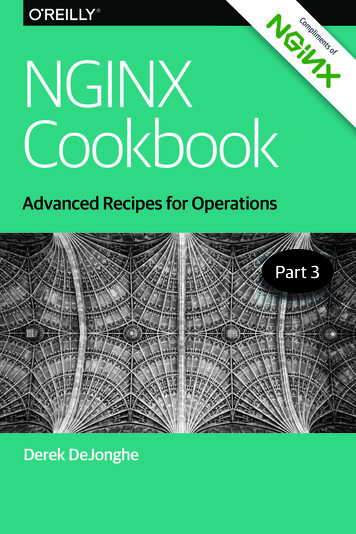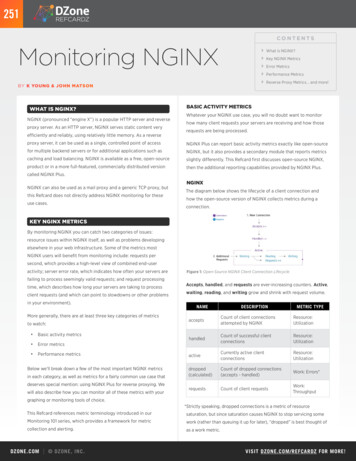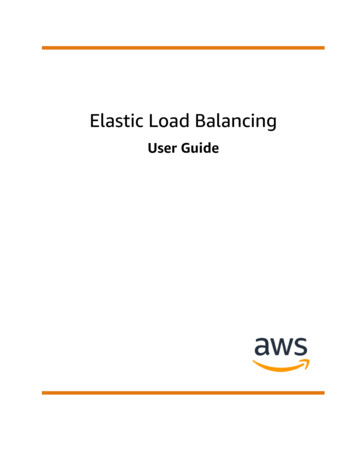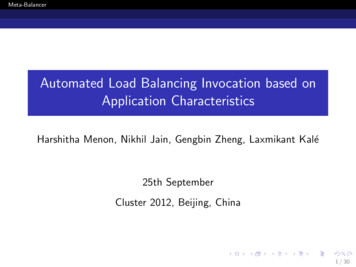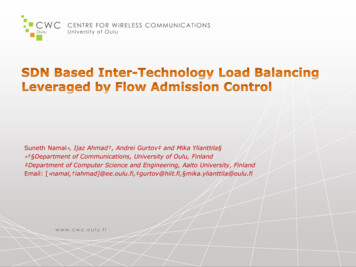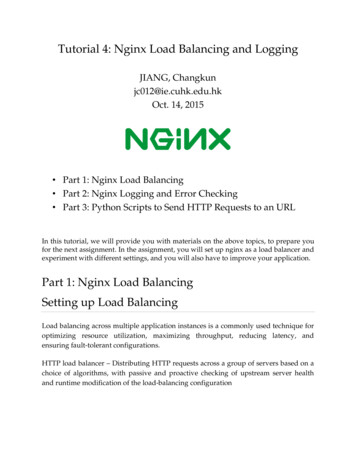
Transcription
Tutorial 4: Nginx Load Balancing and LoggingJIANG, Changkunjc012@ie.cuhk.edu.hkOct. 14, 2015 Part 1: Nginx Load Balancing Part 2: Nginx Logging and Error Checking Part 3: Python Scripts to Send HTTP Requests to an URLIn this tutorial, we will provide you with materials on the above topics, to prepare youfor the next assignment. In the assignment, you will set up nginx as a load balancer andexperiment with different settings, and you will also have to improve your application.Part 1: Nginx Load BalancingSetting up Load BalancingLoad balancing across multiple application instances is a commonly used technique foroptimizing resource utilization, maximizing throughput, reducing latency, andensuring fault-tolerant configurations.HTTP load balancer – Distributing HTTP requests across a group of servers based on achoice of algorithms, with passive and proactive checking of upstream server healthand runtime modification of the load-balancing configuration
It is possible to use nginx as a very efficient HTTP load balancer to distribute traffic toseveral application servers and to improve performance, scalability and reliability ofweb applications with nginx. We first configure the servers.On the back end web servers, run the following commands to install nginx:sudo apt-get install -y nginxuname -n sudo tee /usr/share/nginx/html/index.htmlOn the load balancer, run the follow commands:sudo apt-get install -y nginxYou need 2 modules which are built into the nginx core: Proxy, which forwardsrequests to another location, and Upstream, which defines the other location(s). Theyshould be available by default.Use the following as the contents of /etc/nginx/sites-available/default:upstream web backend {# Uncomment for the IP Hashing load balancing method:# ip hash;# Uncomment for the Least Connected load balancing method:# least conn;# Replace the IP addresses with the IP addresses# (or host names) of your back end web servers.# Examples:# server www1.example.com:8080;# server 192.168.1.100;server backend1.example.com;server backend2.example.com;server backend3.example.com;}server {listen 80;location / {proxy set header X-Forwarded-For proxy add x forwarded for;proxy pass http://web backend;}}Make nginx read the new configuration by running the following command:
sudo service nginx reloadIn the example above, there are 3 instances of the same application running on srv.1srv.3. When the load balancing method is not specifically configured, it defaults toround-robin. All requests are proxied to the server group web backend.If you require nginx to apply HTTP load balancing to distribute the requests, you canjust put the above upstream web backend into the http{} as (similar for https{})http{upstream web backend { }}If one of the servers needs to be temporarily removed, it can be marked with the downparameter in order to preserve the current hashing of client IP addresses. Requests thatwere to be processed by this server are automatically sent to the next server in thegroup:upstream backend {server backend1.example.com;server backend2.example.com;server backend3.example.com down;}By default, NGINX distributes requests among the servers in the group according totheir weights using the round robin algorithm. The weight parameter of the serverdirective sets the weight of a server, by default, it is 1:upstream backend {server backend1.example.com weight 5;server backend2.example.com;server 192.0.0.1 backup;}In the example, the first server has weight 5, the other two servers have the defaultweight ( 1), but one of them is marked as a backup server and does not normallyreceive any requests. So of every six requests, five requests will be sent to the first serverand one request will be sent to the second server.
Choosing a Load Balancing MethodNginx supports four load balancing methods: The round-robin method: requests are distributed evenly across the servers withserver weights taken into consideration. This method is used by default:upstream backend {server backend1.example.com;server backend2.example.com;} The least conn method: a request is sent to the server with the least number ofactive connections with server weights taken into consideration:upstream backend {least conn;server backend1.example.com;server backend2.example.com;} The ip hash method: the server to which a request is sent is determined from theclient IP address. In this case, either the first three octets of IPv4 address or thewhole IPv6 address are used to calculate the hash value. The method guaranteesthat requests from the same address get to the same server unless it is notavailable.upstream backend {ip hash;server backend1.example.com;server backend2.example.com;} The generic hash method: the server to which a request is sent is determined froma user-defined key which may be a text, variable, or their combination. Forexample, the key may be a source IP and port, or URI:upstream backend {
hash request uri consistent;server backend1.example.com;server backend2.example.com;}Theoptional consistent parameterofthe hash directiveenables ketamaconsistent hash load balancing. Requests will be evenly distributed across allupstream servers based on the user-defined hashed key value. If an upstreamserver is added to or removed from an upstream group, only few keys will beremapped which will minimize cache misses in case of load balancing cacheservers and other applications that accumulate state.Online ResourcesPlease check the following URL for more detailed uide/load-balancer/
Part 2: Nginx Logging and Error CheckingThis part describes how to configure logging of errors and processed requests, whichmainly used for logging errors and requests (If some functions are only available inNGINX Plus, a paid version of the software, students are not expected to use them.).Setting up the Error LogNginx writes information about encountered issues of different severity levels to theerror log. The error log directive sets up logging to a particular file, stderr, orsyslog and specifies the minimal severity level of messages to log. By default, the errorlog is located at logs/error.log, and messages from all severity levels above the onespecified are logged.The configuration below changes the minimal severity level of error messages to logfrom error to warn:error log logs/error.log warn;In this case, messages of warn, error, crit, alert, and emerg levels will be logged.Setting up the Access LogNginx writes information about client requests in the logs/acces.log after processingthe request. By default, the access log is located at logs/access.log, and theinformation is written to the log in the predefined combined format. To override thedefault setting, use log format directive to configure a format of logged messages,and access log directive to specify the location of the log and its format.The following example defines the log format that extends the predefined combinedformat with the value indicating the ratio of gzip compression of the response. Theformat is then applied to a virtual server that enables compression.http {log format compression ' remote addr - remote user [ time local] ''" request" status body bytes sent ''" http referer" " http user agent" " gzip ratio"';server {gzip on;access log /spool/logs/nginx-access.log compression;.}}
Logging can be optimized by enabling the buffer for log messages and the cache ofdescriptors of frequently used log files whose names contain variables. To enablebuffering use the buffer parameter of the access log directive to specify the size of thebuffer. The buffered messages are then written to the log file when the next log messagedoes not fit into the buffer as well as in some other cases.To enable caching of log file descriptors, use the open log file cache directive.Logging to SyslogSyslog is a standard for computer message logging and allows collecting log messagesfrom different devices on a single syslog server. In nginx, logging to syslog isconfigured with the syslog: prefix in error log and access log directives.Syslog messages can be sent to a server which can be a domain name, an IP address,or a UNIX-domain socket path. A domain name or IP address can be specified with aport, by default port 514 is used. A UNIX-domain socket path can be specified after theunix: prefix:error log server unix:/var/log/nginx.sock debug;access log syslog:server [2001:db8::1]:1234,facility local7,tag nginx,severity info;In the example, nginx error log messages will be written to UNIX domain socket withthe debug logging level, and the access log will be written to a syslog server with IPv6address and port 1234.Online ResourcesPlease check the following URL for more detailed uide/logging-and-monitoring/Part 3: Writing Python Scripts to Send HTTPRequests to an URLIn this part, we will use urllib2, which is a Python module for fetching URLs. It offersa very simple interface, in the form of the urlopen function. This is capable of fetchingURLs using a variety of different protocols. It also offers a slightly more complex
interface for handling common situations - like basic authentication, cookies, proxiesand so on. These are provided by objects called handlers and openers.Fetching URLsThe simplest way to use urllib2 is as follows:import urllib2response urllib2.urlopen('http://python.org/')html response.read()Many uses of urllib2 will be that simple (note that instead of an ‘http:’ URL we couldhave used an URL starting with ‘ftp:’, ‘file:’, etc.).HTTP is based on requests and responses - the client makes requests and servers sendresponses. urllib2 mirrors this with a Request object which represents the HTTPrequest you are making. In its simplest form you create a Request object that specifiesthe URL you want to fetch. Calling urlopen with this Request object returns a responseobject for the URL requested. This response is a file-like object, which means you can forexample call .read() on the response:import urllib2req e urllib2.urlopen(req)the page response.read()Note that urllib2 makes use of the same Request interface to handle all URL schemes.For example, you can make an FTP request like so:req urllib2.Request('ftp://example.com/')In the case of HTTP, there are two extra things that Request objects allow you to do:First, you can pass data to be sent to the server. Second, you can pass extra information(“metadata”) about the data or the about request itself, to the server - this information issent as HTTP “headers”.DataSometimes you want to send data to a URL. With HTTP, this is often done using what’sknown as a POST request. This is often what your browser does when you submit aHTML form that you filled in on the web. Not all POSTs have to come from forms: youcan use a POST to transmit arbitrary data to your own application. In the common case
of HTML forms, the data needs to be encoded in a standard way, and then passed to theRequest object as the data argument. The encoding is done using a function from theurllib library not from urllib2.import urllibimport urllib2url 'http://www.pythontab.com'values {'name' : 'Michael Foord','location' : 'pythontab','language' : 'Python' }data urllib.urlencode(values)req urllib2.Request(url, data)response urllib2.urlopen(req)the page response.read()HeadersWe’ll discuss here one particular HTTP header, to illustrate how to add headers to yourHTTP request.Some websites dislike being browsed by programs, or send different versions todifferent browsers. By default urllib2 identifies itself as “Python-urllib/x.y” (where xand y are the major and minor version numbers of the Python release, e.g. Pythonurllib/2.5), which may confuse the site, or just plain not work. The way a browseridentifies itself is through the “User-Agent” header. When you create a Request objectyou can pass a dictionary of headers in. The following example makes the same requestas above, but identifies itself as a version of Internet Explorer.import urllibimport urllib2url 'http://www.pythontab.com/'user agent 'Mozilla/5.0 (compatible; Windows NT 6.1; Win64; x64)'values {'name' : 'Michael Foord','location' : 'pythontab','language' : 'Python' }headers { 'User-Agent' : user agent }data urllib.urlencode(values)req urllib2.Request(url, data, headers)response urllib2.urlopen(req)the page response.read()
Online ResourcesPlease check the following URL for more detailed .html
On the load balancer, run the follow commands: sudo apt-get install -y nginx You need 2 modules which are built into the nginx core: Proxy, which forwards requests to another location, and Upstream, which defines the other location(s). They should be available by default. Use the following as the contents of /etc/nginx/sites-available/default: .