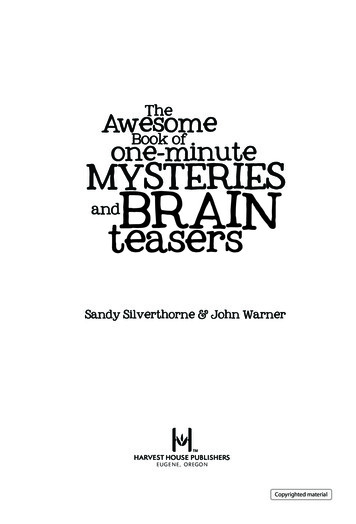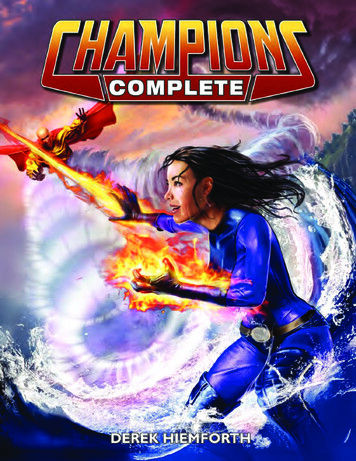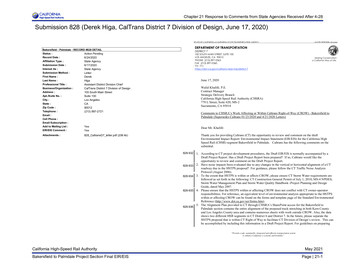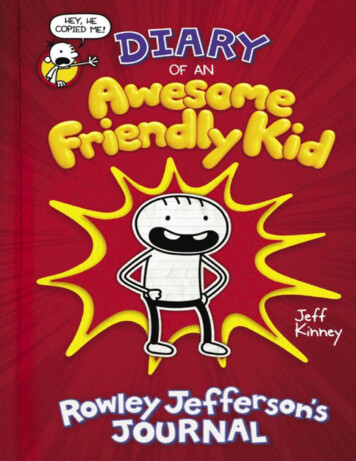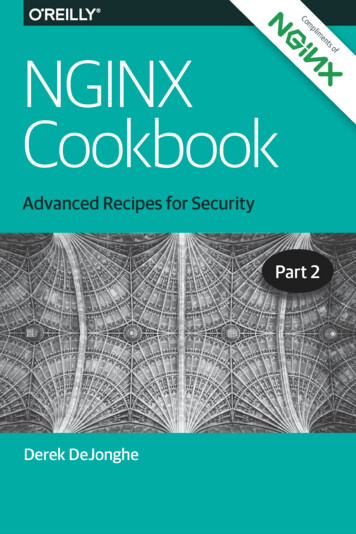
Transcription
NGINX CookbookAdvanced Recipes for SecurityDerek DeJongheBeijingBoston Farnham SebastopolTokyo
NGINX Cookbookby Derek DeJongheCopyright 2017 O’Reilly Media, Inc. All rights reserved.Printed in the United States of America.Published by O’Reilly Media, Inc., 1005 Gravenstein Highway North, Sebastopol, CA95472.O’Reilly books may be purchased for educational, business, or sales promotional use.Online editions are also available for most titles (http://safaribooksonline.com). Formore information, contact our corporate/institutional sales department:800-998-9938 or corporate@oreilly.com.Editor: Virginia WilsonAcquisitions Editor: Brian AndersonProduction Editor: Shiny KalapurakkelCopyeditor: Amanda KerseyInterior Designer: David FutatoCover Designer: Karen MontgomeryIllustrator: Rebecca DemarestRevision History for the First Edition2016-09-19: Part 12017-01-23: Part 2The O’Reilly logo is a registered trademark of O’Reilly Media, Inc. NGINX Cook‐book, the cover image, and related trade dress are trademarks of O’Reilly Media, Inc.While the publisher and the author have used good faith efforts to ensure that theinformation and instructions contained in this work are accurate, the publisher andthe author disclaim all responsibility for errors or omissions, including without limi‐tation responsibility for damages resulting from the use of or reliance on this work.Use of the information and instructions contained in this work is at your own risk. Ifany code samples or other technology this work contains or describes is subject toopen source licenses or the intellectual property rights of others, it is your responsi‐bility to ensure that your use thereof complies with such licenses and/or rights.978-1-491-96893-2[LSI]
Table of ContentsForeword. . . . . . . . . . . . . . . . . . . . . . . . . . . . . . . . . . . . . . . . . . . . . . . . . . . . . . vIntroduction. . . . . . . . . . . . . . . . . . . . . . . . . . . . . . . . . . . . . . . . . . . . . . . . . . vii1. Controlling Access. . . . . . . . . . . . . . . . . . . . . . . . . . . . . . . . . . . . . . . . . . . 11.0 Introduction1.1 Access Based on IP Address1.2 Allowing Cross-Origin Resource Sharing1122. Limiting Use. . . . . . . . . . . . . . . . . . . . . . . . . . . . . . . . . . . . . . . . . . . . . . . . 52.0 Introduction2.1 Limiting Connections2.2 Limiting Rate2.3 Limiting Bandwidth55783. Encrypting. . . . . . . . . . . . . . . . . . . . . . . . . . . . . . . . . . . . . . . . . . . . . . . . 113.0 Introduction3.1 Client-Side Encryption3.2 Upstream Encryption1111134. HTTP Basic Authentication. . . . . . . . . . . . . . . . . . . . . . . . . . . . . . . . . . . 154.0 Introduction4.1 Creating a User File4.2 Using Basic Authentication1515165. HTTP Authentication Subrequests. . . . . . . . . . . . . . . . . . . . . . . . . . . . 195.0 Introduction19iii
5.1 Authentication Subrequests196. Secure Links. . . . . . . . . . . . . . . . . . . . . . . . . . . . . . . . . . . . . . . . . . . . . . . 216.0 Introduction6.1 Securing a Location6.2 Generating a Secure Link with a Secret6.3 Securing a Location with an Expire Date6.4 Generating an Expiring Link21212224257. API Authentication Using JWT. . . . . . . . . . . . . . . . . . . . . . . . . . . . . . . . 277.0 Introduction7.1 Validating JWTs7.2 Creating JSON Web Keys2727288. OpenId Connect Single Sign On. . . . . . . . . . . . . . . . . . . . . . . . . . . . . . . 318.0 Introduction8.1 Authenticate Users via Existing OpenId Connect SingleSign-On (SSO)8.2 Obtaining JSON Web Key from Google3131339. ModSecurity Web Application Firewall. . . . . . . . . . . . . . . . . . . . . . . . . 359.0 Introduction9.1 Installing ModSecurity for NGINX Plus9.2 Configuring ModSecurity in NGINX Plus9.3 Installing ModSecurity from Source for a WebApplication Firewall3535363710. Practical Security Tips. . . . . . . . . . . . . . . . . . . . . . . . . . . . . . . . . . . . . . . 4110.0 Introduction10.1 HTTPS Redirects10.2 Redirecting to HTTPS Where SSL/TLS Is TerminatedBefore NGINX10.3 Satisfying Any Number of Security Methodsiv Table of Contents41414243
ForewordAlmost every day, you read headlines about another company beinghit with a distributed denial-of-service (DDoS) attack, or yetanother data breach or site hack. The unfortunate truth is thateveryone is a target.One common thread amongst recent attacks is that the attackers areusing the same bag of tricks they have been exploiting for years: SQLinjection, password guessing, phishing, malware attached to emails,and so on. As such, there are some common sense measures you cantake to protect yourself. By now, these best practices should be oldhat and ingrained into everything we do, but the path is not alwaysclear, and the tools we have available to us as application owners andadministrators don’t always make adhering to these best practiceseasy.To address this, the NGINX Cookbook Part 2 shows how to protectyour apps using the open source NGINX software and ourenterprise-grade product: NGINX Plus. This set of easy-to-followrecipes shows you how to mitigate DDoS attacks with request/connection limits, restrict access using JWT tokens, and protectapplication logic using the ModSecurity web application firewall(WAF).We hope you enjoy this second part of the NGINX Cookbook, andthat it helps you keep your apps and data safe from attack.— Faisal MemonProduct Marketer, NGINX, Inc.v
IntroductionThis is the second of three installments of NGINX Cookbook. Thisbook is about NGINX the web server, reverse proxy, load balancer,and HTTP cache. This installment will focus on security aspects andfeatures of NGINX and NGINX Plus, the licensed version of theNGINX server. Throughout this installment you will learn the basicsof controlling access and limiting abuse and misuse of your webassets and applications. Security concepts such as encryption of yourweb traffic and basic HTTP authentication will be explained asapplicable to the NGINX server. More advanced topics are coveredas well, such as setting up NGINX to verify authentication via thirdparty systems as well as through JSON Web Token Signature valida‐tion and integrating with single sign-on providers. This installmentcovers some amazing features of NGINX and NGINX Plus, such assecuring links for time-limited access and security, as well as ena‐bling web application firewall capabilities of NGINX Plus with theModSecurity module. Some of the plug-and-play modules in thisinstallment are only available through the paid NGINX Plus sub‐scription. However, this does not mean that the core open sourceNGINX server is not capable of these securities.vii
CHAPTER 1Controlling Access1.0 IntroductionControlling access to your web applications or subsets of your webapplications is important business. Access control takes many formsin NGINX, such as denying it at the network level, allowing it basedon authentication mechanisms, or HTTP instructing browsers howto act. In this chapter we will discuss access control based on net‐work attributes, authentication, and how to specify Cross-OriginResource Sharing (CORS) rules.1.1 Access Based on IP AddressProblemYou need to control access based on the IP address of the client.SolutionUse the HTTP access module to control access to protected resour‐ces:location / {deny 10.0.0.1;allow 10.0.0.0/20;allow 2001:0db8::/32;deny all;}1
Within the HTTP, server, and location contexts, allow and denydirectives provide the ability to allow or block access from a givenclient, IP, CIDR range, Unix socket, or all keyword. Rules arechecked in sequence until a match is found for the remote address.DiscussionProtecting valuable resources and services on the internet must bedone in layers. NGINX provides the ability to be one of those layers.The deny directive blocks access to a given context, while the allowdirective can be used to limit the access. You can use IP addresses,IPv4 or IPv6, CIDR block ranges, the keyword all, and a Unixsocket. Typically when protecting a resource, one might allow ablock of internal IP addresses and deny access from all.1.2 Allowing Cross-Origin Resource SharingProblemYou’re serving resources from another domain and need to allowCORS to enable browsers to utilize these resources.SolutionAlter headers based on request method to enable CORS:map request method cors method {OPTIONS 11;GET 1;POST 1;default 0;}server {.location / {if ( cors method '1') {add header dd header 'Access-Control-Allow-Origin''*.example.com';add header -Agent,X-Requested-With,If-Modified-Since,2 Chapter 1: Controlling Access
Cache-Control,Content-Type';}if ( cors method '11') {add header 'Access-Control-Max-Age' 1728000;add header 'Content-Type' 'text/plain charset UTF-8';add header 'Content-Length' 0;return 204;}}}There’s a lot going on in this example, which has been condensed byusing a map to group the GET and POST methods together. TheOPTIONS request method returns information called a preflightrequest to the client about this server’s CORS rules. As well asOPTIONS, GET, and POST methods are allowed under CORS. Settingthe Access-Control-Allow-Origin header allows for content beingserved from this server to also be used on pages of origins thatmatch this header. The preflight request can be cached on the clientfor 1,728,000 seconds, or 20 days.DiscussionResources such as JavaScript make cross-origin resource requestswhen the resource they’re requesting is of a domain other than itsown origin. When a request is considered cross origin, the browseris required to obey cross-origin resource sharing rules. The browserwill not use the resource if it does not have headers that specificallyallow its use. To allow our resources to be used by other subdo‐mains, we have to set the CORS headers, which can be done with theadd header directive. If the request is a GET, HEAD, or POST withstandard content type, and the request does not have special head‐ers, the browser will make the request and only check for origin.Other request methods will cause the browser to make the preflightrequest to check the terms of the server to which it will obey for thatresource. If you do not set these headers appropriately, the browserwill give an error when trying to utilize that resource.1.2 Allowing Cross-Origin Resource Sharing 3
CHAPTER 2Limiting Use2.0 IntroductionLimiting use or abuse of your system can be important for throttlingheavy users or stopping attacks. NGINX has multiple modules builtin to help control the use of your applications. This chapter focuseson limiting use and abuse, the number of connections, the rate atwhich requests are served, and the amount of bandwidth used. It’simportant to differentiate between connections and requests: con‐nections (TCP connection) are the networking layer on whichrequests are made and therefore are not the same thing. A browsermay open multiple connections to a server to make multiplerequests. However, in HTTP/1 and HTTP/1.1, requests can only bemade one at a time on a single connection; where in HTTP/2, multi‐ple requests can be made over a single TCP connection. This chap‐ter will help you restrict usage of your service and mitigate abuse.2.1 Limiting ConnectionsProblemYou need to limit the number of connections based on a predefinedkey, such as the client’s IP address.SolutionConstruct a shared memory zone to hold connection metrics, anduse the limit conn directive to limit open connections:5
http {limit conn zone binary remote addr zone limitbyaddr:10m;limit conn status 429;.server {.limit conn limitbyaddr 40;.}}This configuration creates a shared memory zone named limitbyaddr. The predefined key used is the clients IP address in binaryform. The size of the shared memory zone is set to 10 mega‐bytes. The limit conn directive takes two parameters: alimit conn zone name, and the number of connections allowed.The limit conn status sets the response when the connections arelimited to a status of 429, indicating too many requests.DiscussionLimiting the number of connections based on a key can be used todefend against abuse and share your resources fairly across all yourclients. It is important to be cautious of your predefined key. Usingan IP address, as we are in the previous example, could be danger‐ous if many users are on the same network that originates from thesame IP, such as when behind a Network Address Translation (NAT).The entire group of clients will be limited. The limit conn zonedirective is only valid in the HTTP context. You can utilize anynumber of variables available to NGINX within the HTTP contextin order to build a string on which to limit by. Utilizing a variablethat can identify the user at the application level, such as a sessioncookie, may be a cleaner solution depending on the use case. Thelimit conn and limit conn status directives are valid in theHTTP, server, and location context. The limit conn statusdefaults to 503, service unavailable. You may find it preferable to usea 429, as the service is available, and 500 level responses indicateerror.6 Chapter 2: Limiting Use
2.2 Limiting RateProblemYou need to limit the rate of requests by predefined key, such as theclient’s IP address.SolutionUtilize the rate-limiting module to limit the rate of requests:http {limit req zone binary remote addrzone limitbyaddr:10m rate 1r/s;limit req status 429;.server {.limit req zone limitbyaddr burst 10 nodelay;.}}This example configuration creates a shared memory zone namedlimitbyaddr. The predefined key used is the client’s IP address inbinary form. The size of the shared memory zone is set to 10 mega‐bytes. The zone sets the rate with a keyword argument. Thelimit req directive takes two keyword arguments: zone and burst.zone is required to instruct the directive on which shared memoryrequest limit zone to use. When the request rate for a given zone isexceeded, requests are delayed until their maximum burst size isreached, denoted by the burst keyword argument. The burst key‐word argument defaults to zero. limit req also optionally takes athird parameter, nodelay. This parameter enables the client to useits burst without delay before being limited. limit req status setsthe status returned to the client to a particular HTTP status code;the default is 503. limit req status and limit req are valid in thecontext of HTTP, server, and location. limit req zone is only validin the HTTP context.DiscussionThe rate-limiting module is very powerful in protecting against abu‐sive rapid requests while still providing a quality service to every‐one. There are many reasons to limit rate of request, one being2.2 Limiting Rate 7
security. You can deny a brute force attack by putting a very strictlimit on your login page. You can disable the plans of malicioususers that might try to deny service to your application or to wasteresources by setting a sane limit on all requests. The configurationof the rate-limit module is much like the preceding connectionlimiting module described in Recipe 2.1, and much of the same con‐cerns apply. The rate at which requests are limited can be done inrequests per second or requests per minute. When the rate limit ishit, the incident is logged. There’s a directive not in the example:limit req log level, which defaults to error, but can be set toinfo, notice, or warn.2.3 Limiting BandwidthProblemYou need to limit download bandwidths per client for your assets.SolutionUtilize NGINX’s limit rate and limit rate after directives tolimit the rate of response to a client:location /download/ {limit rate after 10m;limit rate 1m;}The configuration of this location block specifies that for URIs withthe prefix download, the rate at which the response will be served tothe client will be limited after 10 megabytes to a rate of 1 megabyteper second. The bandwidth limit is per connection, so you may wantto institute a connection limit as well as a bandwidth limit whereapplicable.DiscussionLimiting the bandwidth for particular connections enables NGINXto share its upload bandwidth with all of the clients in a fair manner.These two directives do it all: limit rate after and limit rate.The limit rate after directive can be set in almost any context:http, server, location, and if when the if is within a location. Thelimit rate directive is applicable in the same contexts as8 Chapter 2: Limiting Use
limit rate after, however, it can alternatively be set by setting avariable named limit rate. The limit rate after directivespecifies that the connection should not be rate limited until after aspecified amount of data has been transferred. The limit ratedirective specifies the rate limit for a given context in bytes per sec‐ond by default. However, you can specify m for megabytes or g forgigabytes. Both directives default to a value of 0. The value 0 meansnot to limit download rates at all.2.3 Limiting Bandwidth 9
CHAPTER 3Encrypting3.0 IntroductionThe internet can be a scary place, but it doesn’t have to be. Encryp‐tion for information in transit has become easier and more attaina‐ble in that signed certificates have become less costly with the adventof Let’s Encrypt and Amazon Web Services. Both offer free certifi‐cates with limited usage. With free signed certificates, there’s littlestanding in the way of protecting sensitive information. While notall certificates are created equal, any protection is better than none.In this chapter, we discuss how to secure information betweenNGINX and the client, as well as NGINX and upstream services.3.1 Client-Side EncryptionProblemYou need to encrypt traffic between your NGINX server and the cli‐ent.SolutionUtilize one of the SSL modules, such as the ngx http ssl moduleor ngx stream ssl module to encrypt traffic:11
http { # All directives used below are also valid in streamserver {listen 8083 ssl;ssl protocolsTLSv1.2;ssl ciphersAES128-SHA:AES256-SHA;ssl certificate/usr/local/nginx/conf/cert.pem;ssl certificate key /usr/local/nginx/conf/cert.key;ssl session cacheshared:SSL:10m;ssl session timeout 10m;}}This configuration sets up a server to listen on a port encrypted withSSL, 8083. The server accepts the SSL protocol version TLSv1.2. AESencryption cipers are allowed and the SSL certificate and key loca‐tions are disclosed to the server for use. The SSL session cache andtimeout allow for workers to cache and store session parameters fora given amount of time. There are many other session cache optionsthat can help with performance or security of all types of use cases.Session cache options can be used in conjunction. However, specify‐ing one without the default will turn off that default, built-in sessioncache.DiscussionSecure transport layers are the most common way of encryptinginformation in transit. At the time of writing, the Transport LayerSecurity protocol (TLS) is the default over the Secure Socket Layer(SSL) protocol. That’s because versions 1 through 3 of SSL are nowconsidered insecure. While the protocol name may be different, TLSstill establishes a secure socket layer. NGINX enables your service toprotect information between you and your clients, which in turnprotects the client and your business. When using a signed certifi‐cate, you need to concatenate the certificate with the certificateauthority chain. When you concatenate your certificate and thechain, your certificate should be above the chain in the file. If yourcertificate authority has provided many files in the chain, it is alsoable to provide the order in which they are layered. The SSL sessioncache enhances performance by not having to negotiate for SSL/TLSversions and ciphers.12 Chapter 3: Encrypting
3.2 Upstream EncryptionProblemYou need to encrypt traffic between NGINX and the upstream ser‐vice and set specific negotiation rules for compliance regulations orif the upstream is outside of your secured network.SolutionUse the SSL directives of the HTTP proxy module to specify SSLrules:location / {proxy pass https://upstream.example.com;proxy ssl verify on;proxy ssl verify depth 2;proxy ssl protocols TLSv1.2;}These proxy directives set specific SSL rules for NGINX to obey. Theconfigured directives ensure that NGINX verifies that the certificateand chain on the upstream service is valid up to two certificatesdeep. The proxy ssl protocols directive specifies that NGINX willonly use TLS version 1.2. By default NGINX does not verifyupstream certificates and accepts all TLS versions.DiscussionThe configuration directives for the HTTP proxy module are vast,and if you need to encrypt upstream traffic, you should at least turnon verification. You can proxy over HTTPS simply by changing theprotocol on the value passed to the proxy pass directive. However,this does not validate the upstream certificate. Other directivesavailable, such as proxy ssl certificate and proxy ssl certificate key, allow you to lock down upstream encryption forenhanced security. You can also specify proxy ssl crl or a certifi‐cate revocation list, which lists certificates that are no longer consid‐ered valid. These SSL proxy directives help harden your system’scommunication channels within your own network or across thepublic internet.3.2 Upstream Encryption 13
CHAPTER 4HTTP Basic Authentication4.0 IntroductionBasic authentication is a simple way to protect private content. Thismethod of authentication can be used to easily hide developmentsites or keep privileged content hidden. Basic authentication ispretty unsophisticated, not extremely secure, and, therefore, shouldbe used with other layers to prevent abuse. It’s recommended to setup a rate limit on locations or servers that require basic authentica‐tion to hinder the rate of brute force attacks. It’s also recommendedto utilize HTTPS, as described in Chapter 3 whenever possible, asthe username and password are passed as a base64 encoded string tothe server in a header on every authenticated request. The implica‐tions of basic authentication over an unsecured protocol such asHTTP means that the username and password can be captured byany machine the request passes through.4.1 Creating a User FileProblemYou need an HTTP basic authentication user file to store usernamesand passwords.SolutionGenerate a file in the following format, where the password isencrypted or hashed with one of the allowed formats:15
# :password3The username is the first field, the password the second field, andthe delimiter is a colon. An optional third field can be used for com‐ment on each user. NGINX can understand a few different formatsfor passwords, one of which is if the password is encrypted with theC function crypt(). This function is exposed to the command lineby the openssl passwd command. With openssl installed, you cancreate encrypted password strings with the following command: openssl passwd MyPassword1234The output will be a string NGINX can use in your password file.DiscussionBasic authentication passwords can be generated a few ways and in afew different formats to varying degrees of security. The htpasswdcommand from Apache can also generate passwords. Both theopenssl and htpasswd commands can generate passwords with theapr1 algorithm, which NGINX can also understand. The passwordcan also be in the salted sha-1 format that LDAP and Dovecot use.NGINX supports more formats and hashing algorithms, however,many of them are considered insecure because they can be easilycracked.4.2 Using Basic AuthenticationProblemYou need basic authentication to protect an NGINX location orserver.SolutionUse the auth basic and auth basic user file directives to enablebasic authentication:location / {auth basic"Private site";auth basic user file conf.d/passwd;}16 Chapter 4: HTTP Basic Authentication
The auth basic directives can be used in the HTTP, server, or loca‐tion contexts. The auth basic directive takes a string parameterwhich is displayed on the basic authentication pop-up window whenan unauthenticated user arrives. The auth basic user file speci‐fies a path to the user file, which was just described in Recipe 4.1.DiscussionBasic authentication can be used to protect the context of the entireNGINX host, specific virtual servers, or even just specific locationblocks. Basic authentication won’t replace user authentication forweb applications, but it can help keep private information secure.Under the hood, basic authentication is done by the server returninga 401 unauthorized HTTP code with a response header WWWAuthenticate. This header will have a value of Basic realm "yourstring." This response will cause the browser to prompt for a user‐name and password. The username and password are concatenatedand delimited with a colon, then base64 encoded, and sent in arequest header named Authorization. The Authorization requestheader will specify Basic and user:password encoded string. Theserver decodes the header and verifies against theauth basic user file provided. Because the username passwordstring is merely base64 encoded, it’s recommended to use HTTPSwith basic authentication.4.2 Using Basic Authentication 17
CHAPTER 5HTTP Authentication Subrequests5.0 IntroductionWith many different approaches to authentication, NGINX makes iteasy to validate against a wide range of authentication systems byenabling a subrequest mid-flight to validate identity. The HTTPauthentication request module is meant to enable authenticationsystems like LDAP or custom authentication microservices. Theauthentication mechanism proxies the request to the authenticationservice before the request is fulfilled. During this proxy you have thepower of NGINX to manipulate the request as the authenticationservice requires. Therefore, it is extremely flexible.5.1 Authentication SubrequestsProblemYou have a third-party authentication system to which you wouldlike requests authenticated to.SolutionUse the http auth request module to make a request to theauthentication service to verify identity before serving the request:19
location /private/ {auth request/auth;auth request set auth status upstream status;}location /auth {internal;proxy passproxy pass request bodyproxy set headerproxy set header}http://auth-server;off;Content-Length "";X-Original-URI request uri;The auth request directive takes a URI parameter that must be alocal internal location. The auth request set directive allows youto set variables from the authentication subrequest.DiscussionThe http auth request module enables authentication on everyrequest handled by the NGINX server. The module makes a subre‐quest before serving the original to determine if the request hasaccess to the resource it’s requesting. The entire original request isproxied to this subrequest location. The authentication location actsas a typical proxy to the subrequest and sends the original request,including the original request body and headers. The HTTP statuscode of the subrequest is what determines access or not. If the sub‐request returns with an HTTP 200 status code, the authentication issuccessful and the request is fulfilled. If the subrequest returnsHTTP 401 or 403, the same will be returned for the original request.If your authentication service does not request the request body, youcan drop the request body with the proxy pass reqeust bodydirective, as demonstrated. This practice will reduce the request sizeand time. Because the response body is discarded, the ContentLength header can be set to an empty string. If your authenticationservice needs to know the URI being accessed by the request, you’llwant to put that value in a custom header that your authenticationservices checks and verifies. If there are things you do want to keepfrom the subrequest to the authentication service, like responseheaders or other information, you can use the auth request setdirective to make new variables out of response data.20 Chapter 5: HTTP Authentication Subrequests
CHAPTER 6Secure Links6.0 IntroductionSecure links are a way to keep static assets secure with the md5 hash‐ing algorithm. With this module, you can also put a limit on thelength of time to which the link is accepted. Using secure links ena‐bles your NGINX application server to serve static content securelywhile taking this responsibility off of the application server. Thismodule is included in the free and open source NGINX. However, itis not built into the standard NGINX package but instead thenginx-extras package. Alternatively, it can be enabled with the -with-http secure link module configuration parameter whenbuilding NGINX from source.6.1 Securing a LocationProblemYou need to secure a location block using a secret.SolutionUse the secure link module and the secure link secret directiveto restrict access to resources to users who have a secure link:21
location /resources {secure link secret mySecret;if ( secure link "") { return 403; }rewrite /secured/ secure link;}location /secured {internal;root /var/www;}This configuration creates an internal and public-facing locationblock. The public-facing location block /resources will return a 403Forbidden unless the request URI includes an md5 hash string thatcan be verified with the secret provided to the secure link secretdirective. The secure link variable is an empty string unless thehash in the URI is verified.DiscussionSecuring resources with a secret is a great way to ensure your filesare protected. The secret is used in concatenation with the URI. Thisstring is then md5 hashed, and the hex digest of that md5 hash is usedin the URI. The hash is placed into the link and evaluated byNGINX. NGINX knows the path to the file being requested as it’s inthe URI after the hash. NGINX also knows your secret as it’s pro‐vided via the secure link secret directive. NGINX is able toquickly validate the md5 hash and store the URI i
To address this, the NGINX Cookbook Part 2 shows how to protect your apps using the open source NGINX software and our enterprise-grade product: NGINX Plus. This set of easy-to-follow recipes shows you how to mitigate DDoS attacks with request/ connection limits, restrict access using JWT tokens, and protect