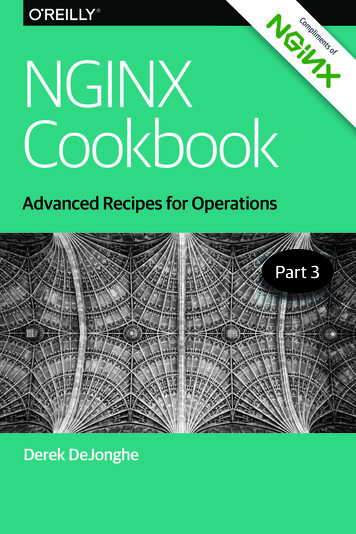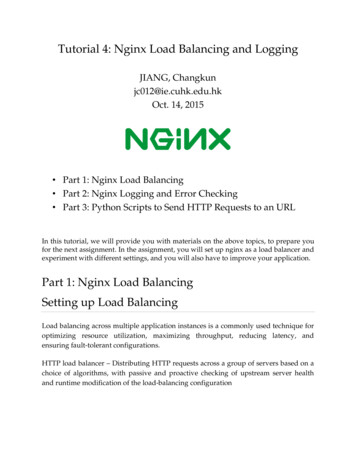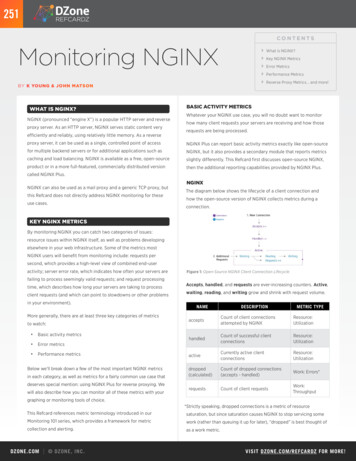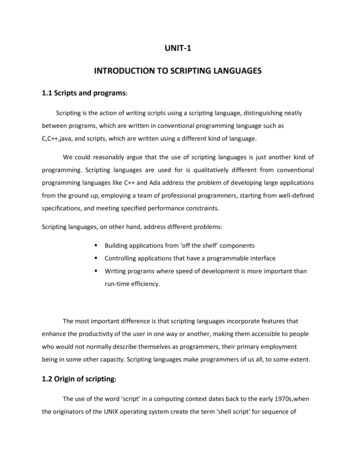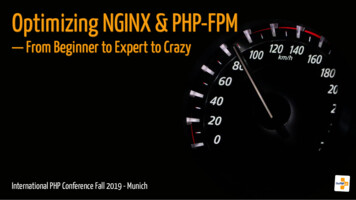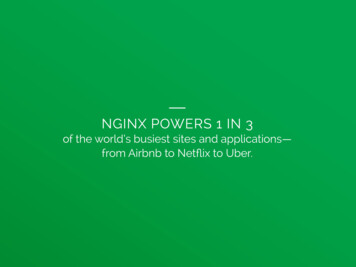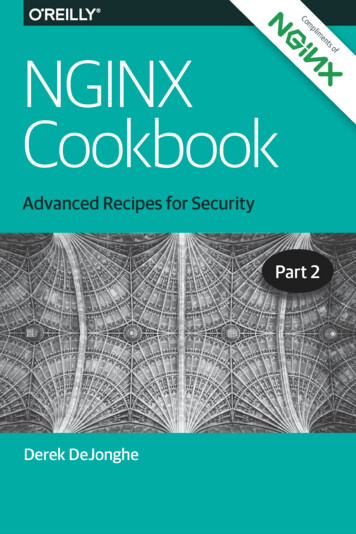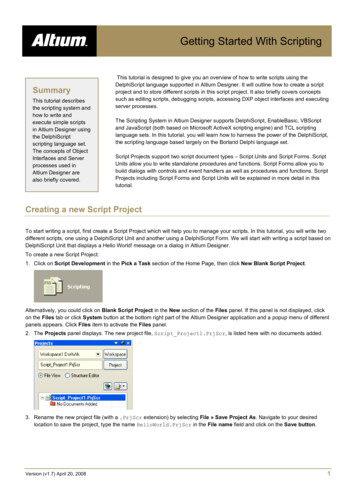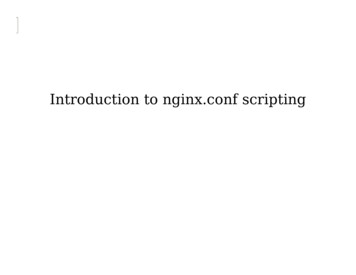
Transcription
Introduction to nginx.conf scripting
Introduction to nginx.conf scripting agentzh@gmail.com 章亦春 (agentzh)2010.4
nginx -c /path/to/nginx.conf
ps aux grep nginxroot2003 0.0 0.0 25208 412 ? Ss 10:08 0:00 nginx: master process nginxnobody 2004 0.0 0.0 25608 1044 ? S 10:08 0:00 nginx: worker processnobody 2005 0.0 0.0 25608 1044 ? S 10:08 0:00 nginx: worker process
# nginx.confworker processes 2;events {worker connections 1024;}http {.server {listen 80;server name localhost;.location / {root /var/www;index index.html index.htm;}}}
Hello World on the nginx land
# enable the ngx echo module in your nginx build ./configure --prefix /opt/nginx \--add-module /path/to/echo-nginx-module
location '/hello' {echo "hello, world!";}
curl 'http://localhost/hello'hello, world!
Introducing parameterized hello
location '/hello' {echo "hello, arg person!";}
curl 'http://localhost/hello?person agentzh'hello, agentzh! curl 'http://localhost/hello'hello, !
Add a default value to the person parameter
location '/hello' {if ( arg person '') {echo "hello, anonymous!";break;}echo "hello, arg person!";}
curl 'http://localhost/hello?person agentzh'hello, agentzh! curl 'http://localhost/hello'hello, anonymous!
.or avoid using the if statement
# enable the ngx set misc module and# Marcus Clyne's ngx devel kit in your nginx build ./configure --prefix /opt/nginx \--add-module /path/to/echo-nginx-module \--add-module /path/to/ngx devel kit \--add-module /path/to/set-misc-nginx-module
location '/hello' {set person arg person;set if empty person 'anonymous';echo "hello, person!";}
curl 'http://localhost/hello?person agentzh'hello, agentzh! curl 'http://localhost/hello'hello, anonymous!
Some UTF-8 love in the person parameter?
# sigh. curl 'http://localhost/hello?person %E7%AB%A0%E4%BA%A6%E6%98%A5'hello, %E7%AB%A0%E4%BA%A6%E6%98%A5
Let's fix it using the set unescape uri directive!
location '/hello' {set unescape uri person arg person;set if empty person 'anonymous';echo "hello, person!";}
# Yay! curl 'http://localhost/hello?person %E7%AB%A0%E4%BA%A6%E6%98%A5'hello, 章亦春
Nginx variables are very powerful, but how about arrays?
# enable the ngx array var module in your nginx build ./configure --prefix /opt/nginx \--add-module /path/to/echo-nginx-module \--add-module /path/to/ngx devel kit \--add-module /path/to/set-misc-nginx-module \--add-module /path/to/array-var-nginx-module
location ' /foo/(.*)' {set list 1;array split ',' list;array map '[ array it]' list;array join ' ' list;echo list;}
curl 'http://localhost/foo/Bob,Marry,John'[Bob] [Marry] [John]
Using subrequests to do mashup
location '/merge' {echo '[';echo location async /moon;echo ',';echo location async /earth;echo ']';}location /moon {echo '"moon"';}location /earth {echo '"earth"';}
curl 'http://localhost/merge'["moon","earth"]
or even dynamic mashups.
location ' /merge/(.*)' {set list 1;echo '[';echo foreach split ',' list;echo location async "/ echo it";echo ",";echo end;echo 'null';echo ']';}
curl ,null]
Some non-blocking memcached love
# enable the ngx memc module in your nginx build ./configure --prefix /opt/nginx \--add-module /path/to/echo-nginx-module \--add-module /path/to/memc-nginx-module
# (not quite) REST interface to our memcached server# at 127.0.0.1:11211location /memc {set memc cmd arg cmd;set memc key arg key;set memc value arg val;set memc exptime arg exptime;memc pass 127.0.0.1:11211;}
curl 'http://localhost/memc?cmd flush all';OK curl 'http://localhost/memc?cmd replace&key foo&val FOO';NOT STORED
curl 'http://localhost/memc?cmd add&key foo&val Bar&exptime 60';STORED curl 'http://localhost/memc?cmd replace&key foo&val Foo';STORED curl 'http://localhost/memc?cmd set&key foo&val Hello';STORED
curl 'http://localhost/memc?cmd get&key foo';Hello curl 'http://localhost/memc?cmd delete&key foo';DELETED
curl 'http://localhost/memc?cmd flush all';OK curl 'http://localhost/memc?cmd incr&key counter&val 1'; html head title 404 Not Found /title /head body bgcolor "white" center h1 404 Not Found /h1 /center hr center nginx/0.8.35 /center /body /html
curl 'http://localhost/memc?cmd add&key counter&val 0';STORED curl 'http://localhost/memc?cmd incr&key counter&val 1';STORED
Safe memcached incr operation
location /safe-incr {if ( arg key '') {return 400;break;}if ( arg val ! ' \d ') {return 400;break;}echo exec /safe-memc?cmd incr&key arg key&val arg val;}
location /safe-memc {internal;set memc cmd arg cmd;set memc key arg key;set memc value arg val;set memc exptime arg exptime;memc pass 127.0.0.1:11211;error page 404 /add-and-retry;}
location /add-and-retry {internal;echo location /memc?cmd add&key arg key&val 0;echo location /memc? query string;}
curl 'http://localhost/memc?cmd flush all';OK curl 'http://localhost/safe-incr?key counter&val 1';STOREDSTORED
Memcached connection pool support
# enable Maxim Dounin's ngx http upstream keepalive module# in your nginx build ./configure --prefix /opt/nginx \--add-module /path/to/echo-nginx-module \--add-module /path/to/memc-nginx-module \--add-module /path/to/ngx http upstream keepalive
http {.upstream my memc backend {server 127.0.0.1:11211;# a connection pool that can cache#up to 1024 connectionskeepalive 1024 single;}.}
location /memc {.memc pass my memc backend;}
Memcached server hashing based on user keys(Hey, memcached cluster!)
# enable the ngx set misc module and Marcus Clyne's# ngx devel kit again in your nginx build ./configure --prefix /opt/nginx \--add-module /path/to/memc-nginx-module \--add-module /path/to/ngx devel kit \--add-module /path/to/set-misc-nginx-module
http {upstream A {server 10.32.110.5:11211;}upstream B {server 10.32.110.16:11211;}upstream C {server 10.32.110.27:11211;}upstream list my cluster A B C;.}
location /memc {set memc cmd arg cmd;set memc key arg key;set memc value arg val;set memc exptime arg exptime;# hashing the arg key to an upstream backend# in the my cluster upstream list, and set backend:set hashed upstream backend my cluster arg key;# pass backend to memc pass:memc pass backend;}
Capture subrequests' responses into nginx variables
# enable Valery Kholodkov's nginx eval module# in your nginx build ./configure --prefix /opt/nginx \--add-module /path/to/echo-nginx-module \--add-module /path/to/memc-nginx-module \--add-module /path/to/nginx eval module
location /save {eval override content type 'text/plain';eval res {set memc cmd 'set';set memc key arg id;set memc val arg name;memc pass 127.0.0.1:11211;}if ( res ! ' STORED ') {return 500;break;}echo 'Done!';}
Use my fork of ngx eval module to capturearbitrary location's response (with ule
location /hello {eval override content type 'text/plain';eval subrequest in memory off;eval buffer size 1k;eval out {echo before body hello;echo world;}echo "[ out]";}
curl 'http://localhost/hello'[helloworld]
Some non-blocking MySQL love
# install libdrizzle first and then#enable the ngx drizzle and ngx rds json#modules in your nginx build ./configure --prefix /opt/nginx \--add-module /path/to/drizzle-nginx-module \--add-module /path/to/rds-json-nginx-module
http {upstream my mysql backend {drizzle server 127.0.0.1:3306 dbname testpassword some pass user montyprotocol mysql;}.}
location /cats {drizzle query 'select * from cats';drizzle pass my mysql backend;rds json on;}
curl "name":"Tom","age":3}]
Database connection pool support
http {upstream my mysql backend {drizzle server 127.0.0.1:3306 dbname testpassword some pass user montyprotocol mysql;# a connection pool that can cache up to#200 mysql TCP connectionsdrizzle keepalive max 200 overflow reject;}.}
Mysql cluster hashing love
# re-enable the ngx set misc module and Marcus Clyne's# ngx devel kit in your nginx build ./configure --prefix /opt/nginx \--add-module /path/to/drizzle-nginx-module \--add-module /path/to/rds-json-nginx-module \--add-module /path/to/ngx devel kit \--add-module /path/to/set-misc-nginx-module
http {upstream A {drizzle server .;}upstream B {drizzle server .;}upstream C {drizzle server .;}upstream list my cluster A B C;.}
location ' /cat/(.*)' {set name 1;set quote sql str quoted name name;drizzle query "select *from catswhere name quoted name";set hashed upstream backend my cluster name;drizzle pass backend;rds json on;}
Highly dynamic SQL query construction
location ' /cats/(.*)' {set list 1;array split ',' list;array map op set quote sql str list;array map 'name array it' list;array join ' or ' list to cond;drizzle query "select *from catswhere cond";drizzle pass my mysql backend;rds json on;}
# Let's do#select * from cats#where name 'Jerry' or name 'Tom' curl "age":1},{"name":"Tom","age":3}]
Piotr Sikora's ngx postgres is drawing near :D
upstream my pg backend {postgres server 10.62.136.3:5432 dbname testuser someone password 123456;}
location /cats {postgres query 'select * from cats';postgres pass my pg backend;rds json on;}
chaoslawful is already working on ngx lua :D
A quick summary of our existing modules ngx echo: Brings "echo", "sleep", "time","exec", background job and even more shell-stylegoodies to Nginx config file.http://wiki.nginx.org/NginxHttpEchoModule ngx chunkin: HTTP 1.1 chunked-encodingrequest body support for Nginx.http://wiki.nginx.org/NginxHttpChunkinModule ngx headers more: Set and clear input andoutput headers.more than dule
and even more. ngx memc: An extended version of the standardmemcached module that supports set, add, delete,and many more memcached commands.http://wiki.nginx.org/NginxHttpMemcModule ngx drizzle: ngx drizzlen nginx upstream modulethat talks to mysql, drizzle, and sqlite3 -nginx-module ngx rds json: An nginx output filter that formatsResty DBD Streams generated by ngx drizzle and othersto le
Well, still continued. ngx xss: Native support for cross-site scripting(XSS) in an nginx.http://github.com/agentzh/xss-nginx-module ngx set misc: Various nginx.conf variable set-misc-nginx-module ngx array var: Add support for array variables tonginx config odule
New nginx modules on our TODO list ngx form inputngx iconvngx srcachengx encrypted sessionngx rdsngx rds tt2
Update: recent dev-nginx-conf/
Any questions?
Introduction to nginx.confscripting agentzh@gmail.com 章亦春 (agentzh) 2010.4