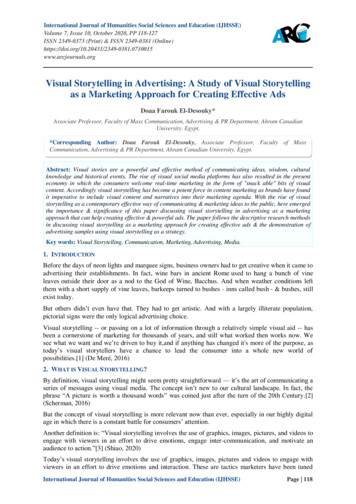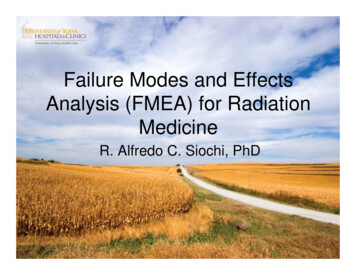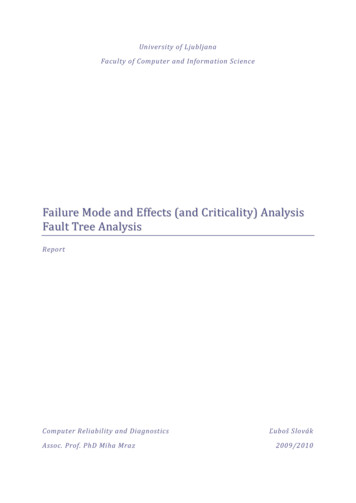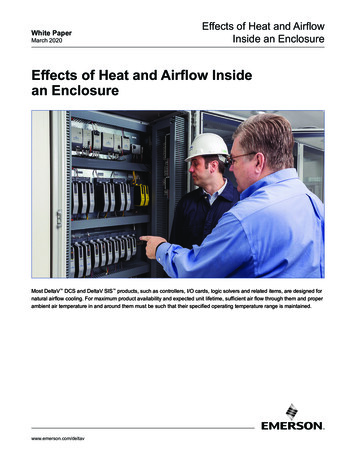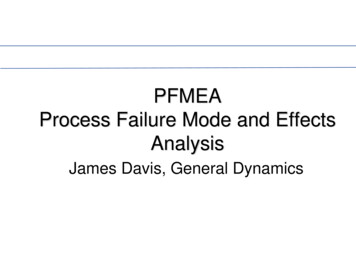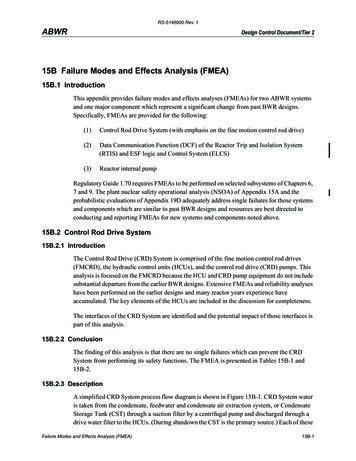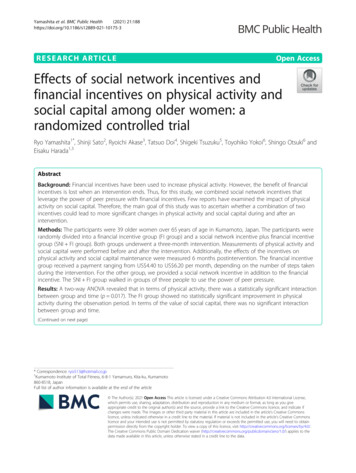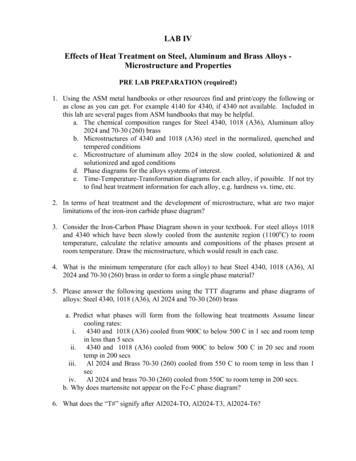![[digital] Visual Effects And Compositing](/img/1/9780321984388.jpg)
Transcription
[ d i g i t a l ]VISUAL EFFECTS& COMPOSITINGjon gress
[digital] Visual Effects and CompositingJon GressNew Riderswww.newriders.comTo report errors, please send a note to: errata@peachpit.comNew Riders is an imprint of Peachpit, a division of Pearson Education.Copyright 2015 by Jon GressAcquisitions Editor: Karyn JohnsonProject Editor: Nancy PetersonDevelopment Editor: Corbin CollinsCopyeditor: Rebecca RiderProofreader: Darren MeissTechnical Reviewer: William VaughanIndexer: Jack LewisProduction Coordinator: Tracey CroomCompositor: Kim Scott, Bumpy DesignCover Designer: Charlene WillInterior Designer: Maureen Forys, Happenstance Type-O-RamaCover Image: Jon GressNotice of RightsAll rights reserved. No part of this book may be reproduced or transmitted in any formby any means, electronic, mechanical, photocopying, recording, or otherwise, withoutthe prior written permission of the publisher. For information on getting permission forreprints and excerpts, contact permissions@peachpit.com.Notice of LiabilityThe information in this book is distributed on an “As Is” basis, without warranty. Whileevery precaution has been taken in the preparation of the book, neither the author norPeachpit shall have any liability to any person or entity with respect to any loss or damagecaused or alleged to be caused directly or indirectly by the instructions contained in thisbook or by the computer software and hardware products described in it.TrademarksThe remaining images in the book are owned and copyrighted by Jon Gress. All rights reserved.Many of the designations used by manufacturers and sellers to distinguish their productsare claimed as trademarks. Where those designations appear in this book, and Peachpitwas aware of a trademark claim, the designations appear as requested by the owner ofthe trademark. All other product names and services identified throughout this book areused in editorial fashion only and for the benefit of such companies with no intention ofinfringement of the trademark. No such use, or the use of any trade name, is intended toconvey endorsement or other affiliation with this book.ISBN 13: 978-0-321-98438-8ISBN 10:0-321-98438-29 8 7 6 5 4 3 2 1Printed and bound in the United States of America
To my three angels.Brittany, Nastasia, and Sofiawith all my love.
ivDigital Visual Effects & CompositingAcknowledgmentsI would like to begin by giving special thanks to my good friend WilliamVaughan. William is, by far, the most talented artist I’ve ever met. We share acommon kinship—a love and passion for teaching the arts we ourselves love.William was kind enough to recommend to Pearson that I write this book,make the introduction, and then even come on board to handle the technicalediting. I am always delighted by how insightful he is and by the straightforward, pull-no-punches honesty that we have with one another. I will alwayslook forward to an opportunity to work alongside Will. This book would nothave been possible without him.I would also like to thank Karyn Johnson, Nancy Peterson, and the rest ofthe wonderful team at Pearson who allowed me the opportunity to create thisbook for you. Special thanks to Corbin Collins for his amazing attention todetail and for putting up with me whenever I bucked convention. I have, nodoubt, become a better writer as a result of his guidance and patience.No show of thanks would be complete without thanking the manyoutstanding creative people I’ve worked with, taught with, bounced ideasoff of, or learned a trick or two from over the years, and who have helpedinspire and shape what this book is, including Ron Thornton, GlennCampbell, Bill Holshevnikoff, Scott Billups, Andrew Kramer, John Knoll,Ron Brinkman, Mike Seymour, John Montgomery, Ryan Pribyl and DebbyFurnival at FXPHD, Jeff and Ann Scheetz, Saham Ali, Dave West, MikeYoung, Craig Nesbit, Jason Pichon, Dan Smith, Michael Keith, Ed Ruiz, MattJolly, Anthony Marigliano, Amy Putrynski, Emma Webb, Errol Hanse, PavelHristov, Les Foor, Andrey Kasatsky, Justin Wildhorn, Matthew Wuenschel,Dylen Valesquez, Anthony Sollitario, Steve Porter, Beth Lockhard, theDigital Animation & Visual Effects School, Amir Rubin, Anna Vittone,Christian von Kleist and everyone at Paracosm, Enoc Burgos and the crewat Reallusion, every cast and crew member I’ve had the pleasure of workingwith over the years, all my students (whom I’ve always regarded as futurecolleagues who I just needed to quickly bring up to speed), and KennyPederson (for recording a year’s worth of my classes, which allowed meto look back, reference, and recall subtle nuances that were important tostudents over the years).
AcknowledgmentsI would also like to thank my dad and Jinny for all of their love and supportand no words could ever express my thanks to my three angels, my daughters,Brittany, Nastasia, and Sofia for being my inspiration, the lights of my life andfor being so amazingly understanding of their dad being “not-really-thereeven-when-he-was-there” sometimes during the writing of this book. I loveyou girls more than words can ever say!And last but not at all least, I dedicate this book to my mom who has alwaysbeen my biggest supporter and champion. I love you, Mom!v
viDigital Visual Effects & CompositingContentsForewordIntroductionChapter OnexvxviiFilm and Video Primer Boot Campfor VFXIntro to the Motion Picture/VFX PipelineWhat Are Moviemaking and VFX?Principles of Motion Pictures and VFX:Film School Crash CourseThe Origins of Visual EffectsThomas Edison and Alfred Clark: Stop MotionGeorges MélièsOscar G. RejlanderIn the Beginning: In-Camera EffectsSingle-Pass In-Camera TechniquesMatting for Multiple ExposureTraditional AnimationVFX CuesCameraLightsDepth and Atmospherics: Identifying Depth andAtmospheric AttributesMedia: Identifying Film/Video Stock (Grain/Noise)AttributesTech and the Digital Realm: The Binary World andDigital FormatsData Transfer, Color Depth, and CompressionFormatsResolution and Aspect Ratio ComparisonsThe Human Eye vs. Film and VideoShooting SpeedsFormat Comparisons and “What Is Film Look?”VFX ConceptsThinking in LayersComplex and Multisource 2626465
Contents(Blend/Transfer Modes)ExtractionsChapter TwoIntroduction to VFX:Advanced Photoshop for 3D,VFX, and Digital CompositingPhotoshop Selection MethodsSimple SelectionsAlpha ChannelsAdvanced SelectionsLevels AdjustmentChannel OpsApplication of Selection Methods: Grunge andGrime MapsProcedural Extraction of Grunge and Grime MapsThe Five Magical Uses of Grunge and Grime MapsOther Matched Texture/Layer/Element SetsCloningBasic Cloning Techniques, Tips, Tricks, andStrategies2D Visual EffectsPaint: Wire and Wig RemovalMatte and RotoCompositingCompositing ApplicationsLayer-based CompositorsNodal-based CompositorsKeyer Types and ConceptsChapter Three Rotoscoping, Motion Tracking,and 2D MatchmovingIntroducing RotoRotoscoping MattesRoto Basics: Types of RotosplinesThe Golden Rules of 110110111115116116117119vii
viiiDigital Visual Effects & CompositingIsolated Roto for KeyingRoto Applications2D Motion TrackingAnatomy of a Motion TrackerTypes of 2D Motion TrackingThe Golden Rules of Motion TrackingComparing Good and Bad Tracking Targets2D Motion Tracking ApplicationsTracker Assisted Roto2D MatchmovingStabilizationDestabilizationAdvanced 2D Tracking StrategiesHand 2D MatchmovingChapter Four3D for VFXHow 3D CGI Is Created3D ApplicationsMaya3ds MaxLightWave 3DCinema 4DModoBlender3D Motion Tracking3D Motion Tracking Application Technique3D Motion Tracking Applications3D MatchmovingAdvanced 3D Tracking r Five VFX Techniques I: Basic Integration VFX171CG/VFX Lighting and IntegrationMethod and Technique for VFX Element Lighting2D Motion Tracking and CG IntegrationStep 1: Analyze the Shot, Elements, and VFXto Be Created172173176177
ContentsStep 2: Light the Live Action Bluescreen/Greenscreen or 3D CG Element to Be IntegratedStep 3: Track the Live Action Background PlateStep 4: Composite and Matchmove ForegroundElement over Live Action BackgroundStep 5: Fine-tune Color Correct (CC) and FinishComposite Adding Grading, Grain, Atmospherics,Artifacts, and MoreRoto VFX: Energy Weapons and EffectsComponents of an Energy Weapon or EffectTips and Tricks for Energy VFXBasic 2.5D VFXBasic 2.5D VFX2.5D Fake Shadows and ReflectionsChapter SixVFX Techniques II:Advanced Integration andCard Trick VFXFine-Tuning Integration: Film Grain/Video NoiseMatching and Light WrapsMatching Film Grain and Video NoiseCreating Procedural Light Wraps2D and 2.5D Crowd Replication2D Face ReplacementCard Tricks: Outside-the-Box StrategiesThe GridHouse of CardsFor the BirdsChapter Seven VFX Techniques III: 3D VFX3D Tracking and Matchmoving CG3D Tracking3D Matchmoving CGHand 3D Tracking: Matchimation3D Object Tracking and 202206210214214220222227228228233237246ix
xDigital Visual Effects & CompositingChapter Eight VFX Techniques IV: 2.5D VFX2.5D Atmosphere FX2.5D Smoke: Cloud FXFaking Z-Depth and Ambient OcclusionFake Ambient Occlusion (AO)Fake Z-DepthDisplacement FX: Water, Heat, CloakChapter Nine255255260263263267272VFX Techniques V:Bread and Butter VFX279Sky ReplacementsReverse Sky Replacement MethodExtraction Sky Replacement MethodDay for Night and Summer for WinterDay for NightSummer for WinterDigital 3D HUD CreationWire and Rig RemovalTime RampingMulti-pass Rendering and Compositing279280283285285297302306310313Chapter TenAdvanced VFX Techniques I:Digital Matte Painting andEnvironment VFX2.5D CompositingDigital Matte Painting and Set Extensions:2D, 3D, and 2.5DAdvanced 2.5D Camera MovementComplex 2.5D Digital Matte Paintings andCamera ProjectionsComplex 2.5D Digital Matte PaintingsCamera ProjectionsDigital Environment ApplicationsVueTerragenWorld Machine323323327339343343348354354354356
ContentsVirtual SetsVirtual StudioChapter Eleven357358Advanced VFX Techniques II:Beauty and Restoration VFXFilm ColorizationDigital BeautyDigital Makeup and TattoosDigital De-AgingAdvanced Lighting and RenderingGlobal Illumination, Radiosity, andImage-Based LightingHigh Dynamic Range Images and Light ProbesBaked sIBL and Spinning Light Rig SolutionsStudio No Lighting Radiosity LightingChapter Twelve365366370370373376376379382385Advanced VFX Techniques III:Particle Systems, Dynamics, andSimulation VFX389Introducing Particle SystemsNull ObjectsThe Components of a Particle SystemParticle System Rendering: Partigons andNon‑Rendering NullsVoxels and Voxel-Based Particle System RenderingSprite-Based Particle System RenderingLinked 3D Geometry-Based Particle SystemsIntroducing DynamicsRigid Body DynamicsBullet DynamicsSoft Body DynamicsSpecialized Fluid Simulation and DynamicsApplications and PluginsRealFlowTurbulenceFDOther Fluid Dynamics 4405407xi
xiiDigital Visual Effects & CompositingChapter ThirteenAdvanced VFX Techniques IV:Particle, Crowd, andDestruction VFX2.5D vs. 3D Particle-Based Crowd Replications2.5D Crowd Replication3D Particle-Based Crowd Replication3D Particle-Based Debris SystemsDigital DestructionPutting It All Together (or Blowing It All Apart)3D Model SubstructuresHull Burn and Dematerializing VFXMuzzle Flashes and Fake Interactive LightingBullet HitsChapter FourteenStereoscopic 3D and2D to 3D Conversion VFXGuerrilla/Hacker-Style DIY 3D GlassesHistory, Background, and Core ConceptsCreating Stereoscopic 3DStereoscopic Cameras and Camera RigsCreation of Stereoscopic 3D3D AnimationCreating Color Anaglyph Stereoscopic 3DCreating Black and White AnaglyphStereoscopic 3DChannel Shift and 2D Layer Extraction Offset2.5D Layer OffsetPhotoshop 3D ToolsPulfrich Effect2D to 3D Stereoscopic ConversionsMethods of 2D-to-3D Stereoscopic ConversionsTechnology and 436436439439439446447448449450452453454454454
ContentsChapter FifteenAdvanced VFX Techniques VI:Cutting-Edge 3D VFXAdvanced 3D and Photoshop MagicVanishing Point Photogrammetry3D Extractions3D Re-LightingDisplacement ModelingProcedural Futuristic or Space Complex DesignCreating Complex Terrains Using DEM andSRTM DataxQuick and Dirty Procedural City ExtractionsUsing DisplacementsNew TechnologiesRicoh ThetaReallusion iClone, 3DXchange, and Mocap Plugin123D CatchX-cam and ParacosmA Final Note to YouAppendixThe VFX Compositor’s Checklist andOther 8491492The VFX Compositor’s ChecklistKey Phrases to Live By as a VFX ArtistVFX Artist Quick Reference ListsStarting Your VFX Career492494494501Index506xiii
This page intentionally left blank
ForewordSince ancient times, magic has been a common source of entertainment.Magic is the act of entertaining an audience using tricks to create illusions ofthe impossible using natural means. An artist who performs magic is oftencalled a magician or an illusionist, which has led me to think of visual effectsartists as digital illusionists.Visual effects artists have taken illusions to previously unimaginable placesover the years and have carried on the legacy of the many illusionists whowent before them. One attribute that separates a traditional illusionist fromhis digital counterpart is secrecy. Whereas traditional magicians kept secretsto preserve the mystery of their tricks, the best visual effects artists I knoware quick to break down their digital illusions and share them not only withother VFX artists, but the audiences as well.My career has afforded me the opportunity to work with many of these talented VFX artists over the years, both in productions and in the classroom.To produce digital illusions, VFX artists’ primary skill is problem solving.Visual effects instructors must attain high levels of problem-solving ability,but the
Film School Crash Course 7 The Origins of Visual Effects 22 Thomas Edison and Alfred Clark: Stop Motion 22 Georges Méliès 23 Oscar G. Rejlander 28 In the Beginning: In-Camera Effects 30 Single-Pass In-Camera Techniques 30 Matting for Multiple Exposure 41 Traditional Animation 42 VFX Cues 43 Camera 43 Lights 48 Depth and Atmospherics: Identifying Depth and Atmospheric Attributes 52 Media .