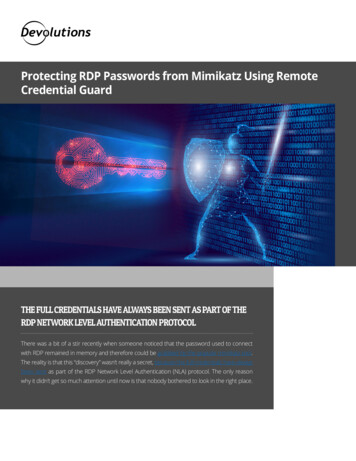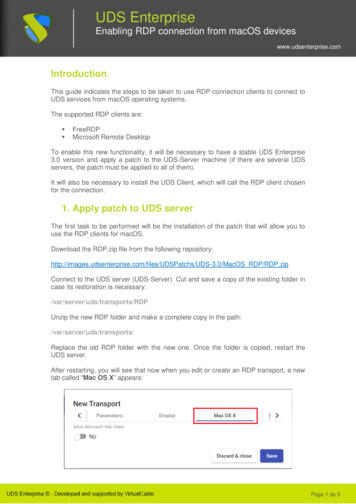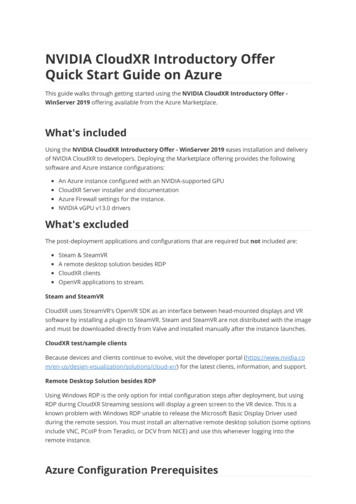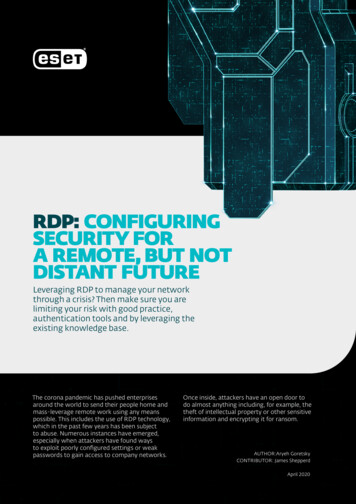
Transcription
RDP: CONFIGURINGSECURITY FORA REMOTE, BUT NOTDISTANT FUTURELeveraging RDP to manage your networkthrough a crisis? Then make sure you arelimiting your risk with good practice,authentication tools and by leveraging theexisting knowledge base.The corona pandemic has pushed enterprisesaround the world to send their people home andmass-leverage remote work using any meanspossible. This includes the use of RDP technology,which in the past few years has been subjectto abuse. Numerous instances have emerged,especially when attackers have found waysto exploit poorly configured settings or weakpasswords to gain access to company networks.Once inside, attackers have an open door todo almost anything including, for example, thetheft of intellectual property or other sensitiveinformation and encrypting it for ransom.AUTHOR:Aryeh GoretskyCONTRIBUTOR: James ShepperdApril 2020
1.What do attackersdo with RDP?In the past few years, ESET has seen an increasing numberof incidents where attackers connected remotely to WindowsServers from the internet using RDP and logged on as thecomputer’s administrator. This implies various vectorsincluding: vulnerabilities (such as BlueKeep CVE-2019-0708),phishing, credential stuffing, password spraying, brute force,or poorly configured access to internal systems.Once attackers are logged into a server as an administrator,they will typically perform some reconnaissance to determinewhat the server is used for, by whom and when it is being used.Then they can begin performing malicious actions.This is not a complete list of all they can do, nor are theynecessarily going to perform all of these activities. The exactfrequency, sequence and nature of what attackers will dovaries greatly.COMMON MALICIOUS ACTIVITIESWE HAVE SEEN INCLUDE:THREE OF THE MOST COMMON ARE: clearing log files containing evidence of theirpresence on the system installing coin-mining programs in order togenerate cryptocurrency, such as Monero disabling scheduled backups and shadow copies disabling security software or setting upexclusions in it (which is allowed foradministrators)installing ransomware in order to extort moneyfrom the organization, often to be paid usingcryptocurrency, such as bitcoin in some cases, attackers might install additionalremote-control software to maintain access(persistence) to compromised servers in casetheir RDP activities are discovered and terminated downloading and installing various programsonto the server erasing or overwriting old backups, if theyare accessible exfiltrating data from the server
NOTABLE AND RECENT MALICIOUS RDP ACTIVITYOne prolific ransomware, GandCrab, which operated untilMay 2019, used a Ransomware-as-a-Service (RaaS) businessmodel in which the developers leveraged a number of affiliatemalicious actors to further distribute the malware. GandCrab, inparticular, targeted MSPs using RDP to connect to their remotemanagement tools and extort multiple customers at once.Though GandCrab’s ransomware operators announcedtheir retirement after the FBI released keys to decrypt theirransomware, our experts think that GandCrab source codemay have been sold to a different group that is now runningSodinokibi, (due to changes in the code, its structure andsubsequent updates). Sodinokibi ransomware appeared justas GandCrab started to suspend their operations, essentiallyreplacing GandCrab and using similar tactics, techniques andprocedures as their predecessor to target MSPs via RDP.The MSP connection is notable for enterprises too, as MSPshold the ‘keys to the kingdom’ for thousands of SMBs (andthose SMB’s business relationships), and even some enterprises.On the MSP client side, businesses face similar dependencies asboth teams and individual users depend on admins for help witheverything from licensing and updates to security.RDP VULNERABILITY OPENS A BIG DOOR TO RISKAttacks via RDP have been slowly, but steadily, increasingand subject to a number of governmental advisories fromthe FBI, the UK’s NCSC, Canada’s CCCS, and Australia’s ACSC,to name a few.In May 2019 the floodgates opened with the arrival ofCVE-2019-0708, aka “BlueKeep”, a security vulnerability inRDP affecting Windows 2000, Windows XP, Windows Vista,Windows 7, Windows Server 2003, Windows Server 2003 R2,Windows Server 2008 and Windows Server 2008 R2*.While these may be legacy systems, and in most cases areeither no longer supported or only have limited vendorsupport, telemetry suggests there will be many vulnerablesystems still in use.The BlueKeep vulnerability allows attackers to run arbitraryprogram code on their victims’ computers. While even individualattackers can be a widespread threat using automated toolsfor attacks, this vulnerability is “wormable,” which meansan attack could spread itself automatically across networkswithout any intervention by users, just as the Win32/Diskcoder.C(aka NotPetya) and Conficker worms have in the past.ESET OFFERS A FREE BLUEKEEP (CVE-2019- 0708)DETECTION TOOL TO HELP IDENTIFY SYSTEMSVULNERABLE TO EXPLOITATION VIA RDP.FOR INSTRUCTIONS ON ITS USE AND TODOWNLOAD A COPY*Please note: Windows 8 and Windows Server 2012 versions and later arereported as unaffected at the time of publishing.
Exploitation of wormable vulnerabilities is generally considereda severe issue. Microsoft has assigned the vulnerability itshighest severity level, Critical, in its published guidance forcustomers, and in the US government’s National VulnerabilityDatabase, the entry for CVE-2019-0708 is scored as 9.8 out of10. Microsoft issued a blog post strongly recommending thatusers install its patches, including those for out-of-supportoperating systems such as Windows XP and Windows Server2003. Concerns about a wormable exploit were so highthat, at the beginning of June 2019, the US National SecurityAgency issued a rare advisory recommending installation ofMicrosoft’s patches for the flaw.While making the rounds at various pentesting outfits aroundthe world, no major escalations in BlueKeep activity werereported until November 2019, when mass reports of useof the exploit went public, as noted by ZDNet and WIRED.The attacks were reportedly less than successful, with about91% of vulnerable computers crashing with a stop error(aka bug check or Blue Screen of Death) when the attackerattempts to exploit the BlueKeep vulnerability. However, onthe remaining 9% of vulnerable computers, these attackerssuccessfully installed Monero cryptomining software. Whilenot the feared wormable attack, the criminal group automatedexploitation, albeit without a high success rate.Since time is of the essence let’s avoid an overly detaileddescription of the vulnerability and instead focus on whatshould be done to protect networks against this threat.
2.Defending againstRDP-borne attackersSo, what can you do? Well, the first thing, is to stop connectingdirectly to your servers over the internet using RDP or at leastminimize this whenever possible. This may be problematic formany businesses, especially now that many employees may beworking remotely under various quarantine regimes.Let us stress, if you are still running Windows Server 2008 orWindows 7 (which are no longer supported as of January 2020)and have machines running these platforms that are directlyaccessible via RDP, then you are at serious risk of attack andyou should take remediation steps immediately. By runningthese platforms, your threat surface has multiplied bya substantial factor, and the recommendations below shouldtake a back seat to your business updating to platforms thatare fully supported by their respective vendors.For those running up-to-date platforms, the situation doesnot mean that you have to immediately stop using RDP, butthat you need to take additional steps to secure it as soon andas thoroughly as possible. To this end, we have created a tablewith the Top 12 steps you can take to begin securing yourcomputers from RDP-based attacks.
12 RECOMMENDATIONSFOR SECURING RDPThis table is loosely based on order of importanceand ease of implementation, but that can varydepending upon your organization. Some may notbe applicable or may be more practical to do ina different order. Your organization may need totake additional steps.RECOMMENDATIONREASON1Disallow external connections to local machineson port 3389 (TCP / UDP) at the perimeter firewall*Blocks RDP access from the internetaltogether.2Test and deploy patches for the CVE-2019-0708(BlueKeep) vulnerability and enable NetworkLevel Authentication as quickly as possible.Installing Microsoft’s patch and followingtheir prescriptive guidelines helpsensure devices are protected against theBlueKeep vulnerability.3For all accounts that can be logged into via RDP,require complex passwords (a long passphrasecontaining 15 characters with no phrases relatedto the business, product names, or users ismandatory).Protects against password-guessingand credential-stuffing attacks. It isincredibly easy to automate these andincreasing password length makes themexponentially more resistant to attacks.4To access servers, use unique passwords for localaccounts with admin rights (e.g., by using LAPS ora robust password manager service)*Also: Restrict server access rights to a limited groupof users.(as above)Reduces the attack surface of servers bylimiting the number of users which canaccess them.5Set the RDP client connection’s encryptionlevel to “high,” if possible. If not, use the highestencryption level available for connections.Use 128-bit encryption for all clientserver communications, if possible.
Install a multi-factor authentication (MFA)solution, such as ESET Secure Authentication(ESA), and require it for all accounts thatcan be logged into via RDP, as well as for alladministrator accounts.Requires a second layer of authenticationonly available to employees via mobilephone, token or other mechanism forlogging into computers.7Install a virtual private network (VPN) gatewayto broker all RDP connections from outside yourlocal network.Prevents RDP connections between theinternet and your local network. Allowsyou to enforce stronger identification andauthentication requirements for remoteaccess to computers.8Via your security dashboard, assure that yourPassword-protected endpoint security softwareis using a strong password unrelated toadministrative and service accounts. ESET SecurityManagement Center (ESMC) allows easy, granularpolicy control and creation of various computergroups. Simultaneously, ESMC allows multitenancyand is accessible by MFA-secured logins.Provides an additional layer of protectionshould an attacker gain administratoraccess to your network.9Enable exploitation blocking in endpoint securitysoftware, which is a non-signature-basedanomaly detection technology that monitors thebehavior of commonly-targeted applications.Many endpoint security programs canalso block exploitation techniques. Verifythat this functionality is enabled.10Isolate any unsecure computer that needs to beaccessed from the internet using RDP.Implement network isolation to blockvulnerable computer(s) from the rest ofthe network.11Replace unsecure computers.If a computer cannot be patched(against the BlueKeep vulnerability), planfor its timely replacement.Consider instituting GeoIP blocking at VPN gateway.If staff and vendors are in the samecountry, or among a short list of countries,consider blocking access from excludedcountries in order to prevent connectionsfrom foreign attackers.612*By default, RDP operates on port 3389. If you have changed this portto a different value then that is the port that should be blocked.
3.How ESET helpsprotect your RDPA good first step is making sure that your endpoint securitysoftware is A. up-to-date and B. detects the BlueKeepvulnerability. Then there is a more granular role forlayered technology. BlueKeep is detected as RDP / Exploit.CVE-2019-0708 by ESET’s Network Attack Protection module,which is an extension of ESET’s firewall technology present inESET’s endpoint protection products, version 7 and higher.Another layer of technology critical to protecting RDP isESET Exploit Blocker, which monitors typically exploitableapplications (browsers, document readers, email clients, Flash,Java, and more. Instead of narrowly aiming only at particularCVE identifiers, it focuses on exploitation techniques. Whentriggered, the threat is blocked immediately on the machine.In parallel to technology, we would advise you to put properprocesses in place that should be as user-friendly as possible,processes which ultimately benefit from easy to use tools.Since securing RDP requires several (procedural) steps, easy touse multi-factor authentication (MFA) is perhaps most crucialbecause it acts as a protection against easily-guessed or bruteforced passwords. By focusing on authentication to a system orplatform, in this case RDP, you protect one of the most criticalsystems you have in your business for managing the security ofboth your network and individual users.Our MFA solution ESET Secure Authentication (ESA) protectsvulnerable communications such as Remote Desktop Protocolby adding multi-factor authentication.OTP:369875369875A solution like ESA supports all VPNs (itself a critical safeguardsecuring access), logins on critical devices that containsensitive data and cloud services such as Office 365, GoogleApps, or Dropbox and many others using ADFS 3.0 or SAML.Centrally managed from the browser, ESA was designed towork on all iPhones and Android devices, and also works wellwith multiple types of authenticators including easy to usepush notifications, mobile applications, hardware tokens, FIDOsecurity keys and other custom methods (via the ESA SDK).Parallelly ESA helps secure both company data and the cloudin a simple, yet powerful way, it also helps meet compliancerequirements for regulations such as GDPR.DURING THE COVID-19 PANDEMIC, IN ORDERTO HELP COMPANIES EFFICIENTLY SECURETHEIR CRITICAL SYSTEMS AND PERSONAL DATA,ESET IS EXTENDING THE USUAL ONE MONTHFREE TRIAL OF ESA TO 90 DAYS.Lastly, adding full disk encryption as a follow up to MFA is a greatstep too. ESET Full Disk Encryption (EFDE) provides powerfulencryption of system disks, partitions or entire drives. These aremanaged natively by ESET management consoles ESET SecurityManagement Center and ESET Cloud Administrator, furtherimproving your organization’s data security.
KNOWLEDGE IS POWER FULL SECURITY TOOVarious RDP techniques and tactics can also be examined in theMITRE ATT&CK knowledge base. While referenced by manyvendors’ researchers, the ATT&CK KB brings much of this toa shared space. Leveraging ATT&CK and (EDR) tools can be veryuseful for examining in detail threats facing your network. Toolslike the ESET Enterprise Inspector (EEI) allow security admins toexamine detections, directly reference the ATT&CK KB for furtherinformation and set custom alarms for your network.Another possibility with RDP borne threats is having (partial)detections, but remaining unprotected. EDR can also playa role in scenarios where clear detections may not occur. Forexample, in some cases the BlueKeep exploit immediatelycrashed the targeted system because it proved unreliable.So, in order for the RDP exploit to function it may need to bepaired with another exploit, such as an information disclosurevulnerability (for example, via Flash - php files) that revealskernel memory addresses so that they no longer need tobe guessed. This could reduce the likelihood of a crash, asthe current exploit performs a large heap spray. Theseassociated behaviors can be flagged with custom rules createdwithin EEI, ultimately triggering an alarm and drawing theadmin’s attention. Additional network intelligence may alsobe sourced via regular penetration testing, and checkingsuspicious behavior via SIEM, IPS, IDS.CONCLUSIONCOVID-19 has changed the way organizations work,not just temporarily throughout the course of thepandemic, but forever. Employers need to adjust notjust to the demands of employees working from homenow, but in the future as well.One thing the pandemic has shown us is that manyjobs and tasks which formerly were thought of asrequiring employees onsite at the office will now beviewed as optimal candidates for remote. But, in orderfor that to occur, remote workers need to have secureaccess to the office. ESET offers a variety of solutionsthat can help businesses provide secure access tocorporate resources.
possible. This includes the use of RDP technology, which in the past few years has been subject to abuse. Numerous instances have emerged, especially when attackers have found ways to exploit poorly configured settings or weak passwords to gain access to company networks. Once inside, attackers have an open door to