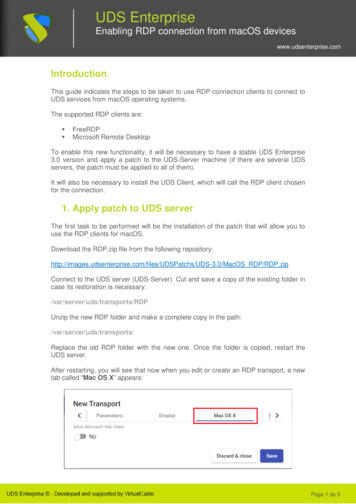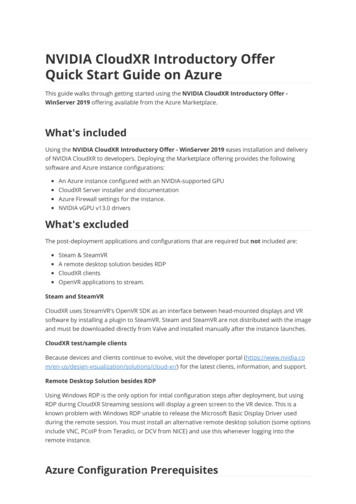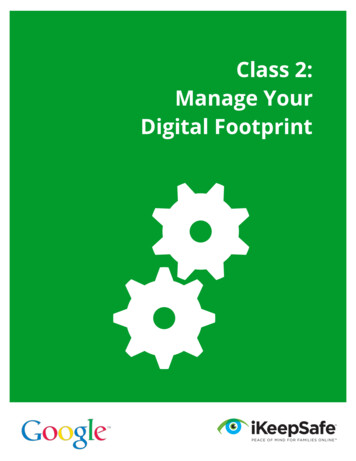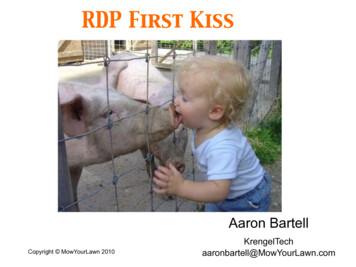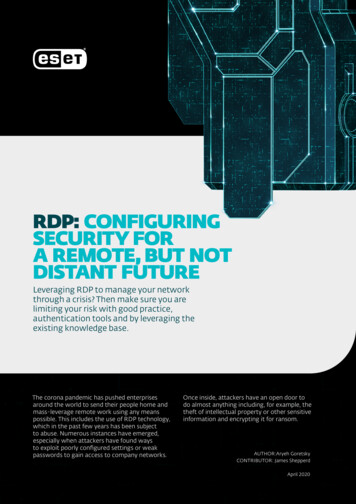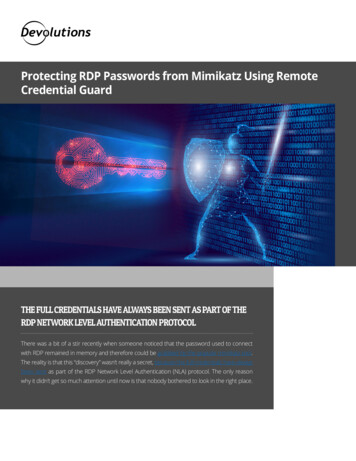
Transcription
Protecting RDP Passwords from Mimikatz Using RemoteCredential GuardTHE FULL CREDENTIALS HAVE ALWAYS BEEN SENT AS PART OF THERDP NETWORK LEVEL AUTHENTICATION PROTOCOLThere was a bit of a stir recently when someone noticed that the password used to connectwith RDP remained in memory and therefore could be grabbed by the popular mimikatz tool.The reality is that this “discovery” wasn’t really a secret, because the full credentials have alwaysbeen sent as part of the RDP Network Level Authentication (NLA) protocol. The only reasonwhy it didn’t get so much attention until now is that nobody bothered to look in the right place.
The Quest for Better SecurityThe best way to mitigate against RDP credential grabbing is to use RDP Remote Credential Guard (RCG), but thisfeature had so far been restricted to the built-in Windows RDP client (mstsc.exe). That was before we found a wayto add Remote Credential Guard (RCG) support in Remote Desktop Manager for embedded RDP sessions onWindows, after which we shared the undocumented way to do it with our competitors. As if it wasn’t enough, wewent beyond the limitations of the original RDP client to support explicit credentials in RCG-enabled RDP sessions,meaning you can log in under a different user, not just the current one.I’m Sold! How Does This Work?Feeling lost? You are not alone. Let’s begin by covering how to use Remote Credential Guard in Remote DesktopManager. The complete technical explanation would require an entire blog post of its own. For now, the only thingyou need to know is that an RCG-enabled RDP session does not send the full credentials to the RDP server, whichis why mimikatz cannot grab them in memory.Enabling RCG in the RDP ServerRemote Credential Guard only works between recent versions of Windows joined to the same domain. It shouldbe supported on Windows Server 2016 and later, and on Windows 10 1607 and later. Since Kerberos is alsorequired, make sure to use the machine FQDN when connecting to avoid an NTLM fallback. Last but not least, thetarget RDP server needs the “DisableRestrictedAdmin” registry key set to zero: Params @{Path e «DisableRestrictedAdmin»;PropertyType «DWORD»;}Value 0;New-ItemProperty @Params -ForceProtecting RDP Passwords from Mimikatz Using Remote Credential Guard2
If you forget to set this registry key and attempt connecting with Remote Credential Guard, Winlogon will show thefollowing error: “Account restrictions are preventing this user from signing in. For example: blank passwords arenot allowed, sign-in times are limited, or a policy restriction has been enforced.”Testing RCG with mstscLet’s make our first Remote Credential Guard connection with mstsc to make sure that it works, after whichwe’ll do it in Remote Desktop Manager. From a domain-joined machine, launch mstsc with the “/remoteGuard”parameter, enter the hostname of the RDP server and then click Connect:If everything worked, it should connect without prompting for the credentials, which feels like magic the first timeyou try it. In a way, Remote Credential Guard is a form of single sign-on (SSO) for RDP, even if Microsoft nevermarketed it this way. This is also the only way you can use RCG with mstsc: the interface restricts you to thecurrent user, and you cannot manually enter credentials for a different user.Enabling RCG in Remote Desktop ManagerIn Remote Desktop Manager, create an embedded RDP session entry. Enter the same RDP server hostname, butleave the credentials empty for now.Protecting RDP Passwords from Mimikatz Using Remote Credential Guard3
In the Advanced tab, enable the Remote Credential Guard option. This particular option was previously restrictedto the external display mode, so if you can’t see it, make sure that you are running RDM 2021.1.29 or later:Save the new connection entry, then launch it. If it connects without prompting for credentials, it worked!Protecting RDP Passwords from Mimikatz Using Remote Credential Guard4
You can now edit the RDP connection entry to add your own credentials for a different user, and try connectingagain. It should work the same way as the default mode which uses the current user to connect, but with theadded security of Remote Credential Guard!Closing ThoughtsWhile Remote Credential Guard is a good way to avoid exposing the full credentials to the RDP servers youconnect to, it is a security feature currently restricted to Windows. Unfortunately, the underlying protocol thatmakes Remote Credential Guard possible is extremely difficult to port to other platforms, making its potentialusage limited. We hope that Microsoft realizes the importance of interoperability and decides to revamp theprotocol to make it easier to implement in third-party clients. Until then, stay tuned for updates, as we will keeplooking for ways to help you improve security in RDP connections.Protecting RDP Passwords from Mimikatz Using Remote Credential Guard5
The best way to mitigate against RDP credential grabbing is to use RDP Remote Credential Guard (RCG), but this feature had so far been restricted to the built-in Windows RDP client (mstsc.exe). That was before we found a way to add Remote Credential Guard (RCG) support in Remote Desktop Manager for embedded RDP sessions on