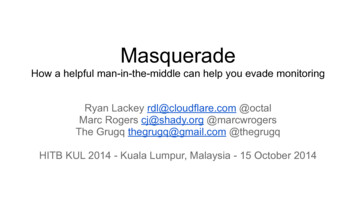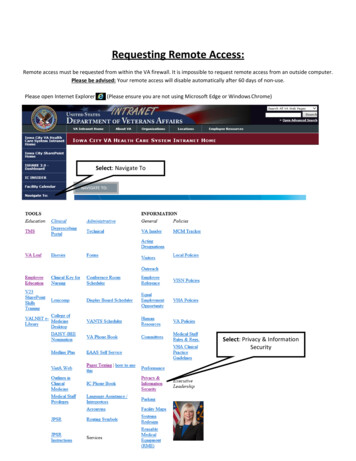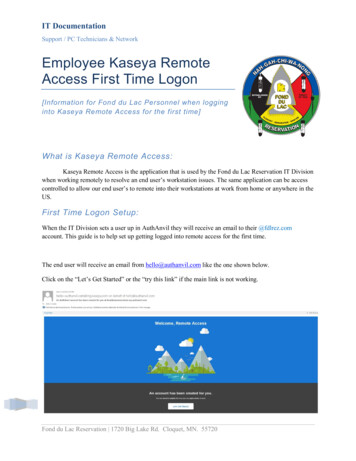Transcription
CH A P T E R29Managing Remote Access VPNs: The BasicsCisco Security Manager lets you configure both remote access IPSec VPNs and remote access SSLVPNs. Security Manager provides flexible configuration and management of remote access VPNs: You can discover existing remote access VPN configuration policies from existing live devices orfrom configuration files. Then, you can change and deploy new or updated policies, as necessary. You can use the configuration wizard to help you quickly and easily set up these two types of remoteaccess VPNs with basic functionality. If you know the functions and feature your network requires, you can configure remote access VPNsindependently. You can also use the wizard to create a basic remote access VPN and then configureadditional features that are not included in the wizard separately.In addition, Cisco Security Manager provides flexibility in how remote access VPN configurationpolicies are assigned: Device view or Policy view.For some policies, you can also assign either the factory default policy (a private policy), or a sharedpolicy that you created using Security Manager.This chapter contains the following topics: Understanding Remote Access VPNs, page 29-1 Understanding Devices Supported by Each Remote Access VPN Technology, page 29-8 Overview of Remote Access VPN Policies, page 29-9 Discovering Remote Access VPN Policies, page 29-12 Using the Remote Access VPN Configuration Wizard, page 29-13Understanding Remote Access VPNsSecurity Manager supports two types of remote access VPNs: IPSec and SSL.This section contains the following topics: Understanding Remote Access IPSec VPNs, page 29-2 Understanding Remote Access SSL VPNs, page 29-2User Guide for Cisco Security Manager 4.4OL-28826-0129-1
Chapter 29Managing Remote Access VPNs: The BasicsUnderstanding Remote Access VPNsUnderstanding Remote Access IPSec VPNsRemote access IPSec VPNs permit secure, encrypted connections between a company’s private networkand remote users, by establishing an encrypted IPSec tunnel across the Internet using broadband cable,DSL, dial-up, or other connections.A remote access IPSec VPN consists of a VPN client and a VPN headend device, or VPN gateway. TheVPN client software resides on a user’s workstation and initiates the VPN tunnel access to the corporatenetwork. At the other end of the VPN tunnel is the VPN gateway at the edge of the corporate site.When a VPN client initiates a connection to the VPN gateway device, negotiation consists ofauthenticating the device through Internet Key Exchange (IKE), followed by user authentication usingIKE Extended Authentication (Xauth). Next the group profile is pushed to the VPN client using modeconfiguration, and an IPsec security association (SA) is created to complete the VPN connection.TipFor a remote access IPsec VPN hosted on an ASA 8.4(x) device, you have the option of configuring IKEversion 2 (IKEv2). If you decide to use IKEv2, you must configure several SSL VPN policies in additionto the regular IPSec policies. The user also must use the AnyConnect 3.0 VPN client to make an IKEv2connection. For more information, see Creating IPSec VPNs Using the Remote Access VPNConfiguration Wizard (ASA and PIX 7.0 Devices), page 29-24.For remote access IPSec VPNs, AAA (authentication, authorization, and accounting) is used for secureaccess. With user authentication, a valid user name and password must be entered before the connectionis completed. User names and passwords can be stored on the VPN device itself, or on an external AAAserver that can provide authentication to numerous other databases. For more information on using AAAservers, see Understanding AAA Server and Server Group Objects, page 6-24.NoteSite-to-site Easy VPN topologies use some of the same policies and policy objects that are used inremote access IPsec VPNs, but the policies are kept distinct from the remote access policies. In EasyVPN, the remote clients are hardware clients, such as routers, whereas in remote access IPSec VPNs,remote clients are workstations or other devices that use VPN client software. For more information, seeUnderstanding Easy VPN, page 27-1.Related Topics Creating IPSec VPNs Using the Remote Access VPN Configuration Wizard (ASA and PIX 7.0 Devices), page 29-24 Creating IPSec VPNs Using the Remote Access VPN Configuration Wizard (IOS and PIX 6.3Devices), page 29-35 Overview of Remote Access VPN Policies, page 29-9 Discovering Remote Access VPN Policies, page 29-12Understanding Remote Access SSL VPNsAn SSL VPN lets users access enterprise networks from any Internet-enabled location. Users can makeclientless connections, which use only a Web browser that natively supports Secure Socket Layer (SSL)encryption, or they can make connections using a full client (such as AnyConnect) or a thin client.User Guide for Cisco Security Manager 4.429-2OL-28826-01
Chapter 29Managing Remote Access VPNs: The BasicsUnderstanding Remote Access VPNsNoteSSL VPN is supported on ASA 5500 devices running software version 8.0 and later, running insingle-context and router modes, on Cisco 870, 880, 890, 1800, 2800, 3700, 3800, 7200, and 7301 Seriesrouters running software version 12.4(6)T and later, and on Cisco 1900, 2900, and 3900 Series routersrunning software version 15.0(1)M and later. For the 880 Series routers, the minimum software versionis 12.4(15)XZ, which is mapped to 12.4(20)T in Security Manager.On IOS devices, remote access is provided through an SSL-enabled VPN gateway. Using anSSL-enabled Web browser, the remote user establishes a connection to the SSL VPN gateway. After theremote user is authenticated to the secure gateway via the Web browser, an SSL VPN session isestablished and the user can access the internal corporate network. A portal page lets users access all theresources available on the SSL VPN networks.On ASA devices, remote users establish a secure, remote access VPN tunnel to the security applianceusing the Web browser. The SSL protocol provides the secure connection between remote users andspecific, supported internal resources that you configure at a central site. The security appliancerecognizes connections that need to be proxied, and the HTTP server interacts with the authenticationsubsystem to authenticate users.User authentication can be done using usernames and passwords, certificates, or both.NoteNetwork administrators provide user access to SSL VPN resources on a group basis instead of on anindividual user basis.This section contains the following topics: Remote Access SSL VPN Example, page 29-3 SSL VPN Access Modes, page 29-4 Understanding and Managing SSL VPN Support Files, page 29-5 Prerequisites for Configuring SSL VPNs, page 29-7 SSL VPN Limitations, page 29-7Remote Access SSL VPN ExampleThe following illustration shows how a mobile worker can access protected resources from the mainoffice and branch offices. Site-to-site IPsec connectivity between the main and remote sites is unaltered.The mobile worker needs only Internet access and supported software (Web browser and operatingsystem) to securely access the corporate network.User Guide for Cisco Security Manager 4.4OL-28826-0129-3
Chapter 29Managing Remote Access VPNs: The BasicsUnderstanding Remote Access VPNsFigure 29-1Secure SSL VPN Access ExampleSSL VPN Access ModesSSL VPN provides three modes of remote access on IOS routers: Clientless, Thin Client and Full Client.On ASA devices, there are two modes: Clientless (which includes Clientless and Thin Client portforwarding) and AnyConnect Client (a full client).Clientless Access ModeIn Clientless mode, the remote user accesses the internal or corporate network using a Web browser onthe client machine. No applet downloading is required.Clientless mode is useful for accessing most content that you would expect in a Web browser, such asInternet access, databases, and online tools that employ a Web interface. It supports Web browsing (usingHTTP and HTTPS), file sharing using Common Internet File System (CIFS), and Outlook Web Access(OWA) email. For Clientless mode to work successfully, the remote user’s PC must be running Windows2000, Windows XP, or Linux operating systems.Browser-based SSL VPN users connecting from Windows operating systems can browse shared filesystems and perform the following operations: view folders, view folder and file properties, create,move, copy, copy from the local host to the remote host, copy from the remote host to the local host, anddelete. Internet Explorer indicates when a Web folder is accessible. Accessing this folder launchesanother window, providing a view of the shared folder, on which users can perform web folder functions,assuming the properties of the folders and documents permit them.Thin Client Access ModeThin Client mode, also called TCP port forwarding, assumes that the client application uses TCP toconnect to a well-known server and port. In this mode, the remote user downloads a Java applet byclicking the link provided on the portal page. The Java applet acts as a TCP proxy on the client machinefor the services configured on the SSL VPN gateway. The Java applet starts a new SSL connection forevery client connection.The Java applet initiates an HTTP request from the remote user client to the SSL VPN gateway. Thename and port number of the internal email server is included in the HTTP request. The SSL VPNgateway creates a TCP connection to that internal email server and port.Thin Client mode extends the capability of the cryptographic functions of the Web browser to enableremote access to TCP-based applications such as Post Office Protocol version 3 (POP3), Simple MailTransfer Protocol (SMTP), Internet Message Access protocol (IMAP), Telnet, and Secure Shell (SSH).User Guide for Cisco Security Manager 4.429-4OL-28826-01
Chapter 29Managing Remote Access VPNs: The BasicsUnderstanding Remote Access VPNsNoteThe TCP port-forwarding proxy works only with Sun’s Java Runtime Environment (JRE) version 1.4 orlater. A Java applet is loaded through the browser that verifies the JRE version. The Java applet refusesto run if a compatible JRE version is not detected.When using Thin Client mode, you should be aware of the following: The remote user must allow the Java applet to download and install. For TCP port-forwarding applications to work seamlessly, administrative privileges must be enabledfor remote users. You cannot use Thin Client mode for applications such as FTP, where the ports are negotiateddynamically. That is, you can use TCP port forwarding only with static ports.Full Tunnel Client Access ModeFull Tunnel Client mode enables access to the corporate network completely over an SSL VPN tunnel,which is used to move data at the network (IP) layer. This mode supports most IP-based applications,such as Microsoft Outlook, Microsoft Exchange, Lotus Notes E-mail, and Telnet. Being part of the SSLVPN is completely transparent to the applications run on the client. A Java applet is downloaded tohandle the tunneling between the client host and the SSL VPN gateway. The user can use any applicationas if the client host was in the internal network.The tunnel connection is determined by the group policy configuration. The SSL VPN client (SVC) orAnyConnect client is downloaded and installed to the remote client, and the tunnel connection isestablished when the remote user logs in to the SSL VPN gateway. By default, the client software isremoved from the remote client after the connection is closed, but you can keep it installed, if required.NoteFull Tunnel SSL VPN access requires administrative privileges on the remote client.Understanding and Managing SSL VPN Support FilesSSL VPNs sometimes require supporting files that reside in the device’s flash storage. This is especiallytrue of SSL VPNs configured on ASA devices. Supporting files include Cisco Secure Desktop (CSD)packages, AnyConnect client images, and plug-in files. Security Manager includes many of these filesfor your use. However, some supporting files, such as graphic files used for portal pages, or clientprofiles used for AnyConnect clients are not provided by Security Manager.Typically, you need to create a File Object to specify a supporting file, and you then select the File Objectwhen you create a policy that refers to it. You can create the File Objects that you need when you createthe policies, or you can create them before you start defining policies. For more information, see Addand Edit File Object Dialog Boxes, page 33-25.When you deploy policies to the devices, any supporting files referenced in your policies are copied tothe device and placed in flash memory in the \csm folder. For the most part, you do not have to do anymanual work to make this happen. The following are some situations where you might need to do somemanual work: If you are trying to discover existing SSL VPN policies, or rediscover them, file references from theSSL VPN policies must be correct. For detailed information on how supporting files are handledduring policy discovery, see Discovering Remote Access VPN Policies, page 29-12. If you have configured the ASA device in an Active/Failover configuration, you must get thesupporting files onto the failover device. The supporting files are not copied over to the failoverdevice during a failover. You have these choices for getting the files onto the failover device:User Guide for Cisco Security Manager 4.4OL-28826-0129-5
Chapter 29Managing Remote Access VPNs: The BasicsUnderstanding Remote Access VPNs– Manually copy the files from the \csm folder on the active unit to the failover unit.– After deploying the policies to the active unit, force a failover and redeploy the policies to thenow-active unit. If you are using a VPN cluster for load balancing, the same supporting files must be deployed to alldevices in the cluster.Cisco Secure Desktop (CSD) PackagesThese packages are for ASA SSL VPNs. You select a package in the Dynamic Access policy. Thepackage you select must be compatible with the ASA operating system version running on the device.When you create a Dynamic Access policy for an ASA device, the version number that is compatiblewith the device’s operating system is displayed in the Version field.You can find the CSD packages in Program Files\CSCOpx\files\vms\repository\. The file names are inthe form securedesktop-asa k9-version.pkg or csd version.pkg, where version is the CSD versionnumber such as 3.5.1077.Following is the CSD compatibility with ASA versions for the CSD packages shipped with SecurityManager: csd 3 6 181-3.6.181.pkg—ASA 8.4 or later. csd 3 5 2008-3.5.2008.pkg—ASA 8.0(4) or later. csd 3 5 2001-3.5.2001.pkg—ASA 8.0(4) or later. csd 3 5 1077-3.5.1077.pkg—ASA 8.0(4) or later. csd 3 5 841-3.5.841.pkg—ASA 8.0(4) or later. csd 3 4 2048-3.4.2048.pkg—ASA 8.0(4) or later. csd 3 4 1108-3.4.1108.pkg—ASA 8.0(4) or later. securedesktop asa k9-3.3.0.151.pkg—ASA 8.0(3.1) or later. securedesktop asa-k9-3.3.0.118.pkg—ASA 8.0(3.1) or later. securedesktop-asa-k9-3.2.1.126.pkg—ASA 8.0(3) or later. securedesktop-asa k9-3.2.0.136.pkg—ASA 8.0(2) or later.For more information on CSD version compatibility with ASA versions, see the CSD release notes athttp://www.cisco.com/en/US/products/ps6742/prod release notes list.html and Supported VPNPlatforms on Cisco.com.For more information on creating Dynamic Access policies to specify the CSD, see Configuring CiscoSecure Desktop Policies on ASA Devices, page 31-8.AnyConnect Client ImagesThese images are for remote access SSL and IKEv2 IPsec VPNs hosted on an ASA. The AnyConnectclient is downloaded to the user’s PC and manages the client’s VPN connection. Security Managerincludes several AnyConnect images, which you can find in ProgramFiles\CSCOpx\files\vms\repository\. The package names indicate the workstation operating system andthe anyconnect release number in this general pattern:anyconnect-client OS information-anyconnect release.pkg. For example,anyconnect-win-3.0.0610-k9-3.0.0610.pkg is the AnyConnect 3.0(0610) client for Windowsworkstations. The k9 indicates that the package includes encryption. In this example, the AnyConnectrelease number is repeated; in some file names, the release number appears once.User Guide for Cisco Security Manager 4.429-6OL-28826-01
Chapter 29Managing Remote Access VPNs: The BasicsUnderstanding Remote Access VPNsPackages are available for the following workstation operating systems (OS). For specific informationon which OS versions that each client supports, see the documentation for the AnyConnect client onCisco.com. Linux—Packages start with anyconnect-linux, or anyconnect-linux-64 for 64-bit versions. Mac OS—Packages start with anyconnect-macosx for Mac OS X on i386 workstations, andanyconnect-macosx-powerpc for Mac OS X on Power PC workstations. Windows—Packages start with anyconnect-win.You can also download other AnyConnect client packages to the Security Manager server or your localSecurity Manager client and use them in remote access policies. However, Security Manager might notbe able to configure newer parameters for those clients, although it might be possible to use FlexConfigsto configure newer parameters.For more information on the AnyConnect client, its profiles, and how to configure policies to load theclient onto the device, see the following topics: Understanding SSL VPN AnyConnect Client Settings, page 30-52 Configuring SSL VPN AnyConnect Client Settings (ASA), page 30-53 Cisco AnyConnect Profile Editor, page 30-53Plug-in FilesThese files are used as browser plug-ins. You can find plug-in files in ProgramFiles\CSCOpx\files\vms\repository\. For complete information on the available files, see ConfiguringSSL VPN Browser Plug-ins (ASA), page 30-50.Prerequisites for Configuring SSL VPNsFor a remote user to securely access resources on a private network behind an SSL VPN gateway, thefollowing prerequisites must be met: A user account (login name and password). An SSL-enabled browser (such as Internet Explorer, Netscape, Mozilla, or Firefox). An email client (such as Eudora, Microsoft Outlook, or Netscape Mail). One of the following operating systems:– Microsoft Windows 2000 or Windows XP, with either JRE for Windows version 1.4 or later, ora browser that supports ActiveX controls.– Linux with JRE for Linux version 1.4 or later. To access Microsoft shared files from Linux inclientless remote access mode, Samba must also be installed.Related Topics SSL VPN Access Modes, page 29-4 Creating SSL VPNs Using the Remote Access VPN Configuration Wizard (ASA Devices),page 29-14 Creating SSL VPNs Using the Remote Access VPN Configuration Wizard (IOS Devices),page 29-31SSL VPN LimitationsSSL VPN configurations in Security Manager are subject to the following limitations:User Guide for Cisco Security Manager 4.4OL-28826-0129-7
Chapter 29Managing Remote Access VPNs: The BasicsUnderstanding Devices Supported by Each Remote Access VPN Technology SSL VPN license information cannot be imported into Security Manager. As a result, certaincommand parameters, such as vpn sessiondb and max-webvpn-session-limit, cannot be validated. You must configure DNS on each device in the topology in order to use clientless SSL VPN. WithoutDNS, the device cannot retrieve named URLs, but only URLs with IP addresses. If you share your Connection Profiles policy among multiple ASA devices, bear in mind that alldevices share the same address pool unless you use device-level object overrides to replace theglobal definition with a unique address pool for each device. Unique address pools are required toavoid overlapping addresses in cases where the devices are not using NAT. If the device configuration contains an address pool for SSL VPN with a name that begins CSM(the naming convention used by Security Manager), Security Manager cannot detect whether theaddresses in that pool overlap with the pool configured in your SSL VPN policy. (This can occur,for example, when the pool was configured by a user on a different installation of Security Manager.)This can lead to errors during deployment. Therefore, we recommend that you configure the sameIP address pool as a network/host object in Security Manager and define it as part of the SSL VPNpolicy. This enables the proper validation to take place. The same IP address and port number cannot be shared by multiple SSL VPN gateways on the sameIOS device. As a result, deployment errors can occur if a duplicate gateway exists in the deviceconfiguration but was not redefined using the Security Manager interface. If such an error occurs,you must choose a different IP address and port number and redeploy. If you define AAA authentication or accounting as part of an SSL VPN policy, the aaa new-modelcommand is deployed to enable AAA services. Bear in mind that this command is not removed ifyou later delete the SSL VPN policy, as there might be other parts of the device configuration thatrequire the aaa new-model command for AAA services.NoteIn addition, we recommend that you define at least one local user on the device with aprivilege level of 15. This ensures that you will not be locked out of the device if the aaanew-model command is configured without an associated AAA server.Related Topics SSL VPN Access Modes, page 29-4 Creating SSL VPNs Using the Remote Access VPN Configuration Wizard (ASA Devices),page 29-14 Creating SSL VPNs Using the Remote Access VPN Configuration Wizard (IOS Devices),page 29-31Understanding Devices Supported by Each Remote Access VPNTechnologyThere are three types of remote access VPN: IKE version 1 (IKEv1) IPsec, IKE version 2 (IKEv2) IPsec,and SSL. The devices on which you can configure these technologies differs, and broadly speaking, theconfiguration for each type of VPN differs for ASA/PIX 7.0 compared to IOS/PIX 6.3 devices.The following table describes the basic device support. When you select a device, the device type willdetermine which remote access policies are visible or configurable.User Guide for Cisco Security Manager 4.429-8OL-28826-01
Chapter 29Managing Remote Access VPNs: The BasicsOverview of Remote Access VPN PoliciesTipSome device models have NO-VPN versions, which do not support VPN configuration. Thus, althoughthe 3845 model might be supported for a type of VPN, the 3845 NOVPN model is not supported. Inaddition, the Cisco Catalyst 6500 series ASA Services Module (running software release 8.5(x)) doesnot support any type of VPN.Table 29-1Devices Supported by Each Remote Access TechnologyTechnologyIKE version 1 IPsecIKE version 2 IPsecSSLSupported Platforms ASA/PIX 7.0 —ASA 5500 series and PIX 515, 515E, 525, or 535with PIX Software 7.0 (including 8.0 ), running in single contextand router modes. IOS/PIX 6.3—Cisco IOS security routers (including AggregationService Routers, or ASRs), Catalyst 6500/7600, and PIX Firewallsrunning PIX Software 6.3 only.ASA 5500 series only, running ASA Software 8.4(x) only. ASA—ASA 5500 series devices running software version 8.0 andlater, running in single-context and router modes. IOS—Cisco 870, 880, 890, 1800, 2800, 3700, 3800, 7200, and7301 Series routers running software version 12.4(6)T and later,and on Cisco 1900, 2900, and 3900 Series routers running softwareversion 15.0(1)M and later. For the 880 Series routers, theminimum software version is 12.4(15)XZ, which is mapped to12.4(20)T in Security Manager.TipNo version of PIX is supported for SSL VPN configuration.Related Topics Understanding Remote Access IPSec VPNs, page 29-2 Understanding Remote Access SSL VPNs, page 29-2 Using the Remote Access VPN Configuration Wizard, page 29-13 Overview of Remote Access VPN Policies for ASA and PIX 7.0 Devices, page 30-2 Overview of Remote Access VPN Policies for IOS and PIX 6.3 Devices, page 32-2Overview of Remote Access VPN PoliciesThe following list summarizes the various policies used in remote access VPN configuration based onthe technology used in the VPN. Possible remote access VPN types are: IKE version 1 (IKEv1) IPsec,IKE version 2 (IKEv2) IPsec, and SSL. Where indicated, many of these policies apply to specific devicetypes only. To see an edited version of this list per device type, see the following topics: Overview of Remote Access VPN Policies for ASA and PIX 7.0 Devices, page 30-2 Overview of Remote Access VPN Policies for IOS and PIX 6.3 Devices, page 32-2User Guide for Cisco Security Manager 4.4OL-28826-0129-9
Chapter 29Managing Remote Access VPNs: The BasicsOverview of Remote Access VPN PoliciesNoteYou cannot configure SSL VPNs on PIX devices; PIX devices support remote access IKEv1 IPsec VPNsonly. Policies used with remote access IKEv1 and IKEv2 IPsec and SSL VPNs:– ASA Cluster Load Balancing (ASA/PIX 7.0 )—In a remote client configuration in which youare using two or more devices connected to the same network to handle remote sessions, youcan configure these devices to share their session load. This feature is called load balancing.Load balancing directs session traffic to the least loaded device, thus distributing the loadamong all devices. Load balancing is effective only on remote sessions initiated with an ASAdevice. For more information, see Understanding Cluster Load Balancing (ASA), page 30-4.– Connection Profiles (ASA/PIX 7.0 )—A connection profile is a set of records that containVPN tunnel connection policies, including the attributes that pertain to creating the tunnel itself.Connection profiles identify the group policies for a specific connection, which includesuser-oriented attributes. For more information, see Configuring Connection Profiles (ASA, PIX7.0 ), page 30-6.– Dynamic Access (ASA 8.0 )—Multiple variables can affect each VPN connection, forexample, intranet configurations that frequently change, the various roles that each user mightinhabit within an organization, and logins from remote access sites with different configurationsand levels of security. Dynamic access policies (DAP) let you configure authorization thataddresses these many variables. You create a dynamic access policy by setting a collection ofaccess control attributes that you associate with a specific user tunnel or session. For moreinformation, see Chapter 31, “Managing Dynamic Access Policies for Remote Access VPNs(ASA 8.0 Devices)”.– Global Settings—You can define global settings that apply to all devices in your remote accessVPNs. These settings include Internet Key Exchange (IKE), IKEv2, IPsec, NAT, andfragmentation definitions. The global settings typically have defaults that work in mostsituations, so configuring the Global Settings policy is optional in most cases; configure it onlyif you need non-default behavior or if you are supporting IKEv2 negotiations. For moreinformation, see Configuring VPN Global Settings, page 25-29.– Group Policies (ASA/PIX 7.0 )—You can view the user group policies defined for your remoteaccess VPN connection profiles. From this page, you can specify new ASA user groups and editexisting ones. When you create a connection profile, if you specify a group policy that has notbeen used on the device, the group policy is automatically added to the Group Policies page;you do not need to add it to this policy before you create the connection profile. For moreinformation, see Configuring Group Policies for Remote Access VPNs, page 30-21.– Public Key Infrastructure—You can create a Public Key Infrastructure (PKI) policy togenerate enrollment requests for CA certificates and RSA keys, and to manage keys andcertificates. Certification Authority (CA) servers are used to manage these certificate requestsand issue certificates to users who connect to your IPsec or SSL remote access VPN. For moreinformation, see Understanding Public Key Infrastructure Policies, page 25-47 and ConfiguringPublic Key Infrastructure Policies for Remote Access VPNs, page 25-52. Policies used in remote access IPsec VPNs only:– Certificate To Connection Profile Maps, Policy and Rules (IKEv1 IPSec only, ASA/PIX 7.0 only.)—Certificate to connection profile map policies let you define rules to match a user’scertificate to a permission group based on specified fields. To establish authentication, you canuse any field of the certificate, or you can have all certificate users share a permission group.User Guide for Cisco Security Manager 4.429-10OL-28826-01
Chapter 29Managing Remote Access VPNs: The BasicsOverview of Remote Access VPN PoliciesYou can match the group from the DN rules, the Organization Unit (OU) field, the IKE identity,or the peer IP address. You can use any or all of these methods. For more information, seeConfiguring Certificate to Connection Profile Map Policies (ASA), page 30-29.– IKE Proposal—Internet Key Exchange (IKE), also called ISAKMP, is the negotiation protocolthat enables two hosts to agree on how to build an IPsec security association. IKE is used toauthenticate IPsec peers, negotiate and distribute IPsec encryption keys, and to automaticallyestablish IPsec security associations (SAs). Use the IKE Proposal policy to define therequirements for phase 1 of the IKE negotiation. For more information, see Configuring an IKEProposal, page 25-9.– IPsec Proposal (ASA/PIX 7.x)—An IPsec proposal is a collection of one or more crypto maps.A crypto map combines all the components required to set up IPsec security associations (SAs),including IPsec rules, transform sets, remote peers, and other parameters that might benecessary to define an IPsec SA. The policy is used for IKE phase 2 negotiations. For moreinformation, see Configuring an IPsec Proposal on a Remote Access VPN Server (ASA, PIX7.0 Devices), page 30-33.– IPsec Proposal (IOS/PIX 6.x)—An IPsec proposal is a collection of one or more crypto maps.A crypto map combines all the components required to set up IPsec security associations (SAs),including IPsec rules, transform sets, remote peers, and other parameters that might benecessary to define an IPsec SA. The po
A remote access IPSec VPN consists of a VPN client and a VPN headend device, or VPN gateway. The VPN client software resides on a us er's workstation and initiates the VPN tunnel access to the corporate network. At the other end of the VPN tunnel is the VPN gateway at the edge of the corporate site.