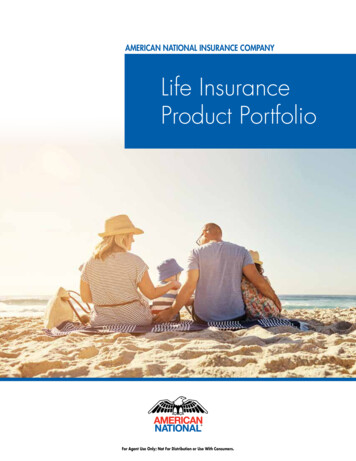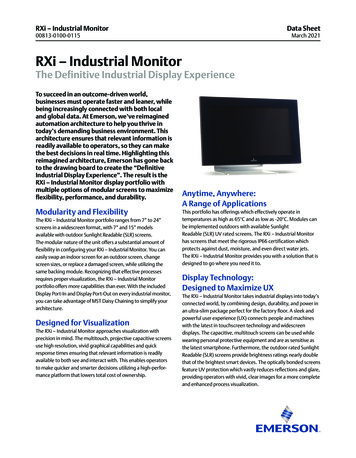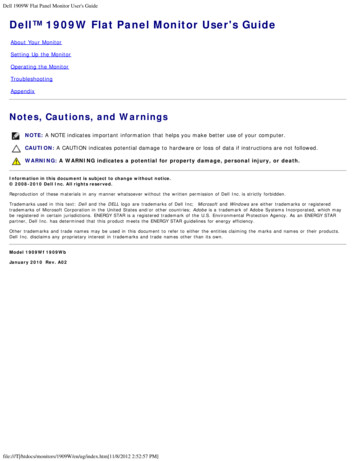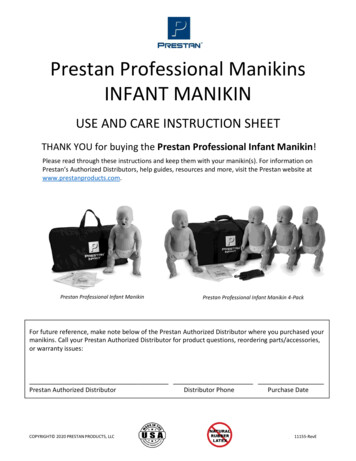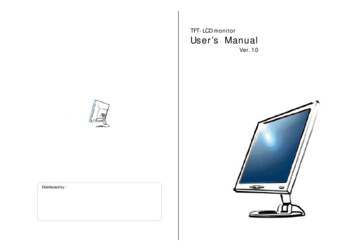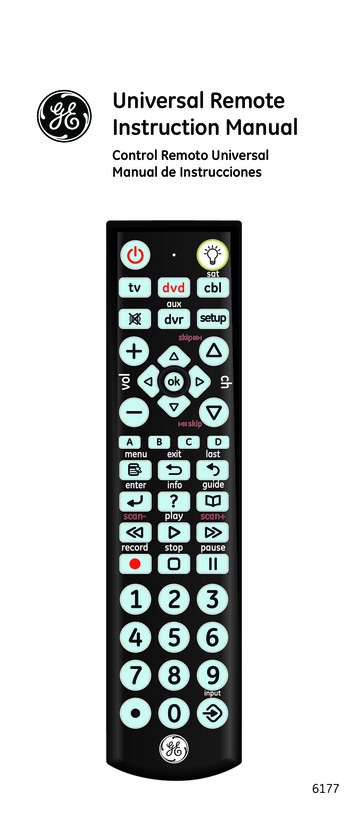Transcription
Alber Universal Xplorer IndustrialMonitor (UXIM) Battery MonitorProduct Description GuideVertiv Corporation1050 Dearborn DriveColumbus, OH 43085Tel: (954) 0-107
The information contained in this document is subject to change without notice and may not be suitablefor all applications. While every precaution has been taken to ensure the accuracy and completeness ofthis document, Vertiv assumes no responsibility and disclaims all liability for damages resulting from useof this information or for any errors or omissions. Refer to other local practices or building codes asapplicable for the correct methods, tools, and materials to be used in performing procedures notspecifically described in this document.The products covered by this instruction manual are manufactured and/or sold by Vertiv. This documentis the property of Vertiv and contains confidential and proprietary information owned by Vertiv. Anycopying, use or disclosure of it without the written permission of Vertiv is strictly prohibited.Notice to UsersVertiv Corporation reserves the right to make changes to this document without notice to any user orreseller of this product. Vertiv Corporation also reserves the right to substitute or terminate distributionof this document, with no obligation to notify any person or party of such substitutions or sion 3
Vertiv Customer ServiceVertiv Customer Service is available Monday to Friday, 8:00AM to 4:30PM Eastern Time.Telephone:Email:Web site:(954) Corporate Office Address:Vertiv Corporation1050 Dearborn DriveColumbus, OH 43085 USA590-2109-501A/SL-297424/4200-107iiRevision 3
Table of Contents1.Glossary of Terms . 1-12.Product Overview . 2-12.1Product Description. 2-12.2Supported System Configurations. 2-23.Features . 3-14.Measurement Capabilities . 4-15.Operating Modes. 5-16.5.1Normal Operating Mode . 5-15.2Discharge Mode . 5-15.3Acceptance/Performance Test . 5-15.4Resistance Test . 5-15.5Ground Fault Detection . 5-15.6Alarm Mode . 5-15.7Email Dispatcher . 5-2Model Number Descriptions. 6-16.17.8.9.Parts List. 6-2Panel Controls and Indicators . 7-17.1Front Panel (All Models). 7-17.2Rear Panel . 7-2UXIM Specifications . 8-18.1UXIM System Specifications . 8-18.2Cell Measurements . 8-28.3System Measurements . 8-2Index . 9-1590-2109-501A/SL-297424/4200-107iiiRevision 3
List of FiguresFigure 1 - System Connections (1X60X2V Configuration) . 2-2Figure 2 - UXIM Front Panel . 7-1Figure 3 - UXIM Rear Panel . 7-2List of TablesTable 1 - Glossary of Terms . 1-1Table 2 - Supported System Configurations . 2-2Table 3 - Model Number Description . 6-1Table 4 - Standard Parts List. 6-2Table 5 - UXIM Front Panel Component Descriptions . 7-1Table 6 - UXIM Rear Panel Component Descriptions. 7-2Table 7 - Cell Measurement Specifications . 8-2Table 8 - System Measurement Specifications. 8-2590-2109-501A/SL-297424/4200-107ivRevision 3
Glossary of Terms1. Glossary of TermsThe following is a list of terms commonly used with respect to batteries and battery monitoring.TermDefinitionBatteryTwo or more cells connected together electrically in series or parallel.CellThe basic electrochemical unit, characterized by an anode and a cathode, usedto receive, store and deliver electrical energy.Current transducerThe component that measures current.DC resistancemeasurementA test method that places a load across a group of cells and measures theinstantaneous voltage response to calculate the battery's state of health.Discharge rateThe rate, in Amperes or Watts, at which current or power is delivered by abattery.Float currentThe current drawn by a cell that is being float charged.Intercell connectorAn electrical conductor used to connect adjacent cells on the same rack.Intertier connectorAn electrical conductor used to connect two cells on different steps of the samerack.Internal ohmicmeasurementA measurement of the electronic and ionic conduction path within a cell or unitusing techniques commonly known as impedance, conductance or resistancetests.JarThe container that holds a cell or a group of cells. A battery container can be asingle cell or multicell unit, also called a monobloc.Monobloc ormulticell unitA multicell container in which cells are installed.(Multicell Unit US, Monobloc outside the US)Ohmic valueThe unit of measure that indicates resistance of a conductor (intercell orintertier) or a cell / monobloc.Ripple currentA type of electrical noise characterized by a uniform waveform riding in the DCcircuit, normally expressed as peak, peak to peak, or RMS (Root Mean Square)voltage or current.StringA number of cells connected together in series to form a battery.Table 1 - Glossary of Terms590-2109-501A/SL-297424/4200-1071-1Revision 3
Product Overview2. Product Overview2.1Product DescriptionThe Universal Xplorer Industrial Monitor (UXIM) is a stationary battery monitor designed for use inIndustrial or Utility applications. With standard configurations specifically designed for UtilitySubstations, make it ideal for NERC compliancy. Each monitor is considered a stand-alone system, in thatno external computer is required for normal operation with standard provisions to integrate tocustomer owned Building Management or Enterprise Systems.Complete and comprehensive remote monitoring capabilities include features you expect. Remote access via Ethernet or RS-485 using industry standard protocols such as Modbus orSNMP for simple BMS integration. Embedded Web servers permit Web browsing from any PC on the network for quick real-timebattery viewing to inspect data in easy to interpret graphical views for all cell and string levelparameters, active monitor status and state of active or latched alarms. Embedded email clients for alarm notifications and data delivery of battery parameters (XMLformat) with priority handling of message sent to responsible service technicians. Local USB connectivity to view and analyze battery systems using laptop computers.With the UXIM, all your battery parameters are measured and constantly monitored against userdefined thresholds. And what sets Vertiv monitors apart from others is the ability to provide earlywarning of potential battery problems by performing a proactive, patented resistance test, a proventechnology to reliably predict battery performance. To complement the resistance proactive test, otherparameters monitored to ensure optimal battery performance and life is the following: Cell Level MeasurementsoIndividual Cell ResistanceoIndividual Cell VoltageoIndividual Intercell ResistanceoElectrolyte Level (Optional)System Level MeasurementsoOverall VoltsoString current (Discharge/Float)oRipple CurrentoAmbient TemperaturesoCharger Cable ResistanceoGround Fault CurrentsFor details on parts inventory, installing and maintaining the UXIM, refer to the UXIM Installation Guide.590-2109-501A/SL-297424/4200-1072-1Revision 3
Product Overview2.2Supported System ConfigurationsRefer to the following table to identify supported systems. As the table shows, the monitor has theability to monitor up to 62 cells and can be used in five different common configurations. If the desiredconfiguration is not in the table, contact Vertiv for further information.Technology2V cells, VLA/VRLANominalVoltsBattery/String Configuration(Number of strings) x (Number of datapoints) x (Nominal voltage of data 124V1X62X2VTable 2 - Supported System ConfigurationsThe figure below shows a typical system connection for a single string of 60 cells.Figure 1 - System Connections (1X60X2V evision 3
Features3. Features All system configurations are field configurable Continual real time scanning of the following parameters:oIndividual cell voltageoString discharge currentoString float currentoString ripple currentoAmbient temperatures Automatic/ scheduled testing of internal resistance, intercell and intertier connectionmeasurements Stores discharge events to allow playback of recorded data including cell voltages, currents andtemperatures Fiber optic connectivity for BDSU system network integration Form C contact for battery parameter or hardware alarm Embedded Web server for viewing battery data via Web browsers Embedded email manager for delivery of alerts and battery data on a defined priority to servicetechnicians. Isolated RS-485 interface for third party vendor integration Ethernet connectivity for connection to company network Compact 1U, 19" rack mount enclosure USB connectivity for PC to allow real time data viewing and configuration Local status indicators and alarm reset Maintenance override - global disable of all alarms Self calibrating Supports MODBUS (via RS-485 and Ethernet) SNMP and SMTP (via Ethernet) protocolsThe system is compatible with the BDSU architecture. For a full description of features used with thatsystem, refer to the BDSU Product Description Guide.590-2109-501A/SL-297424/4200-1073-1Revision 3
Measurement Capabilities4. Measurement CapabilitiesThe UXIM has the following measurement capabilities.Cell or Monobloc Level Measurements (Max) 62 voltages, 2 volt 62 internal resistances 61 intercell resistancesString Level Measurements Overall voltage (cumulative value of cell measurements) Discharge current Float current Ripple current Charge cable resistance Ground fault currents 4 intertier resistancesSystem Level Measurements 2 ambient ision 3
Operating Modes5. Operating ModesAlthough the monitoring system excels as a maintenance tool, the real advantage is knowing the currentstatus of the batteries at a glance or being notified via email when there is an issue. By using statuslights and extensive graphics when used with the Battery Explorer software, pertinent status and alarmevents are easily accessible.5.1Normal Operating ModeIn normal operating mode, the system continuously scans all parameters within a one-second timeframe. As readings are taken, they are compared to user-programmed alarm thresholds. Each parameteris constantly compared to the previously scanned value and, if the value exceeds an alarm threshold, theunit triggers an alarm event, causing the Form C alarm contact to activate. If Email Dispatcher isconfigured, a message will be sent to the first priority responder. Up to five levels of priorities and theamount of repeat messages sent to each priority responder is configurable.5.2Discharge ModeIf a discharge is detected, the system goes into a data logging mode and stores discharge start and endtimes, lowest overall voltage reached, highest string current reached during the event, and all cellvoltages during the discharge event. These discharge events can then be played back later for furtheranalysis.5.3Acceptance/Performance TestReal time data viewing allows the user to monitor the individual cell voltage, cell temperature, overallvoltage and discharge currents during a discharge. Seeing real-time data during acceptance testing iscritical in identifying faulty connections or cells.5.4Resistance TestA battery resistance test may be performed at user-set intervals or on demand. The test utilizes apatented technology that can identify failing cells or monoblocs, allowing service to be performed on aproactive schedule. Additional measurements taken include intercell, intertier/inter-row, and chargercable resistance measurements for identifying bad connections due to improper torque or corrosion atthe connections.5.5Ground Fault DetectionWith Vertiv’s patent pending ground fault detection measures ground currents periodically throughoutthe entire string. Fault currents are identified and displayed graphically to identify what cell or area ofthe battery has a fault to highlight potential leaking cells creating shorts to ground.5.6Alarm ModeEvery monitored parameter can have an assigned alarm threshold. When any parameter goes outsidethe normal range, the Alarm LED lights and a Form C contact energizes. The event can be programmedto stay latched until the alarm is reset.590-2109-501A/SL-297424/4200-1075-1Revision 3
Operating Modes5.7Email DispatcherThe Email Dispatcher is a configurable embedded email service that can be set up in a couple ofdifferent modes. One is the email notification of alarms handled by a priority manager. This prioritymanager can have up to five emails assigned in a priority with the ability to set the amount of messagereattempts and how often. The second mode is an automatic data delivery mode that will automaticallysend an email with the latest set of data available within the UXIM. This data is delivered in an ion 3
Model Number Descriptions6. Model Number DescriptionsThe model number is in the format of PPPP-COB, where PPPP is 1010 and C, O, and B are nChoicesCommunications0 RS-485 Only1 Network2 Fiber Optic3 Network and Fiber OpticOptions0 None1–9 ReservedBranding0 OEM1–9 ReservedTable 3 - Model Number sion 3
Model Number Descriptions6.1Parts ListThe following items are included with each order of a UXIM.NamePart NumberDescriptionUXIM BatteryMonitor Module1010-###Sense lead harness(standard)1102-560-XXLoad lead harness(standard)1102-550-XXSingle Ambienttemperature sensorharness1102-553-XXRequirementsUXIM Battery Monitor Module.One supplied per systemHarness for monitoring internalcell voltage/internal resistance,and intercell resistanceEight supplied persystem.Harness for connecting power andload module for internalresistance testingOne supplied per systemOne supplied persystem.XX lengthAvailable in 25’, 50’,75’ or 100’One Ambient temperature sensorused to monitor room or cabinettemperature.Optionally, a double ambienttemperature sensor can beordered. Contact your Vertiv Salesrepresentative for details.USB Cable2025-1083 meter USB communication cableOne supplied per systemLoad Fuse Holder1102-551Fuse holder for connecting theload fuseSeven supplied persystemLoad fuse4301-015Fuse used in fused load leadSeven supplied persystem4 Position Connector2140-0474 position plug connector forconnecting digital inputs, RS-485communication and alarmcontactsFive supplied per systemCharger cableresistance harness(standard)1102-552-XXHarness for monitoring chargercable resistance measurements.One supplied per system10K Resistor SenseLead Assembly1102-55510K Resistor sense leads assemblyconnectors136 supplied per systemSingle Tab Washer2120-1645/16 single tab washer140 tab washers aresupplied per systemSoftware CD2027-029UXIM software installation CD1 CD is suppliedFlush Mounting KitKIT 1400-531Optional flush mounting kitThe flush mounting kit issold separately. Contactyour Vertiv Salesrepresentative.### optionsXX lengthAvailable in 25’, 50’,75’ or 100’XX lengthAvailable in 25’, 50’,75’ or 100’XX lengthAvailable in 25’, 50’,75’ or 100’1102-554-XXXX lengthAvailable in 25’, 50’,75’ or 100’Double AmbientTemperature Sensorharness is (optional)Table 4 - Standard Parts List590-2109-501A/SL-297424/4200-1076-2Revision 3
Panel Controls and Indicators7. Panel Controls and IndicatorsThis section describes the front and rear panels of the UXIM. Additional descriptions may appearelsewhere in this guide or in related manuals.7.1Front Panel (All Models)This section describes the components on the front panel of the UXIM.Figure 2 - UXIM Front PanelThe UXIM front panel has the following components. The numbers in the table refer to the calloutnumbers in the preceding figure.NumberDescriptionFunction1Alarm ResetButtonReset button for resetting latched alarms.2Front PanelIndicatorsUsed for showing system alarm status and mode of operation. OA VOLTS LED – stays off or blinks green when no alarms are present. TheLED stays red and scans amber when the overall volts are out of range. SYSTEM CURRENT LED – stays off or blinks green when no alarms arepresent. The LED stays red and scans amber when the system current isout of range. AMBIENT TEMPERATURE LED – stays off or blinks green when no alarmsare present. The LED stays red and scans amber when the ambienttemperature is out of range. CELL PARAMETERS LED – stays off or blinks green when no alarms arepresent. The LED stays red and scans amber when the cell parameters arebeing polled. GROUND FAULT LED – stays off and scans green when no alarms arepresent. The LED stays red and scans amber when the system detects aground fault has occurred. All LEDs sequentially scans amber while system is in maintenance mode. All LEDs flash amber while system is performing a battery discharge. All LEDs flash green while system is running a resistance test. All LEDs flash red and alternating green while system is performing afirmware upgrade.3USBConnectionAllows connectivity of computers for setup, configuration, and real time dataviewing.Table 5 - UXIM Front Panel Component ision 3
Panel Controls and Indicators7.2Rear PanelThis section describes the components on the rear panel of the UXIM.Figure 3 - UXIM Rear PanelThe UXIM rear panel has the following components. The numbers in the table refer to the calloutnumbers in the preceding figure.NumberDescriptionFunction1Alarm ContactForm C alarm contact for remote parameter orhardware alarm notification.2RS-485 ConnectionTwo ports available; One used for remotecommunications using a MODBUS protocol andthe second is used for communicating to optionalaccessories.3Digital InputsUsed for monitoring wet or dry contact inputs.4Ambient Temperature InputsAmbient temperature probe connection.5LAN ConnectionEthernet connection for network connectivity.This is optional and is only available on the1009-1XX or 1009-3XX models.6Fiber Optic ConnectionsUsed for communication to the BDSU network.This is optional and only available on the 10092XX or 1009-3XX models.7Load InputsLoad connections for performing internalresistance measurements.8Charger Cable Resistance InputsSense lead connection for monitoring chargecable resistance.9Cell Voltage InputsSense lead connections for making voltagemeasurements.Table 6 - UXIM Rear Panel Component ision 3
UXIM Specifications8. UXIM Specifications8.1UXIM System SpecificationsSafety Approvals UL61010-1 EN61010-1 IEC61010-1EMC Approvals EN61326-1 FCC part 15 class AOperating Environment Temperature Range: 0ºC to 40ºC (32ºF to 104ºF) Humidity Range: 0% to 80% RH (non-condensing) at 5ºC to 31ºC, 0% to 50% RH (noncondensing) at 31ºC to 40ºC Indoor Use Only Measurement Category O (500V Transient Rating) Pollution Degree 2 Altitude: 0 to 2000 meters above sea levelAlarms 2 - Form C relay contact, 2A at 30VdcInput Power DC Power, 85 to 150VDC, 11.3W max.Communications RS485/1 - MODBUS RS-485/2 - Proprietary for optional accessories Ethernet -TCP/IP MODBUS, SNMP, and SMTP USB Fiber optic for BDSU integrationPackaging 1U chassis 17.0"W x 1.75"H x 12.00"D 4.0 lbs. Wall or 19" Rack Mount590-2109-501A/SL-297424/4200-1078-1Revision 3
UXIM Specifications8.2Cell MeasurementsThis section describes cell measurement specifications.ParameterToleranceCell Voltage0 to 3V, 0.1% 2mVInternal Cell Resistance0 to 32,000µ , 5% of reading 2 Intercell Resistance0 to 5000µ , 5% of reading 5 Intertier/charge cable Resistance0 to 5000µ , 5% of reading 5 Table 7 - Cell Measurement Specifications8.3System MeasurementsThis section describes system measurement specifications.ParameterToleranceNumber Of InputsString Voltage85Vdc to 150 Vdc .5%CalculatedString Current0 to 2000ADC 1% of full scaleCalculatedRipple Current0 to 250 Amperes RMS, 5% of full scaleCalculatedFloat Current0 to 5000mADC, 50mACalculatedAmbient Temperature0 C to 80 C 0.1 C (32 F to 176 F)1Table 8 - System Measurement evision 3
Index9. IndexAlarm Contact 7-2Alarm Mode 5-1Alarm Rest Button 7-1Alarms 8-1Ambient Temperature 8-2Ambient Temperature Input 7-2Battery 1-1Cell 1-1Cell Measurements 8-2Cell or Monobloc Level Measurements 4-1Cell Voltage Inputs 7-2Communications 8-1Current transducer 1-1DC resistance measurement 1-1Digital Inputs 7-2Discharge Current 8-2Discharge Mode 5-1Discharge rate 1-1Discrete Reading Sense lead harness (standard)6-2EMC Approvals 8-1Fiber Optic Connections 7-2Float current 1-1Float Current 8-2Front Panel Indicators 7-1Fused load lead 6-2Glossary of Terms 1-1Input Power 8-1Intercell connector 1-1Internal Cell Resistance 8-2Internal ohmic measurement 1-1590-2109-501A/SL-297424/4200-107Intertier connector 1-1Jar 1-1Load Inputs 7-2Load lead harness (standard) 6-2Measurement Capabilities 4-1Model Numbers 6-1monoblocs 2-2Normal Operating Mode 5-1Ohmic value 1-1Operating Environment 8-1Packaging 8-1Panel Controls 7-1Product Description 2-1Resistance Test 5-1Ripple current 1-1Ripple Current 8-2Safety Approvals 8-1String 1-1String Level Measurements 4-1String Voltage 8-2Supported System Configurations 2-2System Level Measurements 4-1System Measurements 8-2Terms 1-1UXIMFeatures 3-1Front Panel 7-1Operating Modes 5-1Rear Panel 7-2UXIM Parts List 6-2UXIM System Specifications 8-19-1Revision 3
instantaneous voltage response to calculate the battery's state of health. Discharge rate The rate, in Amperes or Watts, at which current or power is delivered by a battery. Float current The current drawn by a cell that is being float charged. Intercell connector An electrical conductor used to connect adjacent cells on the same rack.