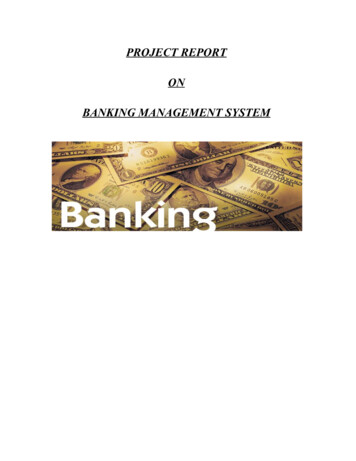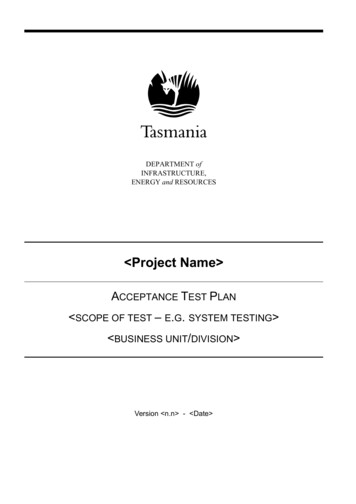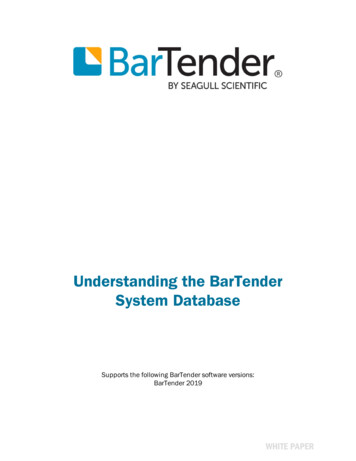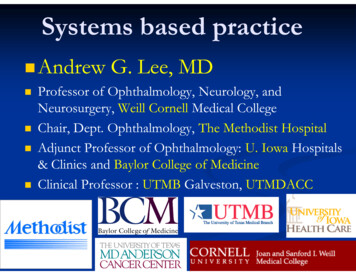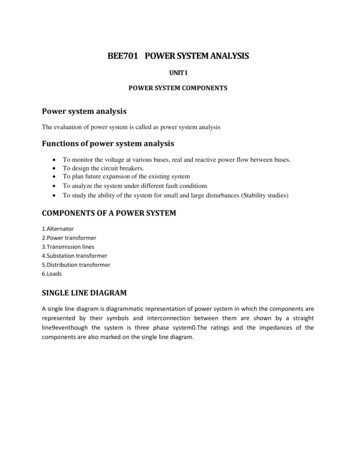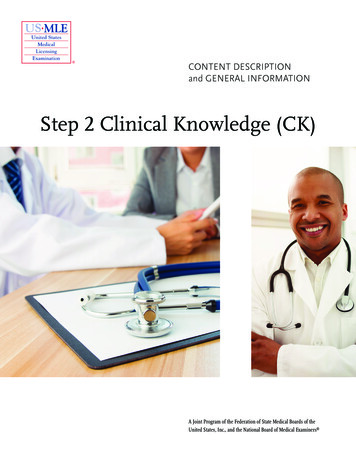Transcription
System x iDataPlex dx360 M3Types 6385, 6386, and 6391User's Guide
System x iDataPlex dx360 M3Types 6385, 6386, and 6391User's Guide
Note: Before using this information and the product it supports, read the general information in Appendix B, “Notices,” on page 79,the Environmental Notices and User's Guide, and the Warranty and Support Information document on the IBM Documentation CD.Eighth Edition (October 2011) Copyright IBM Corporation 2011.US Government Users Restricted Rights – Use, duplication or disclosure restricted by GSA ADP Schedule Contractwith IBM Corp.
ContentsSafety . . . . . . . . . . . . . . . . . . . . . . . . . . . . viiChapter 1. Introduction . . . . . . . . .Related documentation . . . . . . . . .The IBM Documentation CD . . . . . . .Hardware and software requirements . . .Using the Documentation Browser . . . .Notices and statements in this document . . .Features and specifications . . . . . . . .What your dx360 M3 system-board tray offers .Reliability, availability, and serviceability . . .IBM Systems Director . . . . . . . . .The UpdateXpress System Packs . . . . . 1. 2. 3. 3. 3. 4. 5. 7. 9. . . . . . . . . . . . . 10. . . . . . . . . . . . . 10Chapter 2. Components, features, and controls . .System-board tray components . . . . . . . . .System-board connectors . . . . . . . . . .System-board jumpers . . . . . . . . . . .Flexible chassis features . . . . . . . . . . .Hardware configuration examples . . . . . . . .2U compute server . . . . . . . . . . . .2U input/output server . . . . . . . . . . .2U storage server . . . . . . . . . . . . .3U storage server . . . . . . . . . . . . .Operator panel controls, connectors, LEDs, and powerFront view . . . . . . . . . . . . . . .Rear view . . . . . . . . . . . . . . . .Turning on the system-board tray . . . . . . . .Turning off the system-board tray . . . . . . . . Copyright IBM Corp. 2011.Chapter 3. Installing optional devices. . . . . . . . . . . . . .Instructions for IBM Business Partners . . . . . . . . . . . . . .Installation guidelines . . . . . . . . . . . . . . . . . . . .System reliability guidelines . . . . . . . . . . . . . . . . .Handling static-sensitive devices . . . . . . . . . . . . . . .Removing a 3U chassis from an iDataPlex rack . . . . . . . . . . .Removing a system-board tray from a 2U chassis . . . . . . . . . .Removing a system-board tray from a 3U chassis . . . . . . . . . .Removing the system-board tray cover . . . . . . . . . . . . . .Removing an expansion enclosure . . . . . . . . . . . . . . .Removing a hard disk drive . . . . . . . . . . . . . . . . . .Removing a 3.5-inch hot-swap hard disk drive . . . . . . . . . .Removing a 3.5-inch simple-swap hard disk drive . . . . . . . . .Removing a 2.5-inch hot-swap hard disk drive . . . . . . . . . .Removing a 2.5-inch simple-swap hard disk drive or solid-state drive . .Installing an adapter . . . . . . . . . . . . . . . . . . . . .Installing an outer adapter in the I/O enclosure . . . . . . . . . .Installing an inner adapter in the I/O enclosure (some configurations) . .Installing an adapter to a front PCI riser-card assembly . . . . . . .Installing a ServeRAID-M1015 to a rear storage PCI riser-card assemblyInstalling a rear PCIe riser-card assembly in the system-board tray. . .Installing a hard disk drive. . . . . . . . . . . . . . . . . . .Installing a 3.5-inch hot-swap hard disk drive . . . . . . . . . . 233333334353536404143. . 44. . 45. . 45iii
ivInstalling a 3.5-inch simple-swap hard disk drive . . . . . . .Installing a 2.5-inch hot-swap hard disk drive . . . . . . . . .Installing a 2.5-inch simple-swap hard disk drive or solid-state driveInstalling a memory module . . . . . . . . . . . . . . . .Installing an IBM virtual media key. . . . . . . . . . . . . .Completing the installation. . . . . . . . . . . . . . . . .Reinstalling the system-board tray cover . . . . . . . . . .Reinstalling an expansion enclosure . . . . . . . . . . . .Reinstalling a system-board tray in a 2U chassis . . . . . . .Reinstalling a system-board tray in a 3U chassis . . . . . . .Reinstalling a 3U chassis in an iDataPlex rack . . . . . . . .Connecting the cables . . . . . . . . . . . . . . . . .Updating the server configuration . . . . . . . . . . . . .45464748525353545556585959Chapter 4. Configuring the dx360 M3 server . . . . . .Using the Setup utility . . . . . . . . . . . . . . .Starting the Setup utility . . . . . . . . . . . . .Setup utility menu choices. . . . . . . . . . . . .Passwords . . . . . . . . . . . . . . . . . .Using the Boot Menu program . . . . . . . . . . . .Starting the backup UEFI firmware . . . . . . . . . .Using the integrated management module . . . . . . . .Using the remote presence capability and blue-screen captureEnabling the remote presence feature . . . . . . . .Obtaining the IP address for the Web interface access . .Logging on to the Web interface . . . . . . . . . .IBM Advanced Settings Utility program . . . . . . . . .Configuring the Gigabit Ethernet controller . . . . . . . .Using the LSI Logic Configuration Utility program . . . . .Starting the LSI Logic Configuration Utility program . . .Formatting a SCSI hard disk drive . . . . . . . . . .Creating a mirrored pair of SCSI hard disk drives . . . .Configuring a ServeRAID controller . . . . . . . . . .Firmware updates . . . . . . . . . . . . . . . . .Updating IBM Systems Director . . . . . . . . . . . x A. Getting help and technical assistanceBefore you call . . . . . . . . . . . . . . .Using the documentation . . . . . . . . . . .Getting help and information from the World Wide WebSoftware service and support . . . . . . . . .Hardware service and support . . . . . . . . .IBM Taiwan product service . . . . . . . . . .77777778787878Appendix B. Notices . . . . . . . . . . . . . . .Trademarks . . . . . . . . . . . . . . . . . . .Important notes. . . . . . . . . . . . . . . . . .Particulate contamination . . . . . . . . . . . . . .Documentation format . . . . . . . . . . . . . . .Telecommunication regulatory statement . . . . . . . .Electronic emission notices . . . . . . . . . . . . .Federal Communications Commission (FCC) statement . .Industry Canada Class A emission compliance statement .Avis de conformité à la réglementation d'Industrie Canada .Australia and New Zealand Class A statement . . . . .European Union EMC Directive conformance statement . .797980818182828282828283System x iDataPlex dx360 M3: User's Guide.
Germany Class A statement . . . . . . . . . . . . . . .Japan VCCI Class A statement . . . . . . . . . . . . . .Japan Electronics and Information Technology Industries Associationstatement . . . . . . . . . . . . . . . . . . . . .Korea Communications Commission (KCC) statement . . . . .Russia Electromagnetic Interference (EMI) Class A statement. . .People's Republic of China Class A electronic emission statement .Taiwan Class A compliance statement . . . . . . . . . . . . . . . . .(JEITA). . . . . . . . . . . . . . . .83848484858585Index . . . . . . . . . . . . . . . . . . . . . . . . . . . . 87Contentsv
viSystem x iDataPlex dx360 M3: User's Guide
SafetyBefore installing this product, read the Safety Information.Antes de instalar este produto, leia as Informações de Segurança.Pred instalací tohoto produktu si prectete prírucku bezpecnostních instrukcí.Læs sikkerhedsforskrifterne, før du installerer dette produkt.Lees voordat u dit product installeert eerst de veiligheidsvoorschriften.Ennen kuin asennat tämän tuotteen, lue turvaohjeet kohdasta Safety Information.Avant d'installer ce produit, lisez les consignes de sécurité.Vor der Installation dieses Produkts die Sicherheitshinweise lesen.Prima di installare questo prodotto, leggere le Informazioni sulla Sicurezza.Les sikkerhetsinformasjonen (Safety Information) før du installerer dette produktet.Antes de instalar este produto, leia as Informações sobre Segurança.Antes de instalar este producto, lea la información de seguridad.Läs säkerhetsinformationen innan du installerar den här produkten. Copyright IBM Corp. 2011vii
Statement 1:DANGERElectrical current from power, telephone, and communication cables ishazardous.To avoid a shock hazard:v Do not connect or disconnect any cables or perform installation,maintenance, or reconfiguration of this product during an electricalstorm.v Connect all power cords to a properly wired and grounded electricaloutlet.v Connect to properly wired outlets any equipment that will be attached tothis product.v When possible, use one hand only to connect or disconnect signalcables.v Never turn on any equipment when there is evidence of fire, water, orstructural damage.v Disconnect the attached power cords, telecommunications systems,networks, and modems before you open the device covers, unlessinstructed otherwise in the installation and configuration procedures.v Connect and disconnect cables as described in the following table wheninstalling, moving, or opening covers on this product or attacheddevices.To Connect:To Disconnect:1. Turn everything OFF.1. Turn everything OFF.2. First, attach all cables to devices.2. First, remove power cords from outlet.3. Attach signal cables to connectors.3. Remove signal cables from connectors.4. Attach power cords to outlet.4. Remove all cables from devices.5. Turn device ON.viiiSystem x iDataPlex dx360 M3: User's Guide
Statement 2:CAUTION:When replacing the lithium battery, use only IBM Part Number 33F8354 or anequivalent type battery recommended by the manufacturer. If your system hasa module containing a lithium battery, replace it only with the same moduletype made by the same manufacturer. The battery contains lithium and canexplode if not properly used, handled, or disposed of.Do not:v Throw or immerse into waterv Heat to more than 100 C (212 F)v Repair or disassembleDispose of the battery as required by local ordinances or regulations.Statement 3:CAUTION:When laser products (such as CD-ROMs, DVD drives, fiber optic devices, ortransmitters) are installed, note the following:v Do not remove the covers. Removing the covers of the laser product couldresult in exposure to hazardous laser radiation. There are no serviceableparts inside the device.v Use of controls or adjustments or performance of procedures other thanthose specified herein might result in hazardous radiation exposure.DANGERSome laser products contain an embedded Class 3A or Class 3B laserdiode. Note the following.Laser radiation when open. Do not stare into the beam, do not view directlywith optical instruments, and avoid direct exposure to the beam.Safetyix
Statement 4: 18 kg (39.7 lb) 32 kg (70.5 lb) 55 kg (121.2 lb)CAUTION:Use safe practices when lifting.Statement 5:CAUTION:The power control button on the device and the power switch on the powersupply do not turn off the electrical current supplied to the device. The devicealso might have more than one power cord. To remove all electrical currentfrom the device, ensure that all power cords are disconnected from the powersource.1x2System x iDataPlex dx360 M3: User's Guide
Statement 8:CAUTION:Never remove the cover on a power supply or any part that has the followinglabel attached.Hazardous voltage, current, and energy levels are present inside anycomponent that has this label attached. There are no serviceable parts insidethese components. If you suspect a problem with one of these parts, contacta service technician.Statement 10:CAUTION:Do not place any object on top of rack-mounted devices.Safetyxi
xiiSystem x iDataPlex dx360 M3: User's Guide
Chapter 1. IntroductionIBM System x iDataPlex products are ideally suited for data-centerenvironments that require high-performance, energy-efficient, cost-effectivehardware. The modular design of the iDataPlex components makes it possible foryou to order customized server solutions that meet the specific needs of yourcurrent environment.This User's Guide contains general information about how to use, upgrade, andconfigure the components in your customized server solution. These componentsconsist of the IBM System x iDataPlex dx360 M3 system-board tray (dx360 M3Type 6391 system-board tray), an IBM System x iDataPlex 2U Flex Chassis (Type6385 2U chassis) or an IBM System x iDataPlex 3U Chassis (Type 6386 3Uchassis), the IBM System x iDataPlex Storage enclosure (storage enclosure), andthe IBM System x iDataPlex I/O enclosure (I/O enclosure).Depending on what you ordered, you received one or more of the following serversolutions:v Two dx360 M3 system-board trays installed in a 2U chassisv One dx360 M3 system-board tray and one storage enclosure installed in a 2Uchassisv One dx360 M3 system-board tray and one I/O enclosure installed in a 2Uchassisv One dx360 M3 system-board tray installed in a 3U chassisSee Chapter 2, “Components, features, and controls,” on page 13 for detailedinformation about the components in the customized server solutions.The iDataPlex products come with a limited warranty. For information about theterms of the warranty and getting service and assistance, see the Warranty andSupport Information document.You can obtain up-to-date information about the IBM iDataPlex products and otherIBM server products at http://www.ibm.com/systems/x/.If you participate in the IBM client reference program, you can share informationabout your use of technology, best practices, and innovative solutions; build aprofessional network; and gain visibility for your business. For more informationabout the IBM client reference program, see http://www.ibm.com/ibm/clientreference/.At http://www.ibm.com/support/mysupport/, you can create a personalized supportpage by identifying IBM products that are of interest to you. From this personalizedpage, you can subscribe to weekly e-mail notifications about new technicaldocuments, search for information and downloads, and access variousadministrative services.The system-board tray serial number is on a label at the front of the system-boardtray. The system-board tray integrated management module (IMM) media accesscontrol (MAC) address is on a tab at the right side of the system-board tray. Thechassis machine type and serial number are on a label on the front of the chassisat the right side. Copyright IBM Corp. 20111
Label locations are shown in the illustration following the table. This illustrationmight differ slightly from your hardware.Record information about the server in the following table.Product nameMachine type(system-board tray)Serial number(system-board tray)IMM MAC address(system-board tray)Machine type (chassis)Serial number (chassis)IBM System x iDataPlex dx360 M3Type 6391Type 6385 (2U chassis) or Type 6386 (3U chassis)Related documentationIn addition to the printed Important Notices document and this User's Guide, thefollowing documentation for the dx360 M3 system-board tray, 2U chassis, and 3Uchassis is provided in Portable Document Format (PDF) on the IBM DocumentationCD:v Environmental Notices and User's GuideThis document is in PDF on the IBM Documentation CD. It contains translatedenvironmental notices.v Problem Determination and Service GuideThis document contains information to help you solve problems yourself, and itcontains information for service technicians.v Safety InformationThis document contains translated caution and danger statements. Each cautionand danger statement that appears in the documentation has a number that youcan use to locate the corresponding statement in your language in the SafetyInformation document.v Warranty and Support InformationThis document contains information about the terms of the warranty and gettingservice and assistance.2System x iDataPlex dx360 M3: User's Guide
Depending on the hardware configuration, additional documentation might beincluded on the IBM Documentation CD.The iDataPlex documentation might be updated occasionally, or technical updatesmight be available to provide additional information that is not included in thedocumentation. These updates are available from the IBM Systems InformationCenter. To check for updated iDataPlex information and technical updates, go x/documentation/index.jsp.The updated iDataPlex documentation also is available from the IBM Support Website. To check for updated documentation and technical updates, complete thefollowing steps.Note: Changes are made periodically to the IBM Web site. The actual proceduremight vary slightly from what is described in this document.1. Go to http://www.ibm.com/systems/support/.2. Under Product support, click System x.3. Under Popular links, click Publications lookup.4. From the Product family menu, select System x iDataPlex dx360 M3 serverand click Go.The IBM Documentation CDThe IBM Documentation CD contains documentation in Portable Document Format(PDF) and includes the IBM Documentation Browser to help you find informationquickly.Hardware and software requirementsThe IBM Documentation CD requires the following minimum hardware andsoftware:vvvvMicrosoft Windows XP, Windows 2000, or Red Hat Linux100 MHz microprocessor32 MB of RAMAdobe Acrobat Reader 3.0 (or later) or xpdf, which comes with Linux operatingsystemsUsing the Documentation BrowserUse the Documentation Browser to browse the contents of the CD, read briefdescriptions of the documents, and view documents, using Adobe Acrobat Readeror xpdf. The Documentation Browser automatically detects the regional settings inyour server and displays the documents in the language for that region (ifavailable). If a document is not available in the language for that region, theEnglish-language version is displayed.Use one of the following procedures to start the Documentation Browser:v If Autostart is enabled, insert the CD into the CD or DVD drive. TheDocumentation Browser starts automatically.v If Autostart is disabled or is not enabled for all users, use one of the followingprocedures:– If you are using a Windows operating system, insert the CD into the CD orDVD drive and click Start -- Run. In the Open field, typee:\win32.batChapter 1. Introduction3
where e is the drive letter of the CD or DVD drive, and click OK.– If you are using Red Hat Linux, insert the CD into the CD or DVD drive; then,run the following command from the /mnt/cdrom directory:sh runlinux.shSelect the device from the Product menu. The Available Topics list displays all thedocuments for the devices. Some documents might be in folders. A plus sign ( )indicates each folder or document that has additional documents under it. Click theplus sign to display the additional documents.When you select a document, a description of the document is displayed underTopic Description. To select more than one document, press and hold the Ctrl keywhile you select the documents. Click View Book to view the selected document ordocuments in Acrobat Reader or xpdf. If you selected more than one document, allthe selected documents are opened in Acrobat Reader or xpdf.To search all the documents, type a word or word string in the Search field andclick Search. The documents in which the word or word string appears are listed inorder of the most occurrences. Click a document to view it, and press Crtl F to usethe Acrobat search function, or press Alt F to use the xpdf search function withinthe document.Click Help for detailed information about using the Documentation Browser.Notices and statements in this documentThe caution and danger statements in this document are also in the multilingualSafety Information document, which is on the IBM Documentation CD. Eachstatement is numbered for reference to the corresponding statement in yourlanguage in the Safety Information document.The following notices and statements are used in this document:v Note: These notices provide important tips, guidance, or advice.v Important: These notices provide information or advice that might help you avoidinconvenient or problem situations.v Attention: These notices indicate potential damage to programs, devices, ordata. An attention notice is placed just before the instruction or situation in whichdamage might occur.v Caution: These statements indicate situations that can be potentially hazardousto you. A caution statement is placed just before the description of a potentiallyhazardous procedure step or situation.v Danger: These statements indicate situations that can be potentially lethal orextremely hazardous to you. A danger statement is placed just before thedescription of a potentially lethal or extremely hazardous procedure step orsituation.4System x iDataPlex dx360 M3: User's Guide
Features and specificationsThe following information is a summary of the features and specifications of thehardware. Depending on the hardware configuration, some features might not beavailable, or some specifications might not apply.Racks are marked in vertical increments of 4.45 cm (1.75 inches). Each incrementis referred to as a unit, or “U.” A 1U-high device is 1.75 inches tall.Chapter 1. Introduction5
Microprocessor: One or two up tosix-core Intel Xeon microprocessorswith integrated memory controllers ineach system-board trayNote: Use the Setup utility todetermine the type and speed of themicroprocessor.Hard disk drives: The system-boardtray supports one 3.5-inchsimple-swap SAS (with the optionalSAS controller), one 3.5-inchsimple-swap SATA, or two 2.5-inchsimple-swap SATA hard disk drives orsolid-state drives. The system-boardtray with an attached enclosure cansupport the following driveconfigurations:v Up to four 3.5-inch simple-swapSAS or SATA hard disk drives withthe storage enclosure and optionalSAS controllerv Up to five 3.5-inch simple-swapSATA hard disk drives with thestorage enclosurev Up to eight 2.5-inch simple-swapSATA/SAS or solid-state hard diskdrives (with an optional RAIDcontroller) with the storageenclosurev Up to two 3.5-inch simple-swapSATA hard disk drives with the I/Oenclosurev Up to two 3.5-inch simple-swapSAS hard disk drives with the I/Oenclosure and optional SAScontrollerv Up to four 2.5-inch simple-swapSATA/SAS or solid-state hard diskdrives (with an optional RAIDcontroller) with the I/O enclosurev Up to twelve 3.5-inch hot-swapSAS or SATA (with the optionalSAS controller) hard disk drives ina 3U chassisMemory:v Sixteen DIMM connectors (eightper microprocessor)v Minimum: Two DIMMs permicroprocessorv Maximum: 192 GBv Type: Registered ECCdouble-data-rate 3 (DDR3) -800,-1066, and -1333 MHz DIMMs,1.5V RDIMMs or 1.35V capableRDIMMsv Sizes: 2 GB single-rank/dual-rank,4 GB dual-rank, 8 GB dual-rank,and 16 GB quad-rankv Chipkill supported with selectedDIMMsIntegrated functions:v Integrated management module(IMM), which provides serviceprocessor control and monitoringfunctions, video controller, and(when the optional virtual mediakey is installed) remote keyboard,video, mouse, and remote harddisk drive capabilitiesv Dedicated or shared managementnetwork connectionsv Integrated Trusted PlatformModule (TPM) supportv Six Serial ATA (SATA) portsv Serial over LAN (SOL) and serialredirection over Telnet or SecureShell (SSH)v Dual-port Gigabit Ethernetcontrollerv Front connectors for USB 2.0 (2ports), serial, video, and RJ-45 (3ports)– One systems-managementRJ-45 port for connection to adedicated systemsmanagement network– Two RJ-45 LAN portsPredictive Failure Analysis (PFA)alerts:v Memoryv Hard disk drivesExpansion slots: Up to two PCIExpress slots total. Support for thefollowing riser cards:v One PCI Express x16 slot (x16)v Two PCI Express x16 slots(x16) withone PCI Express x8 slot (x8)v One PCI Express x8 slot (x8)supports an optional RAID controlleronly (some configurations)Environment:v Air temperature:– Server on: 10 C to 35 C (50 F to95 F); altitude: 0 to 914.4 m (0 to3000 ft). Derate maximumtemperature by 1 C for every304.8 m (1000 ft) increase inelevation to a maximum of 3048.0m (10000 ft) at an ambienttemperature of 28 C– Server off: 10 C to 43 C (59 F to109.4 F); maximum altitude: 2133m (7000 ft)v Humidity:– Server on: 10% to 80%– Server off: 8% to 80%Size:v Height:– 2U chassis: 8.6 cm (3.39 inches)– 3U chassis: 13.0 cm (5.1 inches)v Depth: 51.3 cm (20.2 inches)v Width: 44.6 cm (17.6 inches)v Weight:– 2U chassis:- Fully loaded: 22.7 kg (46.1 lb)- Without system-board trays:7.1 kg (15.6 lb)– 3U chassis:- Fully loaded: 28.1 kg (62.0 lb)- Without hard disk drives: 15.4kg (34.0 lb)Electrical Input:v Input voltage low range (notapplicable to 750 W dual AC inputpower supply): 100 V ac (minimum)to 127 V ac (maximum), sine-waveinput (50 - 60 Hz)v Input voltage high range: 200 V ac(minimum) to 240 V ac (maximum),sine-wave input (50 - 60 Hz)6System x iDataPlex dx360 M3: User's Guide
What your dx360 M3 system-board tray offersThe dx360 M3 system-board tray uses the following features and technologies:v Active PCI Express x16 Generation 2 adapter capabilitiesThe dx360 M3 system-board tray has up to three connectors for PCI Expressadapters on up to three riser cards. These connectors accept x8 or x16 adapters.v Dynamic System Analysis (DSA) programsThe DSA programs collect and analyze system information to aid in diagnosingproblems. The diagnostic programs collect the following information:– System configuration– Network interfaces and settings– Installed hardware– Service processor status and configuration– Vital product data, firmware, and Unified Extensible Firmware Interface (UEFI)configuration– Hard disk drive health– RAID controller configuration– Event logs for ServeRAID controllers and service processorsThe diagnostic programs create a merged log that includes events from allcollected logs. The information is collected into a file that you can send to IBMservice and support. Additionally, you can view the information locally through agenerated text report file. You can also copy the log to removable media andview the log from a Web browser.v Integrated management moduleThe integrated management module (IMM) combines service processorfunctions, video controller, and (when an optional virtual media key is installed)remote presence function in a single chip. The IMM provides advancedservice-processor control, monitoring, and alerting function. If an environmentalcondition exceeds a threshold or if a system component fails, the IMM lightsLEDs to help you diagnose the problem, records the error in the event log, andalerts you to the problem. Optionally, the IMM also provides a virtual presencecapability for remote server management capabilities. The IMM provides remoteserver management through industry-standard interfaces:– Intelligent Platform Management Interface (IPMI) version 2.0– Simple Network Management Protocol (SNMP) version 3– Common Information Model (CIM)– Web browserv Integrated network supportThe dx360 M3 system-board tray comes with an integrated Intel dual-port GigabitEthernet controller, which supports connection to a 10 Mbps, 100 Mbps, or 1000Mbps network. For more information, see “Configuring the Gigabit Ethernetcontroller” on page 71.v Integrated Trusted Platform Module (TPM)This integrated security chip performs cryptographic functions and stores privateand public secure keys. It provides the hardware support for the TrustedComputing Group (TCG) specification. You can download the software to supportthe TCG specification, when the software is available. See e family.html for details about the TPMimplementation. You can enable TPM support through the Setup utility under theSystem Security menu choice.Chapter 1. Introduction7
v Large data-storage capacity and hot-swap capabilityThe dx360 M3 system-board tray supports one 3.5-inch simple-swap SAS, one3.5-inch simple-swap SATA, or two 2.5-inch simple-swap SAS hard disk drives,or SATA hard disk drives, or solid-state drives. An optional SAS controller mustbe installed when you use SAS hard disk drives.With the storage enclosure attached, the system-board tray can support up tofour 3.5-inch SATA or up to four 3.5-inch simple-swap SAS (with optional SAScontroller) hard disk drives, or five simple-swap SATA hard disk drives, or eight2.5-inch simple-swap SAS hard disk drives, or simple-swap SATA hard diskdrives, or solid-state hard disk.With the I/O enclosure attached, the system-board tray can support up to two3.5-inch simple-swap SATA hard disk drives, or up to two 3.5-inch simple-swapSAS hard disk drives (with optional SAS controller), or up to four 2.5-inchsimple-swap SAS hard disk drives, or simple-swap SATA hard disk drives, orsolid-state hard disk drives, with optional RAID controller.When it is installed in a 3U chassis, the system-board tray can support up totwelve 3.5-inch hot-swap SAS (with optional SAS controller) or SATA hard diskdrives. With the hot-swap feature, you can remove or replace hard disk driveswithout turning off the dx360 M3 server.v Large system-memory capacityThe dx360 M3 system-board tray supports up to 128 GB of system memory (asof the date of this publication). The memory controller supports up to 16industry-standard, registered ECC double-data-rate 3 (DDR3) -800, -1066, and-1333 MHz DIMMs, 1.5V RDIMMs or 1.35V capable RDIMMs.v Redundant connectionThe addition o
front PCI riser-card assembly. Align the adapter with the connector on the riser card; then, press the adapter firmly into the connector. Notes: a. Ensure that the tab on the riser-card bracket is properly aligned with the slot on the adapter bracket. b. If the PCI riser card has only 1 slot, then the PCIe adapter is aligned with slot 3.