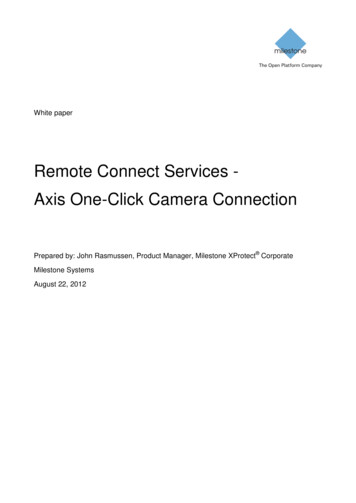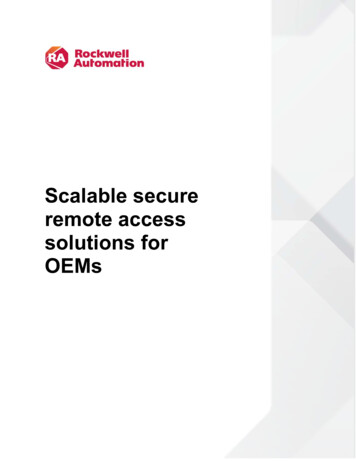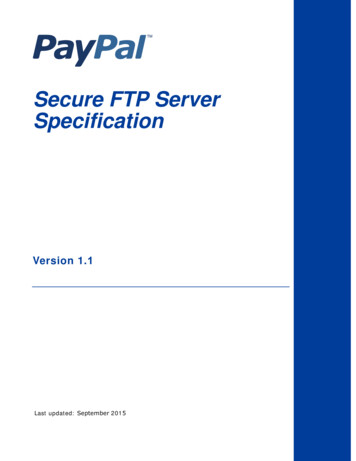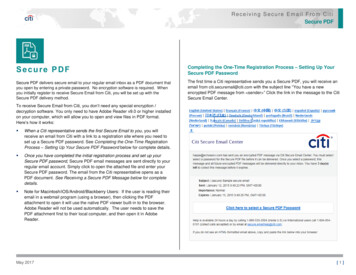Transcription
White paperAxis Secure Remote AccessRemote access made easy, secure and availableMarch 2019
Table of contents1.Introduction 32.Axis solution to remote access 32.1 Easy to setup 32.2 Secure communication 32.3 Availability 33.4Using remote access with AXIS Companion 3.1 System setup 43.2 Establish connection 53.3 Fallback to relayed communication 53.4 Secure communication 54.6Using remote access with AXIS Camera Station 4.1 System setup 64.2 Establish connection 64.3 Fallback to relayed communication 74.4 Secure communication 7
1. IntroductionAn easy, secure and reliable way to access cameras remotely is a priority for many users of surveillancesystems. However, connecting to remote cameras or recorders can be a challenge, especially when thedevices are located behind routers or firewalls. To provide an easy and secure way of accessing camerasremotely, Axis has developed the Axis Secure Remote Access technology.This white paper describes Axis Secure Remote Access and gives examples of the technology when usedin AXIS Companion and AXIS Camera Station.2. Axis solution to remote accessAxis Secure Remote Access makes it possible for a smartphone or PC client to access Axis networkcameras and recorders when the client and the devices are located on different local networks. Usingexternal mediator servers1 or Axis backend servers, the client and the camera can find each other andestablish a secure peer-to-peer connection. As a fallback, the communication is automatically relayedthrough the servers if direct communication cannot be established.2.1 Easy to setupAxis Secure Remote Access significantly simplifies the installation of remote access to surveillancesystems. It is automatically configured during installation and removes the need of manual portforwarding or router configuration.2.2 Secure communicationSecure communication is in the core of Axis Secure Remote Access. It uses multiple levels ofauthentication to establish an encrypted communication between a client and the cameras in thesurveillance system.2.3 AvailabilityTo keep the response time to a minimum, and reduce latency, Axis Secure Remote Access is supportedby multiple cloud servers provided by a major cloud vendor. The redundant environment secures theavailability of the system.1The mediator servers are a collection of servers hosted or controlled by Axis.3
3. Using remote access with AXIS CompanionWith AXIS Companion software, Axis cameras are turned into a surveillance solution that typicallycomprises 1-4 cameras while supporting up to 16 channels. The solution needs a PC only at installationand operating the system is conveniently done by using a mobile viewing app on a smartphone or tablet.For more details, see www.axis.com/companion.wwwFigure 1: An AXIS Companion system with four cameras, AXIS Companion Recorder, router, and clients.3.1 System setupTo use Axis Secure Remote Access in AXIS Companion, you must have a MyAxis account. The MyAxisaccount organizes your sites and devices and makes them accessible from different clients. It is alsopossible to share sites with other MyAxis users by inviting them (applicable from version 4 ofAXIS Companion)2.For Axis Secure Remote Access to work, an initial one-time setup, or provisioning, is required where theAXIS Companion PC client, the cameras, and the recorder are located on the same network. The onetime setup is conducted using a setup wizard, guiding the installer through all necessary steps. If thereis a new firmware version available for a device, this is automatically updated during the wizard, andsystem configuration is performed.Figure 2: At system setup, the client and the devices must be located on the same network.Once the initial setup is complete, the camera is accessible remotely to the user that created the site oradded the camera to an existing site, as well as to any user who has been invited to access the site.Version 4 of AXIS Companion requires Axis device
2. Axis solution to remote access 3 2.1 Easy to setup 3 2.2 Secure communication 3 2.3 Availability 3 3. Using remote access with AXIS Companion 4 3.1 System setup 4 3.2 Establish connection 5 3.3 Fallback to relayed communication 5 3.4 Secure communication 5 4. Using remote access with AXIS Camera Station 6 4.1 System setup 6