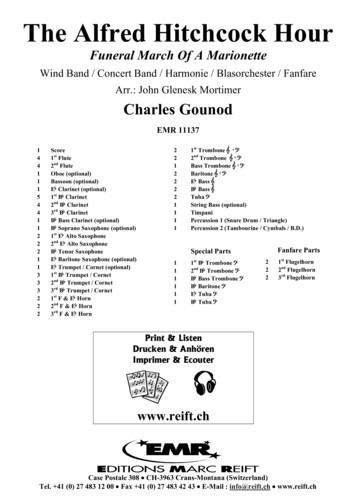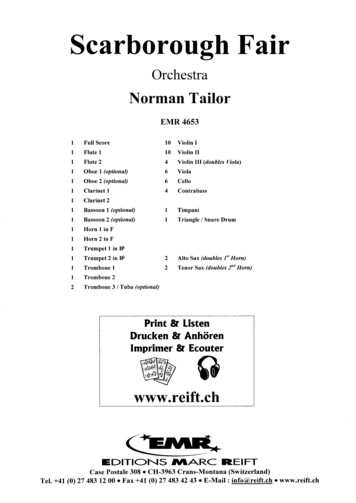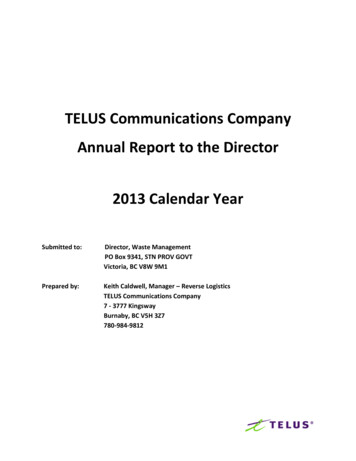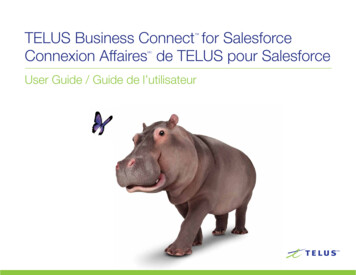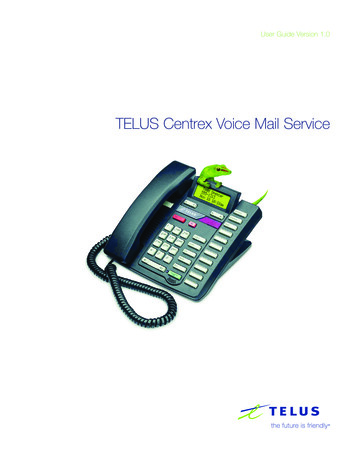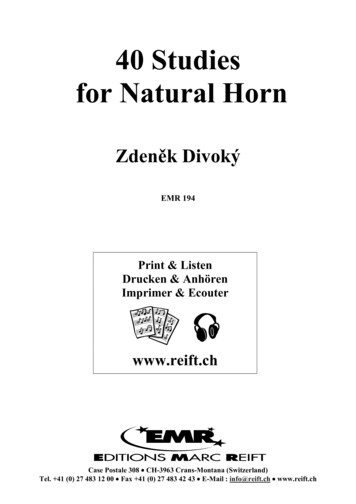Transcription
TELUS Wolf EMR Guide for Patient’sMedical HomeContentsIntroduction . 4Patient’s Medical Home . 4Foundation for Success - Commitment to Standardization in the EMR . 5Help Files. 6TOP EMR Videos . 8PMH Resources . 8Panel Identification . 9Patient Panel Definition . 9Panel vs. Caseload. 9Panel Resources . 9Demographics. 10Basic Demographic Information . 10Status . 10Configuring Status . 11To Delete a Status . 12Confirmation. 13Central Patient Attachment Registry (CPAR) . 15Producing a Provider’s Panel List . 15Initial Panel Clean-Up . 19Bulk/Batch Actions. 23Panel Maintenance . 25Panel Management . 28Approaches to Panel Management. 28Opportunistic . 28Outreach . 29Registries (Cohorts) . 30Panel Management: How to Get Started . 31Preventive Screening Care . 32Disease Management . 32Version January 20181
Management of Patients with Complex Health Needs . 32Tools for Panel Management . 33Charting for Team-Based Patient-Centered Care . 33Flowsheets . 33Scanned Documents . 35Manual Entry of Lab Data . 38Practice Searches – Building Your Own From Scratch . 40Follow-up . 42Clinical Decision Support: Population-wide point-of-care reminders . 43Individual Patient Alerts . 43Panel Management Processes. 45Preventive Screening . 45Documenting for ASaP . 46Documenting CV Risk Calculation Principles . 46ASaP Program Participation . 48ASaP EMR Extraction Methodology for Schedule B. 48Exclusions/Exemptions . 48ASaP Searches and Rules . 49Searches for ASaP Maneuvers . 50Examples of ASaP Practice Searches (based on completed screens) . 51Lifestyle/Modifiable Risk Factors (ASaP ). 63Disease Management . 69Beneficial Searches for Disease Management . 69Chronic Disease Management. 69Registries . 72Problem Lists . 73Care of Patient with Complex Health Needs . 75Patients Collaborating with Teams (PaCT) . 75PaCT Resources . 75PaCT Processes . 75PaCT Pre-work . 76Identify Phase . 77Prepare Phase . 80Plan Phase . 812
Manage Phase . 82Measurement . 82Confirmation/Validation Rate . 83Screening Rate Based on Completed Screens . 83Calculating a Screening Rate Based on Offers of Screening Care . 84Disease Management Rate . 85Care Planning . 85Appendix A: Care Planning Template (with prompts) . 86Appendix B: Sample Common Problem Lists/ Diagnostic Codes Lists for Primary Care forstandardized EMR data capture . 90Appendix C: Lists of scanned document index words/keywords . 92Appendix D: Calculating Panel and Clinic Confirmation Rates Worksheet . 943
IntroductionPatient’s Medical HomeWhen an EMR is used in a meaningful way within the Patient’s Medical Home (PHM) model it supportseffective patient panel identification, panel maintenance, panel management and will enable proactivepanel-based care for patients in a practice.Meaningful use of the EMR for ‘Panel & Continuity’ involves knowing which patients are actively attachedto each provider and using this information for scheduling purposes and to monitor supply, demand andcontinuity with the provider. This work is foundational for success, and must be discussed with the entirepractice, arriving at agreed upon policies and procedures on what, why and how data is to be capturedand maintained with the EMR.‘Organized Evidence Based Care’ for preventive screening is a logical place to start to learn how to use theEMR for panel management, or in other words, proactive panel-based care. Once EMR processes havebeen successfully implemented for preventive screening, they can be adapted for disease managementand care of patients with complex health needs. Finally, ‘Care Coordination’ processes will leverage thosedeveloped for panel, continuity and organized evidence based care.4
Foundation for Success - Commitment toStandardization in the EMRSuccessful standardization of data entry for improvement or change, apart from leveraging the inherentfunctionality of the EMR, relies heavily on three “people and process” principles in conjunction with theuse EMR functionality.These are:1. Team Includes having ‘engaged leadership’ and inclusive team representation within each clinic ororganization; a clinic champion for EMR standardization can be named EMR improvements or changes do not happen in isolation, and require commitment of time andresources for improvement to happen Combining EMR improvement with enhanced use of team, process improvement with a clinicalgoal in mind and practice facilitation is the ideal strategy in working toward adoption of the PMH Leverage PCN supports whereManagers/Coordinators, etc.) Team sets aside time to meet to agree on processes that enable proactive panel-based care anddocuments them to keep everyone on the same page (e.g., job aid and/or standard operatingprocedure 2. Data Quality Data Standardization – for the main areas of data input, the entire clinic team should discuss andagree upon:ouse of fields in a standardized way, create structured exam forms or templates for theconsistent capture of patient information; if the team wants to find it later or be able tosearch a population for the information, it helps to know where it was entered and if theEMR search/query tool can search itoutilizing standardized text or macros (common repeated text) whenever possible insteadof free textoverification processes to ensure over time that data recording is reliable (e.g., BP isalways in the BP field and not in a text box)ojob aids for staff to assist with consistent patient data chart entry (e.g.,. scanning andattaching documents to patient charts)oprocesses to record patient problems with the appropriate ICD9 identifier (highlyrecommended) Sample Problem List: Appendix BRoles and responsibilities for charting (e.g., does the person who rooms the patient always chartBP, height and weight). When making changes to information outside of chart notes (e.g.topatient demographics or when making bulk /batch changes) it is recommended that theindividual making the change enter their initials in an appropriate area.5
It is advised that one person or a small group provide direction for patient data entry to ensurehigh quality in the clinic and minimize data inconsistency. Creating ‘Good in, Good out’ processesat the practice Documentation of Standard Operating Procedures (Policies, Procedures and Processes) assists aclinic team in having a common understanding of workflow; these should be reviewedperiodically Communicate with the practice team the linkage between data entry and the ability for a pointof-care reminder (e.g. Notifications , Rules, Alerts, etc.) to function and inform reporting3. Incremental Change A key recommendation is to take baby steps in EMR changes, especially when it concernspractice-wide point-of-care reminders. These can be managed to make the changes small andsustainable for the practice team Use the simple but effective ‘Model for Improvement’ method including applying plan-do-studyact (PDSA) cycles to identify and test small incremental changes toward the desired and clearlyidentified improvement goal When a new point-of-care reminder is put in place an associated, documented ‘people process’needs to be developed and implemented; thus making the change effective and sustainable, byembedding it into the work process and clinic cultureHelp FilesAlong with this EMR Guide and Videos made available on the TOP website, the embedded EMR Help Filesfrom the TELUS can be a great untapped resource with detailed instructions on how to optimize EMRfunctionality.Help files and videos are searchable within the Wolf help files. Click Search and type the words to searchfor in the window.6
Telus Wolf Recommended help files will be referred to throughout this tip document as these areavailable to all users.Additional learning opportunities exist with the Telus Health Wolf EMR Community Portal:All Wolf users have access to the Community Portal from the home screen.7
TOP EMR VideosOther useful videos are available on the TOP website EMR resources Wolf ces/emrsupports/#8These videos are a supplemental resource to this guide and it is recommended that users view the videosfor detailed instructions.PMH ResourcesPatient’s Medical t’s Medical Home Implementation Field al-home-implementation-field-kit/Patient’s Medical Home dfPhase ent-for-practices--phase-1.pdfPhase ent-for-practices--phase-2.pdf8
Panel IdentificationPatient Panel DefinitionA patient panel is a set of patients that have established relationships with a primary provider. There is animplicit agreement that the identified physician or nurse practitioner and team will providecomprehensive, longitudinal primary care. Relational continuity, or an ongoing relationship between aprimary provider and a patient, is enabled by a patient identification process.Panel vs. CaseloadA panel is the set of patients attached to a specific primary provider. A primary provider is a physician ornurse practitioner mainly responsible for providing comprehensive primary health care longitudinally overtime to a panel of patients.A case load is a group of patients under the care of a provider for a limited scope of care. A specialist willhave a case load as will some family physicians, general practitioners or nurse practitioners working in theareas of maternity care, women’s health and other areas. For example, a PCN has a maternity clinicwhere family doctors who specialize in obstetrics offer care to low-risk patients during their pregnancy. Inthis case each family doctor will have a case load of patients not a panel of patients. In another example,a pediatrician is a member of a PCN. The pediatrician may have a handful of patients for whom sheprovides their comprehensive, primary care but for most of her patients she is a consultant and thesepatients have a family doctor to provide primary care. In this case the pediatrician has a small panel anda large case load of patients.Panel ResourcesPanel o-panel-identification.pdfSupportive Tools for Every Panel (STEP) DocumentsDeveloped and shared by the Calgary EQuIP (Elevating Quality Improvement in Practice) Team, thesedocuments outline the activities and outputs for panel identification and panel management screeningfor use at both the practice and PCN levels.STEP Checklist: a summary of the activities and outputs for panel identification and panel managementscreening in a checklist format.STEP Toolkit: the activities and outputs of panel identification and panel management screening withsuggested tools and related linksSTEP Workbook: for use at the practice level to guide clinic teams through the activities and provide ameans to record outputs for future referenceSTEP Reference Page on the TOP website contains webinars that support the documents.9
DemographicsBasic Demographic InformationIn the demographic area of the patient chart the basic information that is needed for patient panelidentification is: Full Name Address & Phone Numbers Date of Birth Primary Provider Gender Confirmation Date Alberta Health Care # (PHN) Patient Status (Active or Inactive) Status DateStatusIn Wolf, the patient status is entered in Patient Maintenance on the Patient Status tab:Patient Status is a searchable field in the EMR so it is important for panel identification.10
Configuring StatusIn Wolf a system administrator can customize patient statuses for the practice in addition to what isavailable in the EMR at ‘Go Live’. This will allow the practice to narrow down various types of active andinactive patients in patient lists, reports or for setting up Practice Search Rules.From the Home screen, choose Configuration View Patient Data Codes Patient Status11
1) In the Patient Status Maintenance screen, complete the Description, Status Code (an in-clinic codeyou give to the status) and the sort order, which organizes the order they appear in the dropdown menu. The Location code is optional and can be left blank.2) Click the “Inactive” box if the status is to NOT be included for the physician’s active patient panel.3) Save (by clicking the floppy disk icon).4) If creating another status click on the New icon (piece of paper icon), and begin again.5) Click Exit when done.To Delete a Status1) Click on the Status Code2) From the top menu in Patient Status Maintenance choose File Delete.3) You will be asked to confirm12
Examples of Patient Status Used in Primary CareStatusActiveStatus NameOffice PatientSpecialty ServiceTemporaryNewOrphaned/unassignedEmergency DepartmentLong term careLapsed or DormantInactiveInactiveDeceasedNon-clinic patient / NotOur PatientDuplicate or ArchiveAdditional InformationActive office patient attached to a provider in the practiceThis patient may be active in the practice but only for a given service (e.g.,vasectomy, aesthetic, maternity care, aviation medical, circumcision, IUD).Some clinics give a status to each type of specialty service.Applied to a patient seeking walk-in care. These patients are notconsidered part of the provider’s panel.When a practice is still accepting new patients, a patient may not beconfirmed as an office patient until after a first or second appointment.When a provider leaves a practice resulting in an unassigned panel, thesepatients may be identified.Mainly in rural centres, where a patient record exists for a visit thatoccurred in ER of a non-clinic patient.For a group of patients seen in a long-term care site but not the practice.Some clinics prefer to use this term for patients that are inactive, with noclinic visit in a period of time (e.g., 3 years). They will be given this termduring panel clean up or maintenance.Includes formerly active patients with no clinic visits in a period of timedefined by the practice, (e.g., 3 years.)Patient is deceased.When a patient chart is created for lab work received at the practice or fora patient never seen at the practice (may apply to a new patient thatmade an appointment but never visited the practice).When a patient has accidentally been registered more than once and theEMR does not have the ability to merge duplicate records the archivedrecord has this unique status.ConfirmationMost EMRs have a designated field for patient demographic data confirmation (also commonly calledverification or validation). Marking this field/box indicates that the primary provider attachment, address,phone, and patient status are confirmed and up to date. The field also applies a date stamp so that allteam members know when it was last done.Confirmation is a crucial process for patient care. When a critical result arrives at a clinic, it is essentialthat the patient’s contact information is up-to-date so that they may be contacted in a timely way.Calculating the confirmation rate which may also commonly be called verification rate is an importantprocess check that indicates how often patient data and attachment is verified by the team. Theconfirmation rate calculated over a longer period of time, such as year, should be higher for clinics withestablished processes than a confirmation rate calculated over a shorter period of time such as threemonths. A team may choose to calculate a confirmation rate over an appropriate timeframe that will givethem feedback on their process improvements. See Confirmation/Validation RateProcess to capture patient attachment and confirmationPatients are managed in the demographics screen. A clinic must have consistent and standardized dataentry practices with all these fields as it enables reporting of verification rates, provider lists as well asdemonstrating attachment and confirmation. Wolf’s designated field for patient demographic data13
verification is at the bottom right corner of the demographics screen. Ticking the ‘Patient Data Verified’box indicates that the address, phone, patient status and Primary Service Provider are up to date. Tickingthe box also applies a date stamp so you can see when it was last done.See Useful TOP Videos: emrsupports/#8 Assigning Patients to a Primary ProviderSetting Patient StatusChanging List of Patient StatusesManaging Patient StatusAttachment and Verification in Telus WolfVerification Rate in Telus WolfActive Patient Verified in Telus Wolf14
Central Patient Attachment Registry (CPAR)CPAR is a centralized database that captures the attachment of Primary Care Physician or NursePractitioner and their patients. CPAR is a joint project between The Alberta Medical Association, AlbertaHealth (AH), and Alberta Health Services (AHS). The registry will enable improved relational andinformational continuity in primary care across Alberta. Participating providers will have their panel listssubmitted through a secure electronic portal to the registry that will look to see if other primary providersare paneling the same patients. Participating providers will receive ‘conflict reports’ listing names of theirpatients who also appear on the confirmed panel lists of other providers. Another report will identifywhen a patient on a provider’s confirmed panel has information that does not match the patient clientregistry, including if the patient is deceased.Teams will confirm at the practice that a patient is attached to a provider and record this in the EMR.What CPAR can do is verify that patients are not attached to other providers. When a patient appears ona provider’s conflict report, it signifies that the patient has been attached to another provider’s paneloutside the practice and it will need to be addressed with the patient to confirm which provider (of thosethey are paneled to) they wish to consider their primary provider.Five Key Changes in Behaviors at the Practice1.2.3.4.5.At every interaction ask who the patient identifies as their primary providerRecord it in the EMR & Date Stamp itMaintain & Review the panel ListUtilize the panel list to plan care deliverySubmit the Panel List to CPARVisit the CPAR page at: http://www.topalbertadoctors.org/CPAR/Producing a Provider’s Panel ListDuring the panel identification process the first step is to produce a list of all active patients attached to aprovider using the report/search functionality of the clinic EMR. It is useful if the panel list includes thefollowing columns of information: Name (first, last) Date of birth (or age) Last verification date Gender Last visit date PHN (useful for CPAR)Sorting by the column headers in the panel list in the EMR or a spreadsheet is a quick way to get animpression of: Patients that have never had their attachment Older patients that may be deceased.or primary provider confirmed. Patients with no visit to the clinic in greater PHN’s that indicate out of province patientthan 3 yearsLast Visit Date may assist to identify active patients:15
Patients with a visit in clinic during an agreed-upon, predetermined period (e.g., last 3years)These lists usually create awareness for initial panel clean up. Confirmation of the data produced on thelists with the primary provider and team will help to determine validity of the information. Further panelclean-up is assisted by additional searches in the EMR.TIP: Wolf will produce the list with the EMR practice search functionality but also offers exporting ofthe list for further sorting and analysis in Microsoft Excel or Open Office Calc. Choose the ‘Export toCSV’ option to try this. Basic spreadsheet training is recommended.Practice Searches - Producing a Physician Patient List inWolf:See TOP Video: ://www.topalbertadoctors.org/tools--These initial searches inform your initial panel information processes. From the Home screen, choosePractice SearchOnce Practice Search opens:1. Choose Primary MD under Demographics.2. Click the box beside “Search All Patients” in the upper right.3. Click the third icon from the left to show search results as a Patient List.16
17
When a list is produced it looks like this:The columns may be sorted by the headers by clicking on the header.TIP: Wolf EMR will produce the list with Practice Search butalso offers exporting the list as a csv file for further sortingand analysis in Microsoft Excel or another spreadsheet. To dothis, select File Export All to CSV. Basic spreadsheet trainingis recommended and be mindful of privacy requirements;handle and dispose of that data appropriately.Other Useful TOP Videos: emrsupports/#8 Searchable Areas of Telus Wolf Guiding Principles of Searches in Telus Wolf Active Patient Search in Telus Wolf Panel Clean Up Searches18
Using the Demographic ViewerIn Wolf, instead of producing a list of patients, it is possible to produce a pie chart of results. Theadvantage of this is that the results are generated much quicker and there are ways in the menu to sortby age, gender and smoking habits. If the desire is to simply get a number, this is the fastest way toachieve those results.Initial Panel Clean-UpSearches/reports that assist initial panel clean up include producing a list of active patients attached to aprovider, with the additional search parameters of: Last visit date (and no future appointments)19
This search produces a list of patients assigned for Dr. Adams WITH a visit in the last 3 years.20
This search produces a list of patients attached to Dr. Adams with NO visits in the last 3years and NO future appointments booked. Age: Sorting the list of active patients by age is valuable. In viewing the list of active patients fromoldest to youngest or over the age of 90
use EMR functionality. These are: 1. Team Includes having 'engaged leadership' and inclusive team representation within each clinic or organization; a clinic champion for EMR standardization can be named EMR improvements or changes do not happen in isolation, and require commitment of time and resources for improvement to happen