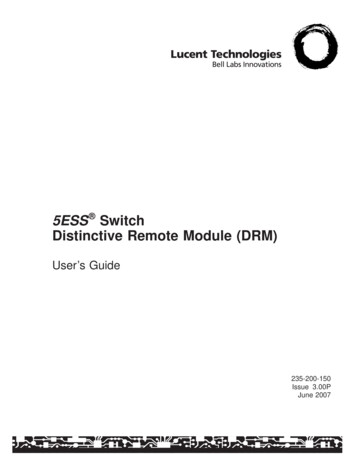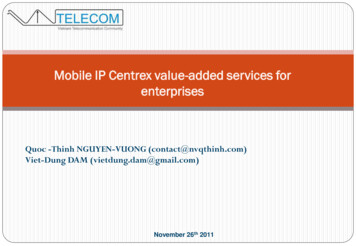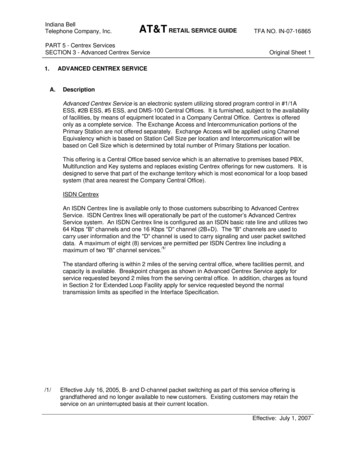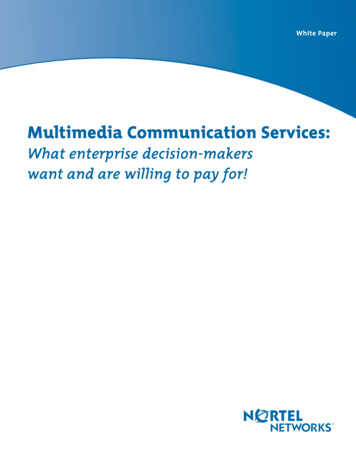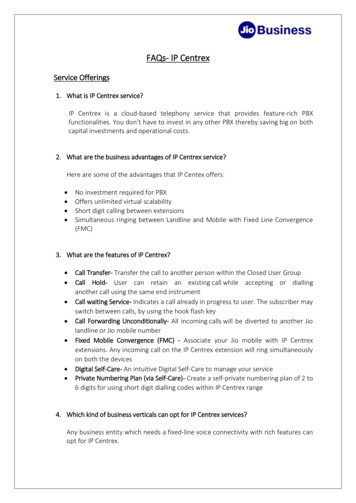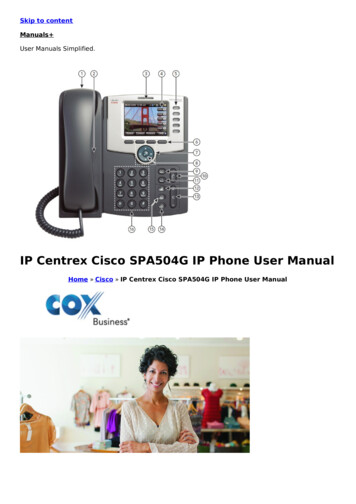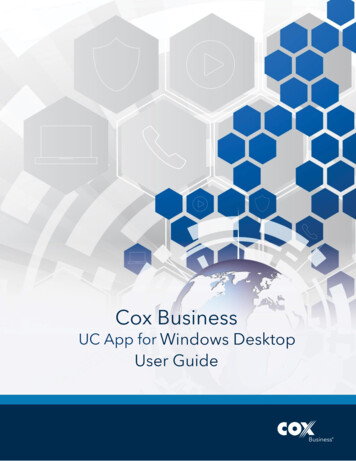Transcription
5ESS Feature SupplementRelease 9.8Centrex Management System5ESS Feature SupplementRelease v9.7.11UG120322 1/13
Table of ContentsACB - Automatic Call Back . 4ACBC - Auto Callback Calling . 4ACO - Additional Call Offering. 5ACSR - Auto Customer Station Rearrangement. 6AR - Automatic Recall . 6ARS - Automatic Route Selection. 6AUTH - Authorization Code . 7CAR - Computer Access Restriction . 8CFB - Call Forward Busy . 8CFD - Call Forward No Answer . 9CFV - Call Forward Variable . 9CHD - Call Hold .10CMD - Calling Name Delivery .11CND - Calling Number Delivery .11COT - Customer Originated Trace .12CPBDNT - Block Directed Call Pickup Terminating .12CPDNO - Directed Call Pickup Originating No Barge In .12CPO - Call Pickup Originating .13CPT - Call Pickup Terminating .13CPUDO - Call Pickup Originating with Barge In .14CPUDT - Call Pickup Terminating with Barge In .14CWC - Cancel Call Waiting Terminating.15CWD - Dial Call Waiting .16CWO - Call Waiting Originating .16CWT - Call Waiting Terminating .17CXR - Call Transfer .17DRING - Distinctive Ringing .20DROP - Drop Add-on Member of Conference .21EDS - Electronic Directory Service .21HUNTTO .22ICOM - Intercom .22IDPCAT - Individualized Dialing Plan .24MSS - Message Service System .25SC1 - 1 Digit Speed Calling.25SC2 - 2 Digit Speed Calling.26SCA - Selective Call Acceptance .27UG120322 1/132
5ESS Feature SupplementRelease 9.8Selective Call Forwarding .28SCR - Selective Call Rejection .28SDA - Selective Distinctive Alert .28SUSO - Suspend Origination .29SUST - Suspend Terminating .29SWC - Six Way Calling .29TGSR - Terminal Group/Station Restriction .30TOD - Time of Day .31TWC - Three Way Calling .313UG120322 1/13
ACB - Automatic Call BackThe Automatic Call Back (ACB) allows a customer to contact parties they have been unable toreach or to continue an interrupted conversation.Available for: ACD, SLS, ISDN, NISDNIf the called telephone number is busy, the subscriber does not get a busy signal,but is notified and instructed by an announcement, after which automatic processing ofthe call continues until the called telephone number is idle. When both lines are idle, thecalling party hears a special ring. When the caller picks up the set, the called party’s linerings.The callback number may be within or outside the Centrex group.The ACB subscriber dials an activation code to invoke this feature or a deactivationcode to cancel an active request.Additional information is required to activate the ACB feature on a set. After youselect the ACB option, an ACB Parameters page will display. Use this box to create newor modify existing feature data.ACB Parameters field description:Automatic Call Back Feature - Allows you to determine the billing option for theassociated set.Choose the appropriate billing option from the drop-down list.ACBC - Auto Callback CallingAutomatic Callback Calling (ACBC) allows an SLS or ISDN telephone number to dial anactivation code and be called back automatically when the called station becomes idle.Available for: SLS, ACD, ISDNA telephone number must have the Terminal Group Station Restriction (TGSR)feature active on the telephone number or have the TGSR feature activated on the samedate as the ACBC feature.Additional information is required to activate the ACBC feature on a set. After youselect the ACBC option, an ACBC Parameters dialog box will display. Use this box tocreate new or modify existing feature data.ACBC Parameters field descriptions:Automatic Callback Calling Feature - Allows you to specify which ACBC feature youwish to have on this line - a selection is required.Choose the ACBC feature from the drop-down list.The following fields are available only for ISDN Sets:Ring Pattern - Allows you to specify which distinctive ringing you want to assign. This isa required parameter to activate the ACBC feature. Valid choices are:A - Regular Ringing - Ringing for 2 seconds on, 4 seconds off, repeated duringthe ringing intervalUG120322 1/134
5ESS Feature SupplementRelease 9.8B - Ringing for 0.8 seconds on, 0.4 seconds off, repeated during the ringingintervalC - Ringing for 0.4 seconds on, 0.2 seconds off, repeated during the ringinginterval. This is the default selection.D - Ringing for 1 second on, 1 second off, 3 seconds off, repeated for the ringinginterval.E - Regular Ringing for 4-wire line - ringing for 2 seconds on, 4 seconds off,repeated during the ringing interval. Used for Defense Switched Network (DSN).F - Priority Ringing for 4-wire line. Used for DSN.P.- Precedence ringing of 1640 milliseconds on, 360 milliseconds off, repeatedduring the ringing interval.Choose the ringing pattern from the drop-down list.Ring Interval - Allows you to specify the interval, in seconds, of ringing to be given tothe originator when the "camped-on" line becomes idle. Valid choices are 24 (default),30, 36, 42, and 48.Choose the ringing interval from the drop-down list.ACO - Additional Call OfferingThe Additional Call Offering (ACO) feature notifies an ISDN user that a call is attempting toterminate on their line when that line is busy. While ACO can be assigned to both voice andcircuit switched data channels, you may control only the voice portion through CentrexManagement.Available for: National ISDNACO may only be assigned to primary telephone numbers that are NISDN terminaltype A.A terminal type A with the ACO feature is limited to a single telephone number.A primary number of terminal type A may not be shared.Additional information is required to activate the ACO feature on a set. After youselect the ACO option, an ACO Parameters dialog box will display. Use this box tocreate new or modify existing feature data.ACO Parameters dialog box field:Additional Call Offering Feature - Allows you to determine the ACO feature.Choose the option type from the drop-down list.Incoming Call Type - Allows you to determine the ACO option associated with thefeature.Choose the option type from the drop-down list. Valid values are INTER, INTRA, ALL.Calls Allowed - Allows you to determine the number of concurrent originating andterminating calls. Valid values are 1 - 16.Type the appropriate number in the field or select the number using the spinner control.# Of Calls Allowed - Allows you to determine the maximum number of calls which areallowed to wait simultaneously for one user. These calls are held by the switch. This fieldmust be at least 1 less than the Calls Allowed field value. The 0 option may only be usedif the Calls Allowed value is set to 1. Valid values are 0- 15.Type the appropriate number in the field or select the number using the spinner control.5UG120322 1/13
ACSR - Auto Customer Station RearrangementAuto Customer Station Rearrangement (ACSR) is an ISDN feature that enables you to relocate terminalequipment and keep the primary directory number, features, group membership and restrictions, withoutrequiring a service order.Available for: ISDN onlyAdditional information is required to activate the ACSR feature on a set. After you select theACSR option, an ACSR Parameters dialog box will display. Use this box to create new or modifyexisting feature data.Limitations/IncompatibilitiesACSR features may only be activated if this Circuit telephone number belongs to an ACSRGroup.You cannot assign ACSR if you have permanently provisioned B-channel packet services or ifyour voice DN is a Multi line Hunt Group memberACSR Parameters dialog box fields:ACSR - Allows you to specify which ACSR feature you want to have on this line - aselection is required.Choose the ACSR feature from the drop-down list.ACSR Group - Allows you to specify the ACSR Group name.Enter the ACSR Group name in the text box.PIN Required - Check this box if you want to be prompted for a PersonalIdentification Number (PIN) when an ACSR move is requested.PIN Number - Allows you to specify the Personal Identification Number (PIN).Enter the PIN in the text box.AR - Automatic RecallThe Automatic Recall (AR) option allows a customer to place a call to the last station that calledthe customer without having to know the telephone number of that call.Available for: ACD, ISDN, NISDN, SLSThe customer dials a fixed activation code to invoke the AR feature.If the destination line is busy, then AR monitors it until the line becomes idle and canaccept the call.When both lines are idle, the calling party hears a special ring.When the caller picks up the set the called party’s line rings.The AR subscriber may cancel the request by dialing the deactivation code.Additional information is required to activate the AR feature on a set. After you selectthe AR option, an AR Parameters dialog box will display. Use this box to create new ormodify existing feature data.AR Parameters dialog box fields:Automatic Recall - Allows you to specify which AR feature you want to have on this line- a selection is required.Choose the AR feature from the drop-down list.ARS - Automatic Route SelectionUG120322 1/136
5ESS Feature SupplementRelease 9.8Automatic Route Selection allows outgoing call routes to be hunted in a different order then thatallowed by the standard programmed office route selection. You can direct calls from largebusiness customers to the most available preferred route.Available for: SLS ,ISDN, NISDN, ACDTelephone calls are directed to the users most preferred available call completionroute.Additional information is required to activate the ARS feature on a set. After youselect the ARS option, an ARS Parameters dialog box will display. Use this box to createnew or modify existing feature data.ARS Parameters dialog box fields:Automatic Route Selection Feature - Allows you to specify which ARS feature youwant to have on this line - a selection is required.Choose the ARS feature from the drop-down list.ARS Group - Specifies the appropriate route selection.Choose the ARS Group name from the drop-down list.ARS Screening Index - Subdivides the ARS Group to allow different treatments forgroups of terminals within the ARS Group.Enter a value between 1-16 in the text box.Facility Restriction Level - Defines the calling privileges associated with the line. Thisis an optional field.Choose the Line Facility Restriction Level from the drop-down list.ARS Dial Plan - Specifies the dialing plan applied in the switch when the access codeused to invoke ARS is dialed automatically. This parameter is required for the /ARCDand /ARGD features (as well as customized versions of these features).Choose the ARS Dial Plan from the drop-down list.AUTH - Authorization CodeAuthorization Codes allow the user to define sets of feature and facility dialing privileges.An Authorization Code is associated with the authorization code group and is used to restrictdialing privileges to authorized personnel within the authorization code group.Available for: SLS, ACD, ISDN, NISDNWhen dialed by the caller, authorization codes grant the caller privileges associatedwith the authorization codes rather than the station from which the calls are being made.These codes may be dialed by you from any station in the authorization code group. Thestation may have restricted privileges, but with the use of the authorization codes,different calling privileges are allowed.Additional information is required to activate the AUTH feature on a set. After youselect the AUTH option, an AUTH Parameters dialog box will display. Use this box tocreate new or modify existing feature data.AUTH Parameters dialog box fields:AUTH Parameters - Allows you to specify which AUTH feature you want to have on thisline - a selection is required.Choose the AUTH Parameters from the drop-down list.7UG120322 1/13
AUTH Group - Allows you to identify the AUTH Group that is associated with the line.AUTH Group names are defined by your OTC System Administrator. This is a requiredparameter when an AUTH feature is activatedChoose the AUTH Group from the drop-down list.CAR - Computer Access RestrictionThe Computer Access Restriction feature provides you the same capability as Selective CallAcceptance (SCA), but it is intended to restrict dial-up access to computers. This featureincreases the security of the computer network.Available for: SLS, ACD, ISDN, NISDNCAR uses the same user interface as SCA and is intended for use with analog datacalls controlling computer access of data (modem to modem) calls.CAR is mutually exclusive with SCA.Additional information is required to activate the CAR feature on a set. After youselect the CAR option, a CAR Parameters dialog box will display. Use this box to createnew or modify existing feature data.CAR Parameters dialog box field:Computer Access Restriction - Allows you to specify which CAR feature you want tohave on this line - a selection is required.Choose the appropriate feature from the drop-down list.CFB - Call Forward BusyThe Call Forward Busy feature permits all calls attempting to terminate to a busy telephonenumber to be redirected to another user specified telephone number.Available for: SLS, ACD, ISDN, NISDNCFB is active on the telephone number once it is assigned to it.When a call is made to a busy telephone number with this feature, the call is routedto the specified remote station.When a call is made to an idle telephone number with this feature, the call ishandled as a normal terminating call.Additional information is required to activate the CFB feature on a set. After youselect the CFB option, a CFB Parameters dialog box will display. Use this box to createnew or modify existing feature data.Limitations/IncompatibilitiesAn intercom call with one-touch cannot be forwarded.CFB Parameters dialog box fields:Call Forwarding Busy Feature - Allows you to select which CFB feature you want tohave on this line - a selection is required.Choose the CFB feature from the drop-down list.UG120322 1/138
5ESS Feature SupplementRelease 9.8CFB Forward to TN - Allows you to specify the number that an incoming call will beforwarded to if the telephone number is busy (required when a CFB feature is activated).This field may be up to 32 characters long, including "*", "#", "O" for Flash Override, "F"for Flash, "I" for Immediate, "P" for Priority, and digits 0-9.Enter the CFB forward to TN feature in the text box.CFD - Call Forward No AnswerThe Call Forward No Answer feature permits all calls attempting to terminate to an idletelephone number to ring that telephone number a specified number of seconds and if the call isnot answered, to route the call to another telephone number designated by the user.Available for: SLS, ACD, ISDN, NISDNThe Call Forwarding No Answer feature is active on the telephone number once it isassigned to that number. When a call is made to an idle telephone number with thisfeature, after a specified number of seconds, the call is routed to the specified remotestation. When a call is made to a busy telephone number with this feature, the call ishandled as a normal terminating call.Additional information is required to activate the CFD feature on a set. After youselect the CFD option, a CFD Parameters dialog box will display. Use this box to createnew or modify existing feature data.Limitations/IncompatibilitiesAn intercom call with one-touch cannot be forwarded.CFD Parameters dialog box fields:Call Forward Don't Answer Feature - Allows you to specify which CFD feature youwant to have on this line - a selection is required.Choose the CFD feature from the drop-down list.CFD Forward to TN - Allows you to specify the number that an incoming call will beforwarded to if the telephone number does not get answered (required when a CFDfeature is activated). This field may be up to 32 characters long, including "*", "#", "O" forFlash Override, "F" for Flash, "I" for Immediate, "P" for Priority, and digits 0-9.Enter the CFD forward to TN feature in the text box.Seconds - Allows you to specify the interval of time, in seconds, that a phone having theCall Forward No Answer feature will ring before the call is forwarded to the designatedCall Forward Number.Enter the 4 -60 seconds in the text box.CFV - Call Forward VariableThe Call Forward Variable feature permits all calls attempting to terminate to a telephonenumber to be redirected to another number without regard to the busy/idle status of the calledtelephone number.Available for: SLS, ACD, ISDN, NISDN9UG120322 1/13
The user must activate and deactivate the forwarding function and specify thedesired terminating telephone number during each activation procedure. This activationis performed at the telephone number equipment. CFV is active on the telephonenumber after the user has performed the activation procedure at the telephone numberstation set.Additional information is required to activate the CFV feature on a set. After youselect the CFV option, a CFV Parameters dialog box will display. Use this box to createnew or modify existing feature data.Limitations/IncompatibilitiesAn intercom call with one-touch cannot be forwarded.The maximum number of simultaneously active interoffice or intraoffice calls that can bein progress between the called telephone number and the forward-to number is 99(default is 1).CFV Parameters dialog box fields:Call Forwarding Variable - Allows you to specify which CFV feature you wish to haveon this line - a selection is required.Choose the Call Forwarding Variable from the drop-down list.Cfwd Priv Facilities Sim Inter - (Not applicable for NISDN lines) Allows you to specifythe maximum number of simultaneously active interoffice calls allowed between thebase station (ISDN telephone number) and the forward-to number. All subsequent callsto the base station past the limit receive either a busy or reorder tone. Valid choices are1-99. Optional.Choose the Cfwd Priv Facilities Sim Inter from the drop-down list.Feature Button Fwd to TN - (Not applicable for SLS lines) Allows you to specify thetelephone number to which calls are forwarded when either the Cfwd Variable FeatureButton (CFVFB) or Cfwd Var Priv Fac Feature Button (CFPFFB) features are active onthe ISDN telephone number (required when a either of these 2 features are activated).This field may be up to 32 characters long, including "*", "#", "O" for Flash Override, "F"for Flash, "I" for Immediate, "P" for Priority, and digits 0-9.Enter the Feature Button Fwd to TN in the text box.CHD - Call HoldThe Call Hold feature provides the user the capability to place an in progress call on hold byflashing the switch hook and dialing the appropriate code. This frees the telephone number (TN)to originate another call.Available for: SLS onlyOnly one call per station may be placed on hold at a time.The call on hold cannot be added to the original call.Additional information is required to activate the CHD feature on a set. After youselect the CHD option, a CHD Parameters dialog box will display. Use this box to createnew or modify existing feature data.CHD Parameters dialog box field:CHD Parameters - Allows you to specify which CHD feature you wish to have on thisline - a selection is required.Choose the CHD feature from the drop-down list.UG120322 1/1310
5ESS Feature SupplementRelease 9.8CMD - Calling Name DeliveryThe Calling Name Delivery (CMD) feature, available initially with the 5E6 and 5E7 softwarereleases through a software update, is a terminating line option feature that provides the enduser with both a calling number and a name associated with the calling number.Available for: SLS, ISDN, ACDCMD is directly related to Individual Calling Line Identification (ICLID) or Local AreaSignaling Services (LASS).A customer may subscribe to either CND, which delivers the calling party number, orCMD, which delivers the calling party number and name to the customer premisesequipment (CPE).Additional information is required to activate the CMD feature on a set. After youselect the CMD option, a CMD Parameters dialog box will display. Use this box to createnew or modify existing feature data.Limitations/IncompatibilitiesCMD is incompatible with the following: Calling Number Deliver (CND)CMD Parameters dialog box field:Calling Name Delivery Feature - Allows you to specify which CMD feature you wish tohave on this line - a selection is required feature.Choose the CMD feature from the drop-down list.CND - Calling Number DeliveryThe Calling Number Delivery feature allows the incoming calling number, as well as the timeand date of the call, to be displayed on the customer premises telephone equipment after thefirst ringing cycle.Available for: SLS, ACD, ISDN, NISDNCND allows the end user to view the 10 digit directory number of an incoming callbefore answering.Additional information is required to activate the CND feature on a set. After youselect the CND option, a CND Parameters dialog box will display. Use this box to createnew or modify existing feature data.Limitations/IncompatibilitiesCND is incompatible with the following: Calling Name Delivery (CMD)CND Parameters dialog box field:Calling Number Delivery Feature - Allows you to specify which CND feature you wishto have on this line - a selection is required.Choose the CND feature from the drop-down list.11UG120322 1/13
COT - Customer Originated TraceThe Customer Originated Trace (COT) feature provides an end-user the ability to trace the lastincoming call by dialing an access code or by pressing the feature button.Available for: SLS, ACD, ISDN, NISDNThe call trace is delivered over a data link to an authorized agency after thecustomer invokes COT. Follow-up instructions which notify the customer how to contactthe agency about the trace are given to the customer through an announcement or adisplay messageAdditional information is required to activate the COT feature on a set. After youselect the COT option, a COT Parameters dialog box will display. Use this box to createnew or modify existing feature data.COT Parameters dialog box fields:Customer Originated Trace Feature - Allows you to specify which COT feature youwish to have on this line - a selection is required.Choose the COT feature from the drop-down list.CPBDNT - Block Directed Call Pickup TerminatingThe Block Directed Call Pickup Terminating feature (CPBDNT) will provide the capability toprevent another telephone number using the Directed Call Pickup Without Barge In (CPDNO)feature from picking up a call terminating to the telephone number assigned the CPBDNTfeature.Available for: SLS, ACD, ISDN, NISDNTelephone numbers without the blocking capabilities of CPBDNT may be picked upby any other telephone number in the same terminal group using the CPDNO feature.Additional information is required to activate the CPBDNT feature on a set. After youselect the CPBDNT option, a CPBDNT Parameters dialog box will display. Use this boxto create new or modify existing feature data.Limitations/IncompatibilitiesCall Pickup cannot be used to pick up an intercom call.CPBDNT Parameters dialog box field:Block Directed Call Pickup Terminating Feature - Allows you to specify whichCPBDNT feature you wish to have on this line - a selection is required.Choose the CPBDNT feature from the drop-down list.CPDNO - Directed Call Pickup Originating No Barge InThe Directed Call Pickup Originating No Barge In feature provides the capability, when assignedto a telephone number, to pick up a call terminating to another telephone number in the sameterminal group by dialing the appropriate access code.Available for: SLS, ACD, ISDN, NISDNUG120322 1/1312
5ESS Feature SupplementRelease 9.8CPDNO does not allow you to bridge onto the call being picked up if the call hasalready been answered.Additional information is required to activate the CPDNO feature on a set. After youselect the CPDNO option, a CPDNO Parameters dialog box will display. Use this box tocreate new or modify existing feature data.Limitations/IncompatibilitiesCall pickup cannot be used to pick up an intercom call.CPDNO Parameters dialog box fields:Directed Call Pickup Originating No Barge In Feature - Allows you to specify whichCPDNO feature you wish to have on this line - a selection is required.Choose the CPDNO feature from the drop-down list.CPO - Call Pickup OriginatingThe Call Pickup Originating feature provides the capability for a telephone number to answer acall that is ringing at another telephone number in a defined call pickup group.Available for: SLS, ACD, ISDN, NISDNA call pickup is accomplished by dialing the appropriate call pickup access code orpressing a call pickup feature button while the telephone number intended to be pickedup is being rung. If more than one telephone number in the group is being rung, thetelephone number that has been ringing the longest is picked up first.A telephone number may be a member of 1 to 4 call pickup groups.Additional information is required to activate the CPO feature on a set. After youselect the CPO option, a CPO Parameters dialog box will display. Use this box to createnew or modify existing feature data.CPO Parameters dialog box fields:Call Pickup Originating Feature - Allows you to specify which CPO feature you wish tohave on this line - a selection is required.Choose the CPO feature from the drop-down list.CPU Group 1-4 - Allows you to specify call pickup group numbers from which the stationcan retrieve calls. The number of fields will be determined by your feature choice.Choose the CPU Group from the drop-down list.CPT - Call Pickup TerminatingThe Call Pickup Terminating feature extends the capability for a call ringing at a telephonenumber to be picked up by another telephone number in a predesignated group. The call ispicked up by the other telephone number dialing the appropriate call
5ESS Feature Supplement Release 9.8 5 B - Ringing for 0.8 seconds on, 0.4 seconds off, repeated during the ringing interval C - Ringing for 0.4 seconds on, 0.2 seconds off, repeated during the ringing interval. This is the default selection. D - Ringing for 1 second on, 1 second off, 3 seconds off, repeated for the ringing interval.