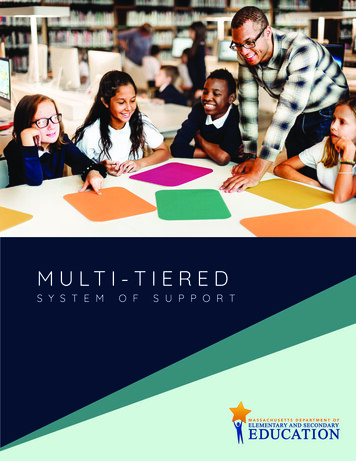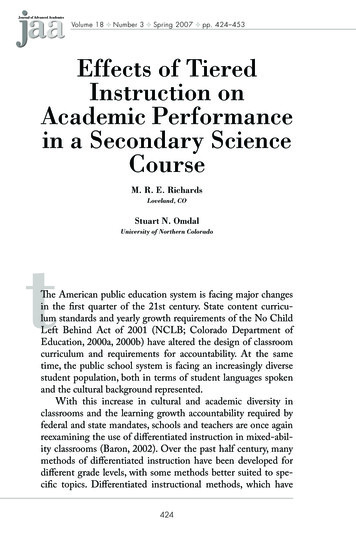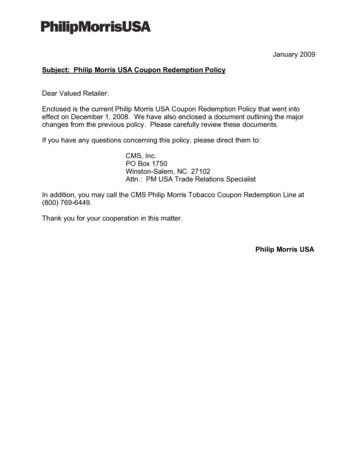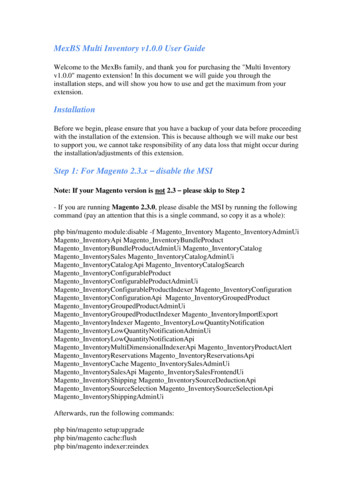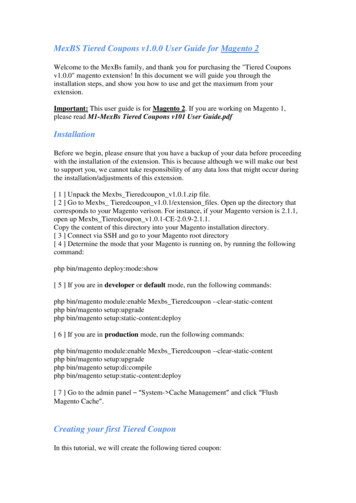
Transcription
MexBS Tiered Coupons v1.0.0 User Guide for Magento 2Welcome to the MexBs family, and thank you for purchasing the "Tiered Couponsv1.0.0" magento extension! In this document we will guide you through theinstallation steps, and show you how to use and get the maximum from yourextension.Important: This user guide is for Magento 2. If you are working on Magento 1,please read M1-MexBs Tiered Coupons v101 User Guide.pdfInstallationBefore we begin, please ensure that you have a backup of your data before proceedingwith the installation of the extension. This is because although we will make our bestto support you, we cannot take responsibility of any data loss that might occur duringthe installation/adjustments of this extension.[ 1 ] Unpack the Mexbs Tieredcoupon v1.0.1.zip file.[ 2 ] Go to Mexbs Tieredcoupon v1.0.1/extension files. Open up the directory thatcorresponds to your Magento verison. For instance, if your Magento version is 2.1.1,open up Mexbs Tieredcoupon v1.0.1-CE-2.0.9-2.1.1.Copy the content of this directory into your Magento installation directory.[ 3 ] Connect via SSH and go to your Magento root directory[ 4 ] Determine the mode that your Magento is running on, by running the followingcommand:php bin/magento deploy:mode:show[ 5 ] If you are in developer or default mode, run the following commands:php bin/magento module:enable Mexbs Tieredcoupon --clear-static-contentphp bin/magento setup:upgradephp bin/magento setup:static-content:deploy[ 6 ] If you are in production mode, run the following commands:php bin/magento module:enable Mexbs Tieredcoupon --clear-static-contentphp bin/magento setup:upgradephp bin/magento setup:di:compilephp bin/magento setup:static-content:deploy[ 7 ] Go to the admin panel – “System- Cache Management” and click “FlushMagento Cache”.Creating your first Tiered CouponIn this tutorial, we will create the following tiered coupon:
On subtotal of 50 -100 get 10% discountOn subtotal of 100 -200 get 25% discountOn subtotal of 200 or more get 30% discountStep 1: Creating 3 regular couponsIn the admin panel, go to "Marketing Cart Price Rules".Create the "On subtotal of 50 -100 get 10% discount" coupon: Rule name: On subtotal of 50 -100 get 10% discountStatus: ActiveWebsites: The websites which you want your coupon to be active in.Customer Groups: The customer groups which you want your coupon to beactive for.Coupon: Specific CouponCoupon Code: subtotal-50-100-10Priority: 3Conditions:
Actions:Save it.Create the "On subtotal of 100 -200 get 25% discount" coupon: Rule name: On subtotal of 100 -200 get 25% discountStatus: ActiveWebsites: The websites which you want your coupon to be active in.Customer Groups: The customer groups which you want your coupon to beactive for.Coupon: Specific CouponCoupon Code: subtotal-100-200-25Priority: 2Conditions:
Actions:Save it.Create the "On subtotal of 200 or higher get 30% discount" coupon: Rule name: On subtotal of 200 or higher get 30% discountStatus: ActiveWebsites: The websites which you want your coupon to be active in.Customer Groups: The customer groups which you want your coupon to beactive for.Coupon: Specific CouponCoupon Code: subtotal-200-30Priority: 1Conditions:
Actions:Save it.Notes: The "Rule name" and the "Coupon code" values are not essential. That is, youcan give any name/coupon code you want (but not empty ones).Priority is the order in which the coupons are applied. That is, once the tieredcoupon is applied, it will try to apply those 3 coupons one by one, and theorder of the application will be determined by the "Priority" field.Step 2: Creating the tiered couponGo to "Marketing Tiered Coupons".Click "Add New Tiered Coupon".In the top form, fill the following values: Name: Crazy Summer Promotion Code: crazy-summer Active: Yes
In the "Manage Sub Coupons" section, choose the 3 previously created coupons:Click "Save".You are done!!Note: The "Name" and the "Code" fields' values are not essential. That is, you cangive any name/code you want (but not empty ones).The description field is not essential, that is it is only for your internal usage and canremain empty.Step 3: Testing the tiered couponTo test the newly created tiered coupon, go to the frontend.Add some products to the card, such that subtotal will be 50 or higher.Apply the coupon "crazy-summer" in the cart.You should get the correct discount according to your subtotal.How does it work?The "Tiered Coupon" extension is built to combine other coupons.This is very simple and powerful concept.That is, once the tiered coupon is applied, it tries to apply its children coupons one byone. The order of the application of the children coupons will be determined by their"Priority" field. If the child coupon is "Inactive", it won't be applied. If one of thesuccessfully applied children coupons has the field "Stop Further Rules Processing"equals to "Yes", the tiered coupon will stop and won’t try to apply the other childrencoupons.InActivating the tiered coupon
You can inactivate the tiered coupon by changing its "Active" field to "No" andsaving it.Get Support!We are here and we will do our best to help. Contact us on sales.mexbs@gmail.comand we will get back to you ASAP with help!Free software updatesFrom time to time we are going to release some cool updates for your extension. Andyou will get those updates for free! Currently we are working on upgrading ourwebsite, in order to make the software updates appear directly in your customeraccount. But for now, you will get the software updates by email on demand (becausewe don’t want to spam you), or every time there is new release (if it’s ok for you to bespammed by good software ;)).Don’t forget to send your feedback!Every feedback is good for us! Please send us your feedback tosales.mexbs@gmail.com or write it directly in the reviews section on the product page.It will be a pleasure for us to hear your opinion!Enjoy your extension!MexBS Team
For instance, if your Magento version is 2.1.1, open up Mexbs_Tieredcoupon_v1.0.1-CE-2.0.9-2.1.1. Copy the content of this directory into your Magento installation directory. [ 3 ] Connect via SSH and go to your Magento root directory . In this tutorial, we will create the following tiered coupon: On subtotal of 50 -100 get 10% discount