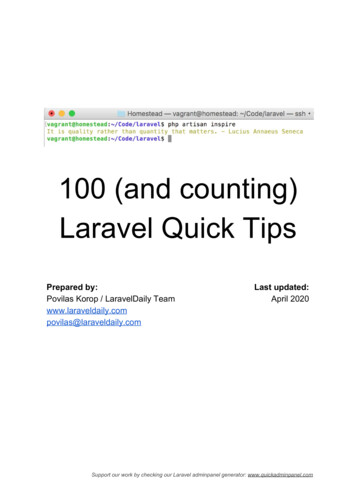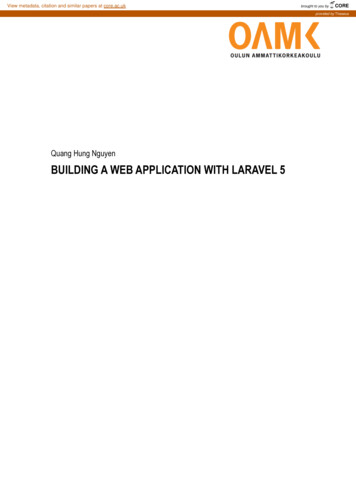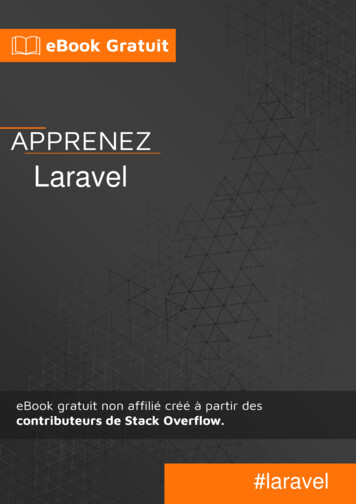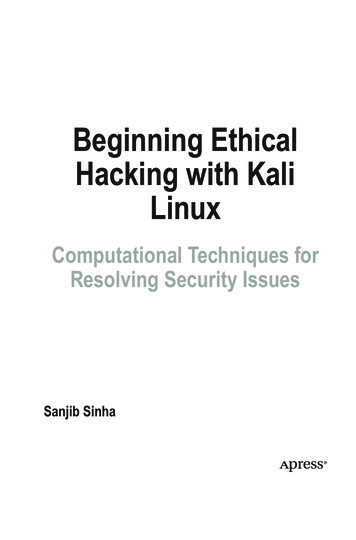Transcription
Laravel#laravel
Table of ContentsAbout1Chapter 1: Getting started with Laravel2Remarks2Laravel StackOverflow Slack Community2Featured Tutorial2Contribution Guidelines2Contribution Style Guide2About Laravel2Main Features2MVC2Blade Templating Engine3Routing & Middleware3Artisan3Eloquent ORM3Event Handling3Versions3Examples4Welcome to Laravel tag documentation!4Starter Guide4Getting Started4Laravel Views5Chapter 2: st all registered routes filtered by multiple methods8Running Laravel Artisan commands using PHP code9Creating and registering new artisan command9Chapter 3: Authentication10
Examples10Multi Authentication10Chapter 4: Authorization14Introduction14Examples14Using Gates14Authorizing Actions with Gates14Policies15Writing Policies15Authorizing Actions with Policies15Chapter 5: Blade Templates17Introduction17Examples17Views: Introduction17Control Structures18Conditionals18'If' statements18'Unless' statements18Loops18'While' loop19'Foreach' loop19'Forelse' Loop19Echoing PHP expressions20Echoing a variable20Echoing an element in an array20Echoing an object property21Echoing the result of a function call21Checking for Existence21Raw echos21Including Partial Views21Layout Inheritance22
Sharing data to all views24Using View::share24Using View::composer24Closure-based composer24Class-based composer24Execute arbitrary PHP codeChapter 6: Cashier2526Remarks26Examples26Stripe SetupChapter 7: Change default routing behaviour in Laravel 5.2.31 2628Syntax28Parameters28Remarks28Examples28Adding api-routes with other middleware and keep default web middlewareChapter 8: Collections2830Syntax30Remarks30Examples30Creating Collections30where()30Nesting30Additions31Using Get to lookup value or return default31Using Contains to check if a collection satisfies certain condition32Using Pluck to extract certain values from a collection32Using Map to manipulate each element in a collection33Using sum, avg, min or max on a collection for statistical calculations33Sorting a collection33Sort()33
SortBy()34SortByDesc()35Using reduce()35Using macro() to extend collections36Using Array Syntax37Chapter 9: Common Issues & Quick Fixes39Introduction39Examples39TokenMisMatch ExceptionChapter 10: Constants3940Examples40Example40Chapter 11: Controllers41Introduction41Examples41Basic Controllers41Controller Middleware41Resource Controller42Example of how a Resource Controller look42Actions Handled By Resource Controller44Chapter 12: Cron basics45Introduction45Examples45Create Cron JobChapter 13: Cross Domain apter 14: Custom Helper function48Introduction48Remarks48
48Use49Chapter 15: CustomException class in Laravel50Introduction50Examples50CustomException class in laravelChapter 16: DatabaseExamples505151Multiple database connections51Chapter 17: Database Migrations55Examples55Migrations55The migration files56Generating migration files56Inside a database migration57Running migrations58Rolling Back Migrations58Chapter 18: Database SeedingExamples6060Running a Seeder60Creating a Seed60Inserting Data using a Seeder60Inserting data with a Model Factory61Seeding with MySQL Dump61Using faker And ModelFactories to generate Seeds62Chapter 19: Deploy Laravel 5 App on Shared Hosting on Linux Server65Remarks65Examples65Laravel 5 App on Shared Hosting on Linux ServerChapter 20: Directory Structure6568
ExamplesChange default app directory6868Override Application class68Calling the new class68Composer69Change the Controllers directoryChapter 21: ductionSub-topic Navigation7071Persisting71Deleting72Soft Deleting73Change primary key and timestamps74Throw 404 if entity not found75Cloning Models75Chapter 22: Eloquent : RelationshipExamples7676Querying on relationships76Inserting Related Models76Introduction77Relationship Types77One to Many77One to One78How to associate between two models (example: User and Phone model)78Explanation79Many to Many79Polymorphic80Many To ManyChapter 23: Eloquent: Accessors & Mutators8285
Introduction85Syntax85Examples85Defining An AccessorsGetting Accessor:Defining a MutatorChapter 24: Eloquent: ModelExamples8585868787Making a Model87Model creation87Model File Location88Model configuration89Update an existing model90Chapter 25: Error Handling91Remarks91Examples91Send Error report email91Catching application wide ModelNotFoundException92Chapter 26: Events and ListenersExamplesUsing Event and Listeners for sending emails to a new registered userChapter 27: Filesystem / Cloud StorageExamples9393939595Configuration95Basic Usage95Custom Filesystems97Creating symbolic link in a web server using SSH98Chapter 28: Form Request(s)99Introduction99Syntax99Remarks99
Examples99Creating Requests99Using Form Request99Handling Redirects after ValidationChapter 29: Getting started with laravel-5.3100102Remarks102Examples102Installing Laravel102Via Laravel Installer102Via Composer Create-Project103Setup103Server Requirements103Local Development Server104Hello World Example (Basic) and with using a view104Hello World Example (Basic)105Web Server Configuration for Pretty URLs105Chapter 30: Helpers107Introduction107Examples107Array methods107String methods107Path mehods107Urls108Chapter 31: HTML and Form BuilderExamplesInstallationChapter 32: Via Composer110Via the Laravel installer110Running the application111
Using a different server111Requirements112Hello World Example (Using Controller and View)113Hello World Example (Basic)114Installation using LaraDock (Laravel Homestead for Docker)114Installation114Basic Usage115Chapter 33: Installation Guide116Remarks116Examples116Installation116Hello World Example (Basic)117Hello World Example With Views and Controller117The view117The controller117The router118Chapter 34: Introduction to Installation or Setup119Install Laravel 5.1 Framework on Ubuntu 16.04, 14.04 & LinuxMint119Chapter 35: Introduction to laravel-5.3123Introduction123Examples123The loop variableChapter 36: Laravel Docker123124Introduction124Examples124Using LaradockChapter 37: Laravel PackagesExamples124125125
tion Image125Laravel generator125Laravel Socialite125Official cialite126Chapter 38: lumen frameworkExamplesGetting started with LumenChapter 39: Macros In Eloquent We can fetch one instance of hasMany relationshipChapter 40: MailExamplesBasic exampleChapter 41: Examples130Defining a Middleware130Before vs. After Middleware131Route Middleware131Chapter 42: Multiple DB Connections in LaravelExamples133133Initial Steps133Using Schema builder133
Using DB query builder134Using Eloquent134From Laravel Documentation134Chapter 43: Naming Files when uploading with Laravel on Windows136Parameters136Examples136Generating timestamped file names for files uploaded by users.Chapter 44: ObserverExamplesCreating an observerChapter 45: PaginationExamples136138138138140140Pagination in Laravel140Changing pagination views141Chapter 46: Permissions for ter 47: PoliciesExamplesCreating PoliciesChapter 48: ses144Queue Driver is145beanstalkd145
nullChapter 49: Remove public from URL in laravel145146Introduction146Examples146How to do that?146Remove the public from url146Chapter 50: RequestsExamplesGetting inputChapter 51: RequestsExamples147147147148148Obtain an Instance of HTTP Request148Request Instance with other Parameters from routes in controller method148Chapter 52: Route Model BindingExamples150150Implicit Binding150Explicit Binding150Chapter 53: Routing152ExamplesBasic Routing152152Routes pointing to a Controller method152A route for multiple verbs152Route Groups153Named Route153Generate URL using named route153Route Parameters154Optional Parameter154Required Parameter154Accessing the parameter in controller154Catch all routesCatching all routes except already defined154154
Routes are matched in the order they are declared155Case-insensitive routes155Chapter 54: Seeding157Remarks157Examples157Inserting data157Using the DB Facade157Via Instantiating a Model157Using the create method157Using factory158Seeding && deleting old data and reseting auto-increment158Calling other seeders158Creating a Seeder158Safe reseeding159Chapter 55: Services161ExamplesIntroductionChapter 56: ServicesExamples161161166166Binding an Interface To Implementation166Binding an Instance166Binding a Singleton to the Service Container166Introduction167Using the Service Container as a Dependency Injection Container167Chapter 57: n168Basic Usage - Facade168Basic Usage - Dependency Injection169Socialite for API - Stateless169Chapter 58: Sparkpost integration with Laravel 5.4171
Introduction171Examples171SAMPLE .env file dataChapter 59: Task SchedulingExamples171172172Creating a task172Making a task available173Scheduling your task174Setting the scheduler to run174Chapter 60: TestingExamples176176Introduction176Test without middleware and with a fresh database176Database transactions for mutliple database connection177Testing setup, using in memory database177Configuration178Chapter 61: Token Mismatch Error in AJAX179Introduction179Examples179Setup Token on Header179Set token on tag179Check session storage path & permission179Use token field on Ajax180Chapter 62: use fields aliases in Eloquent181Chapter 63: Useful links182Introduction182Examples182Laravel Ecosystem182Education182Podcasts182Chapter 64: ValetIntroduction183183
Syntax183Parameters183Remarks183Examples183Valet link183Valet park184Valet links184Installation184Valet domain185Installation (Linux)185Chapter 65: Validation186Parameters186Examples187Basic Example187Array Validation188Other Validation Approaches189Single Form Request Class for POST, PUT, PATCH191Error messages192Customizing error messages192Customising error messages within a Request class193Displaying error messages193Custom Validation Rules194Credits196
AboutYou can share this PDF with anyone you feel could benefit from it, downloaded the latest versionfrom: laravelIt is an unofficial and free Laravel ebook created for educational purposes. All the content isextracted from Stack Overflow Documentation, which is written by many hardworking individuals atStack Overflow. It is neither affiliated with Stack Overflow nor official Laravel.The content is released under Creative Commons BY-SA, and the list of contributors to eachchapter are provided in the credits section at the end of this book. Images may be copyright oftheir respective owners unless otherwise specified. All trademarks and registered trademarks arethe property of their respective company owners.Use the content presented in this book at your own risk; it is not guaranteed to be correct noraccurate, please send your feedback and corrections to info@zzzprojects.comhttps://riptutorial.com/1
Chapter 1: Getting started with LaravelRemarksLaravel StackOverflow Slack CommunityComing soonFeatured TutorialGetting Started With LaravelContribution GuidelinesComing soonContribution Style GuideComing soonAbout LaravelCreated by Taylor Otwell as a free open-source PHP web framework, Laravel is meant to easeand accelerate the development process of web applications with a great taste for simplicity.It follows the model–view–controller (MVC) architectural pattern as well as the PSR-2 codingstandard, and the PSR-4 autoloading standard.Running a Test Driven Development (TDD) in Laravel is fun and easy to implement.Hosted on GitHub and available at https://github.com/laravel/laravel, Laravel boasts of a microservices architecture, making it tremendously extendable and this, with ease, with the use ofcustom-made and or existing third-party packages.Main FeaturesMVCLaravel uses the MVC model, therefore there are three core-parts of the framework which workhttps://riptutorial.com/2
together: models, views and controllers. Controllers are the main part where most of the work isdone. They connect to models to get, create or update data and display the results on views,which contain the actual HTML structure of the application.Blade Templating EngineLaravel is shipped with a templating engine known as Blade. Blade is quite easy to use, yet,powerful. One feature the Blade templating engine does not share with other popular ones is herpermissiveness; allowing the use of plain PHP code in Blade templating engine files.It is important to note that Blade templating engine files have .blade appended to file names rightbefore the usual .php which is nothing other than the actual file extension. As such, .blade.php isthe resulting file extension for Blade template files. Blade template engine files are stored in theresources/views directory.Routing & MiddlewareYou can define the URLs of your application with the help of routes. These routes can containvariable data, connect to controllers or can be wrapped into middlewares. Middelware is amechanism for filtering HTTP requests. They can be used to interact with requests before theyreach the controllers and can thus modify or reject requests.ArtisanArtisan is the command line tool you can use to control parts of Laravel. There are a lot ofcommands available to create models, controllers and other resources needed for development.You can also write your own commands to extend the Artisan command line tool.Eloquent ORMTo connect your models to various types of databases, Laravel offers its own ORM with a large setof functions to work with. The framework also provides migration and seeding and also featuresrollbacks.Event HandlingThe framework is capable of handling events across the application. You can create eventlisteners and event handlers that are similar to the ones from NodeJs.VersionsVersionRelease com/3
VersionRelease -05-284.12013-12-124.22014-06-015.02015-02-045.1 1-24ExamplesWelcome to Laravel tag documentation!Laravel is a well-known PHP Framework. Here, you will learn all-about Laravel. Starting from assimple-as knowing what Object-Oriented Programming is, to the advanced Laravel packagedevelopment topic.This, like every other Stackoverflow documentation tag, is community-driven documentation, so ifyou already have experiences on Laravel, share your knowledge by add your own topics orexamples! Just don't forget to consult our Contribution style guide on this topic remarks to knowmore about how to contribute and the style guide that we made to make sure we can give the bestexperience towards people that want to learn more about Laravel.More than that, we are very glad that you come, hope we can see you often here!Starter GuideStarter guide is custom navigation that we ordered by ourselves to make topic browsing easierespecially for beginner. This navigation is ordered by level of difficulty.Getting StartedInstallationhttps://riptutorial.com/4
Laravel ViewsBlade : IntroductionBlade : Variables and Control StructuresOrInstallation from here1. Get composer from here and install it2. Get Wamp from here, install it and set environment variable of PHP3. Get path to www and type command:composer create-project --prefer-dist laravel/laravel projectnameTo install a specific Laravel version, get path to www and type command:composer create-project --prefer-dist laravel/laravel DESIRED VERSION projectnameOrVia Laravel InstallerFirst, download the Laravel installer using Composer:composer global require "laravel/installer"Make sure to place the HOME/.composer/vendor/bin directory (or the equivalent directory for yourOS) in your PATH so the laravel executable can be located by your system.Once installed, the laravel new command will create a fresh Laravel installation in the directory youspecify. For instance, laravel new blog will create a directory named blog containing a freshLaravel installation with all of Laravel's dependencies already installed:laravel new blogRead Getting started with Laravel online: startedwith-laravelhttps://riptutorial.com/5
Chapter 2: ArtisanSyntax php artisan [command] [options] ledRemove the compiled class filedownPut the application into maintenance modeenvDisplay the current framework environmenthelpDisplays help for a commandlistLists commandsmigrateRun the database migrationsoptimizeOptimize the framework for better performanceserveServe the application on the PHP development servertinkerInteract with your applicationupBring the application out of maintenance modeapp:nameSet the application namespaceauth:clear-resetsFlush expired password reset tokenscache:clearFlush the application cachecache:tableCreate a migration for the cache database tableconfig:cacheCreate a cache file for faster configuration loadingconfig:clearRemove the configuration cache filedb:seedSeed the database with recordsevent:generateGenerate the missing events and listeners based on registrationkey:generateSet the application keyhttps://riptutorial.com/6
CommandDescriptionmake:authScaffold basic login and registration views and routesmake:consoleCreate a new Artisan commandmake:controllerCreate a new controller classmake:eventCreate a new event classmake:jobCreate a new job classmake:listenerCreate a new event listener classmake:middlewareCreate a new middleware classmake:migrationCreate a new migration filemake:modelCreate a new Eloquent model classmake:policyCreate a new policy classmake:providerCreate a new service provider classmake:requestCreate a new form request classmake:seederCreate a new seeder classmake:testCreate a new test classmigrate:installCreate the migration repositorymigrate:refreshReset and re-run all migrationsmigrate:resetRollback all database migrationsmigrate:rollbackRollback the last database migrationmigrate:statusShow the status of each migrationqueue:failedList all of the failed queue jobsqueue:failed-tableCreate a migration for the failed queue jobs database tablequeue:flushFlush all of the failed queue jobsqueue:forgetDelete a failed queue jobqueue:listenListen to a given queuequeue:restartRestart queue worker daemons after their current jobhttps://riptutorial.com/7
CommandDescriptionqueue:retryRetry a failed queue jobqueue:tableCreate a migration for the queue jobs database tablequeue:workProcess the next job on a queueroute:cacheCreate a route cache file for faster route registrationroute:clearRemove the route cache fileroute:listList all registered routesschedule:runRun the scheduled commandssession:tableCreate a migration for the session database tablevendor:publishPublish any publishable assets from vendor packagesview:clearClear all compiled view filesExamplesIntroductionArtisan is a utility that can help you do specific repetitive tasks with bash commands. It coversmany tasks, including: working with database migrations and seeding, clearing cache, creatingnecessary files for Authentication setup, making new controllers, models, event classes, and alot more.Artisan is the name of the command-line interface included with Laravel. It provides anumber of helpful commands for your use while developing your application.To view a list of all available Artisan commands, you may use the list command:php artisan listTo know more about the any available command, just precede its name with help keyword:php artisan help [command-name]List all registered routes filtered by multiple methodsphp artisan route:list --method GET --method POSTThis will include all routes that accept GET and POST methods simultaneously.https://riptutorial.com/8
Running Laravel Artisan commands using PHP codeYou can also use Laravel Artisan commands from your routes or controllers.To run a command using PHP code:Artisan::call('command-name');For example,Artisan::call('db:seed');Creating and registering new artisan commandYou can create new commands viaphp artisan make:command [commandName]So this will create [commandName] command class inside app/Console/Commands directory.inside this class you will find protected signature and protected description variables, itrepresents name and discription of your command which will be used to describe your command.after creating command you can register your command inside app/Console/Kernel.php class whereyou will find commands property.so you can add your command inside the command array like :protected commands [Commands\[commandName]::class];and then i can use my command via console.so as example i have named my command likeprotected signature 'test:command';So whenever i will runphp artisan test:commandit will call the handle method inside the class having signature test:command.Read Artisan online: https://riptutorial.com/9
Chapter 3: AuthenticationExamplesMulti AuthenticationLaravel allows you to use multiple Authentication types with specific guards.In laravel 5.3 multiple authentication is little different from Laravel 5.2I will explain how to implement multiauthentication feature in 5.3First you need two different user Modelcp App/User.php App/Admin.phpchange class name to Admin and set namespace if you use models different. it should look likeApp\Admin.php ?phpnamespace App;use Illuminate\Foundation\Auth\User as Authenticatable;use Illuminate\Notifications\Notifiable;class Admin extends Authenticatable{use Notifiable;protected fillable ['name', 'email', 'password'];protected hidden ['password', 'remember token'];}Also you need create a migration for adminphp artisan make:migration create admins tablethen edit migration file with contents of default user migration. Looks like this ?phpuse Illuminate\Database\Migrations\Migration;use Illuminate\Database\Schema\Blueprint;use Illuminate\Support\Facades\Schema;class CreateAdminsTable extends Migration{/**https://riptutorial.com/10
* Run the migrations.** @return void*/public function up(){Schema::create('admins', function (Blueprint table) { table- increments('id'); table- string('name'); table- string('email')- unique(); table- string('password'); table- rememberToken(); table- timestamps(); table- softDeletes();});}/*** Reverse the migrations.** @return void*/public function down(){Schema::drop('admins');}}edit config/auth.php'guards' ['web' ['driver' 'session','provider' 'users',],'api' ['driver' 'provider' ],//Add Admin Guard'admin' ['driver' 'provider' rs' ['users' ['driver' 'eloquent','model' App\User::class,],//Add Admins Provider'admins' ['driver' 'eloquent','model' App\Admin::class,https://riptutorial.com/11
],],Notice that we add two entry. one in guards variable one in providers variable.And this is how you use the other guard then "web"My App\Http\Controllers\Admin\LoginController ?phpnamespace App\Http\Controllers\Admin;use App\Http\Controllers\Controller;use Illuminate\Foundation\Auth\AuthenticatesUsers;use Illuminate\Support\Facades\Auth;class AuthController extends Controller{use AuthenticatesUsers;protected guard 'admin';protected redirectTo '/admin/';public function showLoginForm(){return view('admin.login');}protected function guard(){return Auth::guard( this- guard);}}this needs little explanation.in a nutshell Auth::guard('admin') will allow you to use auth methods (such as login, logout,register etc.) with your admin guard.For exampleAuth::guard('admin')- login( user)will search user in admins table and login with the user whileAuth::login( user)will works normally with users table. Default guard is specified in config/auth.php with defaultsarray. In fresh laravel it is "web" .https://riptutorial.com/12
In controller you have to implement methods from AuthenticatesUsers to show your custom viewpaths. And you need implement other functions such as guard to use your new user guards.In this example my admin login is admin/login.bladeAnd by implementing guard() function to return Auth::guard('admin') all AuthenticatesUsers traitmethods works with "admin" guard.In earlier versions of laravel, this is little different from 5.3in 5.2 getGuard function returns guard variable from class and main function (login) use it inAuth::guard( guard)- attempt(.)in 5.3 guard function returns whole Auth::guard() and main function use it like this- guard()- attempt(.)Read Authentication online: icationhttps://riptutorial.com/13
Chapter 4: AuthorizationIntroductionLaravel provides a simple way to authorise user actions on specific resources. With Authorization,you can selectively allow users access to certain resources while denying access to others.Laravel provides a simple API for managing user authorizations by using Gates and Policies. Gatesprovide a simple closure based approach to authorisation using the AuthServiceProvider whilePolicies allow you to organise authorisation logic around models using classes.ExamplesUsing Gatesare closures that determine if a user is allowed to perform a certain action on a resource.Gates are typically defined in the boot method of AuthServiceProvider and succinctly named toreflect what it's doing. An example of a gate that allows only premium users to view some contentwill look like this:GatesGate::define('view-content', function ( user, content){return user- isSubscribedTo( content- id);});A Gate always receives a user instance as the first argument, you don't need to pass it when usingthe gate, and may optionally receive additional arguments such as the eloquent model in concern.Authorizing Actions with GatesTo use the example above on a blade template to hide content from the user, you would typicallydo something like this:@can('view-content', content) ! -- content here -- @endcanTo completely prevent navigation to the content, you can do the following in your controller:if(Gate::allows('view-content', content)){/* user can view the content */}ORif(Gate::denies('view-content', content)){/* user cannot view content */}https://riptutorial.com/14
Note: You are not required to pass the currently authenticated user to these method, Laravel takescare of that for you.PoliciesPolicies are classes that help you organise authorisation logic around a model resource. Using ourprevious example, we might have a ContentPolicy that manages user access to the Content model.To make ContentPolicy, laravel provides an artisan command. Simply runphp artisan make:policy ContentPolicyThis will make an empty policy class and place in app/Policies folder. If the folder does not exist,Laravel will create it and place the class inside.Once created, policies need to be registered to help Laravel know which policies to use whenauthorising actions on models. Laravel's AuthServiceProvider, which comes with all fresh Laravelinstallations, has a policies property which maps your eloquent models to their authorisationpolicies. All you need to do add the mapping to the array.protected policies [Content::class ContentPolicy::class,];Writing PoliciesWriting Policies follows much the same pattern as writing Gates. The content permission gate canbe rewritten as a Policy like this:function view( user, content){return user- isSubscribedTo( content- id);}Policies can contain more methods as needed to take care of all authorisation cases for a model.Authorizing Actions with PoliciesVia The User modelThe Laravel User model contains two methods that help with authorisations using Policies; canand can't. These two can be used to determine if a user has authorisation or not on a modelrespectively.To check if a user can view a content or not, you can do the following:if( user- can('view', content)){/* user can view content */}https://riptutorial.com/15
ORif( user- cant('view', content)){/* user cannot view content */}Via MiddlewareRoute::get('/contents/{id}, function(Content content){/* user can view content */})- middleware('can:view,content');Via ControllersLaravel provides a helper method, called authorize that takes the name of the policy and theassociated model as arguments, and either authorizes the action based on your authorisation logicor denies the action and throws an AuthorizationException which the Laravel Exception handlerconverts to a 403 HTTP response.pubic function show( id){ content Content::find( id); this- authorize('view', content);/* user can view content */}Read Authorization online: zationhttps://riptutorial.com/16
Chapter 5: Blade TemplatesIntroductionLaravel supports Blade templating engine out of the box. The Blade templating engine allows us tocreate master templates and child templating loading content from master templates, we can havevariables, loops and conditional statements inside the blade file.ExamplesViews: IntroductionViews, in an MVC pattern, contain the logic on how to present data to the user. In a webapplication, typically they are used to generate the HTML output that is sent back to users witheach response. By default, views in Laravel are stored in the resources/views directory.A view can be called using the view helper function:view(string path, array data [])The first parameter of the helper is the path to a view file, and the second parameter is an optionalarray of data to pass
Execute arbitrary PHP code 25 Chapter 6: Cashier 26 Remarks 26 Examples 26 Stripe Setup 26 Chapter 7: Change default routing behaviour in Laravel 5.2.31 28 Syntax 28 Parameters 28 Remarks 28 Examples 28 Adding api-routes with other middleware and keep default web middleware 28 Chapter 8: Collections 30 Syntax 30 Remarks 30 Examples 30 .