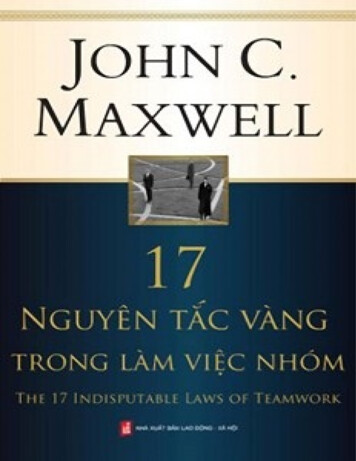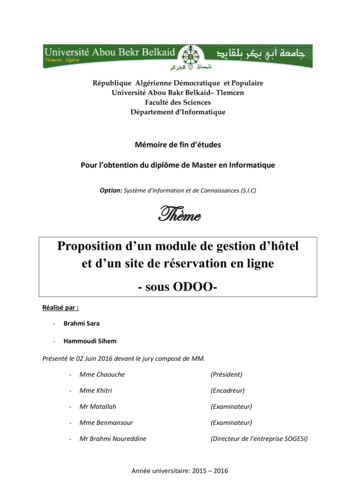Transcription
How to set up and use the G95 FORTRAN compiler forWindows/2000/XP/VISTAI. SetupFirst . make a directory on the desktop called “g95”Go to http://www.g95.org click on“DownloadsÆ Binaries”in left frame. Scroll down to .g95-MinGW.exe Currently the most popular version of g95!Self-extracting installerWorks on Windows Vista/XP/2000/ME/98/95Recommended version for new usersUse a CMD or DOS window, g95 is a command-line compilerSets the LIBRARY PATH environment variableBuilt against gcc-4.0.3Installs all files needed to compile programs for WindowsOptionally installs g95 in an existing MinGW/Msys filesystemMinGW/Msys offer unix-style tools such as make, gdbMinGW provides gccDownload from: http://ftp.g95.org/g95-MinGW.exeDownload the executable by clicking on the linkSave the executable to your desktop g95-MinGW.exeRun the .exe file . you will get the windowClick “yes”1
. you will get the window hit “Browse ” and select the “g95” directory you selected on the desktop, then click“Install”. you will get the window click “OK” next you will get the window . very important . this sets the VIRIABLE and Library paths for g95 . make sure thispoints to “g95\lib” . then clock “OK”.Next you will get the window 2
. if you use multiple accounts , i.e., Admin, and users . click “Yes” if not sure click “Yes” anyway.Next you will get the window. click “OK” . and carefully read the opened text file. Save this file in your “g95”directory. DO NOT reset the path variable . the installer has already done that.! Close thefile.Finally you will get the window. click “OK”. Then close the “G-95 crunch time” window. by clicking “Close”.3
II. Verifying the BuildFirst Open the desktop folder “g95”. You should see the following files,The folder “bin” contains the path information and the compiler executable.Compiler executableDo not try and run the compiler from windows. It will NOT work. It has to be run fromthe DOS command line. More on this later.The folder “doc” contains documentation and reference materials.License rightsOn line manualpdf manualThe folder “lib” contains the dynamic link libraries needed to run the compiler. Thefolder should have the following files:4
III. Using the DOS Command Line WindowThe compiler is run via the DOC command line. To get to the command line, point to the“Start” menu.Obviously, this build was done in Windows 2000, but “XP” and “Vista” have a similarpath sequence. Click on “Run”. You will get the windowClick . “OK”. The “Disk Operating System” DOS window will come up.5
Move to the g95 directory .C:\Documents and Settings\Stephen A. Whitmore.TONYPC1 cd Desktop\g95what you type on command line.Look for files in this directory.C:\Documents and Settings\Stephen A. Whitmore.TONYPC1\Desktop\g95 dirThese files will match the files that the GUI shows in the g95 directory.6
Once you are in the DOS command line window you can use the “cut” and “paste”functions to keep from having to re-type commands over and over again. First use the“left-Mouse” button to click the “box” in the upper left corner of the DIS window. Dragto “Edit/Mark”Use the left mouse to highlight the desired text Then click the “box” in the upper leftcorner of the DIS window. Drag to “Edit/Copy”. This action copies the selected text tothe command line scratch buffer.7
Finally, you can paste this value into the command line.8
Once you have typed a command in DOS, then it is saved in a circular buffer and can beretrieved using the “up arrow”. Very use ful if you have to re-use a command over andover again. Saves a lot of typing.9
III. Using the G-95 Compiler.The easiest way to get started is to use a simple text editor to write your code to a singlesimple text file. You can build multiple files and link them with the compiler . but let’sstart here first. First make a filder called “myProgram” in the “g95” folder. You can usewindows create this folder . or inside of the “g95” directory, you can use the DOScommand (a folder in windows is a directory inDOS) mkdir myProgram .Move to this directory in DOS cd myProgram Copy the simple program below and paste into a simple word processing application .like “notepad” . Save the file in the myProgram folder . Save as simple text with thename “test.f” . be sure to save as a text file with ANSI encoding.Program testccccccccCcccc. this is a sample FORTRAN program. this program reads in two numbers from the command window( STDIN, unit 5),. adds their values, and writes the original numbers and the sumback to the . command window ( STDOUT, unit 6). IT alsowrites those values to separatefile . called ."tempfile.txt"this call gets rid of any implicit declarationsimplicit nonedeclare variablesreal*8x1, x2, sumCHARACTER*1 A, Bcc *************************** executable code***************************A 'A'B 'B'copen “harcopy” output fileopen(UNIT 1,FILE 'tempfile.txt',FORM 'FORMATTED')ccread in dataprint*, 'enter the two numbers, x1, x2'read(5,*) x1, x2ccadd numberssum x1 x2ccwrite the screenprint*, 'x1 ', x1, ' x2 ', x2, ' sum', sum10
ccccwrite to tempfilewrite(1,*) 'x1 ', x1, ' x2 ', x2, ' sum ', sumclose "hardcopy" filesclose(unit 1)cstopendIn DOS (make sure you are in the “Desktop\g95\myProgram” directory type dir .The command line screen should look like You need to copy “test.f.txt” to “test.f” in the command line this gets rid of the “.txt”appendage. copy test.f.txt test.f Once you have done this copy over once, then from then on by clicking on the test.f filein windows, it should automatically open in either “notepad” or “wordpad”. You can editthe file and then simply “save” after edits. If you save to another name . then you willhave to go back inot DOS and copy if over to get rid of the “.txt” appendage. THIS IS ACRUEL QUIRK OF WINDOWS.Now you are ready to compile the file g95 test.f -oCompiler calltest .program get rid of object filesexecutable codeThere should be no compile errors. Then you can run the binary as test 11
the DOS command line will prompt you for the data . enter the data . delimited by aspace or comma and hit return . The result is your first run program. The output“hardcopy” file will be written to the folder “myProgram”.“test.f”“test.f.txt”. “hardcopy file”“test.exe”To compile and link more than one file, create the individual files as before, making sureto get rid of the “.txt” appendage. One file has to have the “Main” program routine in it.The compile and link as g95 main.f file1.f file2.f . –o main The executable file will be named ” main.exe”You can leave the DOS window by typing “exit”.12
4 II. Verifying the Build First Open the desktop folder "g95".You should see the following files, The folder "bin" contains the path information and the compiler executable. Compiler executable Do not try and run the compiler from windows.