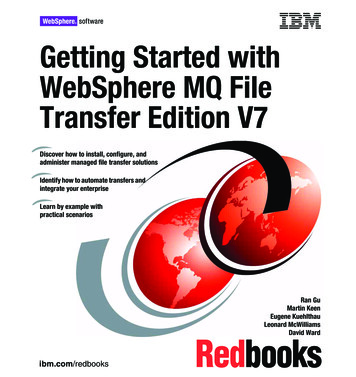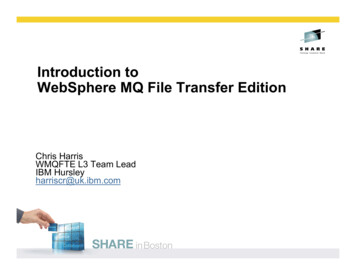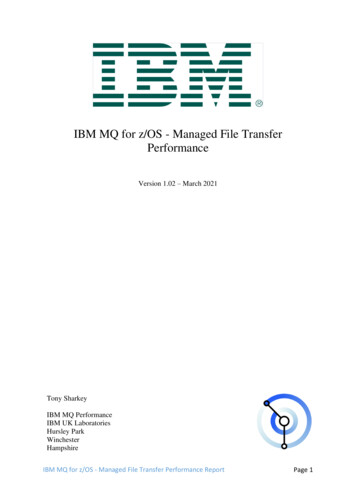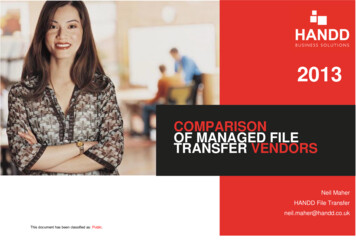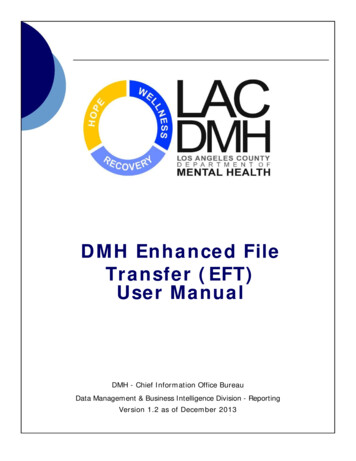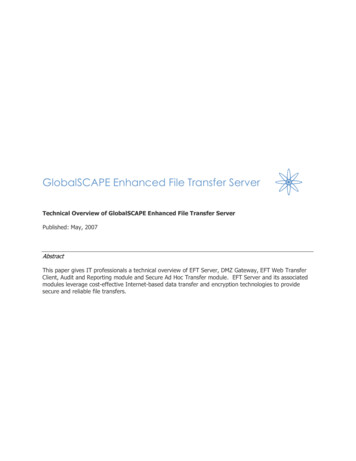Transcription
Monitoring EnterpriseFile Transfer SolutionsA Technical Best Practices White PaperG r oup Logic White Paper Mar ch 20 0 9
OverviewIncreasingly, corporations depend on file transfer solutions to handle critical business processes. Given the importanceof these systems, operations personnel are faced with the daily challenge of ensuring they are always up and running.The consequences of failure are dire: without reliable file transfer systems, the result for businesses can be downtimeand associated costs, including lost revenue.Customers using FTP and other low-end digital file transfer mechanisms experience major pain and associated costsbecause of the difficulty of achieving the required uptime for critical file transfer workflows. This pain includes IT personneltime spent babysitting and monitoring systems through non-standard methods (i.e. methods not integrated with enterprisestandards for monitoring networks and related systems) to ensure timely identification and response to issues.In addition, they incur pain due to the difficulty and time-consuming nature of troubleshooting and resolving issues,particularly in relatively complex networking environments in which digital file transfer workflows exist.Finally, they struggle to make good decisions given the lack of detailed information regarding file transfer processes. Ingeneral, due to the weaknesses of default file transfer processes, such as those based on FTP, customers incur substantialcosts and pain because of their inability to effectively monitor and troubleshoot the systems and because of the resultingdowntime and associated costs to the business.One of the best ways to ensure that a critical business application stays up and running is to monitor the system usingan industry standard solution such as Microsoft Systems Center. By closely watching the system, IT personnel can detectand resolve problems quickly and efficiently. System uptime can be further enhanced by performing trend analysis onoperational data collected over time and making adjustments to improve reliability and performance.Unfortunately, many file transfer systems do not allow for monitoring, data collection and trend analysis. This is especiallytrue of FTP-based solutions that lack the sophistication of Managed File Transfer systems.Managed File Transfer to the RescueUnlike limited FTP products, many Managed File Transfer solutions provide complete support for monitoring usingindustry-standard tools and methodologies. Utilizing standard Windows Management Interfaces “WMI”, IT and systemspersonnel can interface their MFT processes to standard enterprise monitoring tools (such as Microsoft Systems Center),apply standard processes to monitor digital file transfer, and quickly identify and resolve problems. This allows them toleverage their investment in enterprise network monitoring and associated training and processes.In addition, using tools like Perfmon, they can collect detailed information to aid in troubleshooting issues and permitthe fastest possible resolution of issues.Finally, using data collected via Perfmon or equivalent tools, IT personnel can provide valuable information to IT andbusiness management for longer-term decision-making.The bottom line: WMI interfaces and the monitoring and data collection they permit provide powerful tools that allow ITpersonnel to reduce downtime and associated costs, inform critical decisions and to ensure their MFT workflows candeliver on the needs and expectations of users and the business with respect to reliability and availability.Group Logic White Paper: Monitoring Enterprise File Transfer Solutions1
Current monitoring and data collection tools provided by a variety of MFT solutions offer valuable business benefits including: Reduced Downtime and Associated Costs – By providing IT personnel with tools to effectively monitor digital filetransfer workflows so problems can be quickly identified and resolved, MFT solutions cut costs – both IT personneltime and lost business productivity due to downtime – associated with such downtime. In addition, by providingtools to collect and analyze detailed information using standard troubleshooting tools such as Perfmon, MFTsolutions can offer IT Personnel a big boost in quickly understanding and troubleshooting issues so solutions canbe identified and implemented as fast as possible. Increase Leverage of Enterprise Network Monitoring Solutions – By allowing digital file transfer workflows to bemonitored using standard enterprise monitoring tools (such as Microsoft Systems Center), MFT increases the valueof these solutions and reduces training and management costs for digital file transfer business processes. Increase Quality / Speed / Cost of Decision Making – By providing business users with a detailed understanding of thecapabilities of their MFT deployment, monitoring and analytics tools allow business managers to make better businessdecisions, particularly big decisions with major cost and revenue implications where the stakes are high. For serviceproviders this can allow for increased sales effectiveness/revenue, increased customer service, increase ability to priceservices properly and, in general, increased quality of decision making with the result of more efficient operations,happier customers and more revenue. For operations, this improves the organization’s ability to make good decisionsin bringing products to market and promoting them where MFT is an important element of the operation.MassTransit from Group LogicMassTransit’s monitoring and trend analysis capabilities provide IT personnel with a powerful set of tools to ensurethat their mission critical, MassTransit-based file transfer processes deliver on user expectations for high reliability andavoid costly downtime, missed deadlines and lost revenue.The balance of this document describes how to perform monitoring and trend analysis using MassTransit’s applicablefeature set. Its goal is to provide a basic understanding of how to monitor a MassTransit-based managed file transfersystem to ensure maximum uptime. For more detailed information, demonstrations and more contact Group Logic atwww.grouplogic.com or 1.703.528.1555/1.800.476.8781.NOTE: This document only applies to MassTransit 6.0 Professional and Enterprise servers installed on Windows 2003 server.Monitoring with MassTransitMassTransit offers features that allow it to be monitored by IT personnel so they can ensure that file transfer businessprocesses experience minimal downtime. Specifically, the product offers a Windows Management Interface or “WMI”interface that allows monitoring of the application using external tools designed for that purpose. Through this WMIinterface, customers can configure tools such as Microsoft Perfmon and Microsoft Systems Center to monitor up totwenty six (26) different parameters that together provide detailed, comprehensive information regarding the operationof a MassTransit server.Using the capabilities of these monitoring solutions, IT personnel can establish processes that ensure reliability anduptime objectives are met. For example, customers can monitor the processes that make up the MassTransit systemto determine if they are up or down. If the monitoring system determines that one or more of these elements are downIT personnel can be alerted so they can take corrective action. The following section illustrates how to achieve thisusing Microsoft Systems Center, one common tool utilized by enterprises to monitor systems.Group Logic White Paper: Monitoring Enterprise File Transfer Solutions2
MassTransit includes several system elements which are critical to its operation. If any one of these system elementsis not active, MassTransit will be unable to transfer files.1. MassTransit Service: This Windows Service is the file transfer engine of the MassTransit system. It handles allconnections and file exchange based on the system configuration.2. MySQL Service: This Windows Service is the database engine of the MassTransit System. It stores configuration,log and other information.3. Listens: Listens are elements of the MassTransit configuration that cause the product to “listen” for inboundconnections. Without one or more active Listens configured, the MassTransit system cannot connect to clients andservers that contact it and cannot exchange files with them.Microsoft Systems Center can be used to monitor each of these three key system elements through its standardcapabilities, as well as using MassTransit’s WMI interfaces.1. Total Listens – MassTransit’s WMI interfaces provides access to a Total Listens performance counter. Create a “rule”in Systems Center to monitor this performance counter and to raise alarms and send e-mail notifications (see below).2. MassTransit Service – this Windows Service, like any other, can be monitoring using standard Windows andSystems Center capabilities. Create and configure an Operations Manager “monitor” to track and report on thestate of the MassTransit Service3. MySQL Service – as with the MassTransit Service, the MySQL Windows Service can be monitored using standardtools. Create and configure a Systems Center “monitor” to track and report on the state of the MySQL Service.Once Microsoft Systems Center is configured to monitor these MassTransit processes, IT Personnel can then utilize itsinterfaces to keep track of MassTransit system state. In particular, with proper configuration, Systems Center canraise alarms if any one or more elements are in a down state.The following screen shot shows the Systems Center interface indicating two alarms – one indicating a problem withthe MySQL Service and one indicating a problem with the MassTransit Engine.In addition to displaying the alarm in its user interface, Systems Center should be configured to proactively alert ITpersonnel that a failure has occurred. A recommended option is to configure it to send an e-mail notification todesignated IT staff indicating a MassTransit issue and providing details. The following is a screen shot of an examplee-mail notification generated by Systems Center in response to an alarm:Group Logic White Paper: Monitoring Enterprise File Transfer Solutions3
Performance Counter Metrics, Tracking and AnalysisAs described above, MassTransit offers twenty-six (26) performance counters each of which provides useful informationabout the operation of the MassTransit System. It is good practice for IT personnel to establish baseline metrics for keyperformance counters for their MassTransit systems. Then, by tracking and analyzing long term trends in the counters relativeto these baselines, they can identify potential system problems to resolve as well as opportunities for system optimization.The following are some recommended MassTransit performance counters for which customers should collect andanalyze trend data:Free Disk Space: This counter should be monitored to determine the rate at which disk space is being consumed.Analyzing this information will assist in establishing the proper frequency and scope of file cleanup on the system(e.g. periodic file purge). Properly configured file cleanup is critical to ensure that the MassTransit system does notrun out of disk space and incur costly downtime.Failed User Logins: User logins should be monitored to establish if the system is under attack.Active Connections: Connections should be monitored to establish if the system is under attack.SQL Commands: SQL commands are issued whenever the MassTransit system is transferring files and /orupdating its log, reporting and administrative information. A dramatic increase in the number of SQL commandscompared to established baselines may indicate a potential problem with the system.SOAP Calls: SOAP requests are issued whenever MassTransit is processing web based information. A dramaticincrease in the number of SOAP requests relative to established metrics may indicate a potential problem.Among other tools, Microsoft Systems Center can be used to collect data and analyze trends in MassTransit file transfersystem performance. As with the monitoring of critical processes described in the previous section, Systems Center canbe configured with “rules” that monitor any one or more of MassTransit’s twenty-six performance counters, includingthose listed above through MassTransit’s WMI interfaces. Each configured rule collects data that can then be analyzedusing System Center’s user interfaces.For example, the screen shot below shows data collected over time for two MassTransit performance counters – “FailedUser Logins” and “Active Connections.” Specifically, the screen shot is a chart produced by the Systems Center showingdata for these two counters collected over an approximately one hour period of time.Group Logic White Paper: Monitoring Enterprise File Transfer Solutions4
Reviewing the data shows an obvious spike in the number of Failed User Logins starting at 11:15AM on 10/8/2008.This spike could be the result of a malicious attack on the MassTransit system and could lead to system failure – orindicate a security breach. By monitoring trends in the Failed User Logins data, IT personnel can identify this spike andwork to confirm its source and resolve the problem.The Windows Operating System also offers performance counters that provide useful information regardingMassTransit system operation. Specifically, Windows has performance counters that can be used to collect informationon CPU usage by the MassTransit File Transfer Engine and the MySQL Database processes. It is good practice to trackCPU usage of these processes and review trends to spot potential issues. The following section summarizes how toconfigure Systems Center to perform this tracking.1. MassTransit Service: Per above, the MassTransit Service (process) is the “engine” of the product’s managed filetransfer capabilities. It must perform well to ensure optimized file transfer processes, thus monitoring its CPU loadfor trends and issues is a valuable activity. Create and configure a Systems Center “rule” to collect data over timeon the MassTransit process CPU load.2. MySQL Service: Per above, the MySQL Service (process) is key to the product’s managed file transfer capabilities.It must perform well to guarantee a smoothly running file transfer system, thus monitoring its impact on thesystem CPU is important. Create and configure a Systems Center“rule” to collect data over time on the MySQLprocess CPU load.As with the above examples, once these “rules” are configured in Microsoft Systems Center and data is collected, thedata can be analyzed using System Center’s interfaces.The following screen shot shows data collected over time for CPU-usage by the MassTransit Engine. Reviewing the datashows a large spike in CPU usages. By monitoring trends such as this in the MassTransit Engine data, IT personnelcan identify this increased CPU usage issue and work to confirm its source and resolve the problem.Group Logic White Paper: Monitoring Enterprise File Transfer Solutions5
ConclusionBusinesses increasingly depend on file transfer solutions to handle critical processes. With the growing importance ofthese systems, customers must recognize that the consequences of system failure are dire: downtime and associatedcosts including lost revenue. Unfortunately, many file transfer systems do not allow for monitoring, data collection andtrend analysis. This is especially true of FTP-based solutions that lack the sophistication of Managed File Transfer systems.Unlike limited FTP products, Group Logic’s MassTransit Managed File Transfer solution provides a powerful set of toolsfor monitoring and trend analysis. Utilizing these capabilities, IT personnel can ensure that their mission critical,MassTransit-based file transfer processes deliver on user expectations for high reliability and avoid the costlyconsequences of downtime. More importantly, they can ensure that Managed File Transfer delivers the maximumbenefit to their businesses.About Group LogicGroup Logic, Inc. (GLI) is a leading provider of digital content-driven collaboration solutions for the enterprise and thecloud. With over 20 years of unmatched experience, Group Logic’s emphasis on customer success is the very coreof its business. More than 4,500 customers trust Group Logic every day to access, share, and extend their digitalcontent investments around the world. For more information, visit Group Logic on the Web at www.grouplogic.comor call 800.476.8781 / 1.703.528.1555.GroupLogic 1100 N Glebe Rd, Suite 800, Arlington, VA 22201, USAw w w. g r o u p l o g i c . c o m 1.800.476.8781 1.703.528.1555 info@grouplogic.com Copyright 2010 Group Logic, Inc. All rights reserved. Group Logic and MassTransit are registered trademarks of Group Logic, Inc.ExtremeZ-IP, Zidget, and ShadowConnect are trademarks of Group Logic, Inc. All other trademarks are properties of their respective owners.
MassTransit from Group Logic MassTransit’s monitoring and trend analysis capabilities provide IT personnel with a powerful set of tools to ensure that their mission critical, MassTransit-based file transfer processes deliver on user expectations for high reliability and avoid costly downtime, missed deadlines and lost revenue.